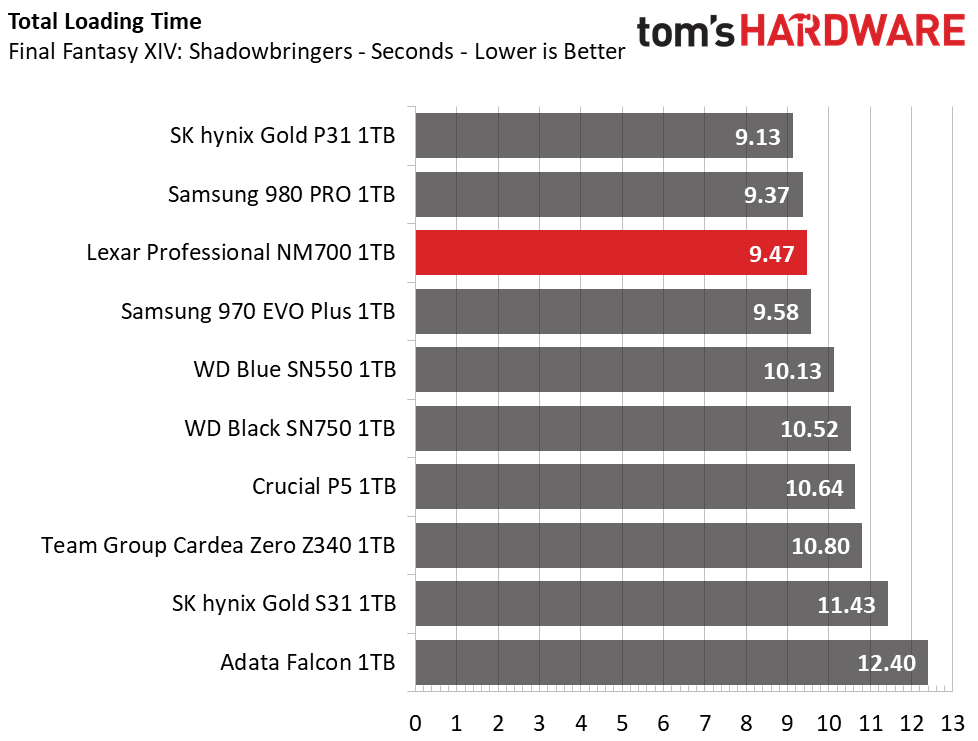Why you can trust Tom's Hardware
Comparison Products
Today, we put the Lexar Professional NM700 up against some of the best mainstream SSDs on the market, including the Samsung 980 Pro and 970 EVO Plus. From SK hynix, we have the Gold P31 and Gold S31. Also, Team Group’s Cardea Zero Z340, Crucial’s P5, and WD’s Black SN750 were all added to the mix for more mainstream competition, and for good measure, we threw in Adata’s Falcon and WD’s Blue SN550 from the value segment.
Game Scene Loading - Final Fantasy XIV
Final Fantasy XIV Shadowbringers is a free real-world game benchmark that easily and accurately compares game load times without the inaccuracy of using a stopwatch.
Scoring third in total load time during the benchmark, Lexar’s Professional NM700 is very responsive to game load requests. It’s over two seconds faster than the Adata Falcon and the SATA SK hynix Gold S31, not to mention that it's faster than both the Samsung 970 EVO Plus and WD Black SN750.
Transfer Rates – DiskBench
We use the DiskBench storage benchmarking tool to test file transfer performance with a custom dataset. We copy a 50GB dataset including 31,227 files of various types, like pictures, PDFs, and videos to a new folder and then follow-up with a reading test of a newly-written 6.5GB zip file.
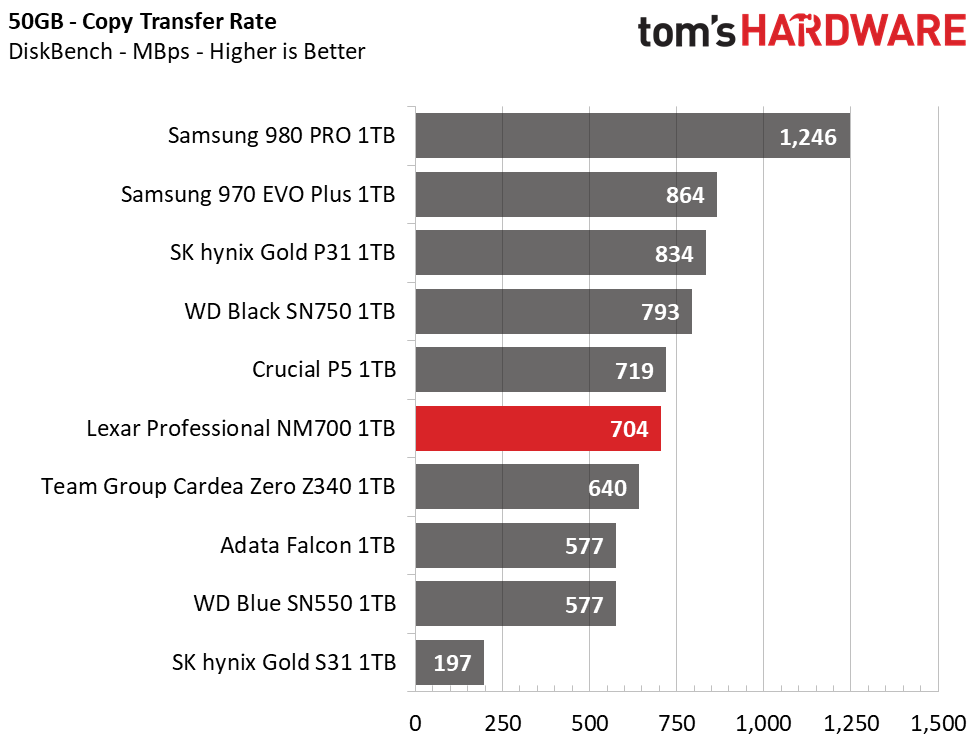
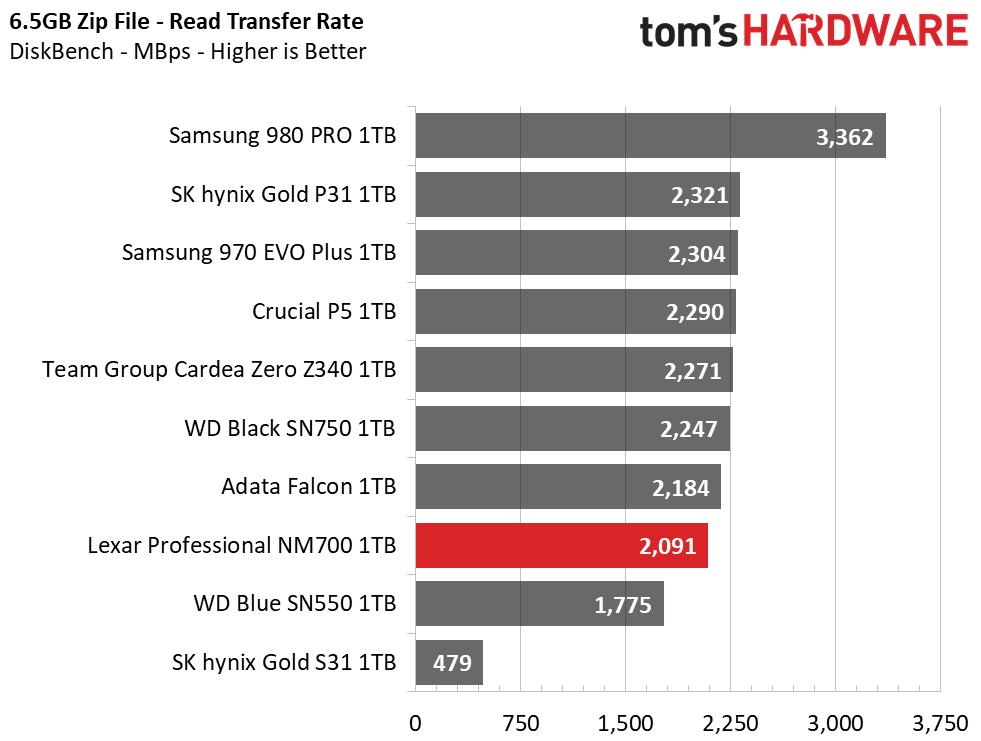
The Lexar NM700 delivers respectable file copy performance that beat out the value-centric competitors, but it wasn’t quite as fast as the other mainstream contenders when reading back the .zip file.
Trace Testing – PCMark 10 Storage Test
PCMark 10 is a trace-based benchmark that uses a wide-ranging set of real-world traces from popular applications and everyday tasks to measure the performance of storage devices. The quick benchmark is more relatable to those who use their PCs for leisure or basic office work, while the full benchmark relates more to power users.
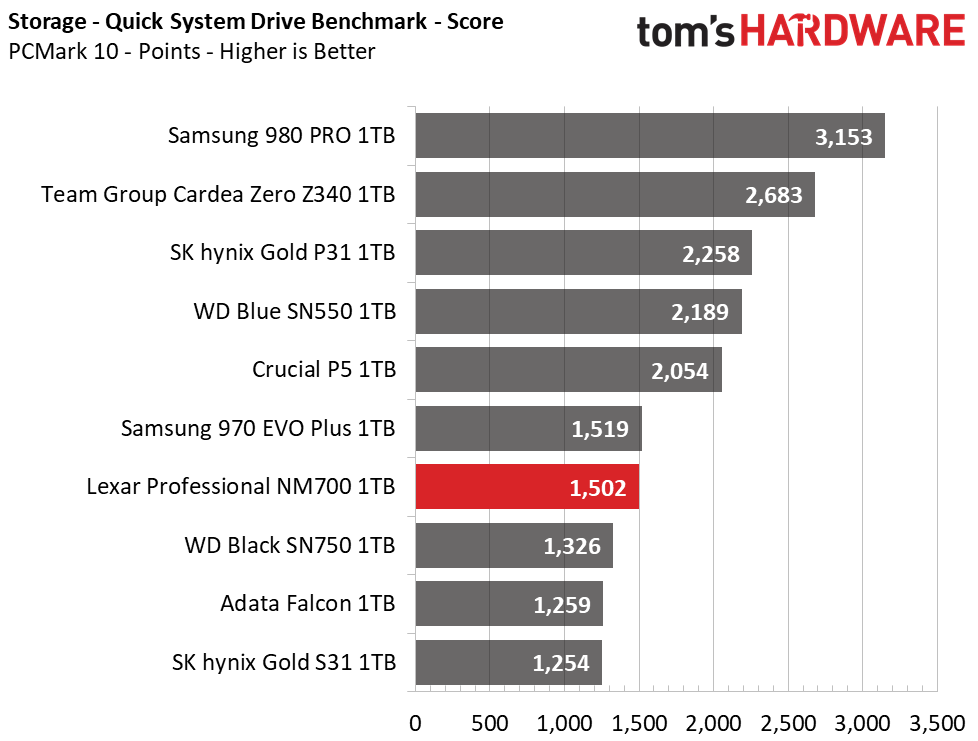
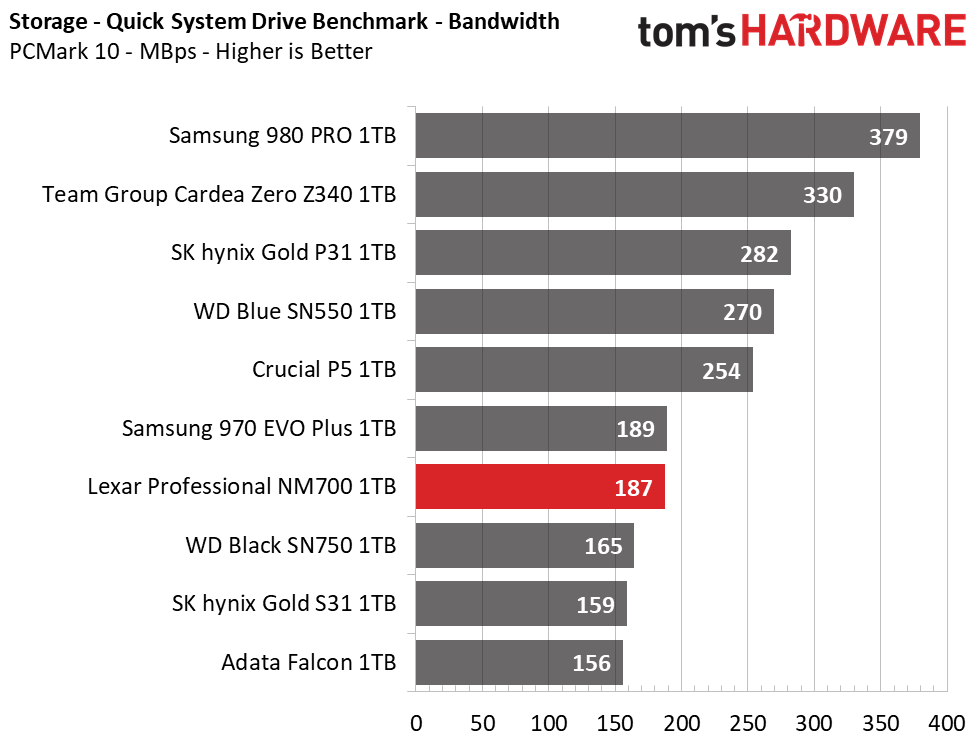
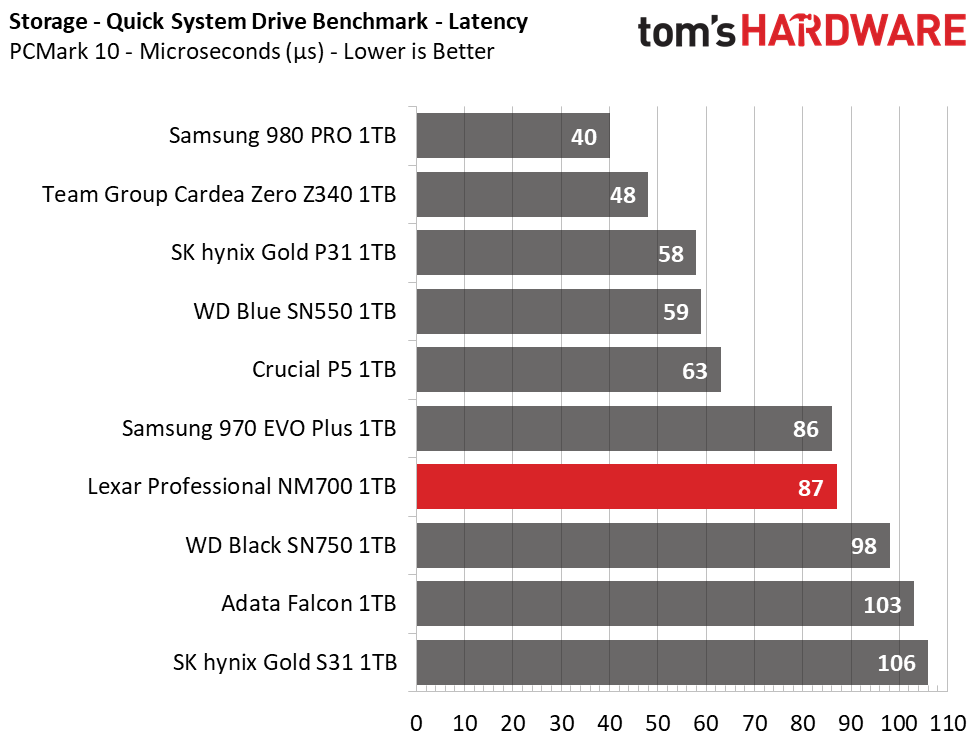
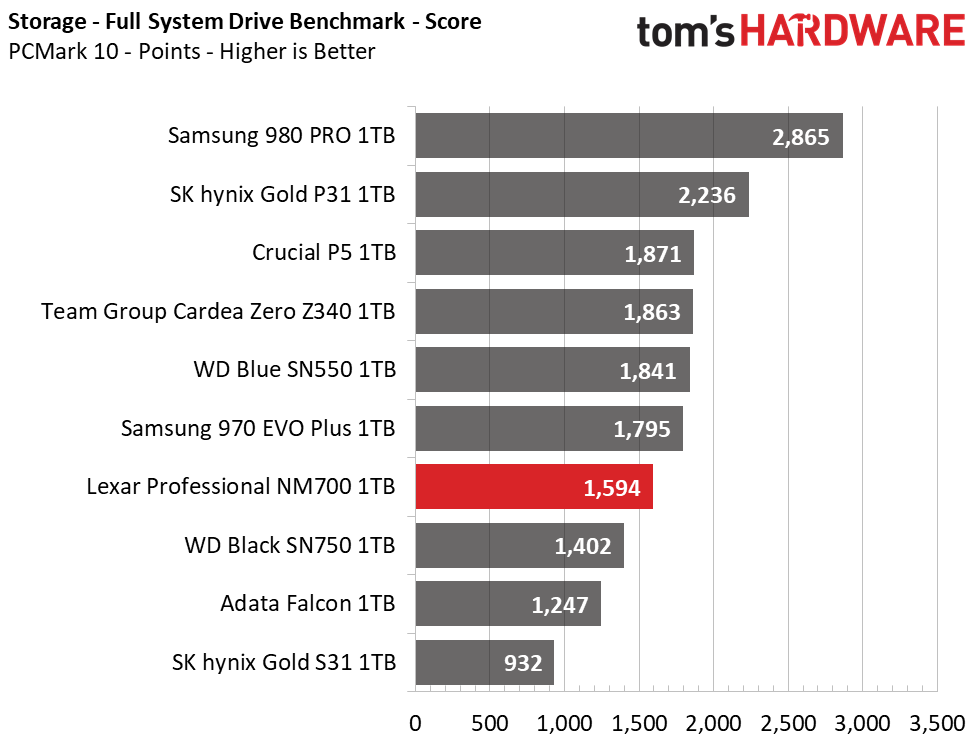
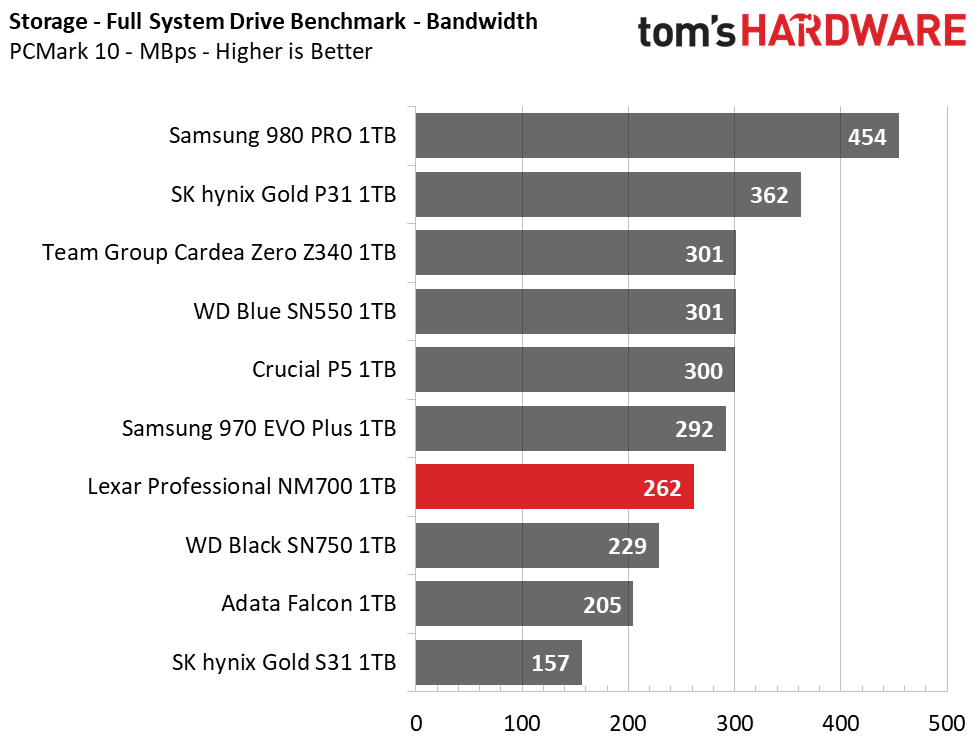
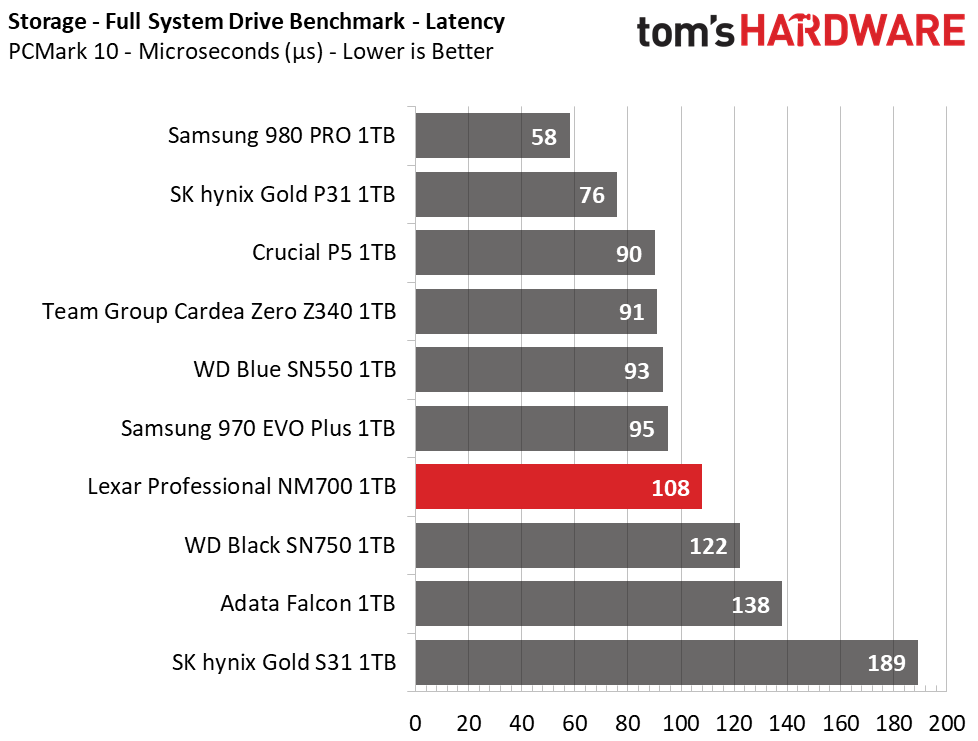
When it comes to light use while satisfying relatively small data requests, the Lexar Professional NM700 isn’t too impressive, but it is typically faster than a SATA device. In PCMark 10’s benchmarks, the NM700 is about as responsive as the slowest SSDs in the pool, ranking in 7th place.
Get Tom's Hardware's best news and in-depth reviews, straight to your inbox.
Synthetic Testing - ATTO / iometer
iometer is an advanced and highly configurable storage benchmarking tool while ATTO is a simple and free application that SSD vendors commonly use to assign sequential performance specifications to their products. Both of these tools give us insight into how the device handles different file sizes.
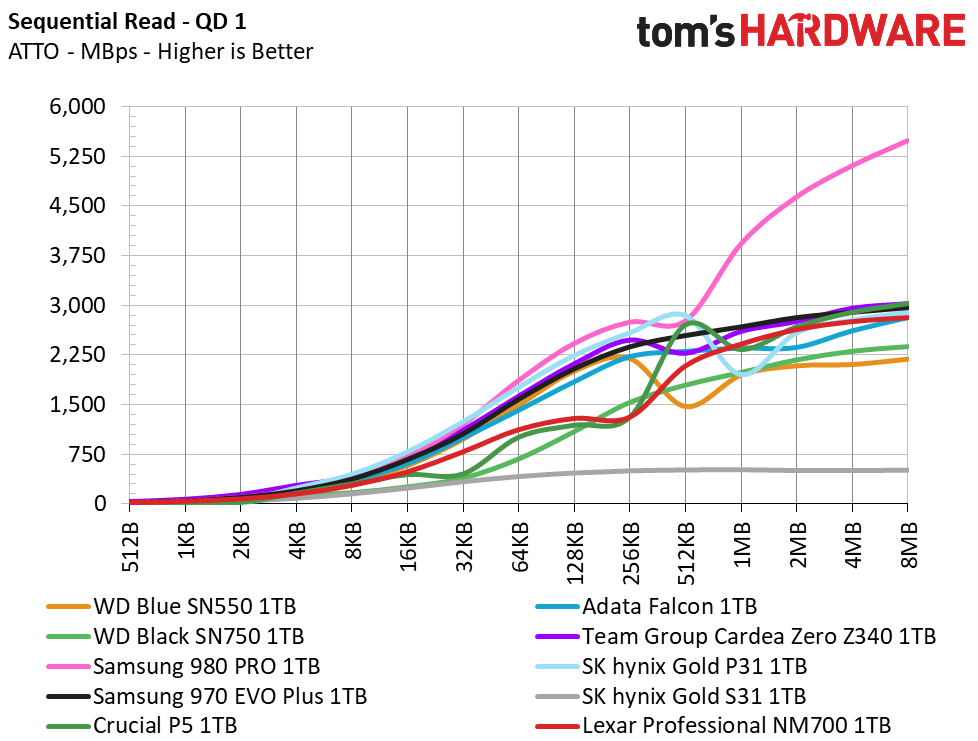
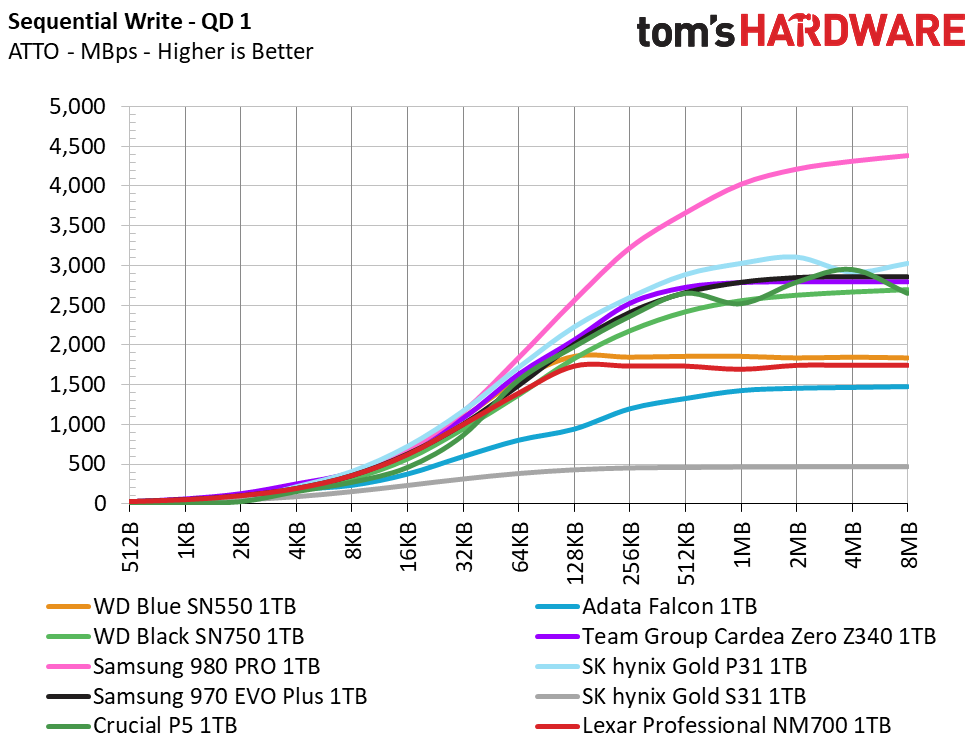
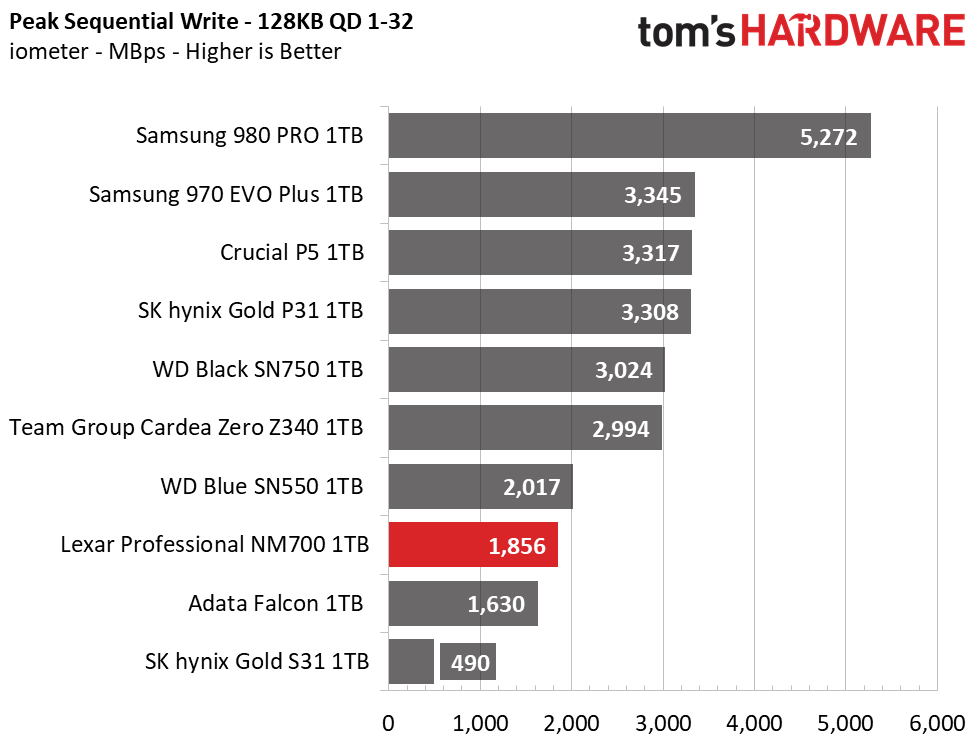
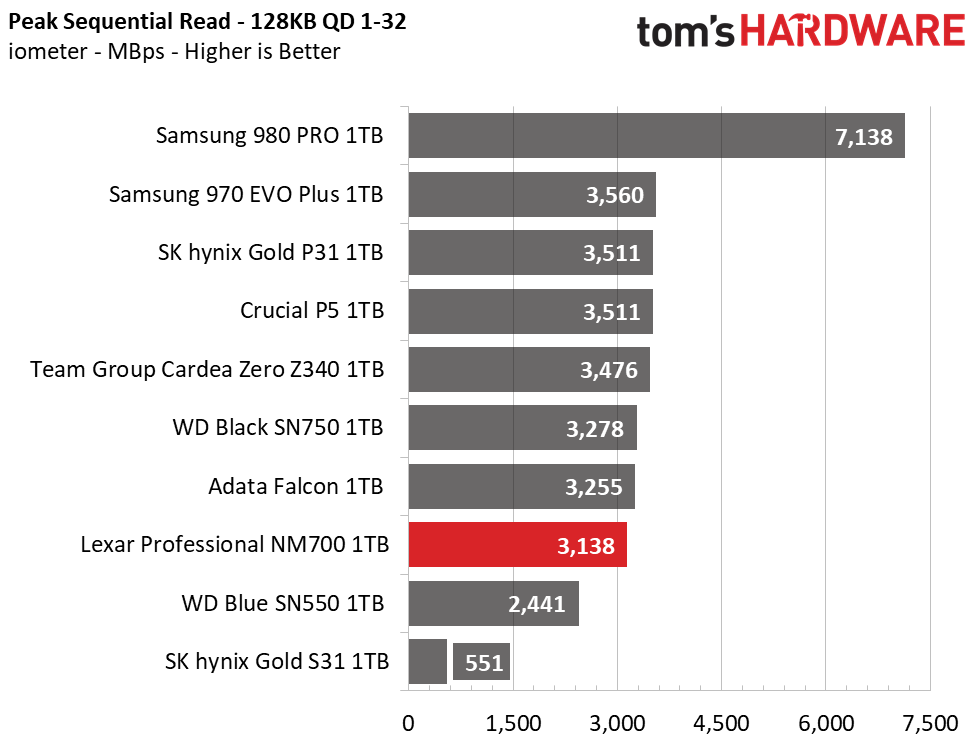
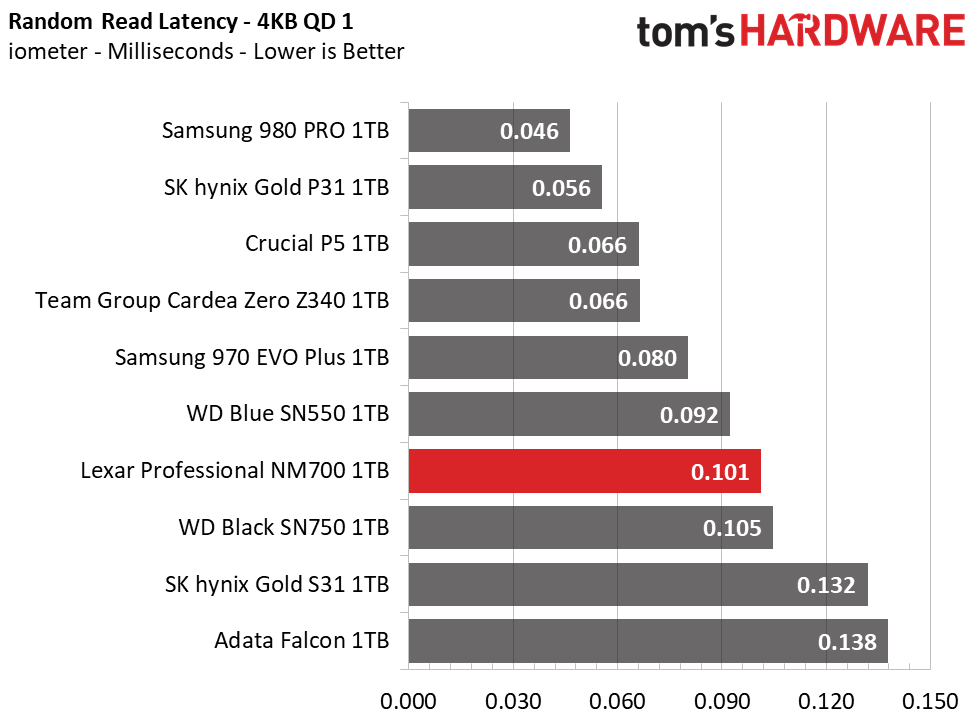
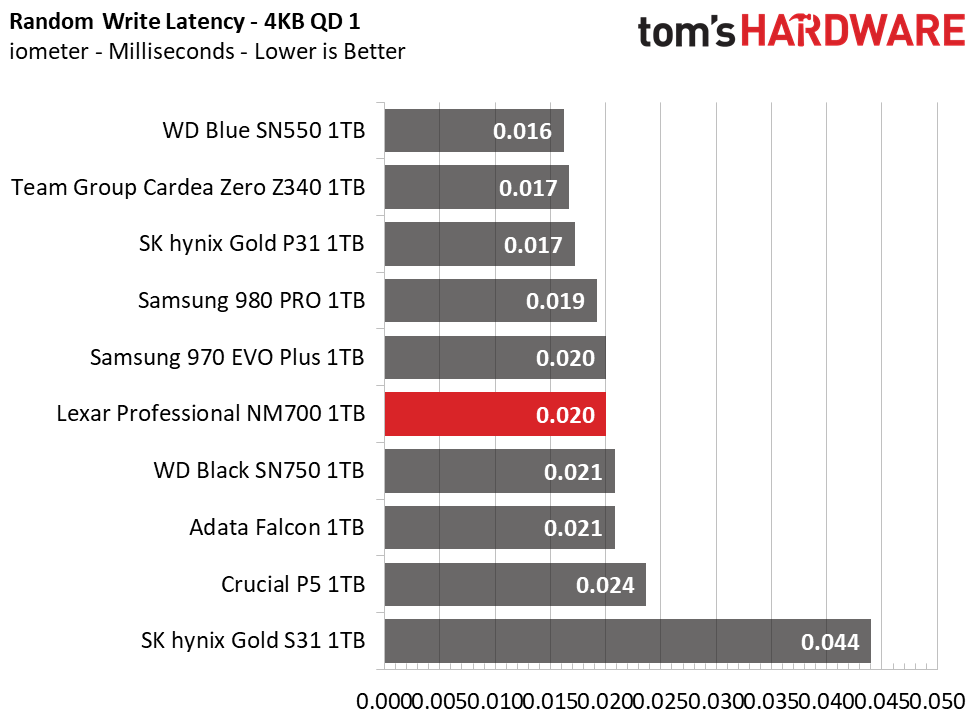
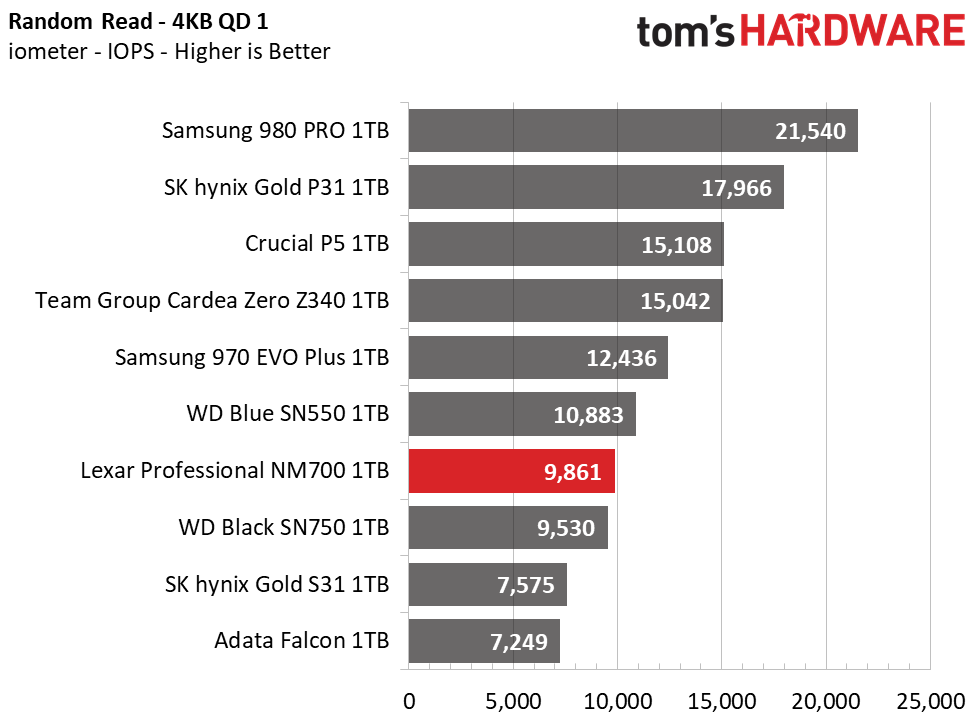
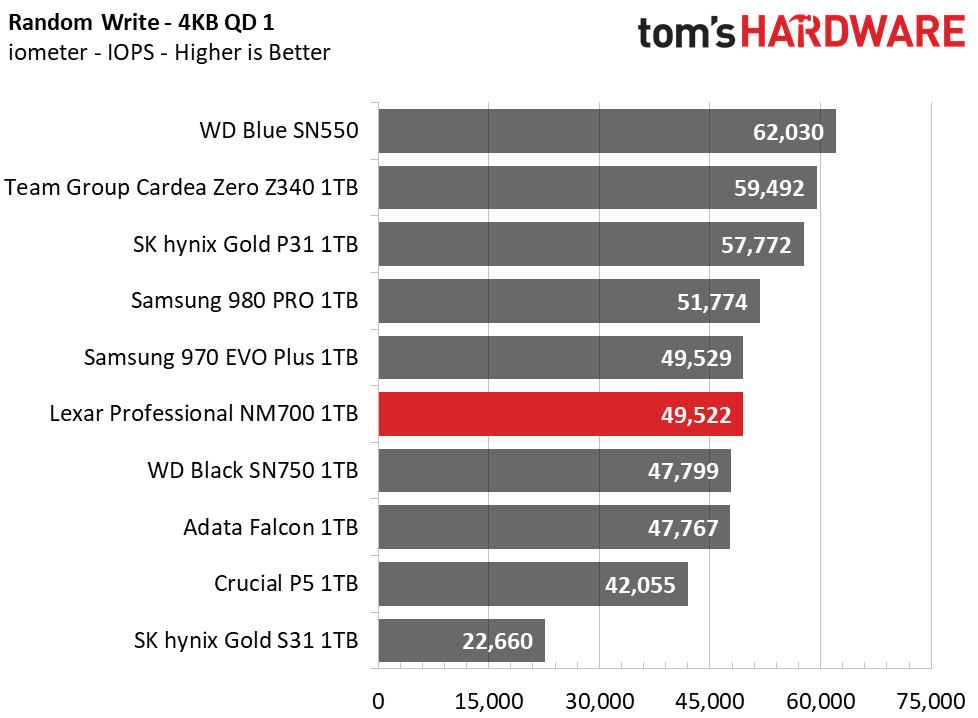
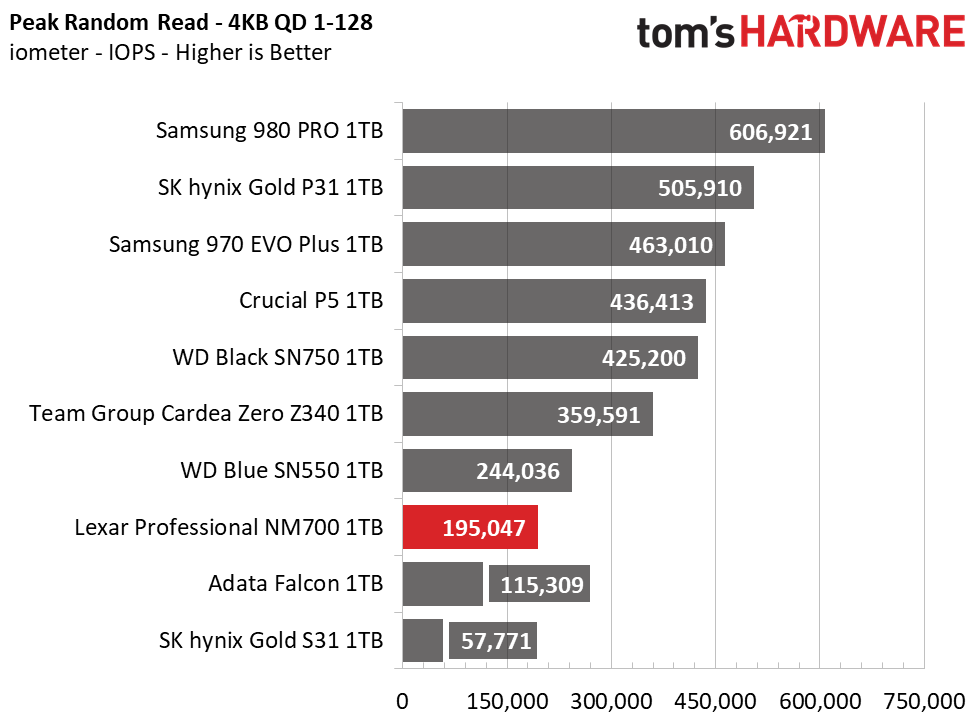
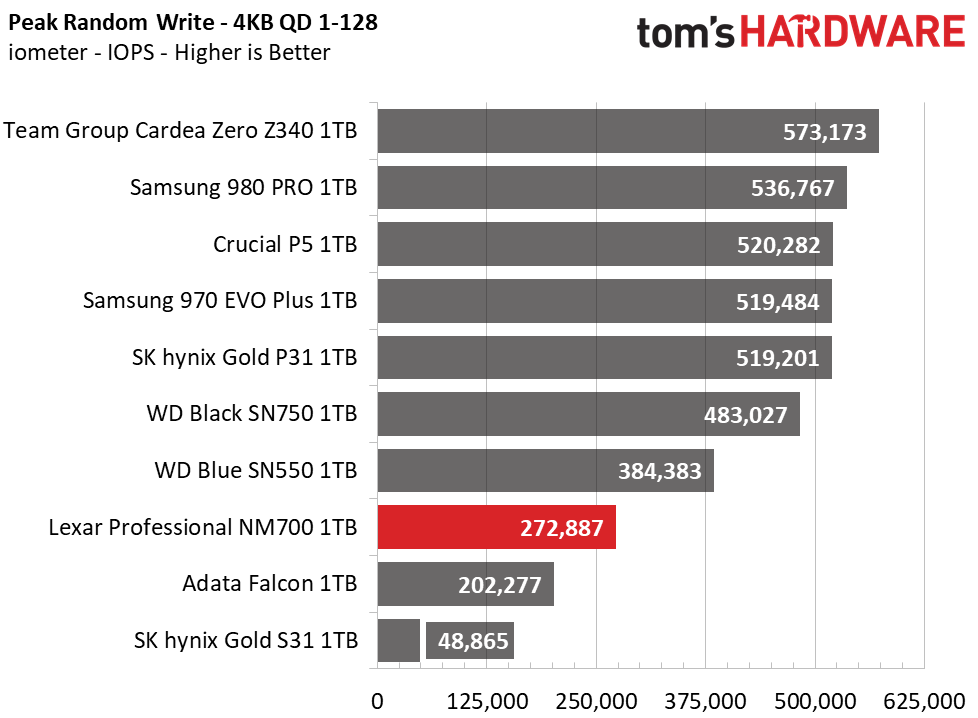
Like WD’s Black SN750, the NM700 is slower to ramp up its sequential read performance at the smaller file sizes than the rest of the contenders, and its write performance is slower than the WD Blue SN550.
Random performance isn’t that impressive either, with an average response time of 0.101ms. That's about half as responsive as SK hynix’s Gold P31. It can’t even touch the WD Blue SN550’s performance at a QD (queue depth) of one, which represents most day-to-day usage, or when it's dealing with a large number of requests simultaneoulsy. It also trails the rest of the mainstream competition.
Sustained Write Performance & Cache Recovery
Official write specifications are only part of the performance picture. Most SSDs implement a write cache, which is a fast area of (usually) pseudo-SLC programmed flash that absorbs incoming data. Sustained write speeds can suffer tremendously once the workload spills outside of the cache and into the "native" TLC or QLC flash. We use iometer to hammer the SSD with sequential writes for 15 minutes to measure both the size of the write cache and performance after the cache is saturated. We also monitor cache recovery via multiple idle rounds.
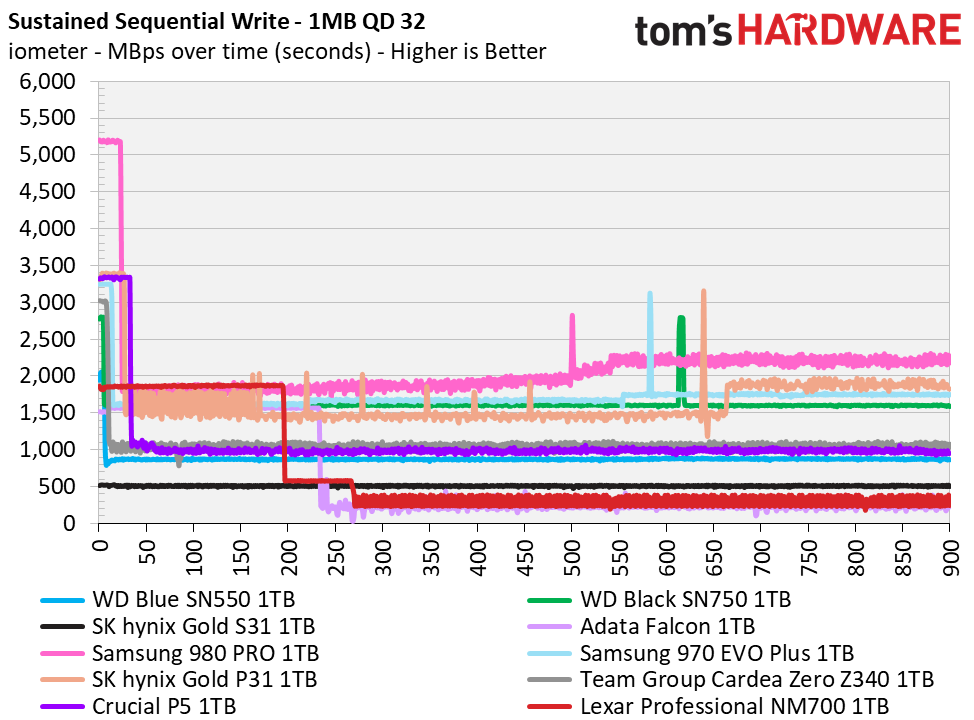
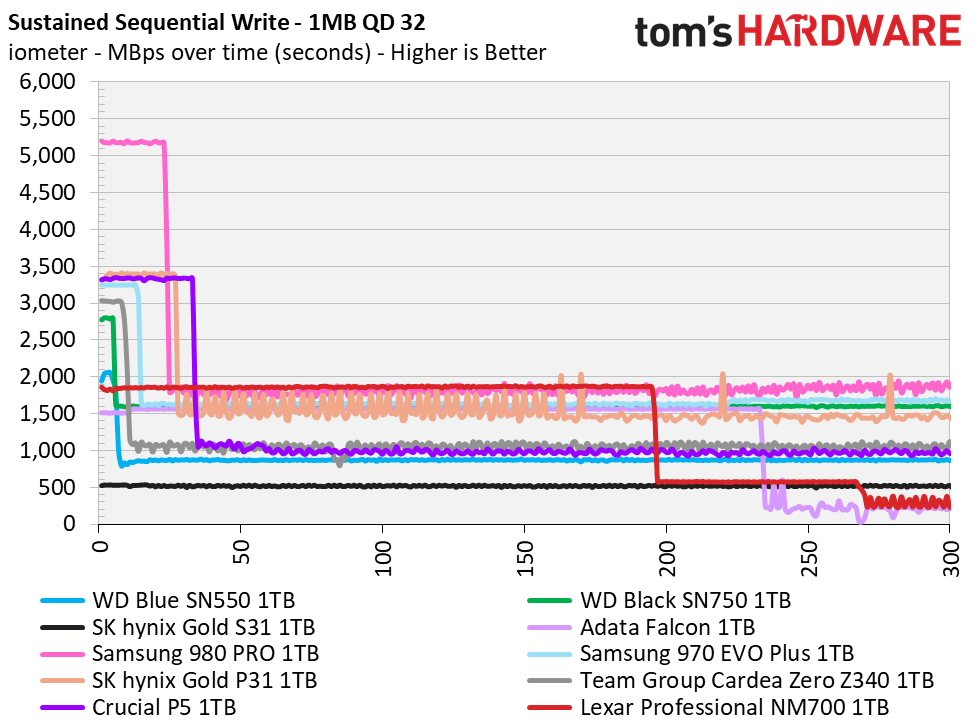
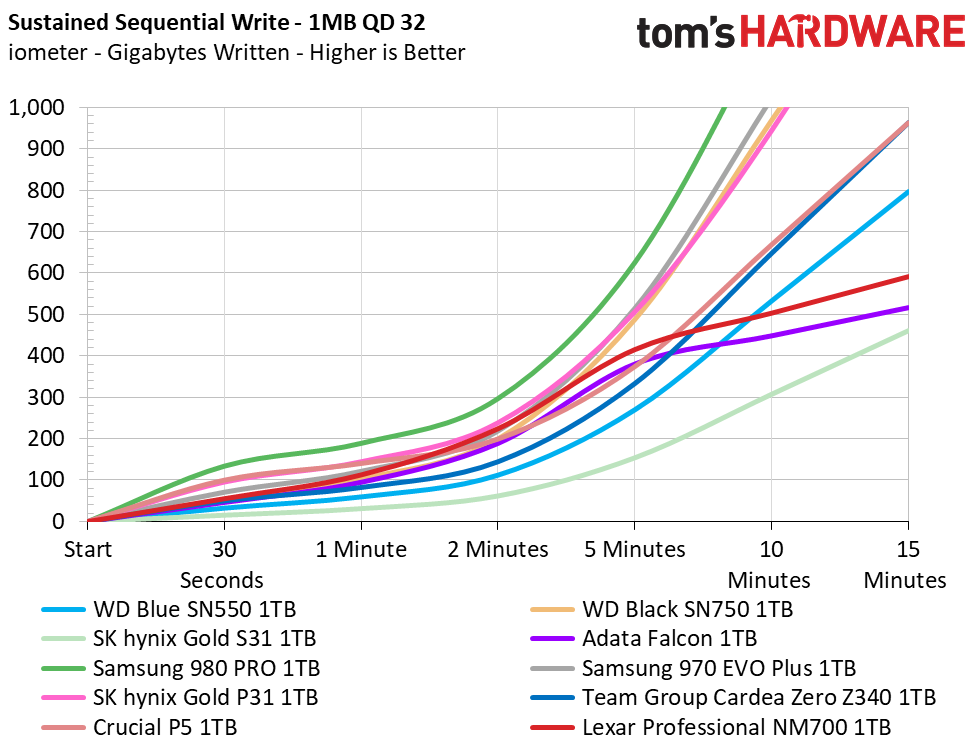
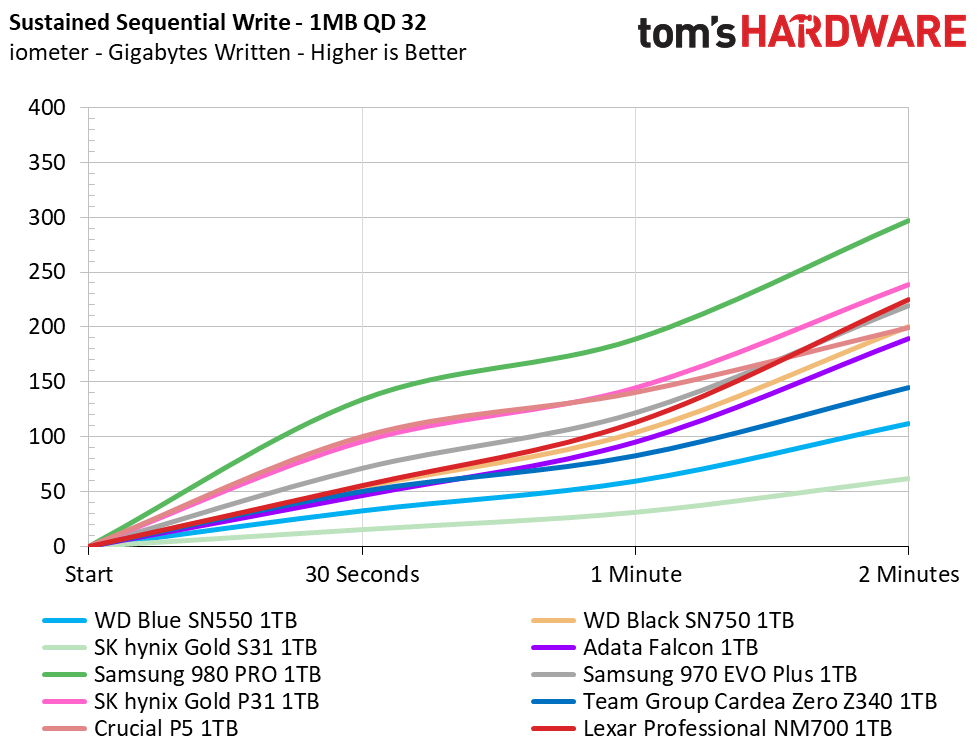
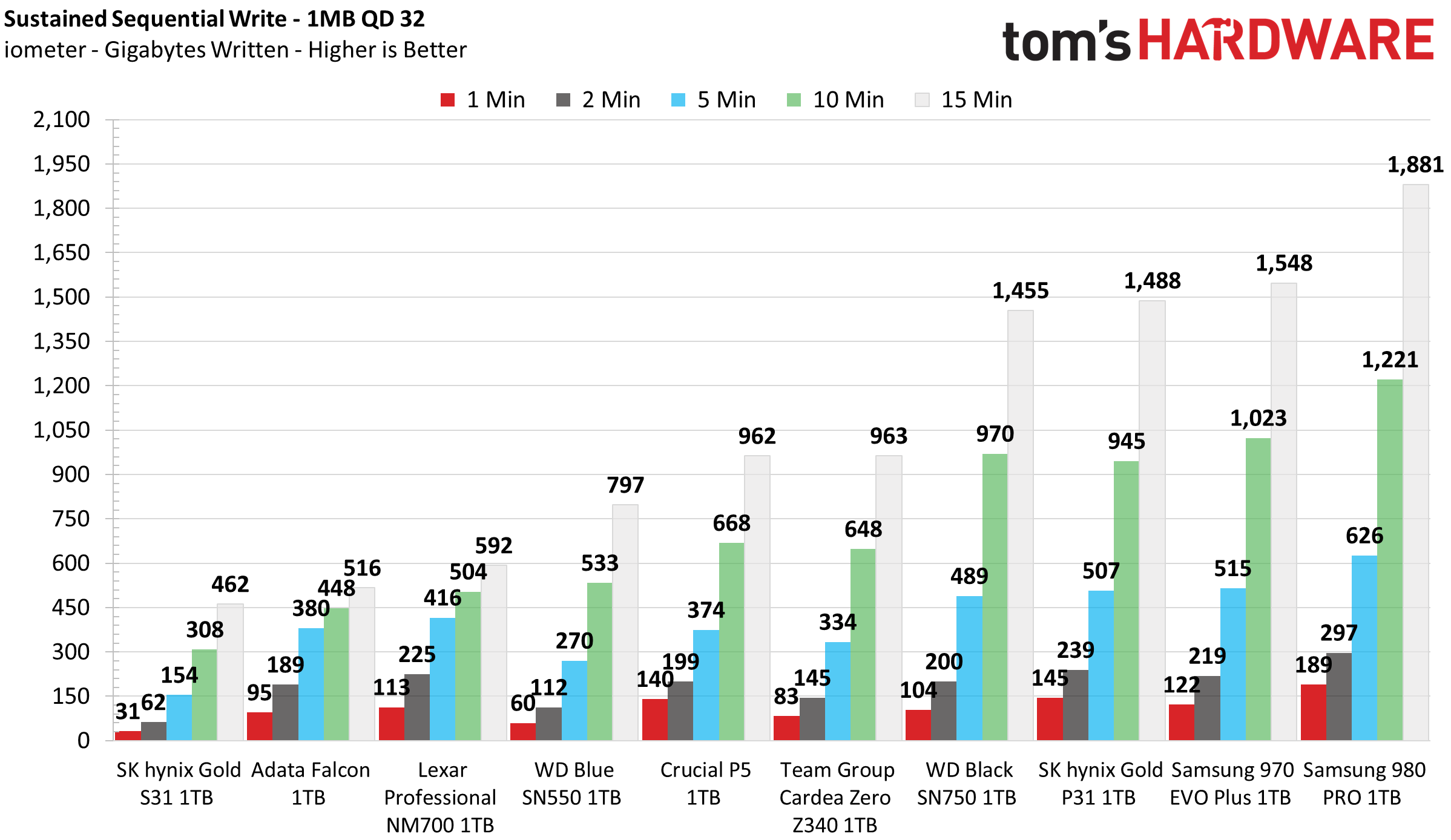
Lexar’s Professional NM700 wrote roughly 360GB of data at 1,850 MBps before performance degraded. After filling the cache, sustained performance dropped to an average of 580 MBps before once again degrading to a final average of 300 MBps. That makes it one of the slowest SSDs to fill, which is not quite the performance you would expect from a professional-grade product. The SLC cache recovers fast, though, at a rate of roughly 10-20GB per minute of idle time.
Power Consumption & Temperature
We use the Quarch HD Programmable Power Module to gain a deeper understanding of power characteristics. Idle power consumption is an important aspect to consider, especially if you're looking for a laptop upgrade. Some SSDs can consume watts of power at idle while better-suited ones sip just milliwatts. Average workload power consumption and max consumption are two other aspects of power consumption, but performance-per-watt is more important. A drive might consume more power during any given workload, but accomplishing a task faster allows the drive to drop into an idle state more quickly, ultimately saving energy.
We also monitor the drive’s temperature via the S.M.A.R.T. data and an IR thermometer to see when (or if) thermal throttling kicks in and how it impacts performance. Bear in mind that results will vary based on the workload and ambient air temperature.
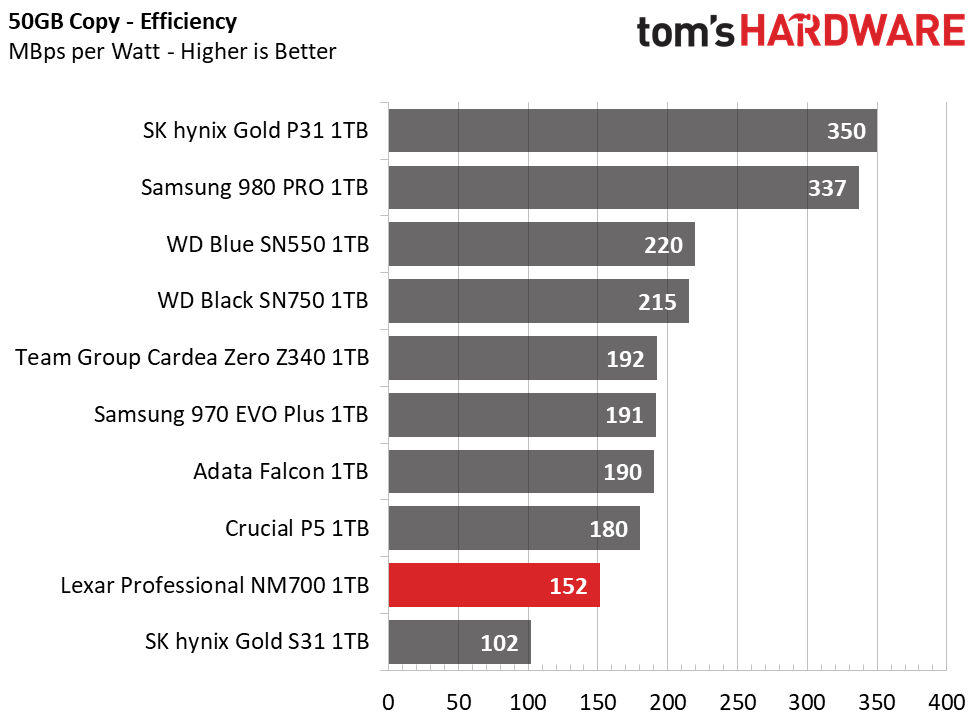
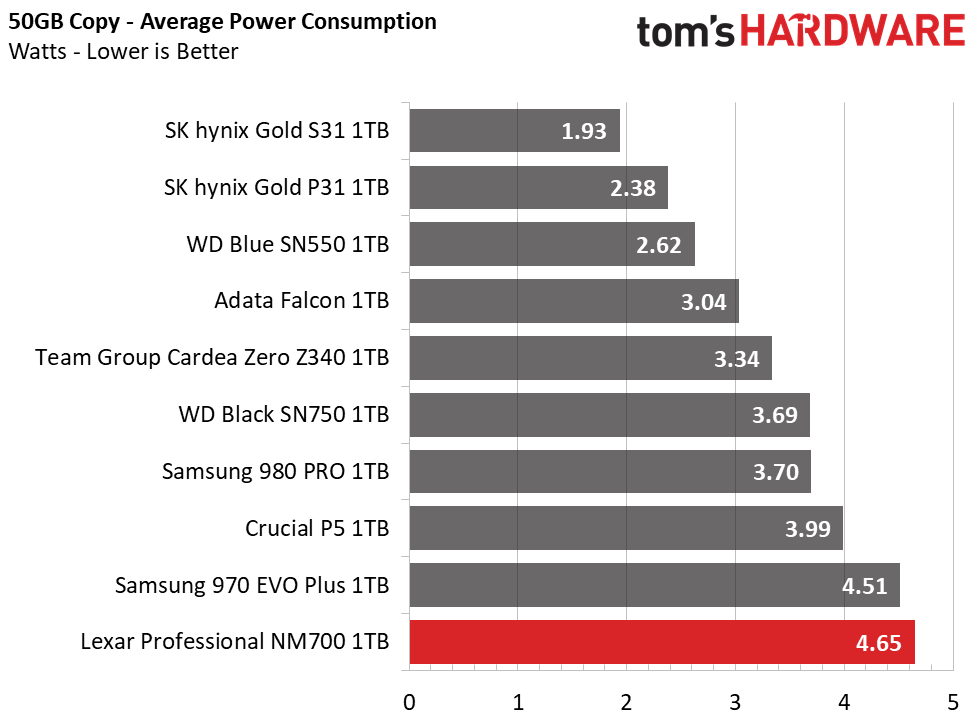
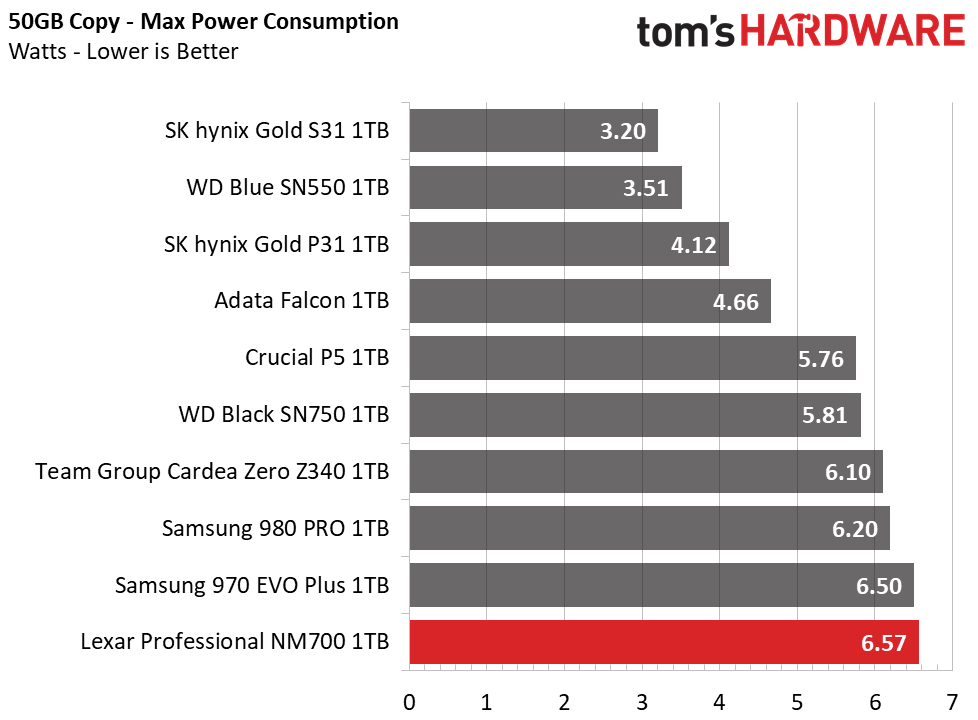
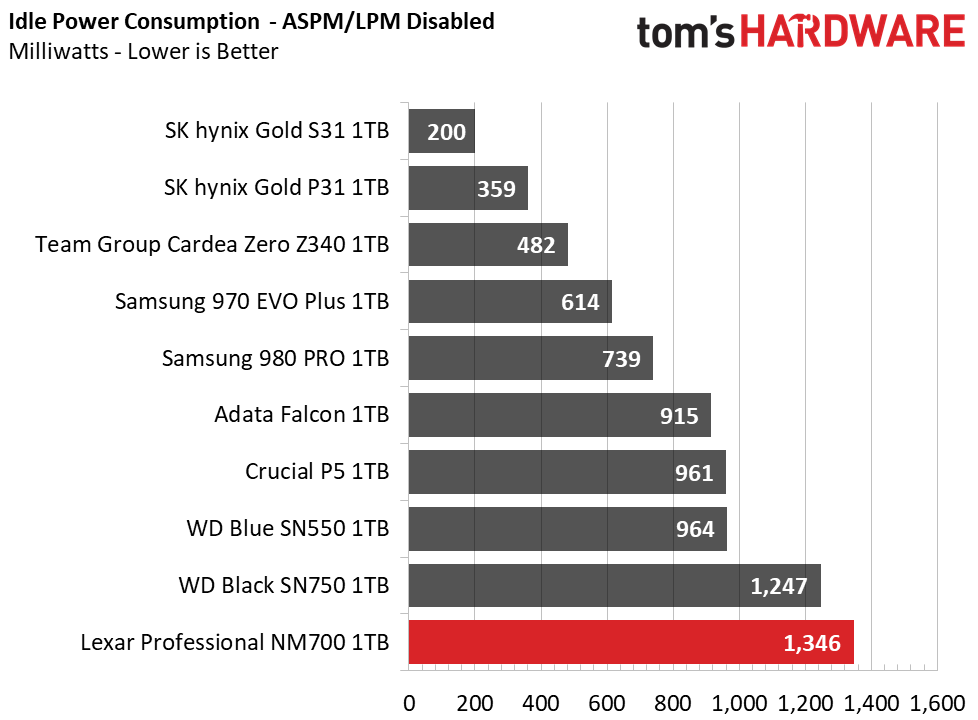
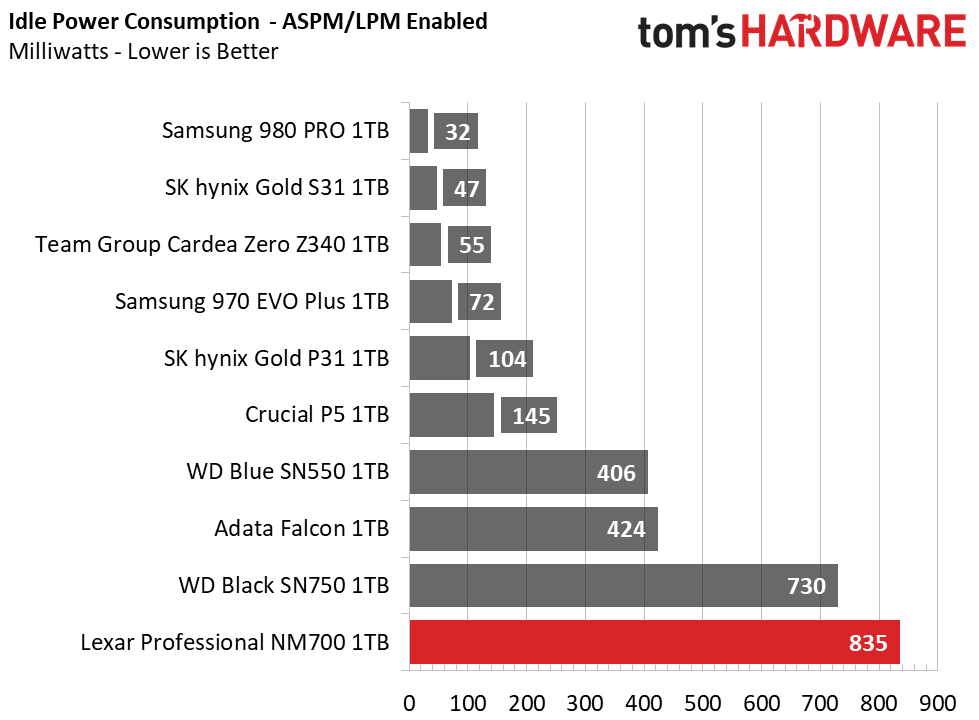
Lexar’s Professional NM700 isn’t the most power-efficient SSD: In fact, it’s a power hog that landed in second to last place on our efficiency charts with the highest average power consumption of the group. It also idles warm (around 53C) on our open-air test bench due to the high idle power draw.
The drive gets hot when moving around a lot of files, but we didn’t experience any throttling during back-to-back copy operations that moved a few hundred GB of data. After copying roughly 250GB of data on the SSD, peak temps were reported at 85 degrees Celsius on the controller package, but the drive didn’t throttle.
MORE: Best SSDs
MORE: How We Test HDDs And SSDs
MORE: All SSD Content

Sean is a Contributing Editor at Tom’s Hardware US, covering storage hardware.
-
Scour I don´t understand why "Large dynamic SLC cache " is a positive aspect.Reply
This causes the extreme dropdowns after the end of the Cache because the SSD need to read all the written data in the cache and write it again to the 3bit of the TLC-NAND