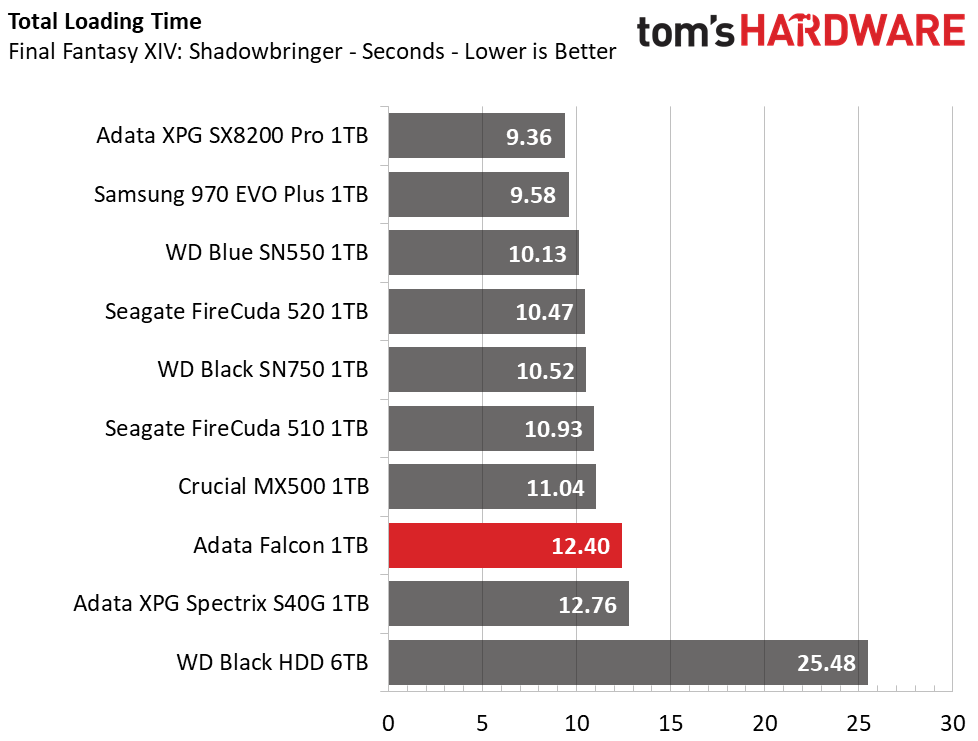Why you can trust Tom's Hardware
Comparison Products
We put Adata’s Falcon against some of the best SSDs on the market, including Seagate’s FireCuda 520 with its PCIe 4.0 x4 interface. Our other comparables all feature a PCIe 3.0 x4 link, except for the SATA Crucial MX500 SSD and WD Black, a 7,200-RPM HDD. Samsung’s 970 EVO Plus, Adata’s XPG SX8200 Pro, WD’s Black SN750, and Seagate’s FireCuda 510 represent top-end competition, while the WD Blue SN550 is one of the best performing DRAMless SSDs we’ve tested. We also threw in the Adata XPG Spectrix S40G that flaunts a DRAM-based variant of the Falcon’s controller with last-gen 64L TLC and tasteful RGB lighting.
Game Scene Loading - Final Fantasy XIV
Final Fantasy XIV Stormbringer free real-world game benchmark that easily and accurately compares game load times without the inaccuracy of using a stopwatch.
Adata’s Falcon loads up game scenes fairly rapidly compared to a standard HDD and even manages to outpace the Adata XPG Spectrix S40G. However, it’s DRAMless architecture doesn’t make for the most responsive gaming experience. The Falcon trails most competitors by a second or two and falls into eighth place.
Transfer Rates – DiskBench
We use the DiskBench storage benchmarking tool to test file transfer performance with our own custom blocks of data. Our 50GB data set includes 31,227 files of various types, like pictures, PDFs, and videos. Our 100GB includes 22,579 files with 50GB of them being large movies. We copy the data sets to new folders and then follow-up with a reading test of a newly written 6.5GB zip file and 15GB movie file.
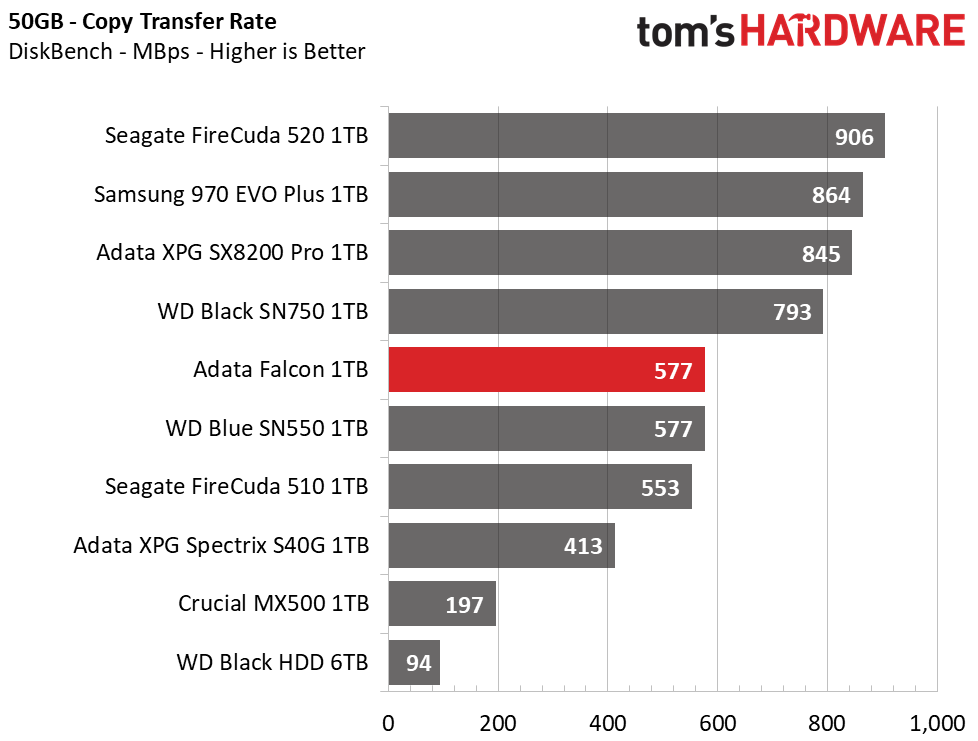
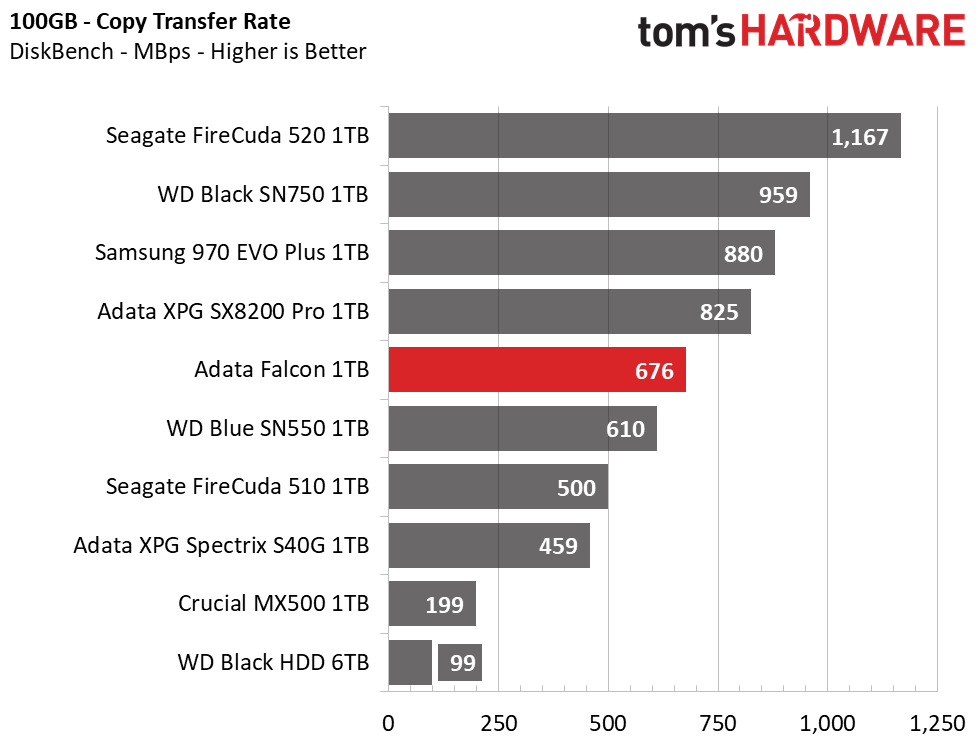
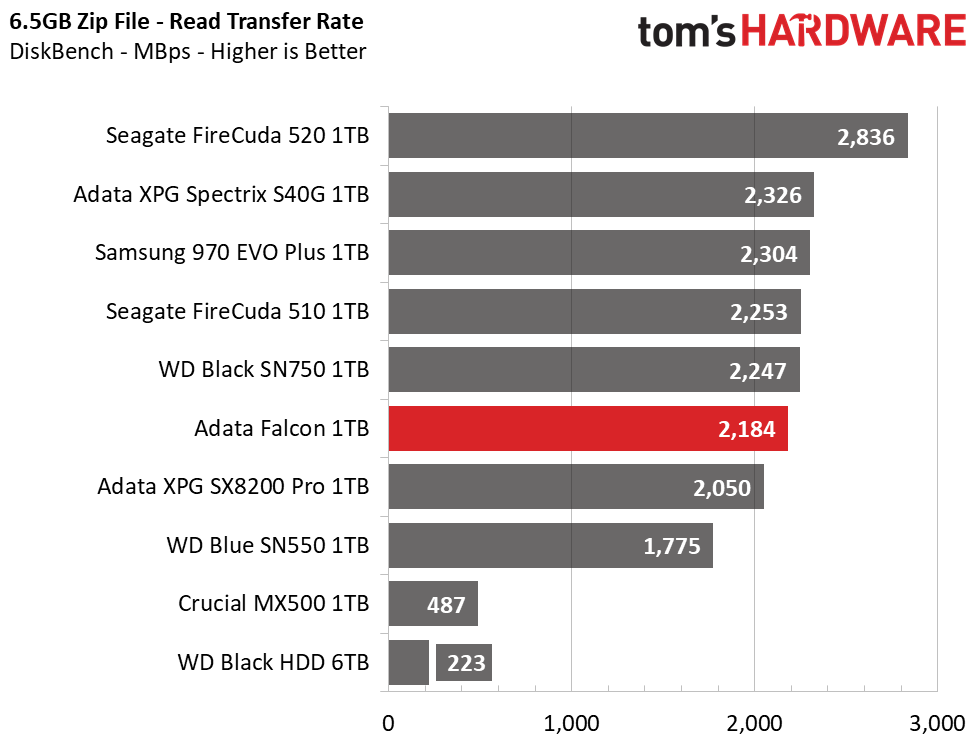
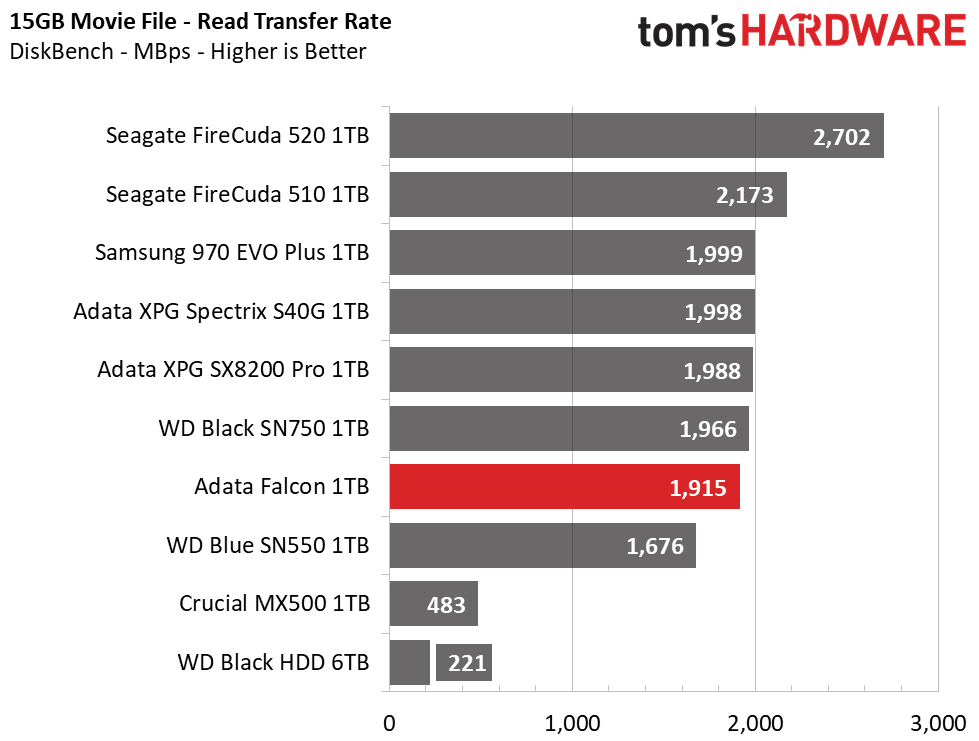
Adata’s Falcon scored fifth place in our 50GB and 100GB file transfer tests. Overall, it outperformed the DRAM-based S40G by a significant margin as well as the FireCuda 510 and WD’s Blue SN550. The Falcon’s read performance wasn’t quite as fast as some of the high-end options, though.
Trace Testing – PCMark 10 Storage Tests
PCMark 10 is a trace-based benchmark that uses a wide-ranging set of real-world traces from popular applications and common tasks to measure the performance of storage devices. The quick benchmark is more relatable to those who use their PCs for leisure or basic office work, while the full benchmark relates more to power users.
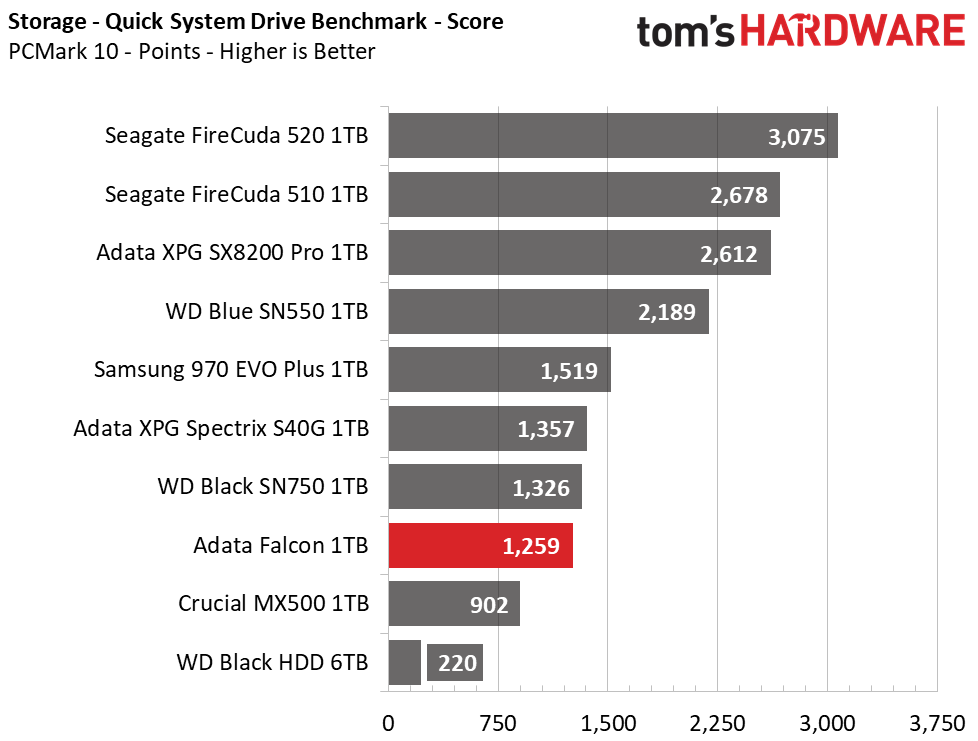
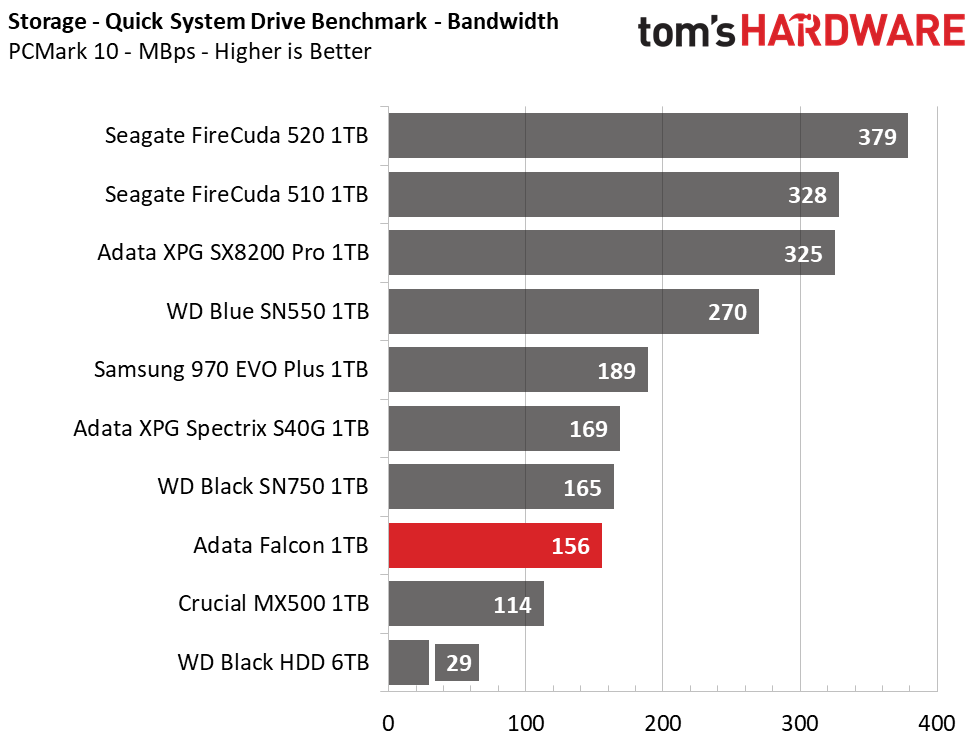
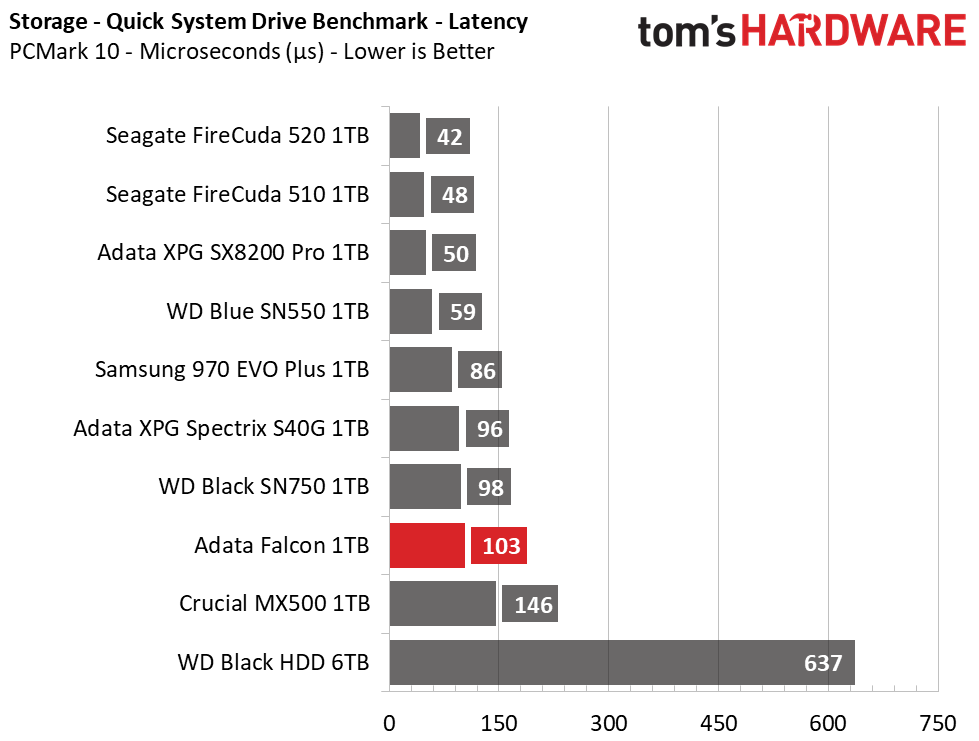
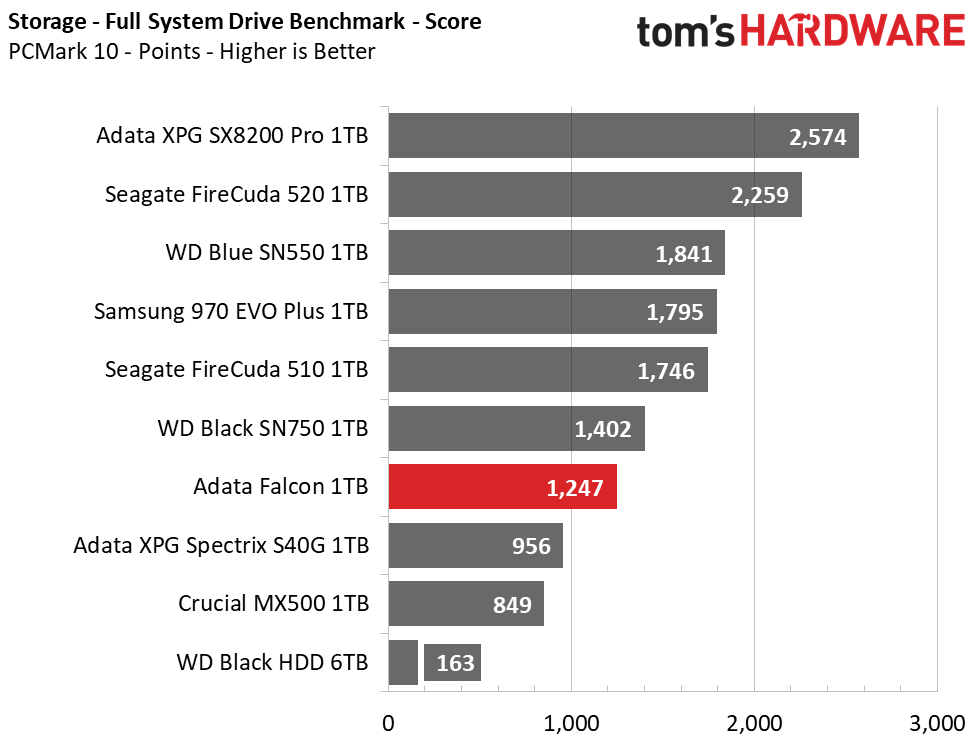
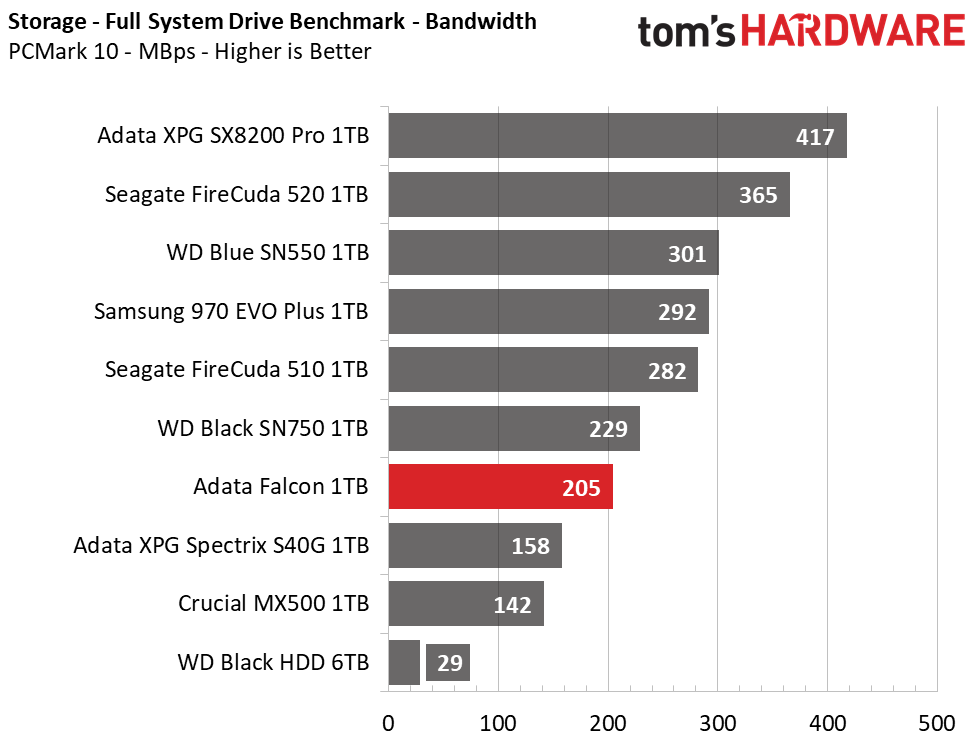
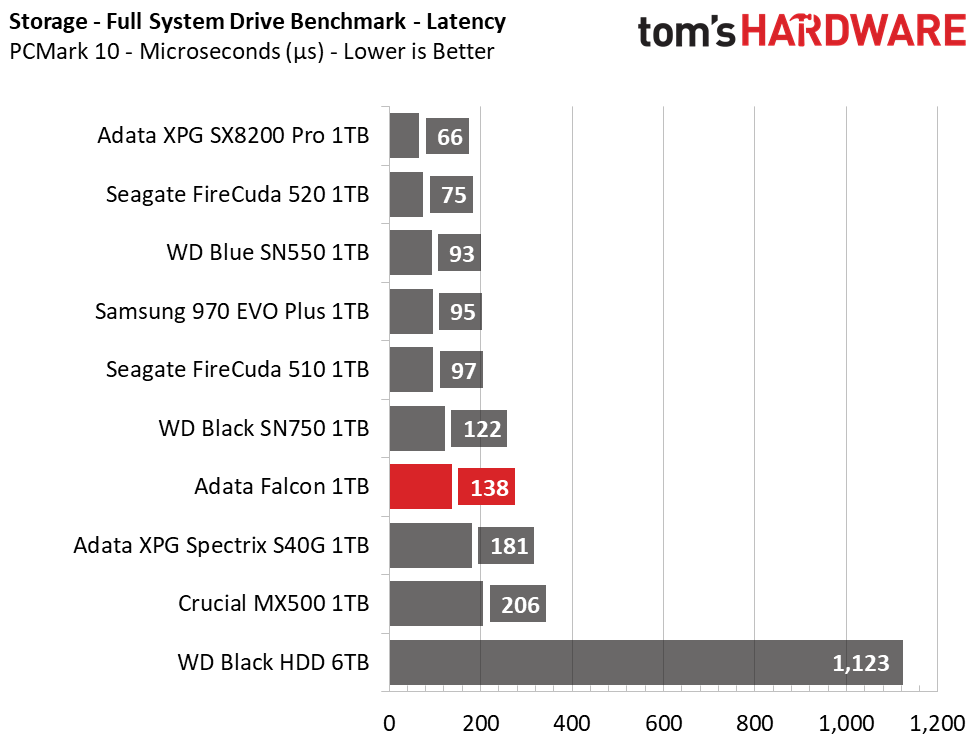
The Falcon was the least responsive of the group except for the Crucial MX500, the plain old SATA SSD, and the HDD. Although Adata’s XPG Spectrix S40G outpaced the DRAMless Falcon by just a hair, to put things into perspective, it still hangs close to the WD Black SN750. Moving onto the Full System benchmark, Adata’s Falcon surpassed the Spectrix S40G yet again. Overall, the Falcon is closer to the WD Black than the S40G.
Get Tom's Hardware's best news and in-depth reviews, straight to your inbox.
Trace Testing – SPECworkstation 3
Like PCMark 10, SPECworkstation 3 is a trace-based benchmark, but it is designed to push the system harder by measuring workstation performance in professional applications.
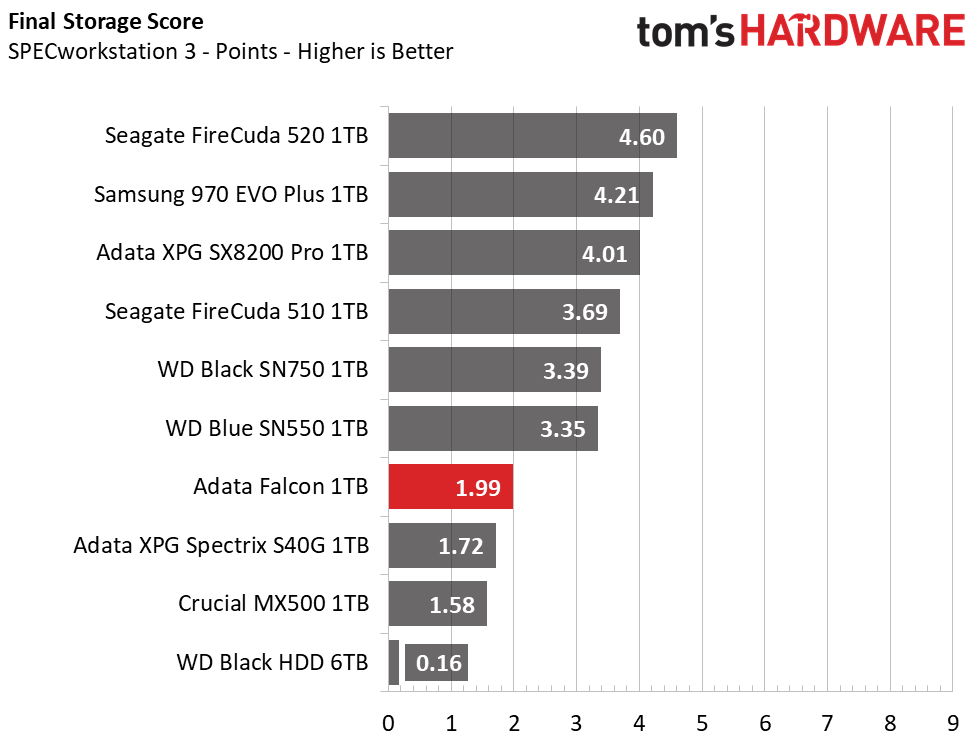
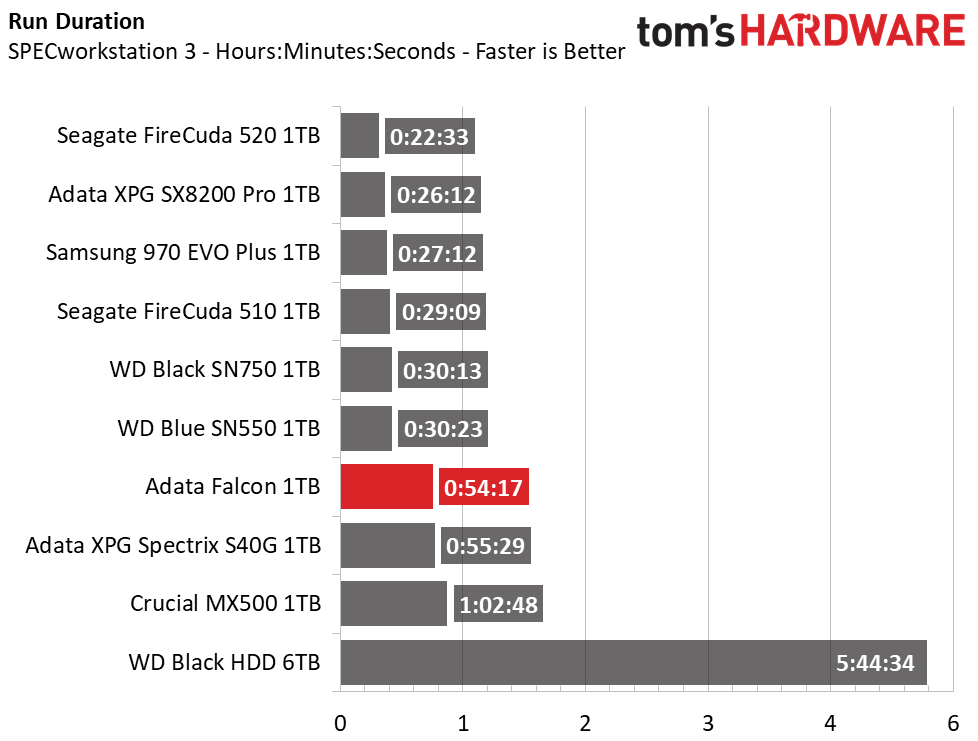
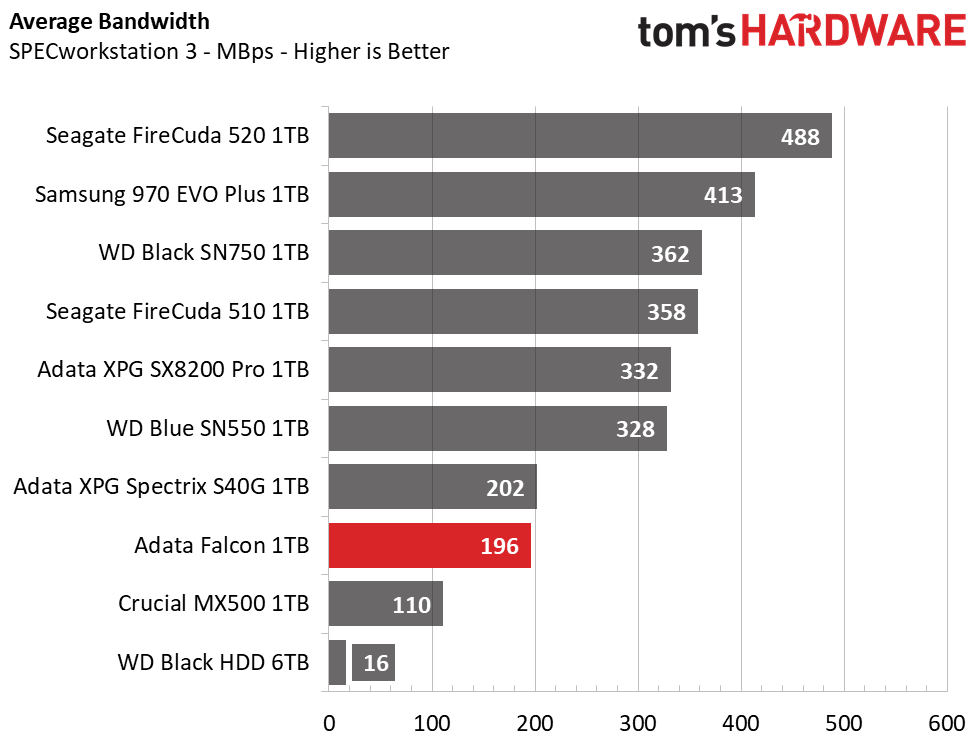
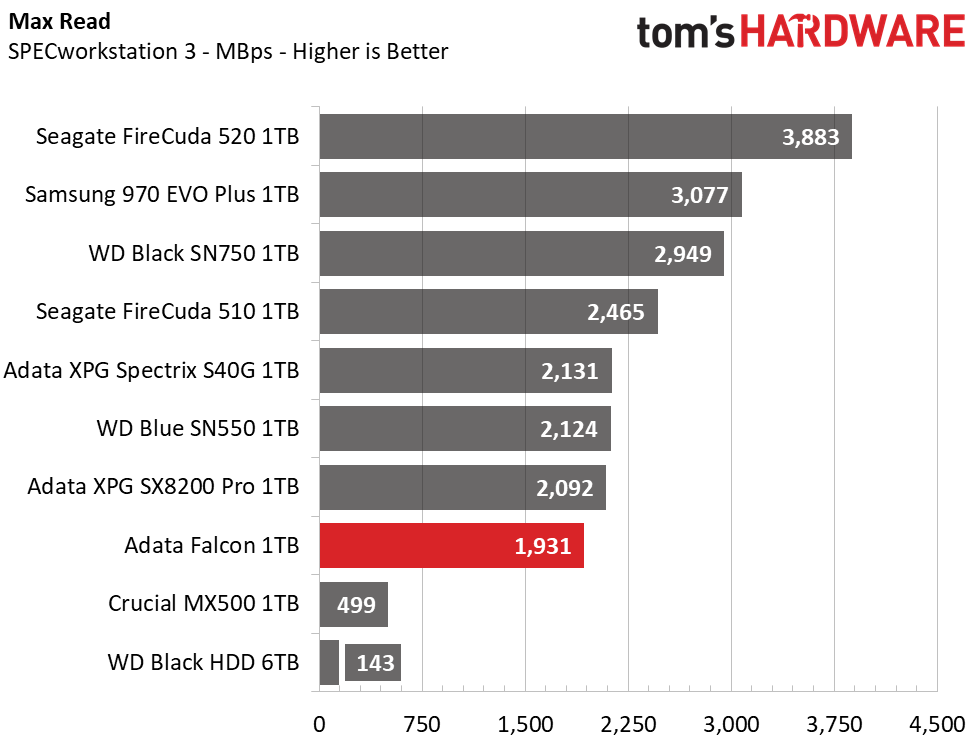
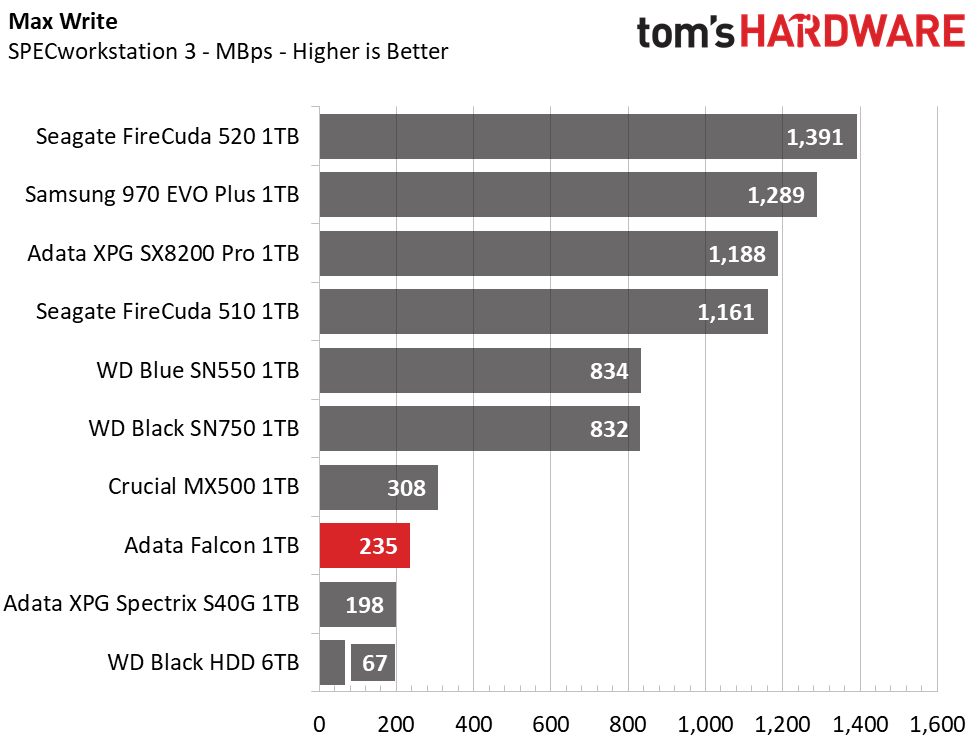
Adata’s Falcon needs some more tuning for demanding workflows. Adata’s Falcon outperformed the Spectrix S40G in SPECworkstation’s storage benchmark, but that isn’t enough for it to beat the WD Blue SN550. With performance that is roughly twice as fast as the Falcon’s, WD’s Blue SN550 proves again why it is the best DRAMless SSD available.
Synthetics - ATTO
ATTO is a simple and free application that SSD vendors commonly use to assign sequential performance specifications to their products. It also gives us insight into how the device handles different file sizes.
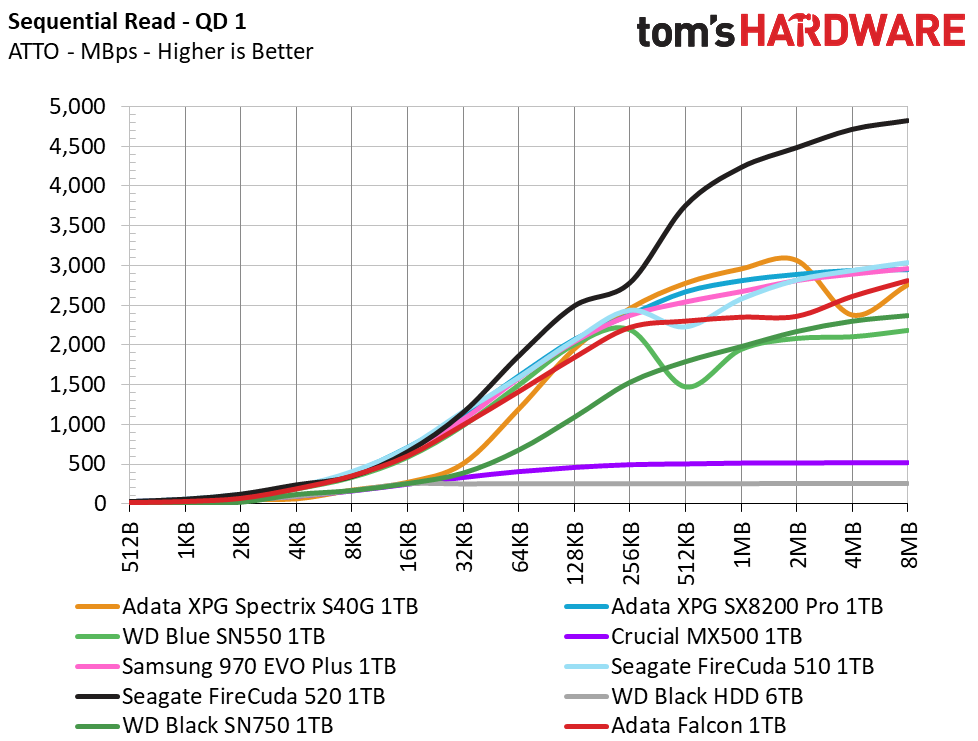
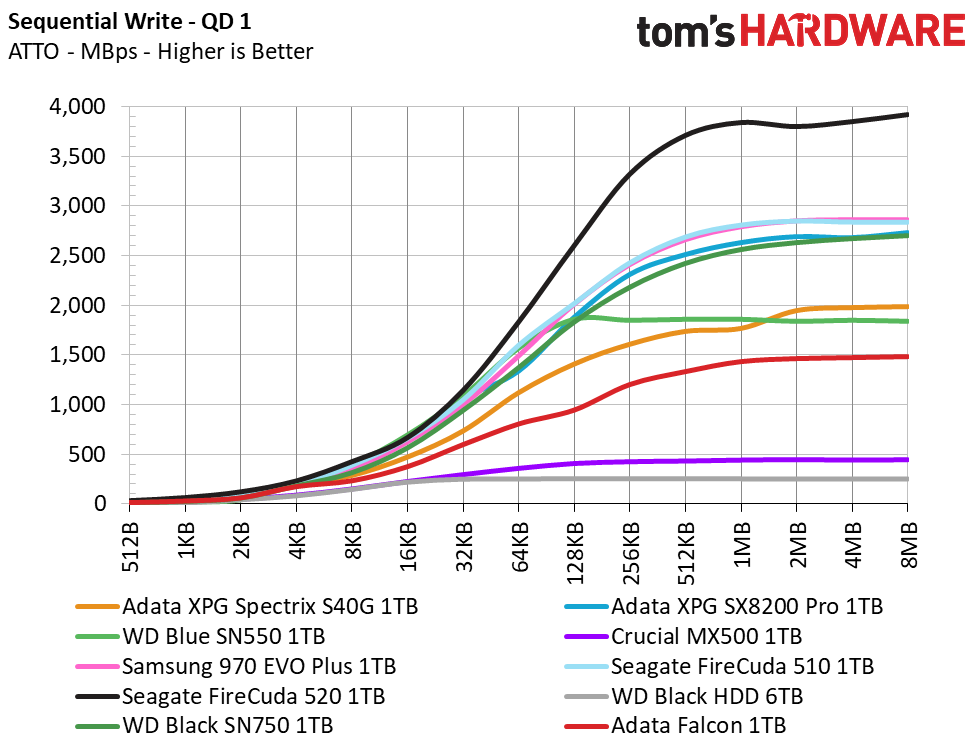
We tested Adata’s Falcon at a queue depth (QD) of 1, representing most day to day file access at various block sizes. Read performance is pretty good, though it lags behind more powerful DRAM-based SSDs with smaller files. Write performance is sluggish, but aligns with the 1.5 GBps specification rating.
Synthetic Testing - iometer
iometer is an advanced and highly configurable storage benchmarking tool that vendors often use to measure the performance of their devices.
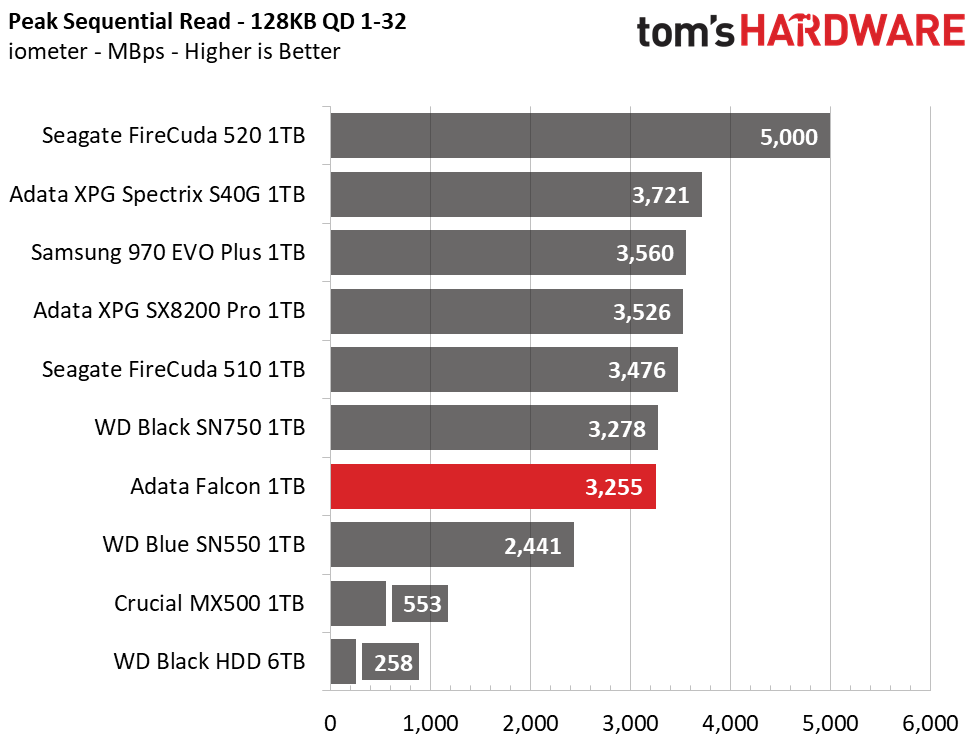
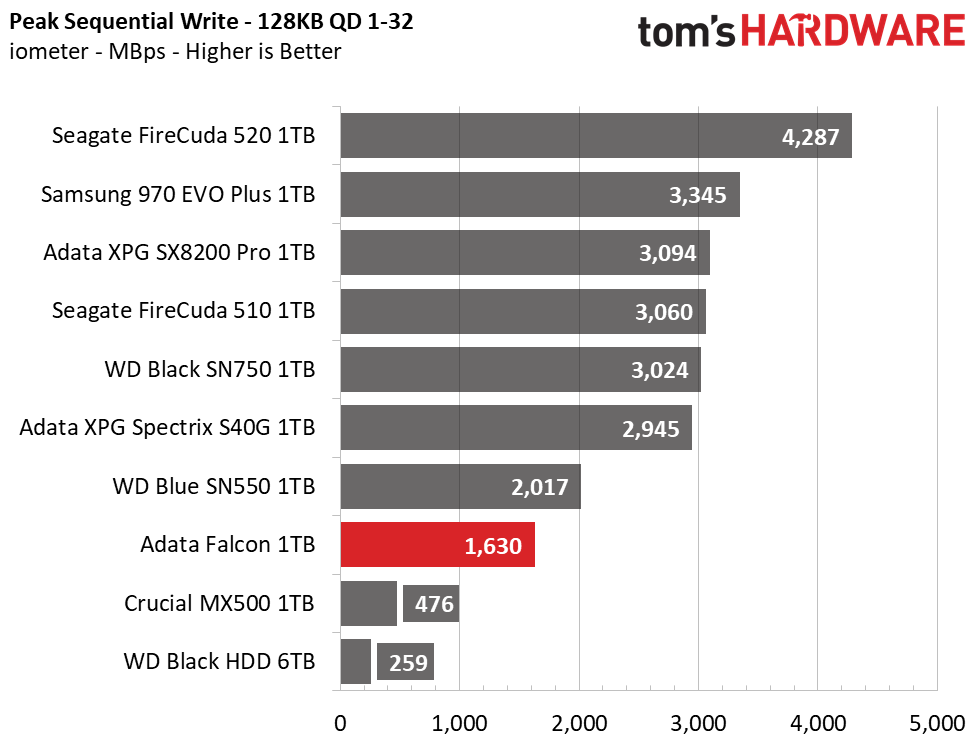
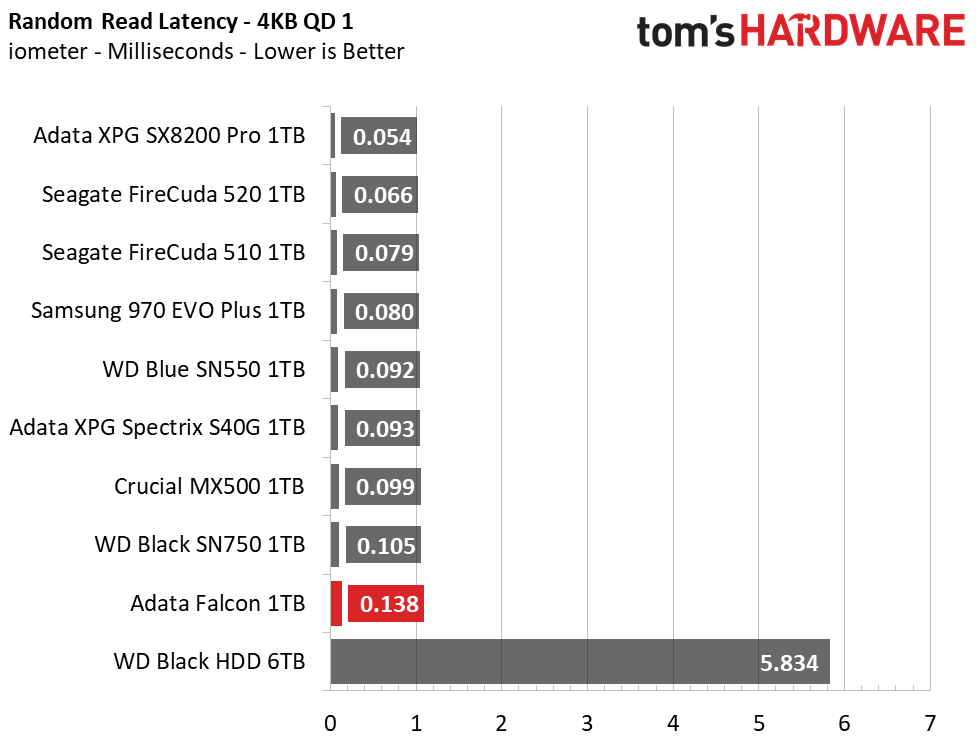
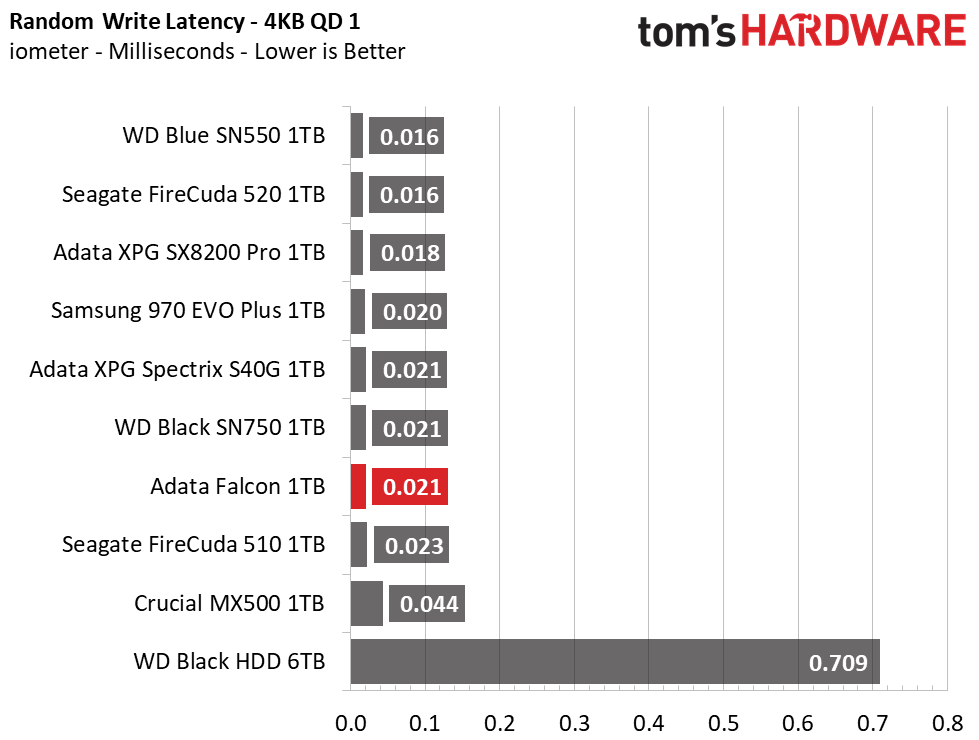
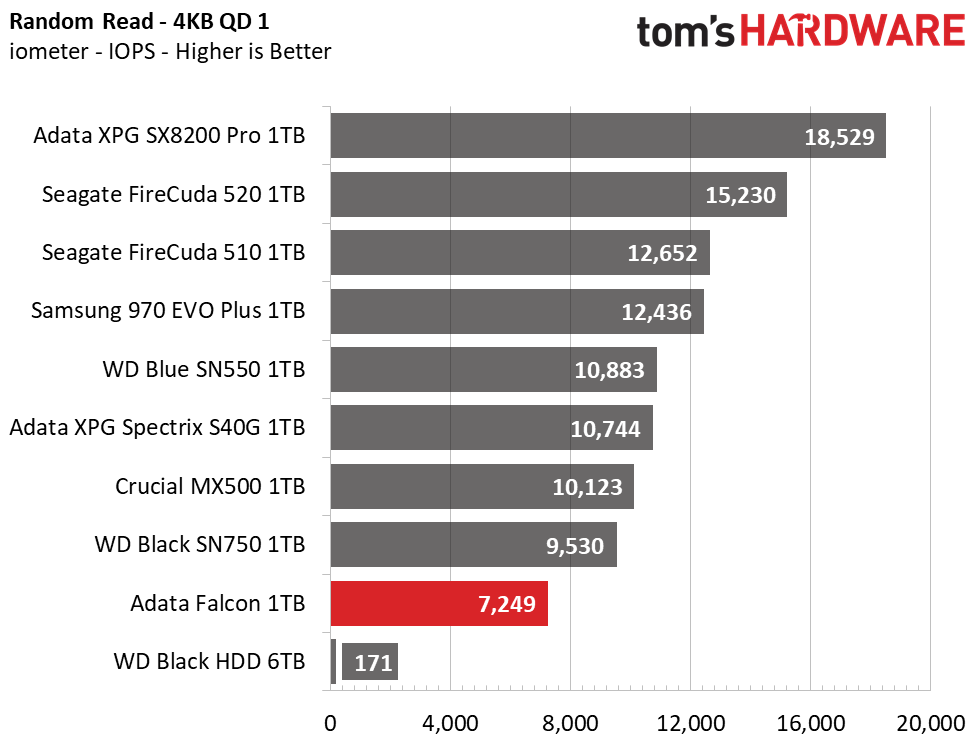
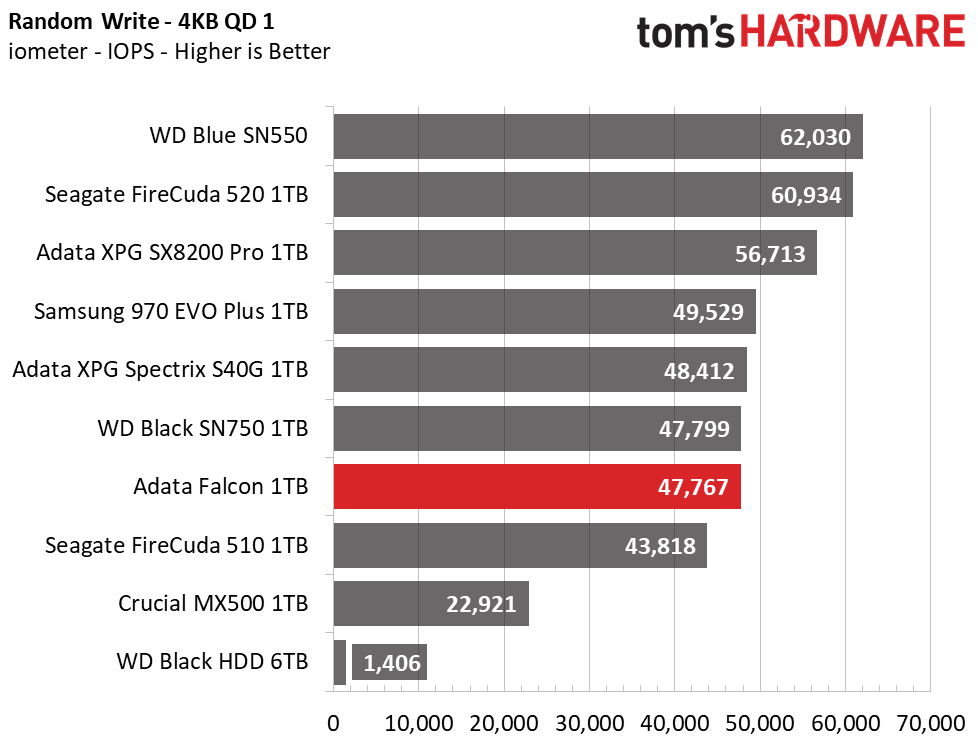
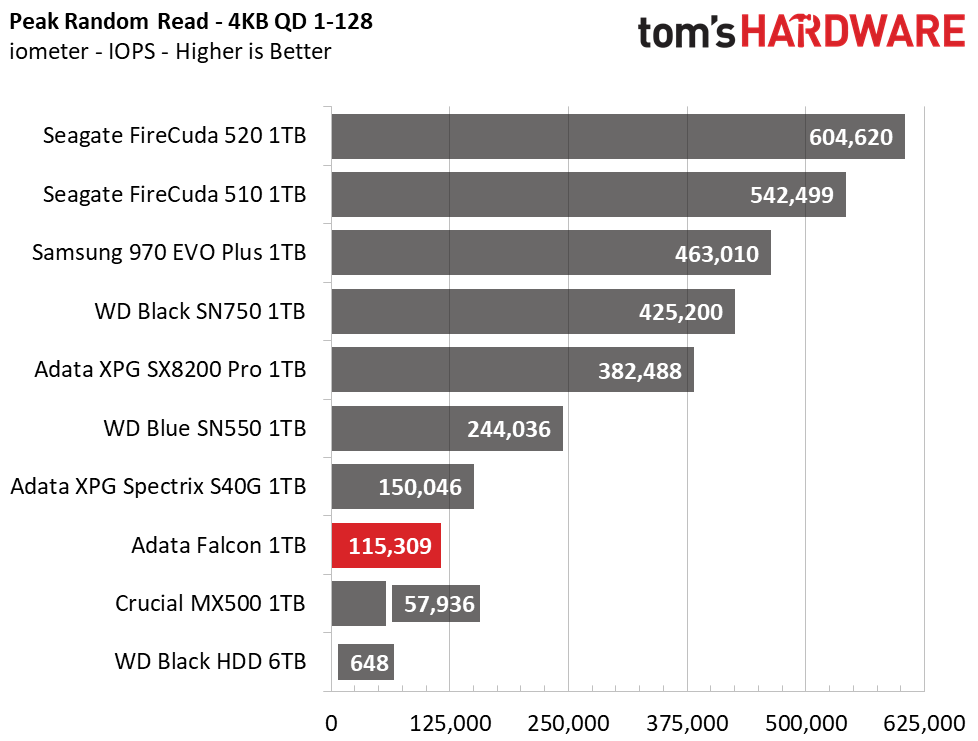
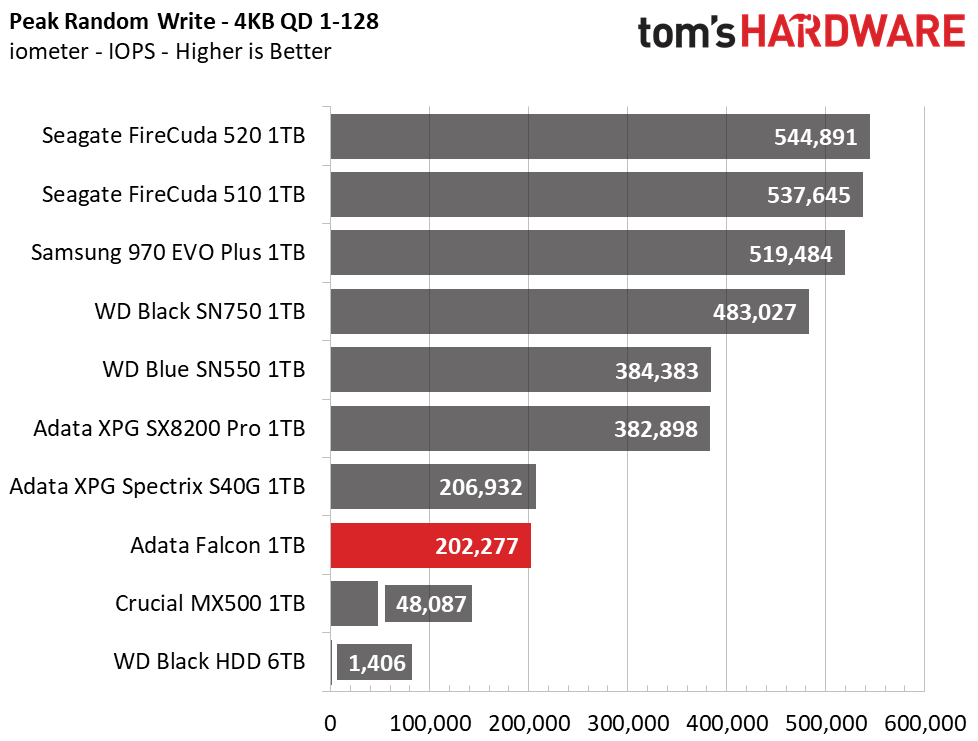
Adata’s Falcon doesn’t soar above most 8-channel NVMe SSDs with peak sequential performance measuring 3,255/1,630 MBps read/write, and unfortunately, the Falcon’s random performance is also amongst the least responsive.
Sustained Write Performance and Cache Recovery
Official write specifications are only part of the performance picture. Most SSD makers implement a write cache, which is a fast area of (usually) pseudo-SLC programmed flash that absorbs incoming data. Sustained write speeds can suffer tremendously once the workload spills outside of the cache and into the "native" TLC or QLC flash. We use iometer to hammer the SSD with sequential writes for 15 minutes to measure both the size of the write cache and performance after the cache is saturated. We also monitor cache recovery via multiple idle rounds.
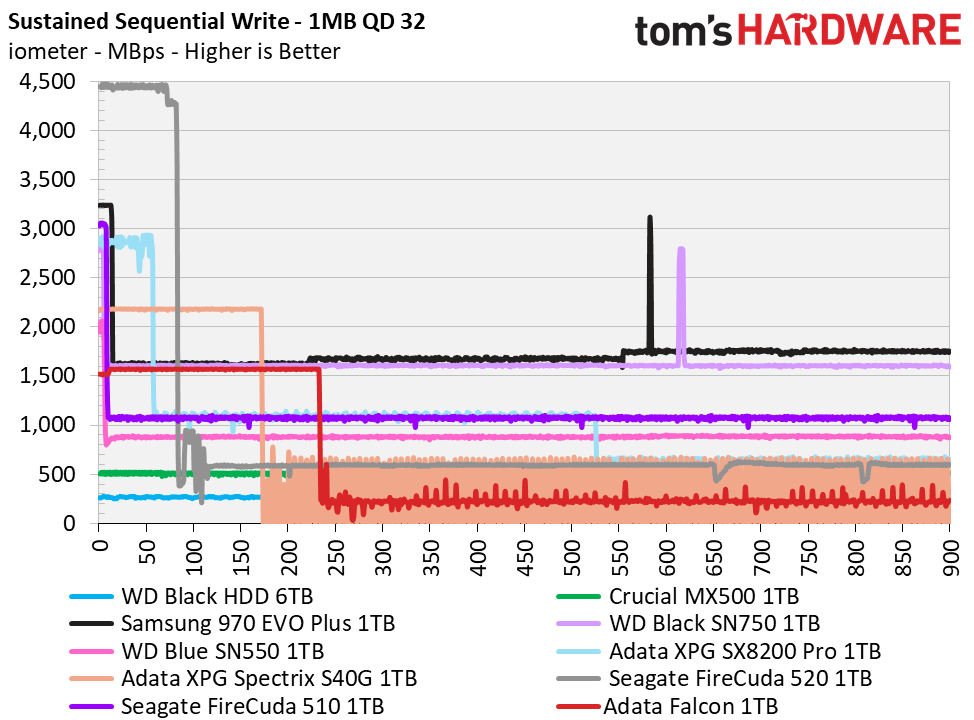
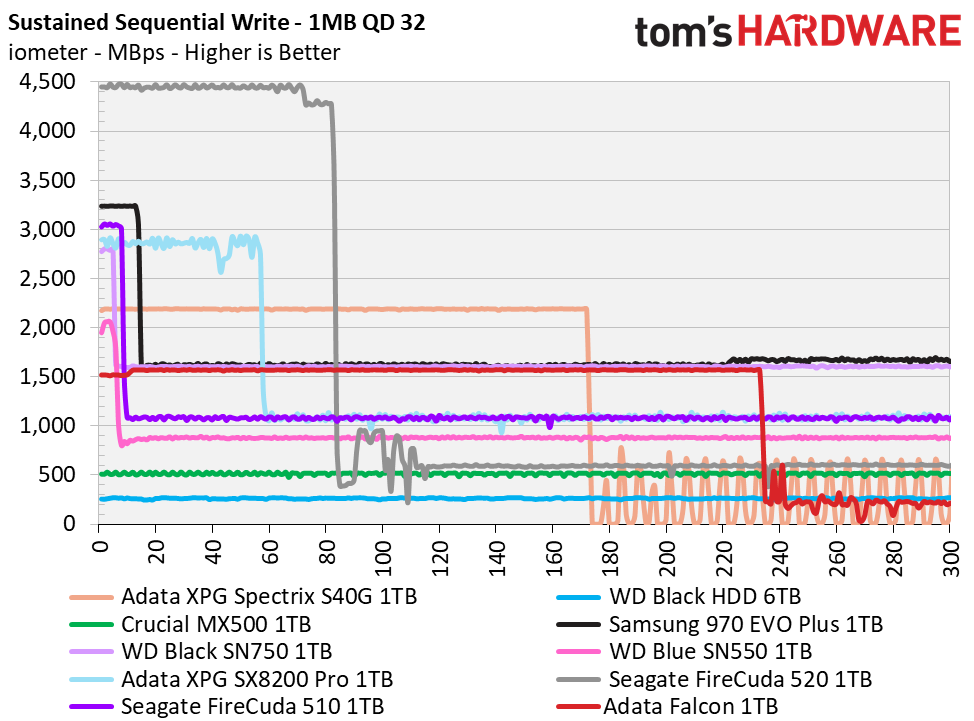
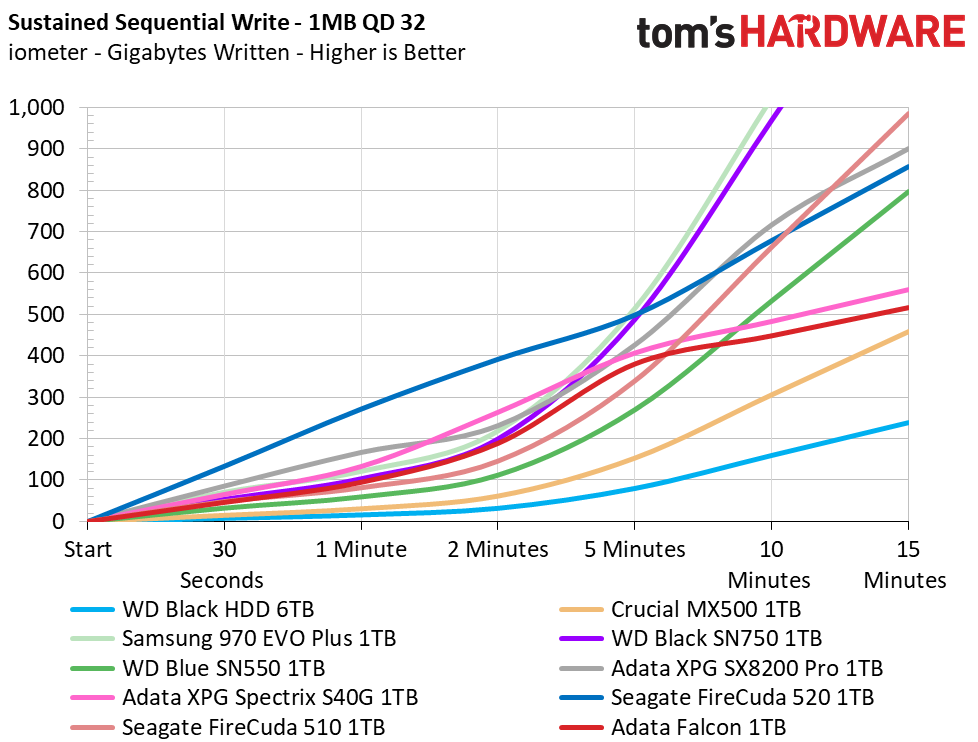
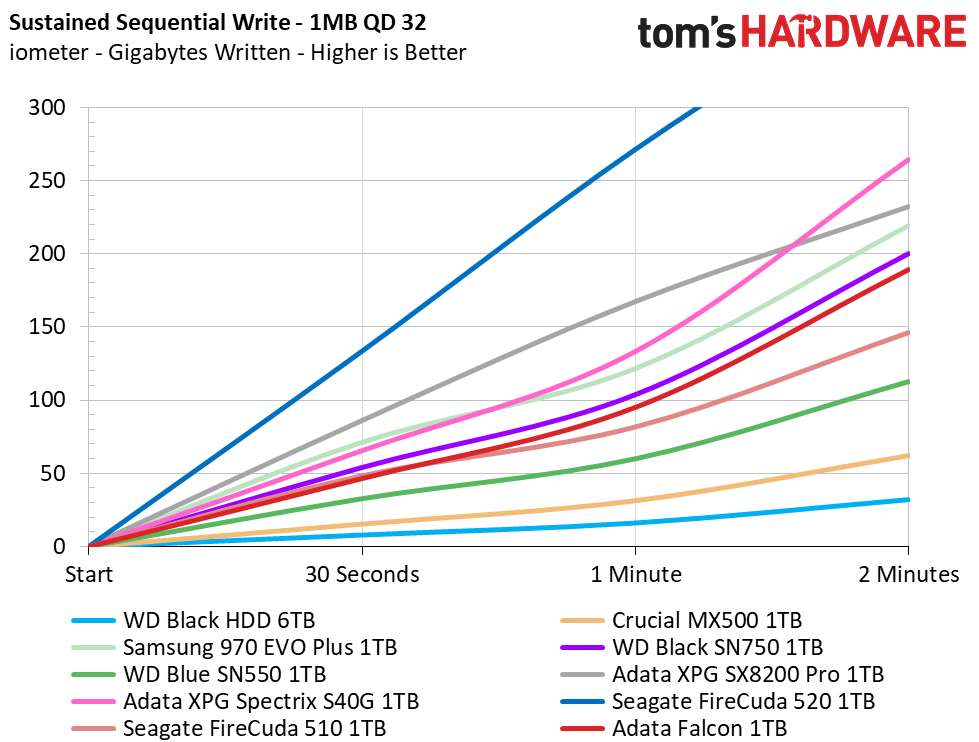
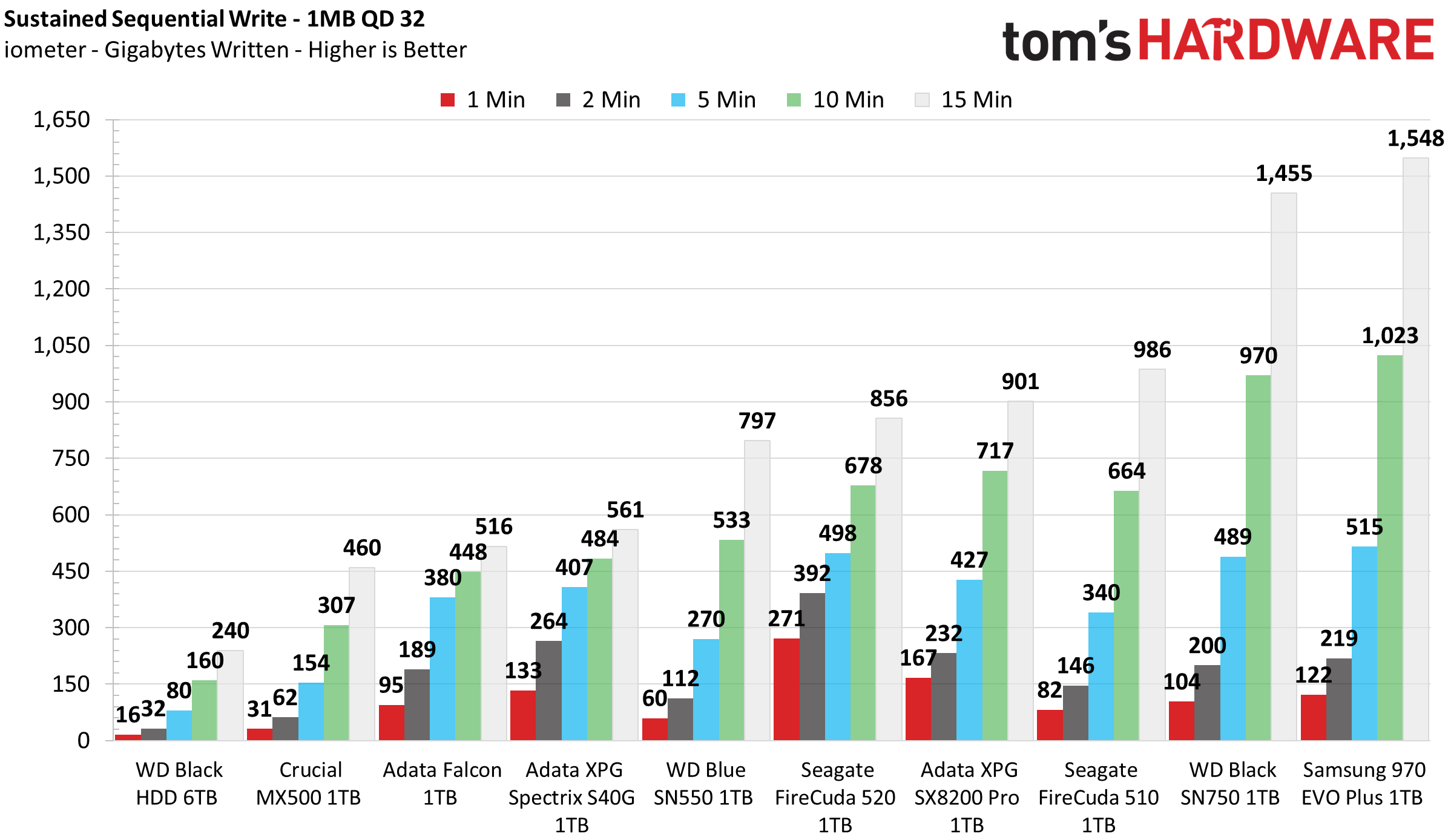
Adata’s Flacon has a massive dynamic SLC write cache that spans one third the available capacity. From empty, the Falcon wrote 365GB of data at a rate of 1.57 GBps before performance degraded. Once the SLC write cache filled, write speeds averaged a fairly consistent 225 MBps, which is a dramatic improvement in performance over the S40G’s after cache write speed. The Falcon recovered roughly 25GB of cache space back per minute, so it’s SLC write cache recovers quickly.
Power Consumption and Temperature
We use the Quarch HD Programmable Power Module to gain a deeper understanding of power characteristics. Idle power consumption is an important aspect to consider, especially if you're looking for a laptop upgrade. Some SSDs can consume watts of power at idle while better-suited ones sip just milliwatts. Average workload power consumption and max consumption are two other aspects of power consumption, but performance-per-watt is more important. A drive might consume more power during any given workload, but accomplishing a task faster allows the drive to drop into an idle state faster, which ultimately saves power.
When possible, we also log the temperature of the drive via the S.M.A.R.T. data to see when (or if) thermal throttling kicks in and how it impacts performance. Bear in mind that results will vary based on the workload and ambient air temperature.
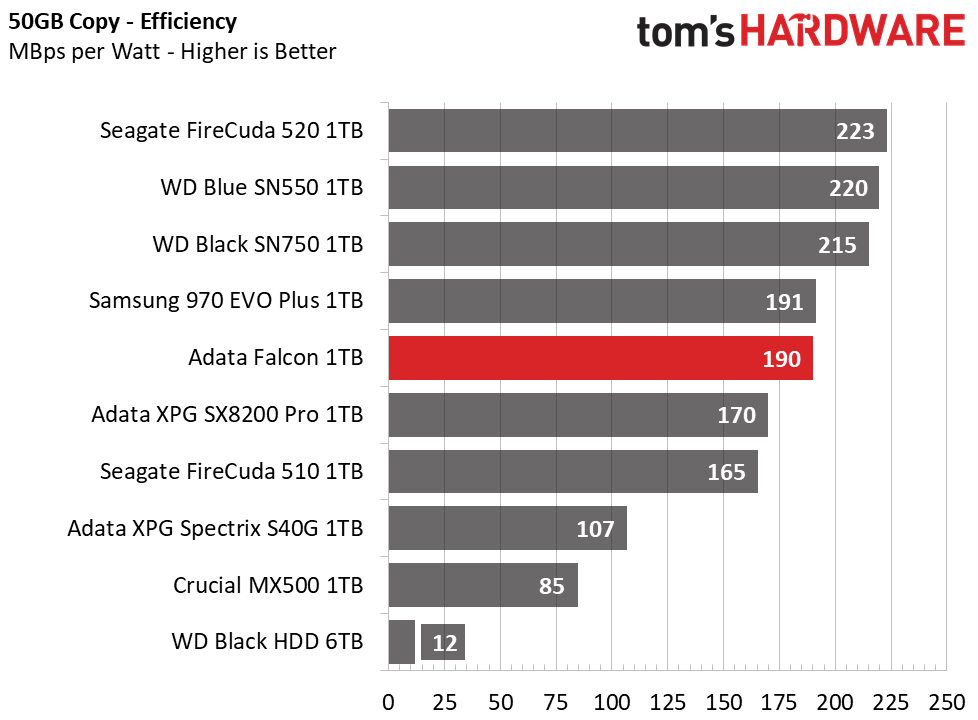
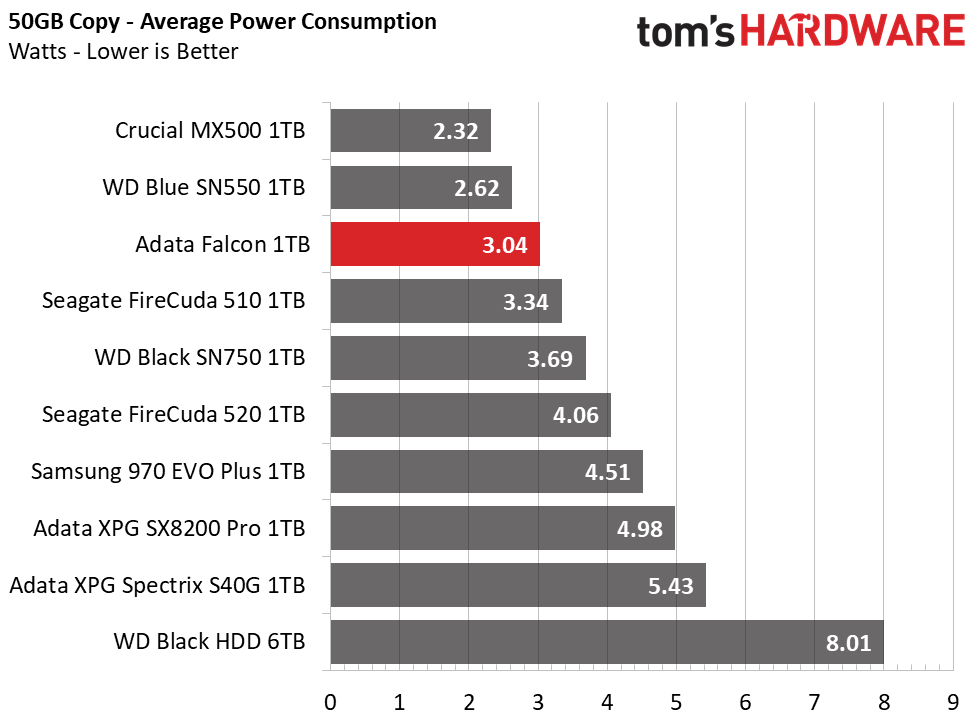
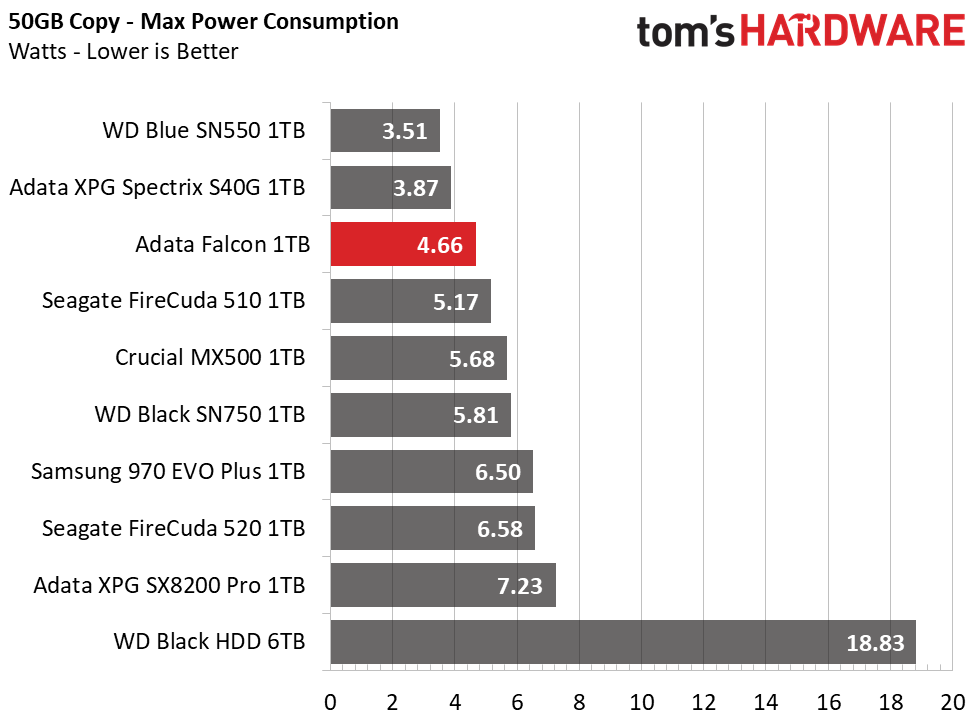
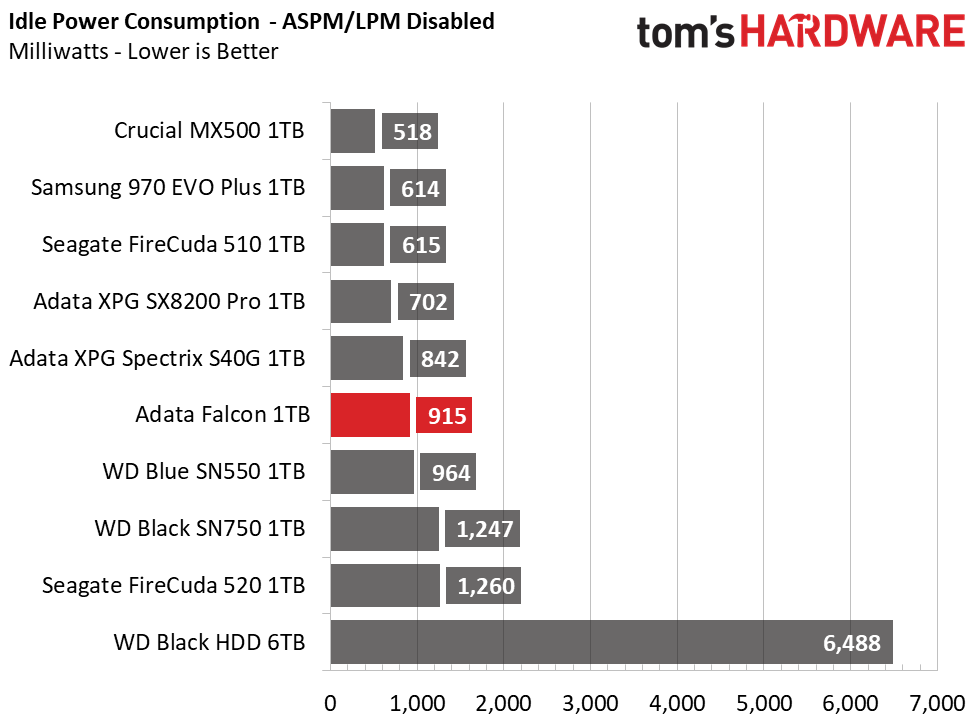
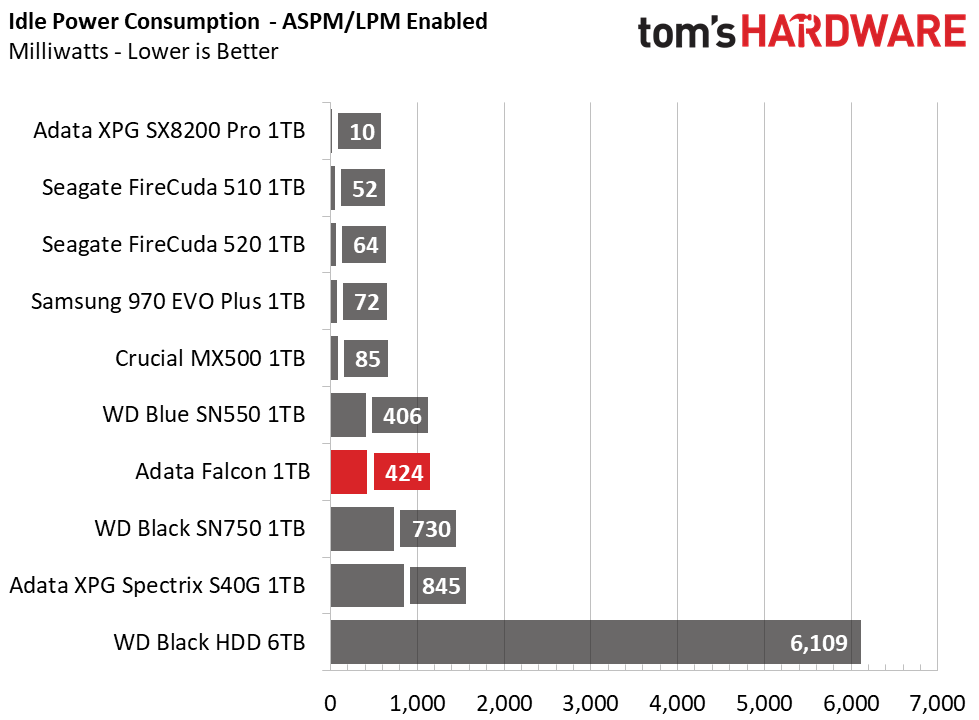
While Adata’s Falcon isn’t a record-breaker when it comes to our performance testing, it pulls off some decent efficiency numbers despite its lack of performance-boosting DRAM. At 190 MBps per watt, it scores fifth place on the efficiency chart, roughly tying the Samsung 970 EVO Plus. Even with four extra NAND channels, Adata’s Falcon only consumes an extra 0.4W on average over the WD Blue SN550. Unfortunately, this drive consumes a lot of power at idle with both ASPM enabled and disabled, while Silicon Motion and Phison powered SSDs only consume milliwatts.
The Falcon will typically handle anything workload you throw at it without breaking a sweat. We copied 250GB to the Falcon with no airflow directed at the SSD. The controller’s temperature peaked at 73 degrees Celsius during the transfer, and we didn’t see any performance throttling. A minute after the transfer completed, background tasks heated the controller up even more, though, and we measured a peak of 79 degrees Celsius.
MORE: Best SSDs
MORE: How We Test HDDs And SSDs
MORE: All SSD Content

Sean is a Contributing Editor at Tom’s Hardware US, covering storage hardware.
-
2Be_or_Not2Be This is an example of where technology is clearly changed/reduced only to save money for the mfg at the expense of the unknowing consumer. Removing DRAM only benefits the mfg, and it's bad for the consumer, especially when they don't know the technology limitations.Reply
So that being the case, it should be priced WELL below the pricing of competing solutions with DRAM (like Adata's own SX8200, as mentioned.) Pricing it only $10-20 less is a joke & a rip-off of the consumer, because no one is saying "I'd like to waste more time every single time I use my computer just to save $10".
P.S. Calling this drive a "prosumer" model is also a joke. -
InvalidError Reply
Well, a DRAM chip only costs ~$2, so the manufacturer isn't really saving all that much on the BoM from skipping it and still has to make its otherwise mostly unchanged costs, so it cannot make it all that much cheaper despite the substantially worse user experience.2Be_or_Not2Be said:Pricing it only $10-20 less is a joke & a rip-off of the consumer -
gg83 I have a 1tb adata s40 rgb m.2 and it seems fast. This seems to compete directly with it and the Falcon lacks dram. The dynamic cache must make the difference?Reply -
2Be_or_Not2Be ReplyInvalidError said:Well, a DRAM chip only costs ~$2, so the manufacturer isn't really saving all that much on the BoM from skipping it and still has to make its otherwise mostly unchanged costs, so it cannot make it all that much cheaper despite the substantially worse user experience.
Yeah, I'd prefer mfgs stop producing the cheaper tech & keep their profit margins with the existing higher-performing tech. Keep DRAM and drop QLC (also stop the "penta-layer" before that hits production). I've been through the changes from SLC to MLC and then TLC. TLC can mostly keep up the performance to MLC-levels, but QLC is definitely worse. So make the minimum level of flash tech at TLC, and then just work on improving your processes for better gains/profits. Then the consumer is getting the newer tech that actually improves performance, versus the "maybe" of QLC & DRAM-less SSDs.
Can't wait to switch to Optane/3D-XPoint Now that's where I'd love to see more research going into increasing capacity and lowering prices! -
2Be_or_Not2Be Replygg83 said:I have a 1tb adata s40 rgb m.2 and it seems fast. This seems to compete directly with it and the Falcon lacks dram. The dynamic cache must make the difference?
Your XPG Spectrix S40G is definitely better than the "Falcon". The onboard DRAM makes a difference in regards to performance. -
gg83 Reply
And it looks kickass!2Be_or_Not2Be said:Your XPG Spectrix S40G is definitely better than the "Falcon". The onboard DRAM makes a difference in regards to performance.