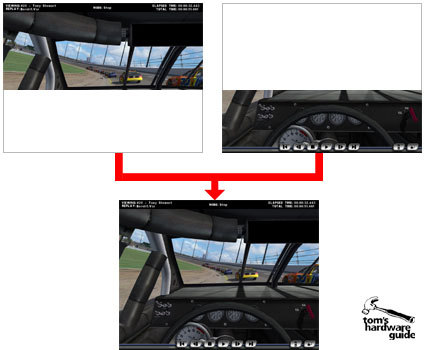NVIDIA's Double Graphics Whopper: SLI Comes to Market
Get Tom's Hardware's best news and in-depth reviews, straight to your inbox.
You are now subscribed
Your newsletter sign-up was successful
SLI Modes
Currently NVIDIA has three different modes for SLI:
- Compatibility Mode
- Alternate Frame Rendering (AFR)
- Split Frame Rendering (SFR)
In Compatibility Mode only one of the two cards renders. There is no increase in performance. In AFR mode one of the cards computes all of the even frames and the other card all of the odd frames. Thus the job of rendering is simply split up between the two cards.
In SFR Mode the display is split in two. Card 1 computes the upper part of the screen and the second card the lower part. Thanks to load balancing, the driver takes care of equalizing the load the two cards receive as much as possible.
NVIDIA explains 3D jargon like "rendering to texture" and "data transfer between frames" in the updated GPU Programming Guide and in the SLI Developer FAQ .
Get Tom's Hardware's best news and in-depth reviews, straight to your inbox.
Current page: SLI Modes
Prev Page Introduction Next Page Test Candidates: GeForce 6800 Ultra And GT Twin Packs