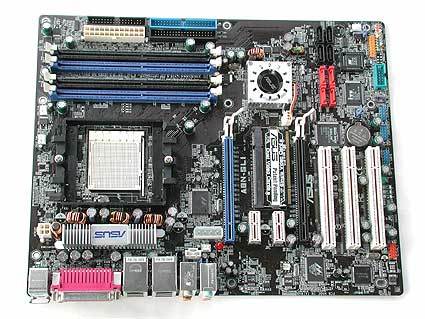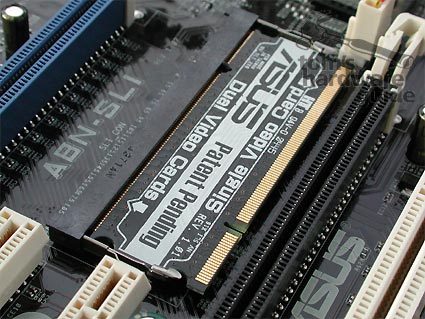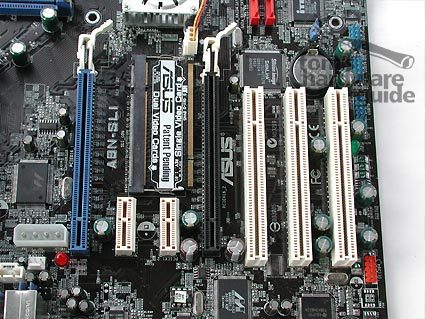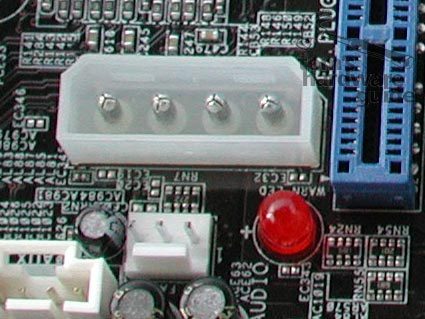NVIDIA's Double Graphics Whopper: SLI Comes to Market
Get Tom's Hardware's best news and in-depth reviews, straight to your inbox.
You are now subscribed
Your newsletter sign-up was successful
Motherboards For SLI Configurations
ASUS A8N-SLI Deluxe
ASUS supplied the A8N-SLI along with the product package and accessories.
The ASUS A8N-SLI Deluxe is excellent for the many practical solutions it features. ASUS set the two x16 PCIe slots far apart in order to house two x1 PCIe slots between them. There is also a small board there for selecting single or dual slot operation, depending on which end is inserted. The spring clips of the "EZ Switch" connector make dealing with this board relatively easy. The additional Molex power connector (EZ Plug) is also a plus that absolutely must be hooked up for SLI operation. After all, the PCI Express specifications only provide for a maximum power supply of 75 watts per x16 slot! Without this additional connection, according to ASUS problems can arise when using an ATX power supply with 20-pin main power connector with 2 graphics cards. In the manual, ASUS asks for an ATX 2.0 power supply with 24-pin main power connector despite the additional power connector. In opposite to the reveals made by MSI, ASUS explains that two GeForce 6800 Ultra cards charge the 12v line of the PSU with up to 14.8 Amperes. If you use an Athlon FX 55 CPU, you can add another 8.6 Watts. Older ATX (1.0) power supplies with 20-pin main power connector do only have one 12V line. Such a high charge on one line can damage a PSU over the time. New ATX 2.0 PSUs, featuring a 24-pin power connector have two 12V lines, so the load is split to two lines. Thanks to the ASUS EZ Plug connector, there's additional relief for the PSU. ASUS recommends a 450Watts or even better PSU, to drive a SLI system with Athlon FX 55 and GeForce 6800 Ultra - which means at least 281 Watts just for these items!
The Northbridge cooler remains the only downer. Experience has shown that these components have only a limited lifespan. A purely passive cooling system would make more sense.
Overview of the A8N-SLI (click to enlarge)
This small plug-in card is used to configure the motherboard for single or dual-slot operation.
ASUS provides two additional x1 PCI Express and three PCI slots.
An additional power source supplies power to the second graphics card during SLI operation. If you have forgotten to hook it up, a red LED lights up to alert you to this mistake as soon as a card is inserted in the second x16 slot.
Get Tom's Hardware's best news and in-depth reviews, straight to your inbox.
Current page: Motherboards For SLI Configurations
Prev Page NVIDIA's nForce 4 SLI Chipset Next Page MSI K8N Diamond