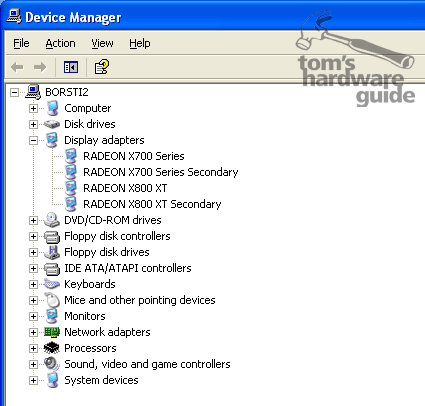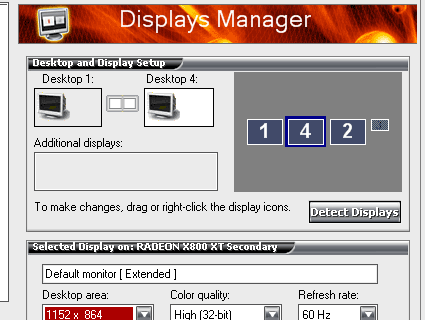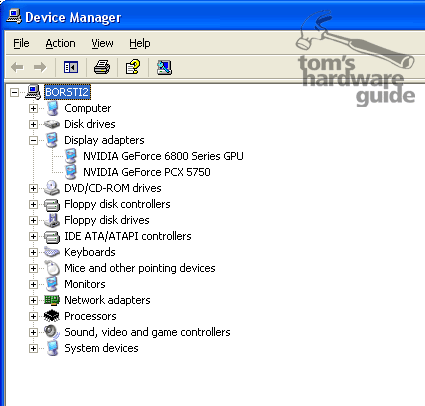NVIDIA's Double Graphics Whopper: SLI Comes to Market
Multi-Display Operation
Alongside SLI operation there are two further application options for SLI-capable motherboards. Instead of using two graphics cards for tandem 3D operation, you can also use them to operate up to four monitors from one computer. This mode of operation is not limited to NVIDIA cards either - in addition to an X800, we had no problem running an X700 as well. After booting up the computer, Windows recognized the second card immediately and installed the driver.
ATI's latest CCC (Catalyst v4.11) however seems to still have problems recognizing this operational mode. In the Display Manager Wizard only the outputs of the first card are recognized even though the Display Manager shows three connected monitors. It is nonetheless impossible to assign things like resolution etc. and at first the displays are a bit jumbled up. The CCC only allows display settings for the first X800 card. When you click on the display linked to the X700 the CCC immediately jumps back to display 1. Adjusting the settings via the Windows Display Manager on the other hand is a snap.
Microsoft's Flight Simulator 9 ran without problems on three displays in dual and triple-display mode with the X800 and X700. 3D span modes are currently not possible with the ATI driver using 2 cards, however, or they cannot presently be selected thanks to the phenomenon described above. We are going to check with ATi and report back.
Now for NVIDIA. We also put a GeForce PCX 5750 in the second slot next to a GeForce 6800 Ultra. The second card was again recognized by Windows without problem. Now both cards appeared in the NVIDIA driver menu, allowing settings to be defined separately. A span mode merging all three displays into a single big screen to run programs like Matrox' Surround Gaming is not possible with NVIDIA either however, not even with a second GeForce 6800 Ultra. Span mode is limited to each card individually - too bad! The nView Display Wizard was curiously not available in the nView settings during two-card operation.
Conclusion: Triple or quad display via two graphics cards on a single SLI motherboard still requires a bit of adjustment to the card drivers. Span modes not limited to one card/two displays would be ideal for gaming on 3 monitors (surround gaming). After all, with Matrox, the initiator of Surround Gaming, all 3 monitors are run from a single card.
Get Tom's Hardware's best news and in-depth reviews, straight to your inbox.
Current page: Multi-Display Operation
Prev Page Performance Analysis Next Page ATI X800 And GeForce 6800 Simultaneously