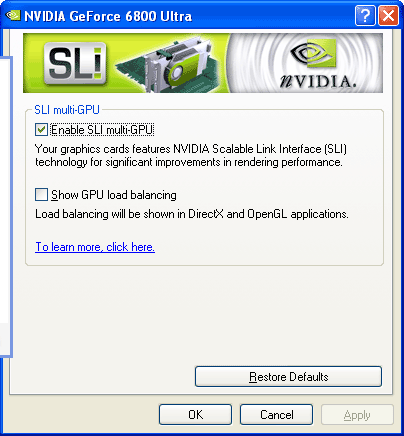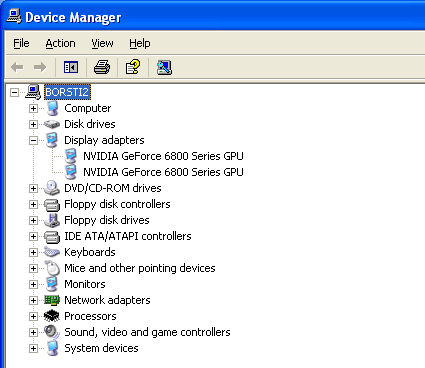NVIDIA's Double Graphics Whopper: SLI Comes to Market
Get Tom's Hardware's best news and in-depth reviews, straight to your inbox.
You are now subscribed
Your newsletter sign-up was successful
Software Handling
After eliminating the hardware problems previously described, the SLI configuration was recognized immediately by the graphics card driver. After activating SLI mode and the necessary computer restart, SLI is ready to go. SLI operation only becomes noticeable when you have a frame counter like FRAPS running during a game. Picture quality is as always - there are no lines, flickering or other stuff to indicate SLI is in operation. Only by turning on the SLI HUD in the driver, which shows the SLI distribution and balancing, can you tell that SLI is running.
The new SLI driver menu available in the 66.93 driver once an SLI system has been recognized.
Using the HUD you can view the balancing between the two cards and their load during operation.
The motherboard requires no other modification outside of having the latest nForce 4 drivers.
After several benchmark tests we noticed some relatively slow performance in two of our games. After turning on SLI HUD in the driver we saw that SLI was not active during these games. Even our efforts to force SLI operation through the expanded driver settings had no effect. After talking with NVIDIA we learned the cause: SLI is not available with some games. NVIDIA has so-called SLI Profiles for games that are defined in the driver. The driver recognizes the game via application detection and executes the SLI mode (split or balancing) designated for that profile. If no SLI profile exists for a game, there is no SLI rendering. It is not possible to force SLI mode or generate your own profile. According to NVIDIA however the driver already contains over 50 profiles for games running with SLI. For newer titles this therefore means that SLI system owners have to wait for a new driver. But even then there is no guarantee that SLI will be possible with a particular game.
According to NVIDIA there are games that are simply not compatible with SLI. Microsoft's Flight Simulator 9 and Novalogic's Joint Operations for example both cause problems. As of the test date we were unable to find out the precise reasons why. NVIDIA only talks about frame buffering techniques used in games of this sort that are problematic for SLI. Of the 10 games we included in this test, two of them were non-SLI-compatible.
NVIDIA has said it intends to set up a dedicated SLI homepage listing all games that are SLI-compatible. There is also supposed to be a list to be found there of games not compatible with SLI. We'll be glad when we see that.
Get Tom's Hardware's best news and in-depth reviews, straight to your inbox.
Current page: Software Handling
Prev Page Initial Practical Experience With SLI Next Page NVIDIA's nForce 4 SLI Chipset