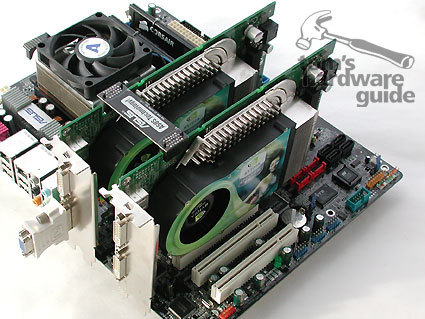NVIDIA's Double Graphics Whopper: SLI Comes to Market
Get Tom's Hardware's best news and in-depth reviews, straight to your inbox.
You are now subscribed
Your newsletter sign-up was successful
Introduction
Finally the wait is over! At least for those for whom a single graphics card is never fast enough. Who cares what it costs, it's gotta be super-duper fast at the highest resolutions and with maximum detail. After a lot of gyrations, NVIDIA and its partners have finally managed to make so-called SLI technology suitable for practical use. The concept behind SLI is nothing less than the parallel deployment of two graphics cards - something that's bound to stir memories of the old Voodoo2 from 3dfx. Although NVIDIA's new technology is also called SLI, the precise way in which it functions is a bit different.
The rebirth of doubled graphics cards is made possible by the new PCI Express interface. With the nForce 4 chipset, NVIDIA is the first to offer a PCIe platform for such purposes in its program. You can read more in the article NVIDIA Takes a Walk on the SLI Side with Double Graphics Processing .
It doesn't take long to run through the ingredients needed for an SLI-capable system: two identical NVIDIA GeForce 6800 Ultra, 6800 GT, or 6600 GT graphics cards with PCI Express, an SLI-capable motherboard with nForce 4 SLI chipset, and a bridge for linking the two graphics cards with one another. The motherboard manufacturer provides the bridge, included with the product. As the manufacturers use varying spacings between the two x16 slots, however, these also come in adjustable versions.
Nothing more is needed for SLI, except for the ton of money you have to pay for this little outfit. That's because SLI-capable motherboards are substantially more expensive than the one-card version, on top of needing another graphics card. You should also have a potent power supply, ideally already equipped with a 24-pin main power connector. TFT monitor owners may run into problems as well. Most displays have a native resolution of only 1280x1024. However, the true performance potential of an SLI system with two GeForce 6800 cards can only be experienced in all its glorious detail at 1600x1200. At lower resolutions the CPU slows down, so while you're at it you might as well go ahead and throw in a very fast CPU, too.
So it's not cheap to build an SLI system. It's more like a pure luxury. On the following pages we report on our initial experiences and tests with the first-available SLI-capable motherboards from ASUS and MSI.
Get Tom's Hardware's best news and in-depth reviews, straight to your inbox.