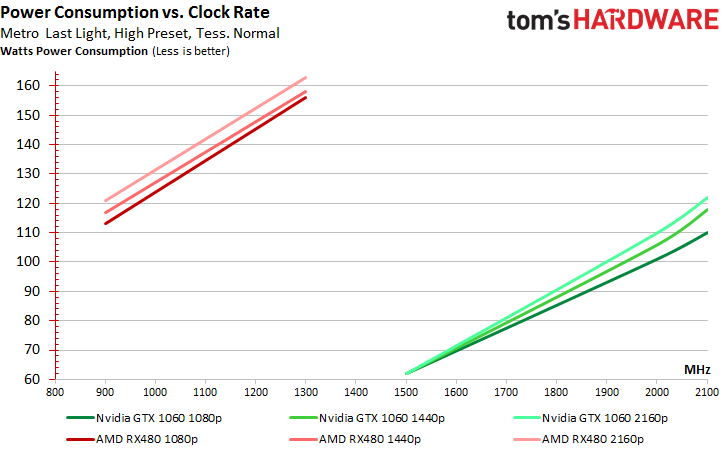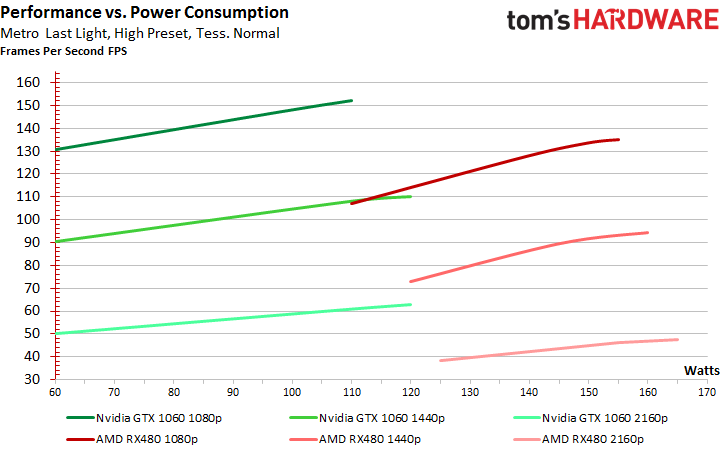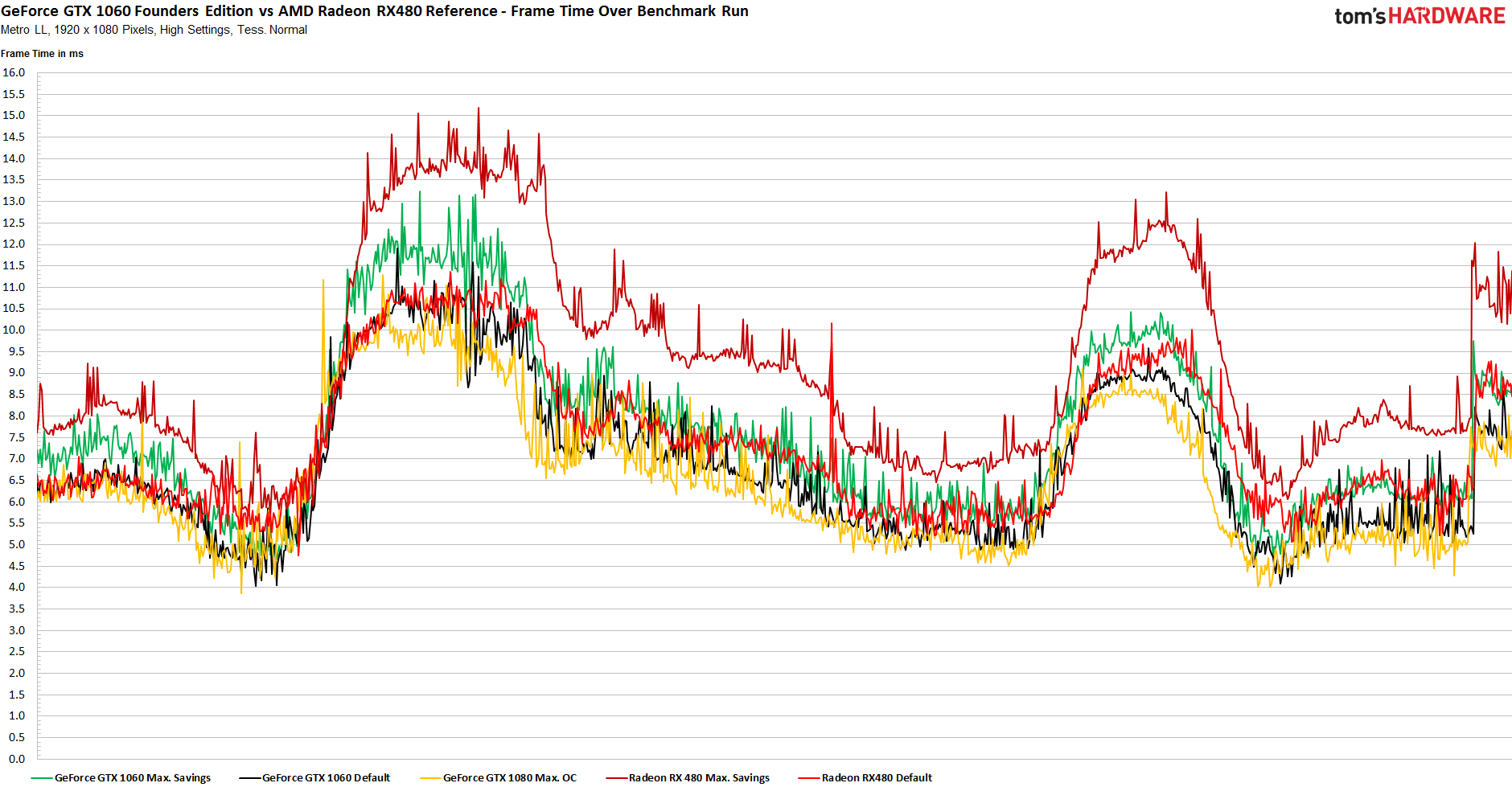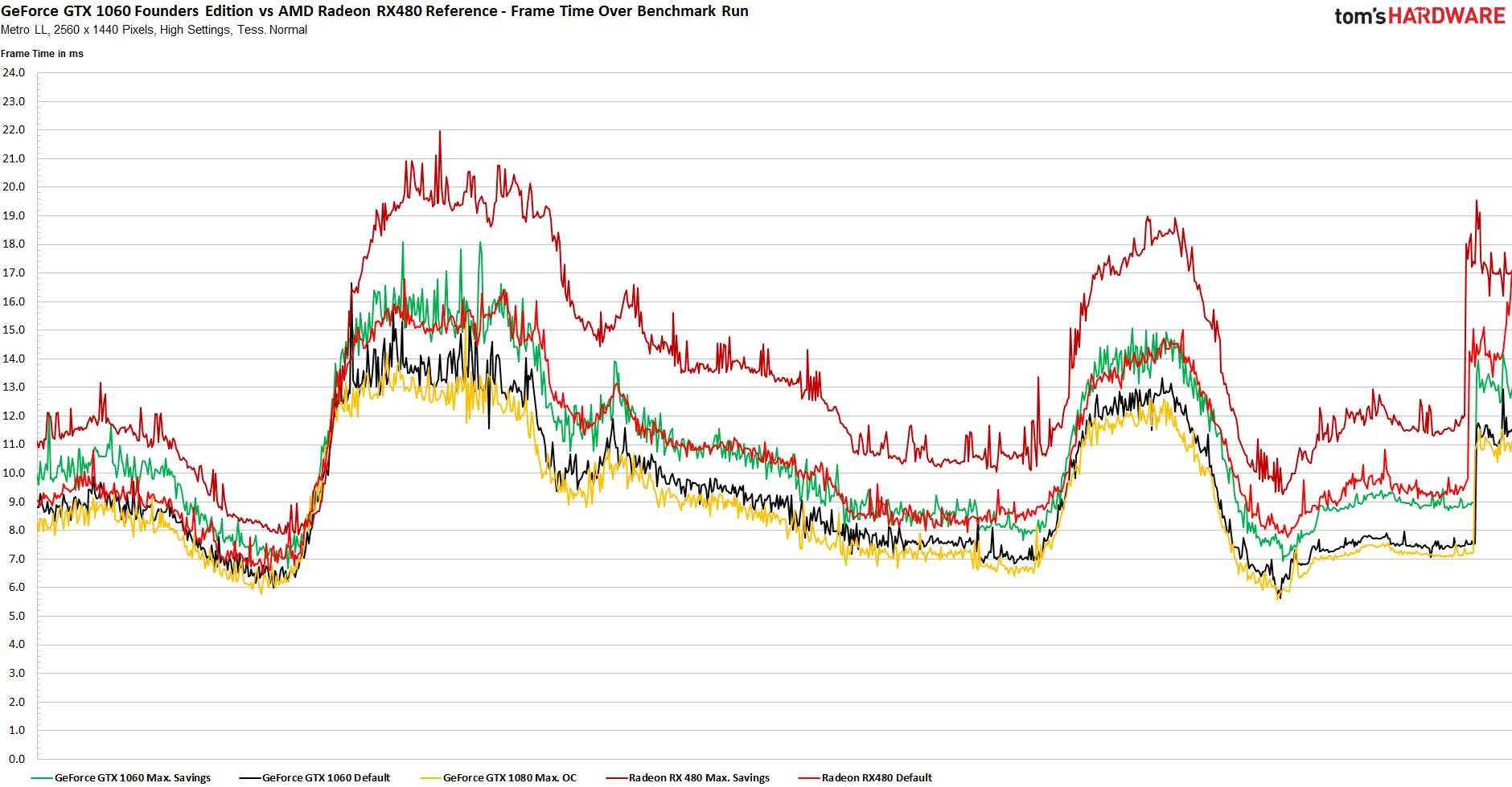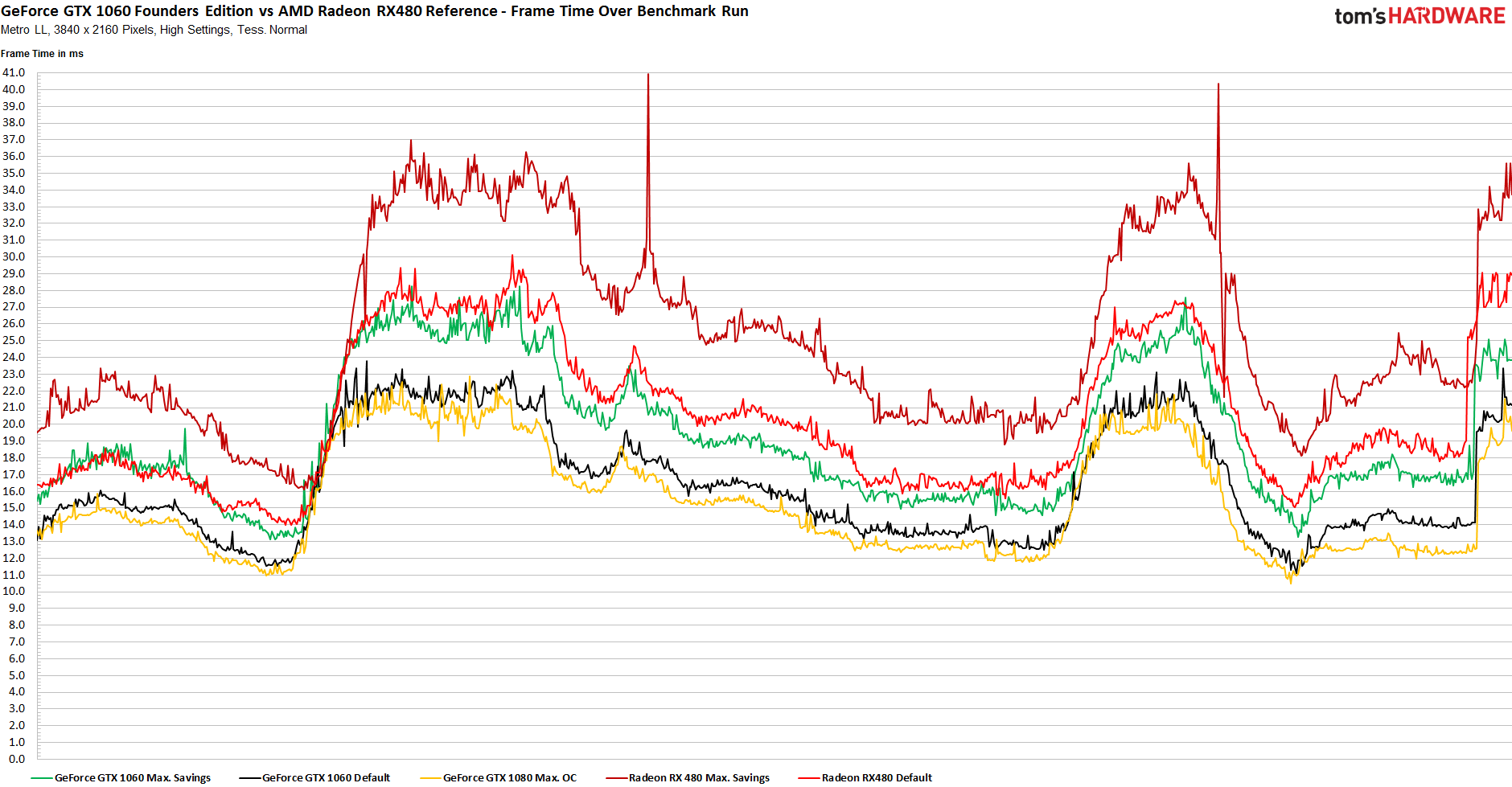Nvidia GeForce GTX 1060 6GB Review
Efficiency & Over/Underclocking Results
Benchmark Selection
Choosing the right benchmark for these tests poses a big challenge. We have to limit ourselves to one representative metric because there are so many data points to generate. Even then, it takes two full days to complete this section. In the end, we ended up going with Metro: Last Light again. It provides a balanced challenge for Nvidia and AMD graphics cards, and continues to offer a good ratio between performance demands and power consumption. We did change the settings due to your feedback, though.
We’re testing three different resolutions: 1920x1080, 2460x1440, and 3840x2160. The game now runs at its High preset, rather than Very High. We picked these settings because the GeForce GTX 1060 with Turbo Boost 3.0 and Radeon RX 480 don’t hit their highest power consumption numbers unless they run at higher resolutions.
Power Consumption & Attained Clock Frequency
The Radeon RX 480’s results are included as a reference, even though we're writing about Nvidia's GeForce GTX 1060.
First, we established the minimum power consumption and maximum clock rate. Then, step by step, we ran tests between both extremes that provided us with suitable curves for our results. Power consumption is shown on the y-axis, while the GPU Boost frequency is on the x-axis.
The GeForce GTX 1060 starts in the 60W to 62W range at all three resolutions. This corresponds to a GPU Boost frequency of approximately 1500 MHz. If you increase the power target to 116 percent and manually set the fan to 100 percent duty cycle, then the clock rate jumps to somewhere between 2050 and 2100 MHz, just like it did when we tested the 1070 and 1080.
AMD’s Radeon RX 480 starts with a GPU frequency in the 850 to 900 MHz range. These numbers are achieved with our "power-saving mode" and a voltage limited to a maximum of 0.85V. It maxes out at 1300 MHz, which is just 50 MHz higher than the stock 1250 MHz, and doesn’t really provide a noticeable performance gain.
Gaming Performance & Power Consumption
The competing cards' power consumption is now on the x-axis, and frame rate replaces clock rate on the y-axis. Using the graph's horizontal lines as a reference, we come away with the realization that Nvidia’s GeForce GTX 1060 requires 61W to achieve 130 FPS at 1920x1080, whereas the AMD Radeon RX 480 needs 139W for the same frame rate in spite of its adjusted voltage. In order to average 90 FPS at 2560x1440, the GeForce GTX 1060 draws just under 62W, whereas the Radeon RX 480 comes in at 146W.
Get Tom's Hardware's best news and in-depth reviews, straight to your inbox.
Our scene isn't the perfect benchmark we wish it was. However, we were asked to make our tests as close to real-world as possible, so that's what we're doing. There's just nothing out there that'd give AMD’s Radeon RX 480 enough of a performance boost to make a significant dent in its performance-to-power consumption ratio.
But it's important to remember that we're talking about efficiency and not absolute performance. So let's get back to our main subject: when we've compared the efficiency of Nvidia’s GeForce GTX 1070, 1080, and 980 Ti, we see that a lower power target can do wonders for consumption. Then again, this solution does have its drawbacks...
Double-Checking the Results: Frame Time Curves
Average frame rates only tell part of the story, since frame delivery might wind up inconsistent, leading to perceptible stuttering. At 1920x1080, the curves for Nvidia's GeForce GTX 1060 in our power-saving mode (light green) and AMD's Radeon RX 480 (light red) are almost exactly on top of each other. These curves confirm our subjective experience: AMD’s graphics card does provide a somewhat smoother picture.
Lowering the Radeon RX 480’s power consumption results in significantly worse frame times though, whereas the GeForce GTX 1060’s do improve a bit with overclocking. This means that those who want to save power and still game at 1920x1080 without perceptible drawbacks shouldn’t go below 90W.
The situation looks similar at 2560x1440. Nvidia's GeForce GTX 1060 in our power-saving mode and AMD's Radeon RX 480 lose some ground to the stock and overclocked GeForce GTX 1060, though.
At 3840x2160, the Radeon RX 480's frame rate and frame time take a huge hit. Overclocking the GeForce GTX 1060 does provide some tangible benefit, even if the only way to game at this resolution is to dial detail settings back to their absolute minimum. In all fairness, neither the GeForce GTX 1060 nor the Radeon RX 480 are meant to game at 4K, though.
Bottom Line
The GeForce GTX 1060 might not have a lot of overclocking headroom, but you should be able to get extra speed from the card, which translates to higher frame rates. At the other end of the spectrum, you could also save some power. Less-than-ideal frame times aren't great, but a card that maxes out at 62W is interesting, if only for exhibition purposes. It's clear to see how Nvidia gets away with just three power phases for its GP106.
AMD’s Radeon RX 480 represents a valid alternative for gamers who don’t place as much of an emphasis on power consumption. You'll just have to contend with more waste heat. Then again, if you cut it close with the capacity of your PSU, you may want to play it safe with the GTX 1060. This is particularly true for pre-configured PCs with one six-pin connector for accommodating upgrades.
MORE: Best Graphics Cards
MORE: Desktop GPU Performance Hierarchy Table
MORE: All Graphics Content
Current page: Efficiency & Over/Underclocking Results
Prev Page Power Consumption Results Next Page Frequency, Temperature & Noise Results-
Vosgy Well with it's price point above the 480 and performance performance difference relatively matching the price difference seems like it will come down to what someone can afford at the time.Reply
Guess I'll recommend either from now on.
Thanks for the review guys, pleasure as always :D -
mitch074 I wonder: with Battlefield 4, why not add the Mantle-enabled rendering path? All existing tests show it to be pretty much equivalent to DX12, and future high-performance, low-latency titles are much more likely to make use of DX12, Vulkan etc. than DX11 or OpenGL...Reply
On that review, as a matter of fact, you use pretty much only DX11 games and only one DX12 title; new API paths are available in Dota2, Talos Principle and Doom 2016... Why not include them, as a reference for the future of gaming, instead of only showing off DX11 games? -
LFCavalcanti You could have included in the value discussion the question about having 2 RX480 in Crossfire vs a single 1070, sort off denying a market place in value for the 1060.Reply
I don't know what NVidia is thinking... their marketing campaign might be stronger than I understand and people will still buy the 1060, but value on it just don't make sense right now. -
BrutalPigeon Where are DX12 reviews? Hitman DX12? Time Spy? 1060 gets rekt in DX12. Nvidia biased review again, also project Cars? How is this even a benchmark, obviously gimped for Radeons.Reply -
kicsako This review is kinda strange. You use Project Cars what is known of running so bad on AMD cards, yet there are no dx/vulkan 12 titles except AOTS. We already have Doom(Vulkan), and Total War+Hitman for dx12. This review is weirdly Nvidia biased. People who buy mid lvl cards are not going to change it for at least 2-3 years. And we will see more and more dx12/vulkan titles yet you only include dx11 games with mostly Nvidia support. Never gona read tomshardware ever again.Reply -
Myrmidonas Yes indeed. I read elsewhere on DX12 benchmarks GTX 1060 does not cope well against rx480. Also, why not DOOM?Reply
Long story short, if you have Win7 and don't plan to upgrade for the next 2-3 years you have a solid reason to get a GTX 1060. The "plot changes" in favor of RX480 if you are going all forward with Win10. -
logainofhades No SLI, on a card of this caliber. Quite the disappointment. Doesn't appear that it quite met the hype. Solid card, at its price point, but still not quite what was expected.Reply -
IceMyth What I understood from this review is either get 1070 or 1080 or RX 480... the 1060 is a waste of money and time since you cant SLI so what you will get will be fixed and to get better gaming you will need to replace the whole GPU to one of the 3 top.Reply
Honestly I expected something decent but seems they released a cheap GPU for NVidia fans rather than to compete with AMD performance and prices! -
AndrewJacksonZA Thank you for the review Chris! It was a pleasure to read high-quality writing with good English - my brain really thanks you! :-)Reply
I would also like to join others in their request for:
- including 2x RX480s in Crossfire (price-wise they are comparable to a 1070,)
- a benchmark using Doom's Vulkan rendering path, and
- results from the TimeSpy benchmark please.
Thank you again for a relaxing and informative read,
Andrew -
cknobman I'd say typical Nvidia cash grab.Reply
A. Card is priced about $50 too high as review kind of indicates.
B. SLI is removed because Nvidia wants you to spend more $$$$$$$ on their higher priced cards. They dont want people trying to achieve playable 4k resolution without paying that Nvidia premium tax.
Right now if I was buying to play 1080-1440 I'd go AMD 480 all the way.