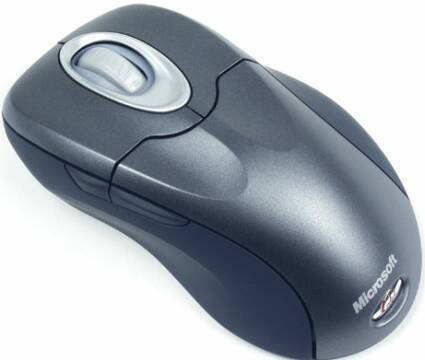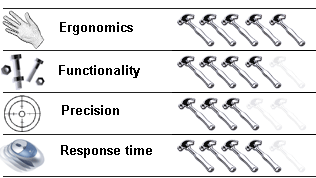Optical Mice: Microsoft and Logitech
Materials And Colors
This high-end version also comes in several colors and its finish is very elegant. Our first model was metallic gray on top and rubber-like matt black on the sides, so it definitely looks chic. And what's more, the contact with the material on the sides is very agreeable.
Here is another version from a total of four. In fact, three of them only differ in the color of the top, so that leaves a metallic blue one in addition to the two already discussed. The latest version has changed its plastic cover for a leatherette one (costing 10 bucks more). It is installed in exactly the same way as the previous one, as well as is the driver, so there is no need to repeat all that. Battery consumption is also respectable.
If used properly, the mouse responds quickly and precisely with no lag time compared to the standard sensor and wireless technology. Like the rest of the range, it is ergonomic for desktop and Web applications, but not for action games, especially FPS. Right-handers will find the ergonomics perfect if they are not bothered by its bulk. The Wireless Intellimouse Explorer 2.0 requires an outlay of $55 (69 Euros).
Get Tom's Hardware's best news and in-depth reviews, straight to your inbox.
Current page: Materials And Colors
Prev Page Microsoft Wireless Intellimouse Explorer 2.0 Next Page Microsoft Intellimouse Explorer 4.0