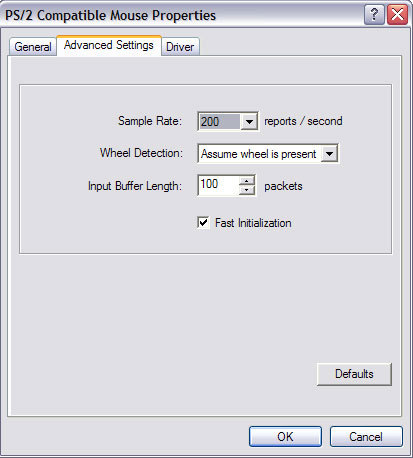Optical Mice: Microsoft and Logitech
PS2
In Windows XP, you can adjust the default exchange rate of 100 Hz on the PS2 port and bump it up to 200. The Mouserate test shows that it works. With optical mice, there is no measurable difference in precision or response at 200 Hz, whether on USB or PS2.
It's a bit more complicated with the Terratec Razer. You first need to understand that the exchange rate does not necessarily have an adverse effect on resolution. Resolution does determine the cpi, but only for faster positioning. So what we need is not more exchanges but for each exchange to provide the right coordinates whatever the speed of movement. Terratec says this is how to reduce the lag they claim is inevitable with an optical mouse. That said, with a faster PS2, the mouse gains in response but that may not be a very pleasant experience.
This represents another problem. If overload occurs, the PS2 port can't cope with 200 Hz, so it goes to pieces and you lose the tracking function. Then you have to tweak the buffer and that makes it hard to find the best solution. Whereas overload on a USB just makes the system skip a few counts but the rate stays the same and you notice nothing. A USB connection is much smoother with any mouse and in all conditions, even when all the computer resources are being used to the hilt. So in the end, you can drop the PS2 and all that tweaking. It's not worth the effort and, anyway, it is soon to be trashed.
Get Tom's Hardware's best news and in-depth reviews, straight to your inbox.
Current page: PS2
Prev Page Microsoft The Power Saver Next Page Innovation Where You Least Expect It