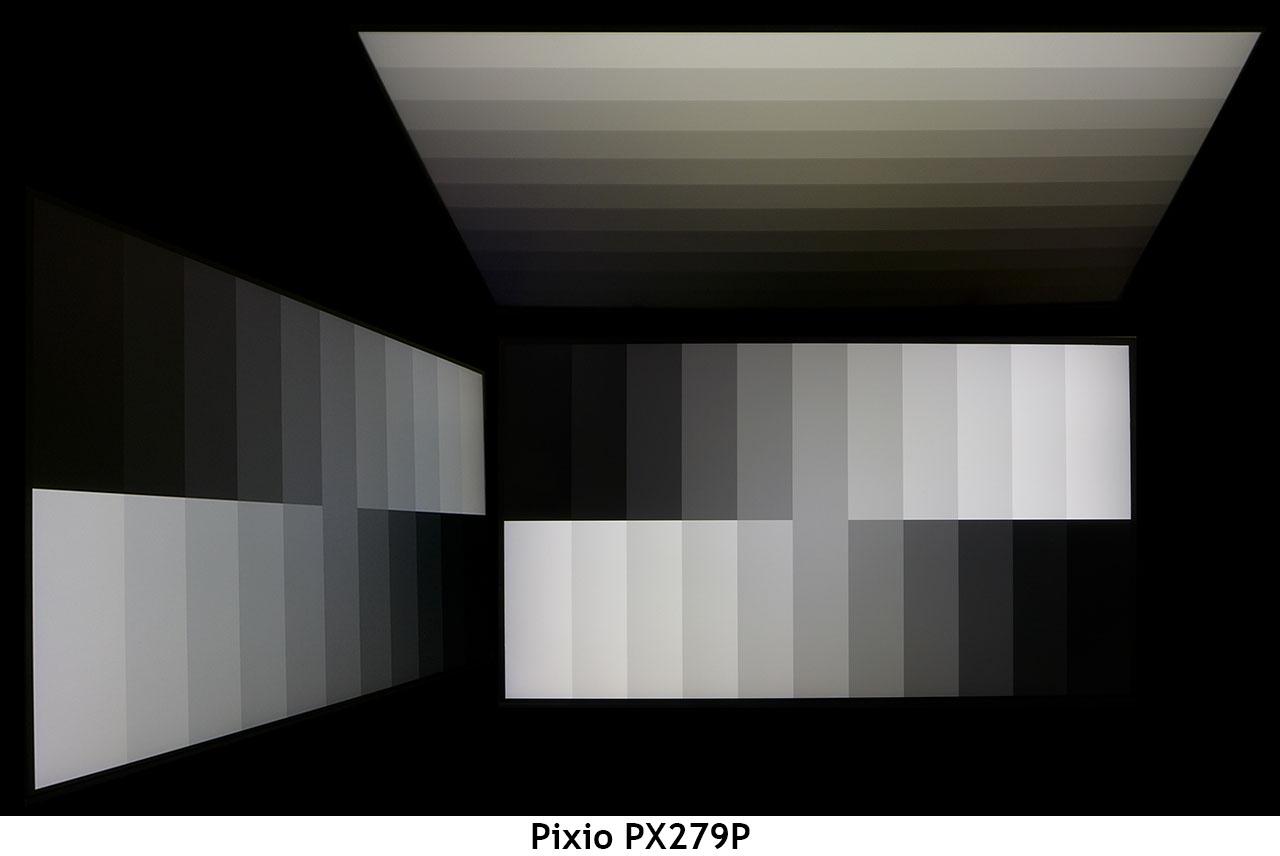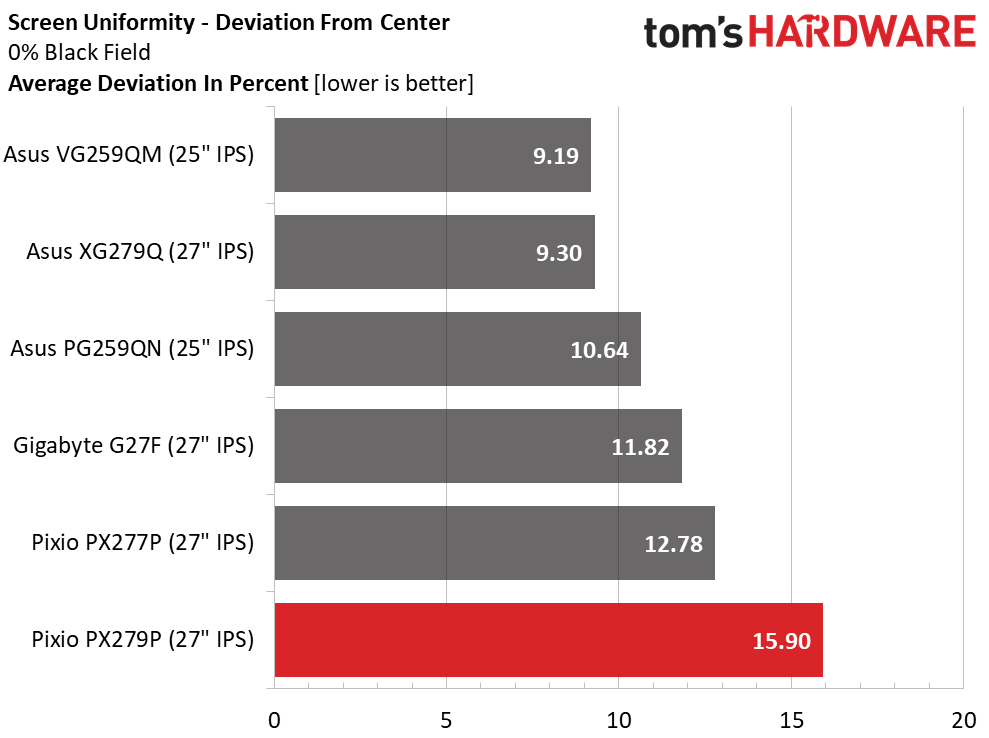Why you can trust Tom's Hardware
Viewing Angles
Gamers for whom only IPS will do will appreciate the PX279 Prime’s AHVA panel. It delivers superb off-axis image quality with only a slight blue shift and 20% light reduction when viewed from 45 degrees to the sides. In the world of LCD panels, it doesn’t get much better than this. From the top, the color shifts to green, but detail and brightness are only a little worse off.
Screen Uniformity
To learn how we measure screen uniformity, click here.
Our PX279 Prime sample showed a few visible hotspots in a full-screen black pattern. We saw a little glow on the right side with the greatest amount in the lower right corner. In patterns above 10% brightness, there were no issues. A full-white field looked uniform with no variation in color.
Pixel Response and Input Lag
Click here to read up on our pixel response and input lag testing procedures.
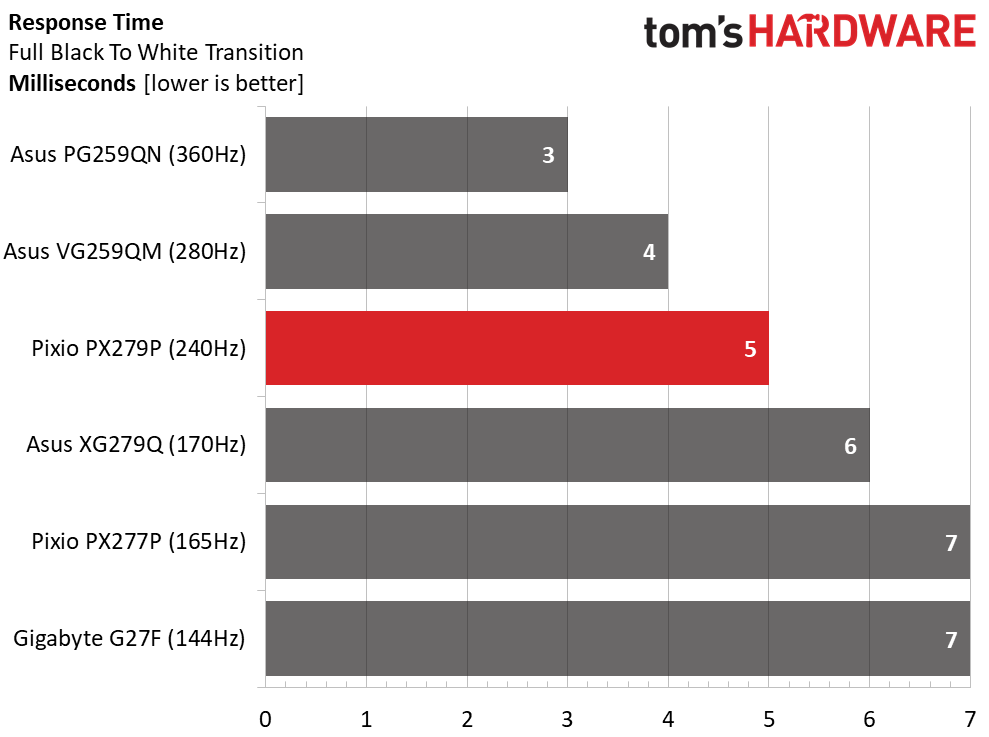
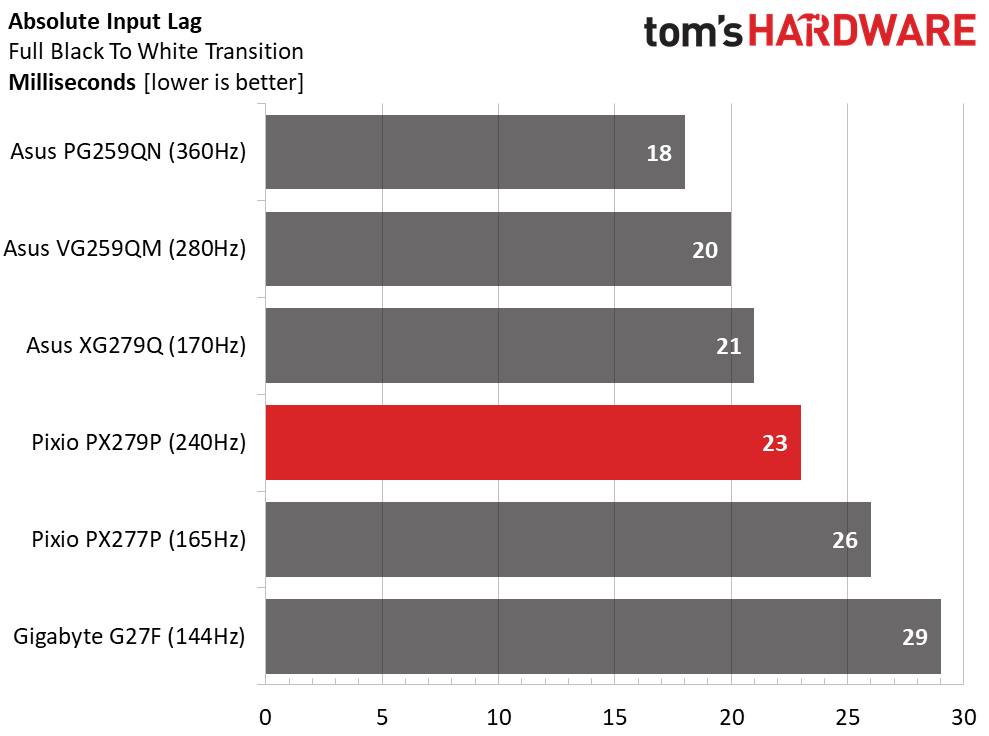
Once you’ve dialed in the PX279 Prime’s image, speed becomes the most important consideration. And Pixio has provided plenty of it. Our comparison group of monitors shows a clear progression in performance from 144 to 360 Hz. Our 240 Hz screen takes around 5ms to draw a full frame. That means motion blur is almost invisible. Since resolution is FHD, frame rates will often hit their maximum, so you’ll never have a need or wish to opt for the backlight strobe instead of Adaptive-Sync.
For the ultimate in low input lag, you can choose the expensive ($700 as of writing) Asus PG259QN, assuming you have one of the best graphics cards capable of surpassing 300 fps. Or you can get the PG259QN’s lag score equal, the Samsung 27-Inch CRG5, a 2240 Hz screen that also scored 18ms in our input lag test. Or you can settle for the PX279 Prime’s score of 23ms. This is a difference that only the most skilled gamers will detect. More casual players won’t notice hesitation to the fastest control inputs from either keyboard or mouse. The PX2279 Prime isn’t the fastest monitor but is still very quick and certainly one of the speediest for this price.
Get Tom's Hardware's best news and in-depth reviews, straight to your inbox.
Current page: Viewing Angles, Uniformity, Response and Lag
Prev Page HDR Performance Next Page Conclusion
Christian Eberle is a Contributing Editor for Tom's Hardware US. He's a veteran reviewer of A/V equipment, specializing in monitors. Christian began his obsession with tech when he built his first PC in 1991, a 286 running DOS 3.0 at a blazing 12MHz. In 2006, he undertook training from the Imaging Science Foundation in video calibration and testing and thus started a passion for precise imaging that persists to this day. He is also a professional musician with a degree from the New England Conservatory as a classical bassoonist which he used to good effect as a performer with the West Point Army Band from 1987 to 2013. He enjoys watching movies and listening to high-end audio in his custom-built home theater and can be seen riding trails near his home on a race-ready ICE VTX recumbent trike. Christian enjoys the endless summer in Florida where he lives with his wife and Chihuahua and plays with orchestras around the state.