Seven Radeon R9 280X Graphics Cards, Rounded-Up
Perhaps fortunately, AMD's reference Radeon R9 280X is a bit of a phantom outside our own labs. If you're shopping for one of these Tahiti-based boards, you're looking at third-party solutions. We round up seven models and show what makes them different.
Technical Specifications And GPU-Z Screens
Technical Specifications Overview Table
All of the AMD Radeon R9 280X graphics cards feature the same 28 nm Tahiti XT2 processor from AMD with 2048 shaders and a 384-bit memory bus. The differences between cards comes down to the detailed technical specifications.
| Model | GPU Clock MHz (Boost) | Memory Clock MHz | Memory Bandwidth GB/s | Pixel FillrateGPixel/s | Texture FillrateGTexel/s |
|---|---|---|---|---|---|
| Asus R9 280X DirectCUII OC | 1070 | 1600 | 307.2 | 34.2 | 137.0 |
| Club3D R9 280X royalKing OC | 1100 | 1500 | 288.0 | 35.2 | 140.8 |
| Gigabyte R9 280X WindForce 3X OC | 1100 | 1500 | 288.0 | 35.2 | 140.8 |
| HIS R9 280X IceQ X² | 1050 | 1500 | 288.0 | 33.6 | 134.4 |
| MSI R9 280X Gaming OC | 1050 | 1500 | 288.0 | 33.6 | 134.4 |
| Sapphire R9 280X Toxic OC | 1150 | 1600 | 307.2 | 36.8 | 147.2 |
| Sapphire R9 280X VaporX OC | 1070 | 1550 | 297.6 | 34.2 | 137.0 |
Asus R9 280X DirectCU II OC
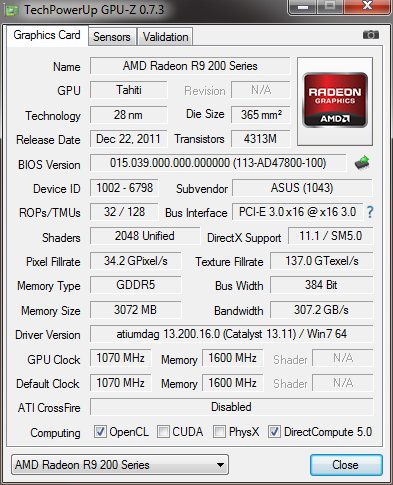
Club3D R9 280X royalKing OC
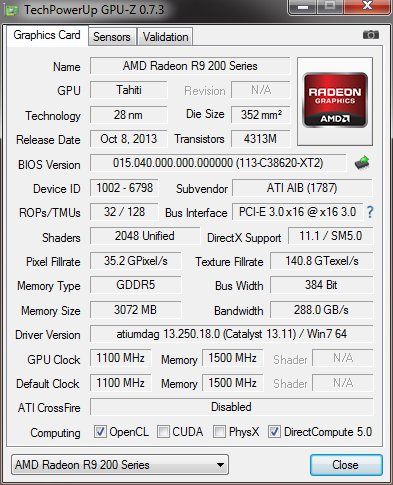
Gigabyte R9 280X WindForce 3X OC
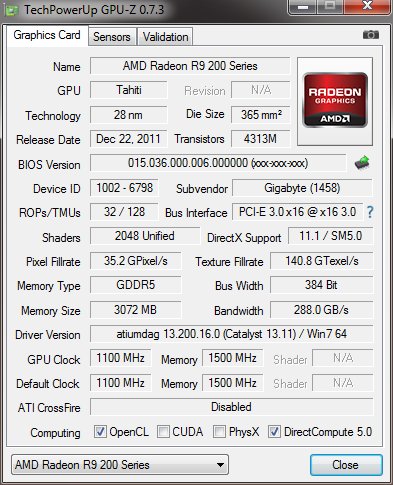
HIS R9 280X X²
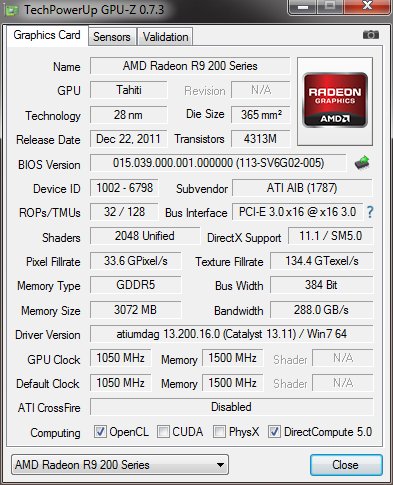
MSI R9 280X Gaming OC (New BIOS)
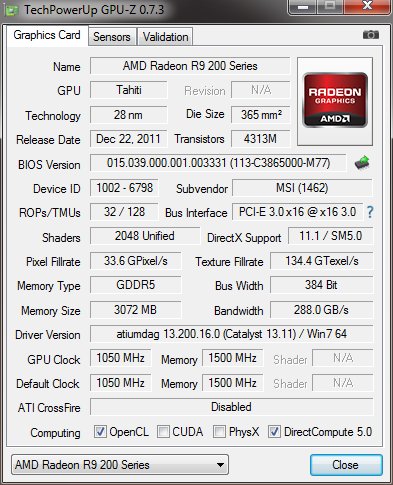
Sapphire R9 280X Toxic OC
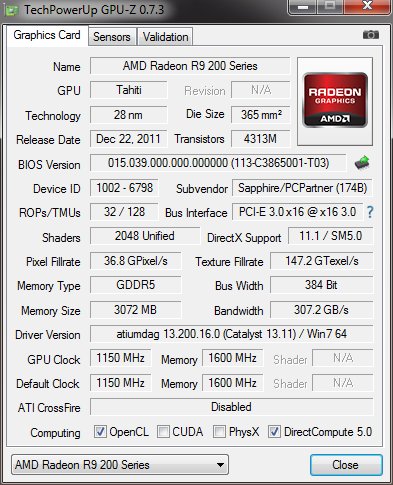
Sapphire R9 280X Vapor-X OC
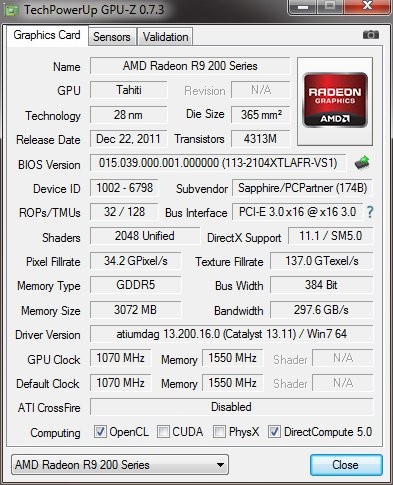
Get Tom's Hardware's best news and in-depth reviews, straight to your inbox.
Current page: Technical Specifications And GPU-Z Screens
Prev Page Seven Radeon R9 280X Cards, Rounded-Up Next Page Dimensions And Weight
Igor Wallossek wrote a wide variety of hardware articles for Tom's Hardware, with a strong focus on technical analysis and in-depth reviews. His contributions have spanned a broad spectrum of PC components, including GPUs, CPUs, workstations, and PC builds. His insightful articles provide readers with detailed knowledge to make informed decisions in the ever-evolving tech landscape
-
jimmysmitty The 280X Vapor-X looks spot on like my HD7970 Vapor-X. Probably is the same GPU with the BIOS for the 280X loaded.Reply
But it looks like the Toxic is a pretty nice GPU. It runs very cool for the clock speed, has the highest clock speeds and the noise is not that bad.
Now we need benchmarks of these and HD7970s to see their value. -
envy14tpe What does "Modified" "Throttling" and "New BIOS" mean in terms of how the data is to be interpreted?Reply -
Sid Jeong I refunded MSI r9 280x and got Asus card due to heavy coil whine. I wonder new MSI bios fixed the issue?(by the look of it, it seems MSI traded coil whine with fan noise) btw how did the reviewer set up mic in the noise comparison video? cuz my card sounds a lot louder than that.Reply -
jimmysmitty Reply11857223 said:What does "Modified" "Throttling" and "New BIOS" mean in terms of how the data is to be interpreted?
Modified means its beyond the original spec. Throttling means that it was overheating and lowering the clock speed in order to cool down. New BIOS means just that, that they received a new BIOS to fix any previous issues.
11857255 said:I refunded MSI r9 280x and got Asus card due to heavy coil whine. I wonder new MSI bios fixed the issue?(by the look of it, it seems MSI traded coil whine with fan noise) btw how did the reviewer set up mic in the noise comparison video? cuz my card sounds a lot louder than that.
They do a mic but it depends on your config. I think these are all open setups and not in a case.
Also, I have never been a fan of MSIs setups. I prefer Sapphire or Asus for GPUs from AMD as they have better cooling solutions and tend to last longer -
CommentariesAnd More That VaporX and Toxic cards just look great. Hate Gigabyte's Windforce 3X for its looks. Same for the RoyalKing from Club3D. Also boo to Gigabyte , MSI and ASUS for giving no backplate. But then again , if you keep the card good , put it nicely , you wont need one unless your gonna paint it , right ?Reply
Waiting eagerly for a Watercooled card , although I know it wont come for the 280X as basically all of these cooling solutions especially the ICEQX2 , DCII , WF 3X , Toxic and Vapor-X just keep the card cool , till the OC limit lets em go. One for the 290X maybe.............. -
Soul_keeper Good idea providing the videos.Reply
Some of those cards are a good deal louder or higher pitch than the others.
-
nekromobo Could you also add the audio frequency of the fan (or mayhaps curve)?Reply
I don't know if its too hard but anyways, would seem that lower frequency would be better. -
In my case, in these round-ups, all I ever care to see are the Temp and Acoustic/Noise numbers, since the base 'on-screen' number-crunching performance is usually within a couple of FPS. ASUS has been a consistent performer, though I would love to see others catch-up.Reply