Why you can trust Tom's Hardware
Comparison Products
The 1TB Sabrent Rocket 2230 is up against some of the most popular mid-range PCIe 4.0 SSDs on the market, including the WD Black SN770, the Team Group MP44L, the HP FX900 and the Solidigm P41 Plus. The last of these is QLC-based and is comparable to the OEM Micron 2400. The MP44L has the same makeup as the Rocket 2230, and the SN770 is a good stand-in for the OEM SN740. The Rocket 2230 is tested at 4.0 to demonstrate its full potential, but would have abbreviated sequential performance if run at 3.0.
Also tested is the PCIe 3.0 Samsung 980, as the Rocket 2230 may make its way into a 3.0 device. The 980 has some similarities to the BGA Samsung PM991a but, as mentioned above when discussing BGA SSD options, the latter would be slower in every way. The SN530 is a popular M.2 2230 OEM drive and is represented by the similar WD Blue SN570, which was a replacement for the retail WD Blue SN550 with a faster bus and BiCS5 flash.
Lastly, we are comparing the Inland TN436, the other retail 2230 NVMe SSD currently on the market, which has the same makeup as the OEM Kioxia BG5. The OEM Micron 2450 has the same controller - the Phison E19T - as these two, but instead pairs it with 176-Layer TLC. This would be objectively inferior to the Rocket 2230’s E21T, as the E19T has a slower bus and is less powerful and efficient due to the process node difference.
Trace Testing - 3DMark Storage Benchmark
Built for gamers, 3DMark’s Storage Benchmark focuses on real-world gaming performance. Each round in this benchmark stresses storage based on gaming activities including loading games, saving progress, installing game files, and recording gameplay video streams.
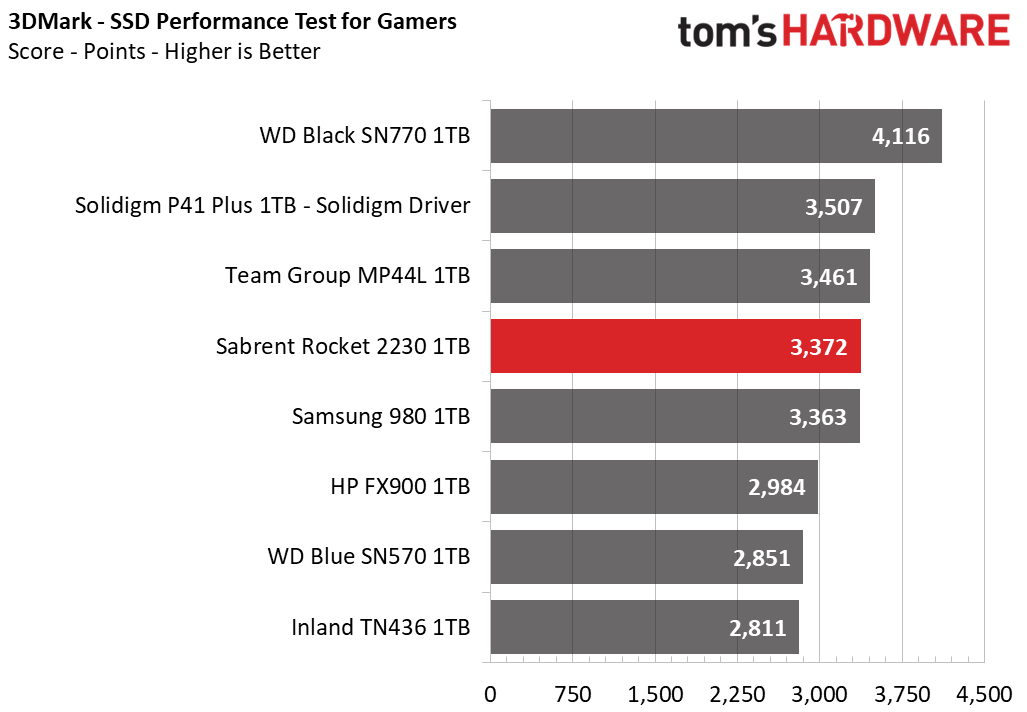
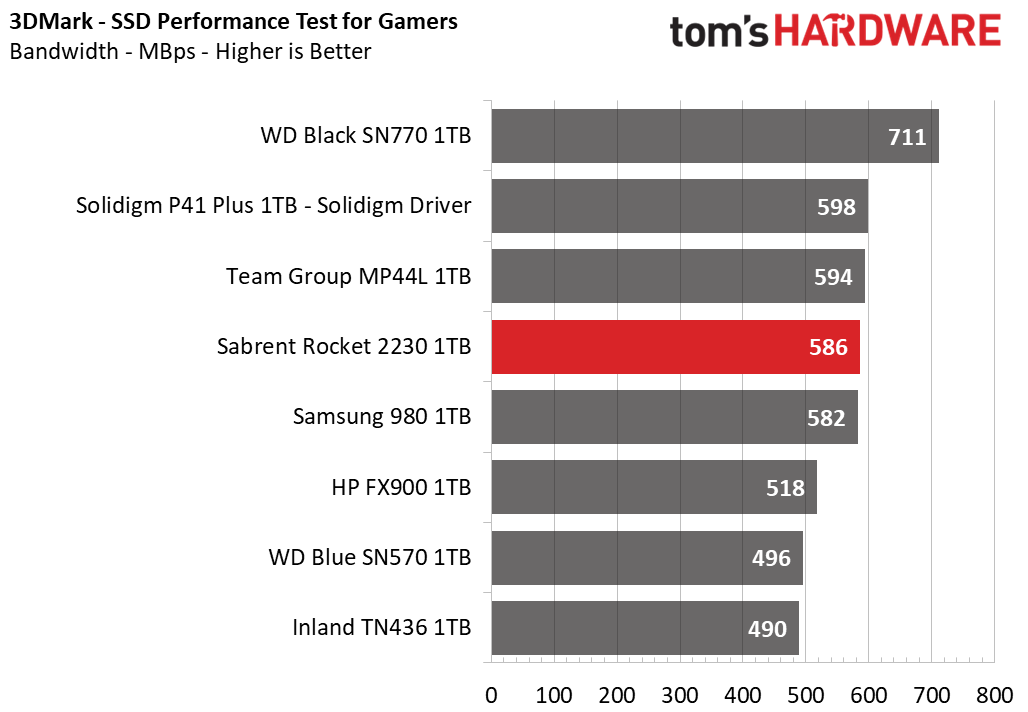
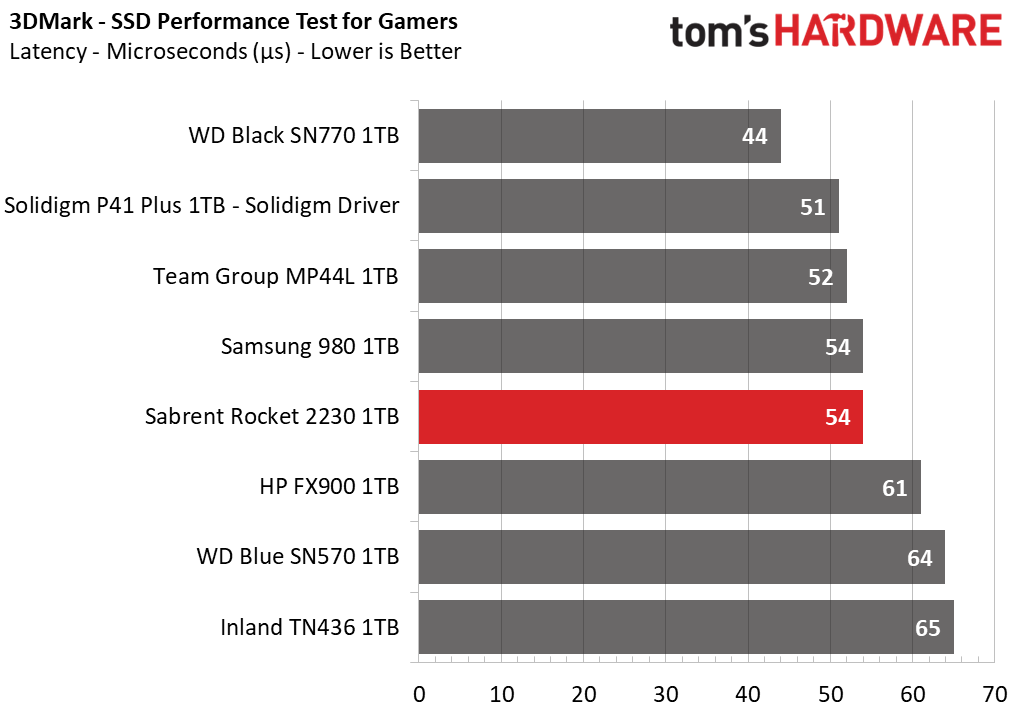
The Rocket 2230 is average to above average in 3DMark, only falling significantly behind the Black SN770. It’s very close to the MP44L, which of course has the same basic hardware. Games should load fast with any of these drives but the Rocket 2230 may be a bit quicker than typical stock drives.
Trace Testing – PCMark 10 Storage Benchmark
PCMark 10 is a trace-based benchmark that uses a wide-ranging set of real-world traces from popular applications and everyday tasks to measure the performance of storage devices.
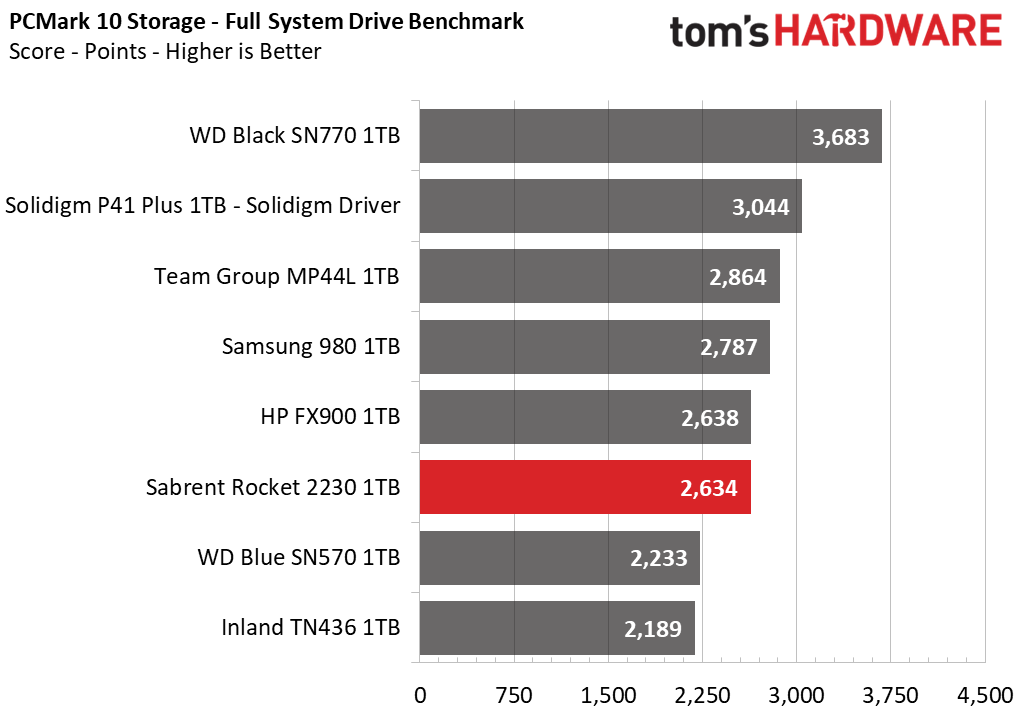
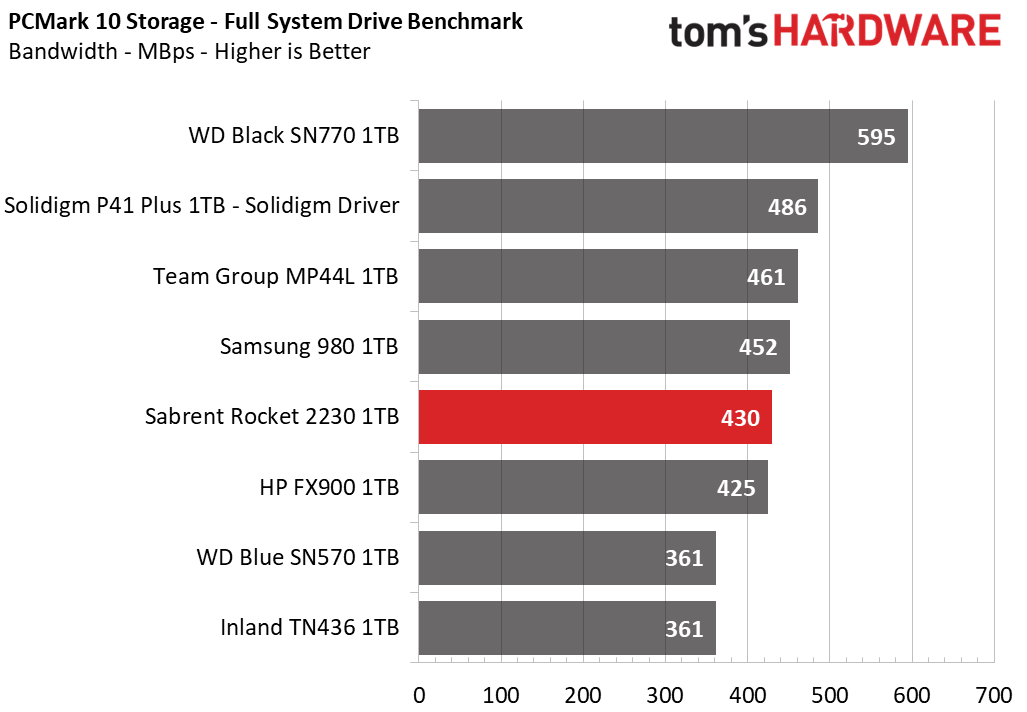
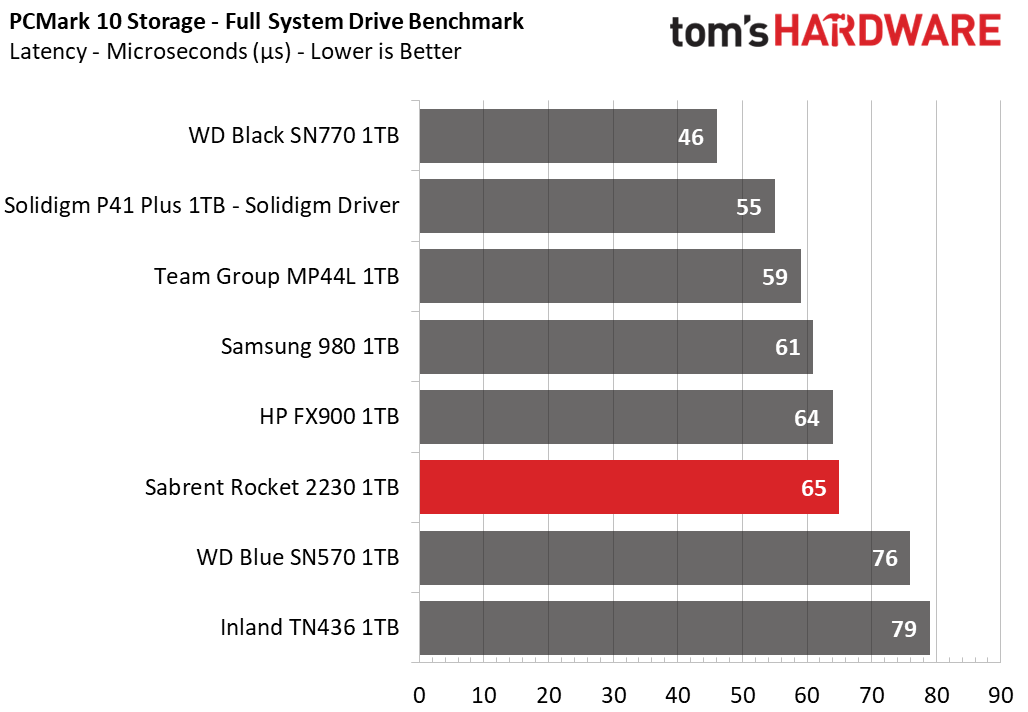
The Rocket 2230 is average among the tested drives in PCMark 10, but is clearly faster than the Blue SN570 and TN436. It’s a match for the FX900, which as a budget drive offers more than enough for everyday desktop use. The SN770 is the clear winner here.
Get Tom's Hardware's best news and in-depth reviews, straight to your inbox.
Transfer Rates – DiskBench
We use the DiskBench storage benchmarking tool to test file transfer performance with a custom, 50GB dataset. We copy 31,227 files of various types, such as pictures, PDFs, and videos to a new folder and then follow up with a reading test of a newly-written 6.5GB zip file.
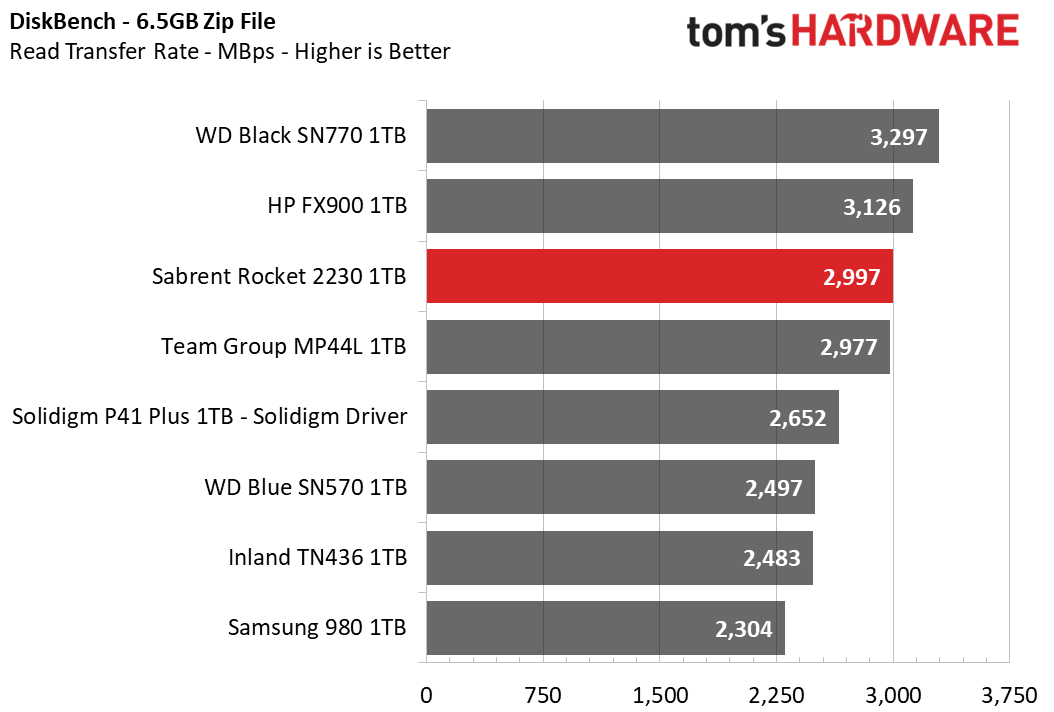
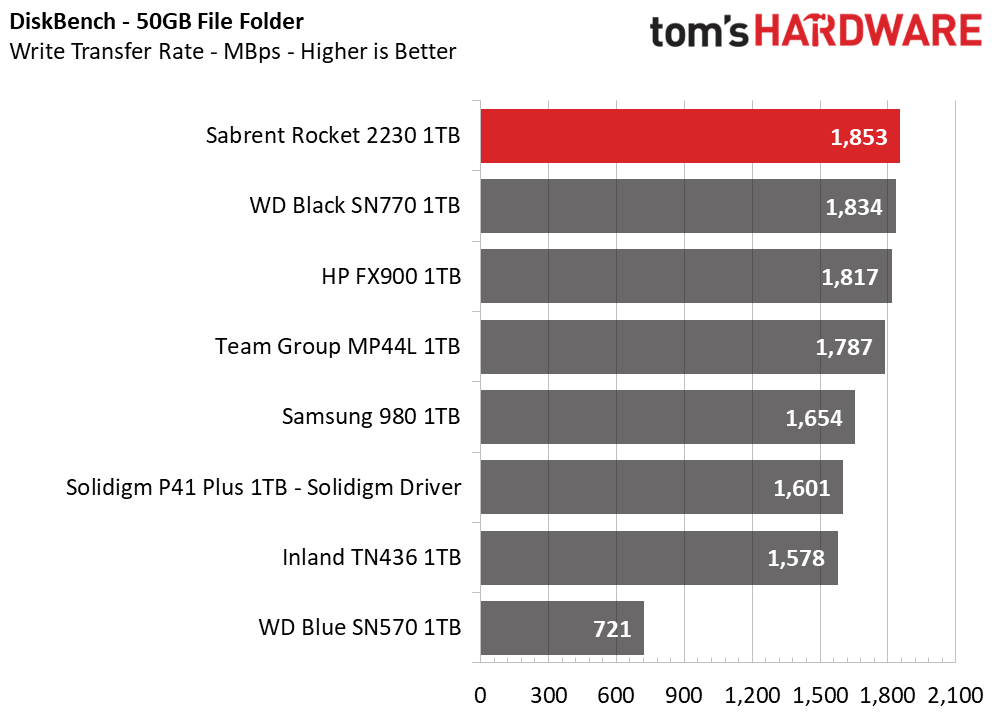
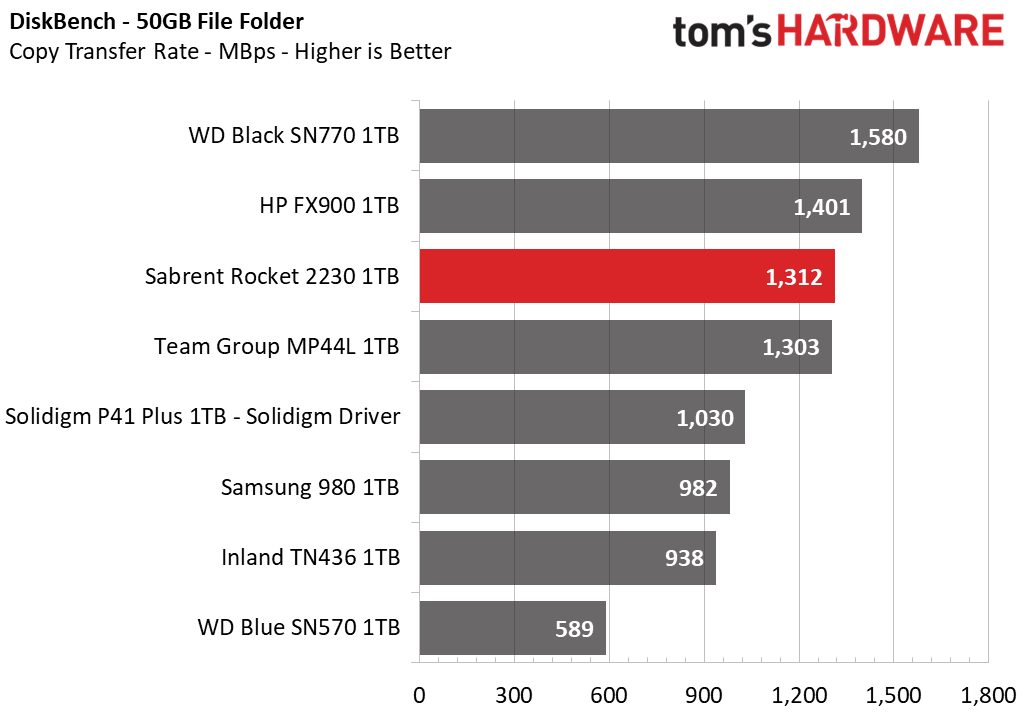
The Rocket 2230 impresses with its write speed, but falls behind the Black SN770 in overall copy transfer rate. It’s on par with the MP44L with this result, as expected. This is plenty fast, and the drive is able to take advantage of the PCIe 4.0 interface. Reads are typically more common than writes and there, the Rocket 2230 is within reach of the best.
Synthetic Testing - ATTO / CrystalDiskMark
ATTO and CrystalDiskMark (CDM) are free and easy-to-use storage benchmarking tools that SSD vendors commonly use to assign performance specifications to their products. Both of these tools give us insight into how each device handles different file sizes.
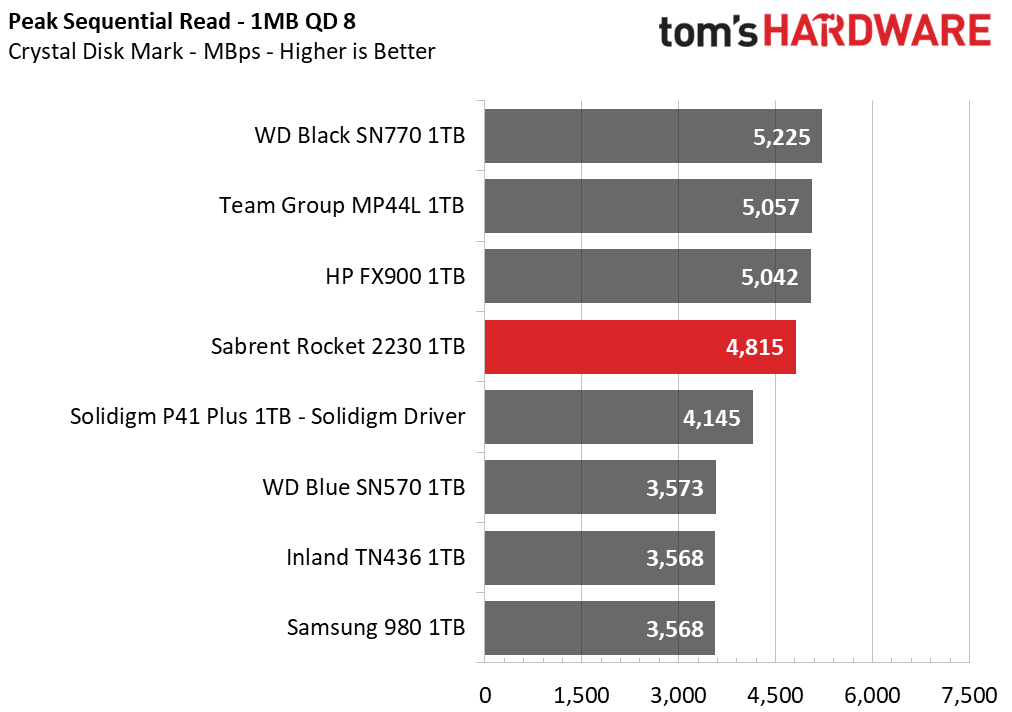
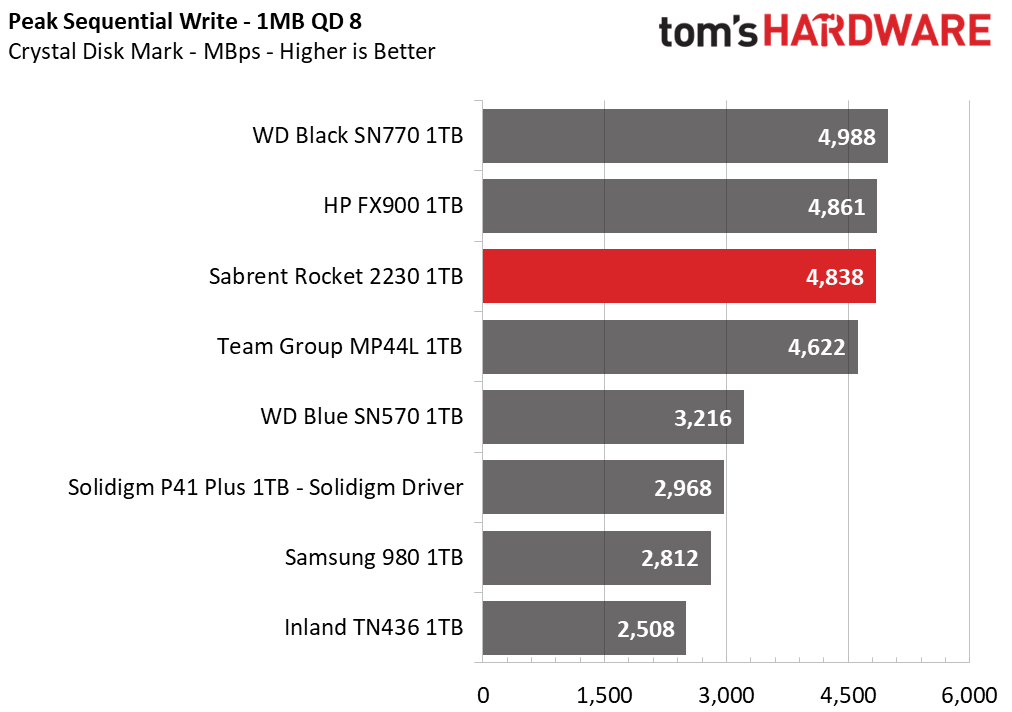
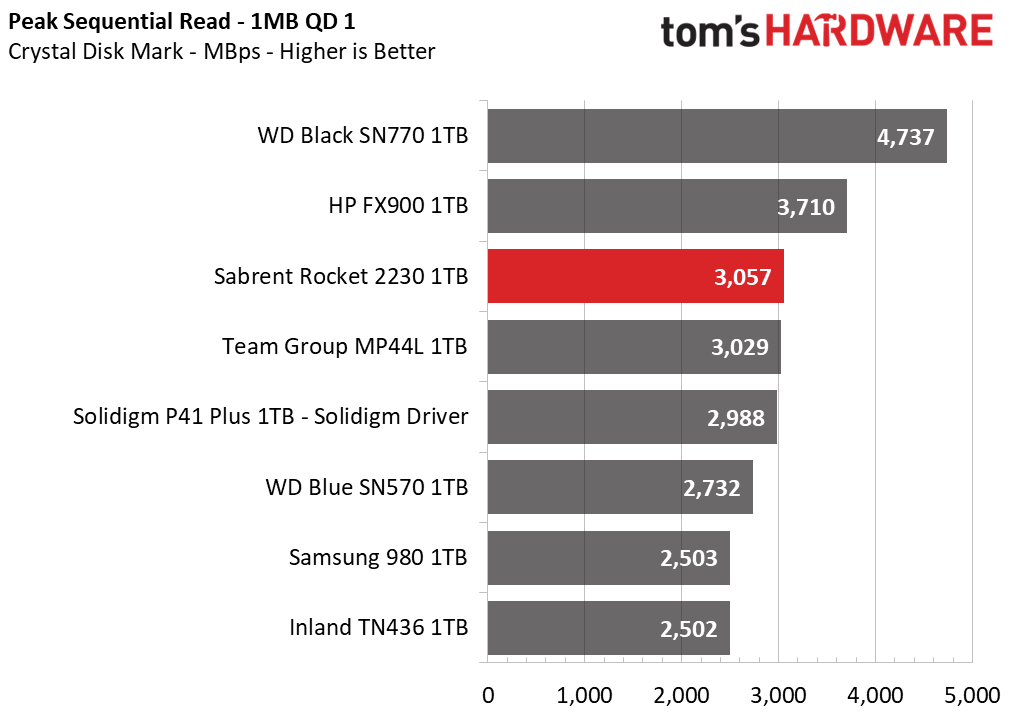
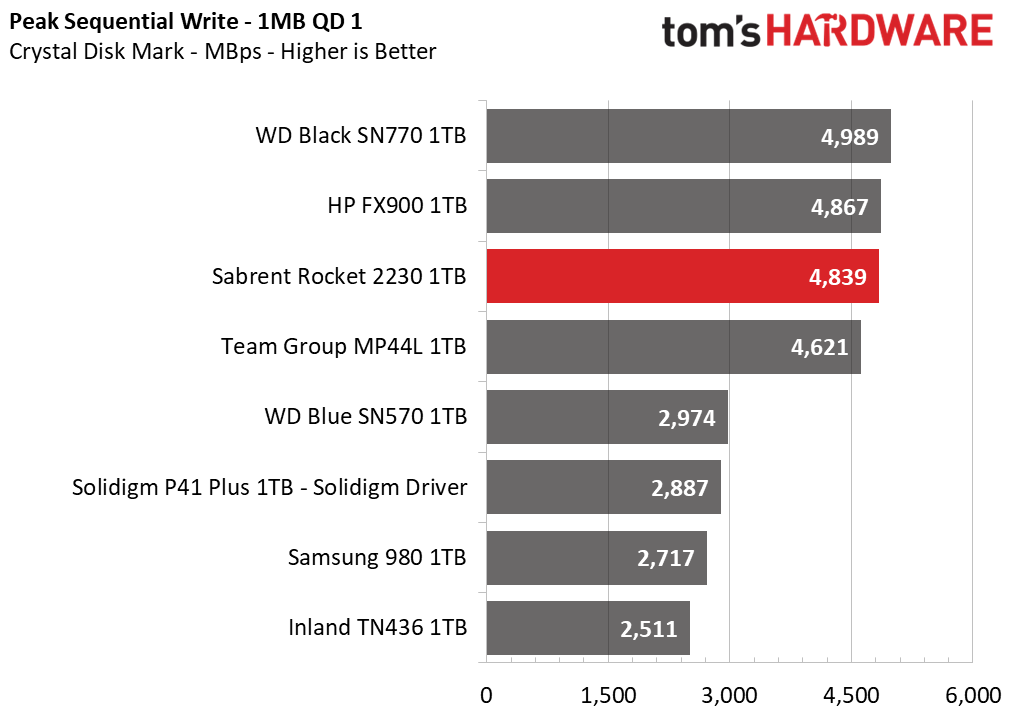
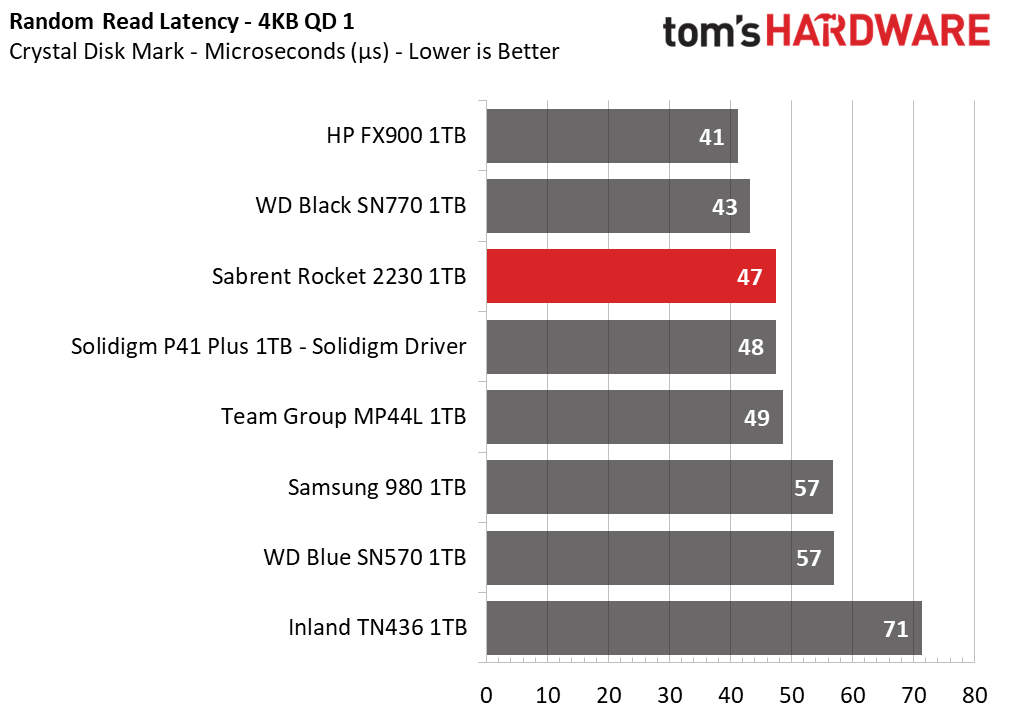
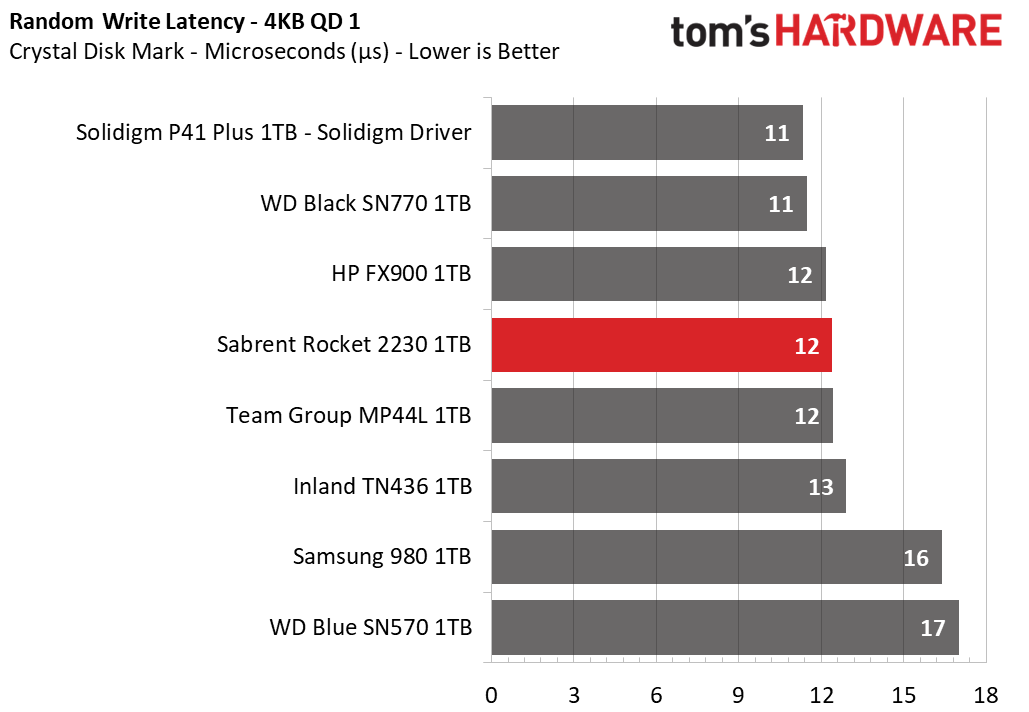
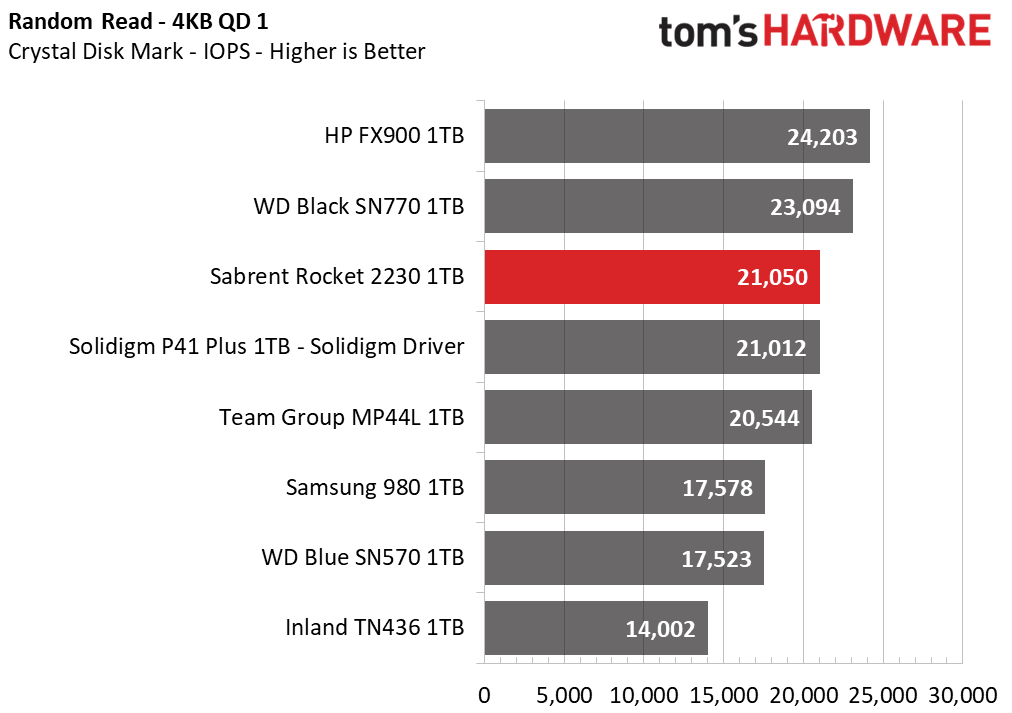
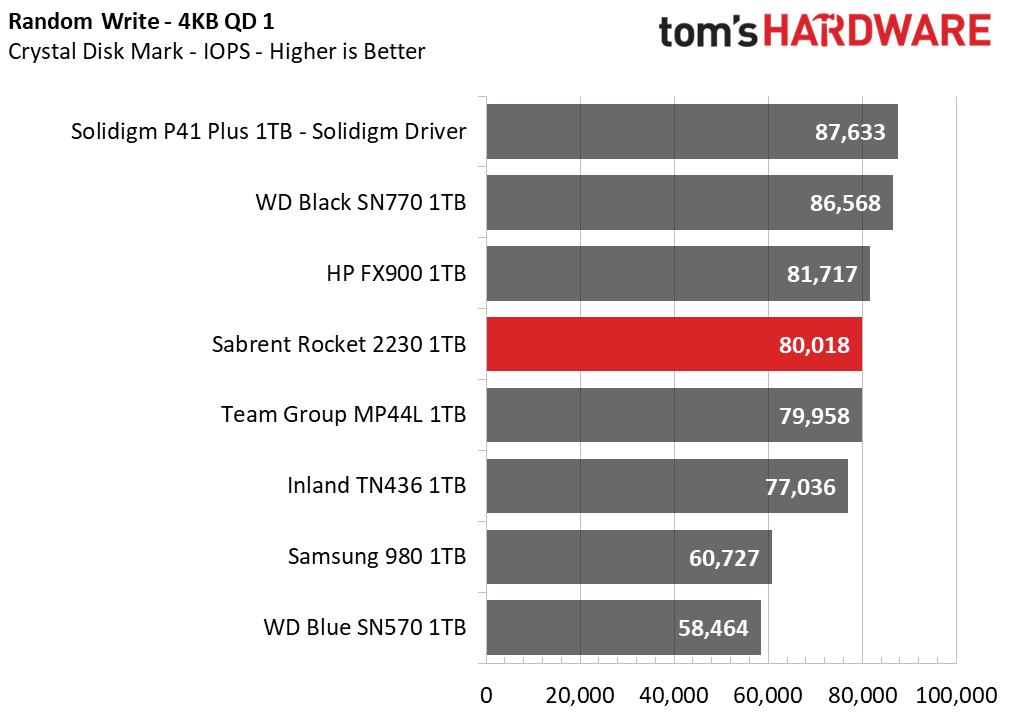
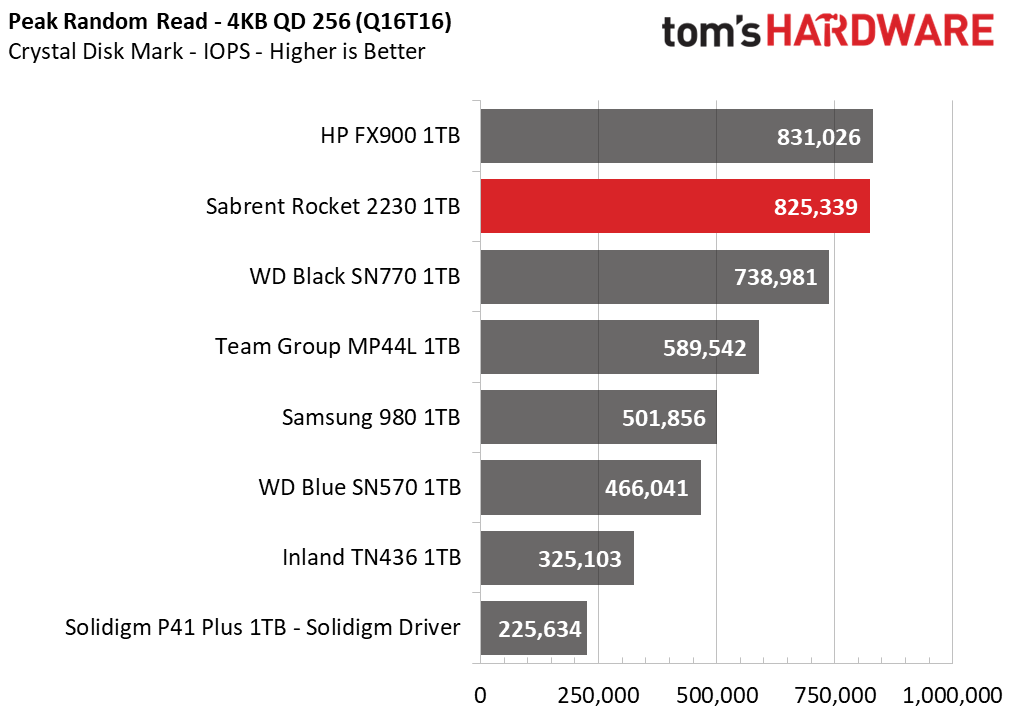
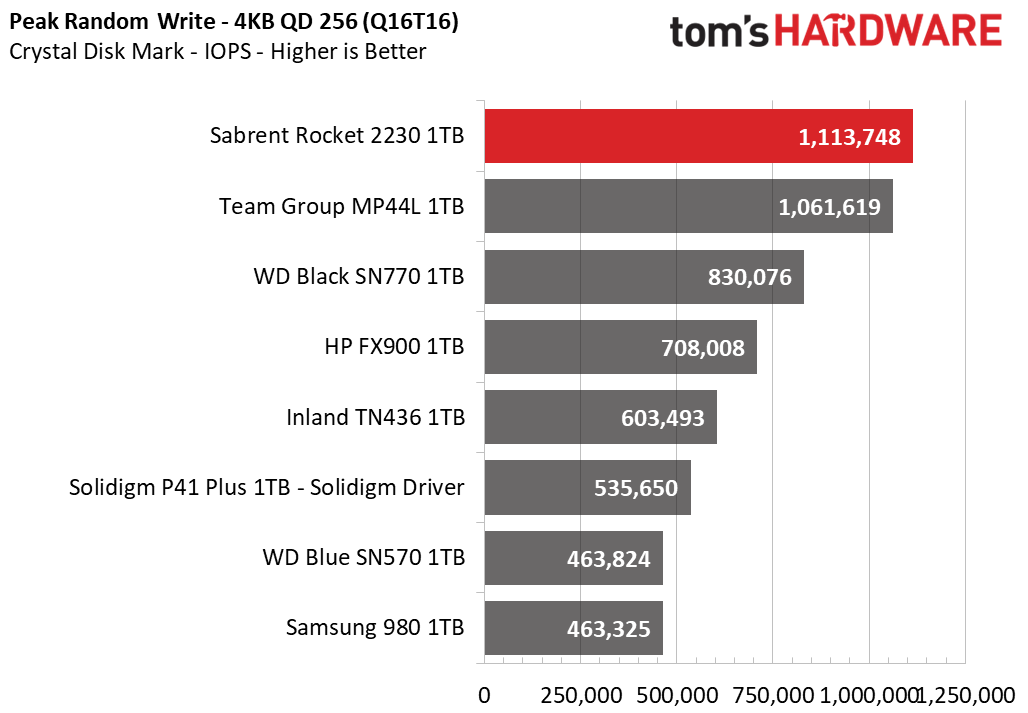
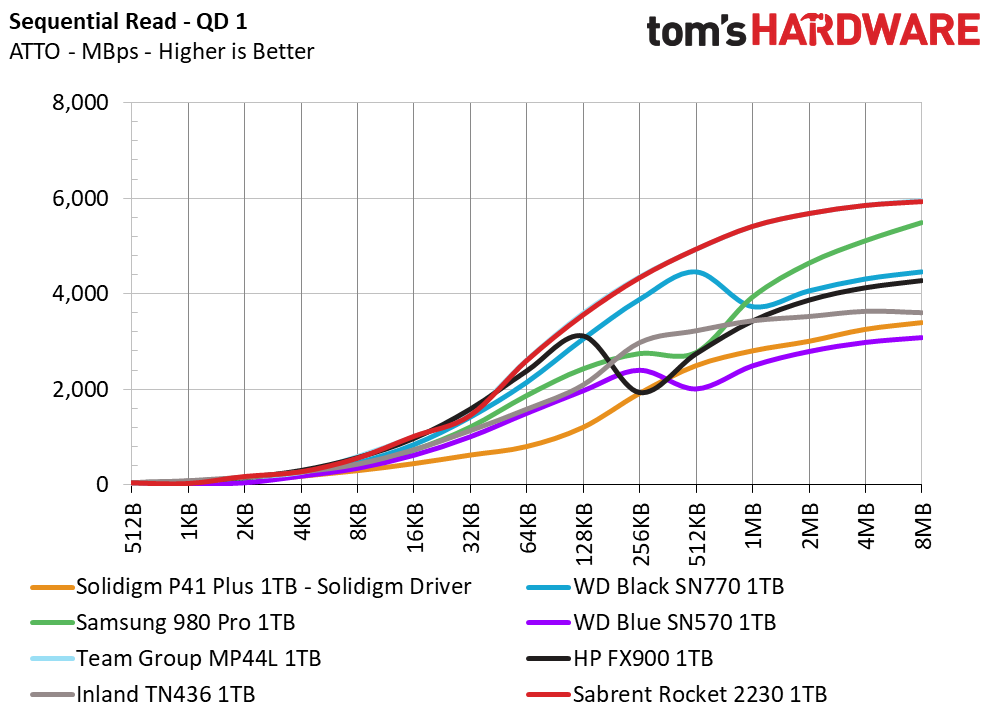
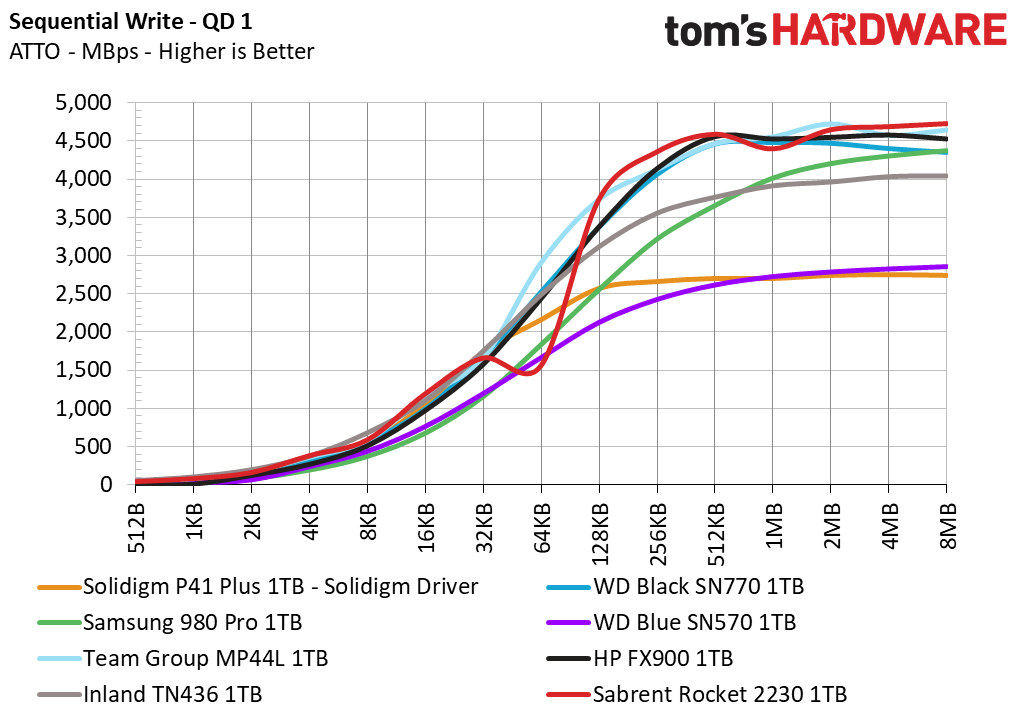
Phison controllers tend to do well with sequential reads in ATTO, and that is the case here. The Rocket 2230 has an excellent read curve and also holds up with sequential writes, minus the anomaly at 64KB. Sequential performance in CrystalDiskMark is good to great, getting close to the fastest drives everywhere except with QD1 sequential read. Results would be lower on a PCIe 3.0 host, but still better than the lower-scoring competitors.
Random performance is also above average to great, particularly with queue depth. While not realistics workloads, high queue depth 4KB tests do demonstrate that the E21T is a powerful controller. With a queue depth of 1 the Rocket 2230 falls behind the FX900 and SN770, although only by a very small amount with writes. This drive will be responsive and, when compared to the TN436, we can see that a new controller with newer flash can offer significant benefits.
Sustained Write Performance and Cache Recovery
Official write specifications are only part of the performance picture. Most SSDs implement a write cache, which is a fast area of (usually) pseudo-SLC programmed flash that absorbs incoming data. Sustained write speeds can suffer tremendously once the workload spills outside of the cache and into the "native" TLC or QLC flash.
We use Iometer to hammer the SSD with sequential writes for 15 minutes to measure both the size of the write cache and performance after the cache is saturated. We also monitor cache recovery via multiple idle rounds.
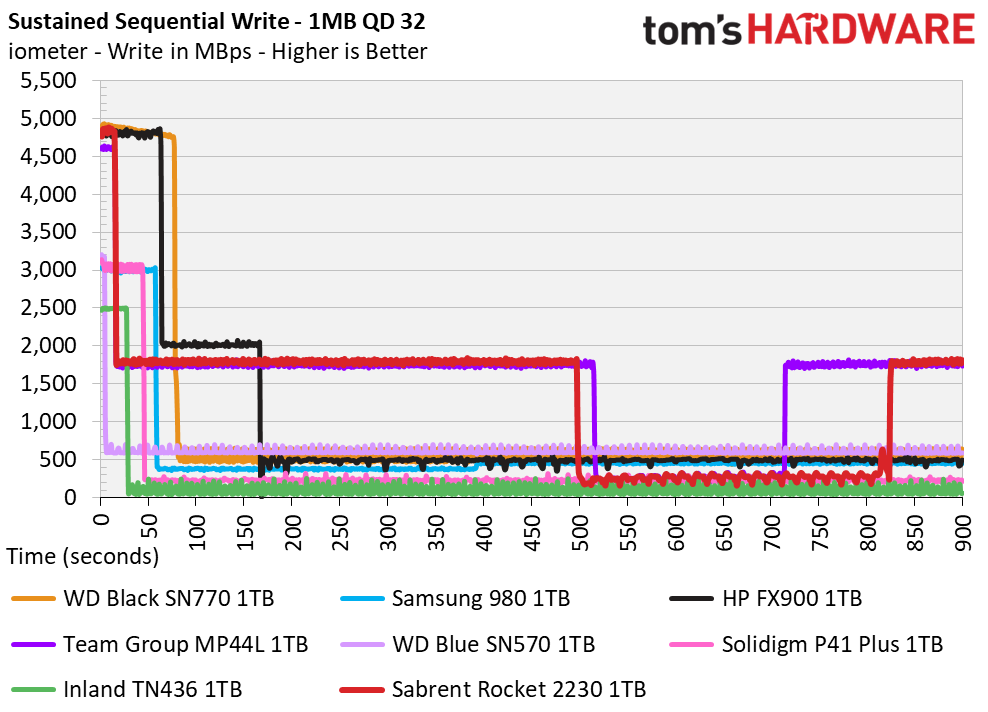
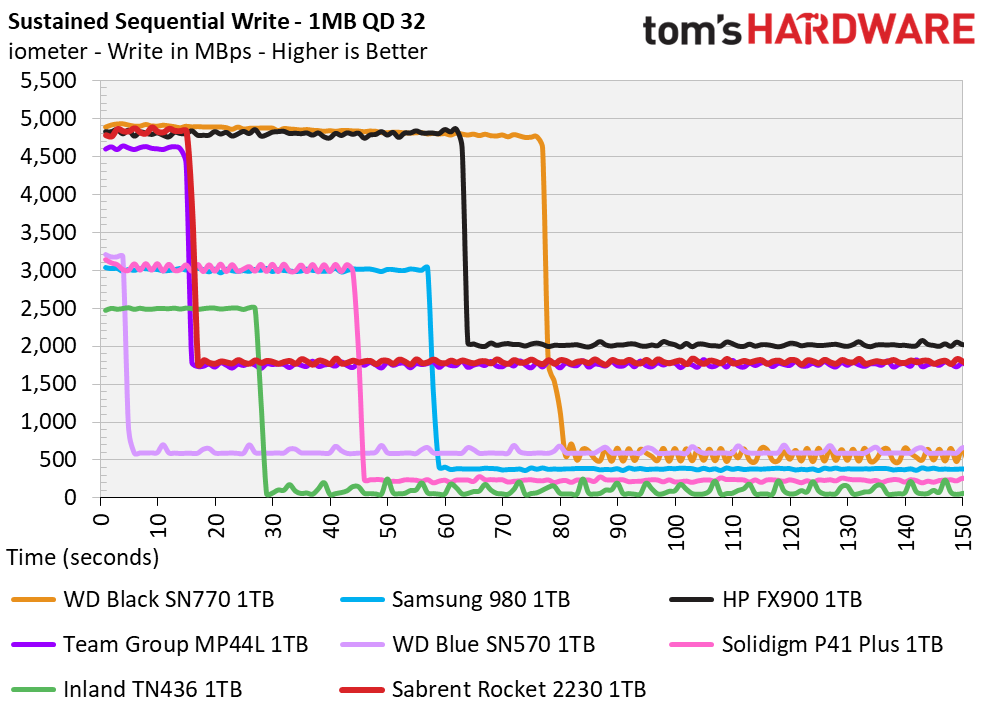
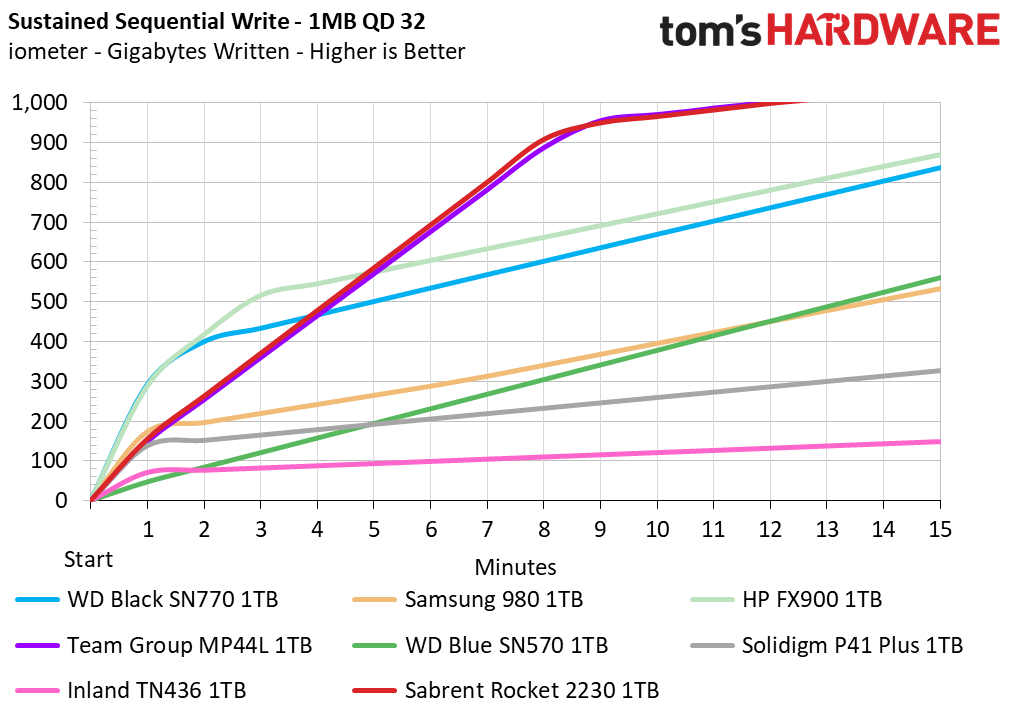
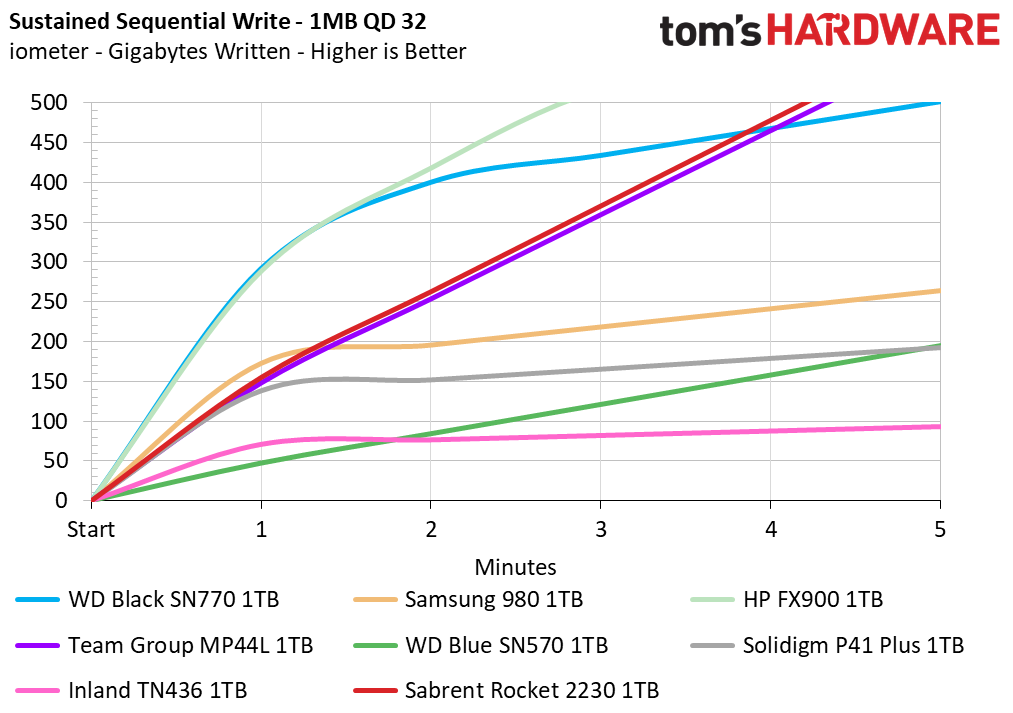
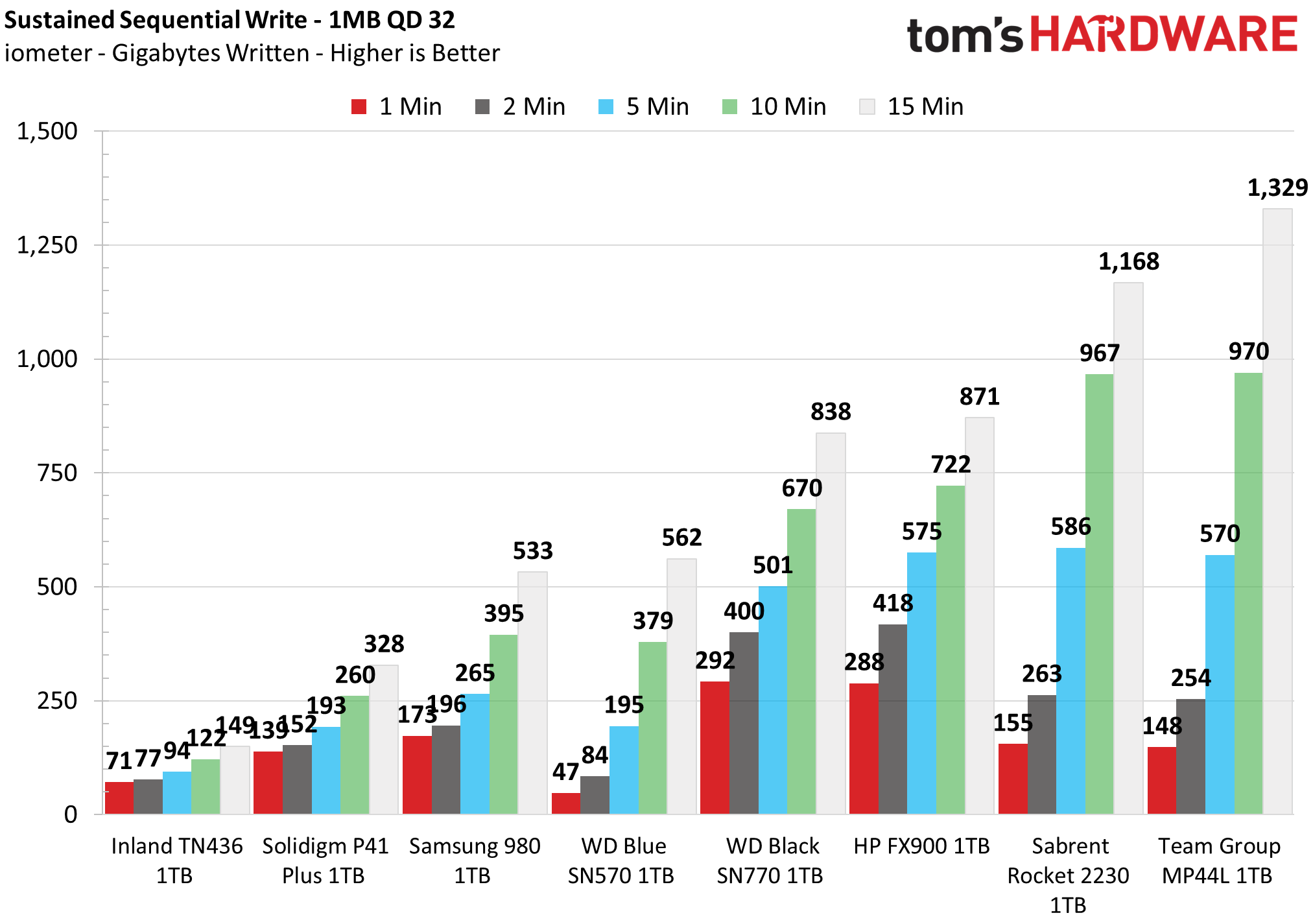
The 1TB Rocket 2230 writes in pSLC mode at 4.83GBps for more than 15 seconds, for a cache of 75GB. This is approximately the same size cache that the 1TB MP44L and 1TB UD90 carry. The cache is dynamic, so will shrink as the drive is filled, but is still ample enough in size to handle bursts of random writes. Recovery, as on the other two listed drives, is relatively slow, but this drive should have sufficient idle time in most use cases. Not moving data immediately has benefits, such as reduced wear and the ability to pull reads from pSLC.
The smallish cache is not a huge hindrance, in part because the TLC performance is quite good, especially for an M.2 2230 drive. The Rocket 2230 writes at 1.79GBps in this mode and can do so for a long period of time. Folding is a rather slow 277MBps, albeit still faster than the TN436 is when it is outside of pSLC, which does enable the drive to eventually recover back to TLC mode. It doesn’t quite write as much as the MP44L over time, due to a longer folding stage, but it beats the TN436 by a considerable amount.
Write performance is not something super relevant for a device like the Steam Deck, but this drive demonstrates consistent performance past pSLC, which indicates it should handle edge cases better, such as with a fuller drive. Since this drive will be a popular choice to expand storage, this is a definite positive. This is also one area where the TN436 is incredibly weak. Use of the Rocket 2230 for other things, such as write caching, is also possible, but the shorter physical length would make it more difficult to keep cool.
Power Consumption and Temperature
We use the Quarch HD Programmable Power Module to gain a deeper understanding of power characteristics. Idle power consumption is an important aspect to consider, especially if you're looking for a laptop upgrade as even the best ultrabooks can have mediocre storage.
Some SSDs can consume watts of power at idle, while better-suited ones sip just milliwatts. Average workload power consumption and max consumption are two other aspects of power consumption, but performance-per-watt is more important. A drive might consume more power during any given workload, but accomplishing a task faster allows the drive to drop into an idle state more quickly, ultimately saving energy.
Temperatures are gauged at both idle and load states, via a sensor and an infrared thermometer. The typical ambient temperature is at 24C. The load state involves sustained writes at maximum speed with measurement ensuing if and until throttling is demonstrated to discover the equilibrium temperature.
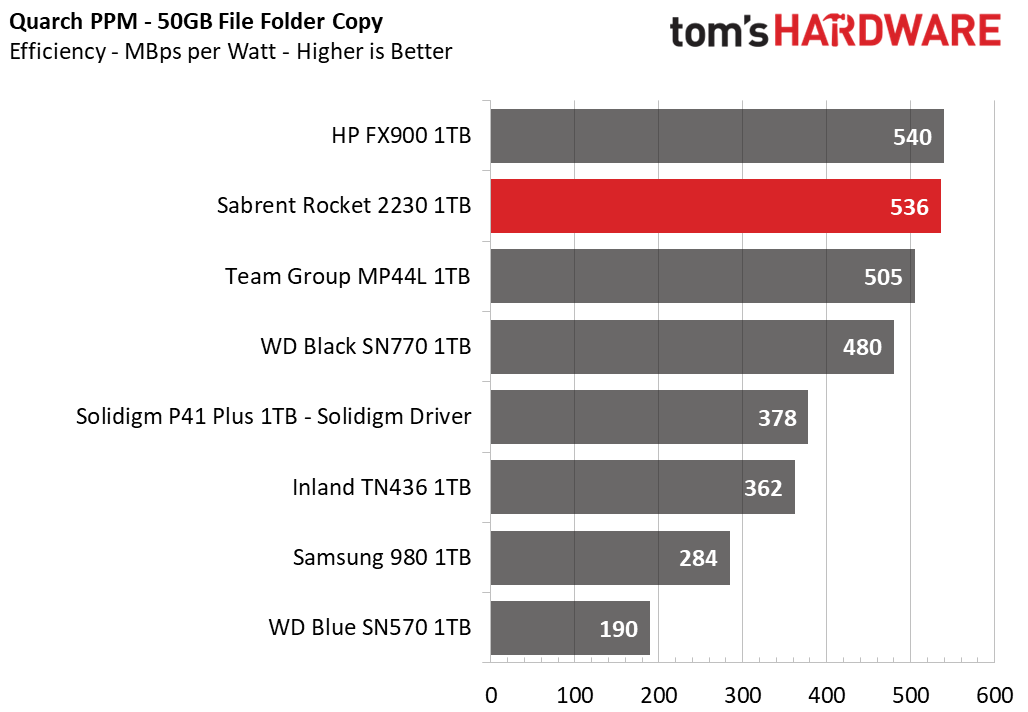
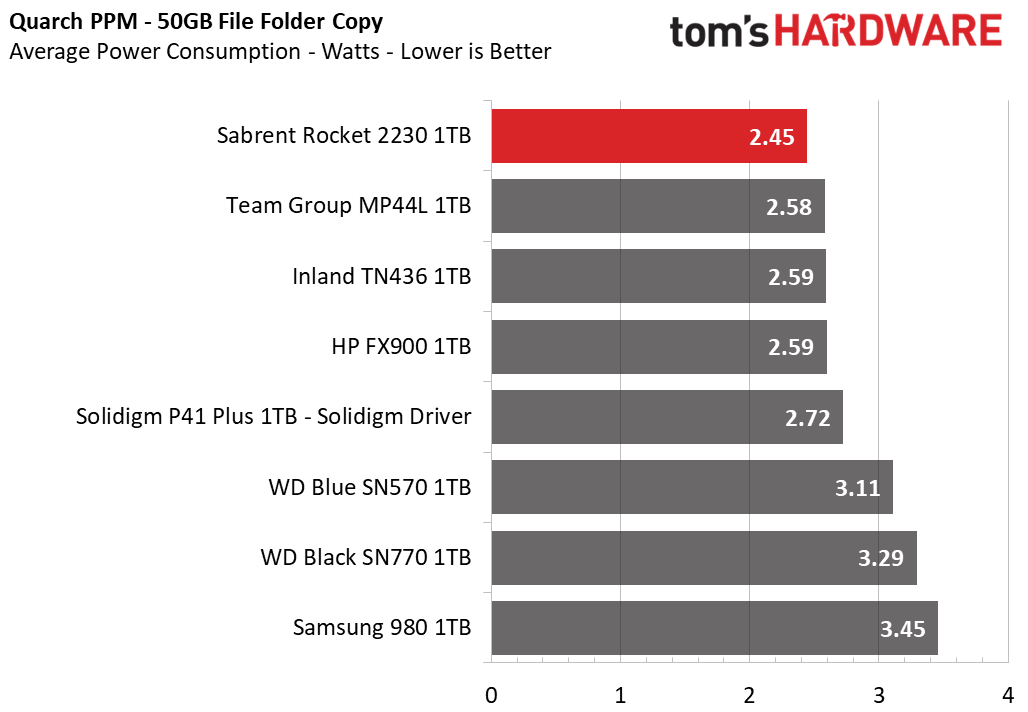
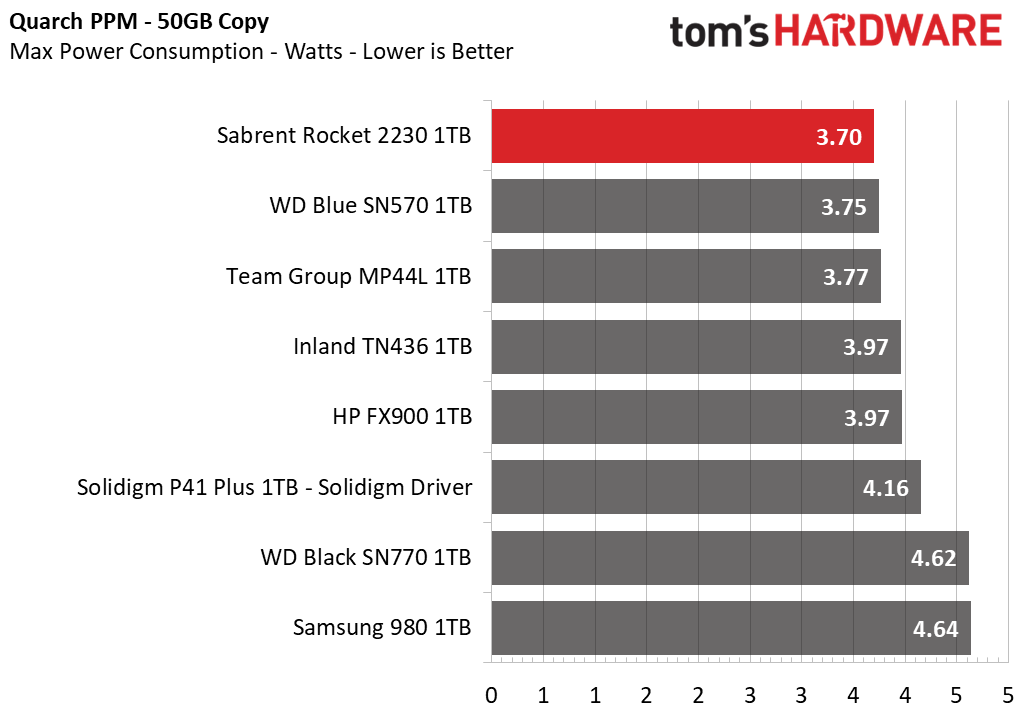
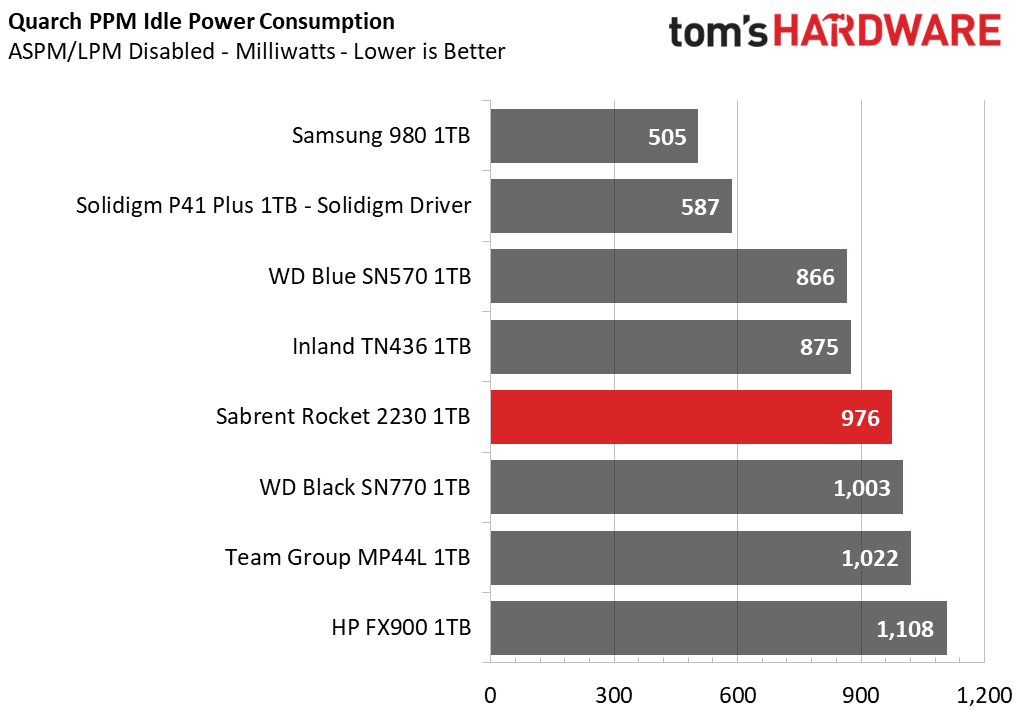
The Rocket 2230 is exceptionally efficient, beating even the MP44L and coming very close to the FX900. The TN436 and PCIe 3.0 drives are left behind. This drive would be a little bit more efficient if limited to 3.0 in this test.
Idle power consumption is higher, but this is with the best power management features disabled, reflecting desktop rather than mobile device use. Most NVMe drives will idle with very little power usage in a laptop or other battery-dependent device, so load power consumption is technically more relevant. However, most of the time the storage will be in lower power states, such that the impact on battery life is minimal.
We measured the idle temperature at 49C and the load temperature at up to 82C. The latter is the throttling temperature, which was reached after about 400GB of writes. That is not a realistic workload but does indicate the drive would need additional cooling for specific applications. These temperatures are close to what we got with the TN436, although performance remained higher on the Rocket 2230 at maximum temperature.
The temperatures are a bit higher when compared to M.2 2280 drives with the same hardware - the MP44L and UD90 - which is a limitation due to the components being closer together t to fit into the M.2 2230 form factor. This should not be an issue in mobile devices where you will not be pushing massive workloads, and this hardware is efficient enough to match or likely beat any stock storage or OEM options. For heavier use - such as caching in a NUC - we would strongly recommend a DIY heatsink.
Test Bench and Testing Notes
| CPU | Intel Core i9-12900K |
| Motherboard | Asus ROG Maximus Z690 Formula |
| Memory | 2x16GB Corsair Dominator DDR5 5600 CL36 |
| Graphics | Intel Iris Xe UHD Graphics 770 |
| CPU Cooling | Arctic Liquid Freezer II - 420 |
| Case | Streacom BC1 Open Benchtable |
| Power Supply | Corsair SF750 Platinum |
| OS Storage | Sabrent Rocket 4 Plus 2TB |
| Operating System | Windows 11 Pro |
We use an Alder Lake platform with most background applications such as indexing, windows updates, and anti-virus disabled in the OS to reduce run-to-run variability. Each SSD is prefilled to 50% capacity and tested as a secondary device. Unless noted, we use active cooling for all SSDs.
Conclusion
The Sabrent Rocket 2230 takes everything that’s great about the company's PCIe 4.0 hardware and packs it into a shorter form factor. Performance remains good, efficiency is better if anything, and it’s sold in a retail package with software and warranty support. It’s not the first on the market - the Inland TN436 holds that accolade - but it offers a higher level of performance without any compromises. OEM drives are largely fast enough and can be found for around the same price, at least in some regions, but carry some risk. For regions with expensive OEM options and no Micro Center, the Rocket 2230 may be especially attractive.
There’s arguments to be made for scoring this drive a notch lower than the Team Group MP44L and Silicon Power UD90, like we did with the Corsair MP600 GS for being late to the party at a higher cost. However, we believe that this drive’s unique form factor more than makes up for those shortcomings. We were also hard on the TN436 for its cost, but for 1TB in M.2 2230 it’s not that unusual. What sets the Rocket 2230 apart from that drive is its excellent performance and high power efficiency. If you’re going to upgrade your internal storage it’s worth investing in the newest hardware when you do it.
The Rocket 2230 and TN436 do still cost more than larger M.2 2280 alternatives, despite having the same respective hardware as their peers. This means a premium is paid to, at least in part, help manufacturers deal with the inevitable RMAs. Hopefully more competition in the future will bring prices down. The Rocket 2230 has more capacity options than the TN43,6 but we would like to see a 2TB SKU in the future. OEM options exist, but the WD SN740 is essentially the only one with TLC at this time. We would recommend that drive if you need 2TB in 2230, although it is ever so slightly thicker with that capacity.
Then again, many of the destination devices can take external storage through USB or microSD. Performance is not an issue for game loading, but is useful for the operating system and applications. Internal storage also has the benefit of using quality flash, which can last a lot longer. 1TB can also go a long way, especially for 64GB native Steam Decks. As such, we think the Rocket 2230 is a sign of good things to come for the Steam Deck 2 and beyond.
MORE: Best SSDs
MORE: Best External SSDs and Hard Drives
MORE: How We Test HDDs And SSDs
MORE: All SSD Content

Shane Downing is a Freelance Reviewer for Tom’s Hardware US, covering consumer storage hardware.
-
-Fran- This lil' drive looks quite capable. Not the cheapest for the performance, but for the form factor, I'd say it's quite decent?Reply
Great for any of the PC handhelds that don't like full sized NVMes, including the SDeck.
Regards. -
SonoraTechnical Future RaspberryPi variant (Rpi5) needs to be able to fit one of these on the underside. Wouldn't that be fantastic?Reply -
colossusrage When I was looking in to changing my Steam Deck's SSD, I found that this form factor is far more expensive. I bought a used 1TB SSD that came from a Microsoft Surface Pro for $100. That's about the best price I could find for this form factor. At $159 this is probably the cheapest I've seen.Reply -
taz-nz Review glosses over idle power and the fact the Sabrent M.2 drives have generally lacked firmware support for ASPM and thus will not enter deep idle, which can cause issues with laptop sleep states.Reply
Youtube video that discusses this issue. -
seanwebster Reply
The Rocket 2230 supports ASPM if the platform does. It idles at 2.5mW in laptops.taz-nz said:Review glosses over idle power and the fact the Sabrent M.2 drives have generally lacked firmware support for ASPM and thus will not enter deep idle, which can cause issues with laptop sleep states.
Youtube video that discusses this issue.
