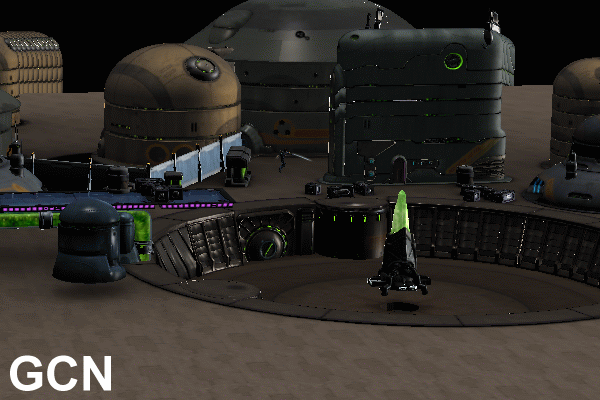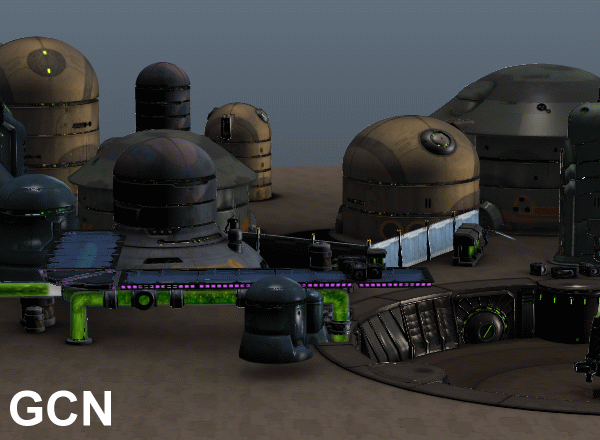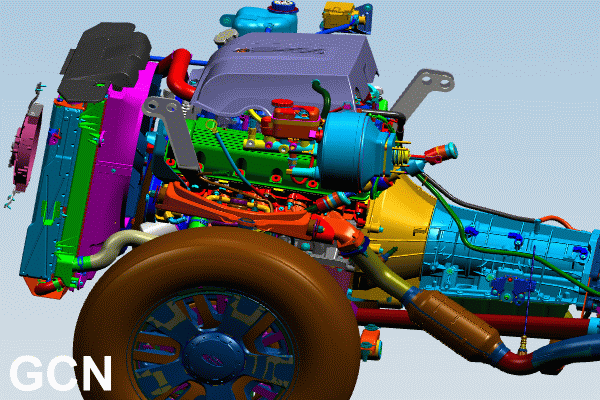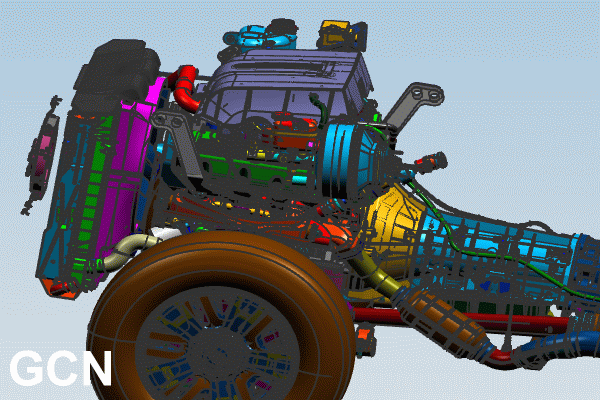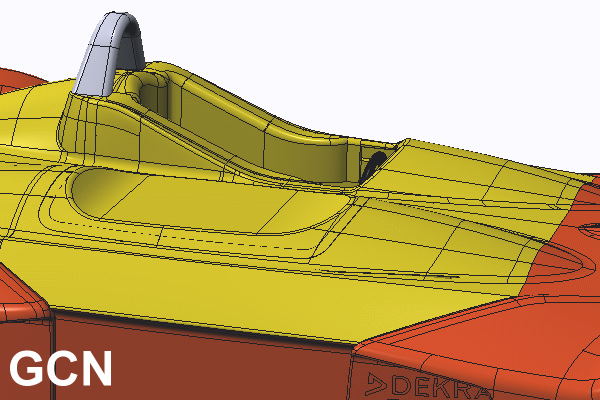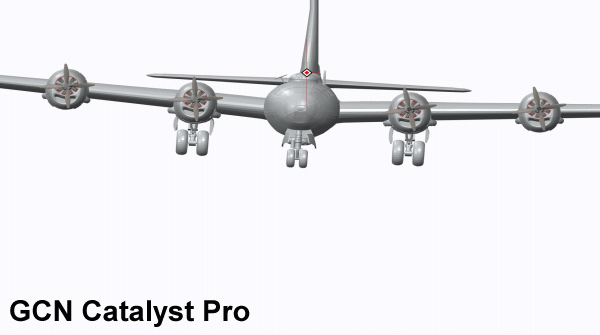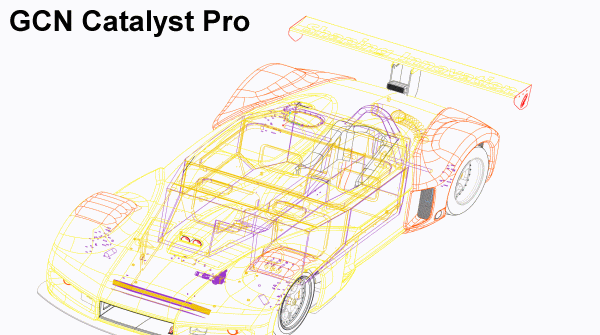Workstation Graphics: 19 Cards Tested In SPECviewperf 12
SPECviewperf 12 sets out to be the standard for evaluating workstation graphics cards by including the latest professional applications, more complex models, and synthetic workloads pulled from important market segments. We test 19 cards in the new suite.
Image Quality And Desktop Drivers
Sharp Edges vs. Anti-Aliasing
Nvidia and AMD build their OpenGL drivers using unique strategies, each with its own pros and cons. The resulting visual differences aren’t solely a result of hardware architecture, since they also show up on boards based on the older VLIW4 and Fermi GPUs.
Meanwhile, there are hardly any differences in the way these competitors output DirectX content, aside from somewhat darker shadows on the FirePro cards.
Let’s compare two scenes from Maya that illustrate both companies' philosophies well. These pictures diverge in the same way we’re used to seeing from older titles like LightWave.
Maya 2013: Shaded
Maya 2013: Shaded + SSAO + MSAA
Regardless of whether MSAA is turned on or not, the FirePro workstation graphics cards produce sharper edges and some additional detail (z-buffer). Then again, transitions aren’t as smooth as those produced by Nvidia's Quadro cards, instead suffering from unsightly “flashes.”
Once movement is added to the scene, the flashes turn into flickering that even AMD’s MSAA technology can’t fully get rid of. Nvidia’s MSAA implementation doesn’t have this problem. However, if the camera is positioned in such a way that polygons are stacked closely together, the z-buffer loses track and smaller surfaces can get lost with Nvidia’s MSAA.
Get Tom's Hardware's best news and in-depth reviews, straight to your inbox.
Looking at the output from NX 8.0, there are some easily-noticeable differences that you'd spot right away, depending on the output options you use. These are consistent with the observations we just made, validating our impressions so far.
NX 8.0: Shaded
NX 8.0: Shaded + Edges + AA
Aliased edges are more tolerable in the workstation space, as opposed to the realism-dependent gaming market, so long as they're the price you pay for additional detail. Creo 2 makes a good example. There are significant differences between AMD and Nvidia in some places. My preference is the FirePro's wireframe output, which is sharper than Nvidia’s smooth picture.
Consumer Graphics Cards with Gaming Drivers
Time and time again, we've shown that desktop graphics cards with their gaming-optimized drivers don’t fare well when it comes to professional tasks. They're sometimes able to skate by in the private and semi-professional sector, depending on the application (and especially if it's DirectX-based). But as soon as you start messing with complex OpenGL applications, it's over.
AMD’s Catalyst driver fails miserably twice in a row. Nvidia’s GeForce driver doesn't run into those egregious display errors. However, it slows down so much that performance simply isn't usable.
In the example below, AMD completely drops the ball in a Creo 2 scene with transparent backgrounds. Our first example shows how parts of previous frames are retained in later frames.
The second example illustrates how the wireframe display doesn’t work when it comes to hiding invisible polygons (hidden), or anti-aliasing.
At this point, we'd like to speak up in defense of more entry-level workstation graphics cards, which often look weak in benchmark charts next to the highest-end boards. Most folks won't use models as complex as the ones tested in SPECviewperf 12, using all of the high-detail settings we benchmarked. Under less taxing conditions, it's often better to use a slower pro card than to try shoehorning a gaming board into a business machine.
Current page: Image Quality And Desktop Drivers
Prev Page CPU Scaling Next Page SPECviewperf 12: A Much-Needed And Welcome Update
Igor Wallossek wrote a wide variety of hardware articles for Tom's Hardware, with a strong focus on technical analysis and in-depth reviews. His contributions have spanned a broad spectrum of PC components, including GPUs, CPUs, workstations, and PC builds. His insightful articles provide readers with detailed knowledge to make informed decisions in the ever-evolving tech landscape
-
spp85 AMD FirePro now a days performs very good at a cheaper price. Good job AMD. Keep on improving that.Reply
When AMD releases the mighty 16GB FirePro 9100 based on Radeon R9-290X core will be competitive to the Quadro K6000 in performance. -
FormatC I've also reviewed the FirePro W9100 in a large article with a lot of real-world benchmarks (the review was published last week in German). But AMD is really funny: the W9100 launch was at 7th, the R9 295X2 at 8th... So we got not time enough to translate it faster or merge the results. It's a shame :(Reply -
Shankovich Can't wait for the W9100 benchmarks! Getting one sent to me but oh man I still want to see some results :DReply -
PepitoTV I would've loved to see Titan benchmarks included as that card is often named as a 'poor man' workstation card...Reply -
bobcramblitt Thanks for this. Would love to see some future benchmarking of workstation-level systems using the new SPEC workstation benchmark (SPECwpc V1.0 -- http://www.spec.org/gwpg/wpc.static/wpcv1info.html). But, then again, I'm a SPEC guy...Reply -
edhap Hey SPEC guy, when can we do away with synthetic benchmarks for the workstation market? Hopefully VP12 is the last of these and you can focus on real applications. The last thing I need is another benchmark that does not match real world use casesReply
I find that internal benchmarking the only way to really understand the value of workstation cards. W7000 for example - it was awesome in our internal testing. While good, the cards is much better than these benchmark results suggest. Not sure why I would look at another SPEC benchmark when I will still need to test the cards in-house to really know how good they are for our applications and models. -
adamglick Fortunately, VP12 is MUCH MUCH closer to an actual (non-biased) representation of real-world application performance than was VP11. Yes, it's still "synthetic" but it uses actual code traces from updated versions of real applications -and its results are typically in-line with actual application testing results.Reply
Unfortunately, testing in the real applications (using something like APCapc) requires actual licenses of the software apps. Many of these vendors (CATIA, NX, etc) simply don't make temp licenses available for reviewers/journalists or other non-users.
VP12 should be quite good enough to help make informed evaluations of GPU hardware. If you are concerned about seeing in-application performance measurements for particular apps, you can ususually find the data with a bit of googling, although take results you find posted on the internet by "regular Joe's" with a grain of salt.
Adam Glick
Sapphire Technologies
-
adamglick *It is a shame Tom's did not include the results of the latest AMD FirePro 9100 card. They do actually have this card for eval and testing in house and It's a mystery to me why they chose not to include the results here.Reply
tsk tsk tsk -
filippi It was a great review. thanks a lot!Reply
About CPU Scaling: "In the second set of our scaling results, only SolidWorks responds to CPU frequency. Core and thread count don't make a difference.¨
This is not entirely true. It goes as far as 10% at 4.5 GHz.