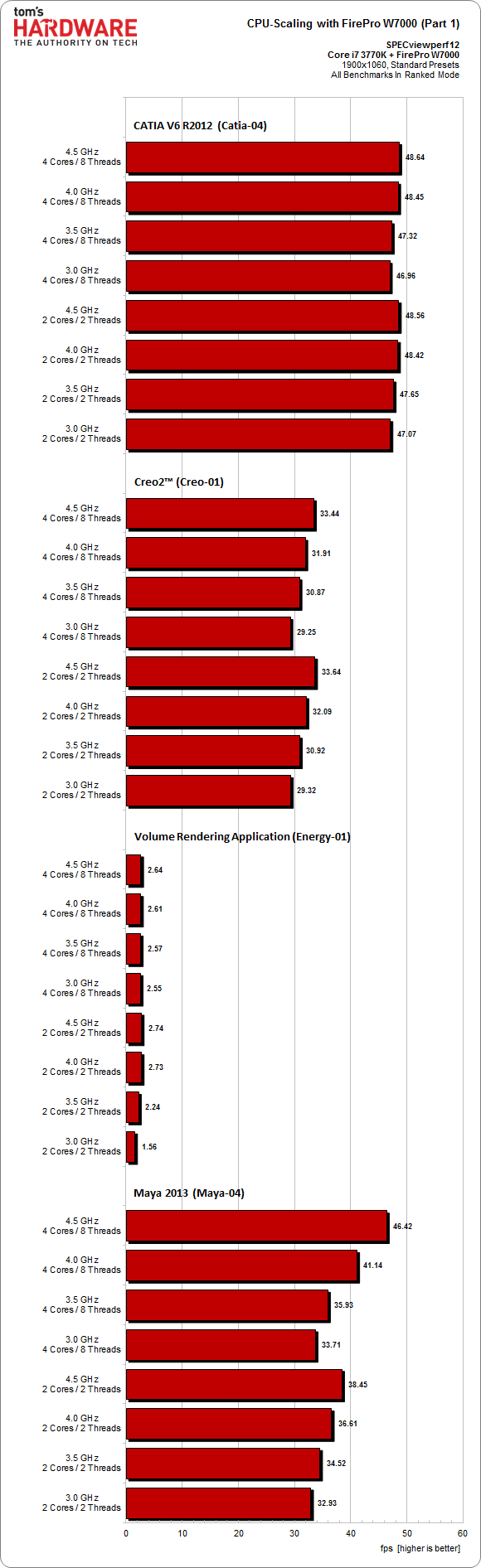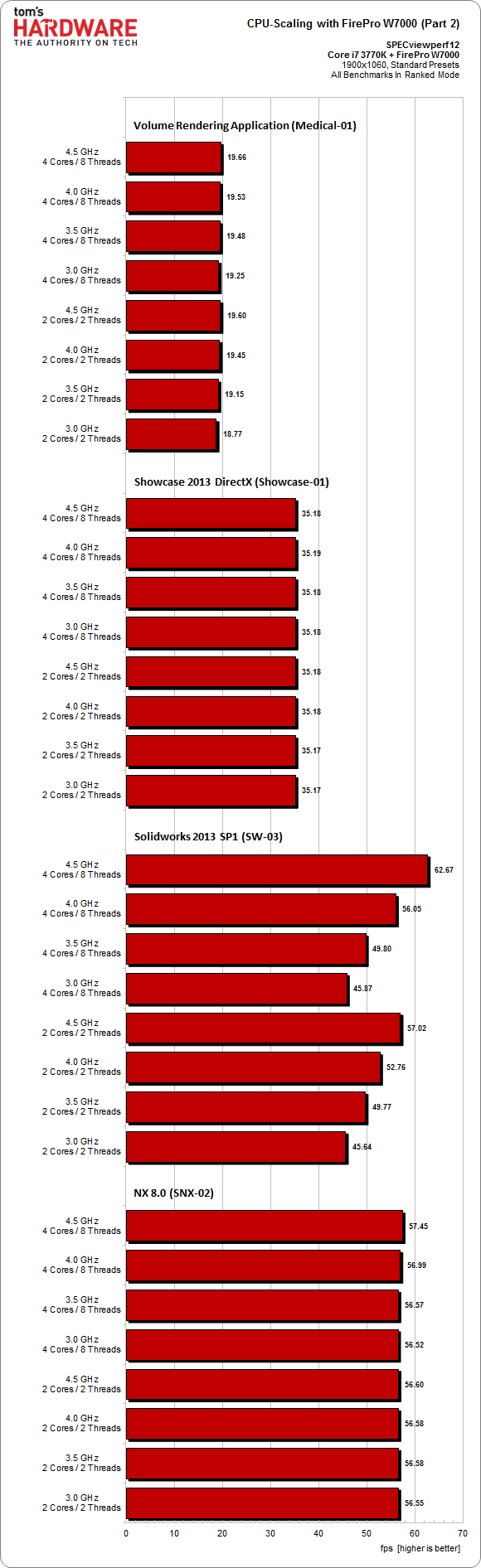Workstation Graphics: 19 Cards Tested In SPECviewperf 12
SPECviewperf 12 sets out to be the standard for evaluating workstation graphics cards by including the latest professional applications, more complex models, and synthetic workloads pulled from important market segments. We test 19 cards in the new suite.
CPU Scaling
Scaling with Cores, Threads, and CPU Clock Frequency
Much has been made of SPECviewperf 12’s platform independence by the parties involved in its design. Instead, the benchmark's focus is decidedly on GPU performance. Still, running software on different systems never yields the exact same results, making it harder to relate our test results to all of the workstations out there requiring a new professional graphics card.
The critics who say our reference machine's 4.5 GHz Core i7 isn't representative of a real workstation might have a point. But using the aggressively-overclocked CPU was necessary to assure every score we generated was directly attributable to the cards we were benchmarking. That's a particularly important point when you're talking about similar-performing boards with big price tags. A slower CPU can quickly become a bottleneck, pushing small differences into the margin of error range.
Nevertheless, we still thought it'd be prudent to gauge the real effect of platform performance. To keep the exercise reasonable, we compared two cores and two threads to four cores and eight threads using 3.0, 3.5, 4.0, and 4.5 GHz frequencies. AMD's FirePro W7000 remained a constant, giving us the rendering power of an upper-mid-range graphics card priced under $1000. Even though high-end GPUs become processor-limited most quickly, the benchmark results can still get interesting in some applications, even with the board we used.
Both Creo 2 and Maya 2013 stand out from our first set of numbers. The two applications scale noticeably based on clock rate. Core and thread count matter less in Creo 2 at a given frequency, but Maya 2013 wants to run on a quad-core machine. On the other hand, CATIA and energy-01, the first of two volume rendering benchmarks, aren’t overly sensitive to CPU performance. Still, we can see that they don't perform quite as well with only two cores, two threads, and a 3 GHz clock rate.
In the second set of our scaling results, only SolidWorks responds to CPU frequency. Core and thread count don't make a difference. All of the other tests (medical-01, Showcase, and NX 8.0) are truly independent of platform performance, as revealed by their extremely uniform results.
Get Tom's Hardware's best news and in-depth reviews, straight to your inbox.
Current page: CPU Scaling
Prev Page Results: SolidWorks 2013 Next Page Image Quality And Desktop Drivers
Igor Wallossek wrote a wide variety of hardware articles for Tom's Hardware, with a strong focus on technical analysis and in-depth reviews. His contributions have spanned a broad spectrum of PC components, including GPUs, CPUs, workstations, and PC builds. His insightful articles provide readers with detailed knowledge to make informed decisions in the ever-evolving tech landscape
-
spp85 AMD FirePro now a days performs very good at a cheaper price. Good job AMD. Keep on improving that.Reply
When AMD releases the mighty 16GB FirePro 9100 based on Radeon R9-290X core will be competitive to the Quadro K6000 in performance. -
FormatC I've also reviewed the FirePro W9100 in a large article with a lot of real-world benchmarks (the review was published last week in German). But AMD is really funny: the W9100 launch was at 7th, the R9 295X2 at 8th... So we got not time enough to translate it faster or merge the results. It's a shame :(Reply -
Shankovich Can't wait for the W9100 benchmarks! Getting one sent to me but oh man I still want to see some results :DReply -
PepitoTV I would've loved to see Titan benchmarks included as that card is often named as a 'poor man' workstation card...Reply -
bobcramblitt Thanks for this. Would love to see some future benchmarking of workstation-level systems using the new SPEC workstation benchmark (SPECwpc V1.0 -- http://www.spec.org/gwpg/wpc.static/wpcv1info.html). But, then again, I'm a SPEC guy...Reply -
edhap Hey SPEC guy, when can we do away with synthetic benchmarks for the workstation market? Hopefully VP12 is the last of these and you can focus on real applications. The last thing I need is another benchmark that does not match real world use casesReply
I find that internal benchmarking the only way to really understand the value of workstation cards. W7000 for example - it was awesome in our internal testing. While good, the cards is much better than these benchmark results suggest. Not sure why I would look at another SPEC benchmark when I will still need to test the cards in-house to really know how good they are for our applications and models. -
adamglick Fortunately, VP12 is MUCH MUCH closer to an actual (non-biased) representation of real-world application performance than was VP11. Yes, it's still "synthetic" but it uses actual code traces from updated versions of real applications -and its results are typically in-line with actual application testing results.Reply
Unfortunately, testing in the real applications (using something like APCapc) requires actual licenses of the software apps. Many of these vendors (CATIA, NX, etc) simply don't make temp licenses available for reviewers/journalists or other non-users.
VP12 should be quite good enough to help make informed evaluations of GPU hardware. If you are concerned about seeing in-application performance measurements for particular apps, you can ususually find the data with a bit of googling, although take results you find posted on the internet by "regular Joe's" with a grain of salt.
Adam Glick
Sapphire Technologies
-
adamglick *It is a shame Tom's did not include the results of the latest AMD FirePro 9100 card. They do actually have this card for eval and testing in house and It's a mystery to me why they chose not to include the results here.Reply
tsk tsk tsk -
filippi It was a great review. thanks a lot!Reply
About CPU Scaling: "In the second set of our scaling results, only SolidWorks responds to CPU frequency. Core and thread count don't make a difference.¨
This is not entirely true. It goes as far as 10% at 4.5 GHz.