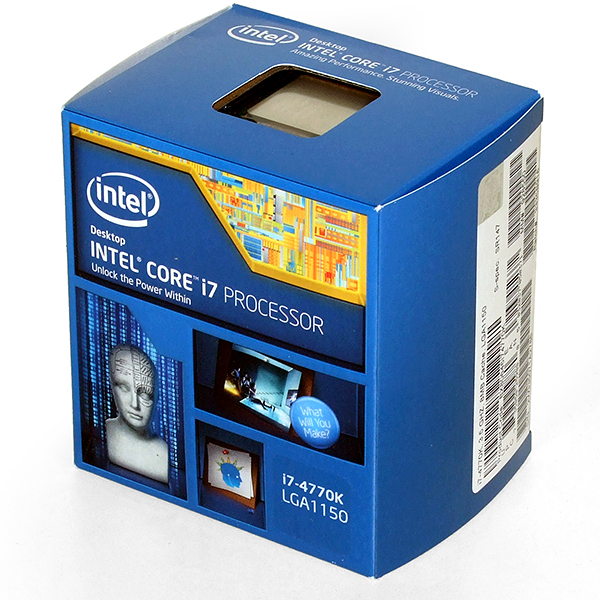System Builder Marathon, Q1 2014: The $2400 People’s Choice PC
Graphics, CPU, And Memory
The most cogent criticism of our previous machine was that its Radeon R9 290 graphics cards were overpriced, ill-tempered, and noisy. When I ordered them, though, 290s were still $400 each. It's only unfortunate that we can't go back in time to lock down pricing on AMD's second-fastest single-GPU board. This time around, however, we know better.
Graphics Cards: Two EVGA GeForce GTX 780s in SLI
Tom's Hardware readers recommended Nvidia’s GeForce GTX 780 to replace the previous build’s Radeons, and picking EVGA as the supplier was as easy as selecting “Sort By: Lowest Price” from Newegg’s list of models.
Read Customer Reviews of EVGA's GeForce GTX 780
I love blower-style coolers for their ability to remove GPU heat from the case, but concede that many of those coolers are too noisy to satisfy a majority of our readers. Nvidia put a great amount of effort into developing a radial fan cooler that could deliver the best of both cooling and noise, and EVGA’s part number 03G-P4-2781-KR employs it.
CPU: Intel Core i7-4770K
CPU selection is always contentious, especially when some of our benchmarks effectively utilize more than four cores and others don't. Fans of the Core i5-4670K's value rightly point out that part's excellent overall performance and overclocking headroom, while proponents of the Core i7-4930K have more cores, cache, and Intel's Hyper-Threading technology on their side.
Read Customer Reviews of Intel's Core i7-4770K
Between those extremes, the Core i7-4770K has four cores, a little more shared L3 cache, and Hyper-Threading to schedule up to eight threads concurrently. Those features do improve core utilization however, and the performance boost in a few applications is enough to garner support in the high-end space.
System RAM: G.Skill 8 GB Dual-Channel DDR3-1866 C9
Based on a ton of testing, it appears that G.Skill uses only a few DRAM ICs across a wide variety of products. Of them, the company's most value-oriented overclocking modules are usually labeled DDR3-1866 C9 or DDR3-1600 C8 at 1.50 V. Available in a variety of colors and heat spreader styles, and I usually opt for the lower-profile Ares version.
Read Customer Reviews of G.Skill's Ripjaws X F3-1866C9D-16GXM
But Ripjaws X was a little cheaper than Ares on the day my parts were ordered, so I went that route instead. Likewise, DDR3-1866 C9 was a little cheaper than DDR3-1600 C8. And the cheapest color was blue.
The specific part number I went with is F3-1866C9D-16GXM. If you know what to look for, though, you might find a better deal on the same RAM under a different part number on a different day.
Current page: Graphics, CPU, And Memory
Prev Page Our High-End Build Evolves Next Page Motherboard, Case, And PowerGet Tom's Hardware's best news and in-depth reviews, straight to your inbox.
-
Darkerson Interesting move, showing the nicest build 1st instead of last. Cant wait to see all the builds compared and see what you all come up with as the budget goes down.Reply -
captain_jonno Looks good. Surprised only went with a 750w PSU though. Considering 2x 780 ti's and overlockingReply -
Crashman Reply
Yessir, two 780s and a bit of experience in part picking lead me to expect around 700W of required system power. And, it came out just a little less than 700W.12951919 said:Looks good. Surprised only went with a 750w PSU though. Considering 2x 780 ti's and overlocking
Power supplies of greater capacity and similar reliability at this price tend to be lower-efficiency units. And we like efficiency too.
-
Crashman Reply
It's not calculated power, it's measured power for the entire system (at the power plug). No addition or subtraction was used.12952008 said:I dont get the "W" usage?680+237 = 917w. Not 802w as meation above?
1.) Start the system, wait for all processes to load, take a measurement (Active, but idle)
2.) Load the CPU using eight thread of AVX-optimized Prime95, take a reading (CPU Load).
3.) Load GPUs with 3DMark 11 Test 1 in loop, take max reading as it heats up (GPU Load).
4.) Load both applications (CPU+GPU Load).
The "math problem" is that any program used to fully load the GPU also partly loads the CPU. So when test 4 is Prime95+3DMark, Prime95 can only use whatever CPU resources are left with 3DMark running.
So the most accurate system power reading is with "CPU+GPU Load" applied. The system measurement for "CPU Load" still includes the power of an idle GPU. And the system power measurement for "GPU Load" still includes the amount of CPU energy it takes to run the GPU's test application.
-
YellowBee Reply12952046 said:
It's not a calculation, it's a reading for the entire system (at the power plug). Load the CPU using eight thread of AVX-optimized Prime95, take reading one. Load GPUs with 3DMark 11 Test 1 in loop, take max reading as it heats up.12952008 said:I dont get the "W" usage?680+237 = 917w. Not 802w as meation above?
The "math problem" is that any program used to fully load the GPU also partly loads the CPU. So when test 3 is Prime95+3DMark, Prime95 can only use whatever CPU resources are left with 3DMark running.
So the most accurate system power reading is with "CPU+GPU Load" applied. The system measurement for "CPU Load" still includes the reading of an idle GPU. And the system power measurement for "GPU Load" still includes the amount of CPU power it takes to run the GPU.
Very much appreciated and satisfying answer.
Thanks Crashman :) -
bemused_fred Reply
Any chance of including these calculations in all future articles, so that we know exactly how the power graph is calculated? Ta.
It's not calculated power, it's measured power for the entire system (at the power plug). No addition or subtraction was used.1.) Start the system, wait for all processes to load, take a measurement (Active, but idle)2.) Load the CPU using eight thread of AVX-optimized Prime95, take a reading (CPU Load).3.) Load GPUs with 3DMark 11 Test 1 in loop, take max reading as it heats up (GPU Load).4.) Load both applications (CPU+GPU Load).The "math problem" is that any program used to fully load the GPU also partly loads the CPU. So when test 4 is Prime95+3DMark, Prime95 can only use whatever CPU resources are left with 3DMark running.So the most accurate system power reading is with "CPU+GPU Load" applied. The system measurement for "CPU Load" still includes the power of an idle GPU. And the system power measurement for "GPU Load" still includes the amount of CPU energy it takes to run the GPU's test application.12952008 said:I dont get the "W" usage?680+237 = 917w. Not 802w as meation above? -
Crashman Reply
Which calculations?12952271 said:
Any chance of including these calculations in all future articles, so that we know exactly how the power graph is calculated? Ta.12952046 said:It's not calculated power, it's measured power for the entire system
-
jabuscus wow. such performance. many ram. they should've put in 16gb of ram for real high-end specs. ;)Reply -
Versutia As I'm into quiet enclosures, I'd go along this route:Reply
http://pcpartpicker.com/p/3fuGw
Wondering how much of a difference would non-reference cards make. Obviously, CPU cooler and RAM could be different, BR drive optional, storage drive as well.