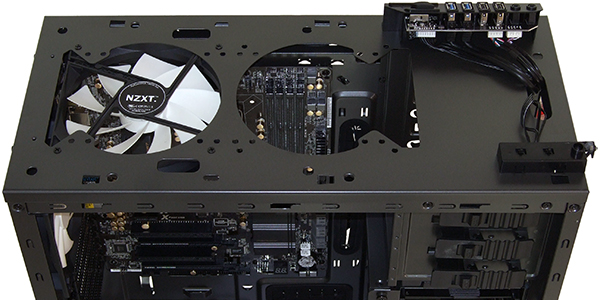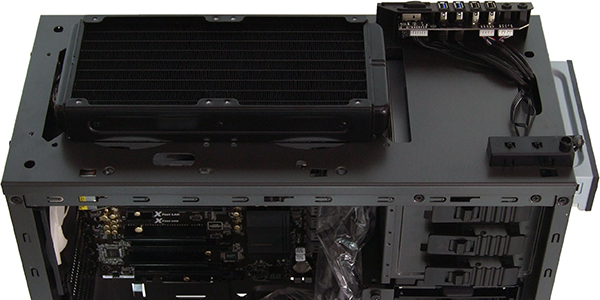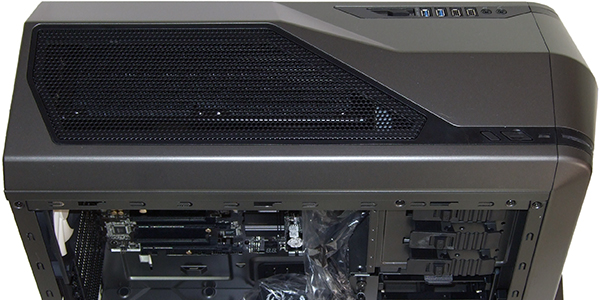System Builder Marathon, Q1 2014: The $2400 People’s Choice PC
Hardware Installation
My 2012 story Building With The NZXT Phantom 410 provides a general guideline for assembling today’s system, and 2013’s Installing Thermaltake’s Water 2.0 Extreme covers the cooler’s details. But this is my first system to combine those parts.
I installed the ASRock Z87 Extreme4 motherboard right away to check cooler clearance, but don’t recommend you following suit, since the motherboard's heat sinks block access to some fan screws.
The NZXT’s fan openings have bell-shaped extensions specifically designed to clear the coolant fittings of top-mounted radiators. Though the chassis appears to support a slim 280 mm (2 x 140 mm) radiator at its limit, Thermaltake’s thicker 240 mm (2 x 120 mm) system performed better in our ten-way comparison.
The 240 mm Water 2.0 Extreme radiator appears to be a particularly good choice, since it clears our optical drive in the top bay. A radiator this size can also be turned to place its fittings on the opposite side, while a 280 mm radiator would only fit in the shown orientation.
Remember the terms “slim” and “thicker” two paragraphs above? The Phantom 410’s top panel is tall enough in the middle to fit this 1.5” radiator, but would have limited wider 280 mm (2 x 140 mm) radiators to around 1.2” thickness.
Rather than use a separate power cable for the optical drive, I decided to move it to the bottom 5.25” bay and share a cable with the SSD and hard drive. Other cables are stuffed neatly behind the motherboard tray.
Current page: Hardware Installation
Prev Page An Alphabet Soup Of Storage: SSD, HDD, And ODD Next Page OverclockingGet Tom's Hardware's best news and in-depth reviews, straight to your inbox.
-
Darkerson Interesting move, showing the nicest build 1st instead of last. Cant wait to see all the builds compared and see what you all come up with as the budget goes down.Reply -
captain_jonno Looks good. Surprised only went with a 750w PSU though. Considering 2x 780 ti's and overlockingReply -
Crashman Reply
Yessir, two 780s and a bit of experience in part picking lead me to expect around 700W of required system power. And, it came out just a little less than 700W.12951919 said:Looks good. Surprised only went with a 750w PSU though. Considering 2x 780 ti's and overlocking
Power supplies of greater capacity and similar reliability at this price tend to be lower-efficiency units. And we like efficiency too.
-
Crashman Reply
It's not calculated power, it's measured power for the entire system (at the power plug). No addition or subtraction was used.12952008 said:I dont get the "W" usage?680+237 = 917w. Not 802w as meation above?
1.) Start the system, wait for all processes to load, take a measurement (Active, but idle)
2.) Load the CPU using eight thread of AVX-optimized Prime95, take a reading (CPU Load).
3.) Load GPUs with 3DMark 11 Test 1 in loop, take max reading as it heats up (GPU Load).
4.) Load both applications (CPU+GPU Load).
The "math problem" is that any program used to fully load the GPU also partly loads the CPU. So when test 4 is Prime95+3DMark, Prime95 can only use whatever CPU resources are left with 3DMark running.
So the most accurate system power reading is with "CPU+GPU Load" applied. The system measurement for "CPU Load" still includes the power of an idle GPU. And the system power measurement for "GPU Load" still includes the amount of CPU energy it takes to run the GPU's test application.
-
YellowBee Reply12952046 said:
It's not a calculation, it's a reading for the entire system (at the power plug). Load the CPU using eight thread of AVX-optimized Prime95, take reading one. Load GPUs with 3DMark 11 Test 1 in loop, take max reading as it heats up.12952008 said:I dont get the "W" usage?680+237 = 917w. Not 802w as meation above?
The "math problem" is that any program used to fully load the GPU also partly loads the CPU. So when test 3 is Prime95+3DMark, Prime95 can only use whatever CPU resources are left with 3DMark running.
So the most accurate system power reading is with "CPU+GPU Load" applied. The system measurement for "CPU Load" still includes the reading of an idle GPU. And the system power measurement for "GPU Load" still includes the amount of CPU power it takes to run the GPU.
Very much appreciated and satisfying answer.
Thanks Crashman :) -
bemused_fred Reply
Any chance of including these calculations in all future articles, so that we know exactly how the power graph is calculated? Ta.
It's not calculated power, it's measured power for the entire system (at the power plug). No addition or subtraction was used.1.) Start the system, wait for all processes to load, take a measurement (Active, but idle)2.) Load the CPU using eight thread of AVX-optimized Prime95, take a reading (CPU Load).3.) Load GPUs with 3DMark 11 Test 1 in loop, take max reading as it heats up (GPU Load).4.) Load both applications (CPU+GPU Load).The "math problem" is that any program used to fully load the GPU also partly loads the CPU. So when test 4 is Prime95+3DMark, Prime95 can only use whatever CPU resources are left with 3DMark running.So the most accurate system power reading is with "CPU+GPU Load" applied. The system measurement for "CPU Load" still includes the power of an idle GPU. And the system power measurement for "GPU Load" still includes the amount of CPU energy it takes to run the GPU's test application.12952008 said:I dont get the "W" usage?680+237 = 917w. Not 802w as meation above? -
Crashman Reply
Which calculations?12952271 said:
Any chance of including these calculations in all future articles, so that we know exactly how the power graph is calculated? Ta.12952046 said:It's not calculated power, it's measured power for the entire system
-
jabuscus wow. such performance. many ram. they should've put in 16gb of ram for real high-end specs. ;)Reply -
Versutia As I'm into quiet enclosures, I'd go along this route:Reply
http://pcpartpicker.com/p/3fuGw
Wondering how much of a difference would non-reference cards make. Obviously, CPU cooler and RAM could be different, BR drive optional, storage drive as well.