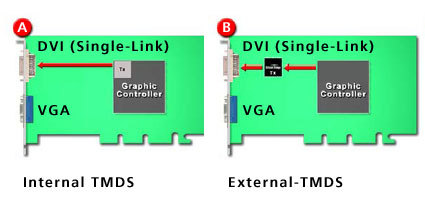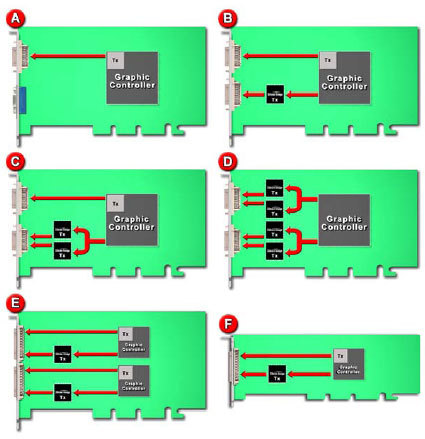The TFT Connection: Do NVIDIA and ATi Deliver?
DVI Quality Of Graphics Cards
That brings us to the heart of the matter at hand and the main focus of this article: the quality of TMDS transmitters associated with different graphics cards. Although the DVI 1.0 specification calls for a maximum pixel frequency of 165 MHz, not all graphics cards still deliver an acceptable signal at this speed. Many are only able to reach 1600x1200 by starting off with lower pixel frequencies and using reduced blanking. Anyone planning to connect an HDTV device running at 1920x1080 (with reduced blanking) to such a card is in for an unpleasant surprise.
All graphics processors currently produced by ATi and NVIDIA already come with an on-chip TMDS transmitter for DVI. Card makers using an ATi processor tend to rely on the integrated transmitter in the case of cards featuring the standard 1xVGA & 1xDVI combination. In comparison, many cards using NVIDIA's processors come with an external TMDS module (for example from Silicon Image), even though the graphics chip already incorporates a TMDS transmitter. To be able to offer two DVI outputs, the card makers always need to use a second TMDS chip on their boards, no matter what company's graphics processor they base their card on.
The following illustration shows the usual designs:
The typical configuration today: One VGA and one DVI output. The TMDS is either integrated into the graphics chip or a separate TMDS transmitter chip.
The possible DVI configurations: 1x VGA and 1x Single Link DVI (A), 2x Single Link DVI (B), 1x Single Link and 1x Dual Link DVI, 2x Dual Link DVI (D) - note: Having two DVI outputs on the card does not mean Dual-Link! The images (E) and (F) show the configurations with VESA's new DMS-59 High-Density DVI ports with four or two Single Link DVI outputs.
As the tests further on in this article will show, a general statement can't always be made about the quality of the DVI output on ATi and NVIDIA cards. Even if a separate TMDS chip known for its quality is used on a card - that does not automatically mean that every card that features this chip will offer a good DVI signal. Even the placement on the PCB of the graphics card can have a huge impact on the end result!
Get Tom's Hardware's best news and in-depth reviews, straight to your inbox.
-
Thanks for this. Saved me lots of trouble with (not) chosing an incompatible DVI cable for my monitor / computer connection.Reply