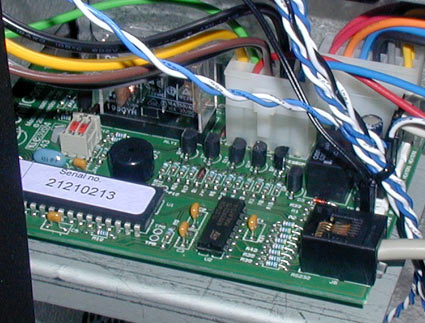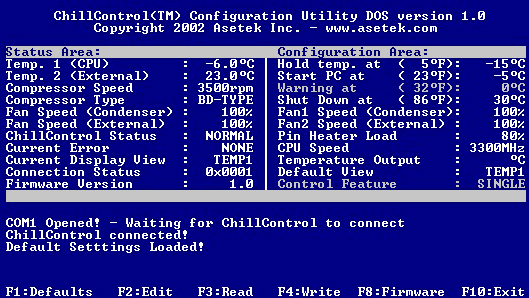VapoChill Puts a Pentium 4 with 800 MHz FSB within Reach
Command Center: The ChillControl
The revamped ChillControl module, however, is key to the whole kit and caboodle, as it provides users with a wide range of settings.
The right-hand column is used for configuration. With the first value (Hold temp at), you can select the cooling capacity for your processor. -30°C is the maximum value. However, the less you require, the lower the heat dissipation, and thus, the noise level. "Start PC at" is probably self-explanatory. When you turn on the computer, the motherboard is kept in permanent reset mode until it drops below the maximum temperature you set (-5°C in this case).
The two fan-speed options determine how powerfully the condensor fan and/ or the extra fan run. Again, the less power they consume, the quieter they are. The CPU-Speed setting is more a toy than anything else. You can enter any value you want. While it may be a nice way to impress your friends, it's not particularly useful.
AseTek includes a boot disk that you need to use the software.
Get Tom's Hardware's best news and in-depth reviews, straight to your inbox.
Current page: Command Center: The ChillControl
Prev Page VapoChill Premium Edition, Continued Next Page AseTek Yesterday And Today
Patrick Schmid was the editor-in-chief for Tom's Hardware from 2005 to 2006. He wrote numerous articles on a wide range of hardware topics, including storage, CPUs, and system builds.