System Builder Marathon, Q3 2013: $350 Bonus Entry-Level PC
The Budget Overclocking Dance

Right out of the box, our A10-5800K spent most of the time at 4.0 GHz with Turbo Core enabled. And really, this is more than enough processor to serve our basic needs. Therefore, you aren’t going to see the aggressive CPU overclocking I'd normally pursue. It simply wasn't worth the risk of damaging our inexpensive motherboard to chase performance we don’t need. Rather, I wanted to maximize gaming potential by boosting the on-die graphics and memory subsystems without taxing AMD’s boxed cooler or overheating the motherboard's power circuitry. We didn’t suffer any losses or major setbacks, but to put it mildly, tweaking this rig was a time-consuming challenge.
MSI’s FM2-A75MA-E35 shipped with an updated v2.0 UEFI, which supports the newer Richland-based APUs. This would have been good news, that is, if the firmware wasn’t belligerent in accommodating my tweaking intentions. And unfortunately, once 2.x is running, there is no way to flash back to an earlier version. Hopes of 1833 MT/s memory at 1.55-1.6 V were dashed when DRAM voltage settings all read N/A. In fact, the UEFI didn’t even list the current memory voltage. Subsequently, utilities like HW Monitor and AMD OverDrive were unable to pick up my data rates either. Worse still, the northbridge voltage needed for stable graphics core overclocking was also unavailable. We only had control over the CPU and CPU-NB voltages, and even those were limited.
It's possible that MSI knows the limits of its own board and purpose disabled some of the tweaking features. But I wasn’t happy with the Trinity architecture's graphics prowess, especially hampered by 1600 MT/s RAM and subjected to SBM game settings specifically tuned for discrete graphics solutions.
So, I decided to continue my exploration. First, I took a rare look at MSI’s OC Genie II auto-overclocking feature. How much performance could we gain from a simple click-and-save approach within the UEFI? Basically, all this does is boost the reference clock from 100 to 105 MHz, affecting numerous frequencies. The CPU clock rate jumps to 3990 MHz (from 3800 MHz), and potentially reaches 4410 MHz under light loads with Turbo Core. The CPU-NB frequency is raised to 1890 MHz, main memory to 1680 MT/s at default CAS 9 timings, and the graphics engine winds up at 840 MHz. After confirming that load voltages and temperatures remained within reason and that the settings were stable, I decided to use this as the main overclock throughout the test suite. For gaming, however, I wasn't ready to wave a white flag just yet.
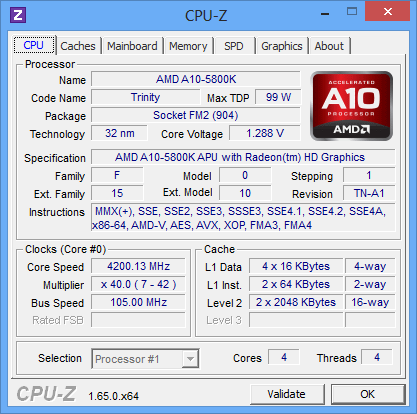
AMD’s OverDrive overclocking utility isn’t a favorite with enthusiasts, but it can be useful for saving time. And on some budget hardware, it may reap benefits beyond what you can do in the BIOS. Most options in OverDrive were unavailable, and all but a few voltages read zero. However, I did end up with a bit of control I didn't have in MSI's firmware, namely, the ability to bump northbridge voltage. The stock NB VID was 1.175 V, but read 1.2 V in OverDrive. If I raised it manually to 1.2 V and tampered with GPU frequencies, the voltage jumped to 1.275 V when new settings were applied. While I'd prefer to fine-tune this, I was able to squeeze a more respectable 950 MHz from the GPU, rather than topping out at 894 MHz.
After running all of our normal tests, we're going to take a specific look at the performance gains from overclocking the on-die GPU compared to simply running higher-speed memory. I either lucked out with cooperative RAM, or the motherboard was over-volting the heck out of it; I have no way of knowing. But I did find stable timings overclocked to both DDR3-1866 and -2133. I felt 1866 MT/s was safer, and focused on testing that setting.
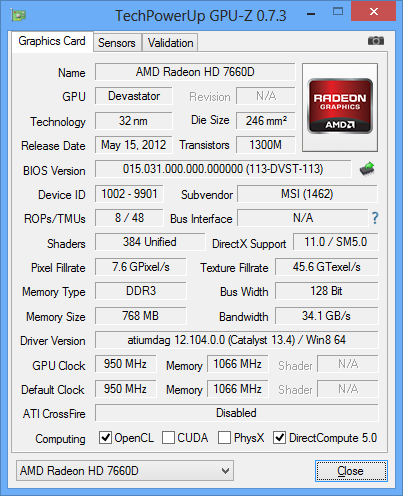
Tampering with AMD OverDrive did have some detrimental consequences. It broke the ability to specify the CPU voltage or multiplier within MSI's firmware. Whenever I tampered with the GPU, OverDrive kept enabling Turbo Core. Inevitably, some cores would also throttle back down to below base frequencies, on occasion. Nervous about unknown voltages, and the potential for self-destructing VRMs, I didn’t want to overclock the CPU at all. In the end, I didn’t pursue fine-tuning frequencies by adjusting the base clock.
Current page: The Budget Overclocking Dance
Prev Page Quick And Easy Assembly Next Page Test System Configuration And BenchmarksGet Tom's Hardware's best news and in-depth reviews, straight to your inbox.
-
slomo4sho Nice choice in parts (unlike their mid/high end counterparts, the low end MSI boards continue to disappoint. Maybe consider Biostar, ECS, or ASRock in future low end builds) . However, those wanting to cheat can pickup a 750K with 7770 within $20-30 of the price of the APU for overall improved gaming performance. It is interesting what $40-50 can accomplish in these low budget builds :)Reply -
internetlad Have to admit, I like where this went. This is a little higher than a similarly priced build I was looking at for my brother in law about a year agoReply
-
rolli59 Well throw in a HD7750 (can be had for $50 after MIR) and it will keep up with the $400 system in gaming. Since MIR do not count reduce the ram to 2x2GB (Q2 $400build) to offset the cost.Reply -
pauldh The promo is now back, so the A10-5800K was (for us) and is once again $110 from Newegg no rebates. We can't match that price too easy with HD7750/7770. Although as rolli said $50 after $30 mail-in rebate + a Pentium gets close (AR).Reply
EDIT: My mistake! Actually this is a different promo. A $20 gift card. When we chose this part, the savings instantly removed $20 from the shopping cart total. -
sicom So a $350 PC has better performance than an Xbox 360, and a $400 PC blows it clear out of the water. Cost of operating system not withstanding. I realize this console generation is nearly ancient history by now, but I still find that interesting, and perhaps because it's not ancient history yet.Reply
Note of reference: BF3 plays at 720p @ 30 FPS at about medium'ish settings on 360/PS3. -
pauldh Reply11609414 said:Nice choice in parts. However, those wanting to cheat can pickup a 750K with 7770 within $20-30 of the price of the APU for overall improved gaming performance. It is interesting what $40-50 can accomplish in these low budget builds :)
That must be a pretty big cheat. ;) But that pairing sure stymies the 6800K's appeal doesn't it.
You are so right, $40-50 more does wonders. We could make a fun poor man's marathon out of exploring that alone.$400/450/500 gaming faceoff? :D -
aggroboy Reply
You're using 2012-2013 components to compare against a 2005 console.11609551 said:So a $350 PC has better performance than an Xbox 360, and a $400 PC blows it clear out of the water. Cost of operating system not withstanding. I realize this console generation is nearly ancient history by now, but I still find that interesting, and perhaps because it's not ancient history yet.
Note of reference: BF3 plays at 720p @ 30 FPS at about medium'ish settings on 360/PS3. -
itzsnypah 750K HD7750 4GB RAM and you have much better computer (overall and gaming) for the same price.Reply
750K vs A10-5800K (CPU wise)
The same (except 750K no graphics to cool)
7750 vs 7660D
512 vs 384 shaders
GDDR5 vs DDR3
800Mhz vs 800Mhz
Did you even consider this or did you go into this budget with your heart set on an APU? -
pauldh Reply11609701 said:750K HD7750 4GB RAM and you have much better computer (overall and gaming) for the same price.
750K vs A10-5800K (CPU wise)
The same (except 750K no graphics to cool)
7750 vs 7660D
512 vs 384 shaders
GDDR5 vs DDR3
800Mhz vs 800Mhz
Did you even consider this or did you go into this budget with your heart set on an APU?
That's an easy answer. The math simply didn't (and still doesn't) add up.
The cheapest 7750 was $85, the 750K was also $85. That's $170 when the 5800K was $110 with a promo code anyone buying one would have used to save instantly before checking out. The goal was $325 factoring that promotional instant savings.
And as mentioned in the text on page one, a 4GB mem kit saved only $10, meaning 750K+7750 was still $50 over, which is huge on a $325 budget.
Although, I knew before order time playing by the rules we'd call this a $350 PC. Hope that all makes sense.
-
Memnarchon The current APU costs $130. And the memory costs $50. Total: $180.Reply
Now if you place an Athlon X4 750K 3,4Ghz for $80 or an Ivybridge Pentium G2120 3,1Ghz $70, using a HD 7770 for $90 and for memory 4GB (2 x 2GB) for $35 it will be total: Intel: $195 ($15 more) and AMD:$205 ($25 more).
Now for $15/$25 you can have double or more performance on games. Why to go with an APU???
edit: I actually read the article and didn't read all the comments.
But even if you choose not to go with 7750, according to Tom's hierrarchy chart the 6670 (even the DDR3 version) is still two tiers faster. And I can't remember even prvious month the 6670DDR3 to cost more than $60 (maybe less with some AR) So a 750K or a G2120 (or a bit lower) will still offer better performance at almost same price (the pentium will be the same price) with 4GB RAM.