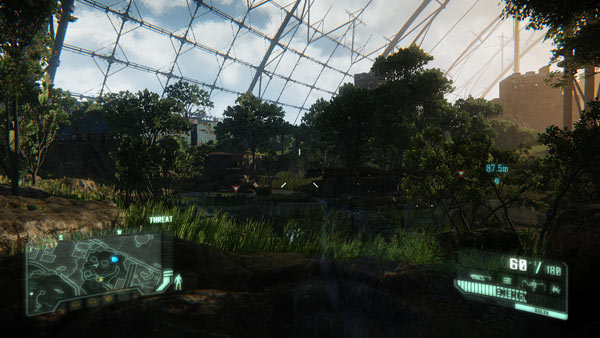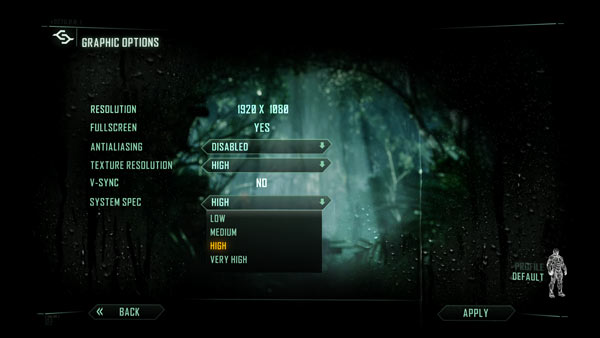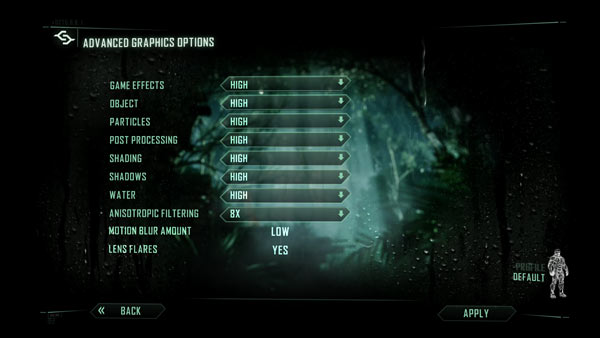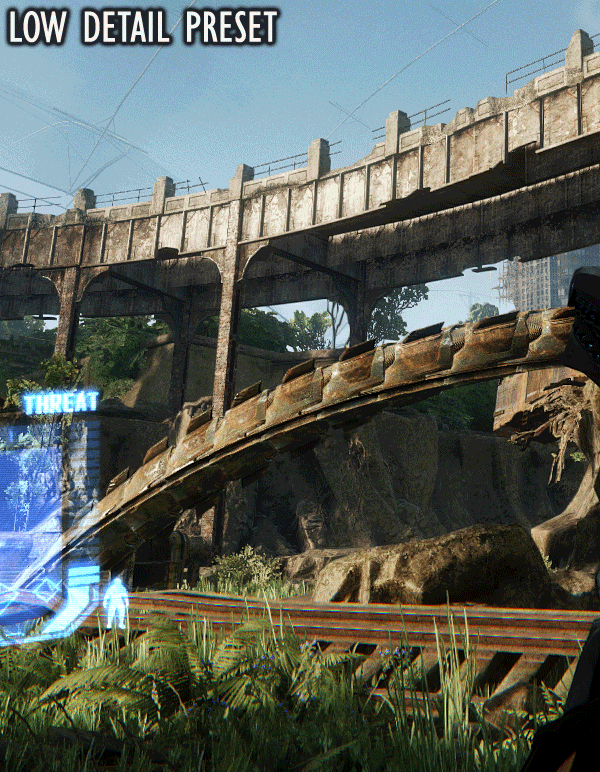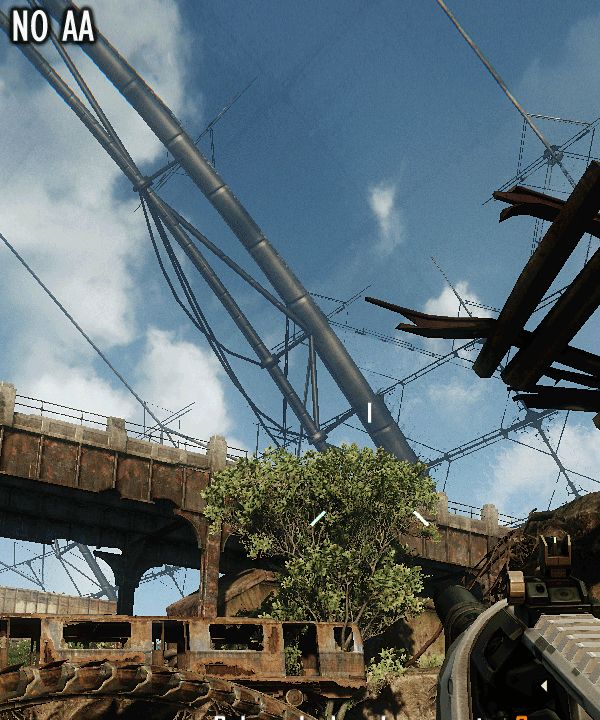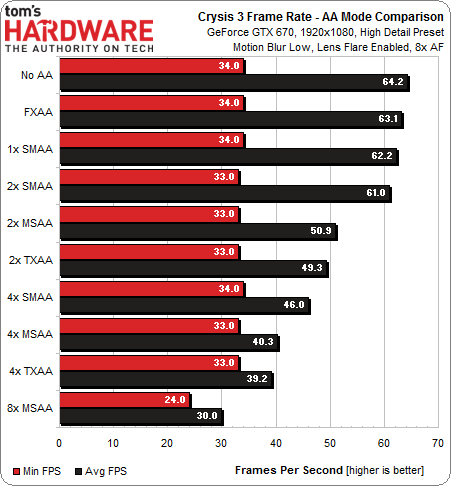Crysis 3 Performance, Benchmarked On 16 Graphics Cards
Crysis 3 boasts amazing graphics quality, and is based on an engine that takes the strongest PCs to their knees. Is it playable on low-end hardware? Can we run this one at its highest detail levels on today's graphics cards? Our benchmarks tell the story.
Image Quality And Settings
Crysis 3 is powered by Crytek's CryEngine 3, based on the same technology employed by Crysis 2. The latest version, however, is heavily enhanced by new anti-aliasing modes, displacement mapping, 3D lens flares, high-quality first-person shadows, volumetric fog (including cloud shadows), volumetric light shafts, dynamic caustics, semi-deferred shading, improved soft shadows, real-time area lights and shadows, glossy reflections, texture streaming support, and a new breakable glass system.
No doubt, this is a beautiful-looking game with a stunning engine behind it. With that said, it doesn't raise the bar as much as the original Crysis six years ago in 2007.
The game has four detail presets (Low, Medium, High, and Very High), but individual settings are customizable. These are the user-configurable controls:
As you can see below, the difference between the lowest and highest quality settings can be subtle. The most obvious change is the lighting, though you also see more triangles on-screen as the detail level increases. Additionally, there are some effects inherent to higher detail levels that the screen shots don't capture. When you actually play through the game, you get a very tangible sense for the difference between Low and Medium detail presets, and less of an impact as details increase from there. Moreover, higher settings have a significant impact on the frame rate, as you will see in the benchmarks.
Anti-Aliasing Modes
Let's talk about anti-aliasing. Crytek developed a custom morphological AA mode called Enhanced Subpixel Morphological Anti-Aliasing (SMAA). This method combines AMD's post-process Morphological Anti-Aliasing (MLAA) with multi- and super-sampling techniques, with added temporal reprojection to provide a result that Crytek claims delivers "results of better overall quality than previous approaches, while more closely converging to MSAA/SSAA references but maintaining extremely fast execution times."
In layman's terms, SMAA is a combination of post-process (software) and MSAA/SSAA (hardware) anti-aliasing with the goal of achieving better image quality and a smaller performance hit. It's notable that Crysis 3 offfers 1x, 2x, and 4x SMAA modes for single-GPU cards, but only 2x SMAA for CrossFire or SLI configurations.
Get Tom's Hardware's best news and in-depth reviews, straight to your inbox.
In some ways, this sounds similar to Nvidia's Temporal Anti-Aliasing technique known as TXAA. This mode also uses a combination of hardware and software anti-aliasing techniques with a custom resolve and temporal filter. TXAA is only available on Kepler-equipped GeForce hardware, however.
Our focus in this article is not anti-aliasing modes, but raw performance. Having said that, we'd like to deliver a quick look at the different modes available:
FXAA looks little better than a blur filter here, but it's probably preferable over no AA at all. Nvidia's TXAA does perhaps the best job to smooth lines, but at the cost of some blurring of textures in the scene. Crytek's SMAA looks like a nice compromise, with anti-aliased lines and good, crisp textures.
With a working knowledge of the different AA modes, let's have a quick look at each one's performance penalty. We'll use the GeForce GTX 670 for this example, since it's capable of running all of the AA modes available:
Based on the AA image quality comparison and our performance data, we think 2x SMAA gives you the best compromise between image quality and performance impact. Since FXAA and 2x SMAA are compatible across all of the cards we're testing, these are the modes we'll focus on in our benchmarks.
Current page: Image Quality And Settings
Prev Page Crysis 3: The Return Of Prophet Next Page Test System And Graphics HardwareDon Woligroski was a former senior hardware editor for Tom's Hardware. He has covered a wide range of PC hardware topics, including CPUs, GPUs, system building, and emerging technologies.
-
will1220 Why would you include the top of the line amd, middle of the line intel (ivy bridge i5) and not the top of the line ivy bridge i7 3770k?????????Reply -
stickmansam Still feel that the game is unduly harsh for what it displaysReply
Also hope AMD comes out with better drivers soon -
johnsonjohnson Right on time. I kinda suspect the i3-3220 performance from Techspot was unusual..Reply -
hero1 Time to make an i7 rig and pass my current system to wife because Crysis demands. Nice review and the 13.2 driver from AMD has really improved frame variance for their cards. Keep it up red team so green team can do the same. The better the drivers the better our gaming experience. After all, we pay pretty penny looking for better experience. Cheers!Reply -
DryCreamer I have a hand ful of benchmarks I ran when I upgraded to from the i3 3220 to the i7 3770K and I DEFINITELY noticed a jump in the minimum frame rates:Reply
http://www.tomshardware.com/forum/395367-33-crysis-benchmark-560ti
Dry -
Immoral Medic I completed this game in 4.5 hours. I gotta say, having great graphics does NOT make a good game. It's sad when all you have to attract customers is "Best Graphics in a Game Yet". BUYBUYBUY. Don't even get me started on the absolutely terrible multiplayer...Reply -
xpeh The only thing this game has going for it are the graphics. I beat the game in under 6 hours. The story was simply tossed in the gutter. They should have stuck with fighting the Koreans instead of introducing Aliens.Reply -
iam2thecrowe toms, your method of monitoring frame times must be screwed up, the cards vary wildly and at some point the lowly gtx 650ti was showing an unbelievably good score, even better than the gtx 670. There is something wrong with your testing method. I have also noticed the same thing in previous benchmarks where you measured frame time, not consistent results. Please look into this.Reply