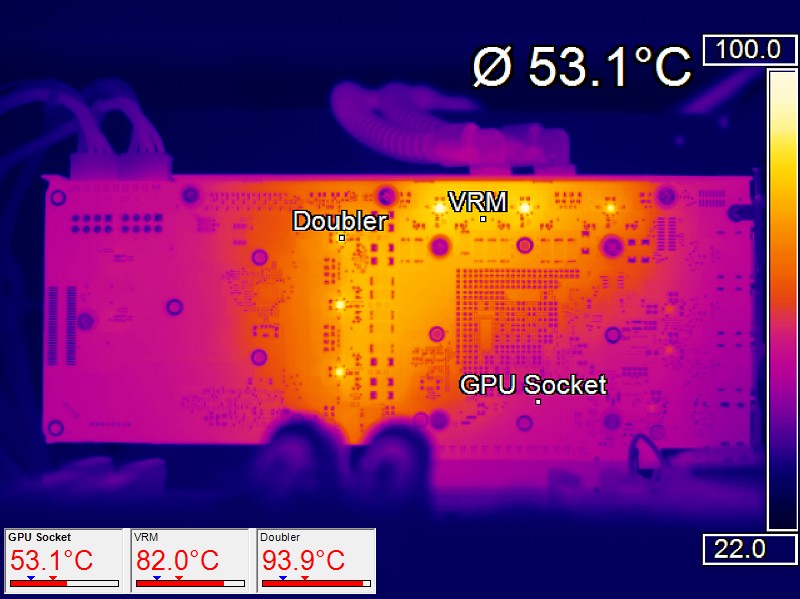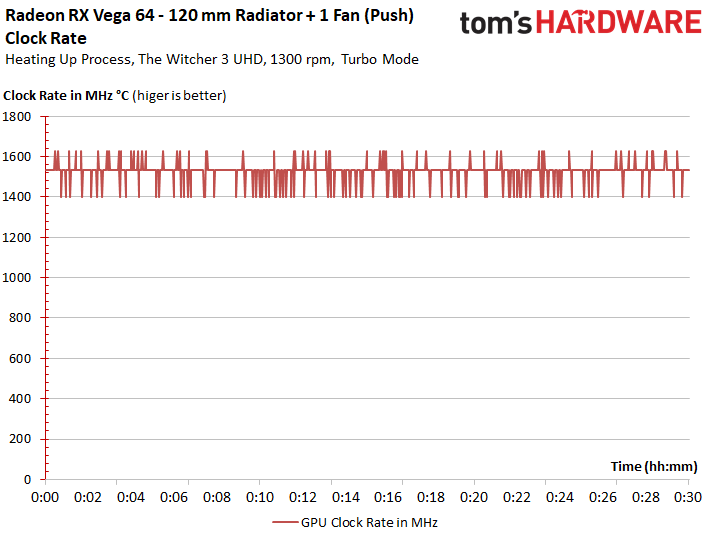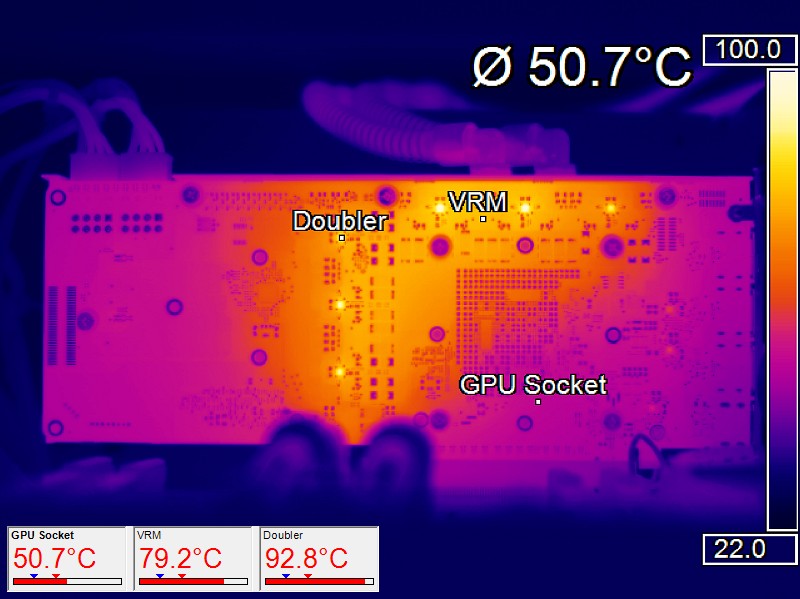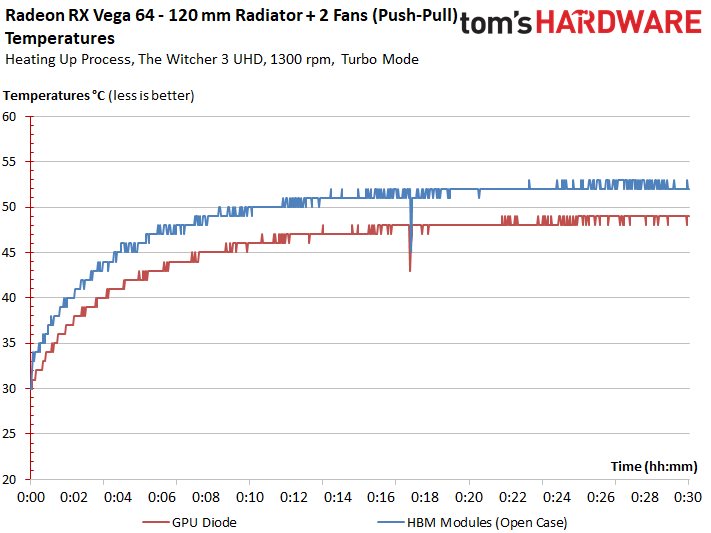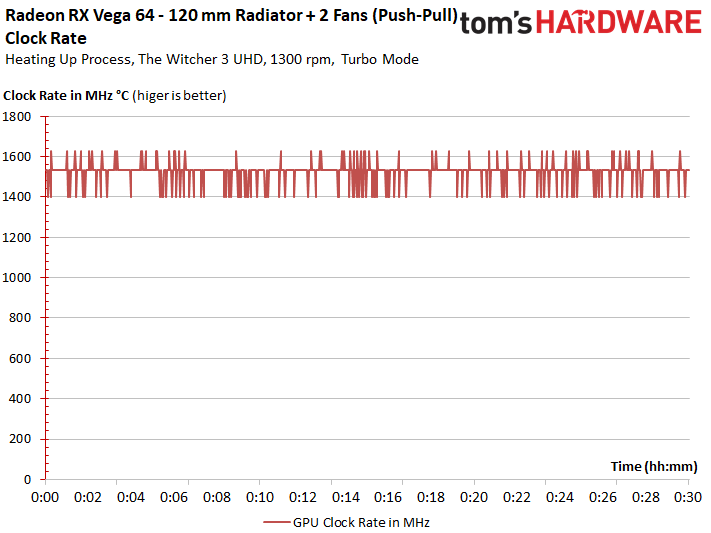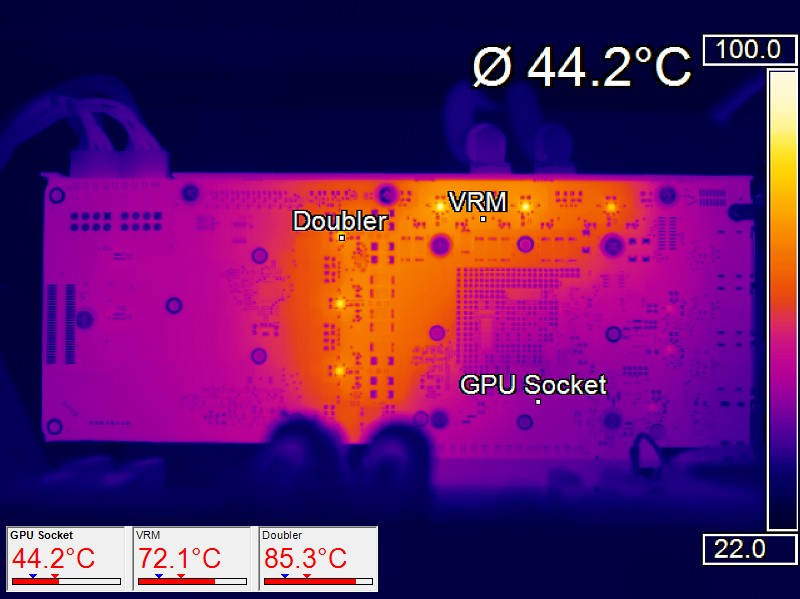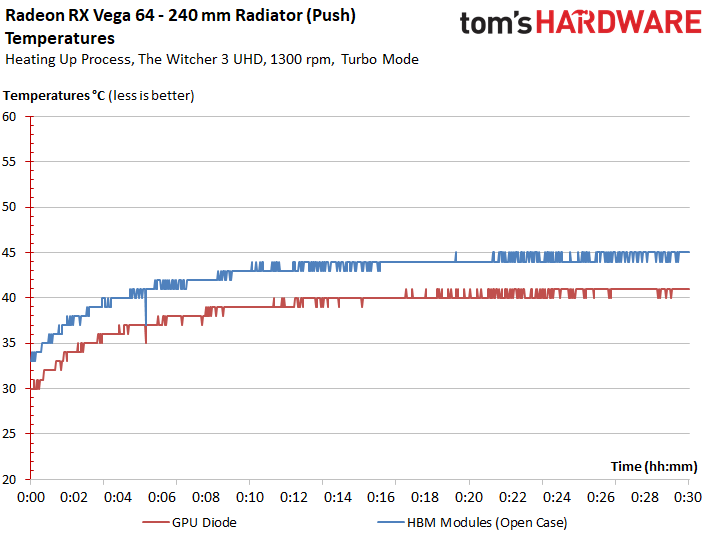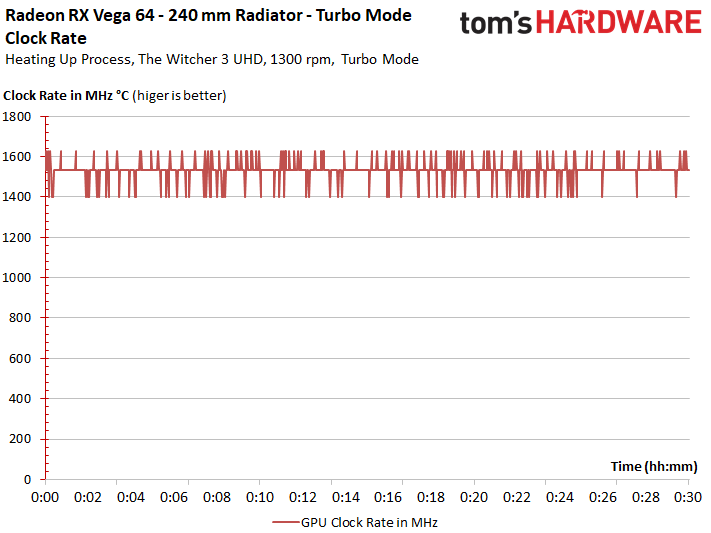AMD RX Vega 64: The Tom's Hardware Liquid Cooled Edition
We know that AMD’s Radeon RX Vega 64 runs hot. There’s no headroom for overclocking and it’s noisy to boot. But can switching to a liquid cooler change the story? And if so, is the payoff worth the cost?
The Right Cooling Solution
AMD thinks that the small 120mm radiator on its Radeon RX Vega 64 Liquid Cooled Edition can get you through a hot summer day. We'd debate whether water temperatures of approximately 60°C (or more) are acceptable. However, it’s clear that there isn’t any significant thermal headroom left in AMD's design. That's why we're starting with a basic 120mm-based version of our own, then checking to see if it can be improved by adding a second fan or a larger radiator.
Our measurement results don’t include the active backplate, since we had to take it off for accurate infrared readings. According to the sensors we temporarily stuck in, the difference amounts to an average of 4°C for the voltage converters and up to 15°C for the phase doublers under our most aggressive overclock. We manually set the fans to run at 1300 RPM in order to avoid measurement fluctuations.
120mm Radiator with One Fan (Push), Turbo Mode
We start with a small radiator and one fan. Using Turbo mode in AMD's driver results in a power consumption of approximately 316W throughout the test scene, and the thermal outcome is barely acceptable. If we drop the fan speed to 1000 RPM or less, then we find ourselves beyond the 60°C mark. There's just no way to enjoy cool temps and quiet acoustics with this configuration.
According to our curve, the HBM2’s temperature is approximately 4 to 5°C higher. Overclocked to almost 1 GHz, this delta rises all the way to approximately 8°C.
The driver's Turbo mode allows frequency peaks of up to 1630 MHz, though throttling all the way down to 1401 MHz kicks in time and again. These fluctuations are symptomatic of what happens when the card is forced under its power limit over time. Across the benchmark run’s 30 minutes, we record an average clock rate of approximately 1526 MHz.
120mm Radiator with Two Fans (Push/Pull), Turbo Mode
This next experiment requires only that we install a second fan on the other side of the radiator and have it suck in air at the same speed. As expected, temperatures fall a little, while the noise level rises considerably.
At least we keep the GPU under 50°C at the same 316W of power consumption. The HBM2 also runs cooler.
Get Tom's Hardware's best news and in-depth reviews, straight to your inbox.
Unfortunately, the clock rate isn't really affected by any of this. According to our measurements, the 30-minute average lands right around 1528 MHz, which is within the margin of measurement error.
240mm Radiator with Two Fans (Push), Turbo Mode
The quick-release fittings open and close, and we have a 240mm radiator installed using the same fans at the same speeds. Naturally, more cooling surface yields significantly better thermal performance.
The GPU stays under 42°C continuously. That's a great result for an all-in-one liquid cooler at the wattages we measure. A reading of 45°C tells us the HBM2 is also doing well.
The average clock rate rises to 1535 MHz. It's suddenly looking like there may be some room for overclocking.
The boost frequency gains attributable to lower GPU temperatures aren’t as high as those enjoyed by Nvidia's current GeForce cards. A comparison test with the cooler providing a constant water temperature of 20°C didn’t yield any improvements beyond what we saw at 40°C.
MORE Best Graphics Cards
MORE: Overclocking GeForce GTX 1080 Ti To 2.1 GHz Using Water
MORE: How To: Optimizing Your Graphics Card's Cooling
Current page: The Right Cooling Solution
Prev Page Introduction & Test System Next Page Power Consumption, Overclocking & Undervolting
Igor Wallossek wrote a wide variety of hardware articles for Tom's Hardware, with a strong focus on technical analysis and in-depth reviews. His contributions have spanned a broad spectrum of PC components, including GPUs, CPUs, workstations, and PC builds. His insightful articles provide readers with detailed knowledge to make informed decisions in the ever-evolving tech landscape
-
AgentLozen The conclusion page makes the liquid cooled Vega64 sound unappealing.Reply
When you guys reviewed Vega64 on Monday, you had a more restrained conclusion.
...AMD is ready to show off Radeon RX Vega 64, and it's...alright.
Your tone seems a bit different today.
Ultimately, Power Saver mode and undervolting doesn’t make the Radeon RX Vega 64 any more attractive. It just makes it more efficient and less noisy. What doesn't change is the card's high price. And that's a problem.
I know you guys try to keep your emotions and bias out of your writing, but it seems like you're frustrated with Vega64. I felt the same when I looked at the benchmarks and power consumption results a few days ago. This thing fell way short of my expectations.
edit: spelling, minor redundancy changes -
zfreak280 AMD really needs to ditch Global Foundries. These power consumption figures are ridiculous for finfet.Reply -
artk2219 I'm honestly curious to see what the other OEM's can do with their own custom board and cooling designs. It seems like there's potential in Vega, especially the 56, but I'm not sure if we will ever see it fully tapped.Reply -
max0x7ba Well, the original Sapphire Vega 64 Liquid easily keeps 1850/1000 clocks, I haven't tried pushing it harder. https://www.reddit.com/r/Amd/comments/6udvyj/sapphire_radeon_rx_vega_64_liquid_cooling_oc/Reply -
FormatC Reply
Call it bandwith. Two authors, two meanings and different lyrics. Ok, this piece was filtered also a little bit during transalation.20075809 said:Your tone seems a bit different today...
For the launch review we had not enough time to investigate all this things more in detail. Now I got the time to run more things and to measure it, also under better conditions (water cooling).
For Vega56 (yes, I got one now after one week of waiting) I will do a comparison of all modes, also with power draw and performance with heavier loads. But this software is killing me...
Which drivers?20075916 said:Well, the original Sapphire Vega 64 Liquid easily keeps 1850/1000 clocks, I haven't tried pushing it harder. https://www.reddit.com/r/Amd/comments/6udvyj/sapphire_radeon_rx_vega_64_liquid_cooling_oc/
Only the beta6 press driver can show you the real clock rate. What you see with the normal drivers from AMDs homepage is the frequency of the next DPM state, not the real clock rate. I wrote about this in my review. With this older driver and a chiller I can crack easy the 1.9 GHz barrier (in theory). But in real it were 1.6 to 1.7 GHz (like in the review).
-
AgentLozen ReplyFormatC said:Two authors, two meanings and different lyrics. Ok, this piece was filtered also a little bit during transalation.
How big is the Tomshardware staff? I know you have a German team, but in America locally how many people do you have? When you give out your mailing address, does it lead to a rented out floor in an office building or does it point to some dude's garage? -
AndrewJacksonZA I really love the in-depth stuff that you guys do, thank you!! :-)Reply
Also, the buttons for voting comments up and down have disappeared when viewing the comments underneath the article. Is that a known bug for you guys?
Thank you,
Andrew -
redgarl All this power and OC arguments makes me laugh... AMD provided a stronger card in DX12 than the 1080 GTX and all I see are complains about power and OC.Reply
Guess what, the 64 and 56 are still more powerful than their 1080 and 1070 counterparts with no drivers optimization.
It will take 2 months to know really what to expect from Vega. -
FormatC Reply
I'm German and I own a well equipped lab with a lot of high-end stuff and I'm sitting not in a garage. We write mostly the launch things in coop between US and GER, the single VGA comes from me. We are writing in France, Italy, US and have also a franchise guy in Russia. :)20076025 said:I know you have a German team, but in America locally how many people do you have? When you give out your mailing address, does it lead to a rented out floor in an office building or does it point to some dude's garage?