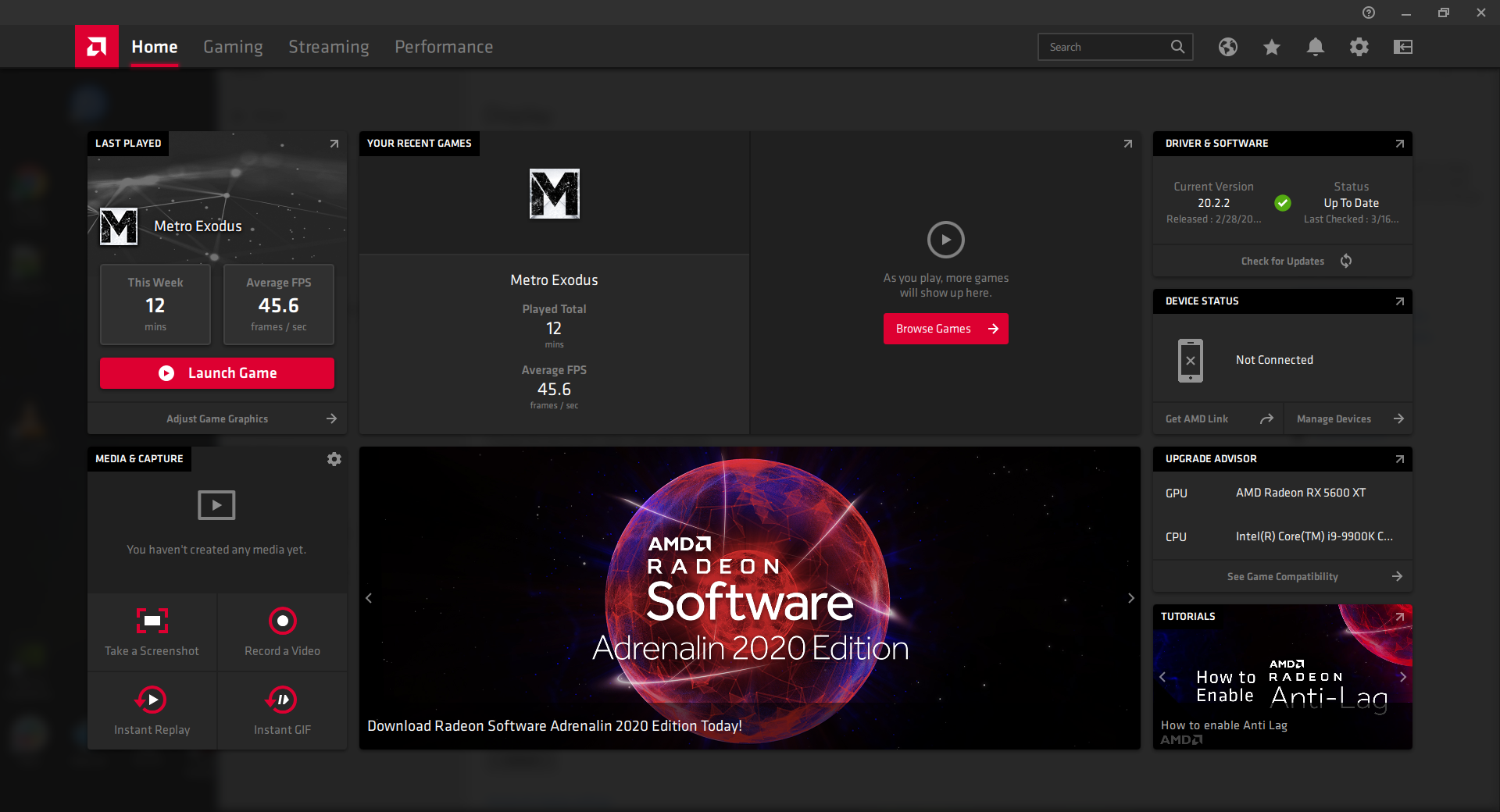AMD Radeon RX 5600 XT vs. Nvidia GeForce RTX 2060: Which is the best mainstream GPU?
Nvidia's baby RTX card takes on AMD's mid-range newcomer in this $300 face off.
The best graphics card can mean a lot of things, but most gamers can't afford the fastest and most expensive option. That's why mid-range graphics cards like the AMD Radeon RX 5600 XT and Nvidia GeForce RTX 2060 exist, and why previous generation GPUs like the GTX 1060 and GTX 960 still occupy high positions on the Steam Hardware survey. The latest 'mid-range' cards may cost more than previous generations, but $250-$300 will often get you a sizeable bump in performance compared to $200 cards.
AMD's RX 5600 XT launched in January 2020, offering a middle ground between AMD's higher performance RX 5700 cards and the budget RX 5500 XT. You can see where it sits in terms of performance in our GPU benchmarks hierarchy, but there's more to the story than raw performance. It was originally intended to compete against Nvidia's GTX 1660 Ti, but then Nvidia dropped the price on its 2060 Founders Edition and worked with EVGA to release a $300 EVGA RTX 2060 KO, which in turn caused AMD to release new BIOS guidelines to its partners. The result is a pretty big discrepancy in performance between the base model RX 5600 XT and the higher performance models. The good news is that good RX 5600 XT cards like the Sapphire RX 5600 XT Pulse and Gigabyte RX 5600 XT Gaming OC cost $300 or less. The bad news is you might need to flash the VBIOS after purchase (it's not too difficult, though).
The GTX 2060 by comparison is old news. It launched in January 2019 and acts as the caboose for Nvidia's RTX line. If you want ray tracing acceleration in hardware, you can't go any lower—and while Nvidia does offer DirectX Raytracing (DXR) enabled drivers for it's GTX 10- and 16-series cards, DXR performance is typically far lower than even the RTX 2060. But the price cut to $300 is new, and that makes for a far more interesting battle between the RX 5600 XT and the RTX 2060.
- Read our initial AMD Radeon RX 5600 XT Review
- Be careful, because Not Every AMD Radeon RX 5600 XT Can Handle 14 Gbps GDDR6
- Related: Gigabyte RX 5600 XT Gaming OC 6G Review
There are a lot of options for right around the $300 mark. Besides the RX 5600 XT and RTX 2060, AMD's RX 5700 can often be found on sale for close to $300—less, if you're willing to deal with mail-in rebates. Some of the Nvidia GTX 1660 Ti models also cost close to $300, but let's be honest: They're not remotely worth the price of admission (the GTX 1660 Super is a better choice with nearly the same performance for about $50 less).
You can also go quite a bit lower with something like an RX 5500 XT or GTX 1660, or step up to the RX 5700 XT or RTX 2060 Super. We've already covered those decisions, so let's break down how the RTX 2060 and RX 5600 XT compare. We'll be looking at the reference spec for both cards, though we generally wouldn't recommend the base model in the case of the 5600 XT—there's no reason to save $10 and not get a faster model with significantly higher core and memory clocks. We'll include details for factory overclocked cards as well, and we'll discuss features, drivers and software, performance, efficiency, and overall value.
1. Feature Technology
AMD's Radeon RX 5600 XT is the middle ground product of AMD's RX 5000 series. However, it still uses the same Navi 10 GPU core as the RX 5700 XT, just with four of the Compute Units (CUs) disabled, giving it 2304 GPU cores. It also has 6GB of GDDR6 memory clocked at either 12 Gbps or 14 Gbps (depending on the model) and a 192-bit memory bus. The GPU is nominally called the Navi 10 XLE, but the important bit is that it has the same number of CUs as the RX 5700, with generally similar clock speeds. The main differentiator is the loss of memory and the memory clock—14 Gbps means 25% less bandwidth than an RX 5700, while 12 Gbps means 36% less bandwidth. It's a big difference and the 14 Gbps card variants are clearly faster.
Nvidia's GeForce RTX 2060 is the bottom of the RTX line, using the company's TU106-200-KA-A1 GPU. That has 30 Streaming Multiprocessors (SMs), with 1920 CUDA cores and a conservative boost clock of 1680 MHz. It also includes 30 RT cores for ray tracing calculations and 240 Tensor cores for things like DLSS—or doing deep learning computations for AI research.
Get Tom's Hardware's best news and in-depth reviews, straight to your inbox.
Specifications
| RX 5600 XT | Sapphire RX 5600 XT Pulse | RTX 2060 | EVGA RTX 2060 KO Ultra | GTX 1660 Ti | |
|---|---|---|---|---|---|
| Architecture | Navi 10 | Navi 10 | TU106 | TU104 | TU116 |
| Process (nm) | 7 | 7 | 12 | 12 | 12 |
| Transistors (Billion) | 10.3 | 10.3 | 10.8 | 13.6 | 6.6 |
| Die size (mm square) | 251 | 251 | 445 | 545 | 284 |
| SMMs / CUs | 36 | 36 | 30 | 30 | 24 |
| GPU Cores | 2304 | 2304 | 1920 | 1920 | 1536 |
| Tensor Cores | N/A | N/A | 240 | 240 | N/A |
| RT Cores | N/A | N/A | 30 | 30 | N/A |
| Turbo Clock (MHz) | 1375 | 1615 | 1680 | 1775 | 1770 |
| VRAM Speed (Gbps) | 12 | 14 | 14 | 14 | 12 |
| VRAM (GB) | 6 | 6 | 6 | 6 | 6 |
| VRAM Bus Width | 192 | 192 | 192 | 192 | 192 |
| ROPs | 64 | 64 | 64 | 64 | 48 |
| TMUs | 144 | 144 | 120 | 120 | 96 |
| GFLOPS (Boost) | 6336 | 7442 | 6451 | 6739 | 5437 |
| Bandwidth (GBps) | 288 | 336 | 336 | 336 | 288 |
| TDP (watts) | 150 | 160 | 160 | 160 | 120 |
| Suggested Price | $279 | $289 | $349 (now $299) | $319 | $279 |
| Launch Date | Jan 2020 | Jan 2020 | Jan 2019 | Jan 2020 | Feb 2019 |
Here's where things get interesting. AMD effectively has two different RX 5600 XT models in the wild—those that stick closer to the reference clocks, or at least limit the VRAM to 12 Gbps, and those that are boosted to substantially higher performance levels. Looking at the Nvidia RTX 2060 makes it easy to see why this was done. Traditionally, Nvidia gets more real-world utility out of its theoretical performance—so a 9 TFLOPS Nvidia GPU can match or beat a 10 TFLOPS AMD GPU. But the 5600 XT initially went after the GTX 1660 Ti, which is a much slower chip; against the RTX 2060, it wouldn't look as good.
Note that the EVGA RTX 2060 KO uses the TU104 GPU (TU104-150-KC-A1 to be precise) instead of the usual TU106. TU104 is much larger, with up to 3072 CUDA cores, and it's normally found in the RTX 2070 Super, RTX 2080, and RTX 2080 Super. Apparently there are enough TU104 chips that can't meet the requirements for RTX 2070 Super that Nvidia has created a special lower-tier version for cards like the EVGA RTX 2060 KO. Note that this isn't that unusual—Nvidia has GTX 1060 models that use GP104 instead of the usual GP106 as well. For the end user, it shouldn't matter—core counts and clock speeds are the important things—but it does mean EVGA has a different PCB for these cards, as the TU104 is physically larger and has more solder points. There are also instances where TU104 does perform better, like Blender and some other workstation apps.
Navi 10's 251mm square vs. the TU106's 445 mm square means Nvidia's GPU is 77% larger, which generally makes a chip more expensive to manufacture. However, TSMC is the foundry for both AMD and Nvidia, and its 7nm tech costs more than the older 12nm tech. We don't have exact details on how much each chip costs to manufacture, or TSMC's yields for the chips, but ultimately the retail prices are similar for cards using the GPUs.
In terms of theoretical performance, the match between 'reference' RX 5600 XT and RTX 2060 is likely to favor Nvidia by a bit, whereas higher clocked cards like the Sapphire Pulse should pull ahead, but then factory overclocked 2060 cards bring things back to near-parity.
Both AMD and Nvidia support adaptive refresh rate technology: AMD FreeSync and Nvidia G-Sync. However, Nvidia has an advantage in that it also supports select 'compatible' adaptive sync displays (aka, FreeSync), whereas AMD only works with FreeSync/Adaptive Sync monitors. If you own a G-Sync display, Nvidia is really your only viable GPU choice; good FreeSync displays will work with AMD and Nvidia GPUs. Nvidia also has HDMI 2.1 VRR (variable refresh rate) support on its RTX series cards, which is important for some of the latest 4K 120Hz TVs.
Looking at other features, most areas are a tie. Both have 6GB of GDDR6, though Nvidia will always give you 14 Gbps memory, where some 5600 XT cards are 12 Gbps. TDP is basically the same as well, and 10W won't matter in the real-world of desktop graphics cards. AMD uses TSMC's latest 7nm finFET manufacturing process and Nvidia uses the older 12nm finFET, which explains the difference in chip sizes.
The biggest difference in feature support as usual comes down to ray tracing hardware. DXR and Vulkan-RT are currently used in eight games, and another eight major games with ray tracing support should launch in 2020. And while the RTX 2060 is the lowest card on the RTX ladder, it can still run all of those games with RTX enabled—provided you're willing to use DLSS or not shoot for maxed out settings.
Winner: Nvidia RTX 2060. AMD has a much smaller chip, but it's still first-generation Navi and that means no hardware ray tracing. You may not feel that ray tracing is a critical feature right now, and it's not, but everything else being equal we'd rather have that option to try it out. Nvidia also gives you the choice between G-Sync and FreeSync / G-Sync Compatible displays—and considering Nvidia did the dirty work of fully validating every G-Sync Compatible display, we also know which FreeSync displays are likely to work best, even with AMD GPUs.
2. Drivers and Software
This is a somewhat controversial topic, especially considering that some people have encountered issues with AMD drivers blackscreening on RX 5000 series GPUs. We said AMD 'won' the driver battle last time in the 2060 Super vs. 5700 XT face off, but we've been looking into the situation.
AMD's blackscreen problems are real and documented. However, the latest drivers also appear to clear up that issue—it's one of the items listed as 'fixed'. We haven't been able to replicate a blackscreen so far, but then we weren't experiencing issues in the first place. Our advice for AMD users is to run with the 'standard' profile if you get a blackscreen and see if that helps. Extra features like Enhanced Sync may be partly to blame. Otherwise, the difference between AMD and Nvidia drivers is more in terms of presentation
AMD's Radeon Adrenalin 2020 drivers overhauled the presentation of information and consolidated everything under one large umbrella. There are also new features like integer scaling and Game Boost, joining existing features including Radeon Anti-Lag, Radeon Image Sharpening, Radeon Chill, Enhanced Sync, and the ability to record or stream your gaming sessions. All of the new additions appear to have generated a lot of new bugs, but AMD has put out multiple drivers in 2020 that have each resolved a sizable number of issues. AMD gives you everything you need in one package, including the ability to tweak and overclock your graphics card.
Nvidia's 442.59 drivers are the company's fourth driver update of 2020, though other than being Game Ready for several recent games, there don't appear to be any major changes since the initial 440 driver release. Nvidia and AMD drivers are mostly at parity with each other, with a few minor exceptions. First, Nvidia doesn't provide any tools for overclocking (though many free utilities like MSI Afterburner exist). Second, Nvidia splits up features between the Nvidia Control Panel and GeForce Experience.
We prefer AMD's unified approach, and one of my personal complaints is Nvidia's requirement to log in, with a captcha, to use GeForce Experience. It's not the end of the world, and there haven't been any major issues with Nvidia drivers of late (that I've noticed, at least—nothing as widespread as AMD's blackscreen problem). Still, Nvidia's driver quality and Q&A is arguably better.
Winner: Tie. We said AMD was ahead last time, based mostly on the login requirement of GeForce Experience. I still hate having to log in every time I do a driver clean and install new drivers, but most people aren't going to do that as often as a GPU reviewer. Pet peeves aside, it's difficult to point to anything that would make one side definitively better or worse, at least now that the AMD blackscreen issues appear to be resolved.
3. Gaming Performance
Graphics cards are for playing games, outside of a few exceptions. We've tested 12 games across multiple resolutions and settings to see how the RX 5600 XT and RTX 2060 compare. Ray tracing isn't enabled, and we have a mix of both AMD and Nvidia promotional titles. Note also that for these tests, we're using the Sapphire RX 5600 XT Pulse against the EVGA RTX 2060 KO Ultra—it wouldn't be 'fair' to compare the Pulse against the reference clocked 2060 Founders Edition, so we've used two factory overclocked parts. Here's how things stack up:
Average / Minimum FPS
| Game | Setting | RX 5600 XT | RTX 2060 | RX 5600 XT vs. RTX 2060 |
|---|---|---|---|---|
| 12 Game Average | 1080p Medium | 137.4 / 100.8 | 138.0 / 100.3 | -0.4% / 0.5% |
| Row 1 - Cell 0 | 1080p Ultra | 92.0 / 67.1 | 92.9 / 68.3 | -1% / -1.8% |
| Row 2 - Cell 0 | 1440p Ultra | 66.0 / 50.1 | 67.0 / 51.7 | -1.5% / -3.1% |
| Row 3 - Cell 0 | 4k Ultra | 36.3 / 27.5 | 36.7 / 28.9 | -1.1% / -4.8% |
| Assassin's Creed Odyssey | 1080p Medium | 98.0 / 73.4 | 104.0 / 78.6 | -5.8% / -6.6% |
| Row 5 - Cell 0 | 1080p Ultra | 62.4 / 48.0 | 61.9 / 48.0 | 0.8% / 0.0% |
| Row 6 - Cell 0 | 1440p Ultra | 47.8 / 34.7 | 49.2 / 39.9 | -2.8% / -13% |
| Row 7 - Cell 0 | 4k Ultra | 27.6 / 21.9 | 28.2 / 24.6 | -2.1% / -11% |
| Borderlands 3 | 1080p Medium | 138.8 / 102.7 | 128.8 / 93.1 | 7.8% / 10.3% |
| Row 9 - Cell 0 | 1080p Ultra | 72.0 / 58.6 | 69.9 / 56.7 | 3.0% / 3.4% |
| Row 10 - Cell 0 | 1440p Ultra | 49.4 / 41.4 | 48.6 / 41.2 | 1.6% / 0.5% |
| Row 11 - Cell 0 | 4k Ultra | 25.7 / 21.0 | 25.0 / 21.9 | 2.8% / -4.1% |
| The Division 2 | 1080p Medium | 168.0 / 132.5 | 153.0 / 121.2 | 9.8% / 9.3% |
| Row 13 - Cell 0 | 1080p Ultra | 90.2 / 73.3 | 87.6 / 70.1 | 3.0% / 4.6% |
| Row 14 - Cell 0 | 1440p Ultra | 59.6 / 50.4 | 58.5 / 48.3 | 1.9% / 4.3% |
| Row 15 - Cell 0 | 4k Ultra | 26.9 / 19.7 | 30.5 / 26.3 | -11.8% / -25.1% |
| Far Cry 5 | 1080p Medium | 135.3 / 112.9 | 132.9 / 95.5 | 1.8% / 18.2% |
| Row 17 - Cell 0 | 1080p Epic | 118.1 / 98.2 | 114.2 / 90.2 | 3.4% / 8.9% |
| Row 18 - Cell 0 | 1440p Epic | 83.1 / 70.6 | 81.1 / 68.0 | 2.5% / 3.8% |
| Row 19 - Cell 0 | 4k Epic | 41.4 / 35.4 | 40.0 / 33.3 | 3.5% / 6.3% |
| Forza Horizon 4 | 1080p Medium | 185.1 / 151.8 | 168.1 / 136.1 | 10.1% / 11.5% |
| Row 21 - Cell 0 | 1080p Ultra | 136.6 / 116.7 | 124.9 / 106.6 | 9.4% / 9.5% |
| Row 22 - Cell 0 | 1440p Ultra | 107.6 / 92.9 | 98.9 / 85.2 | 8.8% / 9.0% |
| Row 23 - Cell 0 | 4k Ultra | 68.9 / 59.3 | 67.6 / 58.1 | 1.9% / 2.1% |
| Hitman 2 | 1080p 'Medium' | 136.7 / 86.0 | 137.1 / 85.2 | -0.3% / 0.9% |
| Row 25 - Cell 0 | 1080p 'Max' | 103.1 / 57.4 | 106.4 / 61.6 | -3.1% / -6.8% |
| Row 26 - Cell 0 | 1440p 'Max' | 70.4 / 43.3 | 72.0 / 44.6 | -2.2% / -2.9% |
| Row 27 - Cell 0 | 4k 'Max' | 37.4 / 22.9 | 37.2 / 22.4 | 0.5% / 2.2% |
| Metro Exodus | 1080p Normal | 96.2 / 46.0 | 85.8 / 45.9 | 12.1% / 0.2% |
| Row 29 - Cell 0 | 1080p High | 68.3 / 34.3 | 65.3 / 36.8 | 4.6% / -6.8% |
| Row 30 - Cell 0 | 1440p High | 53.6 / 29.9 | 50.0 / 29.9 | 7.2% / 0.0% |
| Row 31 - Cell 0 | 4k High | 33.3 / 21.0 | 30.9 / 19.8 | 7.8% / 6.1% |
| The Outer Worlds | 1080p Medium | 134.7 / 88.2 | 158.2 / 100.8 | -14.9% / -12.5% |
| Row 33 - Cell 0 | 1080p Ultra | 89.3 / 63.3 | 100.4 / 73.2 | -11.1% / -13.5% |
| Row 34 - Cell 0 | 1440p Ultra | 60.0 / 45.2 | 67.7 / 51.5 | -11.4% / -12.2% |
| Row 35 - Cell 0 | 4k Ultra | 30.9 / 22.3 | 32.9 / 25.2 | -6.1% / -11.5% |
| Red Dead Redemption 2 | 1080p Low | 133.2 / 100.0 | 134.1 / 102.6 | -0.7% / -2.5% |
| Row 37 - Cell 0 | 1080p High | 81.2 / 62.4 | 88.0 / 64.7 | -7.7% / -3.6% |
| Row 38 - Cell 0 | 1440p High | 62.5 / 49.3 | 65.5 / 50.0 | -4.6% / -1.4% |
| Row 39 - Cell 0 | 4k High | 37.7 / 28.5 | 36.8 / 27.5 | 2.4% / 3.6% |
| Shadow of the Tomb Raider | 1080p Medium | 125.2 / 99.7 | 124.7 / 95.8 | 0.4% / 4.1% |
| Row 41 - Cell 0 | 1080p Highest | 101.7 / 77.8 | 104.8 / 77.3 | -3% / 0.6% |
| Row 42 - Cell 0 | 1440p Highest | 66.7 / 54.0 | 69.7 / 55.6 | -4.3% / -2.9% |
| Row 43 - Cell 0 | 4k Highest | 33.7 / 27.6 | 35.6 / 28.5 | -5.3% / -3.2% |
| Strange Brigade | 1080p Medium | 177.8 / 154.2 | 192.1 / 167.9 | -7.4% / -8.2% |
| Row 45 - Cell 0 | 1080p Ultra | 131.2 / 97.2 | 127.1 / 98.5 | 3.2% / -1.3% |
| Row 46 - Cell 0 | 1440p Ultra | 93.7 / 74.3 | 93.4 / 77.6 | 0.3% / -4.3% |
| Row 47 - Cell 0 | 4k Ultra | 56.2 / 48.3 | 53.3 / 46.9 | 5.4% / 3.0% |
| Total War: Warhammer 2 | 1080p Medium | 150.3 / 119.7 | 173.9 / 138.8 | -13.6% / -13.8% |
| Row 49 - Cell 0 | 1080p Ultra | 82.6 / 60.1 | 92.6 / 69.4 | -10.8% / -13.4% |
| Row 50 - Cell 0 | 1440p Ultra | 61.2 / 45.6 | 70.2 / 54.0 | -12.8% / -15.6% |
| Row 51 - Cell 0 | 4k Ultra | 34.8 / 24.3 | 39.1 / 30.6 | -11% / -20.6% |
The performance battle between the RX 5600 XT and RTX 2060 ends up being something of a wash. The above results are for the higher performance Sapphire RX 5600 XT Pulse against the EVGA RTX 2060 KO Ultra, but a reference clocked 5600 XT and RTX 2060 would tell a similar story. Again, AMD's initial target was supposed to be the GTX 1660 Ti, where the RX 5600 XT would have likely swept the performance results. The 2060 is 12~22% faster than the 1660 Ti, however, closing the gap.
Looking at the individual games, there are a few that favor the RX 5600 XT and a few that favor the RTX 2060. The Division 2, Forza Horizon 4 and Metro Exodus are in the AMD camp (despite Metro being an Nvidia title); Assassin's Creed Odyssey, The Outer Worlds, and Total War: Warhammer 2 favor the RTX 2060 (despite Outer Worlds and Warhammer 2 being AMD titles). But in the more critical overall metric, it's effectively a tie—with the RTX 2060 holding a nominal 0-2% lead and slightly better minimum fps.
Winner: Tie It's entirely possible to skew benchmarks in favor of AMD or Nvidia by selecting a different mix of games, but in our tests this is as close to a dead heat as we're likely to see. Of course, we're also testing without any of the RTX ray tracing or DLSS 'enhancements' and you could argue that's not fair, but it wouldn't be a like-for-like comparison in that case. Plus Nvidia already got credit for those in the features category win.
4. Power Consumption and Heat Output
Depending on the specific card you purchase, the power requirements may be slightly higher, but yet again we end up with a close match. Theoretically, a card could use a single 6-pin PCI Express Graphics (PEG) power connector and the x16 PCIe slot to get 150W of power, but looking at the cards available at Newegg, every RX 5600 XT and RTX 2060 card comes with at least an 8-pin PEG connector—and a few even have 8-pin plus 6-pin connectors. Short of some massive manual overclocks, though, it's difficult to imagine the need for anything more than a single 8-pin connector.
AMD's AMD's RX 5600 XT reference spec has a 150W Typical Board Power (TBP) rating, and Nvidia's RTX 2060 is rated at 160W. Most of the custom overclocked AMD cards also have a 160W spec (if it's listed), and in real-world testing the two GPUs are closely matched. Some use cases (eg, multi-monitor) favor Nvidia, while games are within a few watts. Sustained workloads, like Furmark also seem to favor Nvidia slightly, but we're more focused on the gaming tests. (Note: our power testing in the earlier reviews used GPU-Z monitoring, which doesn't measure board power on AMD, so we're looking at other data.)
As you'd expect given the similar power requirements, both GPUs recommend a similar level of power supply: AMD officially recommends 550W while Nvidia recommends 500W, but any good (ie, 80 Plus Gold or better) 450W or higher rated PSU should be more than capable of powering either card. In testing with a Core i9-9900K PC, power use is far lower than those PSU recommendations. We measured around 275W at the outlet with the RTX 2060 and 270W with the RX 5600 XT.
For most PCs, the 5~15W difference in power use isn't going to matter a lot—if your PSU can handle the RTX 2060, it can handle the 5600 XT, and vice versa. And since power use is virtually the same, temperatures and fan speeds are more a factor of the cooler on your specific card. Larger coolers with triple fans will generally run cooler and quieter, dual or single fans with a smaller cooler will be louder and/or hotter. You can get graphics cards from the various vendors using either chip to fit your specific wants.
Winner: Tie It's not very exciting to end up with a tie in nearly every category, but the RTX 2060 and RX 5600 XT are as evenly matched as we're likely to see. It's a bit of a concern that AMD's slightly lower power consumption with similar performance is largely thanks to its 7nm lithography, and Nvidia's future Ampere GPUs could jump ahead, but that's a story for another day.
5. Value Proposition
Which GPU is the better value? That can be a bit of a subjective answer. There are many factors at play, like the features, price, factory overclocks, cooler, and more. Right now, the RX 5600 XT has a starting street price of $270, while the cheapest RTX 2060 cards start at $300 ($290 after mail-in rebate). The problem is that the cheapest RX 5600 XT cards have 12 Gbps GDDR6, which drops performance about 5-8%, so you're better off paying $10-$30 more to get a card with 14 Gbps memory.
At that point, card prices are the same, but you get ray tracing with Nvidia … which is still a tough sell, considering the graphics upgrade in most games that support the features isn't that big. At publication time, AMD also had a promotion running where you get Monster Hunter World: Iceborne and the Resident Evil 3 remaster, plus three months of Xbox Game Pass.
Winner: Tie Yes, we're calling this another tie, and it comes down to personal preference. Do you want to try ray tracing, or you think that's the future of games? Nvidia's RTX 2060 gets the value edge in that case. Do you want one or both of the games that come with the RX 5600 XT? That's potentially a $40-$100 value add (though the current offer is ending soon and will likely be replaced with some newer games). Sales can obviously tip the scales as well.
| Round | Nvidia GeForce RTX 2060 | AMD Radeon RX 5600 XT |
|---|---|---|
| Featured Technology | ✗ | Row 0 - Cell 2 |
| Drivers and Software | ✗ | ✗ |
| Gaming Performance | ✗ | ✗ |
| Power Consumption | ✗ | ✗ |
| Value Proposition | ✗ | ✗ |
| Total | 5 | 4 |
Bottom Line
This is as close of a matchup as you're likely to find in the graphics card market. The RX 5600 XT and RTX 2060 go toe to toe, trading glancing blows but with very few solid hits. Fans will loudly proclaim the superiority of their chosen GPU vendor, and a slight change in perspective—or price—can make all the difference.
Our ultimate winner ends up being Nvidia's RTX 2060, but there are caveats. First is that it's a very subjective call, as so many areas are clearly a tie. Performance, power, thermals and pricing are all nearly identical. That leaves features and drivers, where there's no universal metric for weighing the contestants. Ray tracing is clearly something extra, though, and for the same price, why not get the RTX 2060?
The difficulty in recommending the RTX 2060 over the RX 5600 XT is that at around $300, the 5600 XT is outclassed by the RX 5700. We can't say for certain how long the deals will last, but right now Newegg has the MSI RX 5700 Evoke OC on sale for $333, with a $30 promo code and a $30 mail-in rebate. That brings the price down to $273, or $303 if you don't do the rebate, so it's either cheaper or the same price as the RTX 2060, and it's faster. In other words, the RX 5700 is arguably the winner if you want to include it in this conversation (and you should).
Pricing can change, but Nvidia has already dropped the RTX 2060 from $350 to $300 and it's a much larger chip to manufacture. AMD likely has more wiggle room to drop the RX 5600 XT down into the $250 range, at which point it becomes a clearly better value and likely gets the overall pick. Of course, with AMD's future Navi 2x and RDNA 2 slated to launch by the end of 2020, and Nvidia's Ampere GPUs also coming down the pipe, the battle for the $300 market is far from over.

Jarred Walton is a senior editor at Tom's Hardware focusing on everything GPU. He has been working as a tech journalist since 2004, writing for AnandTech, Maximum PC, and PC Gamer. From the first S3 Virge '3D decelerators' to today's GPUs, Jarred keeps up with all the latest graphics trends and is the one to ask about game performance.
-
LordVile Reply
I'd take a used Vega 64 for $50 less or a 56 for 100 less.admin said:Which graphics card is best if you have about $300 to spend, AMD’s Radeon RX 5600 XT or Nvidia’s GeForce RTX 2060? We put the two cards head to head to find out.
AMD Radeon RX 5600 XT vs. Nvidia GeForce RTX 2060: Which is the best mainstream GPU? : Read more -
King_V Maybe, and while the thought of an undervolted/powersave setting for a Vega 56 to run 2560x1080 sounds fascinating, I think it's a hard sell considering most of them were run stock, thus somewhat pushed pretty hard (AMD pushing the 56 to outdo the 1070), and there's a good chance they were used for cryptomining, unfortunately, given the prices at the time.Reply
That, and without a warranty, and if I found a Vega 56 at $200, I'd still be hesitant.
OTOH, what they said about some RX 5700 cards dipping below $300 was true, and I took advantage of the NewEgg discount for my son (and posted it to the forum, because I only read the mention of it here after the fact), to get one for $273 after rebates.
Better performance, new with full warranty, and less risk are worth something extra, though. -
JarredWaltonGPU Reply
Based on my testing, RX 5600 XT is overall a match for the Vega 64. Across 12 tested games, it's slower (by ~5-8%) in Red Dead Redemption 2, Shadow of the Tomb Raider, and Strange Brigade. It's faster (again, by 5~8%) in Division 2, Hitman 2, Outer Worlds, Warhammer 2, Metro Exodus, and Forza Horizon 4. That's using the Sapphire Pulse, of course, so subtract 5% for a reference 12Gbps card. For the RTX 2060, the story is basically the same.LordVile said:I'd take a used Vega 64 for $50 less or a 56 for 100 less.
Now, add in the fact that Vega 64 is a 295W card (and often consumes more than that) and it's not really that great an idea. Vega 56 is still worth a thought, but again, power hungry, older architecture, not sure I'd really want it. There's a reason they're selling for so cheap -- but not $200 cheap unless you go eBay. https://www.newegg.com/p/pl?N=100007709 601302833 4814&Order=PRICE
And there is no way I would recommend a used Vega card. Cryptomining was a major factor in Vega selling well for most of its shelf life. Used cards that are more than two years old are a major risk. -
baylesje I'd still like to kick the guys in the nuts who decided when this price became "mid-range". When is the marketing industry going to come to terms with reality and resource allocation. Remember when a new product came out it actually made the former product cheaper and you only paid more when you wanted a non-production line model. Now you're paying for the same <Mod Edit> we used to get from prototyping along with their inconsideration with updates that should be otherwise obliged to full-fill for the customer. Alas, I guess this is the de-evolution of human-kind as we take everything for granted in exchange for complacency.Reply -
King_V Then you'll have to kick us, the consumers, in the nuts.Reply
We're not happy at 1920x1080 anymore. We're not happy with a mere 60Hz anymore.
The R9 285 was released in September 2014. Definitely a mid-range card FOR ITS TIME. I purchased a new one in January 2015, at $235. That's about $260 today by inflation calculator estimates (I went change 2014 to 2019, as I couldn't enter 2020 as a "final year" since it's not the end of 2020 yet).
$290 doesn't seem THAT outrageous.
EDIT: Like the Sapphire Pulse, my R9 285 was also an overclocked card, the Gigabyte Windforce OC R9 285. -
JarredWaltonGPU Reply
I think part of the problem is that 'budget' GPUs have become largely pointless. If you can only afford a $100 GPU for gaming purposes, and considering most modern games cost $50+, you should probably not be buying games or hardware to play games. I'd suggest either save your money for at least a $200 GPU, or just use the integrated GPU inside any recent Intel CPU, or get a Ryzen APU. Of course, gaming has moved from being primarily for teens and maybe 20-somethings into a hobby for a lot of adults, and adults tend to have more money for their hobbies.baylesje said:I'd still like to kick the guys in the nuts who decided when this price became "mid-range". When is the marketing industry going to come to terms with reality and resource allocation. Remember when a new product came out it actually made the former product cheaper and you only paid more when you wanted a non-production line model. Now you're paying for the same <Mod Edit> we used to get from prototyping along with their inconsideration with updates that should be otherwise obliged to full-fill for the customer. Alas, I guess this is the de-evolution of human-kind as we take everything for granted in exchange for complacency.
So if $100 dedicated GPUs are out, the next step up becomes $150, and that's the new 'budget' price. And elsewhere I recommend moving up to the $230 1660 Super as a better choice than an RX 5500 XT 4GB or GTX 1650 Super. That has a cascading effect of pushing 'mid-range' or 'mainstream' up to around $300.
It's also important to put things in a different perspective. A $300 PC graphics card with any decent PC is more powerful than any current gen console, by far. And the PS5 and XB1X are going to probably cost $500 or more is my guess -- I could be wrong, but at a minimum it looks like you get a $150 CPU + $300 GPU + $100 SSD + $100+ in other bits. Even at $500, it would be sold at a substantial loss, and $600 seems more likely at launch. Guess we'll find out come fall, though. -
mac_angel You guys are really struggling for news and article subjects with everything going on I take it.Reply -
JarredWaltonGPU Reply
Not necessarily. This was in the works before Covid-19 stuff. Just lots of things to get through right now, as the new senior GPU editor. Hopefully things don't completely fall apart. :\mac_angel said:You guys are really struggling for news and article subjects with everything going on I take it. -
LordVile Reply
Or you can undervolt the 64 or 56 for power savings or a performance boost and it’s still $50 more more in savings. Plus you’re gonna have to have your PC running full bore a lot for the extra wattage time make a difference. You’re talking what $0.015 an hour difference?JarredWaltonGPU said:Based on my testing, RX 5600 XT is overall a match for the Vega 64. Across 12 tested games, it's slower (by ~5-8%) in Red Dead Redemption 2, Shadow of the Tomb Raider, and Strange Brigade. It's faster (again, by 5~8%) in Division 2, Hitman 2, Outer Worlds, Warhammer 2, Metro Exodus, and Forza Horizon 4. That's using the Sapphire Pulse, of course, so subtract 5% for a reference 12Gbps card. For the RTX 2060, the story is basically the same.
Now, add in the fact that Vega 64 is a 295W card (and often consumes more than that) and it's not really that great an idea. Vega 56 is still worth a thought, but again, power hungry, older architecture, not sure I'd really want it. There's a reason they're selling for so cheap -- but not $200 cheap unless you go eBay. https://www.newegg.com/p/pl?N=100007709 601302833 4814&Order=PRICE
And there is no way I would recommend a used Vega card. Cryptomining was a major factor in Vega selling well for most of its shelf life. Used cards that are more than two years old are a major risk. -
King_V Well, yes, if you want to gamble with a used card with no warranty, that has a well-above-average chance of having been used hard in cryptomining, AND you want to put in the work of dealing with manual tweaking.Reply
But the article is about comparing two different new cards with each other.