Why you can trust Tom's Hardware
Maximum thermal performance – pre-installed fans noise-normalized to 38.9 dBA
This set of tests is designed to appeal to those who love quiet PCs, with both system fans and the CPU fan noise-normalized to 38.9 dBA. Consider this a measure of the case’s thermal efficiency when the fans are set to run quietly.
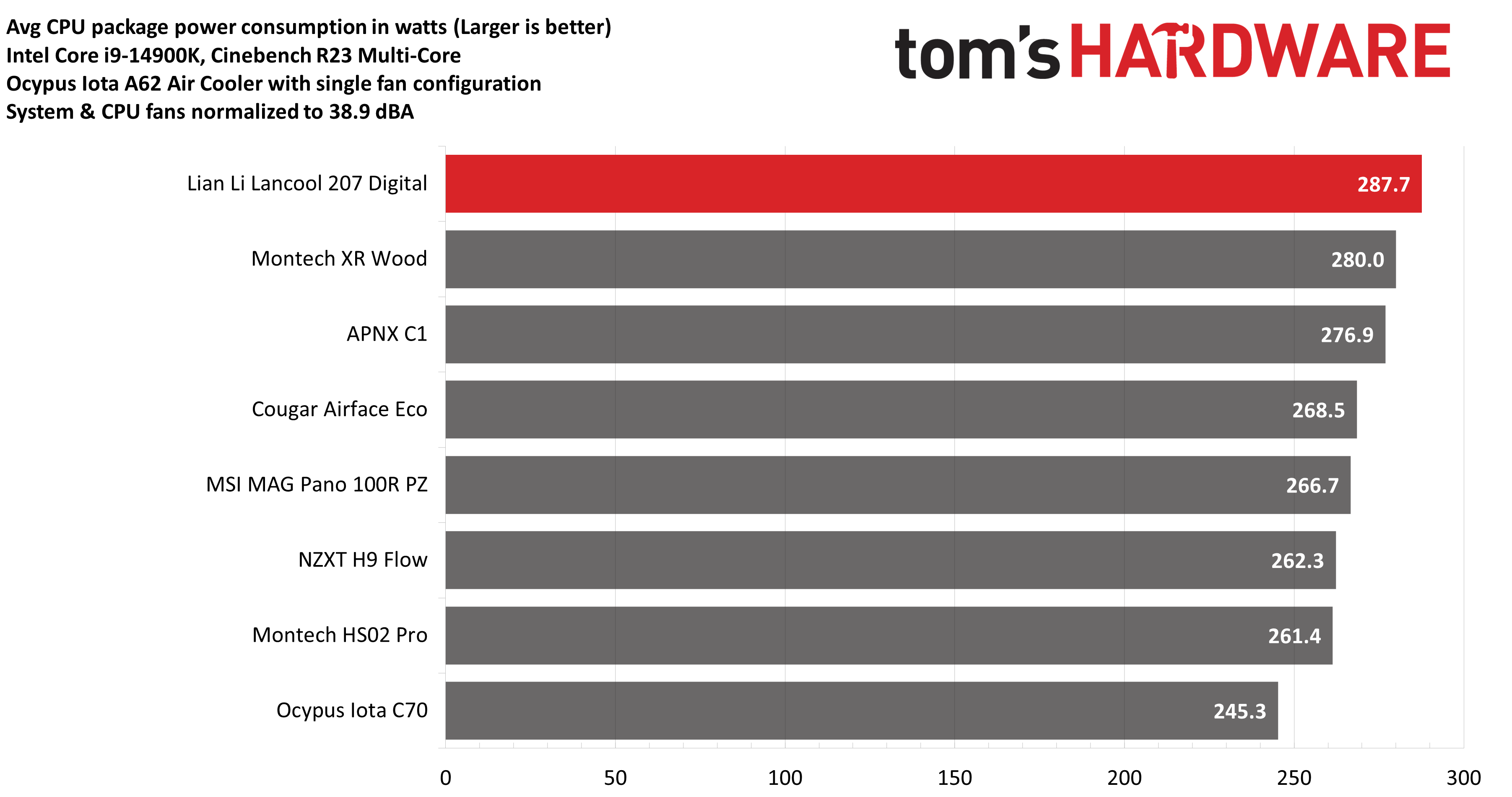
The first noise-normalized test stresses only the CPU, running Cinebench R23 multi-core with power limits removed. I did a double-take when I saw the results here. The performance shown was better than any other result I’ve had since adopting this method of testing PC cases. This is a testament to the efficiency of the fans and airflow of this PC case.
The second noise-normalized test I perform is much like the above, but also fully stresses the RTX 4070 TI Super GPU I have paired with the system, adding another 295W of heat to the case. The GPU temperatures in this test were the third-best I’ve seen among the cases I’ve tested this way. The result of 64.2 degrees Celsius is only 0.7 degrees C warmer than our best result here!
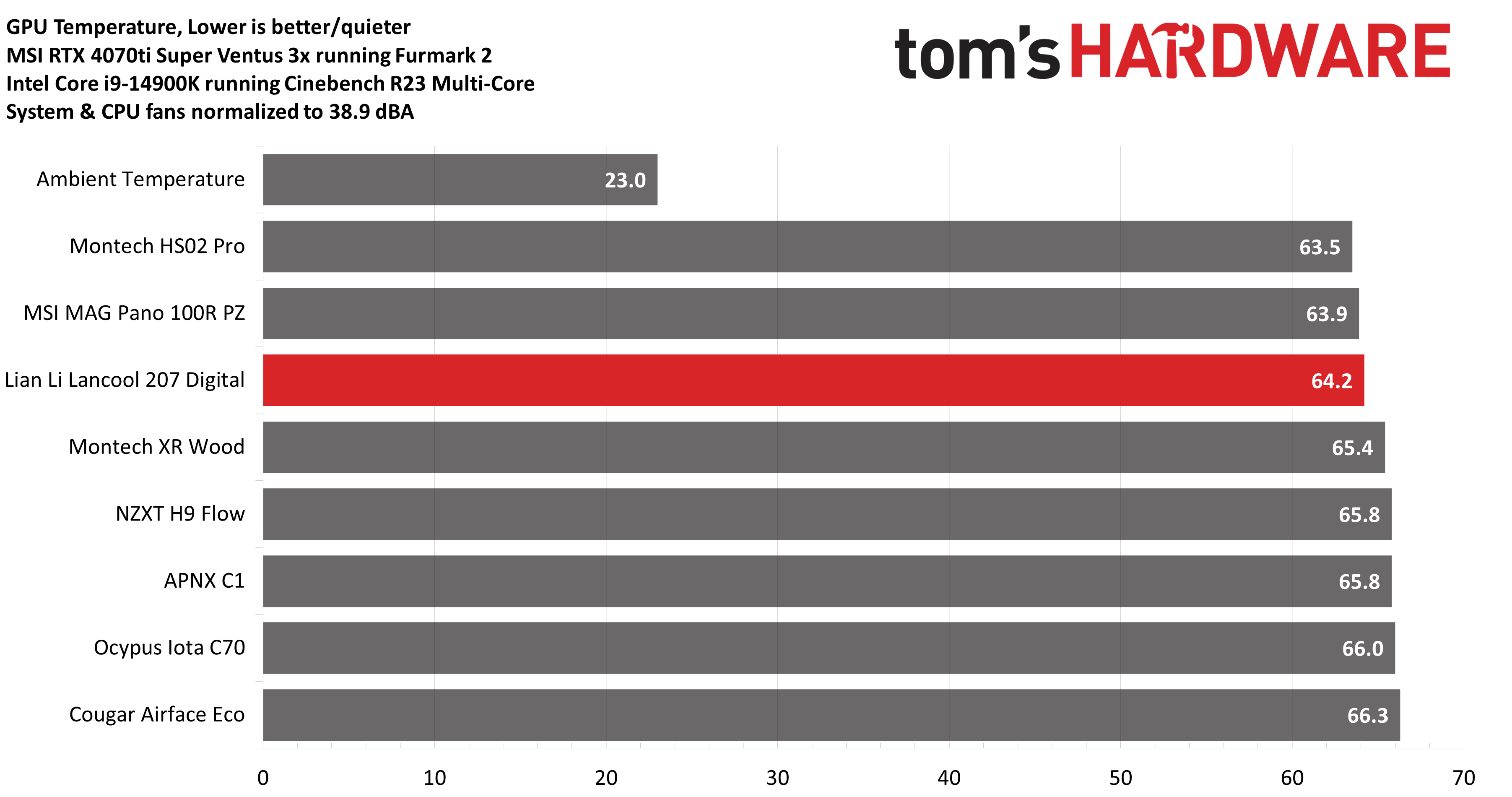
As a result, the GPU’s fan speeds were also the third-quietest in this scenario, with an average measurement of 1,454 RPM.
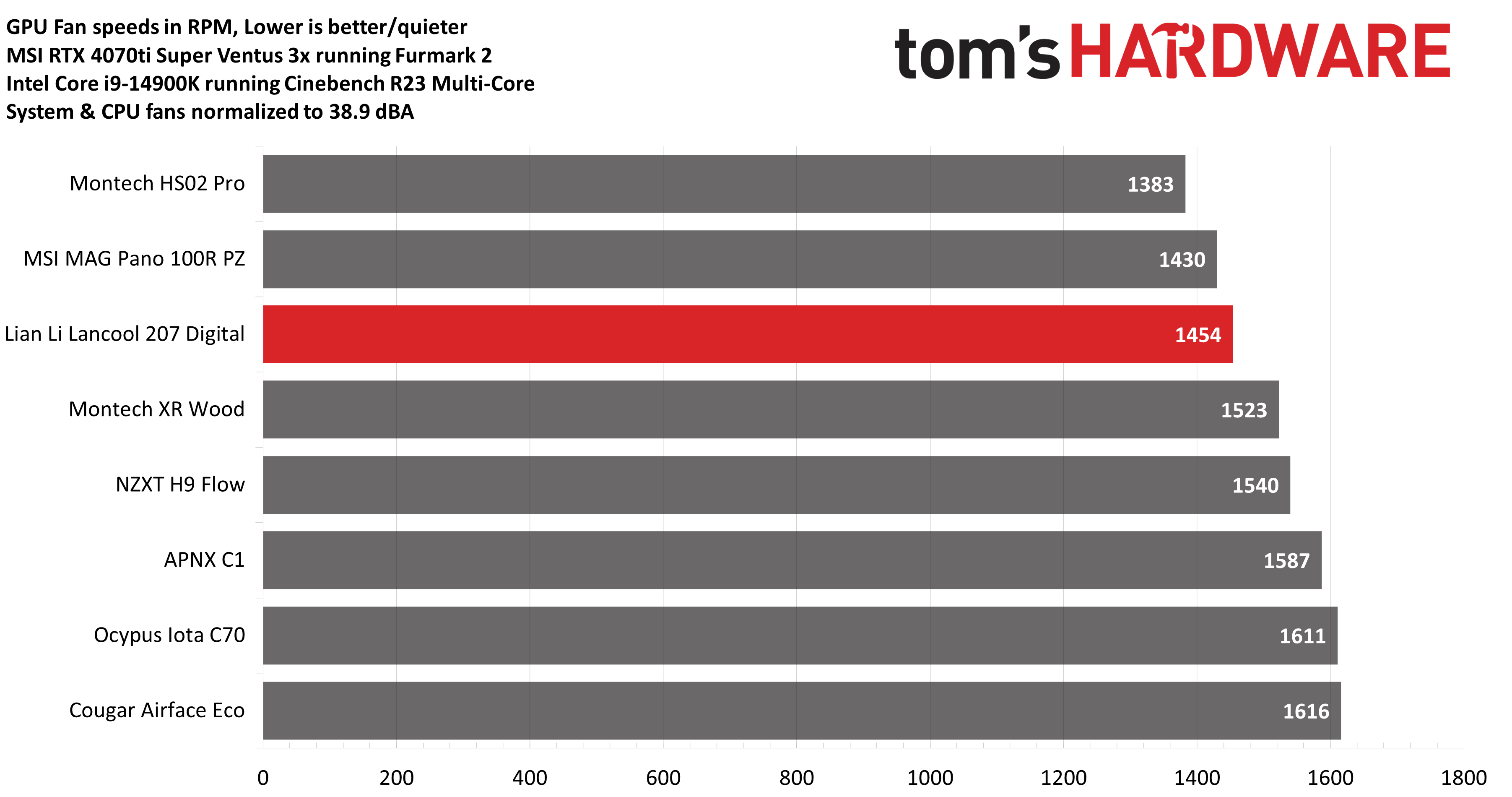
Maximum Noise Levels
In terms of maximum volume, Lian Li’s Lancool 207 Digital spins up to 46 dBA with my sound meter from 1 meter away, which is more or less average for PC cases. One thing my charts don’t show, however, is the pitch noise, which isn’t particularly annoying here (at least to me). So I would say that the noise doesn’t “feel” as loud as the dBA measurements would indicate. But your ears may give you a different opinion.
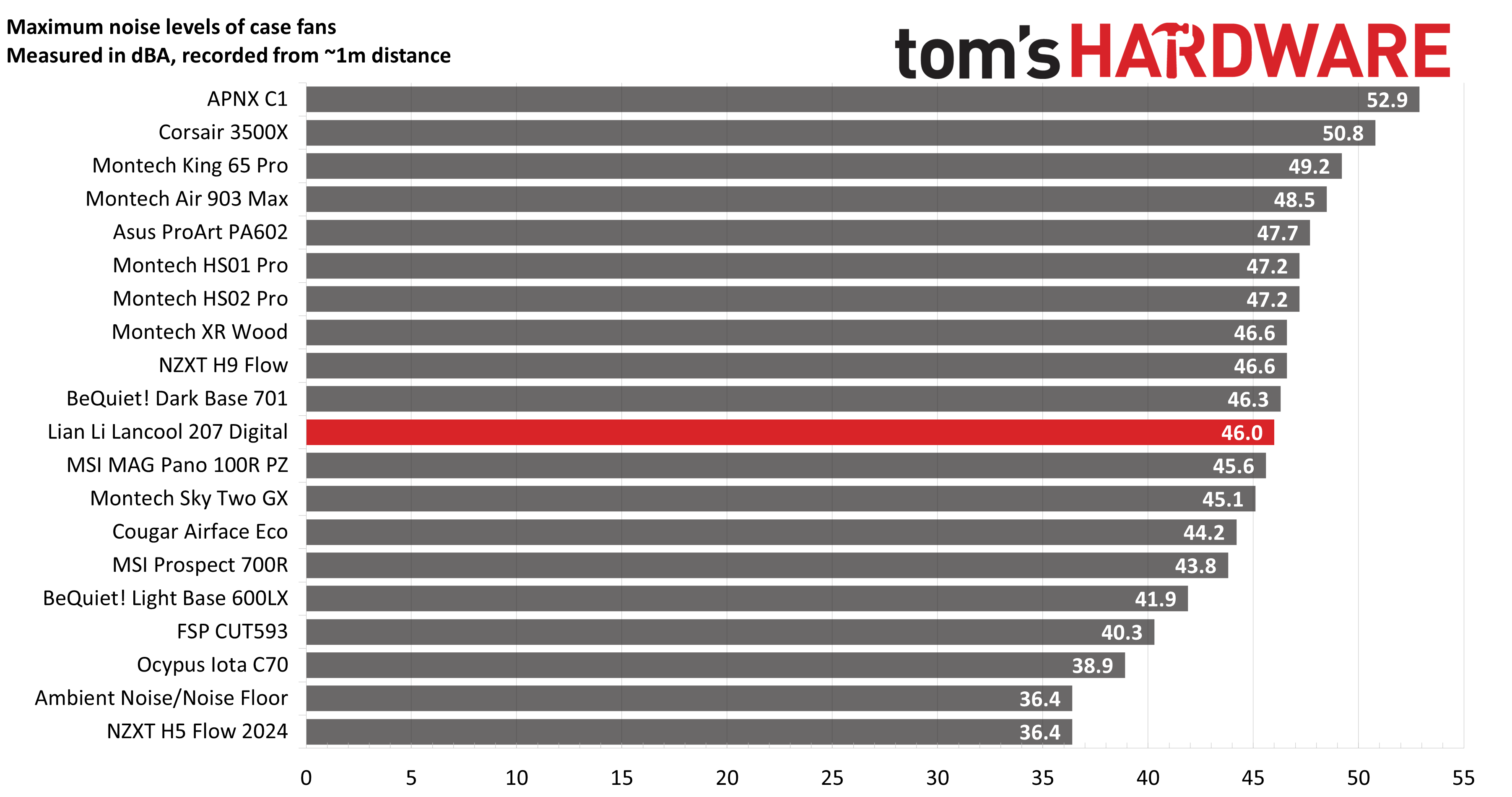
Maximum thermal performance – pre-installed fans at full speed
Our noise-normalized results are designed for folks who prefer silence, but what if you don’t mind additional noise and just care about maximum performance?
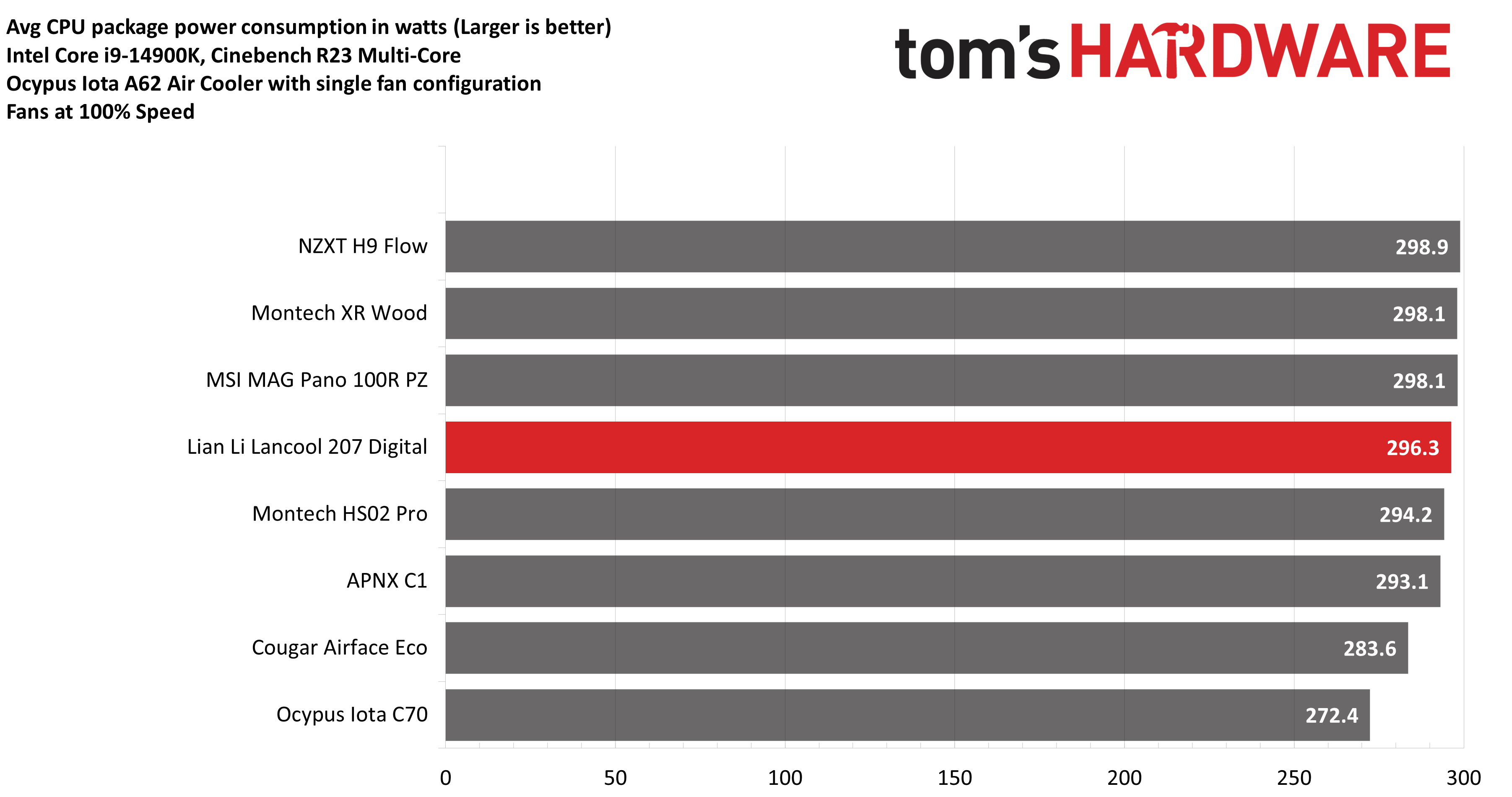
Starting with a CPU-only stress test, we measured 296.3W. While not quite as impressive as our noise-normalized results, the Lancool 207 Digital performed well enough here.
Get Tom's Hardware's best news and in-depth reviews, straight to your inbox.
Adding the heat of a GPU returns the Lian Li to the front of the pack in terms of performance, showing our best result recorded thus far with, 294.3W cooled (on average) during this test.
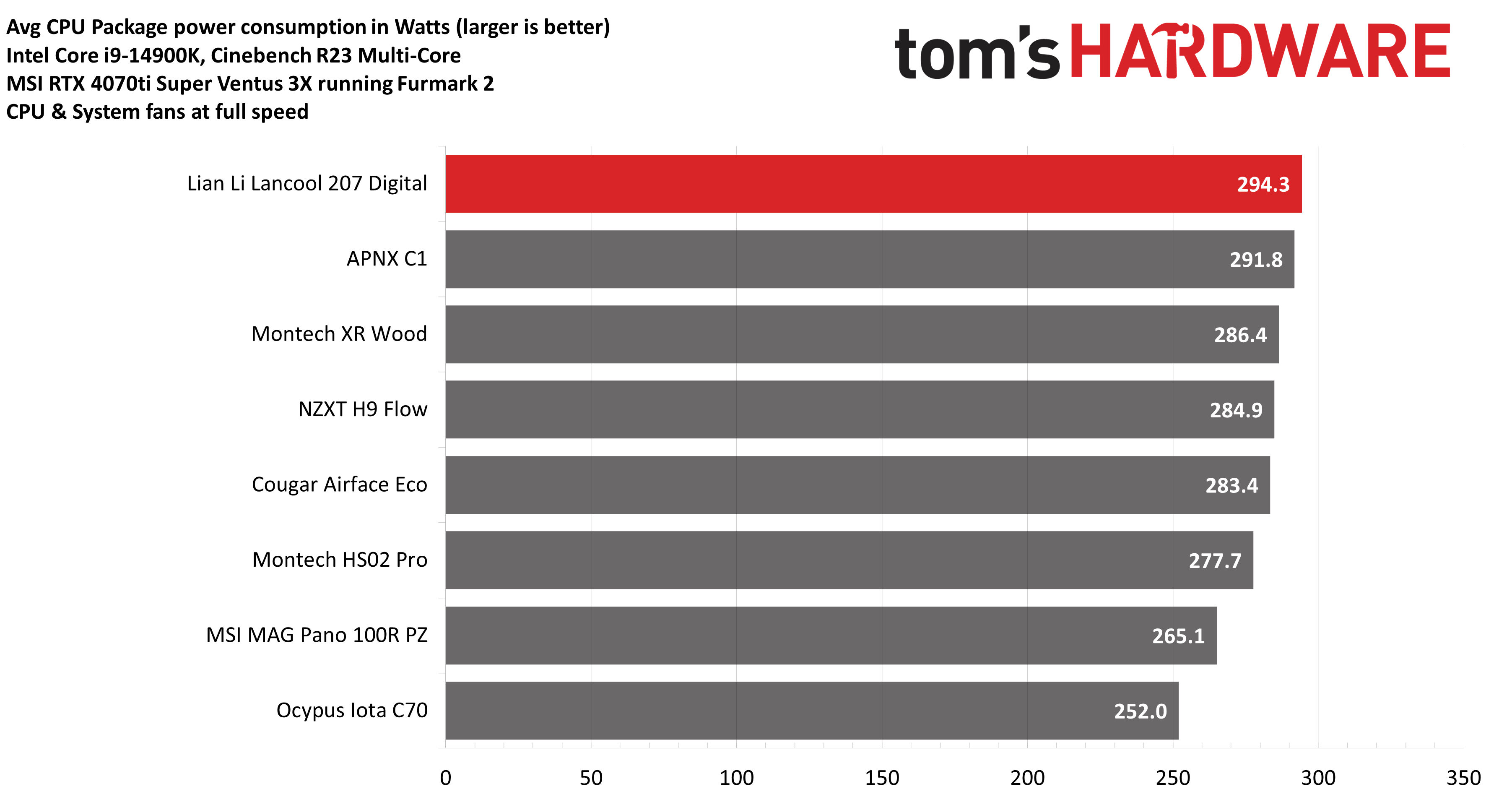
Now let’s look at the temperature of the GPU. With the system fans at full speed, the thermal result is our second-best, with an average of 62.5 degrees C.
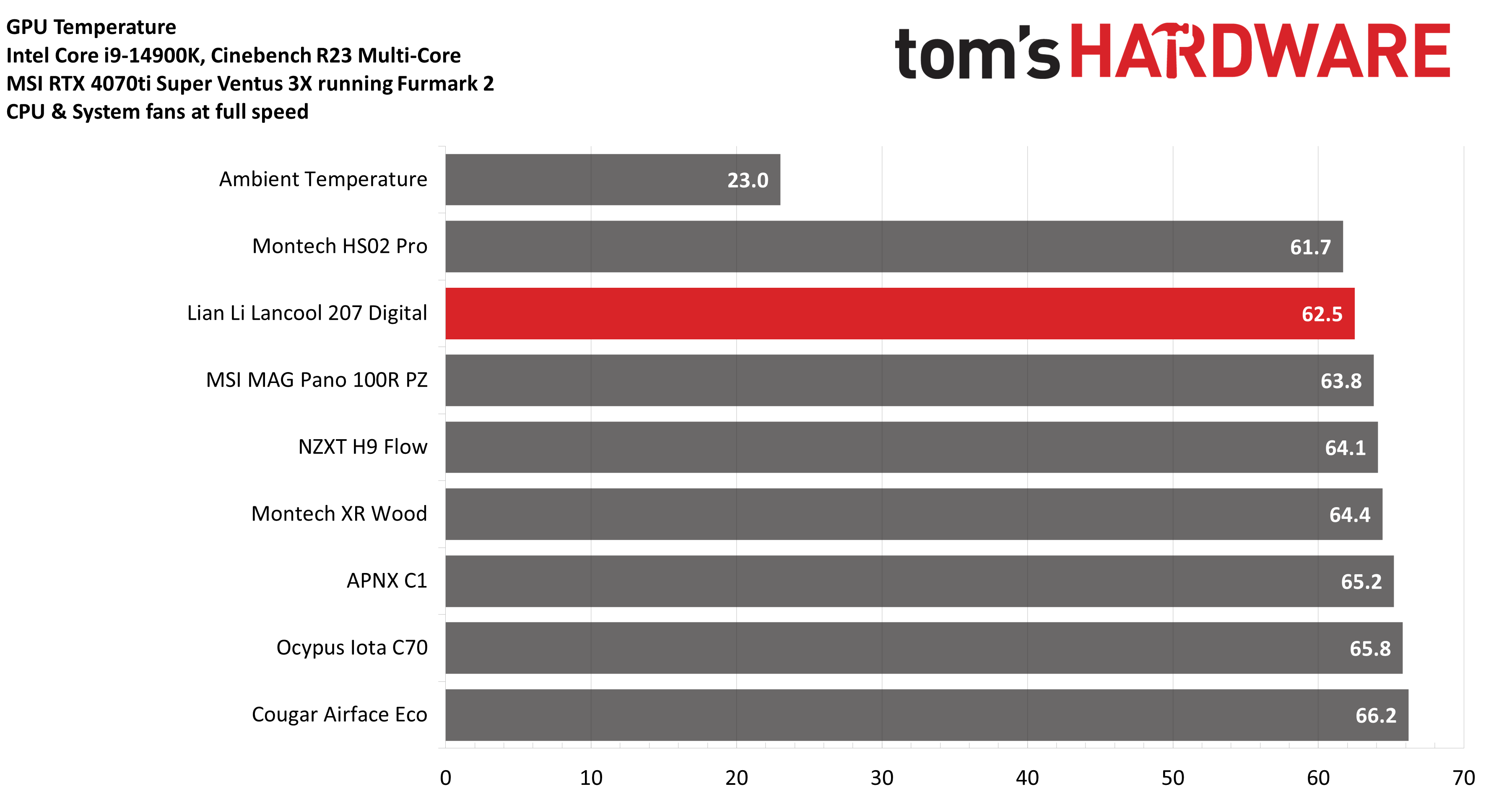
The thermal efficiency of Lian Li’s fan configuration means that the GPU has to work less to maintain low temperatures, resulting in fan speeds running at an average of 1,307 RPM. Only Montech’s case did better here, and not by much.
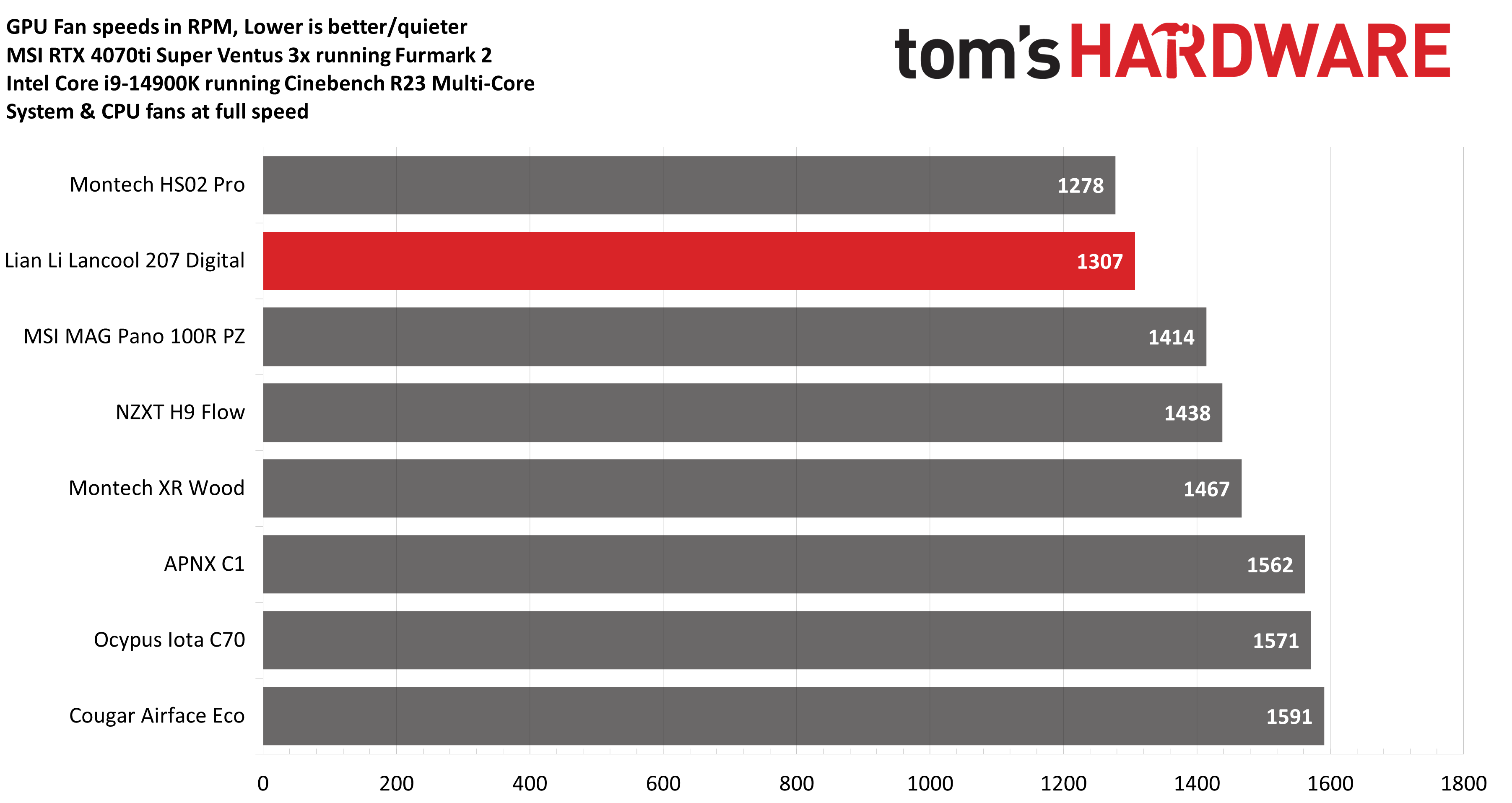
Conclusion

Lian Li’s Lancool 207 Digital is an impressive case. Thermal performance is simply excellent, among the best avialable. And its chart-topping noise and thermal results and nice-looking screen, paired with a very reasonable price, makes it my new favorite compact midtower case.

If you’re on a tight budget, the basic version of this case is currently available for only $90 in the U.S. But the Digital version tested here includes a fancy six inch, 1,600x720-resolution display for $105, just $15 more!
- 1
- 2
Current page: Pre-installed Fan Tests
Prev Page Lian Li Lancool 207 Digital Features and Specifications
Albert Thomas is a contributor for Tom’s Hardware, primarily covering CPU cooling reviews.
