Why you can trust Tom's Hardware
To read about our monitor tests in-depth, \check out Display Testing Explained: How We Test Monitors and TVs. We cover brightness and Contrast testing on page two.
Uncalibrated – Maximum Backlight Level
Our comparison group is all about the big-screen gaming experience. To compare the AG493UCX’s performance, we’ve included the Acer Predator CG437K and X35, Dell’s S3220DGF, ViewSonic’s XG350R-C and Samsung’s CHG90. All support HDR and at least one flavor of Adaptive-Sync with high refresh rates.
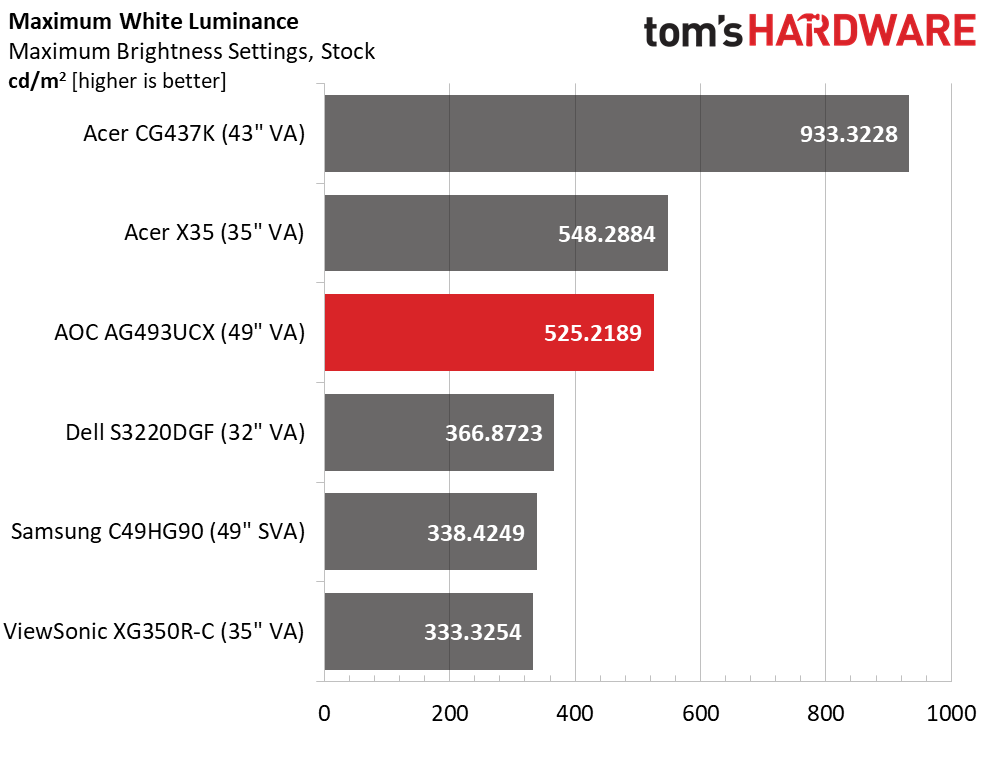
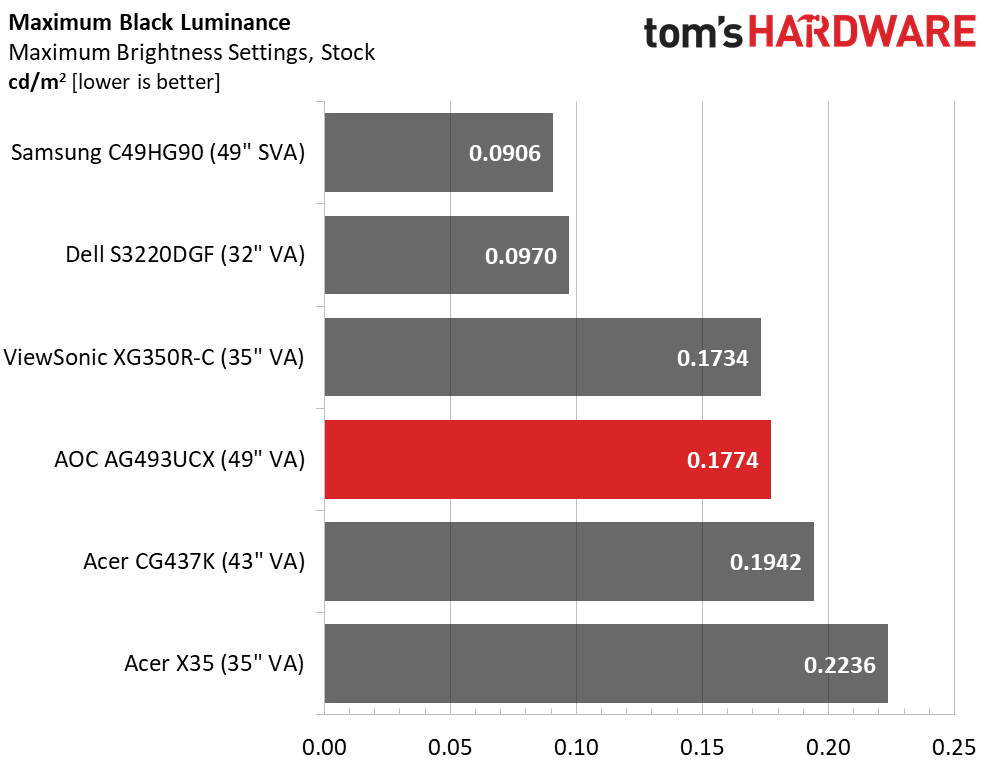
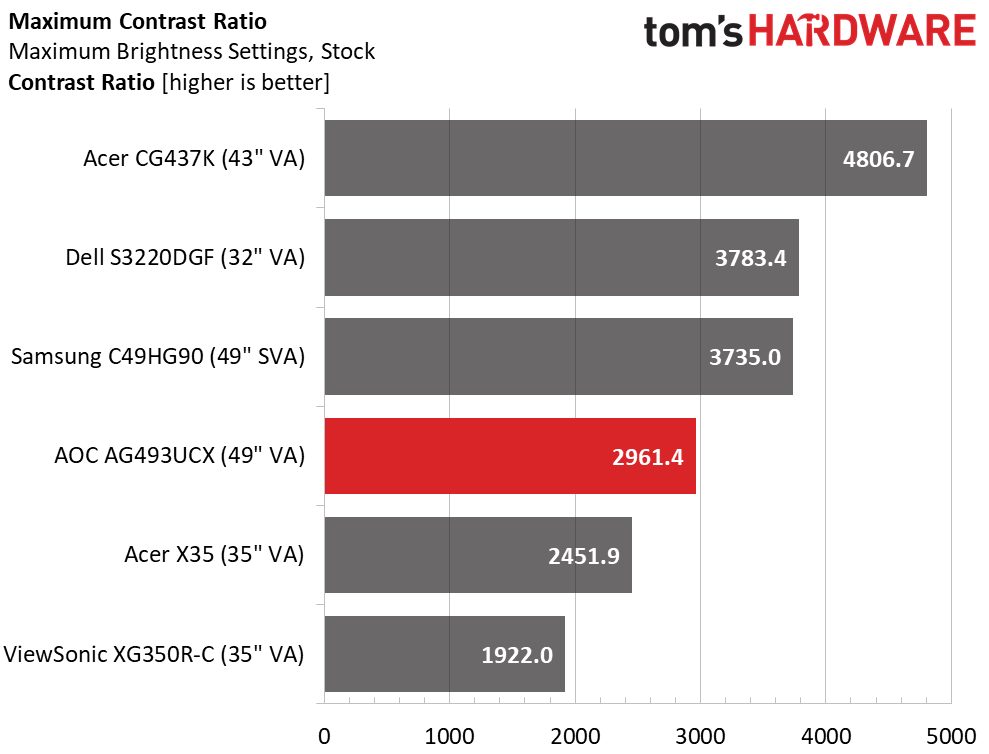
The AG493UCX is spec’d at 550 nits, but our sample didn’t quite get there. However, over 525 nits is plenty of output for SDR content in any environment. Our only complaint is that the minimum brightness setting only goes down to 120 nits. This is too bright for a completely dark room, where we’d prefer around 50 nits.
The Agon’s VA panel delivers excellent black levels and ranks fourth in our comparison group, due to the top three panels’ dimmer backlights.
That fourth place finish extends to the contrast test, where the AG493UCX posted a respectable 2,961.4:1 score. You’ll enjoy plenty of image depth and bold color saturation, but for ultimate contrast, which we consider the largest indicator of monitor quality, the CG437K is hard to beat.
After Calibration to 200 nits
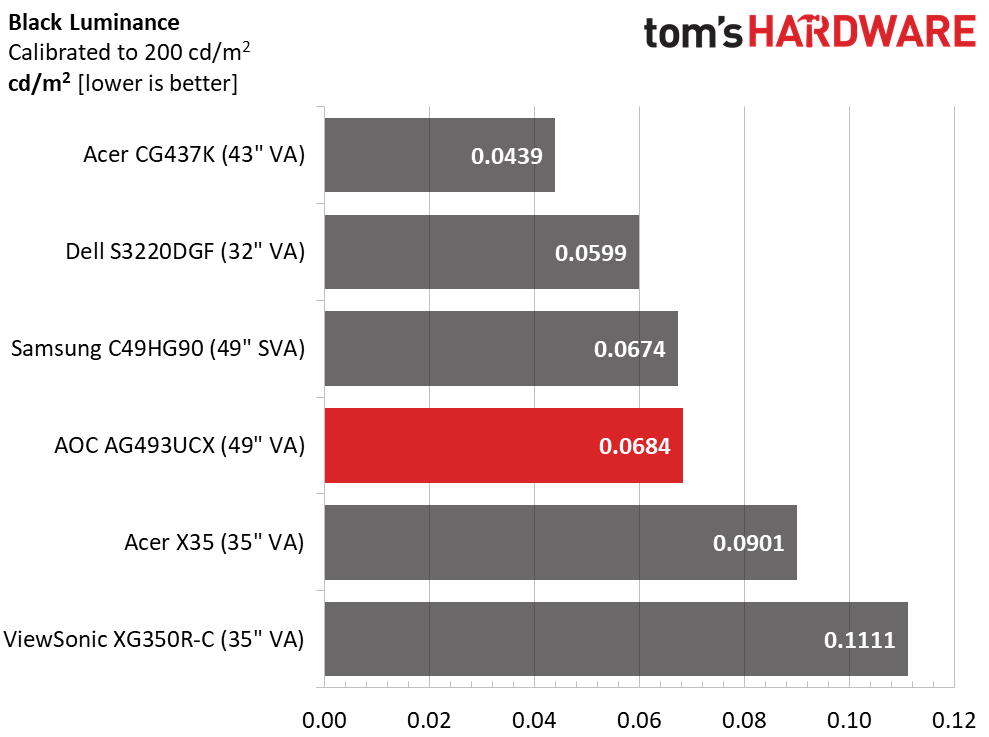
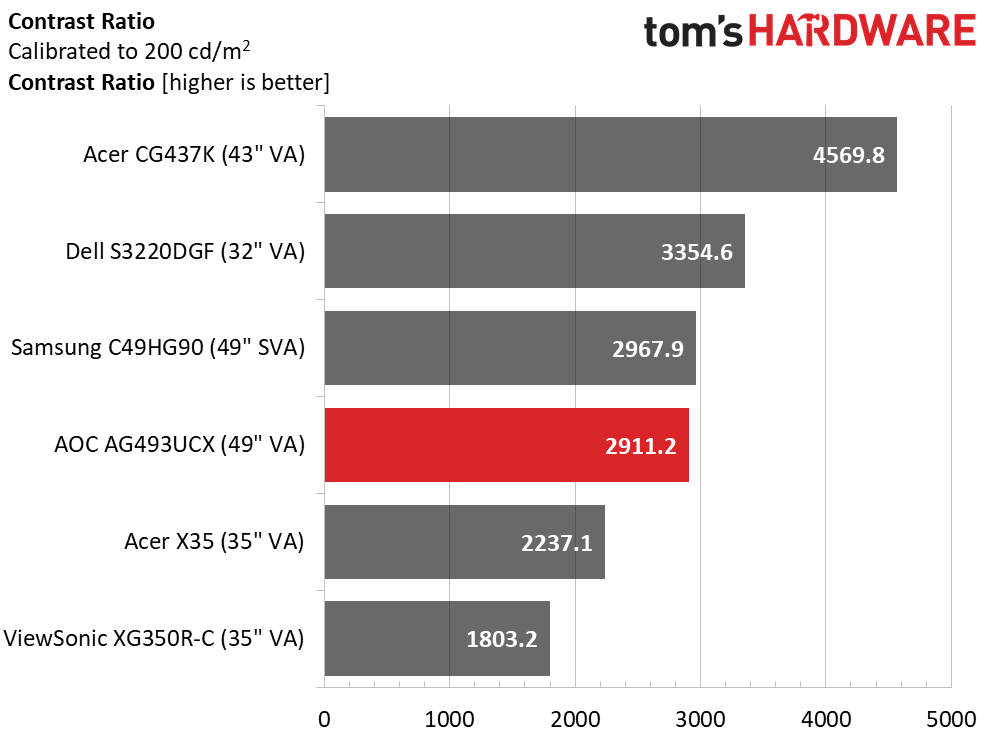
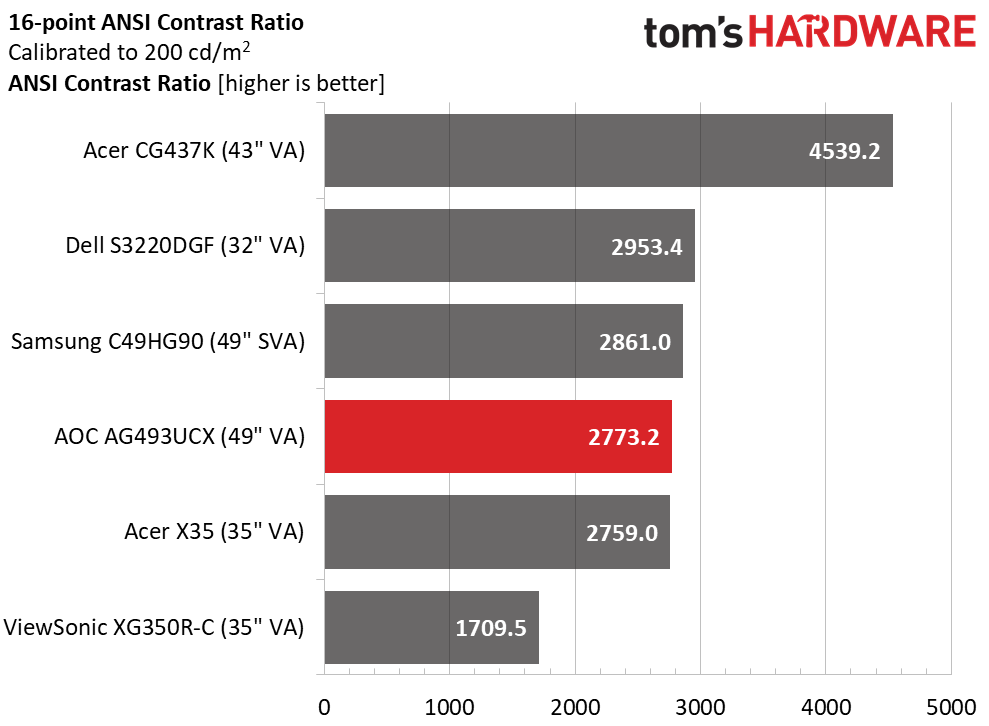
Despite our calibration (see our recommended settings on page 2) the Agon’s contrast stayed consistent at 2,911.2:1. This is impressive because we had to lower the contrast slider six clicks to resolve all possible highlight detail. AOC has provided well-engineered image controls that work together to optimize the image.
ANSI contrast is only a tad lower at 2,773.2:1. All the monitors in our comparison group exhibit good quality control and careful component selection, particularly in the area of the grid polarizer. This part can make or break an LCD’s intra-image contrast quality, and, in this group, you won’t find a bad choice.
Get Tom's Hardware's best news and in-depth reviews, straight to your inbox.
MORE: Best Gaming Monitors
MORE: How We Test Monitors
MORE: All Monitor Content
Current page: Brightness and Contrast
Prev Page Features and Specifications Next Page Grayscale, Gamma and Color
Christian Eberle is a Contributing Editor for Tom's Hardware US. He's a veteran reviewer of A/V equipment, specializing in monitors. Christian began his obsession with tech when he built his first PC in 1991, a 286 running DOS 3.0 at a blazing 12MHz. In 2006, he undertook training from the Imaging Science Foundation in video calibration and testing and thus started a passion for precise imaging that persists to this day. He is also a professional musician with a degree from the New England Conservatory as a classical bassoonist which he used to good effect as a performer with the West Point Army Band from 1987 to 2013. He enjoys watching movies and listening to high-end audio in his custom-built home theater and can be seen riding trails near his home on a race-ready ICE VTX recumbent trike. Christian enjoys the endless summer in Florida where he lives with his wife and Chihuahua and plays with orchestras around the state.
-
JohnBonhamsGhost this thing is insanely wide, maybe too wide. though i would love to try it.Reply
how many games out there do you think would actually support 32:9? -
remosito Too wide for my tastes. Still waiting on a 5040x2160p 21:9 50incher with VRR and 120Hz HDR.Reply -
A Stoner Reply
I dunno, at 50 inches wide that would be a very tall monitor, you would get crane neck syndrome using it...remosito said:Too wide for my tastes. Still waiting on a 5040x2160p 21:9 50incher with VRR and 120Hz HDR. -
JohnBonhamsGhost Replyremosito said:Too wide for my tastes. Still waiting on a 5040x2160p 21:9 50incher with VRR and 120Hz HDR.
it can be a nice gaming solution but you need to be sitting quite a few feet away. had a 40.5" as my secondary gaming display for a year or two and it was nice with the Corsair Lapdog keyboard/mouse setup and my chair pushed back ~4'.A Stoner said:I dunno, at 50 inches wide that would be a very tall monitor, you would get crane neck syndrome using it... -
Ellimist This looks like its based off the samsung panel. The CRG90 which is 120hz same res but with quantum dot. Lets see a review of that. Its not really a replacement for the CHG90 like mentioned considering the Samsung CRG9 has been out for quite some time.Reply
The only downside to these is that you can't run 120hz and 10bit color. you max out at 100hz and 10bit if you don't want to use compression because of DP1.4. While its not a big downer I'm surprised you missed it in the negatives.
The next Samsung ultrawide the G9 solves all the problems with color and refresh because it uses DP2.0 so it has the bandwidth. the only thing I'm not sure about is the 1000R curve as I find the 1800R curve good for productivity use as well as gaming. i'm not sure if 1000R will meet my productivity needs or not. -
Brillis Wuce This product is DOA.Reply
Samsung CRG9 has the same specs, but with Quantum Dot and HDR1000.
It's marked up at the moment ($1287), but I've seen it drop down to $1100 on sale.
I'd gladly sacrifice the 10bit color for a full HDR1000. -
mac_angel I'm happy with my three Samsung RU8000 55" in surround mode. about 10' and 7680x1440@120Hz including HDRReply -
CharlesVee ReplyJohnBonhamsGhost said:this thing is insanely wide, maybe too wide. though i would love to try it.
how many games out there do you think would actually support 32:9?
Almost all current and last gen 3D games, 2D not so much, they're usually confined to 16:9. I was running a triple monitor surround setup all the way back in 2013, that's 7680x1440 and I got almost every game I played to run that way using simple tools like Flawless Widescreen, even the original Bioshock.
As for this monitor, it's very close to what I'm looking for, I'll probably end up buying either this or the Samsung equivalent. I don't want multiple monitors, I already sold the other two quite a while ago and now I'm suffering the productivity consequences of being confined to one screen! It's frustratingly constricting. The only thing I'd like is for it to be taller than a 27", same ratio just a few inches larger, but I don't think a monitor like that will be coming any time soon and I've already waited two years so I'm going to settle.