Why you can trust Tom's Hardware
The AG493UCX automatically recognizes HDR10 signals and offers four additional picture presets. The best one is called DisplayHDR and was our choice for testing.
HDR Brightness and Contrast
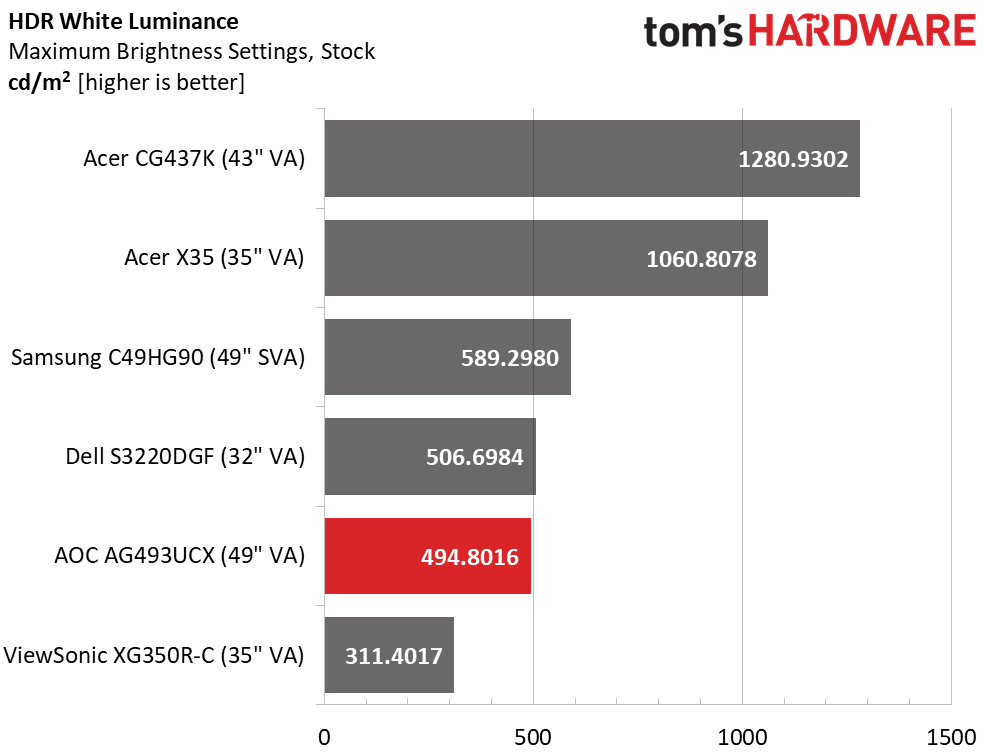
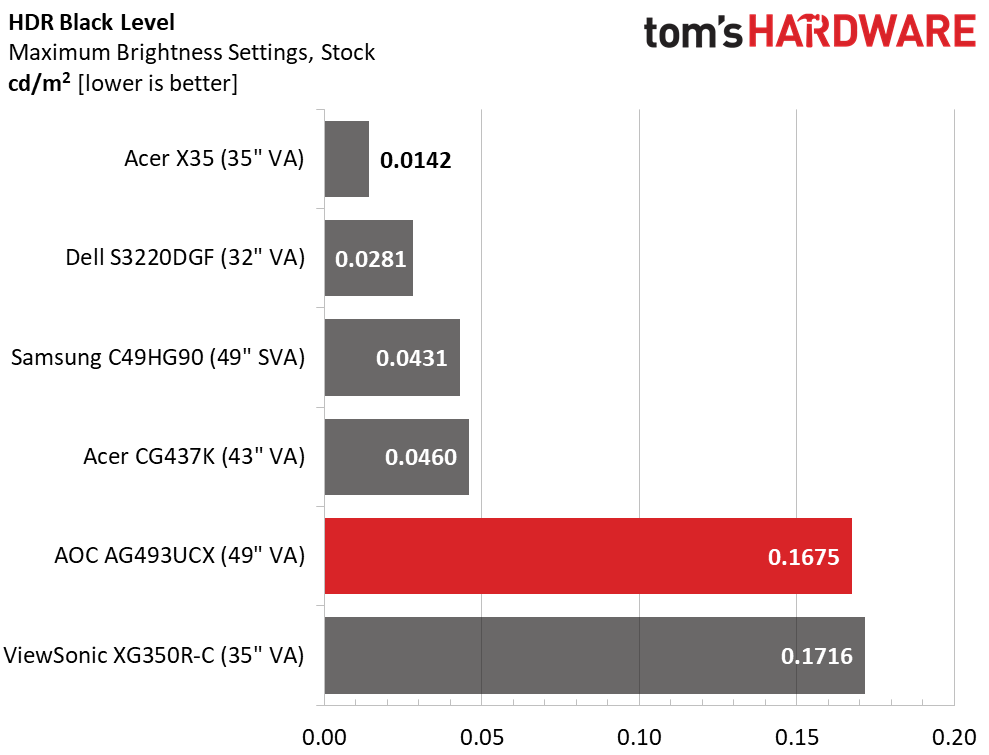
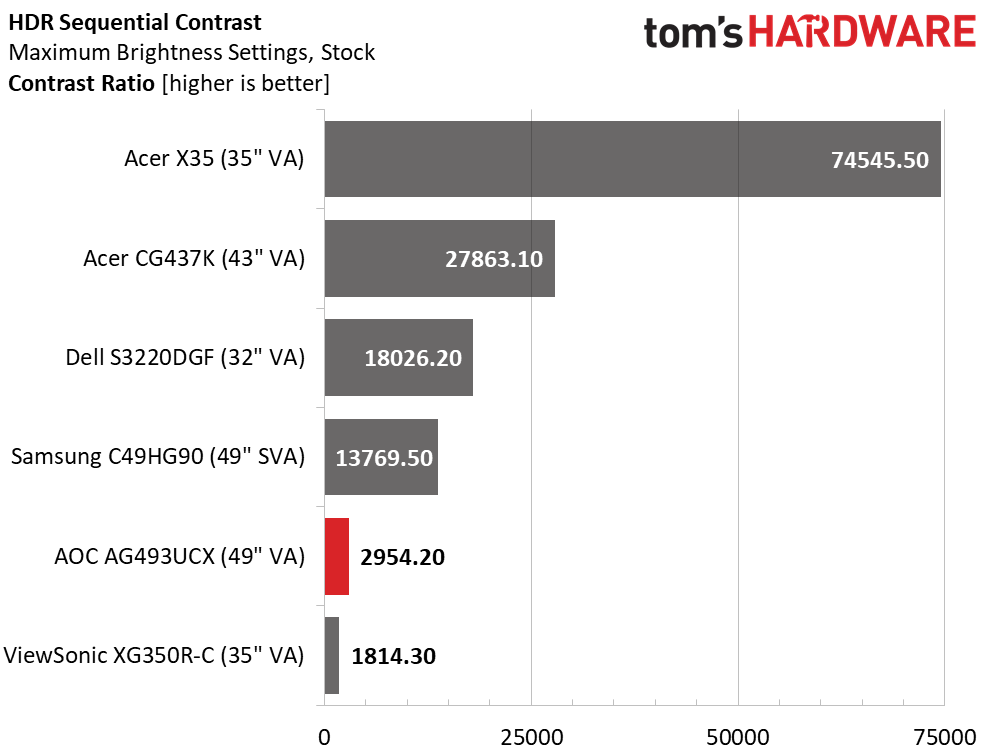
The two Acer monitors both have VESA DisplayHDR 1000 certification, meaning they should hit at least 1,000 nits brightness with HDR media. Both monitors also employ selective dimming to further increase contrast via lower black levels. The second and third charts clearly show the different types of backlights in use here. The X35 has a full-array unit with local dimming over 512 zones so it has the lowest black levels. The next three have edge lights but can dim portions of them to achieve greater contrast (edge array backlights). The AOC and ViewSonic screens don’t employ any dynamic contrast feature, so their numbers are the same for SDR and HDR signals. While the Agon delivers a good picture, the top four monitors will provide a little more impact when playing the latest HDR-enabled games or when watching 4K, HDR-enabled video.
Grayscale, EOTF and Color
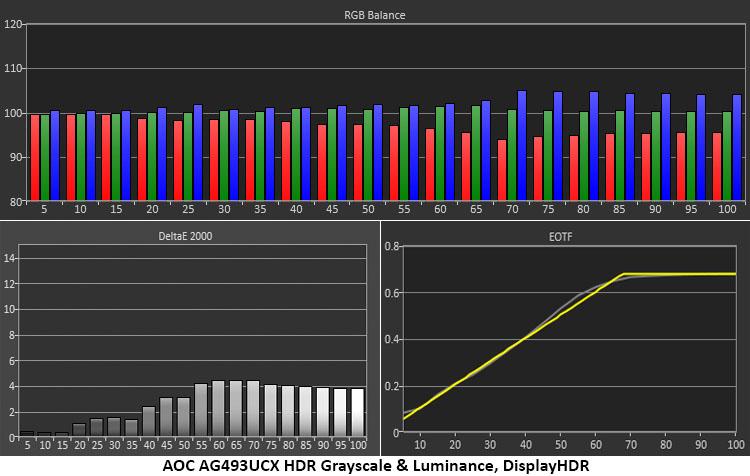
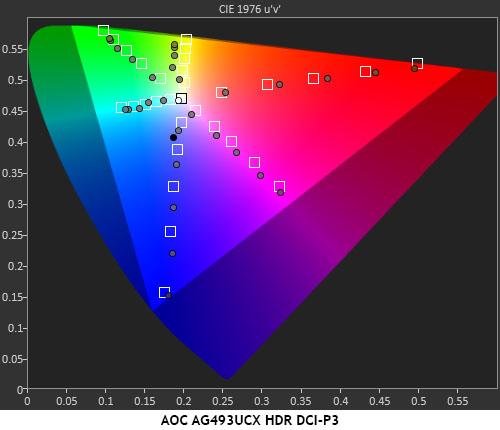
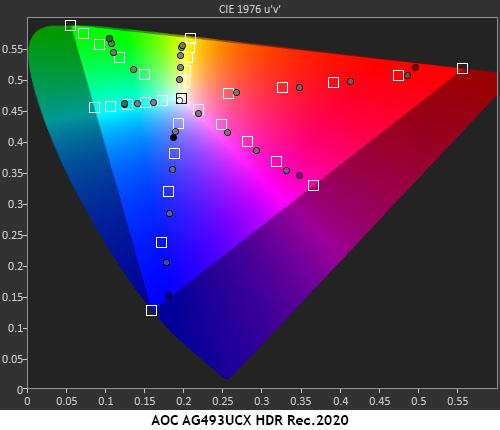
The AG493UCX doesn’t have any adjustments available for HDR color, luminance or grayscale, but that isn’t an issue as because tracked quite well out of the box. The white point runs slightly cool in the brighter areas of the image, but the error was barely visible. The EOTF luminance curve is almost perfectly on spec with a soft clip at around 68% as it transitions to tone-mapping. That means HDR content will use a large portion of the Agon’s dynamic range. which helps it stand out from SDR material.
In the color tests, the AG493UCX performed well with only slight oversaturation in the DCI-P3 realm. Like with our SDR test, green was a bit under-saturated, but the other colors reached their full targets. Yellow has a slight hue error, but overall, this monitor is as precise as the best HDR screens when rendering correctly encoded content.
Rec.2020 material tracks well until the display runs out of color, which is as it should be for a DCI-native monitor.
MORE: Best Gaming Monitors
MORE: How We Test Monitors
Get Tom's Hardware's best news and in-depth reviews, straight to your inbox.
MORE: All Monitor Content
Current page: HDR Performance
Prev Page Grayscale, Gamma and Color Next Page Viewing Angles, Uniformity, Response and Lag
Christian Eberle is a Contributing Editor for Tom's Hardware US. He's a veteran reviewer of A/V equipment, specializing in monitors. Christian began his obsession with tech when he built his first PC in 1991, a 286 running DOS 3.0 at a blazing 12MHz. In 2006, he undertook training from the Imaging Science Foundation in video calibration and testing and thus started a passion for precise imaging that persists to this day. He is also a professional musician with a degree from the New England Conservatory as a classical bassoonist which he used to good effect as a performer with the West Point Army Band from 1987 to 2013. He enjoys watching movies and listening to high-end audio in his custom-built home theater and can be seen riding trails near his home on a race-ready ICE VTX recumbent trike. Christian enjoys the endless summer in Florida where he lives with his wife and Chihuahua and plays with orchestras around the state.
-
JohnBonhamsGhost this thing is insanely wide, maybe too wide. though i would love to try it.Reply
how many games out there do you think would actually support 32:9? -
remosito Too wide for my tastes. Still waiting on a 5040x2160p 21:9 50incher with VRR and 120Hz HDR.Reply -
A Stoner Reply
I dunno, at 50 inches wide that would be a very tall monitor, you would get crane neck syndrome using it...remosito said:Too wide for my tastes. Still waiting on a 5040x2160p 21:9 50incher with VRR and 120Hz HDR. -
JohnBonhamsGhost Replyremosito said:Too wide for my tastes. Still waiting on a 5040x2160p 21:9 50incher with VRR and 120Hz HDR.
it can be a nice gaming solution but you need to be sitting quite a few feet away. had a 40.5" as my secondary gaming display for a year or two and it was nice with the Corsair Lapdog keyboard/mouse setup and my chair pushed back ~4'.A Stoner said:I dunno, at 50 inches wide that would be a very tall monitor, you would get crane neck syndrome using it... -
Ellimist This looks like its based off the samsung panel. The CRG90 which is 120hz same res but with quantum dot. Lets see a review of that. Its not really a replacement for the CHG90 like mentioned considering the Samsung CRG9 has been out for quite some time.Reply
The only downside to these is that you can't run 120hz and 10bit color. you max out at 100hz and 10bit if you don't want to use compression because of DP1.4. While its not a big downer I'm surprised you missed it in the negatives.
The next Samsung ultrawide the G9 solves all the problems with color and refresh because it uses DP2.0 so it has the bandwidth. the only thing I'm not sure about is the 1000R curve as I find the 1800R curve good for productivity use as well as gaming. i'm not sure if 1000R will meet my productivity needs or not. -
Brillis Wuce This product is DOA.Reply
Samsung CRG9 has the same specs, but with Quantum Dot and HDR1000.
It's marked up at the moment ($1287), but I've seen it drop down to $1100 on sale.
I'd gladly sacrifice the 10bit color for a full HDR1000. -
mac_angel I'm happy with my three Samsung RU8000 55" in surround mode. about 10' and 7680x1440@120Hz including HDRReply -
CharlesVee ReplyJohnBonhamsGhost said:this thing is insanely wide, maybe too wide. though i would love to try it.
how many games out there do you think would actually support 32:9?
Almost all current and last gen 3D games, 2D not so much, they're usually confined to 16:9. I was running a triple monitor surround setup all the way back in 2013, that's 7680x1440 and I got almost every game I played to run that way using simple tools like Flawless Widescreen, even the original Bioshock.
As for this monitor, it's very close to what I'm looking for, I'll probably end up buying either this or the Samsung equivalent. I don't want multiple monitors, I already sold the other two quite a while ago and now I'm suffering the productivity consequences of being confined to one screen! It's frustratingly constricting. The only thing I'd like is for it to be taller than a 27", same ratio just a few inches larger, but I don't think a monitor like that will be coming any time soon and I've already waited two years so I'm going to settle.