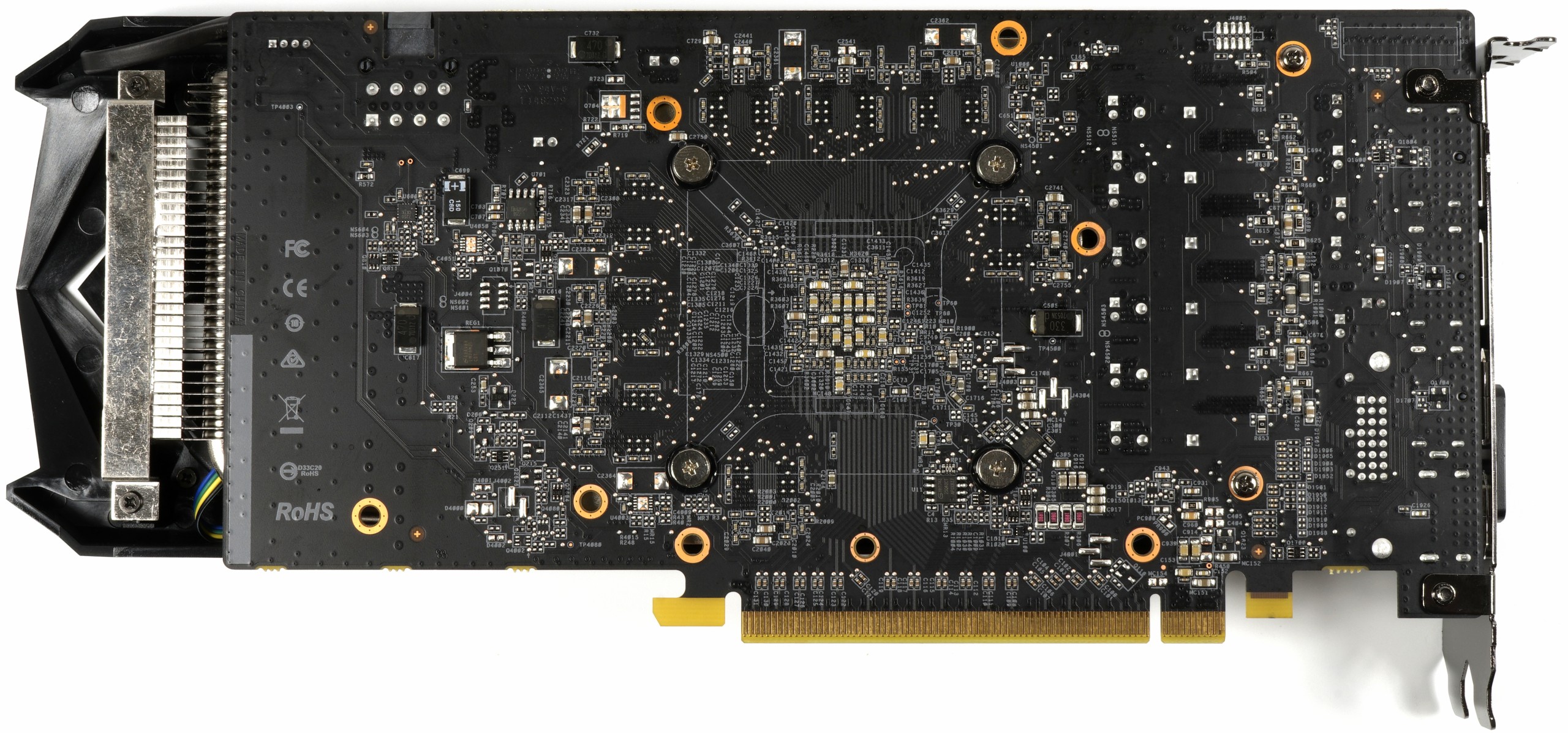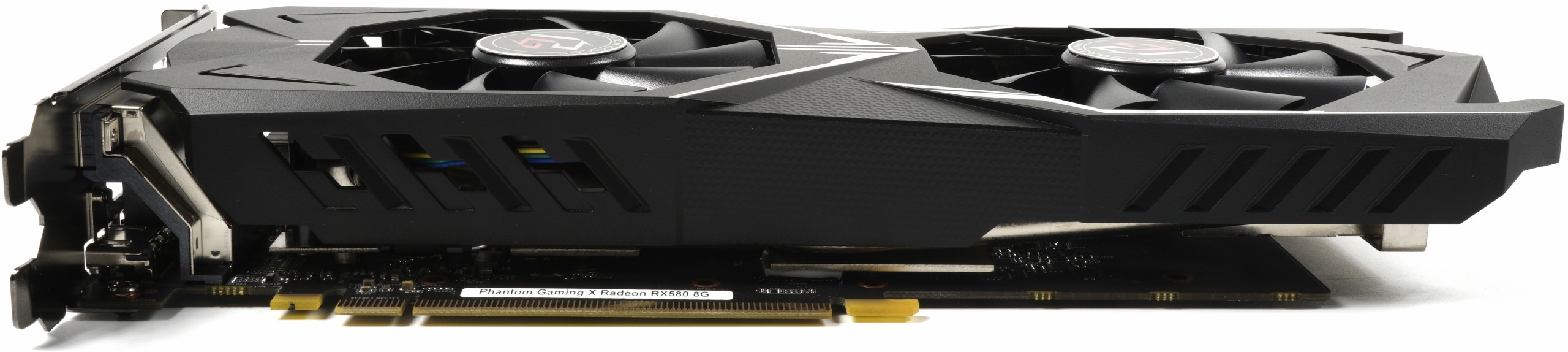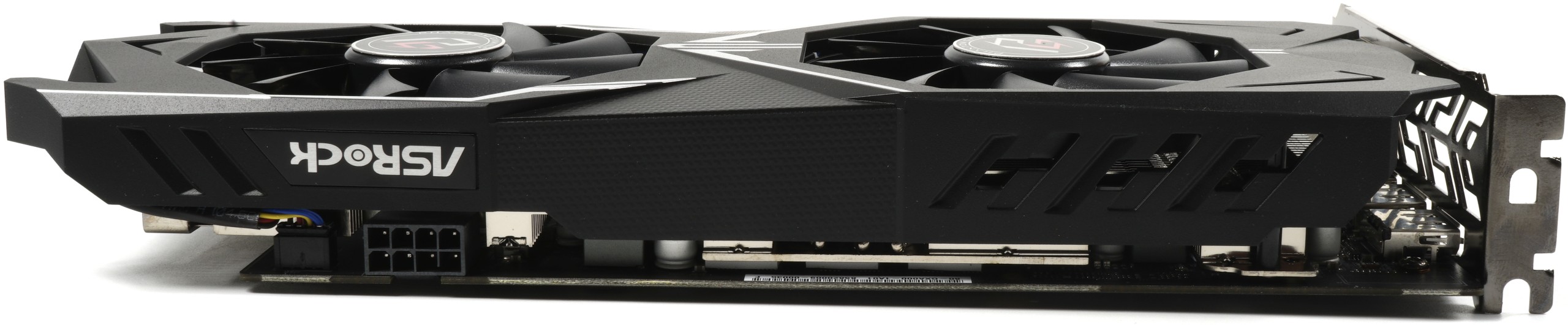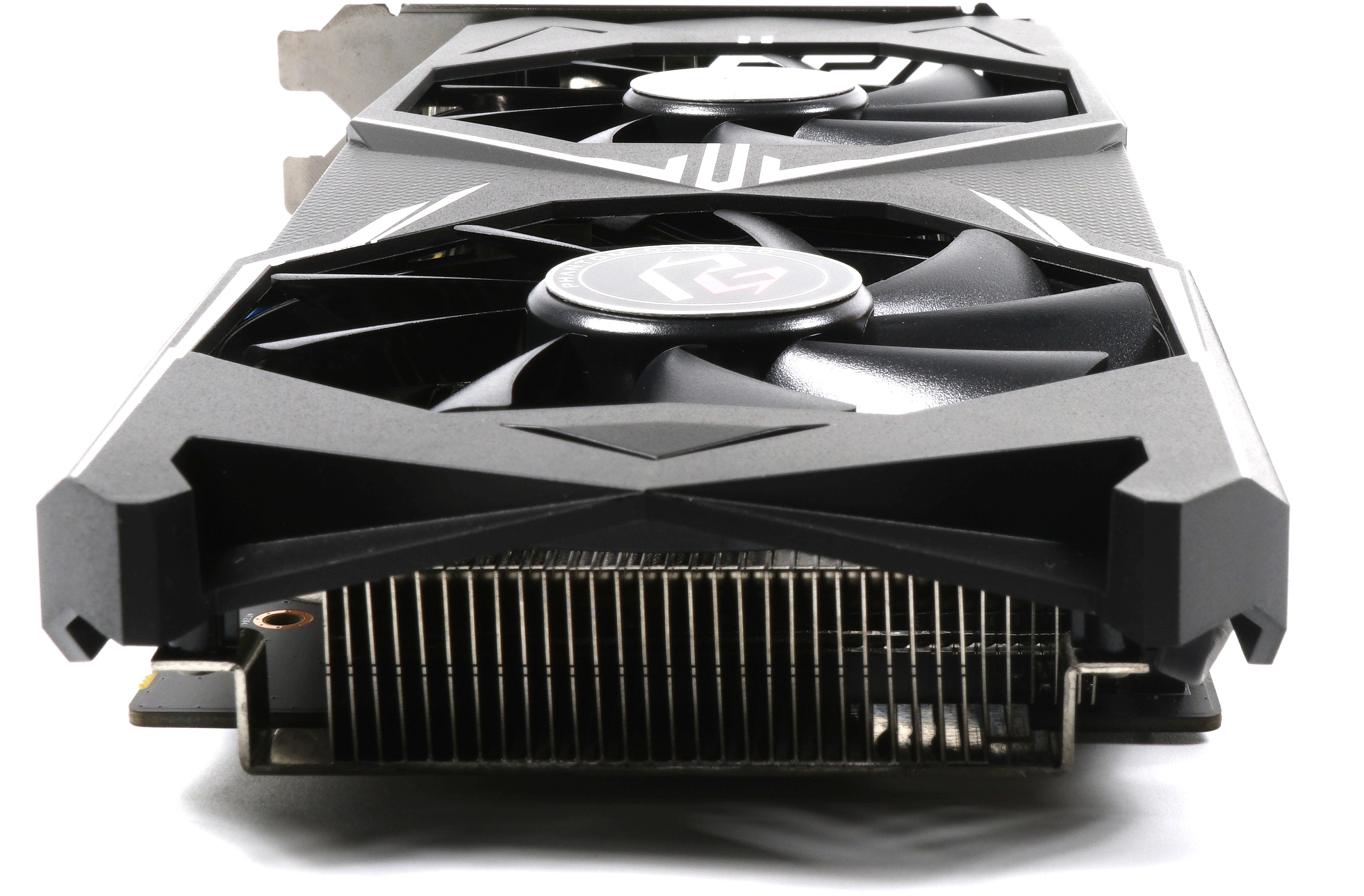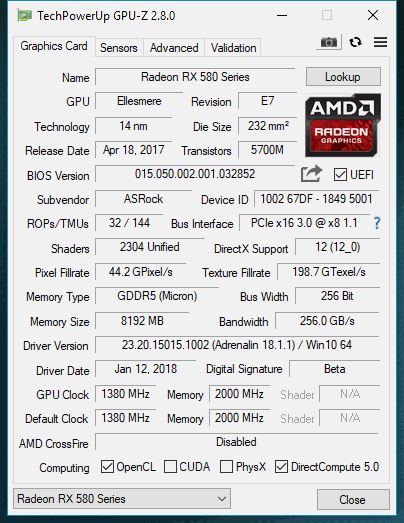Tom's Hardware Verdict
This card could set a new bar for performance per dollar, so long as ASRock sets its price correctly. The company clearly shaved off plenty of cost; now it needs to pass those savings on to its customers. Performance is right there where we'd expect, you get plenty of display outputs, the dual-slot form factor fits well in most cases, and a single eight-pin power connector is no problem for most PSUs. Sure, ASRock could have used a beefier heat sink, taking some pressure off of the fans to spin so fast. But as it stands, the Phantom Gaming X gives us no reason to recommend a pricier Radeon RX 580, and that's a compliment.
Pros
- +
Great performance at 1920x1080
- +
Value-oriented design
- +
Commendable first effort from ASRock
Cons
- -
Loud fans under load
- -
No headroom for overclocking
- -
Lack of availability
Why you can trust Tom's Hardware
Features & Specifications
AMD's Radeon RX 580 is old news at this point. But in a way, that makes it the perfect card for ASRock's debut as a graphics company. The platform is stable. The competition is established. And the stakes are relatively low. If you're not already familiar with the GPU at the heart of this Phantom Gaming X Radeon RX580 8G OC, check out our AMD Radeon RX 580 8GB Review. Or, go even further back in time to our AMD Radeon RX 480 8GB Review, when the Ellesmere GPU made its grand entrance. Today's introduction takes those two years of valuable lessons and applies them to a mainstream card that was clearly designed with cost savings in mind.
The Radeon RX 580's performance is already well-known, so this card's success depends on whether its relatively small thermal solution, lack of a backplate, and absence of eye-catching LEDs can push pricing low enough to undercut competing 580s. Since we got our hands on the Phantom Gaming X before it landed on store shelves, we can only guess that ASRock wants to go up against Sapphire's Nitro+, Gigabyte's Gaming 8G, and PowerColor's Red Dragon, the least-expensive Radeon RX 580s out there. Unfortunately, U.S.-based readers may have to wait a while to find out: ASRock is only selling into South American and APEC countries to start.
Specifications
| GPU (Codename) | Ellesmere |
| Shader Units | 2304 |
| Base & Boost Clocks | 1380 MHz |
| Memory Size & Type | 8GB GDDR5 |
| Memory Clock | 2000 MHz |
| Memory Bandwidth | 256 GB/s |
| Fans | (2) 85mm |
| Ports | (1) DVI-D, (1) HDMI 2.0, (3) DisplayPort 1.4 |
| Power Connectors | (1) 8-pin PCIe |
| Dimensions | 26.7 x 10.5 x 3.5cm |
| Weight | 598g |
| Warranty | 1 Year |
Unboxing, Look, And Feel
A weight of just 598g tells us that ASRock went with a conservatively-sized thermal solution to cool AMD's Ellesmere GPU. Still, measuring 26.7cm from the slot bracket to the end of the fan shroud, this is a fairly long graphics card. The 10.5cm height and 3.5cm width measurements keep ASRock's Phantom Gaming X within the dimensions of a true dual-slot form factor.
Two 8.5cm fans sit in 8.7cm openings. A total of nine rotor blades per fan are optimized for moving air through the heat sink, so they generate more static pressure than fans designed for turbulent flow.
ASRock shaves off some cost by not using a backplate. That's a sensible decision in our opinion; it wouldn't have done much for cooling, and it isn't needed for stabilization since the thermal solution is so light.
Peering in from the bottom, we can see that ASRock uses horizontally-oriented fins. This is our preference because it allows some hot air to exhaust from the slot bracket. The alternative, fins rotated to face vertically, pushes hot air down toward the motherboard and against the side of your case.
An eight-pin auxiliary power connector visible from the top is rotated by 180 degrees, making it easier to access. On a pricier model, you might expect ASRock's logo to be back-lit with LEDs. That's not the case for its Phantom Gaming X though, and we're fine with this.
Get Tom's Hardware's best news and in-depth reviews, straight to your inbox.
The open back side allows warm air to exhaust into your case. Moreover, the use of a short PCB means ASRock's heat sink overhangs the board a bit.
The slot bracket features five familiar outputs. In addition to the single DVI connector, you get one HDMI 2.0 port (particularly useful for VR HMDs) and three DisplayPort 1.4-ready interfaces. Ventilation holes cut into the plate allow some hot air to travel through the horizontal fins and out of your chassis.
The following screenshot from GPU-Z conveys this card's maximum clock rates. In reality, the Phantom Gaming X's power and temperature limits mean those frequencies often aren't sustainable, though.
Test System & Measurement Methods
We introduced our new test system and methodology in How We Test Graphics Cards. If you'd like more detail about our general approach, check that piece out. We've upgraded the CPU and the cooling system since then to make sure that nothing's holding back graphics cards as fast as this one.
The hardware used in our lab includes:
| Test System | |
| Hardware | Intel Core i7-6900K @ 4.3 GHzMSI X99S XPower Gaming TitaniumCorsair Vengeance DDR4-32001x 1TB Toshiba OCZ RD400 (M.2, System SSD)2x 960GB Toshiba OCZ TR150 (Storage, Images)be quiet Dark Power Pro 11, 850W PSUWindows 10 Pro (All Updates) |
| Cooling | Alphacool Eisblock XPX5x be quiet! Silent Wings 3 PWM (Closed Case Simulation)Thermal Grizzly Kryonaut (Used when Switching Coolers) |
| Case | Lian Li PC-T70 with Extension Kit and ModsConfigurations: Open Benchtable, Closed Case |
| Monitor | Eizo EV3237-BK |
| Power Consumption Measurement | Contact-free DC Measurement at PCIe Slot (Using a Riser Card)Contact-free DC Measurement at External Auxiliary Power Supply CableDirect Voltage Measurement at Power Supply2 x Rohde & Schwarz HMO 3054, 500 MHz Digital Multi-Channel Oscilloscope with Storage Function4 x Rohde & Schwarz HZO50 Current Probe (1mA - 30A, 100 kHz, DC)4 x Rohde & Schwarz HZ355 (10:1 Probes, 500 MHz) 1 x Rohde & Schwarz HMC 8012 Digital Multimeter with Storage Function |
| Thermal Measurement | 1 x Optris PI640 80 Hz Infrared Camera + PI Connect Real-Time Infrared Monitoring and Recording |
| Noise Measurement | NTI Audio M2211 (with Calibration File, Low Cut at 50Hz) Steinberg UR12 (with Phantom Power for Microphones) Creative X7, Smaart v.7 Custom-Made Proprietary Measurement Chamber, 3.5 x 1.8 x 2.2m (L x D x H) Perpendicular to Center of Noise Source(s), Measurement Distance of 50cm Noise Level in dB(A) (Slow), Real-time Frequency Analyzer (RTA) Graphical Frequency Spectrum of Noise |
MORE: Best Graphics Cards
MORE: Desktop GPU Performance Hierarchy Table
MORE: All Graphics Content

Igor Wallossek wrote a wide variety of hardware articles for Tom's Hardware, with a strong focus on technical analysis and in-depth reviews. His contributions have spanned a broad spectrum of PC components, including GPUs, CPUs, workstations, and PC builds. His insightful articles provide readers with detailed knowledge to make informed decisions in the ever-evolving tech landscape
-
Ulikedat At least it's a looker and the competition just got a bit more heated (no pun intended).Reply -
alextheblue I have to wonder, since aiming for a cut-down budget design, why not an RX570? An entry level RX580 with halfway decent cooling can be had new for $270. The cheapest 570 I've seen is a reference model for $250. Push a budget aftermarket RX570 closer to $200 and undercut everyone else. Clocks and TDP would be lower (especially if they stuck close to reference), which would have further reduced board and cooler costs.Reply
Or perhaps yields are so good at this point, that there just aren't many cut-down Ellesmere chips getting pushed out the door? -
BulkZerker @alextheblue they are pushing the bang for buck at every point it seems. It begs to wonder if some "cheap" (like as5) thermal paste would help or not. Certainly an aftermarket heatsink would help the temps.Reply -
TJ Hooker If this card is like most 580s, it will respond quite well to lowering the core voltage. With some undervolting (and maybe a slight underclock), you could likely improve power, thermals and noise noticeably with no (or little) impact on performance.Reply -
AnimeMania What's going on with the numbers for GTX 1060 3GB with certain games like Hitman and DOOM, they can't really be that bad, can they?Reply -
Sleepy_Hollowed This is quite a nice card, especially for those looking to switch to FreeSync and the open drivers that AMD provides (For accelerating stuff like data compression or video encoding).Reply
Like all cards, I just wish it was available, this crypto craziness is on the downslope for now, but you never know when cards are just going to be missing from the shelves for months. -
Olle P Reply
Around here there's almost no price difference between a 570 (4GB) and 580 (8GB). The latter is significantly better at the all important 1080p so that's where to make profit.21064926 said:I have to wonder, since aiming for a cut-down budget design, why not an RX570? ...
One can only hope. The 180W drawn is a bit steep IMO.21065443 said:If this card is like most 580s, it will respond quite well to lowering the core voltage. ...
Seems off topic...21065545 said:What's going on with the numbers for GTX 1060 3GB with certain games like Hitman and DOOM, they can't really be that bad, can they?
The 3GB is a cut down version of the 6GB, with fewer ROPs and less memory bandwidth. 3GB VRAM is also insufficient to run newer games efficiently. -
AnimeMania Reply
According to another review on Tom's Hardware, the GTX 1060 3GB had 68.1 FPS on Hitman at Ultra Levels.21066401 said:
Seems off topic...21065545 said:What's going on with the numbers for GTX 1060 3GB with certain games like Hitman and DOOM, they can't really be that bad, can they?
The 3GB is a cut down version of the 6GB, with fewer ROPs and less memory bandwidth. 3GB VRAM is also insufficient to run newer games efficiently.
https://www.tomshardware.com/reviews/nvidia-geforce-gtx-1060-graphics-card-roundup,4724-2.html
The GTX 1060 3GB in this article had 21.2 FPS on Hitman at Very High Levels. I don't think it is off topic if I am questioning the reliability of the benchmarking process used here. I was just wondering why the results seem to fluctuate so wildly. One value is 3 times higher than the other. -
alextheblue Reply
That was my point. There's less competition for cheap RX 570s. Their 580 design cuts down on costs across the board (pun intended). They could cut down even further with the lower-TDP (and presumably cheaper) RX 570 and undercut the entire field substantially. An RX 570 at ~$200 would be enticing for budget builds.21066401 said:Around here there's almost no price difference between a 570 (4GB) and 580 (8GB). The latter is significantly better at the all important 1080p so that's where to make profit.
When they first came out there was often a substantial price difference between full Ellesmere and cut-down Ellesmere. That's why I'm speculating that there just isn't enough supply of 570 chips to make this possible.