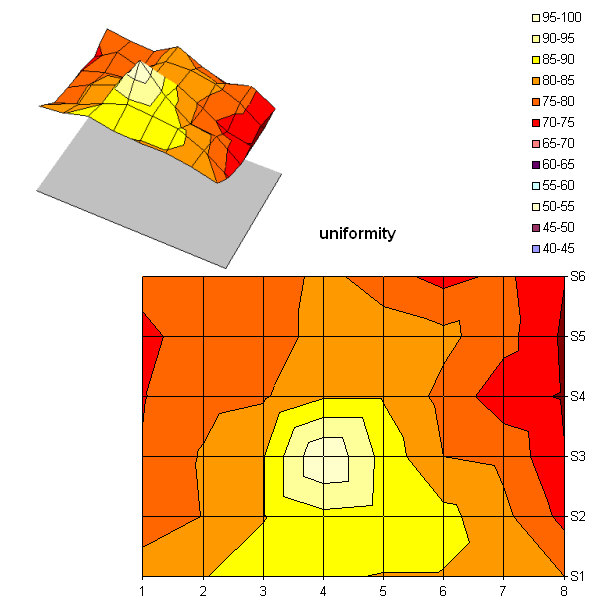Four Wide Screen 19" Monitors Compared
Spatial Uniformity
I measured the uniformity of the panel's lighting.
For those of you who aren't familiar with my test methods, here's how it's done:
Set the panel at 50% brightness and 50% contrast and measure the uniformity of the lighting on a white image separated into 64 areas of equal size. The brightest point is considered to be 100%, and the previously measured black value is considered 0%, with the other values obtained distributed between them.
The panel's lighting wasn't uniform. That's hard to understand when you consider that 40" LCD TV sets do much better in this department. Here, the maximum brightness was only 65% at the edges, which is clearly not good enough. Fortunately, the edges were less bright than the center, and so you don't see halos of light at the sides of the panel, but a quick look at a completely black image clearly showed the brighter areas.
Color Rendition
I judge color rendition on a 5-point scale according to several criteria. Naturally, color fidelity is one. Black depth and the suitability of the brightness to the display's function are taken into consideration. For example, a computer monitor that's too bright will lose points, as will a TV set that's too dark.
Aside from less-than ideal contrast and poor uniformity, the Samsung display performed quite well for color rendering. Now let's see what it can do with moving images.
Get Tom's Hardware's best news and in-depth reviews, straight to your inbox.
Current page: Spatial Uniformity
Prev Page Color, Contrast, Brightness, Gamut, Spatial Uniformity Next Page Latency, Overshoot-
V3NOM from reading thigns on tomshardware on my 17" CRT i had for years and years to buying my first LCD a couple of months ago :S how embawwassing... anyway it's amazing. the better quality and viewable space on my 19" widescreen is just unbelievable compared to the often blurry writing on CRT's. my dad still uses a 17" CRT and whenever i rarely go over to his computer it's really plain at the difference between them. WIDESCREEN LCD FTW!!!Reply