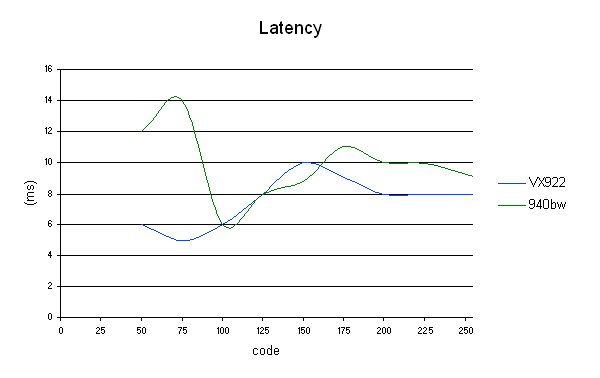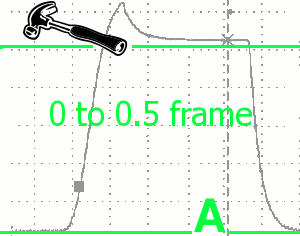Four Wide Screen 19" Monitors Compared
Latency, Overshoot
Latency
I measured the panel's actual latency and was very pleasantly surprised!
Here is my test method:
The curve shows the latency values for different levels of gray. A black-white alternation is shown on the curve by a point at X-axis 255, a black-gray alternation produces a point at X-axis 125, a black-gray alternation shows as 50, etc.
The official ISO latency rating specified by the manufacturer is only for black/white transitions (0/255). While the value I measured may agree with the manufacturer on this point, it's not of much use in judging the panel's actual responsiveness in practice.
The panel proved to be almost as fast as my ViewSonic VX922 reference monitor. The display was very responsive and above all there was practically no overshoot. Note that the MagicColor adjustment also adjusts the Overdrive and while the Games setting is very aggressive, the Movies mode is a lot softer, and consequently less noisy.
Overshoot
Get Tom's Hardware's best news and in-depth reviews, straight to your inbox.
With the Movies setting, the Overdrive was well controlled and there was no overshoot. So I'm proud to grant this panel an A rating according to my method for rating Overdrive quality.
Just as a reminder, my Overdrive rating is a way of evaluating the precision of the Overdrive on LCD panels. How important is it? If the use of Overdrive is not under control, the colors displayed are not at all accurate within the space of more than one frame. The result is colors that are flashier than they should be. That's a problem with movies, where this phenomenon causes video noise. In animated images, this problem can take the form of chromatic aberrations. Certain inappropriate colors appear temporarily - red in a green-yellow transition, for example.
-
V3NOM from reading thigns on tomshardware on my 17" CRT i had for years and years to buying my first LCD a couple of months ago :S how embawwassing... anyway it's amazing. the better quality and viewable space on my 19" widescreen is just unbelievable compared to the often blurry writing on CRT's. my dad still uses a 17" CRT and whenever i rarely go over to his computer it's really plain at the difference between them. WIDESCREEN LCD FTW!!!Reply