Tom's Hardware Verdict
At the current market state, the Trident Z5 RGB DDR5-7200 C36 is the best DDR5-7200 48GB option for consumers that yearn for more capacity but don't necessarily need 64GB or want to pay for a memory kit of that size.
Pros
- +
Exceptional performance
- +
Middle ground capacity
- +
Good value
- +
Decent overclocking margins
Cons
- -
Requires firmware update on most motherboards
- -
Not compatible with AMD Zen 4 platform
Why you can trust Tom's Hardware
We put the G.Skill Trident Z5 RGB DDR5-7200 48GB kit through the paces in our test suite and found it to be a strong contender for our list of best RAM. You've probably heard the terms "non-standard" or "non-binary" associated with some of the new DDR5 memory kits. This signifies that the kit's capacity doesn't conform to the standard capacities that we've been accustomed to. Memory integrated circuit (IC) capacity has typically come in a power of two formats because DRAM vendors previously used 8Gb (1GB), 16Gb (2GB), and 32Gb (4GB) chips for their DDR4 memory kits. However, the introduction of DDR5 memory has changed the game. DDR5 brought the debut of non-power-of-two ICs, commonly called non-binary, in the form of 24Gb (3GB) dies.
Chipmakers have made significant progress in manufacturing processes to increase IC capacity. The latest 24Gb dies slot between the existing 16Gb and 32Gb ICs, allowing vendors to offer a density that was previously unavailable on the market. As a result, we're now seeing 24GB memory modules, the halfway point between 16GB and 32GB, and 48GB memory modules with 50% more density than 32GB DIMMs. Non-binary memory has opened the doors for the best RAM to arrive in 2 x 24GB, 2 x 48GB, 4 x 24GB, and 4 x 48GB configurations.



The Trident Z5 RGB design will look very familiar to avid G.Skill fans. It still retains the fin-inspired aluminum heat spreader. This memory kit, in particular, comes with a matte black theme. The brand typically offers the Trident Z5 RGB in a metallic silver option, but it depends on the SKU. A brushed aluminum strip with a slightly reflective finish and the Trident Z5 RGB logo decorates the middle of the memory modules. As we've seen with previous Trident Z5 memory kits, the memory modules retain a height of 42mm (1.65 inches) and, in most cases, are short enough to fit underneath CPU air coolers.
RGB lighting is a standard nowadays on high-performance gaming memory, and the Trident Z5 RGB has plenty of it. The RGB light bar on top of the memory modules accentuates the aggressive design. The Trident Z Lighting Control software is included for customizing the illumination, or you can use your motherboard software, including Asus Aura Sync, Gigabyte RGB Fusion 2.0, MSI Mystic Light Sync, and ASRock Polychrome.
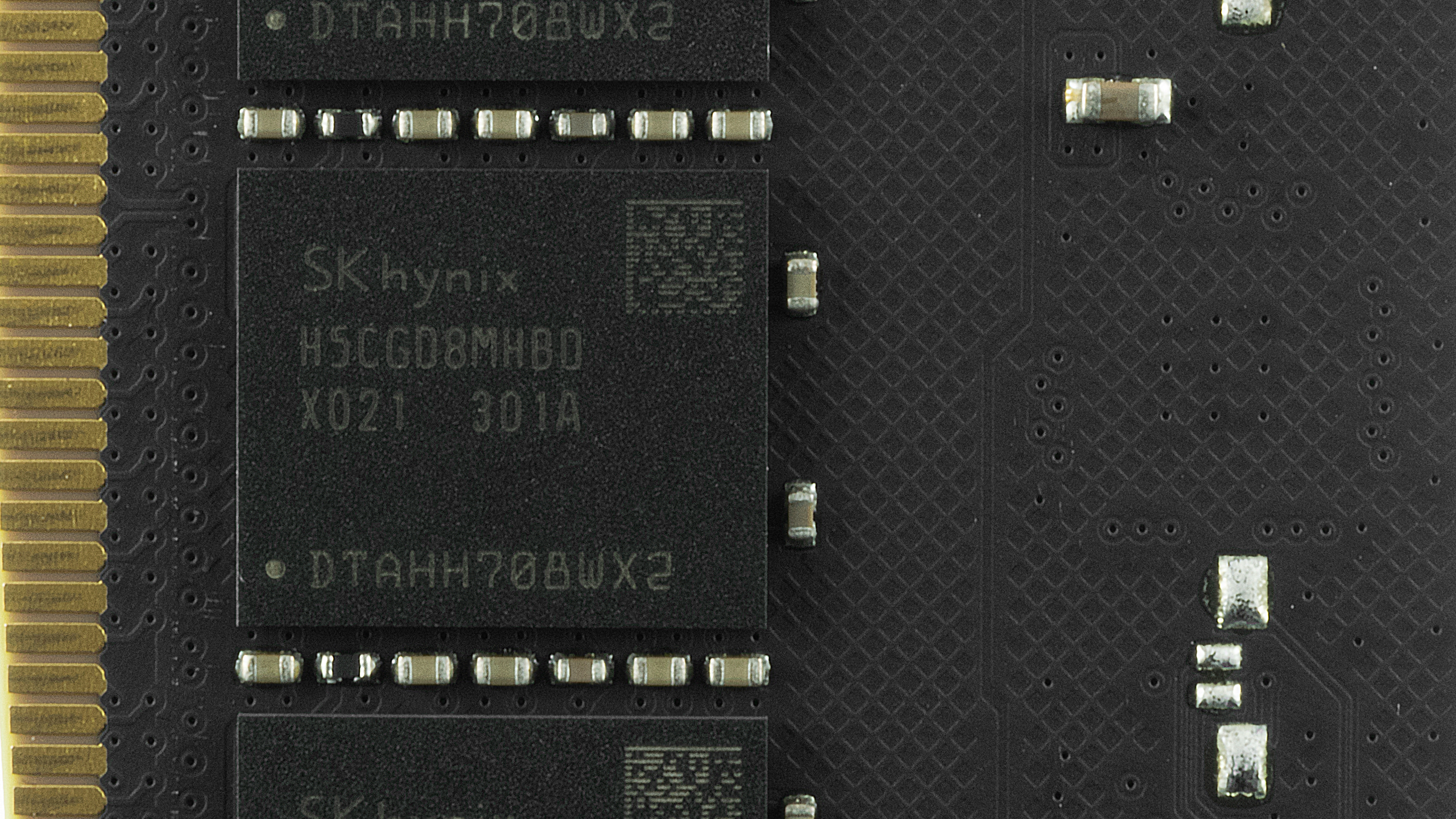
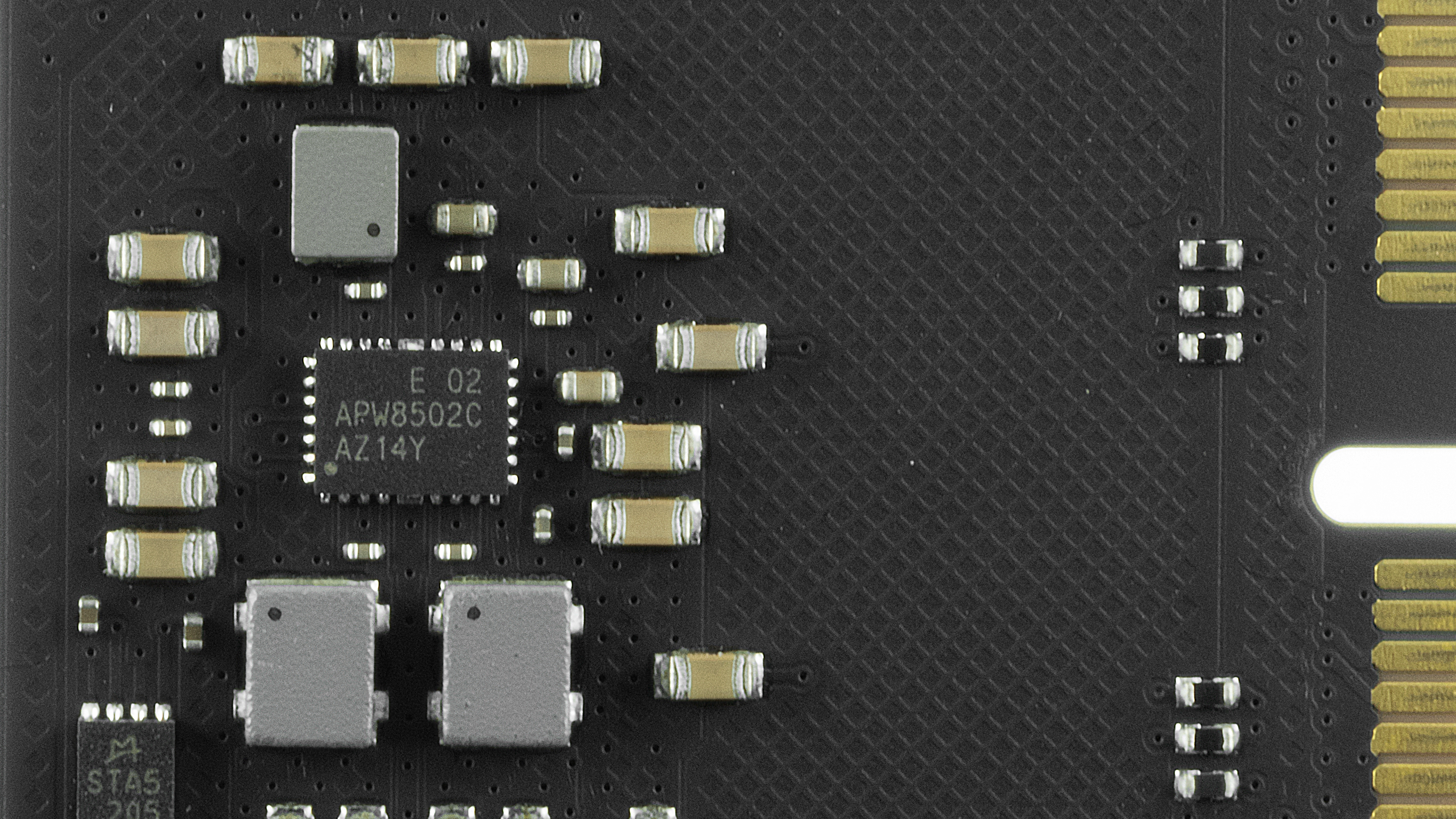
Featuring a single-rank design, each memory module is 24GB in capacity. There are eight SK hynix H5CGD8MHBDX021 ICs, each with 3GB of density, under the Trident Z5 RGB's heat spreader. G.Skill doesn't have a preferred power management ICs (PMICs) provider for the brand's DDR5 products. For this particular memory kit, the company procured the APW8502C-AZ14Y from ANPEC.
Like other high-speed memory kits, the Trident Z5 RGB runs at DDR5-5600 and 46-45-45-90 timings when you first take it for a ride. It's rare for G.Skill to implement more than an XMP 3.0 profile on its memory. The only profile on the Trident Z5 RGB corresponds to the advertised specifications, which is DDR5-7200 with 36-46-46-115 timings at 1.35V. See our PC Memory 101 feature and How to Shop for RAM story for more timings and frequency considerations.
Comparison Hardware
| Memory Kit | Part Number | Capacity | Data Rate | Primary Timings | Voltage | Warranty |
|---|---|---|---|---|---|---|
| TeamGroup T-Force Delta RGB | FF3D532G7200HC34ADC01 | 2 x 16GB | DDR5-7200 (XMP) | 34-42-42-84 (2T) | 1.40 | Lifetime |
| G.Skill Trident Z5 RGB | F5-7200J3445G16GX2-TZ5RK | 2 x 16GB | DDR5-7200 (XMP) | 34-45-45-115 (2T) | 1.40 | Lifetime |
| Adata XPG Lancer RGB Mera Edition | AX5U7200C3416G-DCLARMLBK | 2 x 16GB | DDR5-7200 (XMP) | 34-46-46-116 (2T) | 1.40 | Lifetime |
| G.Skill Trident Z5 RGB | F5-7200J3646F24GX2-TZ5RK | 2 x 24GB | DDR5-7200 (XMP) | 36-46-46-115 (2T) | 1.35 | Lifetime |
| Corsair Vengeance RGB | CMH32GX5M2X7000C34 | 2 x 16GB | DDR5-7000 (XMP) | 34-42-42-96 (2T) | 1.45 | Lifetime |
| G.Skill Trident Z5 RGB | F5-6800J3445G16GX2-TZ5RK | 2 x 16GB | DDR5-6800 (XMP) | 34-45-45-108 (2T) | 1.40 | Lifetime |
| Corsair Dominator Platinum RGB | CMT32GX5M2X6600C32 | 2 x 16GB | DDR5-6600 (XMP) | 32-39-39-76 (2T) | 1.40 | Lifetime |
| G.Skill Trident Z5 RGB | F5-6400J3239G16GX2-TZ5RK | 2 x 16GB | DDR5-6400 (XMP) | 32-39-39-102 (2T) | 1.40 | Lifetime |
| Corsair Dominator Platinum RGB | CMT32GX5M2X6400C38 | 2 x 16GB | DDR5-6400 (XMP) | 38-40-40-84 (2T) | 1.35 | Lifetime |


The Intel system runs the Core i9-13900K on the MSI MEG Z690 Unify-X with the 7D28vAA firmware. In contrast, the AMD system pairs the Ryzen 7 7700X with the MSI MPG X670E Carbon WiFi changed to the 7D70v176 firmware. The Corsair CUE H100i Elite LCD liquid cooler keeps our Raptor Lake and Zen 4 processor operating temperatures under check.
Get Tom's Hardware's best news and in-depth reviews, straight to your inbox.
The MSI GeForce RTX 4080 16GB Gaming X Trio tackles the more graphics-intensive workloads, ensuring that there isn't a graphics bottleneck in our gaming RAM benchmarks. The Windows 11 installation, benchmarking software, and games reside on Crucial's MX500 SSDs. Meanwhile, the Corsair RM1000x Shift ATX 3.0 power supply provides our systems with clean and abundant power, directly feeding the GeForce RTX 4080 with a native 16-pin (12VHPWR) power cable. Lastly, the Streacom BC1 open-air test bench is vital to organizing our hardware.
| Component | Intel System | AMD System |
|---|---|---|
| Processor | Intel Core i9-13900K | AMD Ryzen 7 7700X |
| Motherboard | MSI MEG Z690 Unify-X | MSI MPG X670E Carbon WiFi |
| Graphics Card | MSI GeForce RTX 4080 16GB Gaming X Trio | MSI GeForce RTX 4080 16GB Gaming X Trio |
| Storage | Crucial MX500 500GB, 2TB | Crucial MX500 500GB, 2TB |
| Cooling | Corsair iCUE H100i Elite LCD | Corsair iCUE H100i Elite LCD |
| Power Supply | Corsair RM1000x Shift | Corsair RM1000x Shift |
| Case | Streacom BC1 | Streacom BC1 |
Intel Performance
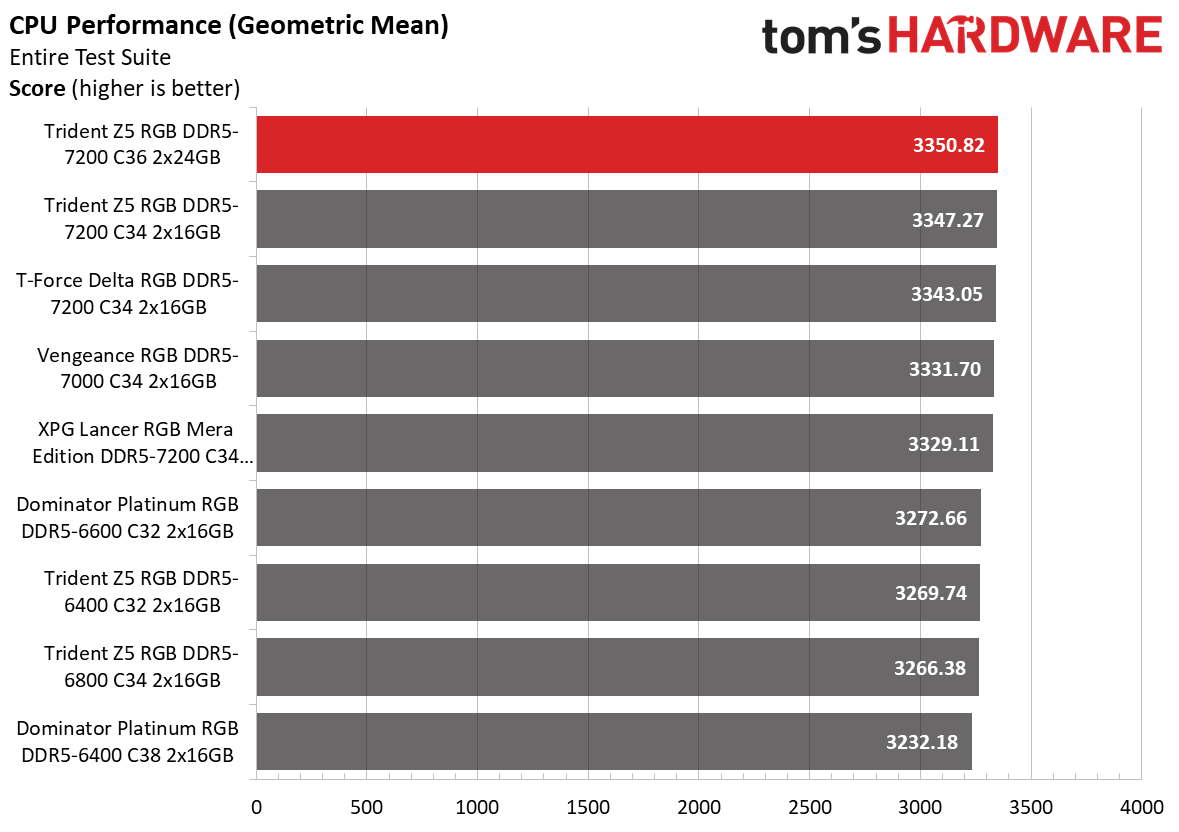
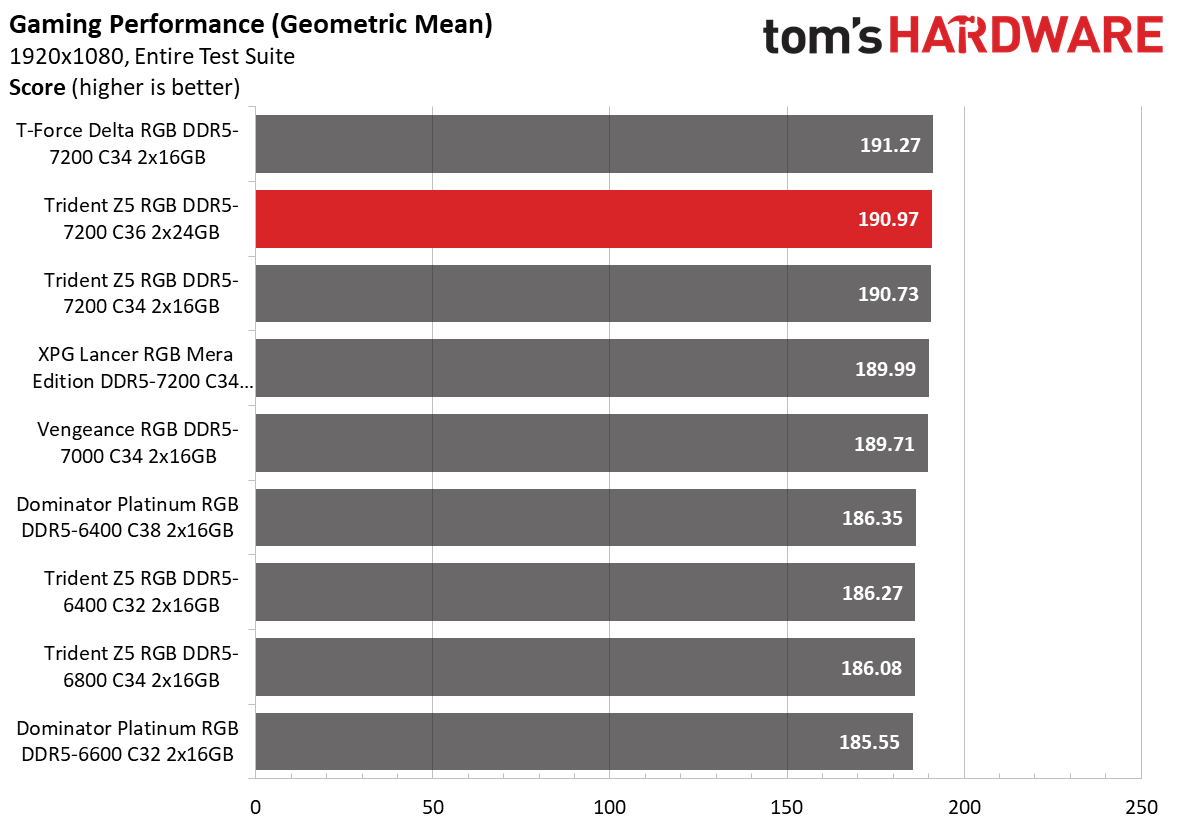
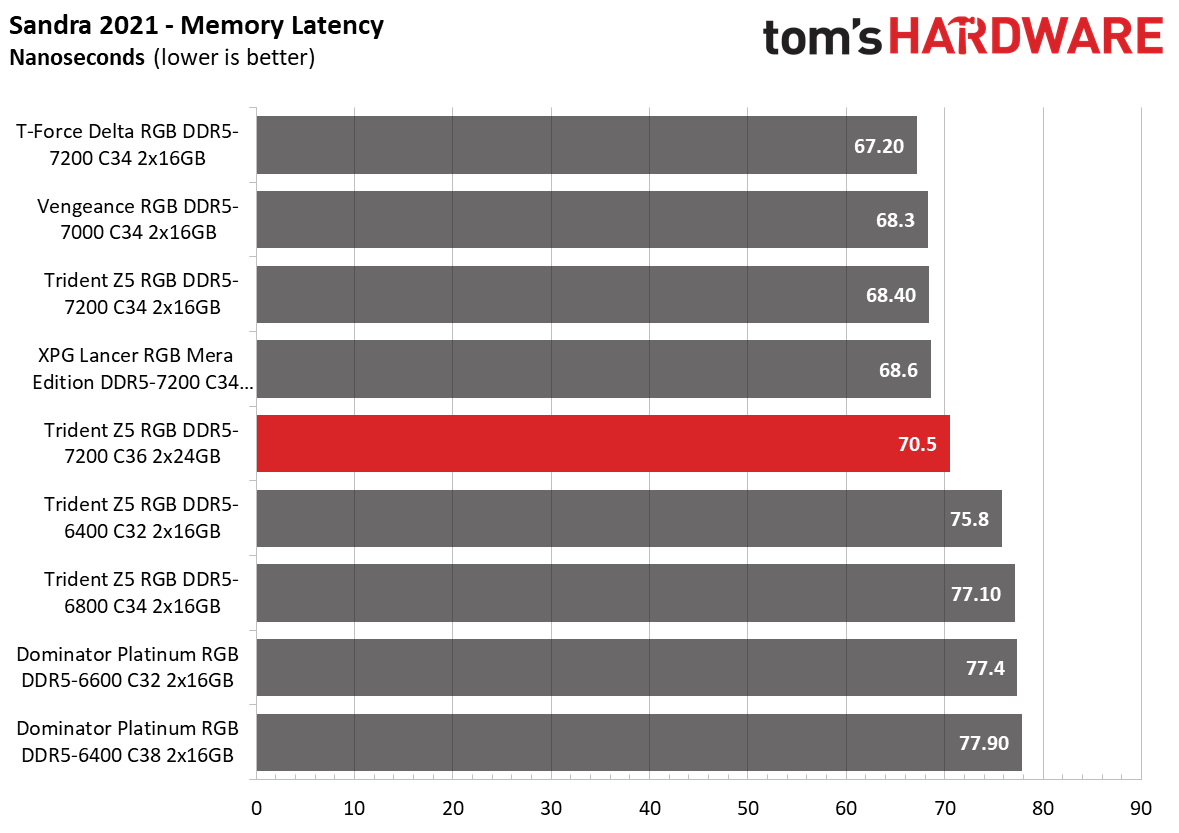
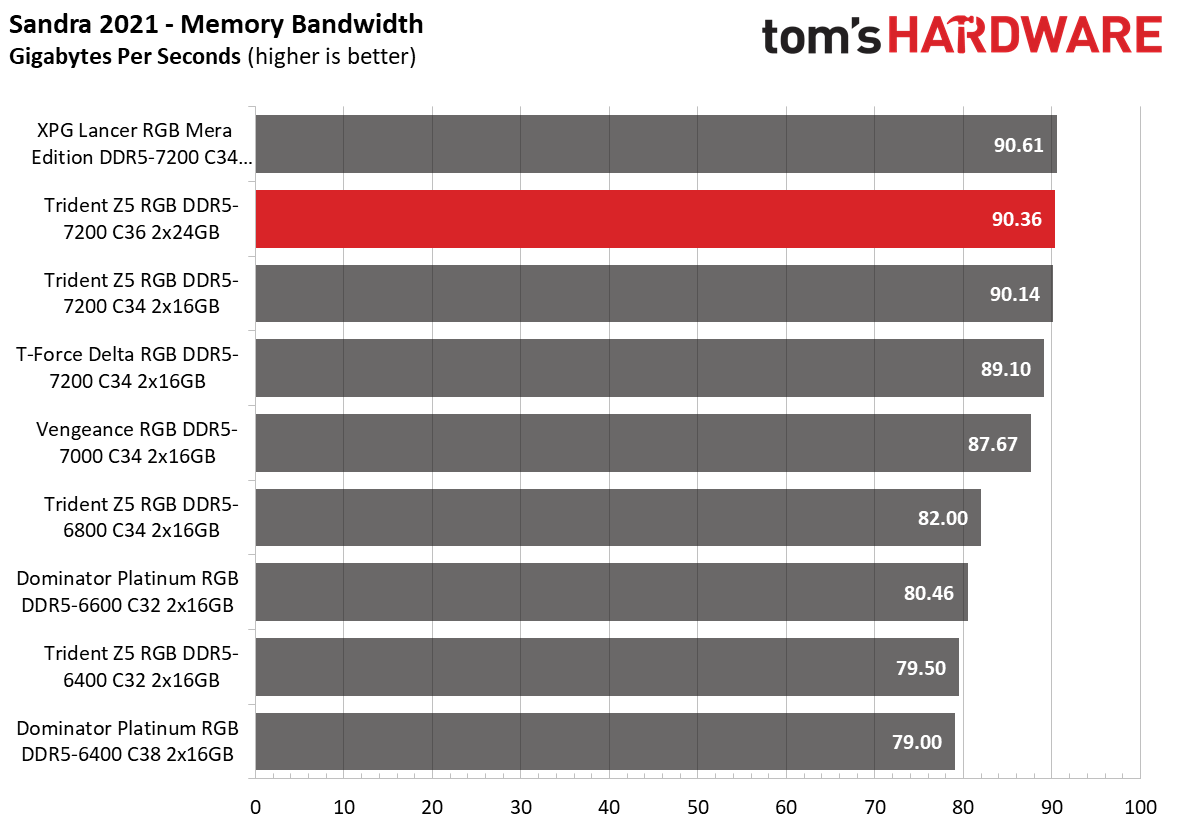
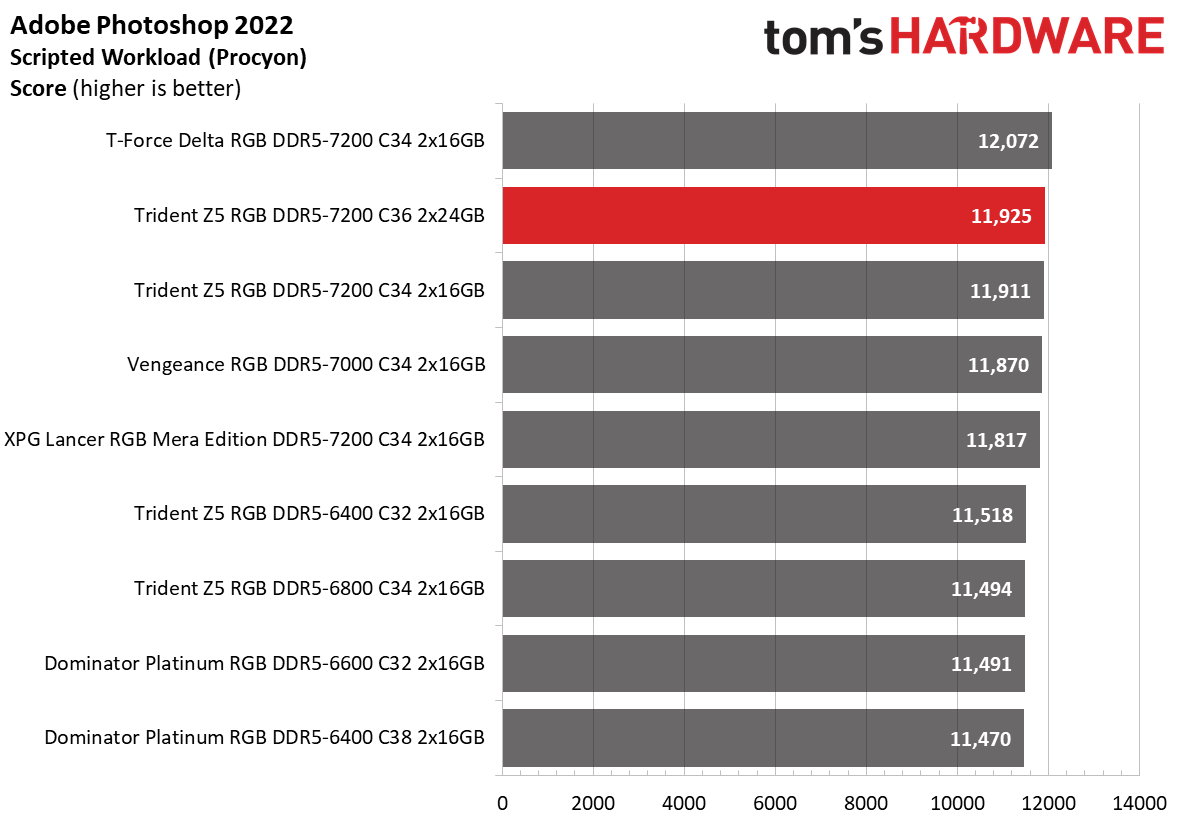
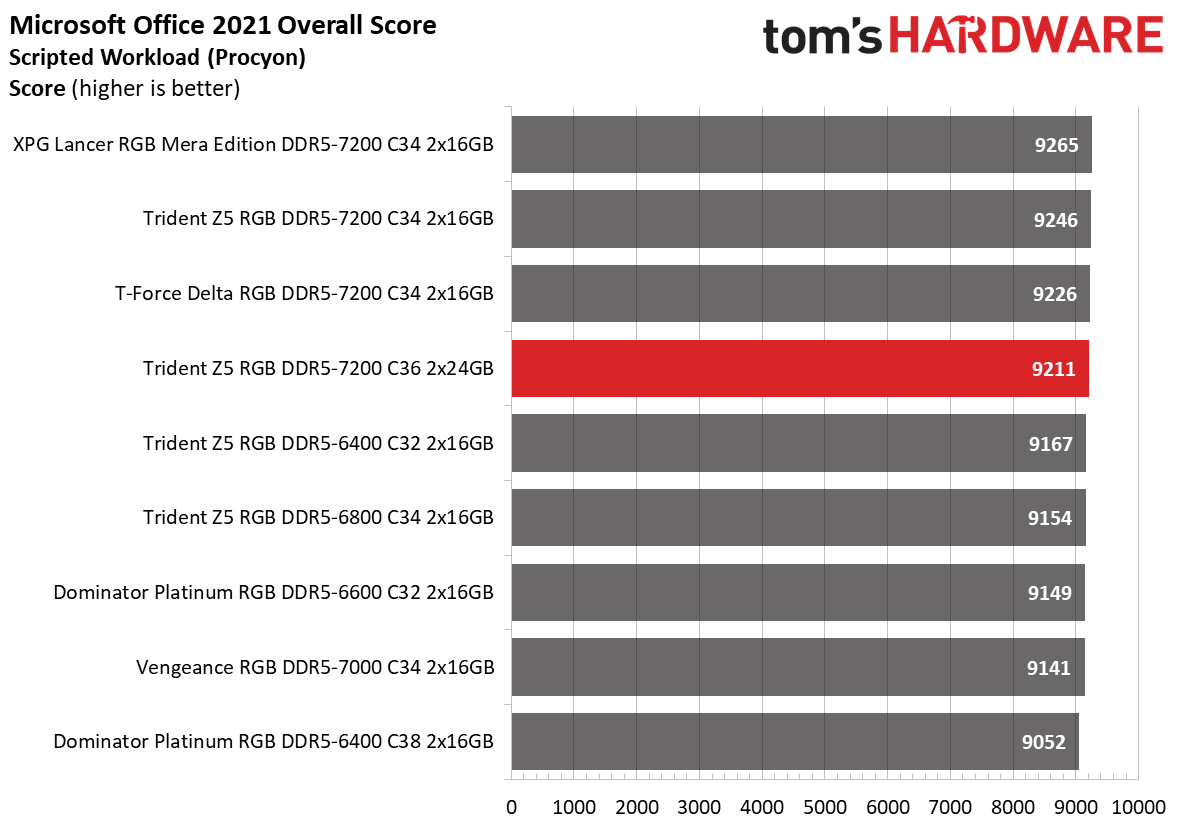
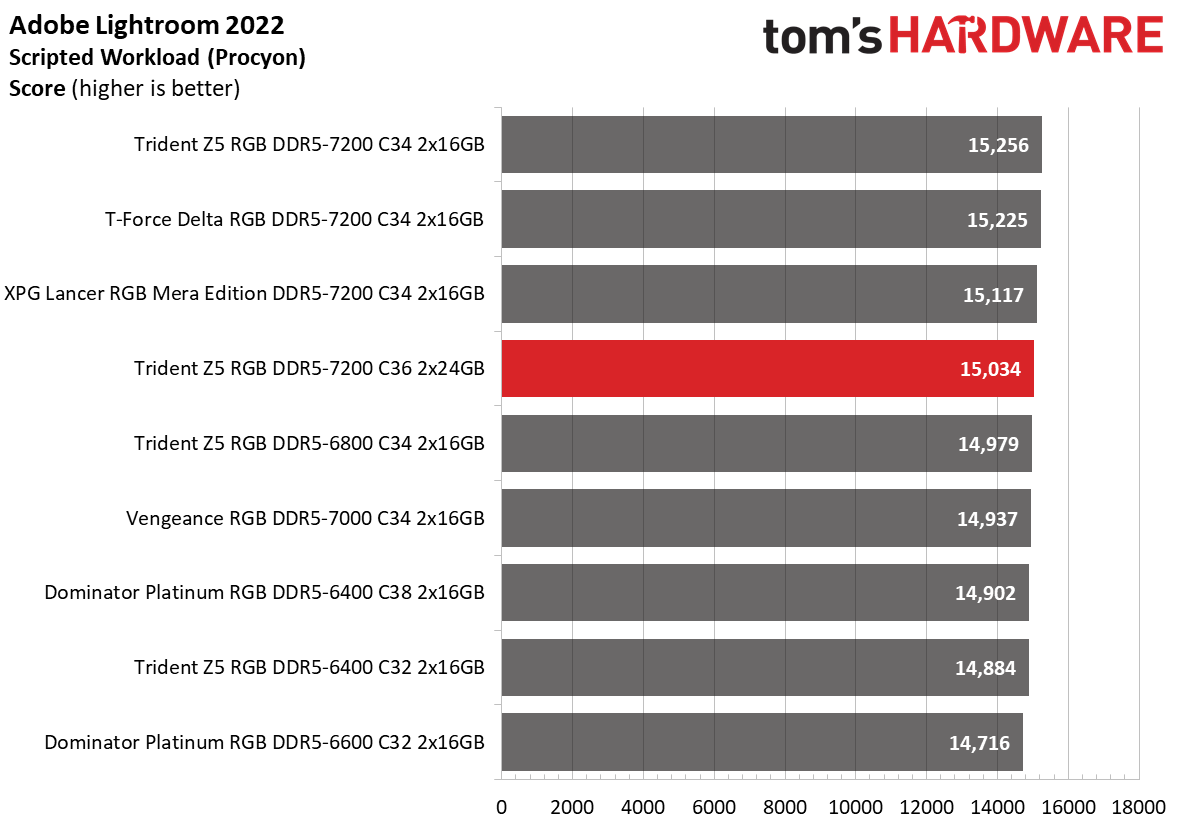
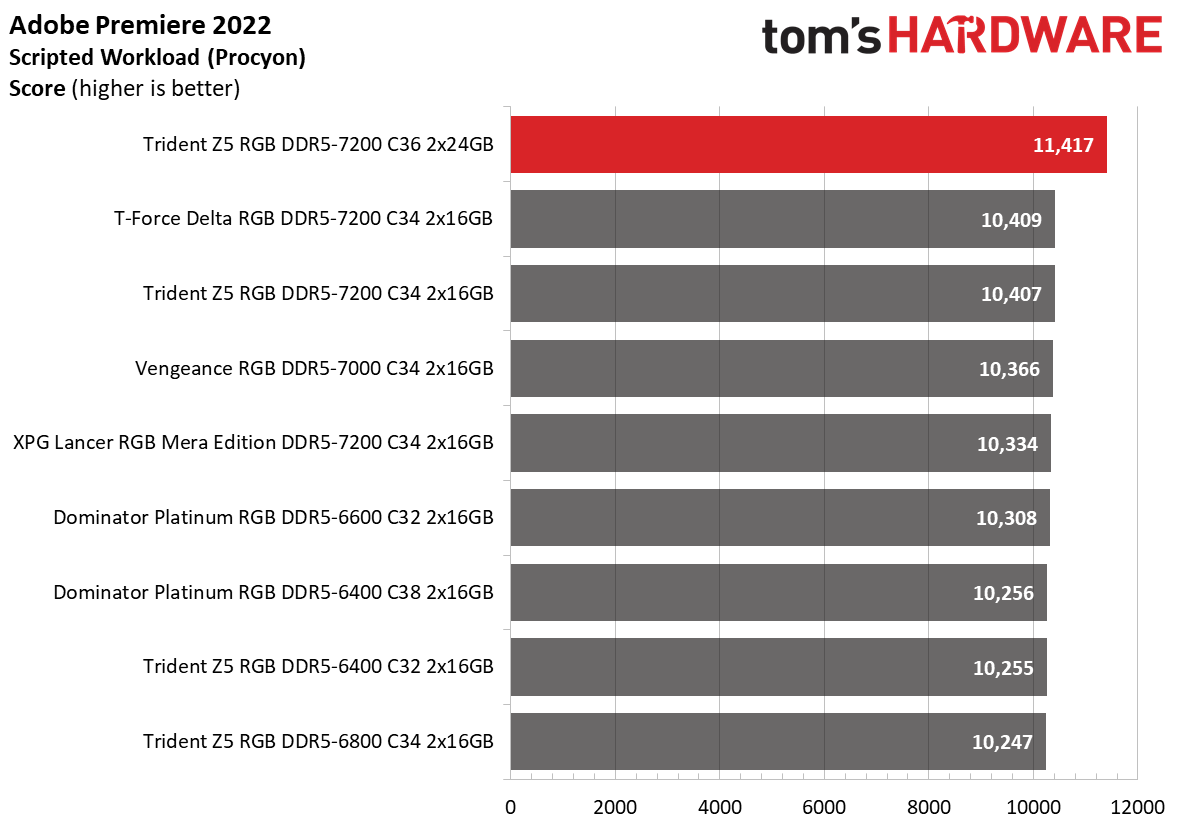
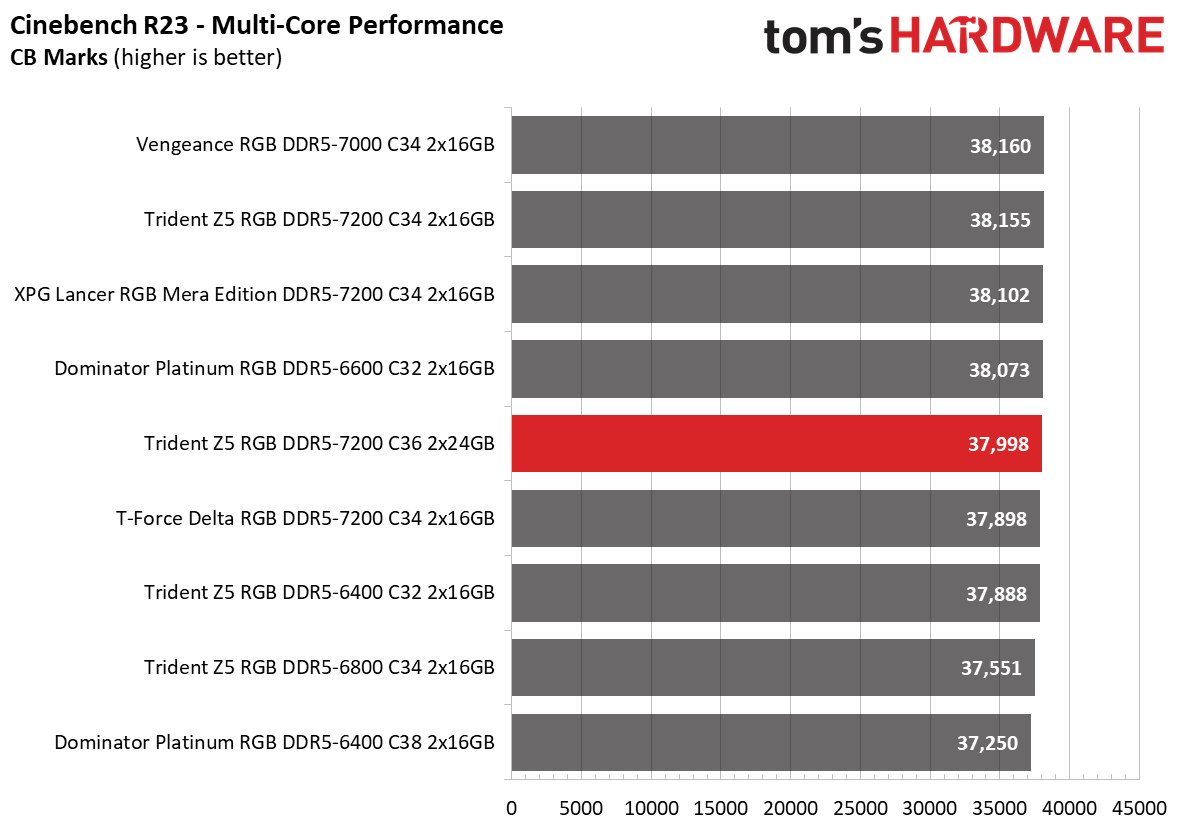
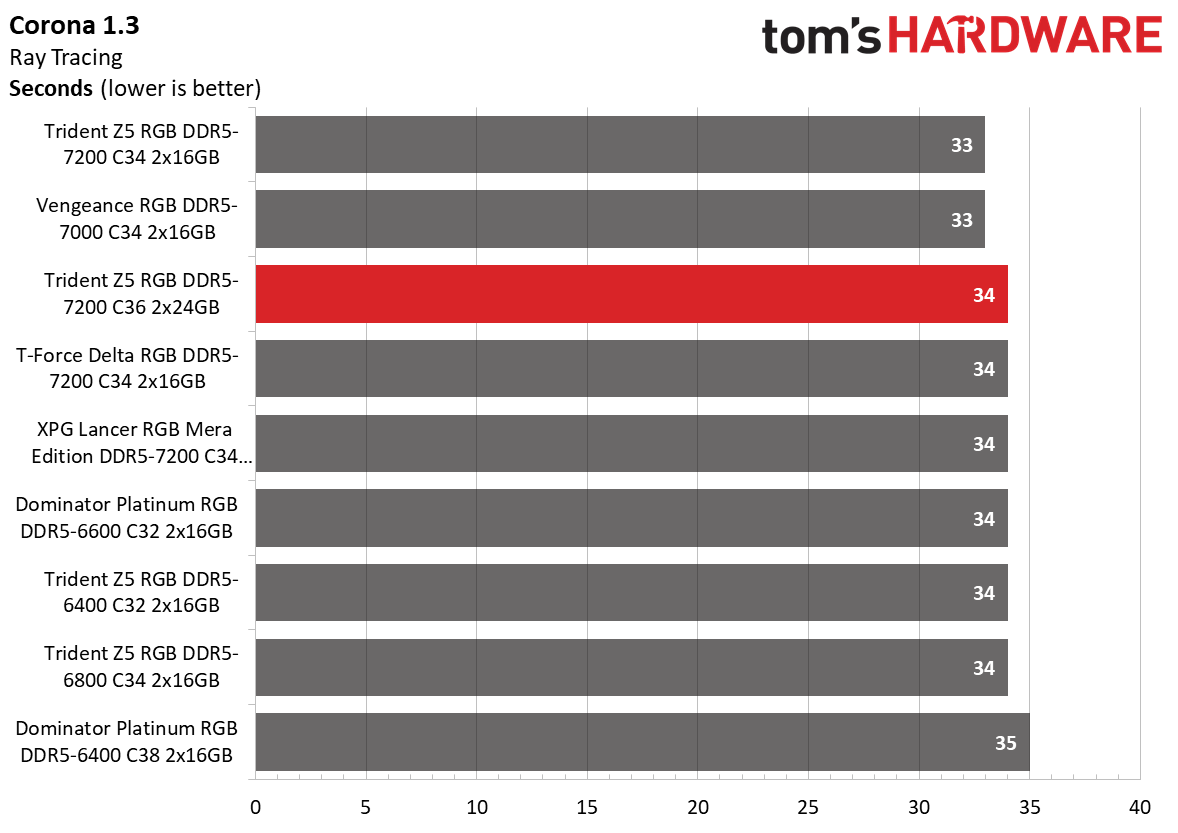
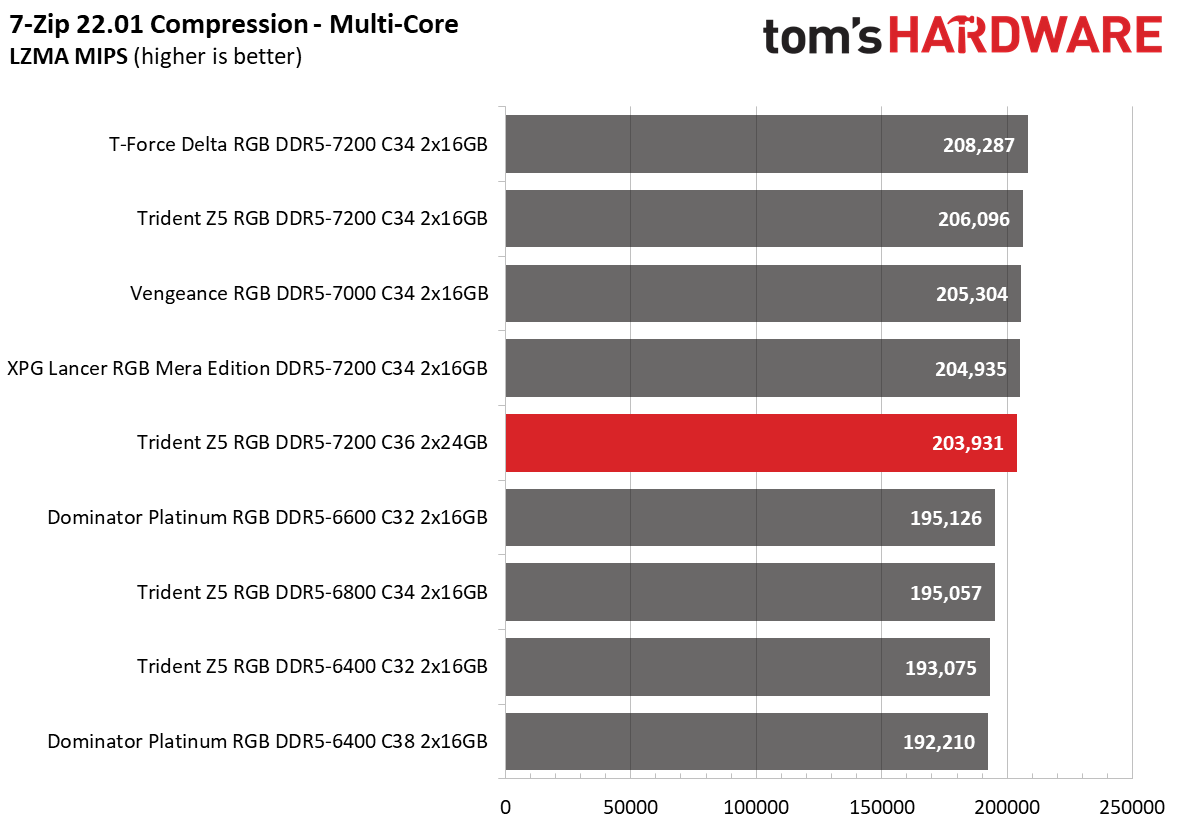
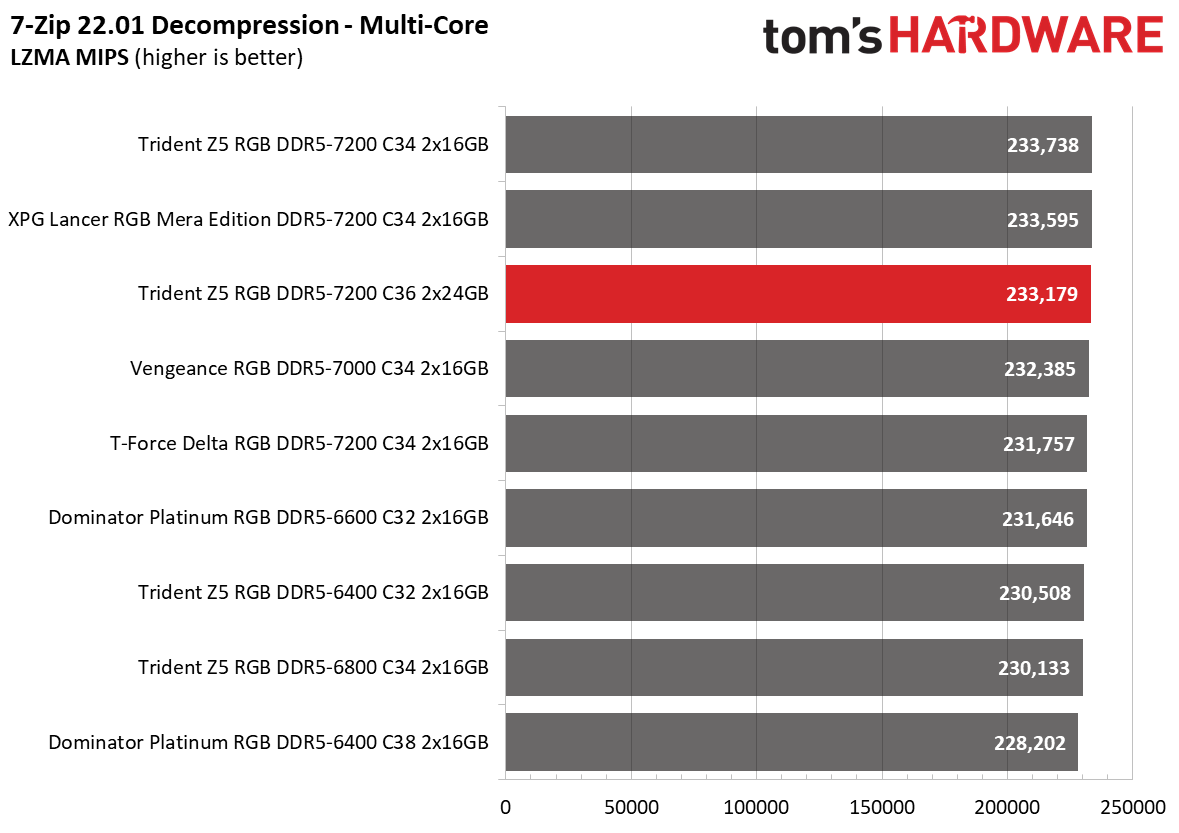
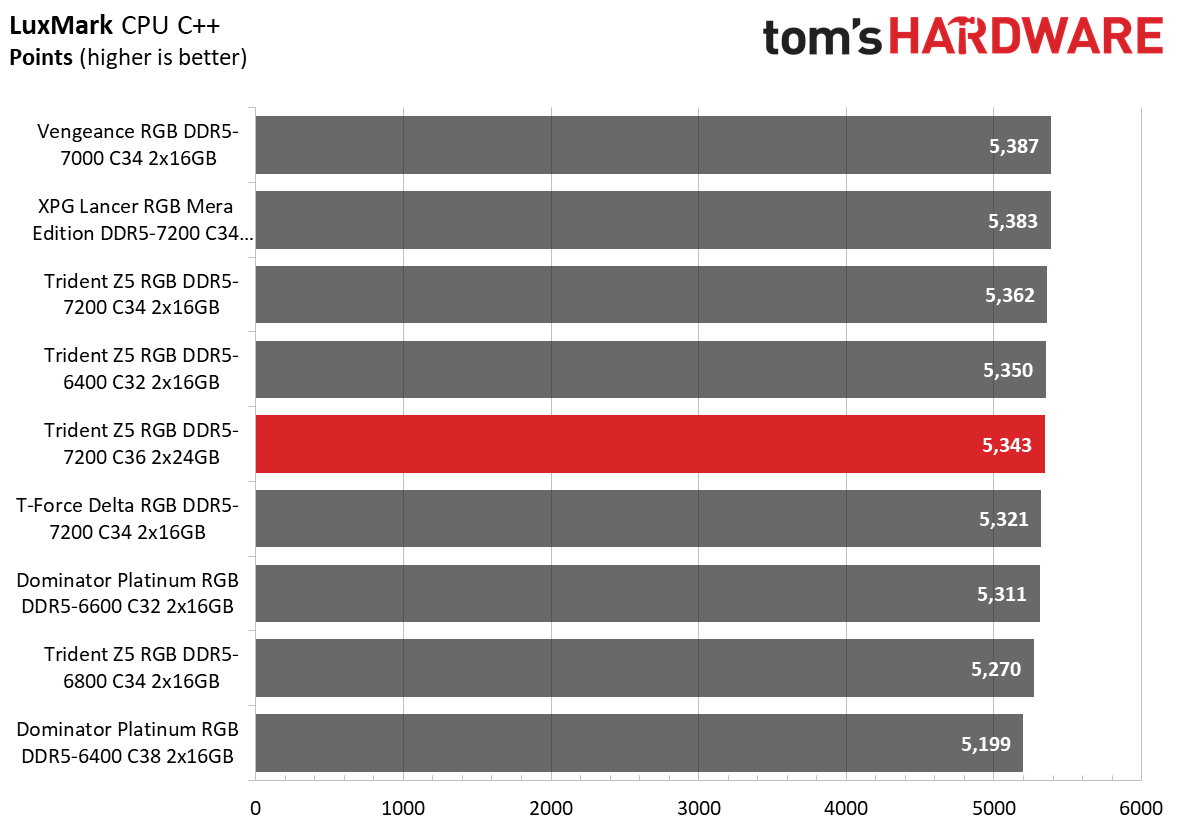
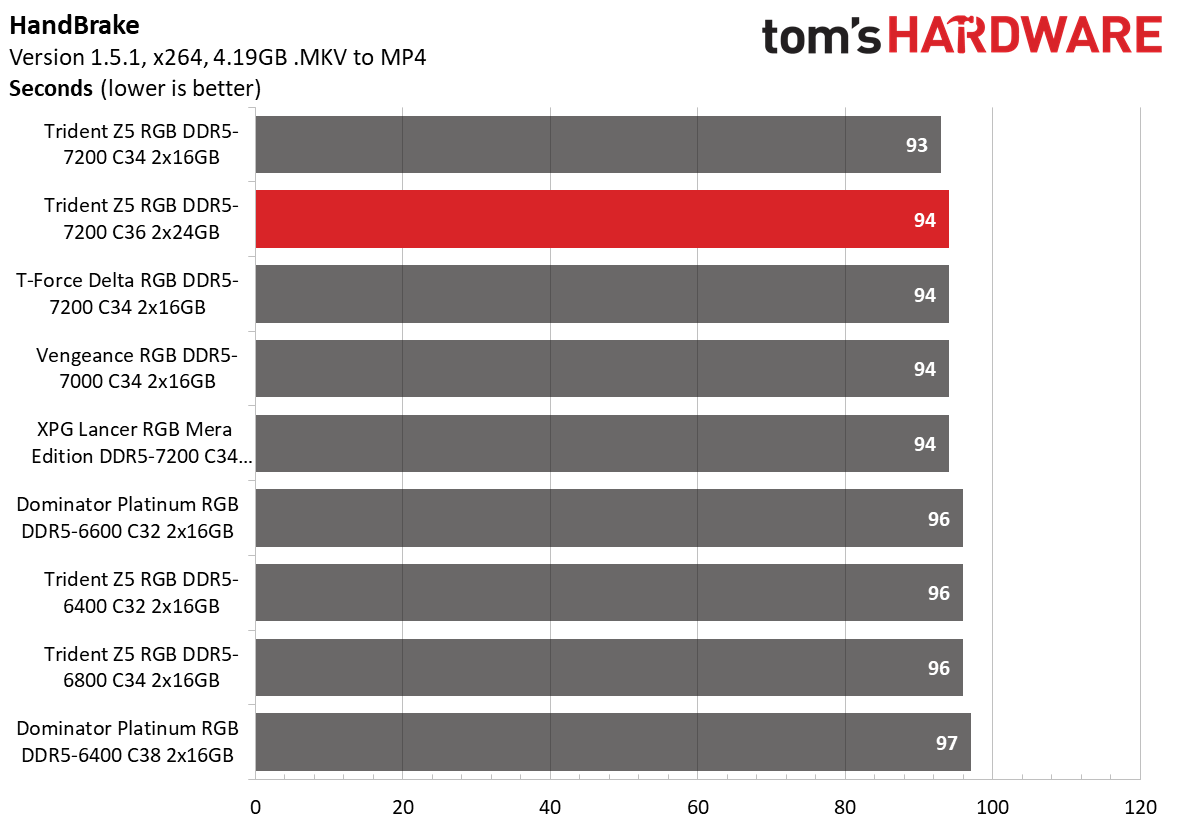
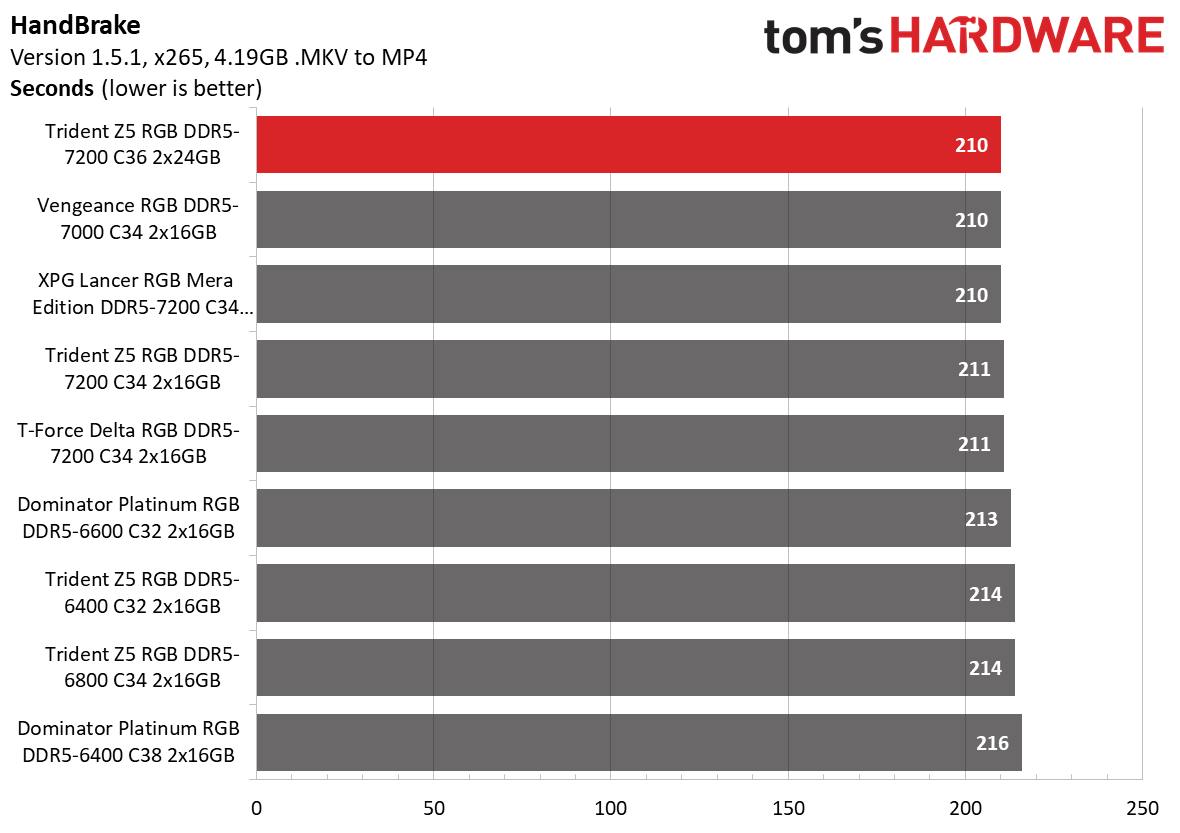
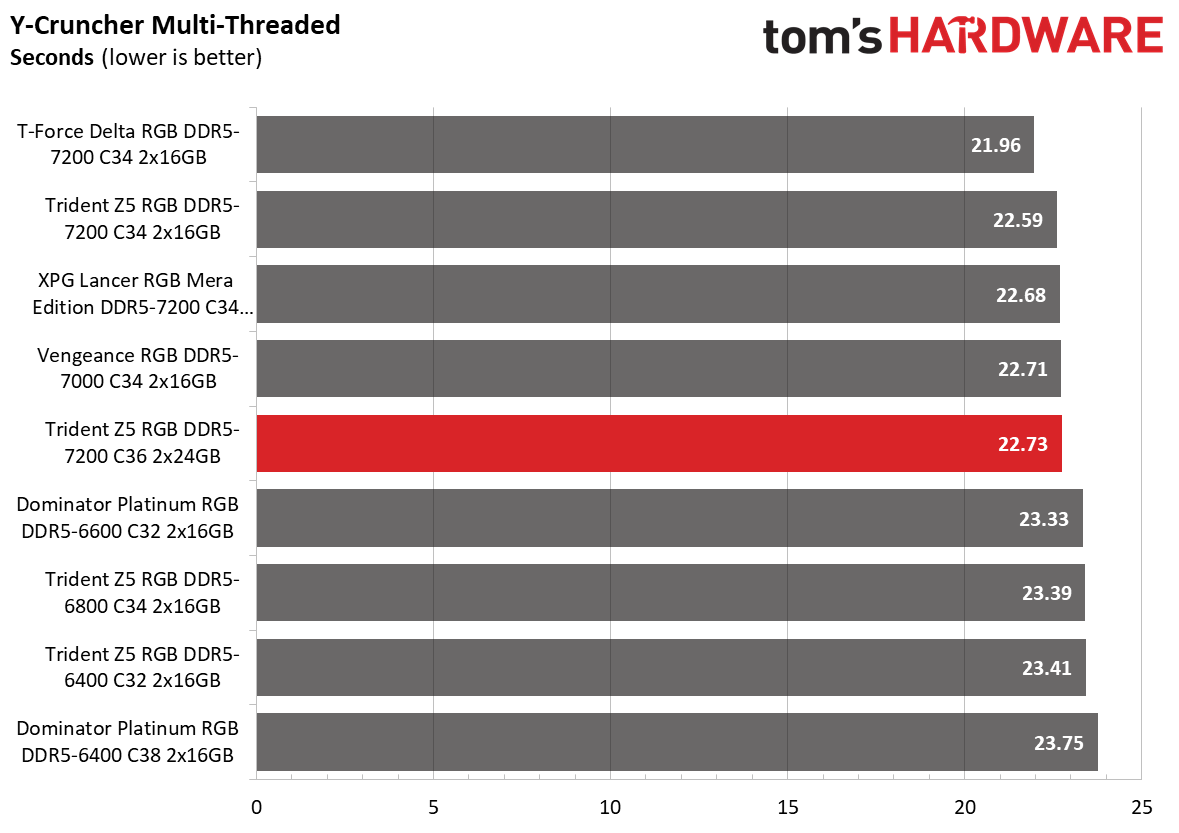
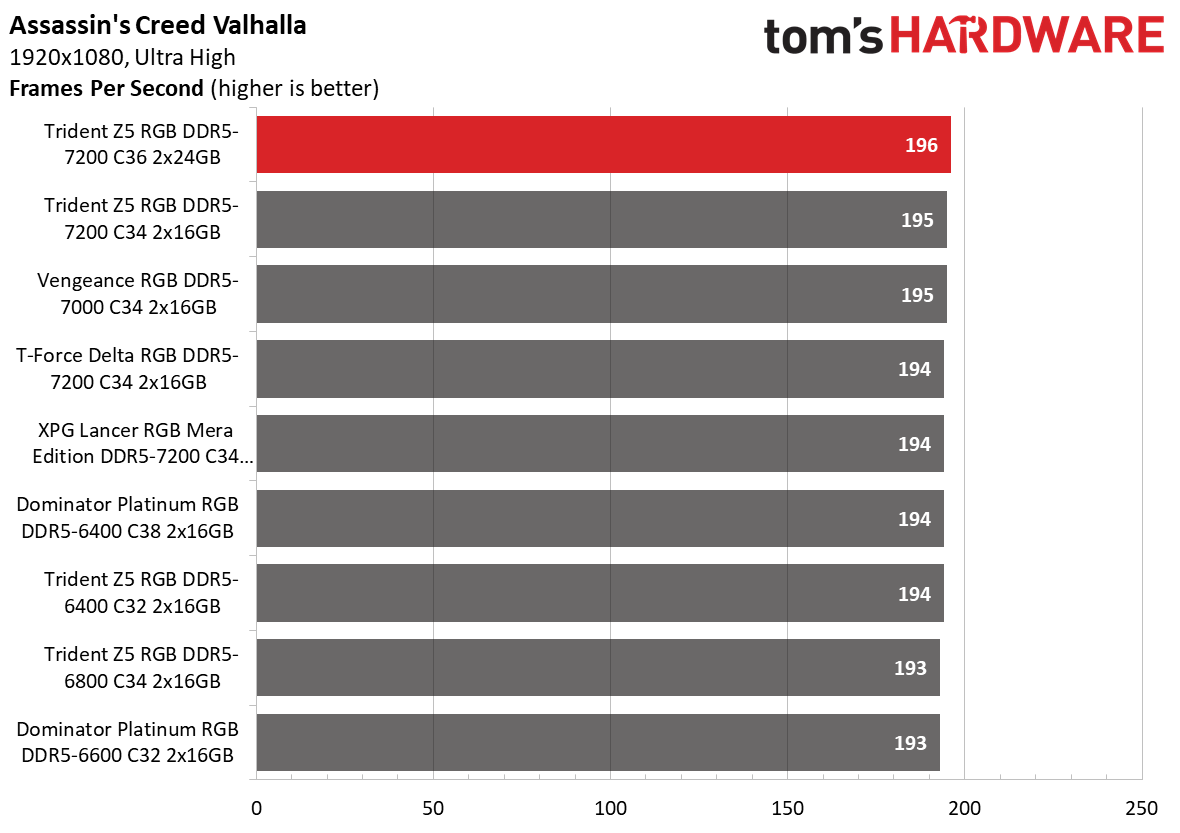
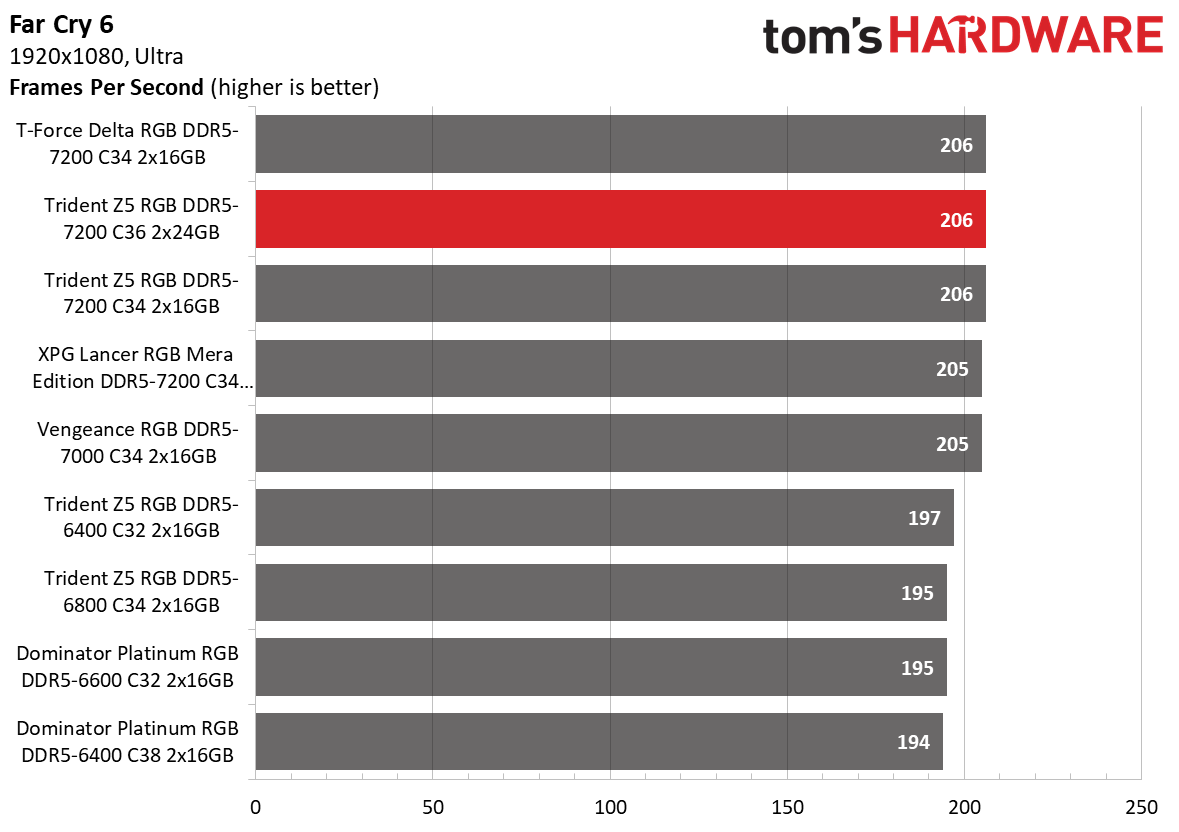
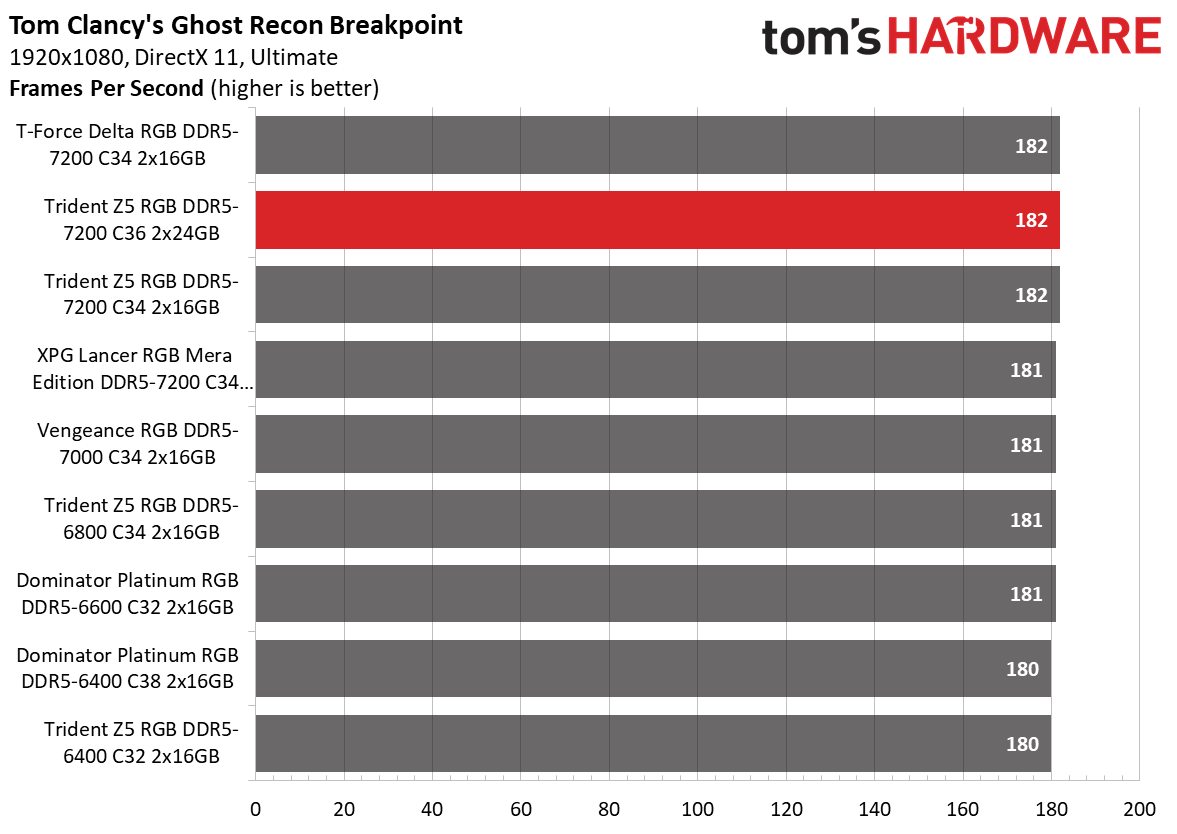
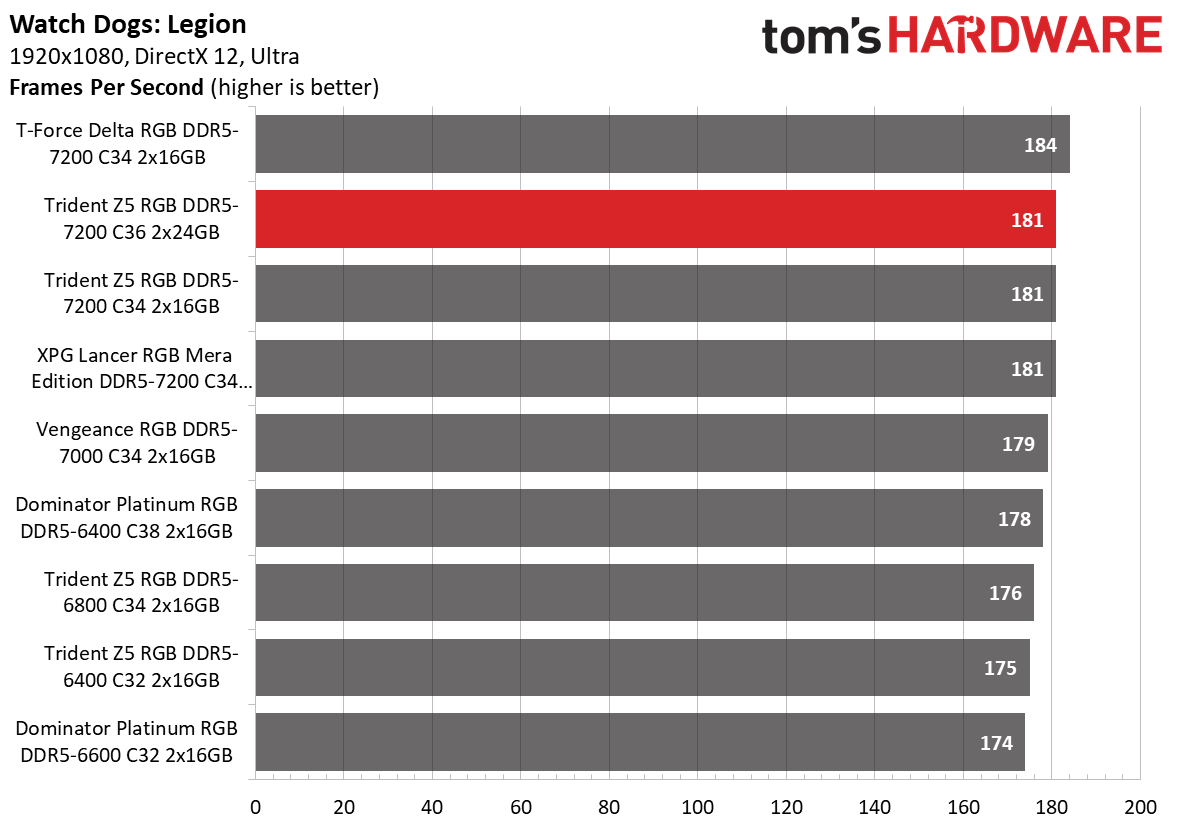
The memory kit checks in at DDR5-7200 with decent timings; therefore, it's pretty fast coming out of the box. The extra capacity gave it an edge over the 32GB (2x16GB) memory in workloads the benefit of higher capacity. For example, the Trident Z5 RGB DDR5-7200 outperformed the second-fastest memory kit by 9.6% in Adobe Premiere.
It would be a more fair comparison to pitch G.Skill's memory kit against competitors with similar density; however, it's the first and only non-binary memory kit in the lab, so this imperfect comparison will have to do for now.
AMD Performance
We didn't benchmark this kit on our Ryzen 7000 test platform because it can't reach the peak speeds needed to unlock the best performance from this kit, and it wouldn't make sense to purchase this kit to use it at the standard DDR5-5600 transfer rate.
The current state of the AGESA code and silicon limitations put AMD's Ryzen 7000 processors at a disadvantage regarding memory support. However, the good samples with a powerful IMC (integrated memory controller) typically support DDR5-6400 to DDR5-6600 memory.
For our particular Ryzen 7 7700X, DDR5-6400 is the ceiling, so DDR5-7200 is beyond the bounds of possibility.
Overclocking and Latency Tuning
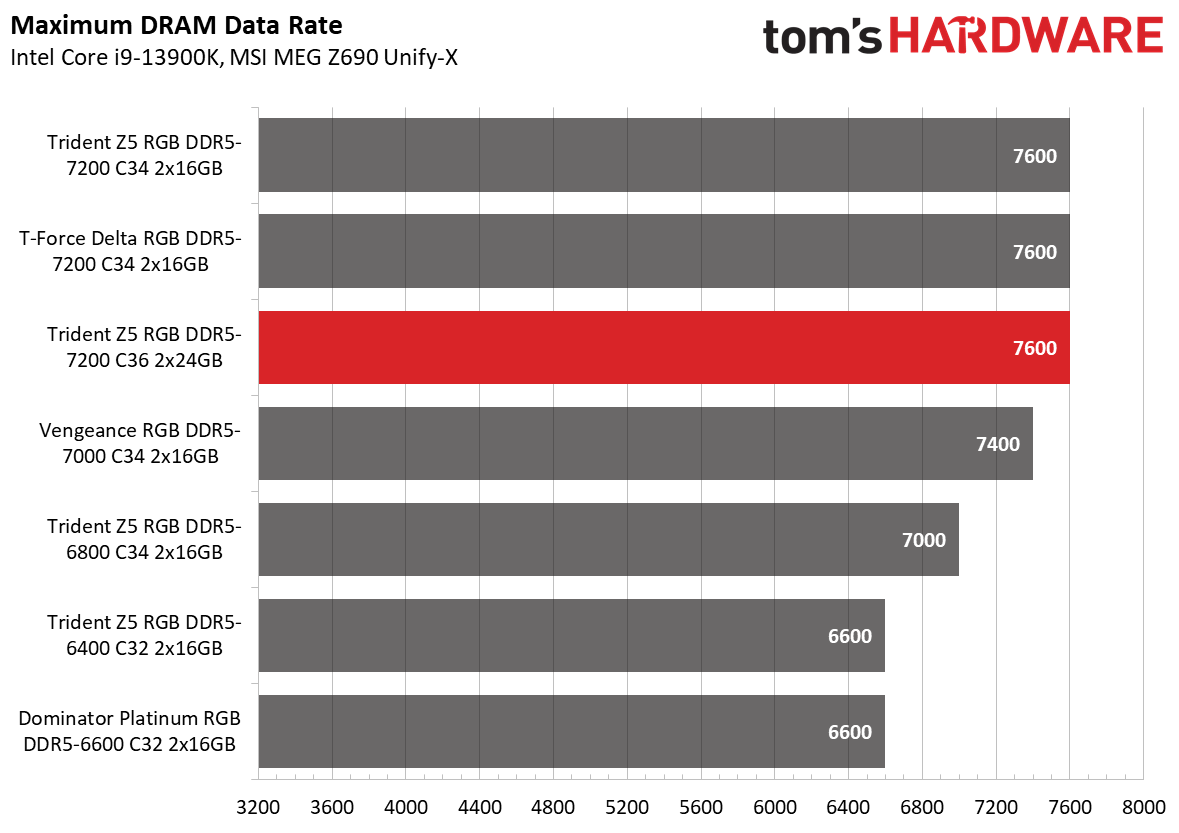
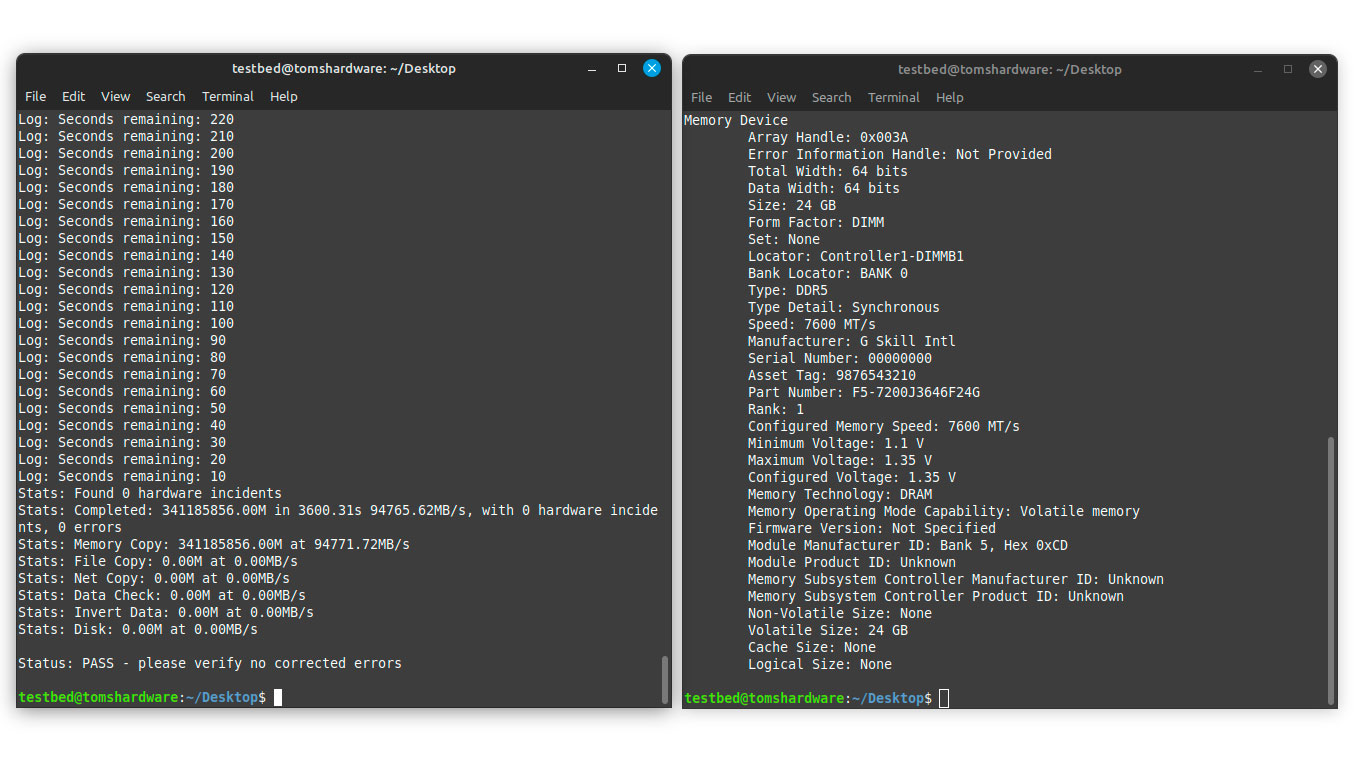
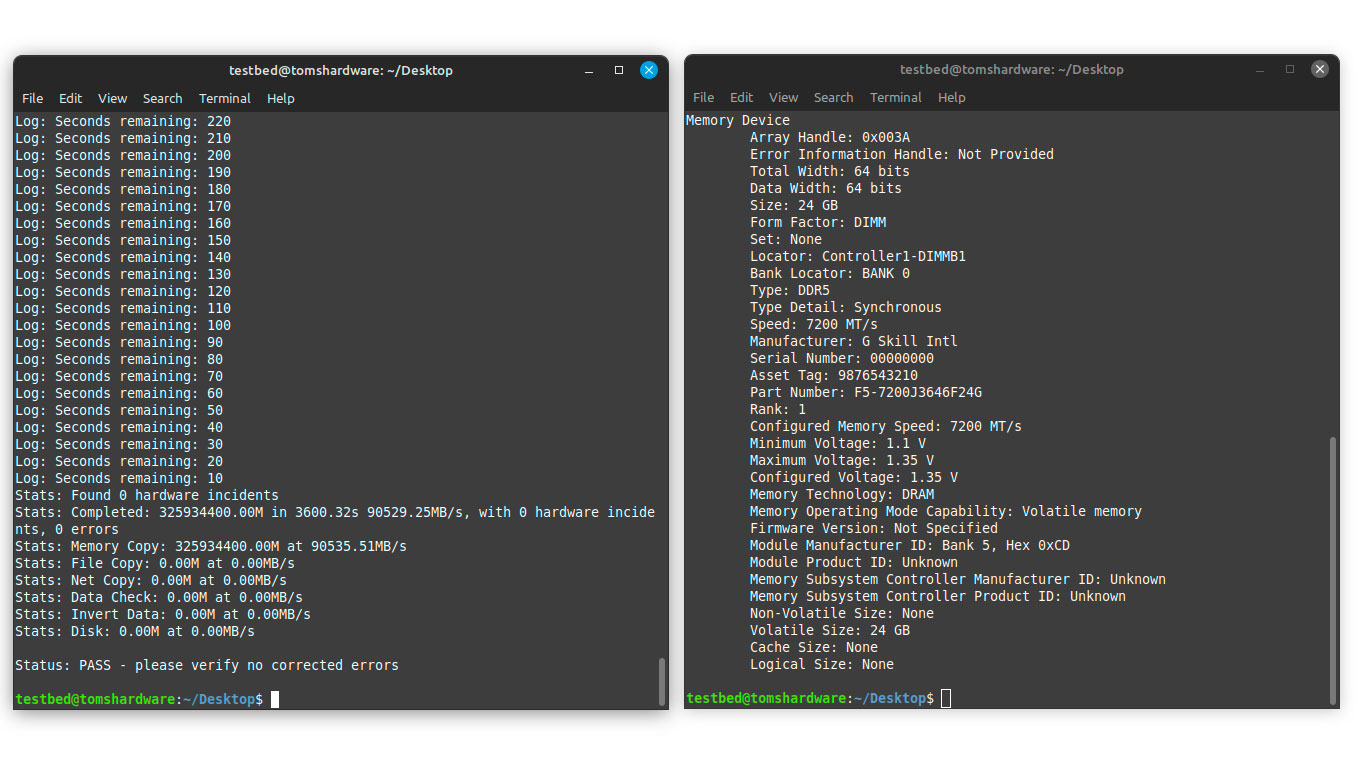
The Trident Z5 RGB DDR5-7200 C36 exhibited similar overclocking margins as the Trident Z5 RGB DDR5-7200 C34, so the higher density didn't impact overclocking potential. The memory modules achieved DDR5-7600 with timings and DRAM voltage configured to 36-46-46-115 and 1.45V, respectively.
Lowest Stable Timings
| Memory Kit | DDR5-7000 (1.5V) | DDR5-7200 (1.45V) | DDR5-7400 (1.5V) | DDR5-7600 (1.45V) |
|---|---|---|---|---|
| TeamGroup T-Force Delta RGB DDR5-7200 C34 | N/A | 34-41-41-81 (2T) | N/A | 36-46-46-86 (2T) |
| G.Skill Trident Z5 RGB DDR5-7200 C34 | N/A | 34-41-41-81 (2T) | N/A | 36-46-46-115 (2T) |
| G.Skill Trident Z5 RGB DDR5-7200 C36 | N/A | 34-42-42-84 (2T) | N/A | 36-46-46-115 (2T) |
| Corsair Vengeance RGB DDR5-7000 C34 | 32-42-42-96 (2T) | N/A | 34-42-42-96 (2T) | N/A |
The memory kit fell a bit behind when it came to optimization. With the DDR5-7200 C34 variant, we got the timings down to 34-41-41-81 at 1.45V, whereas the DDR5-7200 C36 was at hairline instability with 34-42-42-84. Although the ICs are from the same brand, the memory kits use different models, hence the minor variation is normal.
Bottom Line
The specifications for the Trident Z5 RGB DDR5-7200 C36 are enough to tell you that it's a high-performance memory kit by nature. G.Skill binned the memory modules at a high frequency with good timings. Unfortunately, this action practically dismissed AMD's Zen 4 platform, which struggles with memory kits above DDR5-6600.
The Trident Z5 RGB DDR5-7200 C36's timings aren't the tightest in the category but are above standard. Then, there's the added value of using SK hynix ICs that enables the memory kit to hit even greater frequencies if you're into overclocking. However, the Trident Z5 RGB DDR5-7200 C36's primary strength is its capacity.
The Trident Z5 RGB DDR5-7200 C36 48GB (2x24GB) is available for $239.99, which works out to $5 per GB. The Trident Z5 RGB DDR5-7200 C34 32GB (2x16GB) retails for $165.99, around $5.19 per GB. Therefore, the 48GB memory kit offers slightly better value for your money, assuming you're on the market for that capacity.
No vendor has launched a DDR5-7200 64GB (2x32GB) memory kit thus far, so a pricing comparison is currently unavailable. There aren't many DDR5-7200 48GB memory kits on the market, so G.Skill has the early bird advantage. Besides G.Skill, TeamGroup has a competing memory kit with better timings, but it hasn't hit the retail market yet.
- MORE: Best RAM
- MORE: DDR DRAM FAQs And Troubleshooting Guide
- MORE: All Memory Content

Zhiye Liu is a news editor, memory reviewer, and SSD tester at Tom’s Hardware. Although he loves everything that’s hardware, he has a soft spot for CPUs, GPUs, and RAM.
-
The Historical Fidelity Reply
Looking forward to TH’s DRAM Race to find the best performing non-binary DDR5 kitAdmin said:G.Skill has rolled out its DDR5-7200 48GB non-binary memory kit, but does it provide the performance that consumers need?
G.Skill Trident Z5 RGB DDR5-7200 C36 48GB Review: Supercharged Non-Binary Performance : Read more -
Albert.Thomas I'd like to see a few benchmarks showing potential performance gains in games that are memory bound. 720p low benchmarks won't make much sense in most benchmarks, but it would be perfect for memory testing.Reply -
DragonChange Reply
Hi, can you say what die type, brand or model this ram is? bought it but i cant find what die is it and i had to push 1.62V dram voltage to get it running stable on xmp profile using 13700KF and MSI Z790 Tomahawk. Im a bit nervous to the idea of pushing a 1.62V daily, even more without being sure of die type.Admin said:G.Skill has rolled out its DDR5-7200 48GB non-binary memory kit, but does it provide the performance that consumers need?
G.Skill Trident Z5 RGB DDR5-7200 C36 48GB Review: Supercharged Non-Binary Performance : Read more -
The Historical Fidelity Reply
Wow that is high AF. I’d turn that down to 1.5V maximum unless you have dedicated RAM fans or RAM water cooling. Also, even at 1.5V, if you have a graphics card and cpu cooler dumping heat into the case, the RAM can still reach thermal instability unless you have a well executed case and fan setup.DragonChange said:Hi, can you say what die type, brand or model this ram is? bought it but i cant find what die is it and i had to push 1.62V dram voltage to get it running stable on xmp profile using 13700KF and MSI Z790 Tomahawk. Im a bit nervous to the idea of pushing a 1.62V daily, even more without being sure of die type. -
Order 66 Reply
That is really high. My DDR5-6000 runs at 1.3V you wouldn't think you would need that much more voltage for 20% more MHz (compared to 6000).The Historical Fidelity said:Wow that is high AF. I’d turn that down to 1.5V maximum unless you have dedicated RAM fans or RAM water cooling. Also, even at 1.5V, if you have a graphics card and cpu cooler dumping heat into the case, the RAM can still reach thermal instability unless you have a well executed case and fan setup. -
DragonChange Reply
If I turn down this voltage i get errors on OCCT after 30min stress test approx. I do have a good airflow but no dedicated ram fan. Temps are not so scary 63°C after 1H stress test.The Historical Fidelity said:Wow that is high AF. I’d turn that down to 1.5V maximum unless you have dedicated RAM fans or RAM water cooling. Also, even at 1.5V, if you have a graphics card and cpu cooler dumping heat into the case, the RAM can still reach thermal instability unless you have a well executed case and fan setup. -
The Historical Fidelity Reply
I don’t know your specific ram die, but some begin erroring past 50-55C, others 60-70C. If your ram will not run XMP at the programmed voltage of 1.35V then either you have bad memory and you should RMA it, or, more likely your 13700k has a weak memory controller. Either way, greater than 1.5V on your ram will degrade your memory controller and may render your 13700k unusable over time. Intel only warrants up to 6200mhz memory to work. The memory controller working faster than 6200mhz is considered a bonus. Sounds like you didn’t get a “golden sample”.DragonChange said:If I turn down this voltage i get errors on OCCT after 30min stress test approx. I do have a good airflow but no dedicated ram fan. Temps are not so scary 63°C after 1H stress test.
Have you tried tweaking the memory controller voltage to see if it will stabilize the controller?
