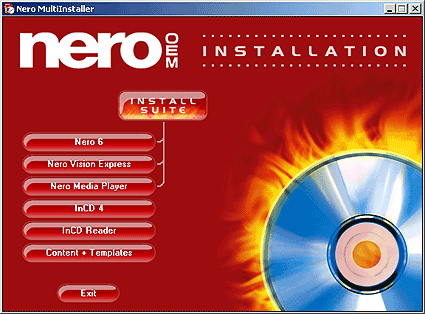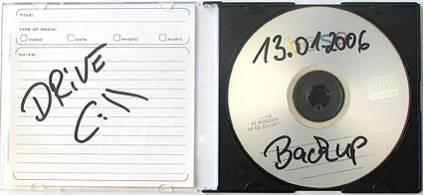Labelflash vs LightScribe DVD/CD Labeling
LightScribe And Labelflash Journals
OEM version CD-ROM of Nero by Ahead 6.6
LightScribe journal:
- We ordered an LG- GSA-4166B retail version with an OEM version of Nero on Ebay for $68, which included PowerDVD 5 by Cyberlink.
- We ordered a five-pack, LightScribe-compatible DVD burner on Ebay for $6.
- Delivery received within an acceptable period of time, but without packaging and a second front panel.
- Package with blank discs arrives.
- Installed hardware and software.
- First problems encountered as the Nero Suite OEM version did not support LightScribe.
- E-mail contact with seller initiated.
- Response received, software update required.
- Downloaded and installed a 107 MB file.
- Restarted computer.
- Opened new demo version of Nero 7 (time-limited trial version).
- Operational elements of the test version all disappeared due to custom installation.
- LightScribe was not supported and DVD burners were not found.
- E-mailed seller and received a rapid reply mentioning re-installing Windows.
- Searched for LightScribe forums on Google.
- LightScribe support in Nero finally implemented upon 1000th restart of Windows XP.
- The blank DVD had to first be burned using LightScribe before burning data.
- About 15 minutes later the printing process aborted and the disc was ejected and was blank.
- Second try.
- After 35 long minutes Nero announced printing was complete and ejected the disc.
- The print quality was okay, but our expectations were not met.
- Advertising claims and reality are two different things in this case. In the magazines you see a printout on a nearly glossy disc, but it looked rather matt on our first print run.
- We have now gotten used to the matt tattoo and think it's okay.
Labelflash journal:
- Bought an NEC burner in bundled version with software and five blank discs for $83.
- Researched to find out who all supports Labelflash.
- Amazing find: only NEC and Fujifilm believe in Labelflash.
- Package from Alternate arrives.
- Re-installed Windows XP for the sake of equal opportunity.
- Installed hardware and software
- Nero detects burners and Labelflash with no problem.
- Test print successful.
- The end result is a higher-contrast than LightScribe offered, which can albeit only be noticed in a good light.
Conclusion
Color imprinting or laser-tattooing for your blanks?
Discs printed with LightScribe and Labelflash are both really nice to look at. When we asked THG employees which ones they thought looked the best, they said they preferred the blue-colored discs, perhaps due to the color and more contrasting coating. The selection of discs and burners is much larger with LightScribe, however, a fact reflected in the price of blank discs. While discs for Labelflash cost about $2.5 (€2), prices for LightScribe DVDs have fallen to around $1. Prices are unlikely to go down more until the number of disc makers for Labelflash has substantially increased. Another disadvantage is that there are currently no blank CDs for Labelflash. It is hard to say at this time which one will become established. Laser printing in up to four color layers is in the works, which both LightScribe and Labelflash will have to support.
My Final Opinion
There'll be no turning back now.
I was fascinated by the LightScribe and Labelflash technologies. After initial problems with my first LightScribe burners and the bundled Nero version, I was impressed with LightScribe in the end.
Get Tom's Hardware's best news and in-depth reviews, straight to your inbox.
When I saw the first Labelflash label though I had to admit that tattooed discs show more contrast and are simply better-looking. There were no problems with the Nero V6.6 version included with the NEC burner. The exorbitant price of blanks is painful though at $2.4 each. Test printing is unaffordable, so all the Fujifilm discs we bought were labeled with the printing quality set at the highest level. The result is more impressive than with matt LightScribe discs.
-
JMEngelhart You left out one key thing - Lightscribe disks ARE available in other colors. I have a stack in front of me with Blue, Green, Orange , Red and the traditional Gold/Yellow.Reply
You get real spoiled by them in a hurry and won't go back to writing on your disks.