Tom's Hardware Verdict
The Monoprice Dark Matter 27 leaves out a few minor elements but includes everything needed for a satisfying game experience. Its 240 Hz refresh rate with adaptive sync means fast action will render clearly. Accurate color and good contrast deliver a first-rate image and the whole package sells for less than $300. What’s not to love?
Pros
- +
+ Value
- +
+ Snappy response with low input lag
- +
+ G-Sync & FreeSync
- +
+ Decent contrast
- +
+ Color accurate with calibration
Cons
- -
No extended color
- -
No additional contrast for HDR content
- -
No USB ports
Why you can trust Tom's Hardware
When it comes to high performance gaming monitors, you usually get what you pay for. Mainstream brands all sell similar levels of speed and features for roughly the same cost. But if you’re willing to stray from the beaten path, there are some terrific value choices out there.
We’ve looked at such displays from smaller companies like Viotek and Pixio. Monoprice is also a major player in the budget monitor category. It’s gone from a few simple enterprise-level offerings to a healthy stable of gaming screens in every popular size and shape.
If high frame rates are your goal, then you’ll want to shop at 240 Hz or higher. And that is considered the premium tier if you buy from Asus or Acer. But the Monoprice Dark Matter series offers much of that same performance for much less cash. Designed to compete with the best gaming monitors, Tthe 27-inch 240 Hz model, product number 40778, delivers 1080p resolution in a Fast IPS panel with adaptive sync, HDR and high brightness for less than $300.
Monoprice Dark Matter Specs
| Product Number: | 40778 |
| Panel Type & Backlight | AHVA-IPS / W-LED, edge array |
| Screen Size & Aspect Ratio | 27 inches / 16:9 |
| Max Resolution & Refresh | 1920x1080 @ 240 Hz |
| Row 4 - Cell 0 | FreeSync Premium: 48-240 Hz |
| Native Color Depth & Gamut | 8-bit / sRGB |
| Row 6 - Cell 0 | HDR10 |
| Response Time (GTG) | 1ms |
| Brightness (mfr) | 500 nits |
| Contrast (mfr) | 1000:1 |
| Speakers | - |
| Video Inputs | 1x DisplayPort 1.2 |
| Row 12 - Cell 0 | 1x HDMI 2.0 |
| Row 13 - Cell 0 | 1x HDMI 1.4 |
| Audio | 3.5mm headphone output |
| USB 3.0 | - |
| Power Consumption | 22.5w, brightness @ 200 nits |
| Panel Dimensions WxHxD w/base | 24.3 x 18.3 x 9.9 inches (616 x 465 x 252 mm) |
| Panel Thickness | 2.2 inches (57mm) |
| Bezel Width | Top/sides: 0.3 inch (8mm) |
| Row 20 - Cell 0 | Bottom: 0.8 inch (20mm) |
| Weight | 10.7lbs (4.9kg) |
| Warranty | One year |
The Dark Matter 27 is a Fast IPS panel running at 1920x1080 pixels. While that may turn off some buyers, ultimate motion resolution should be considered. 240 fps in FHD will look just as clear if not more so than Ultra HD at 120 Hz. Keeping detail sharp when engaged in a twitch-fest shooting game is more dependent on frame rates than pixel count.
The Dark Matter 27 relies on FreeSync as its native adaptive tech and is G-Sync compatible as confirmed by our tests (see our story on FreeSync vs G-Sync). It has not been certified by Nvidia. HDR10 signals are supported as well with both technologies, again confirmed by our tests. While its IPS panel won’t deliver life changing contrast, and there is no dynamic option for HDR, it offers a bit more dynamic range than many of its more expensive competitors.
The main thing missing here is extended color. Many HDR monitors today include a wide color gamut as part of their feature set but the Monoprice tops out at sRGB. This isn’t necessarily a bad thing and it is not uncommon in the budget monitor genre. You’ll have to decide how much that extra color is worth because it will cost you a bit more. It should also be noted that many monitors running at 240 Hz and higher don’t offer a wide gamut.
The Monoprice Dark Matter 27 also includes gaming options like aiming points, timers and a blur-reduction feature that works fairly well if you prefer that approach over adaptive sync. But at 240 Hz, a rate that’s easy to achieve with a mid-level video card, you won’t need much additional help to smooth out the image.
Get Tom's Hardware's best news and in-depth reviews, straight to your inbox.
On paper, the Monoprice Dark Matter 27 looks attractive next to some premium 27-inch screens. How it works in practical application is what we’re here to find out. Let’s take a look.
Assembly and Accessories of Monoprice Dark Matter
The Monoprice Dark Matter 27 comes with its upright already attached to a lightweight panel. You’ll need a Phillips head screwdriver to attach the solid metal base. The bolts are found inside the main accessory bag which also contains an HDMI cable. We wondered why there was no DisplayPort cable until we discovered that the monitor would run at 240 Hz with adaptive sync and HDR over its HDMI 2.0 input. The only other item in the box is an external power supply.
Product 360 of Monoprice Dark Matter





The Monoprice Dark Matter 27 is simply styled with only a few molded in lines in back to indicate its gaming focus. From the front, the bezel is flush and shows an 8mm frame around the top and sides of the image. The trim across the bottom is 20mm wide and features a tiny Monoprice logo.
The base and upright are all metal and finished with a black crackle texture that reflects no light. The only adjustment is tilt which goes 20° back and 5° forward. There is no height adjustment so you’ll either need to tilt the screen up toward you, or place it on a pedestal if you prefer a perfectly vertical panel. There is no swivel adjustment either.
In back, you’ll see some styling features that look a lot like the Pixio PX279 Prime. We initially thought the Monoprice Dark Matter 27 was a rebadged display but after running our suite of benchmarks, there are some differences in the results. We’ll get into those later but suffice it to say that the Monoprice and Pixio monitors are not the same product.
Other external features are minimal. There are no USB ports or built in speakers. The input panel is well-stocked with one HDMI 1.4, one HDMI 2.0, a DisplayPort 1.2 and a 3.5mm headphone jack. The USB port is for service and firmware upgrades only.
OSD Features of Monoprice Dark Matter
The Monoprice Dark Matter 27’s OSD control is managed by a tiny joystick which opens three different quick menus for input selection, picture mode and gaming aids. Pressing it opens the full menu which is divided into six subsections that have image calibration, gaming enhancements and everything else you need to optimize performance.
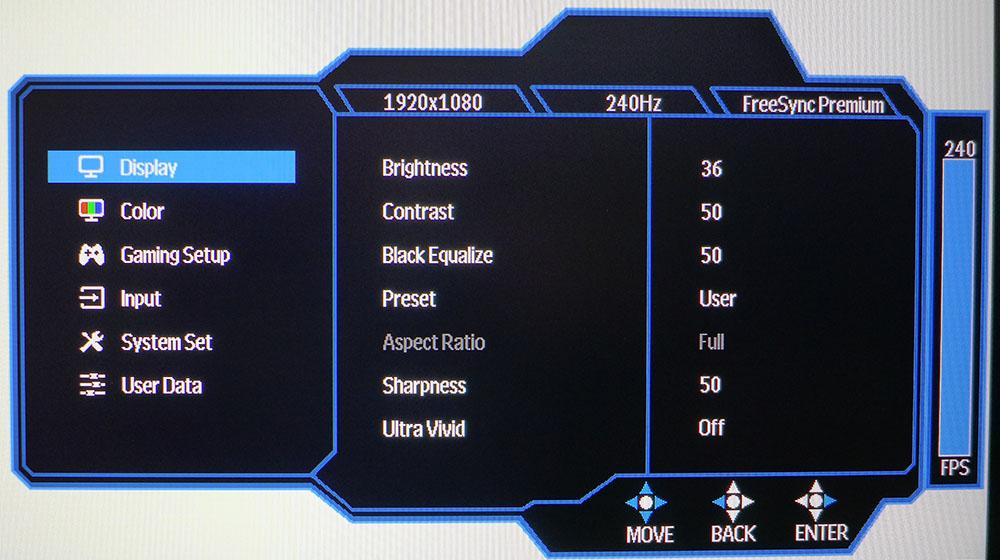
The Display menu has basic luminance controls and access to the seven picture modes. User is the default and best preset for all content. Black Equalize raises the black level to make shadow detail easier to see. The sharpness control will add obvious edge enhancement at any level over 50 so we recommend leaving it alone. Ultra Vivid adds a lot of ringing and other artifacts in an attempt to sharpen the picture. It too should be left off.
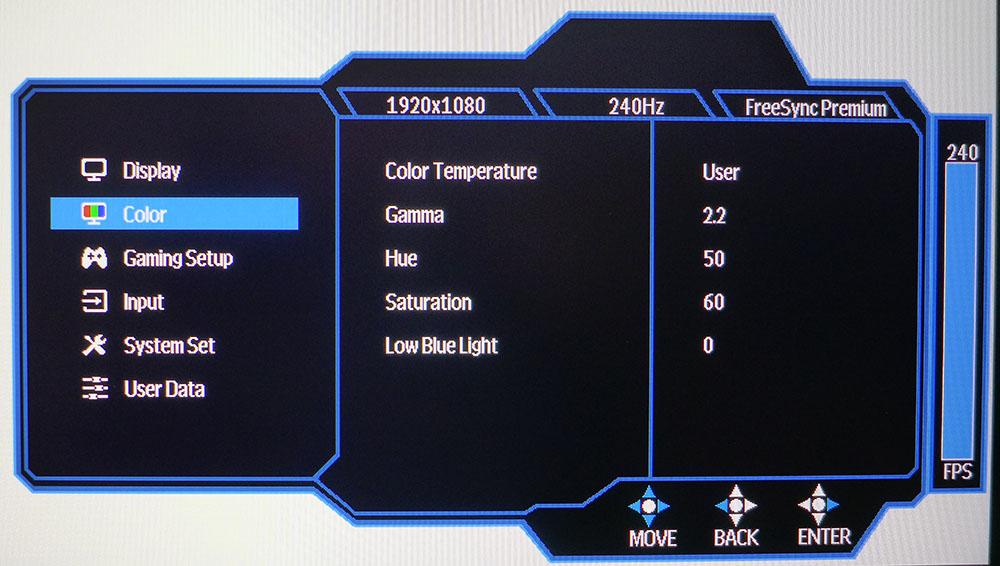
The Color menu has a complete set of image controls including four gamma presets, four color temps and hue & saturation sliders. You also get a low blue light slider to help with fatigue when reading text against white backgrounds. A User color temp offers three very precise RGB sliders which helped us achieve excellent grayscale tracking. Color in general is a tad over saturated but very close to the sRGB spec.
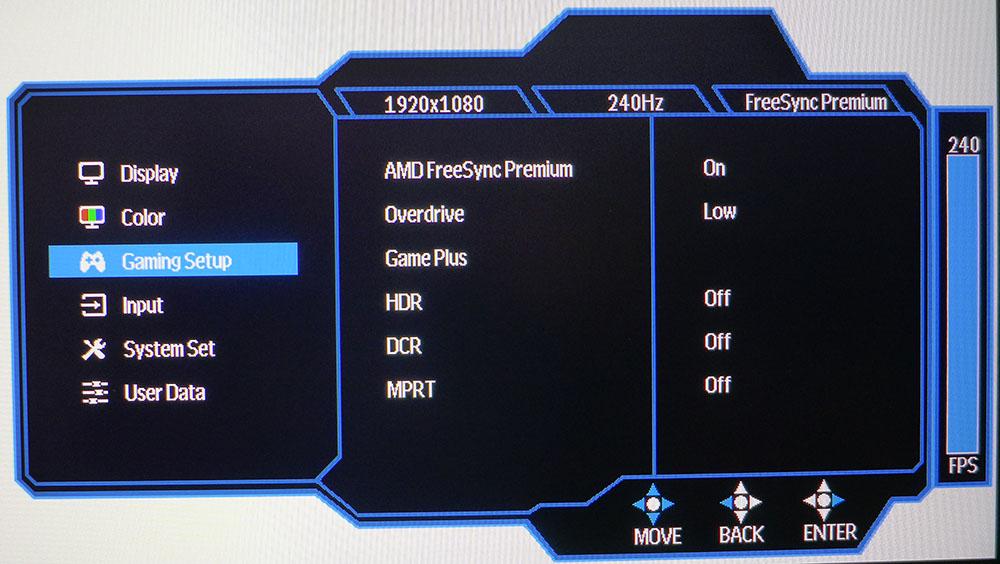
The Gaming Setup menu lets the user toggle adaptive sync, choose from three overdrive levels (Low is best), and toggle HDR, dynamic contrast (SDR signals only) and MPRT which is a blur-reducing backlight strobe. It has no pulse width adjustment, but it does work well, if a bit subtly, at reducing blur. It only reduces brightness by about 10%. It cannot be used in conjunction with adaptive sync.
Monoprice Dark Matter Calibration Settings
The Dark Matter 27 comes out of the box in its User mode and doesn’t quite qualify for our calibration-not-required list. Grayscale is a little cool though not excessively so. Color is slightly over-saturated but again, this is not objectionable. The default 2.2 gamma preset is accurate, so we just adjusted the RGB sliders to achieve excellent grayscale tracking. Below are our recommended settings.
To engage HDR mode, apply the signal first, then switch modes in the Gaming Setup menu. You’ll have to do the reverse when returning to SDR mode. HDR doesn’t deliver much improvement in contrast as there is no dynamic feature.
| Picture Mode | User |
| Brightness 200 nits | 34 |
| Brightness 120 nits | 17 |
| Brightness 100 nits | 13 |
| Brightness 80 nits | 9 |
| Brightness 50 nits | 3 (Min. 37 nits) |
| Gamma | 2.2 |
| Color Temp User | Red 51, Green 51, Blue 49 |
Gaming and Hands-on with Monoprice Dark Matter
The Dark Matter 27 is a competent monitor for everyday tasks and an excellent gaming monitor. For things like spreadsheets and word processing, more resolution would be nice but 82ppi is enough to get the job done. The touch of extra color saturation is certainly welcome when editing graphics or watching video. It’s close enough to spec to look natural but delivers plenty of punch, even though the gamut is sRGB.
This monitor has a little more contrast than the average IPS screen and it shows. Blacks are nice and deep, and the picture has good dimension. We tried the dynamic contrast option and though it had a positive effect on shadow detail, making it blacker and more realistic, it made the overall image much too bright. The backlight can’t be adjusted when it’s engaged so its use was restricted to gaming during our tests.
Booting up Tomb Raider, we saw an immediate advantage to the dynamic contrast. It made blacks truer without washing out detail. Highlights popped nicely without being too harsh. Occasional flares of light looked harsh, but only for short durations. We’d play most SDR games with the option turned on. In either case, color was well saturated and natural in tone.
Video processing was as expected from a 240 Hz FHD monitor. The frame rate remained maxed when playing in G-Sync mode on a GeForce RTX 3090. Our FreeSync platform maintained around 220 fps with a Radeon RX 5700 XT card. We tried the backlight strobe briefly, but it had no impact on image quality, either positive or negative. Adaptive sync is the better choice. The overdrive is very effective at its low setting. Other options caused visible ghosting and trails behind moving objects.
Response was always quick and input lag seemed non-existent. While any refresh rate higher than 60 Hz is an improvement, 240 Hz and higher will spoil you. Once you’ve experienced it, even for a short while, it’s hard to go back. That’s why lower resolution is often the better choice. Frame rate is more important than pixel density. In the Dark Matter 27’s case, you are getting a lot of performance for under $300. We’ve gamed on plenty of high-end monitors and this Monoprice can go toe-to-toe with most of them.

Christian Eberle is a Contributing Editor for Tom's Hardware US. He's a veteran reviewer of A/V equipment, specializing in monitors. Christian began his obsession with tech when he built his first PC in 1991, a 286 running DOS 3.0 at a blazing 12MHz. In 2006, he undertook training from the Imaging Science Foundation in video calibration and testing and thus started a passion for precise imaging that persists to this day. He is also a professional musician with a degree from the New England Conservatory as a classical bassoonist which he used to good effect as a performer with the West Point Army Band from 1987 to 2013. He enjoys watching movies and listening to high-end audio in his custom-built home theater and can be seen riding trails near his home on a race-ready ICE VTX recumbent trike. Christian enjoys the endless summer in Florida where he lives with his wife and Chihuahua and plays with orchestras around the state.