Why you can trust Tom's Hardware
RTX 4090 Third Party Cards and Overclocking

In our initial review, all of the testing was confined to just the RTX 4090 Founders Edition. Now that a few days have passed, we have additional test results from some of the third party cards. We'll be updating this page with more cards over time, so if you want to see how all the RTX 4090 cards we've tested stack up, this is the place to come.
We tested the third party cards using the public 522.25 Nvidia launch drivers. For several games (where we saw larger changes in performance), we retested the Founders Edition as well. Thus the 4090 FE results on this page may be slightly different than on the earlier pages.
We're limiting our testing of third party cards to just 1440p ultra and 4K ultra, for what should hopefully be obvious reasons — but if you need us to restate the obvious, it's because 1080p performance is severely GPU limited in non-DXR/RT games. It also saves time if we eliminate half of the tests we have to run.
Overclocking results are also included, at 4K only. We tested the RTX 4090 Founders Edition with a +200 MHz core clock and +1200 MHz on the GDDR6X memory (23.4 Gbps effective speed), with the power limit maxed out at 133%. Other cards managed similar results, give or take, though the Asus ROG Strix OC was able to reach +1750 MHz on its memory (24.5 Gbps effective), which suggested it had "down-labeled" 24Gbps Micron chips.
For third party cards, we're only running OC testing at 4K with ray tracing enabled, which will show the largest potential gains. As always with manual overclocking, the silicon lottery is in effect. We've only tested on sample of each card, so our results are not guaranteed. Other cards of the same model may hit higher or lower "stable" results.
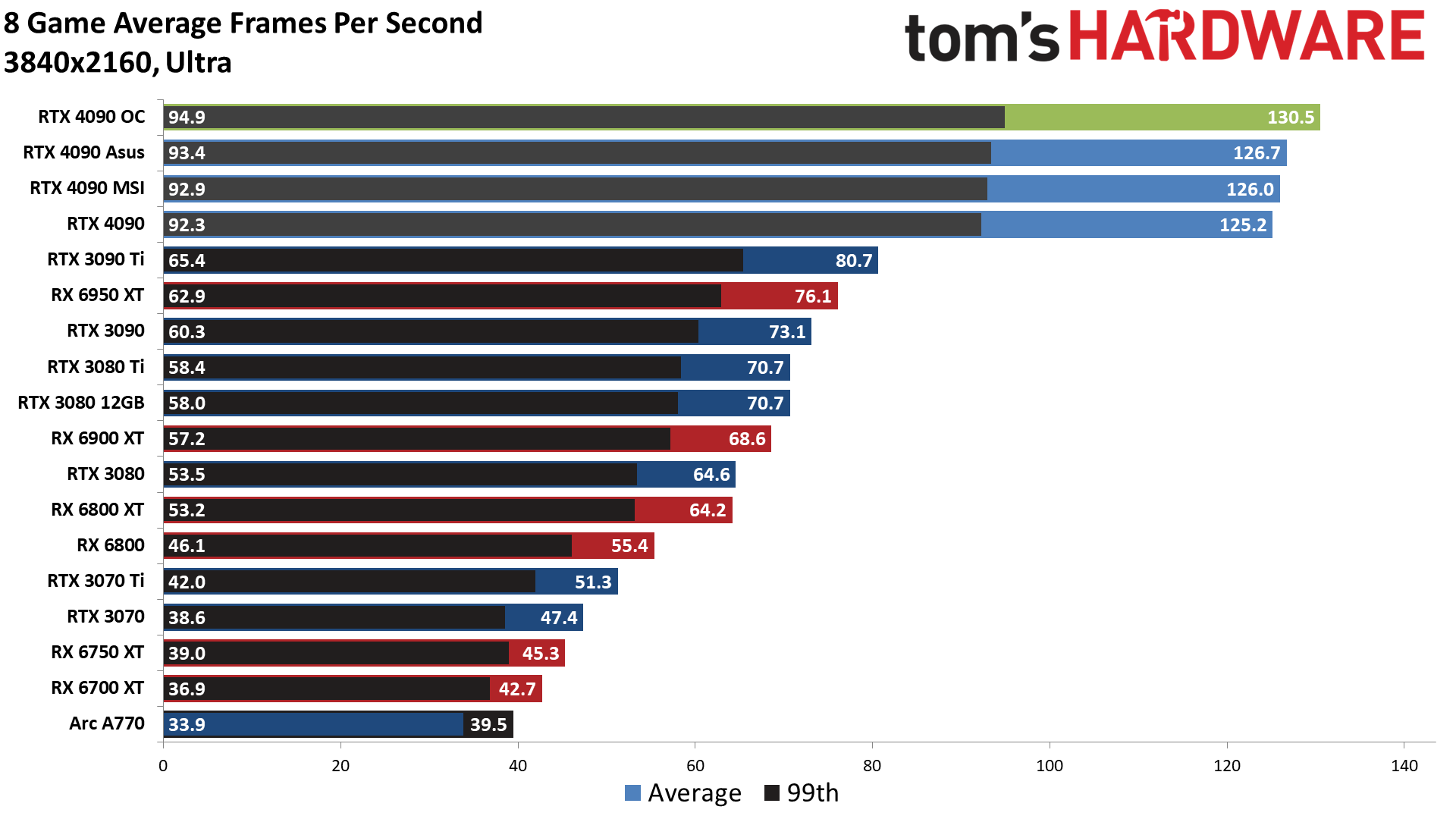
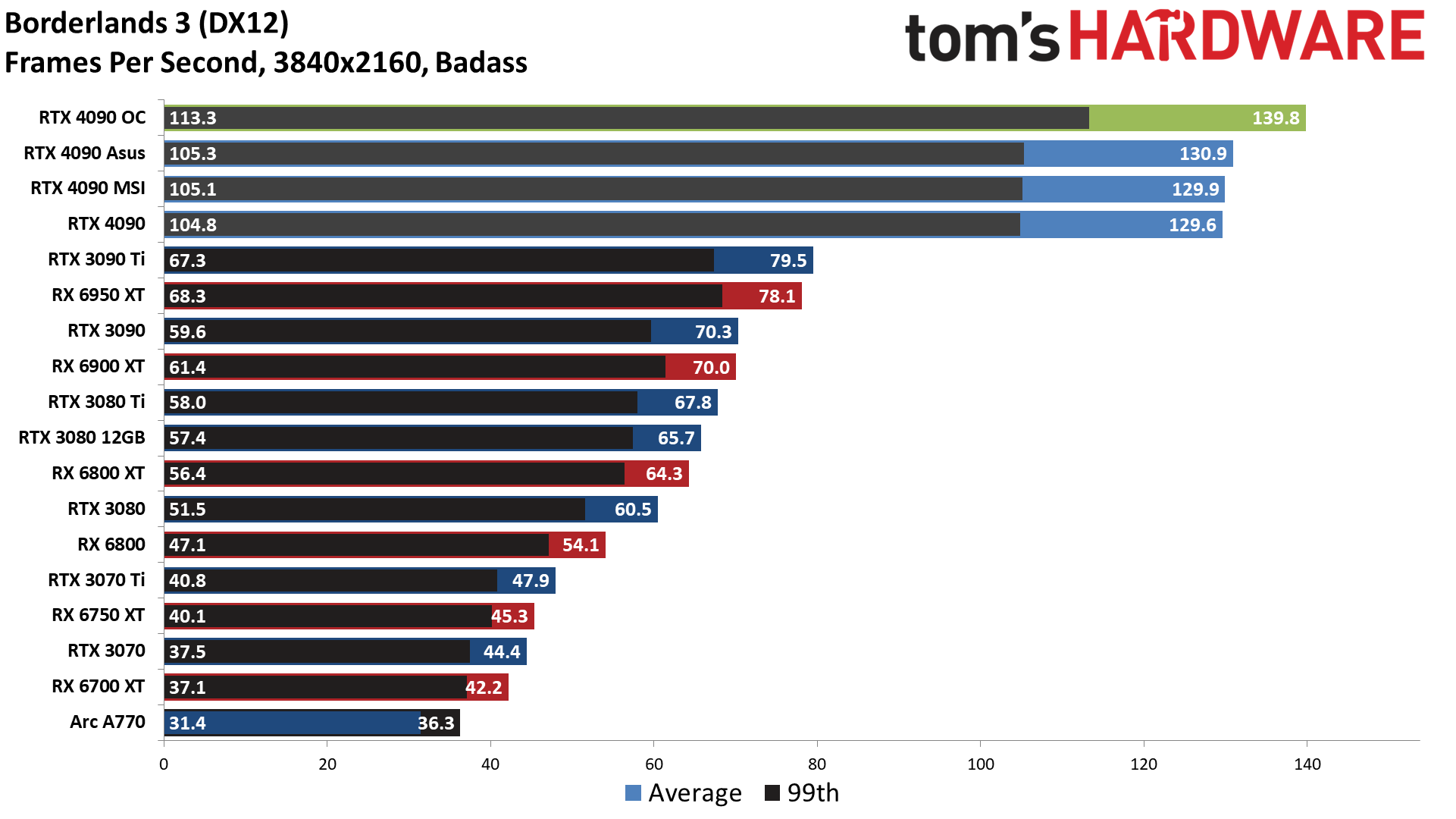
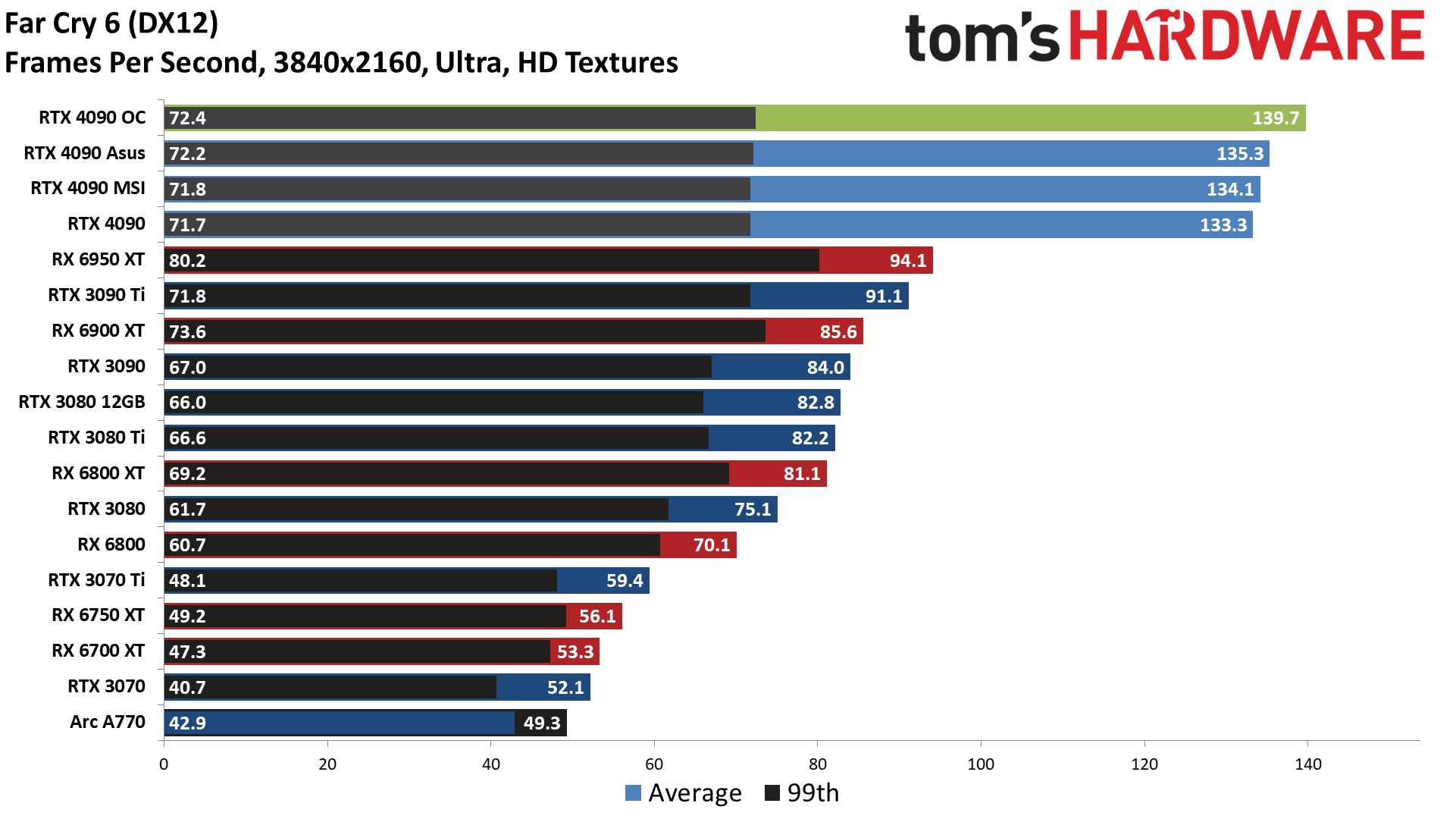
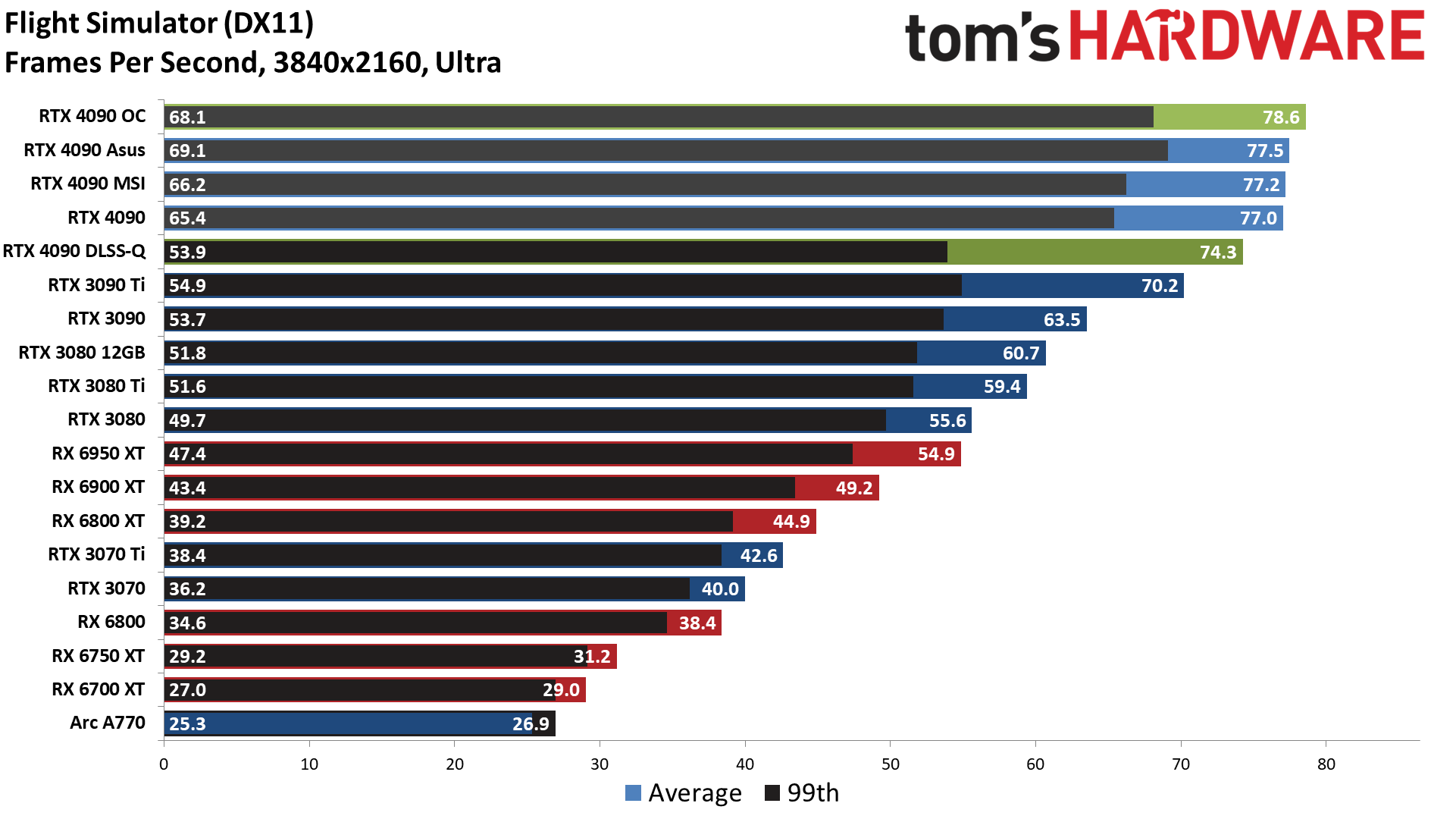
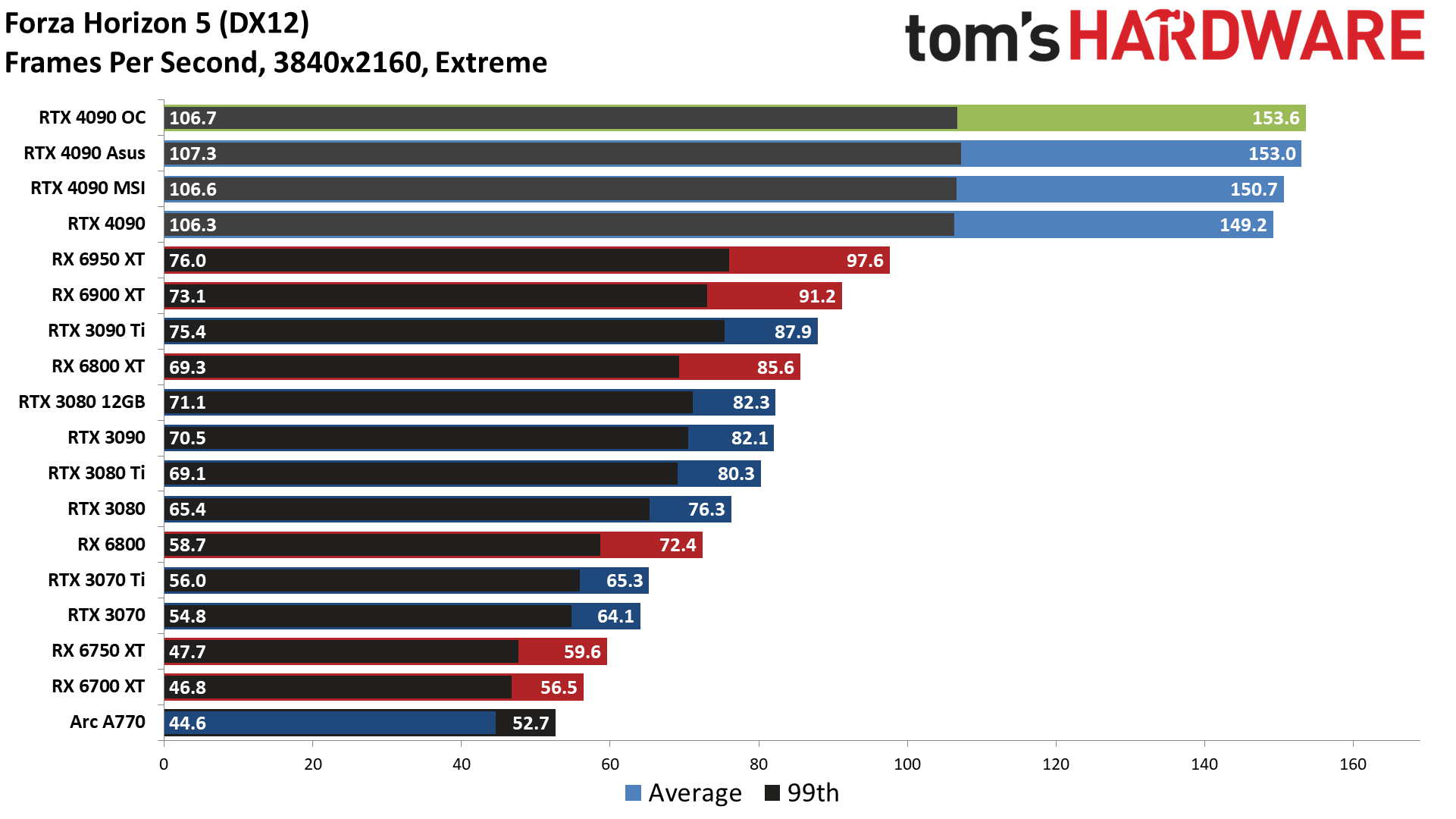
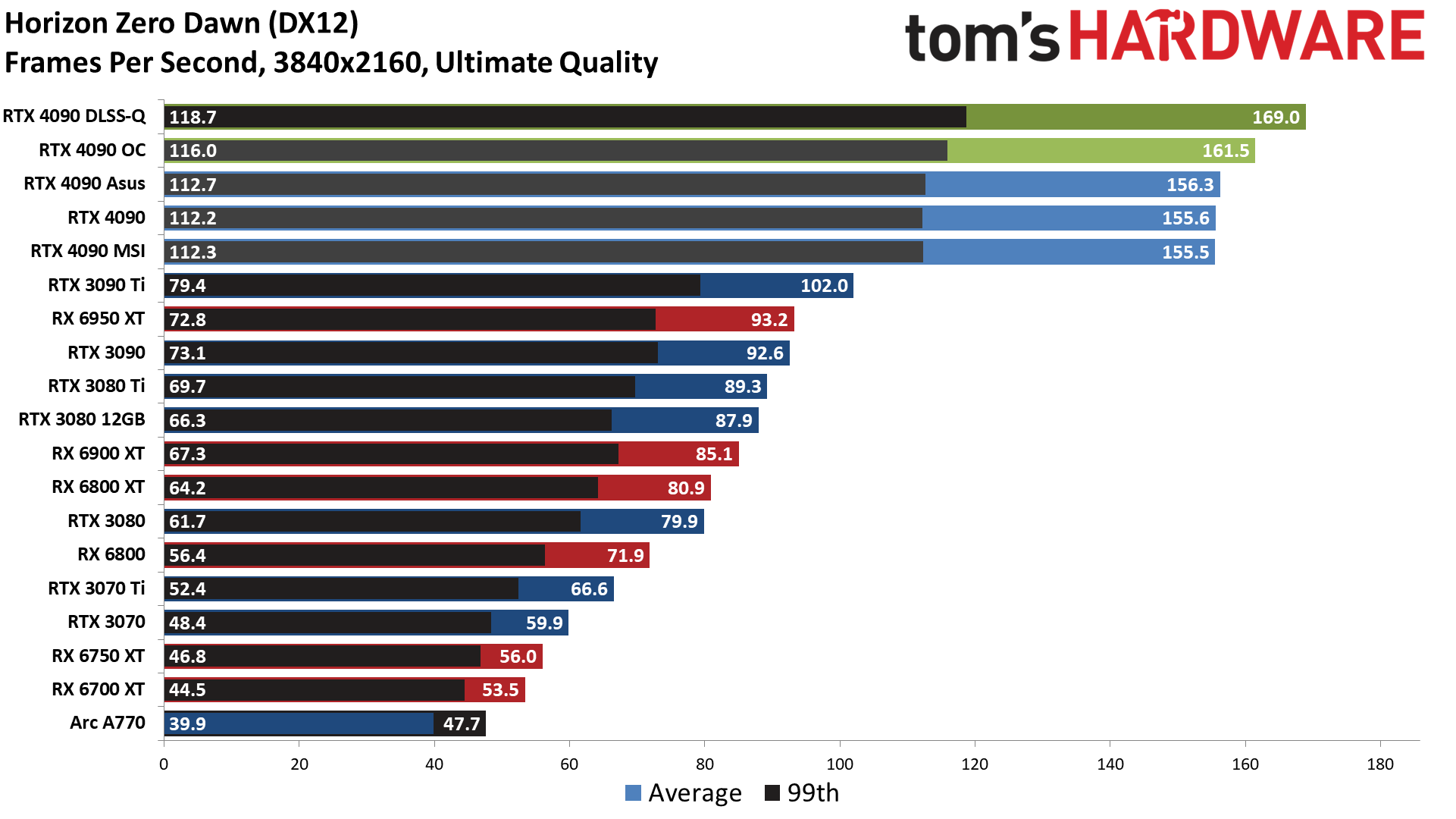
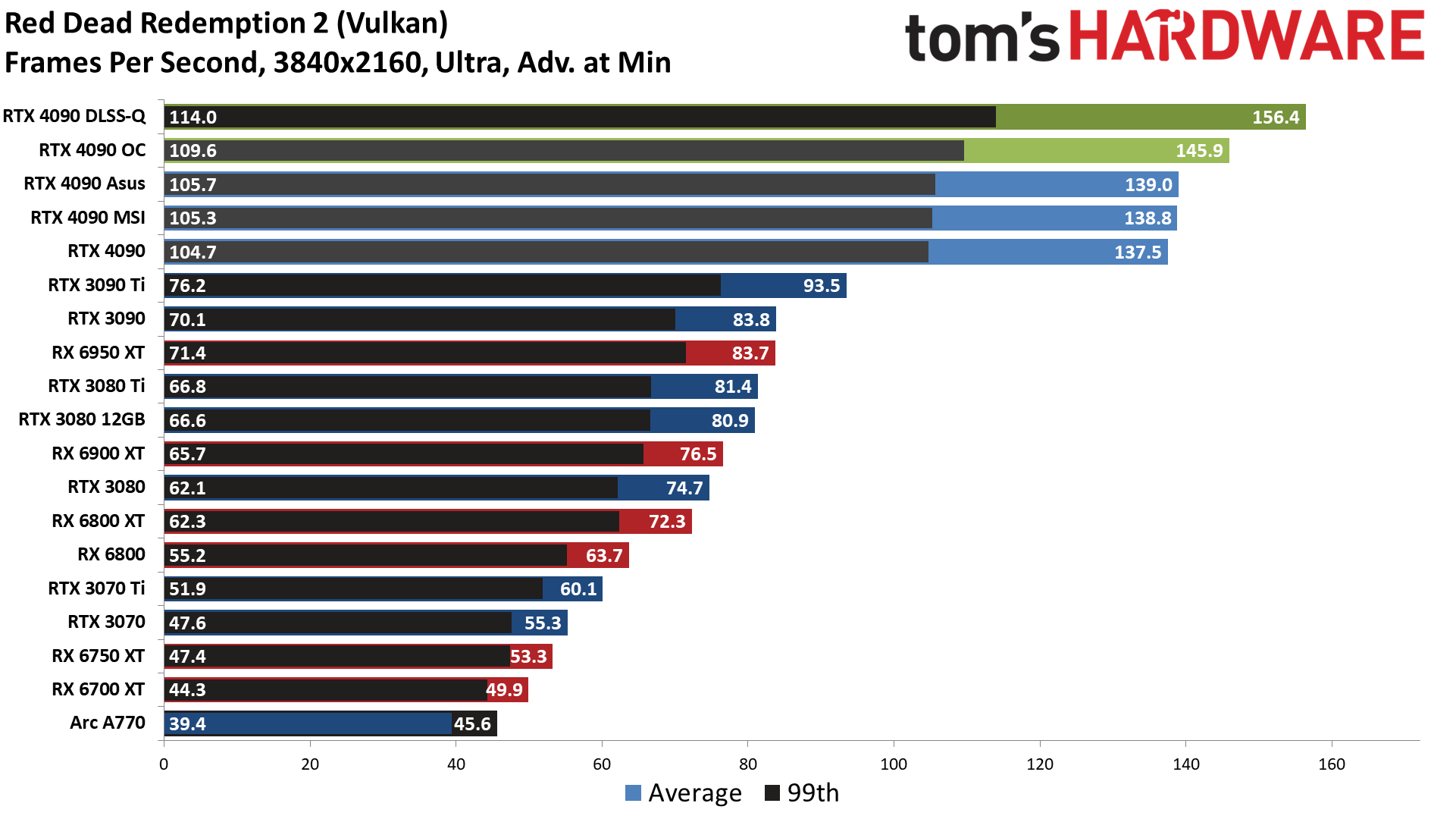
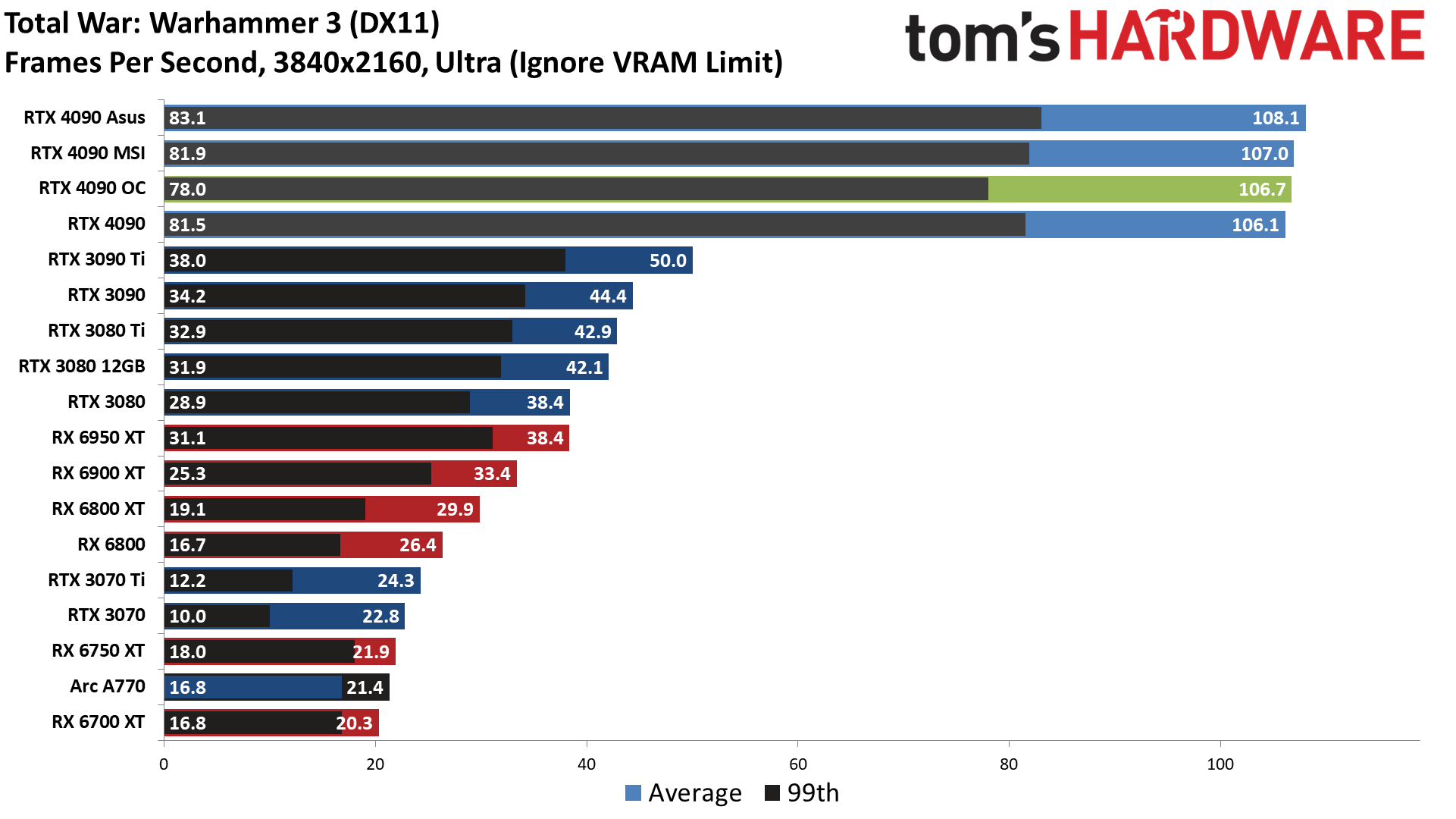
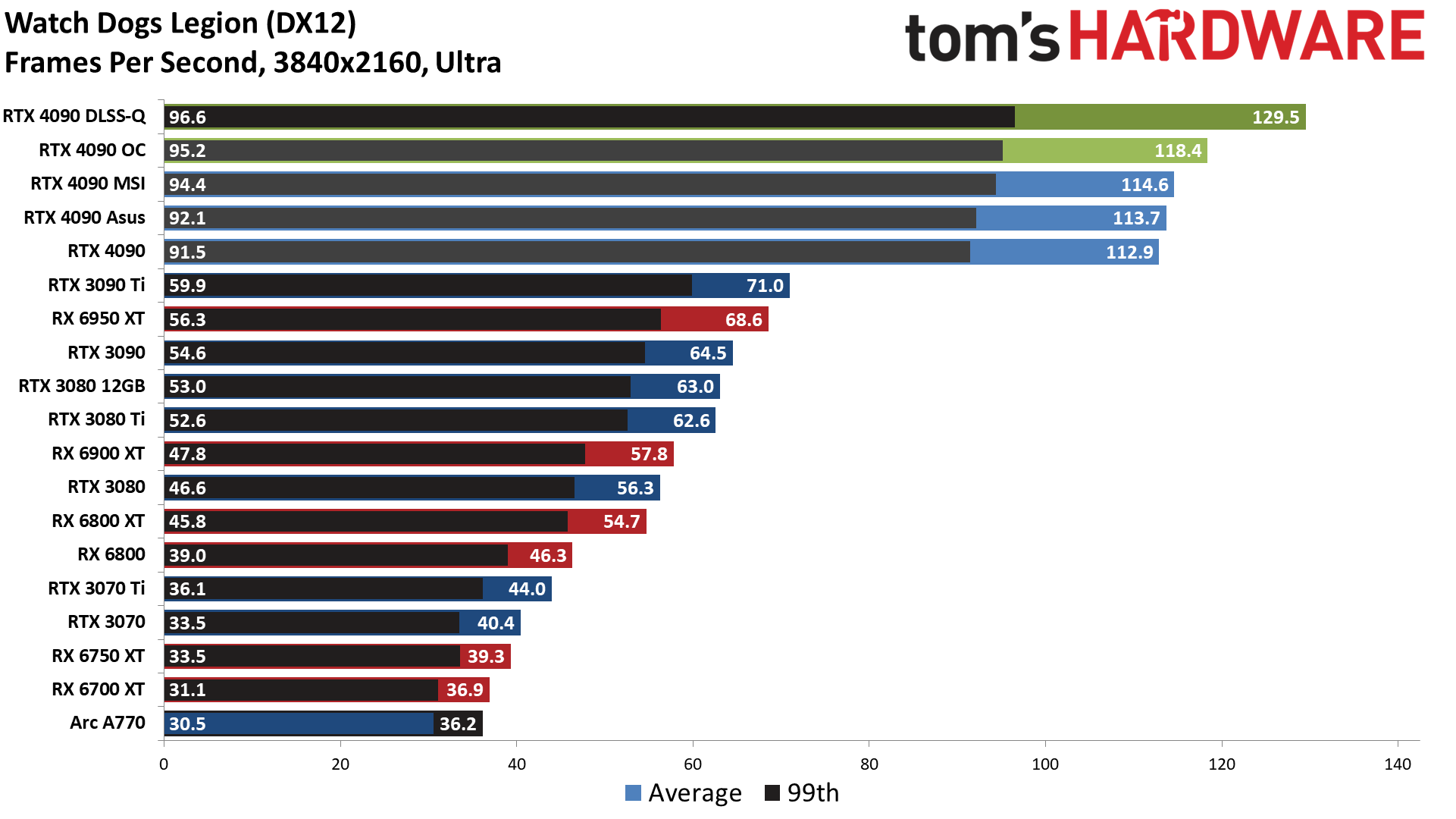
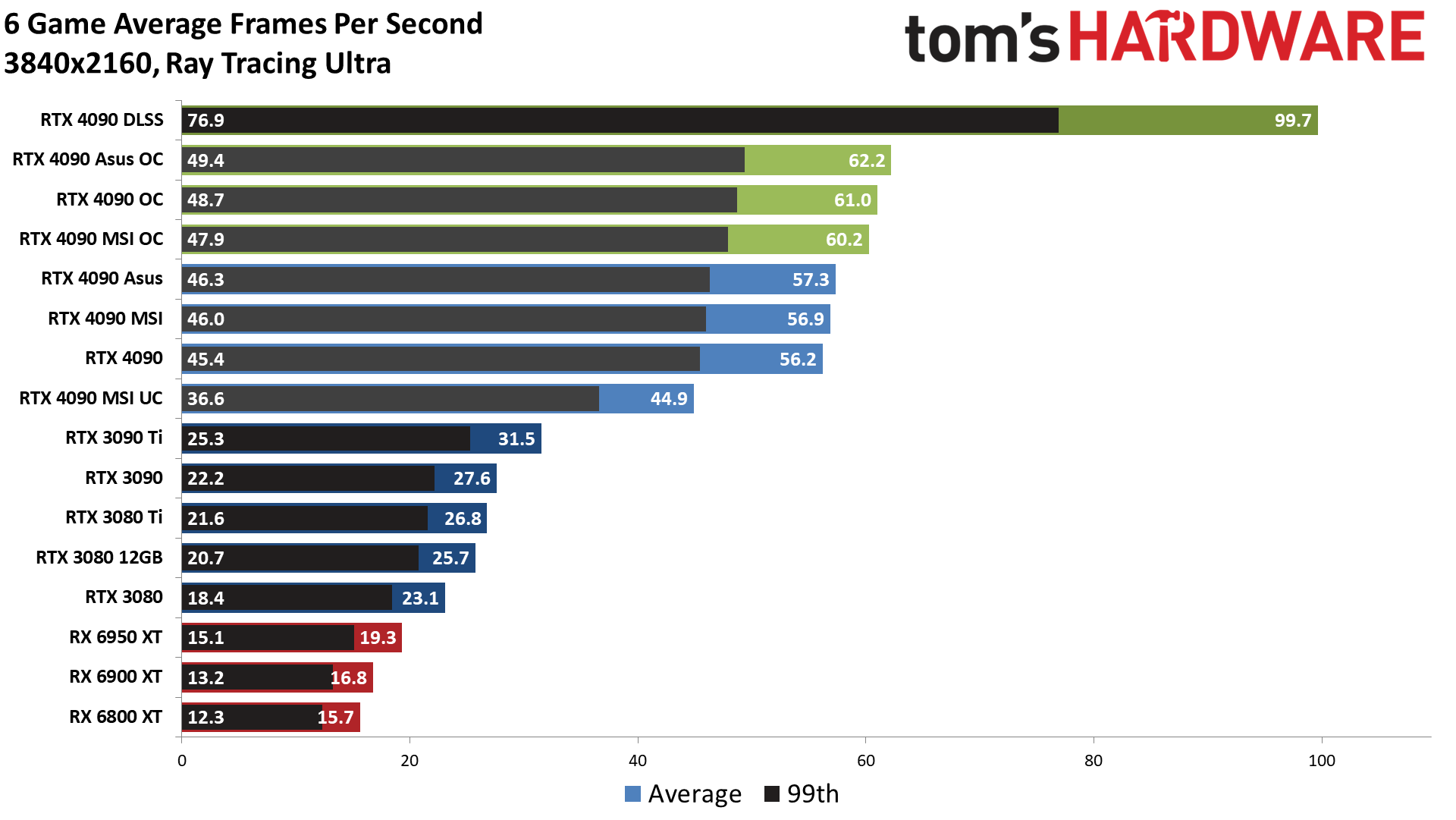
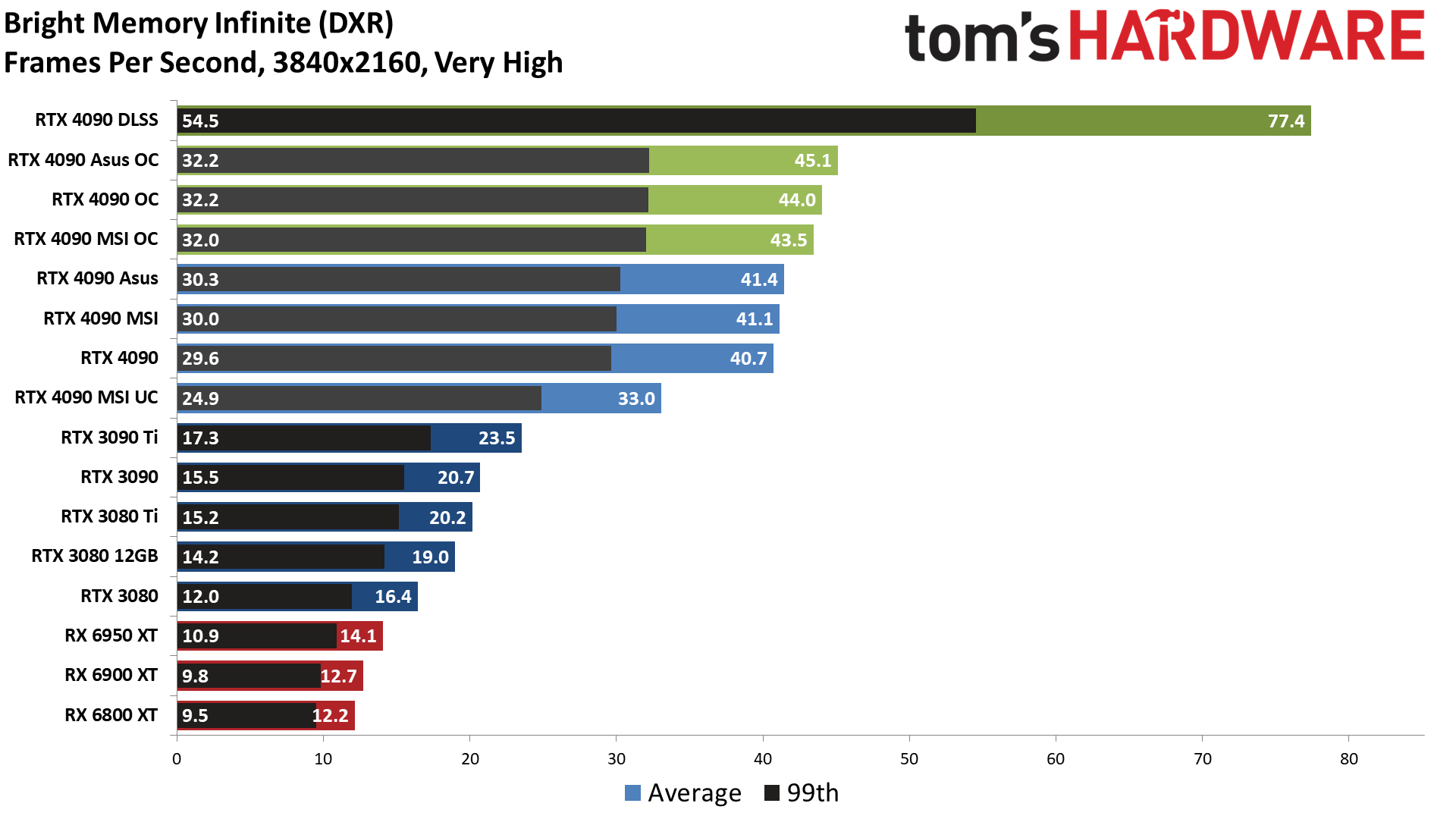
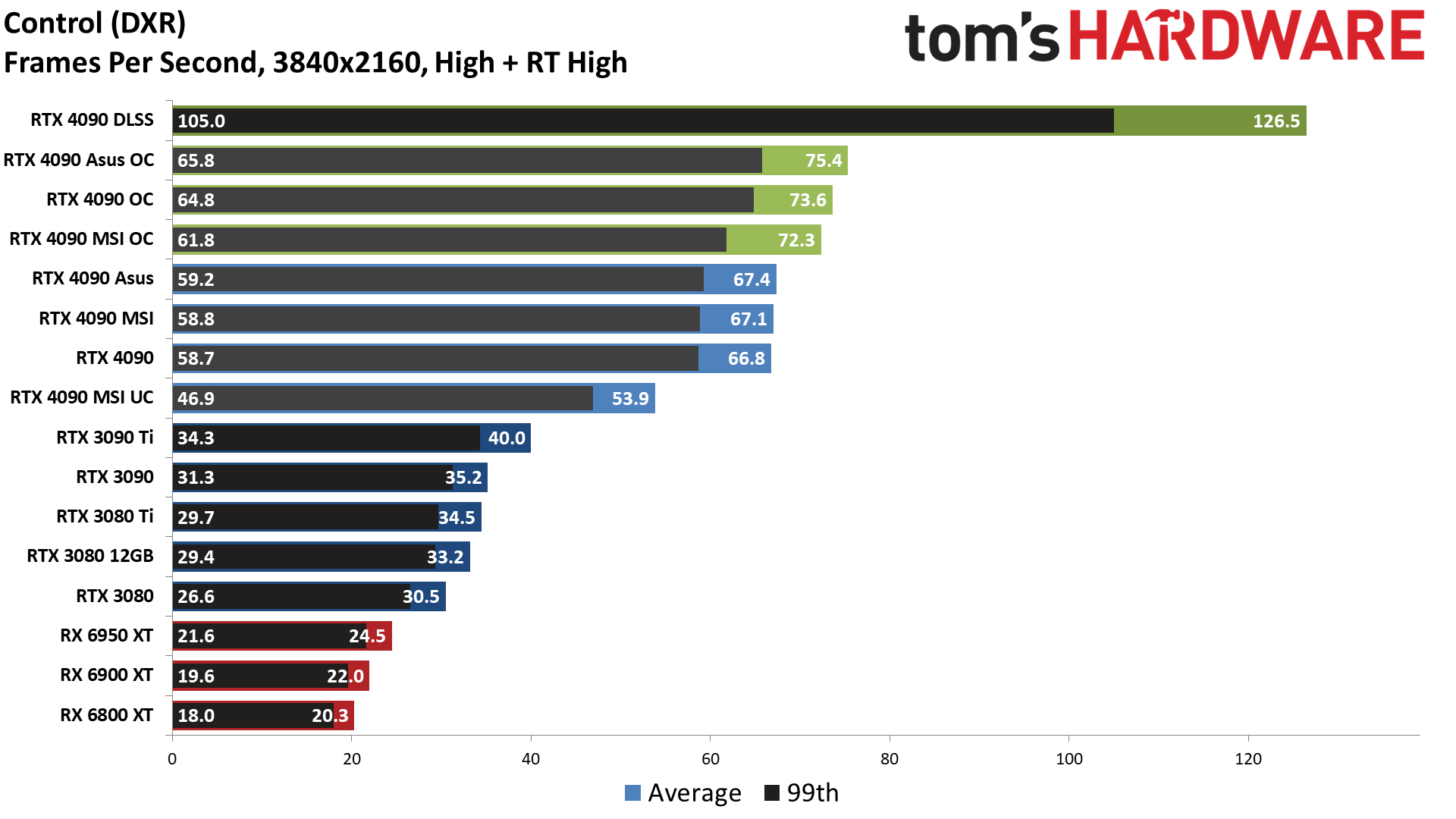
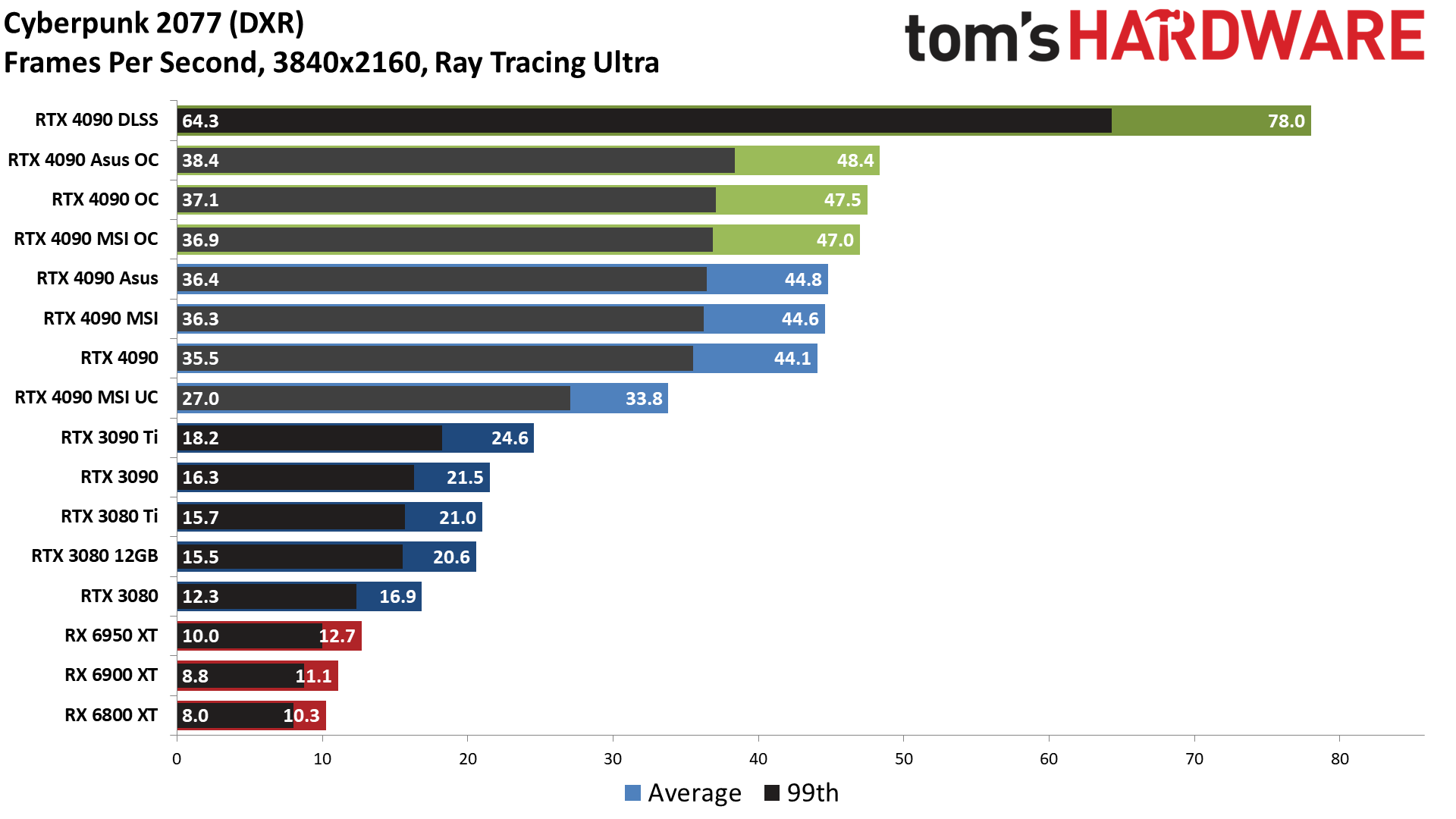
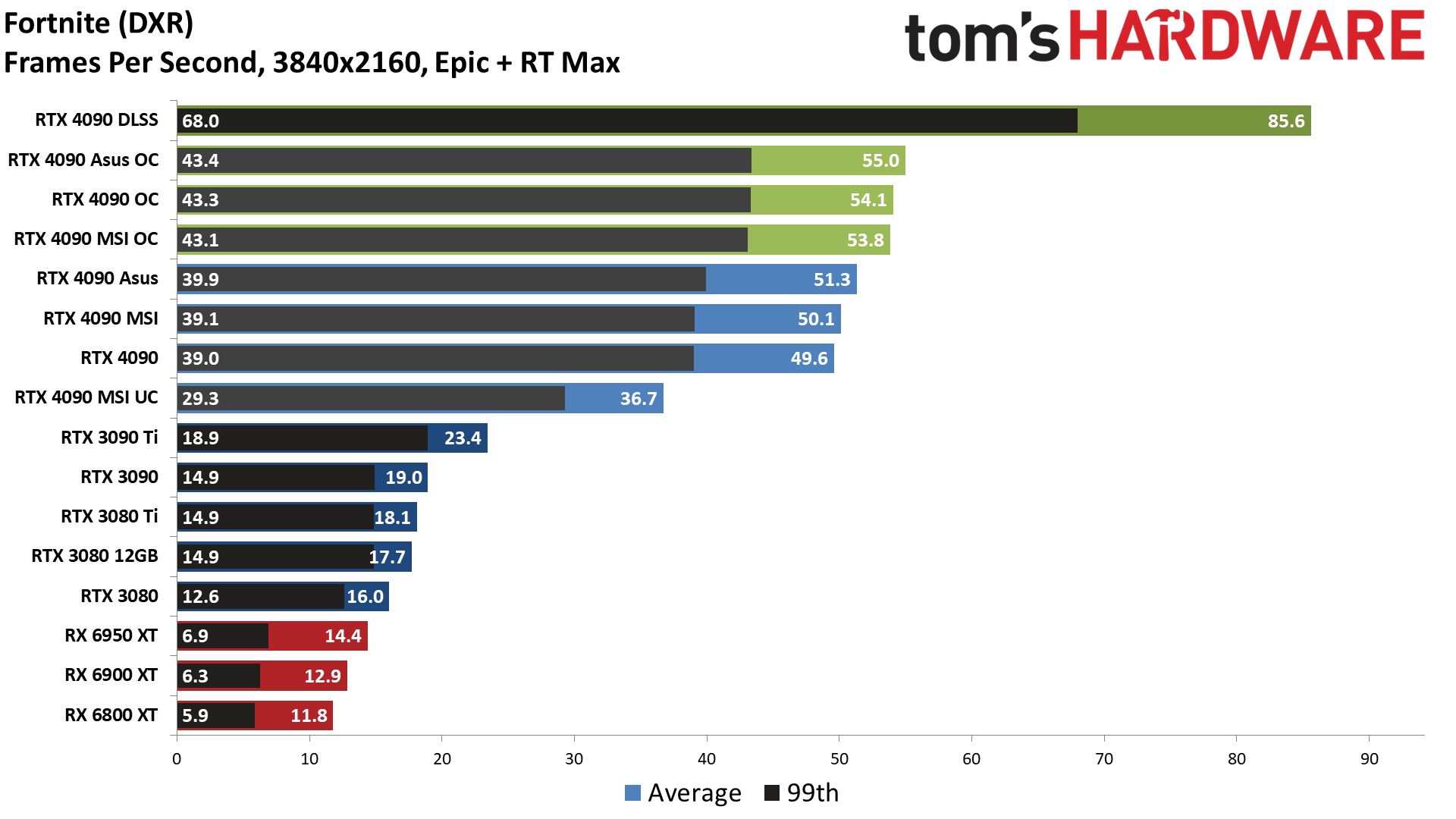
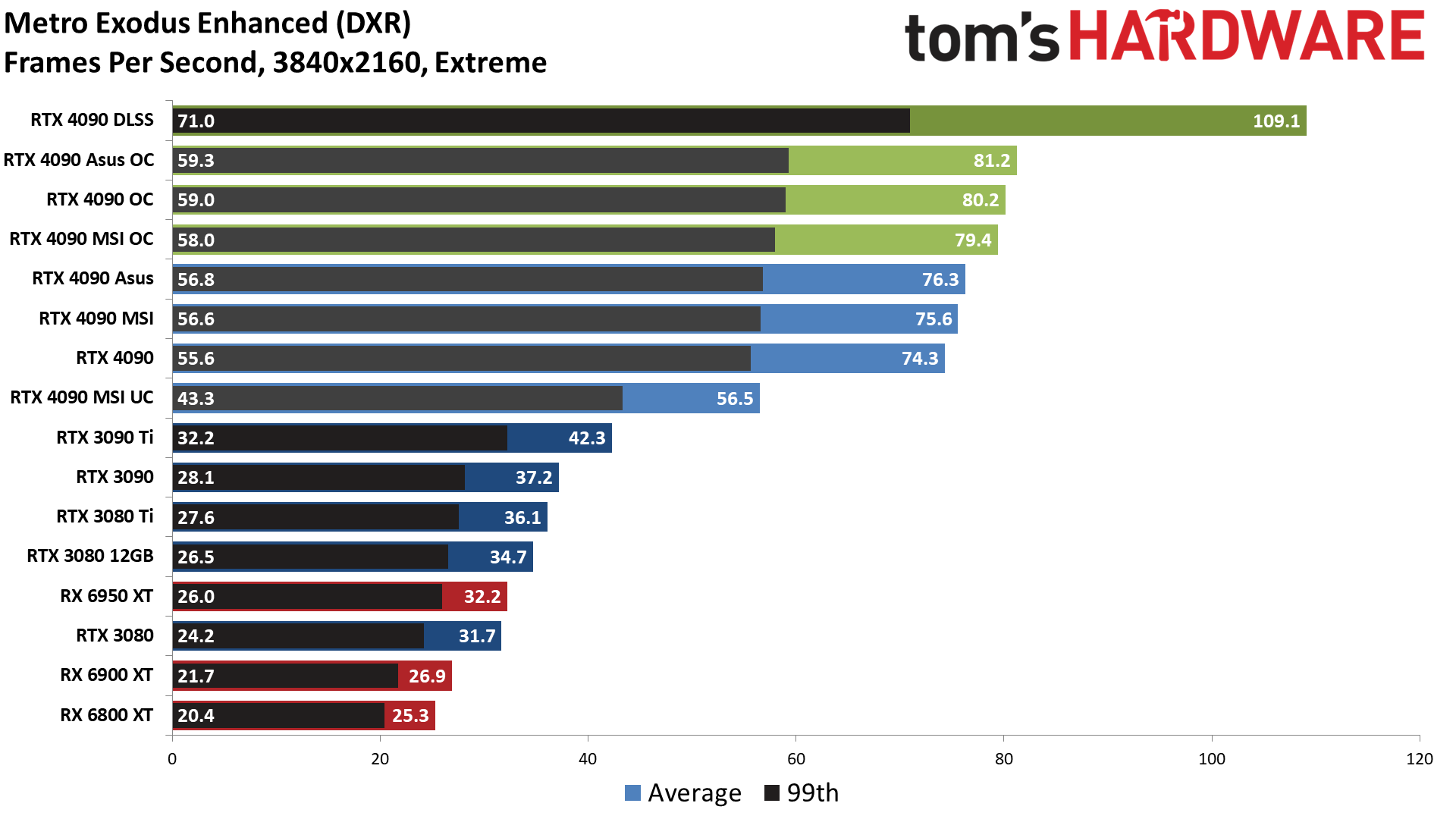
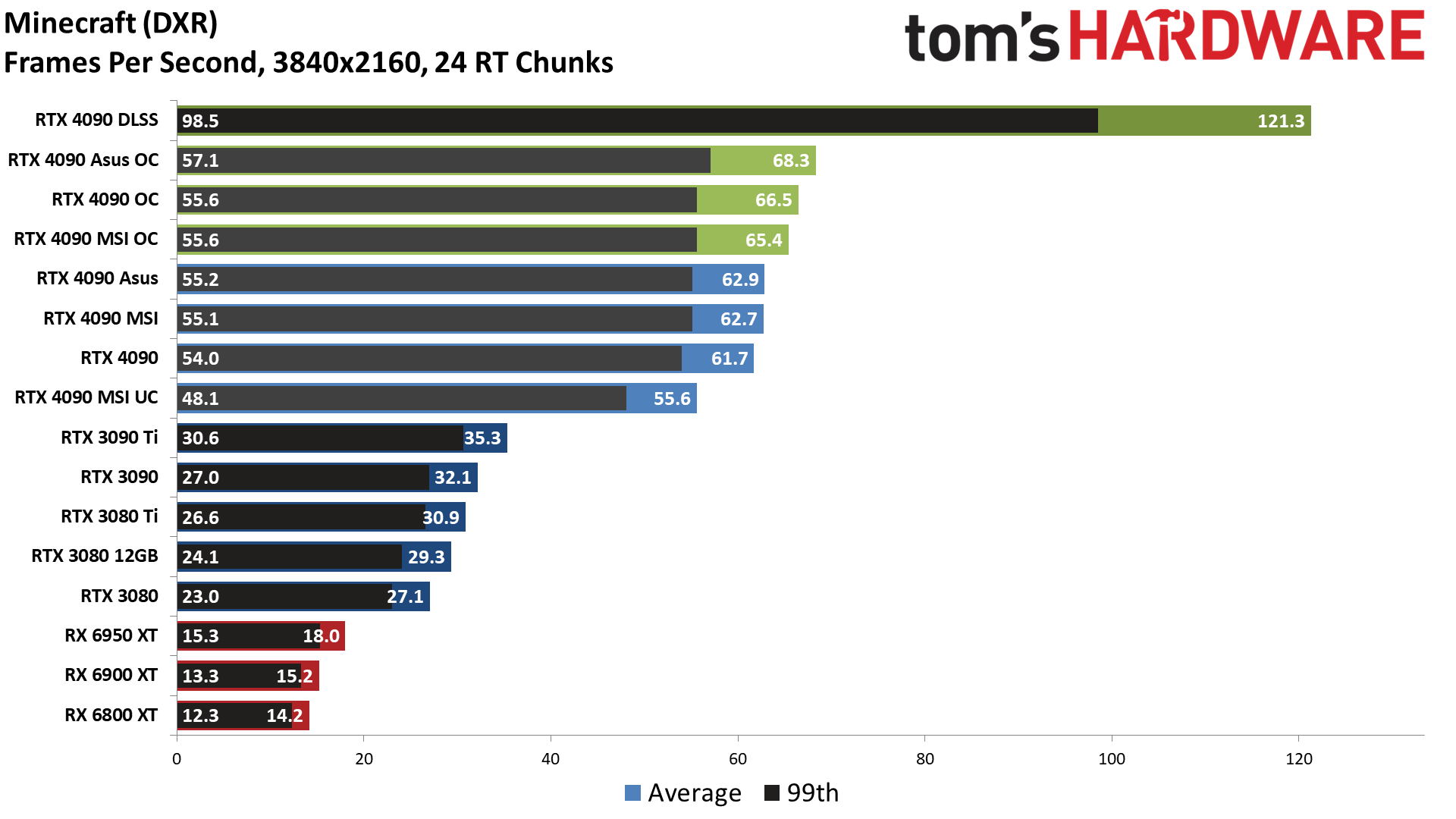
Even at 4K ultra settings, the differences between the various cards are extremely limited. At present, the Asus ROG Strix OC ranks as the fastest 4090 we've tested, barely, beating the MSI Suprim Liquid X by about 1% and the Founders Edition by 2% in our DXR test suite. In the standard rasterization test suite, the difference shrinks to just 1%, give or take.
You should make your purchasing decision primarily on price, aesthetics, and other factors beyond raw performance. The Asus card for example had better thermal characteristics as well, and the GDDR6X memory only reached 64C even when overclocked. The Founders Edition meanwhile hit 78C on its memory, while the MSI card was "worst" at 82C.
Those are interesting results, as with the previous generation cards the GDDR6X temperatures tended to be far, far higher. Nvidia says Micron has deployed a new process node for its latest 16Gb GDDR6X modules, with lower power requirements, and these results bear that out.
As for overclocking, the Asus card takes first place again, beating the Founders Edition by 2%. The MSI card actually had the worst overclocking results, as its memory only managed +800 MHz (22.6 Gbps effective), so it was 1% slower than the Founders Edition. Compared to the reference card running stock clocks, a manual overclock on the Asus card improved overall performance by 9–13 percent in the individual games, and 10% on average.
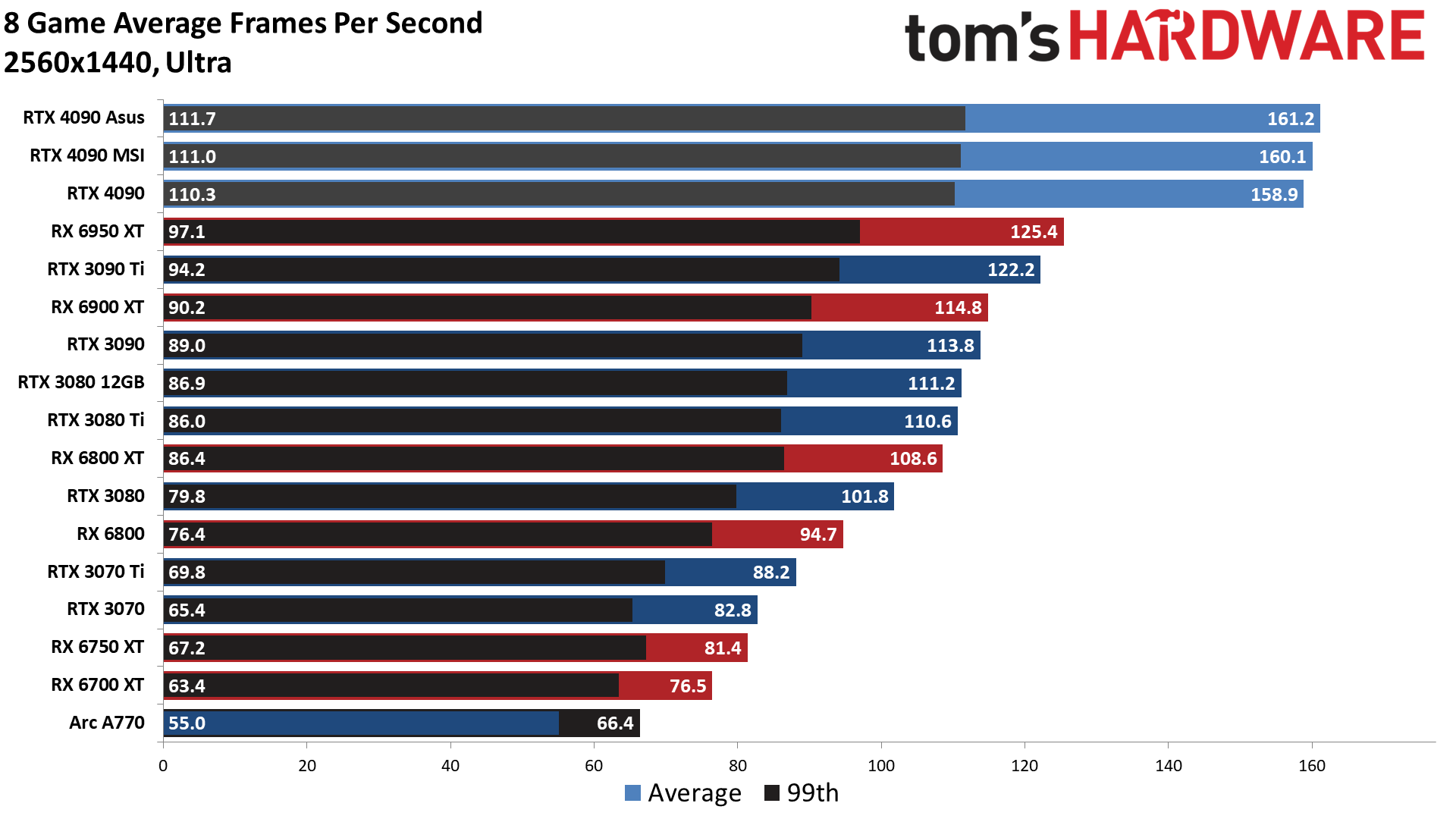
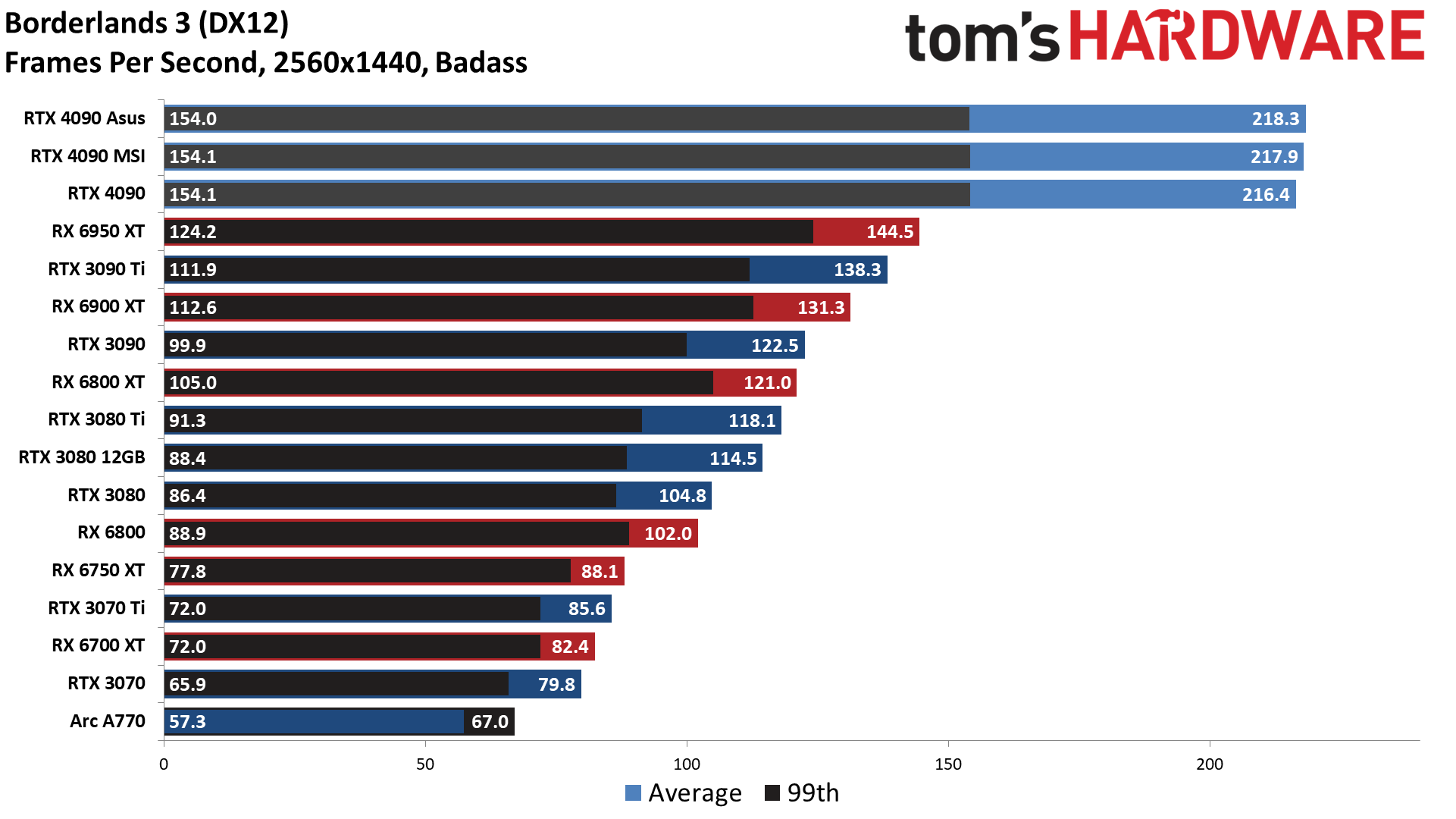
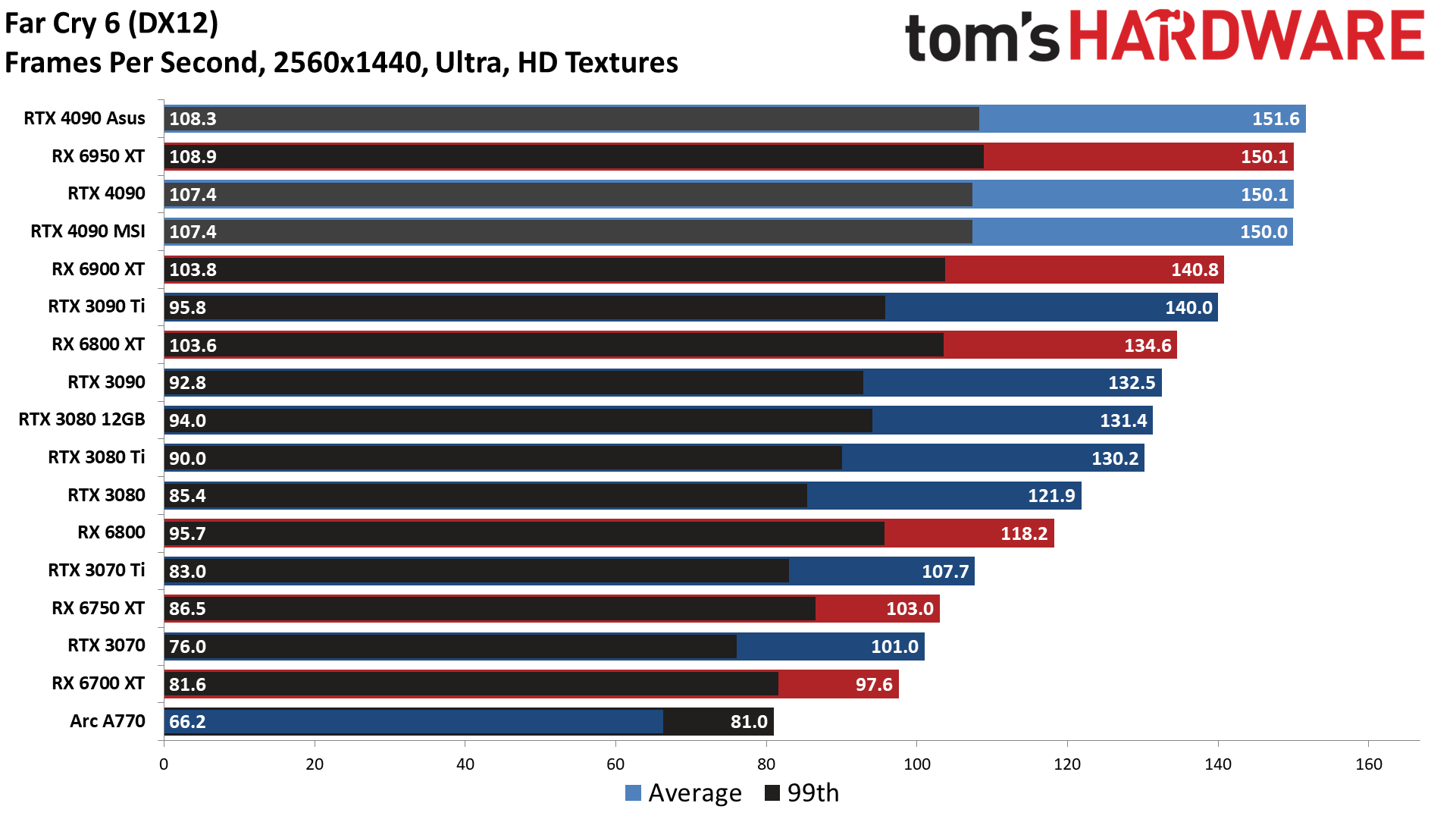
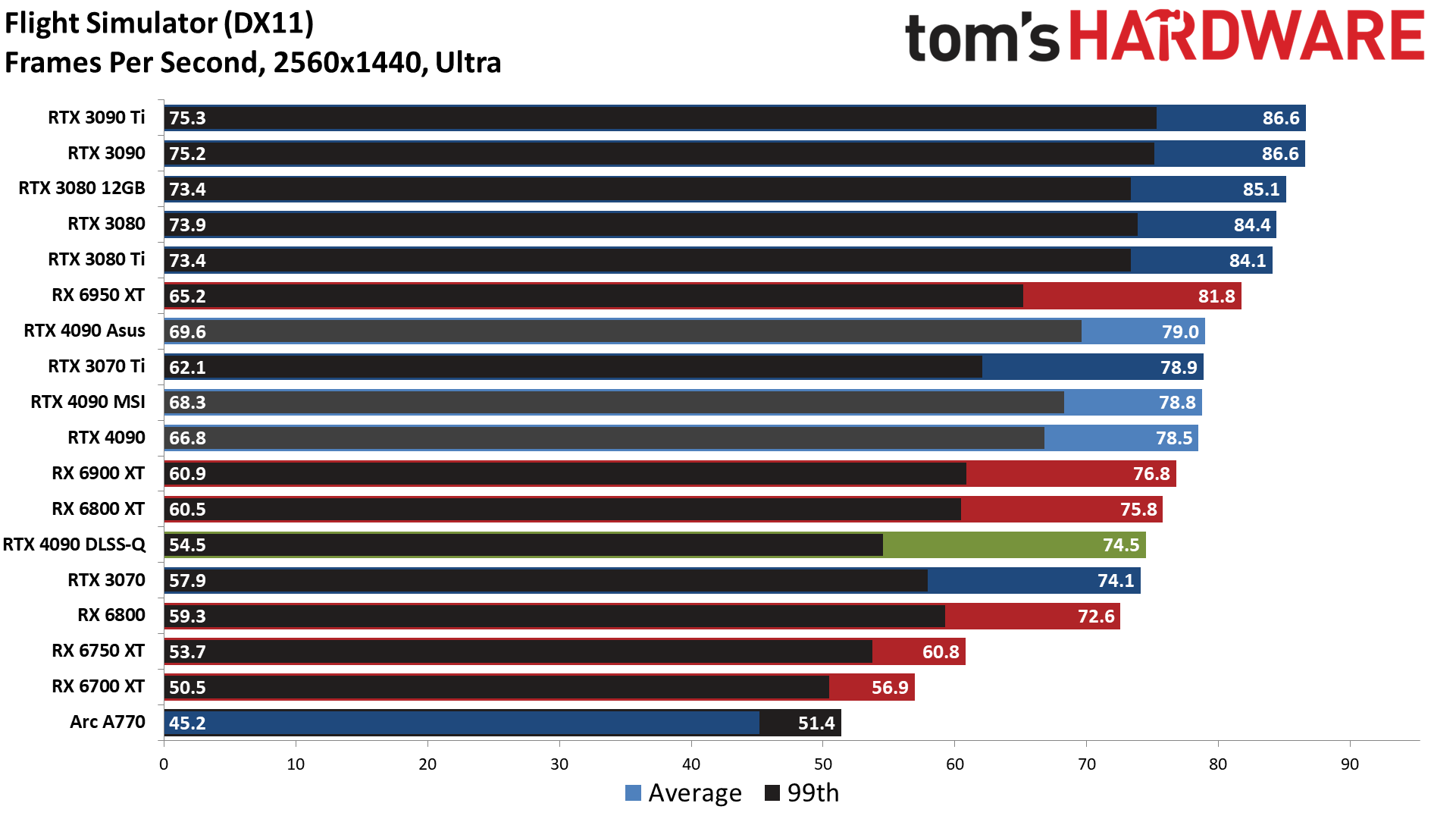
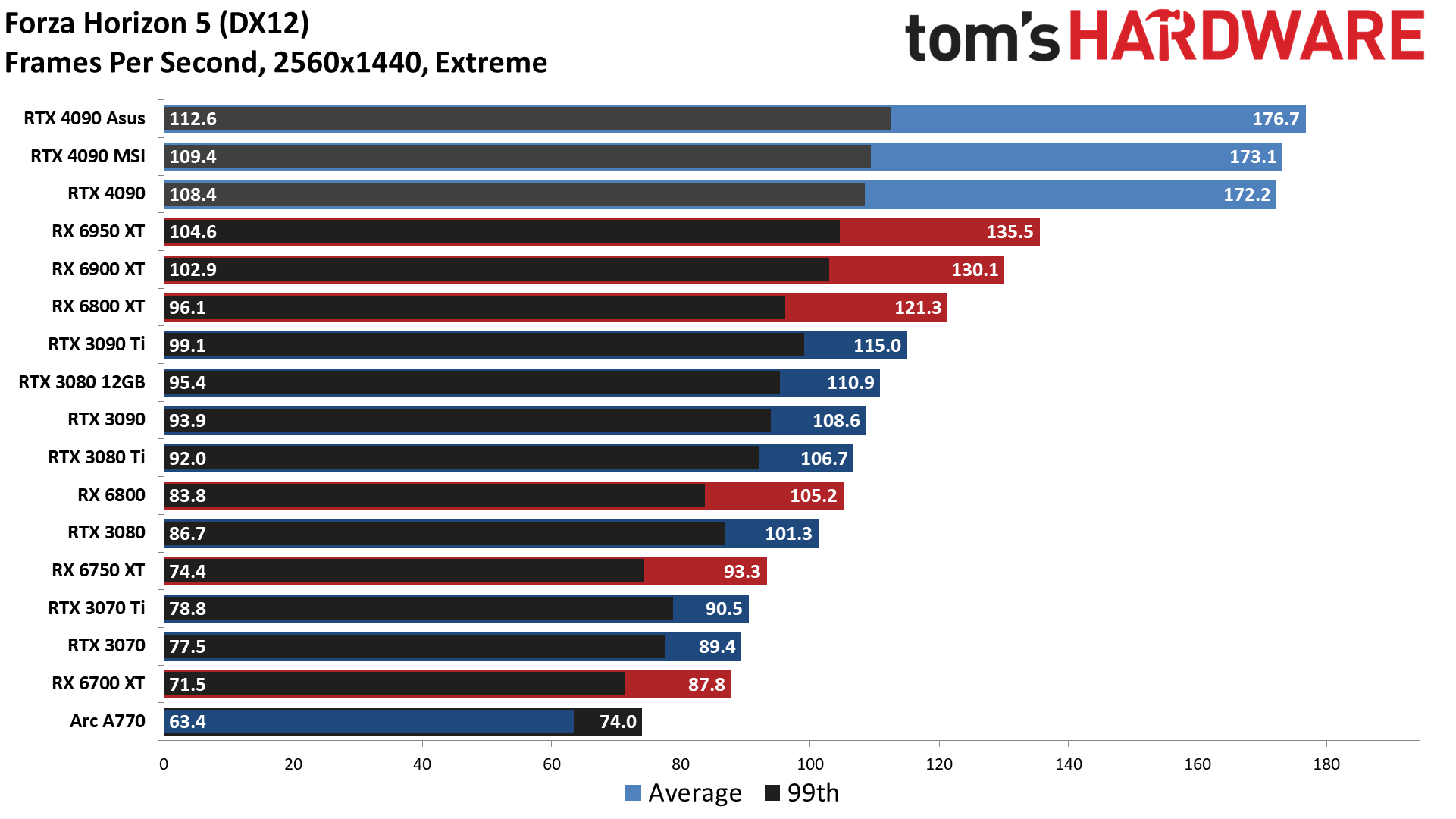
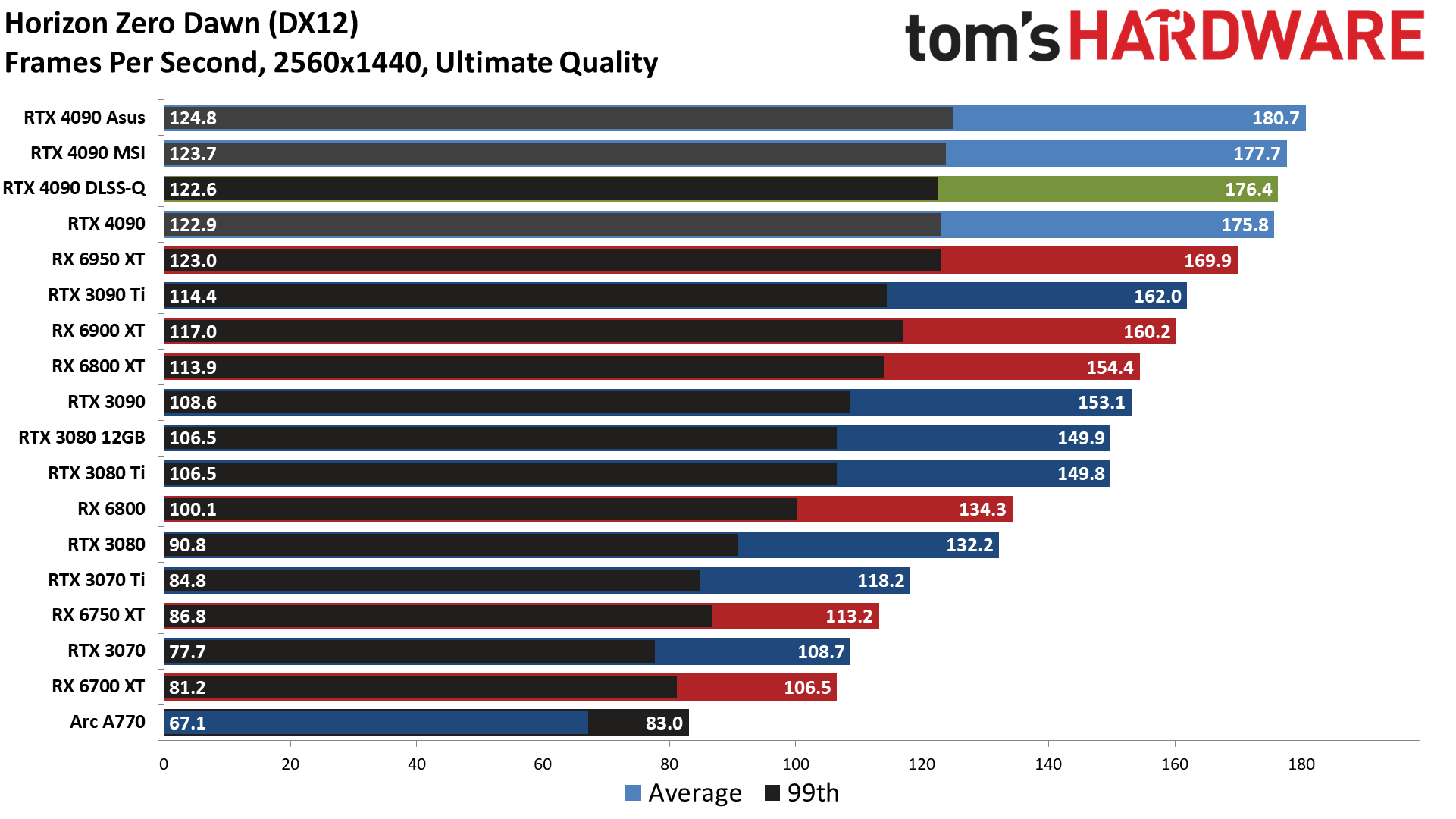
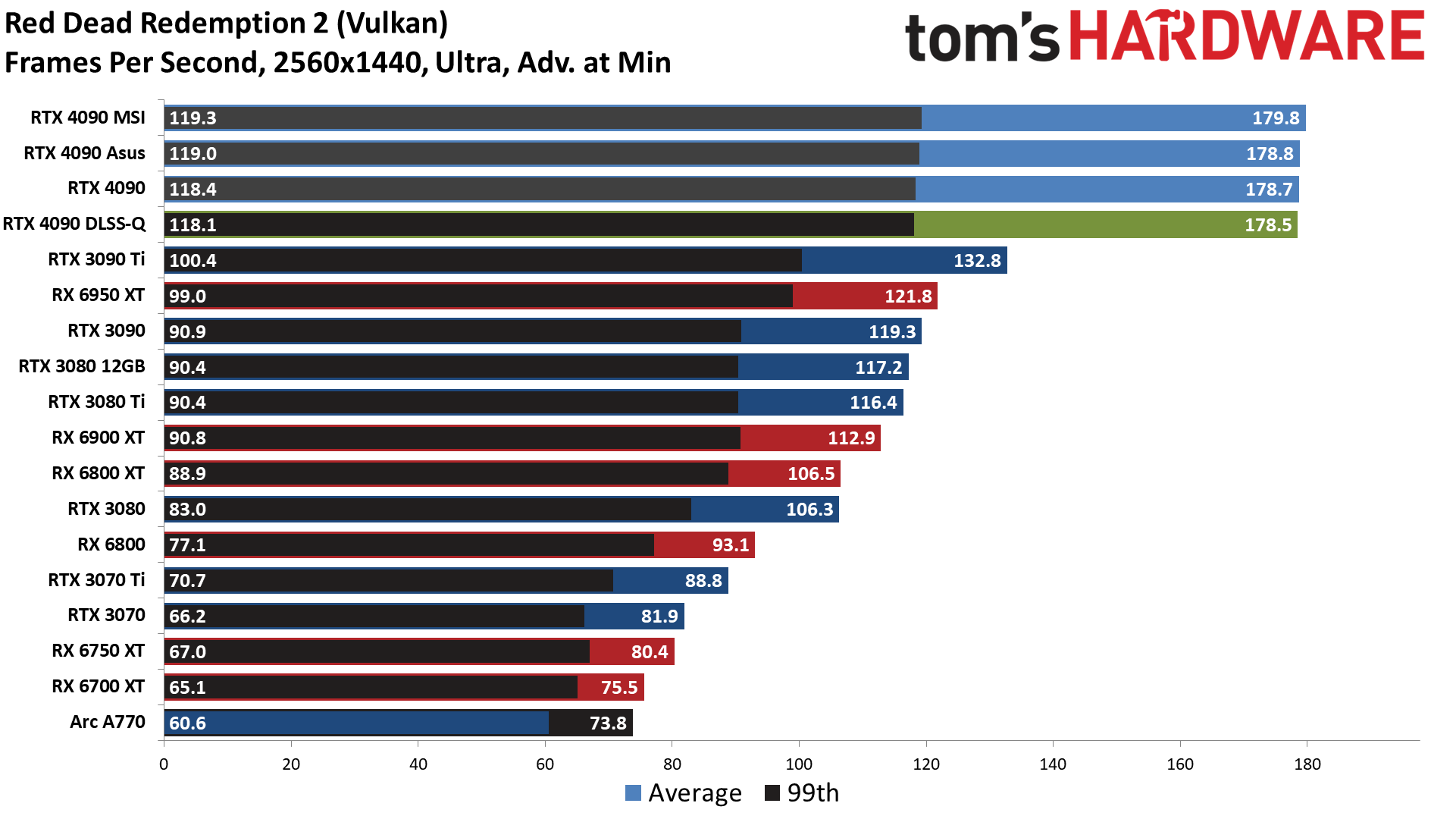
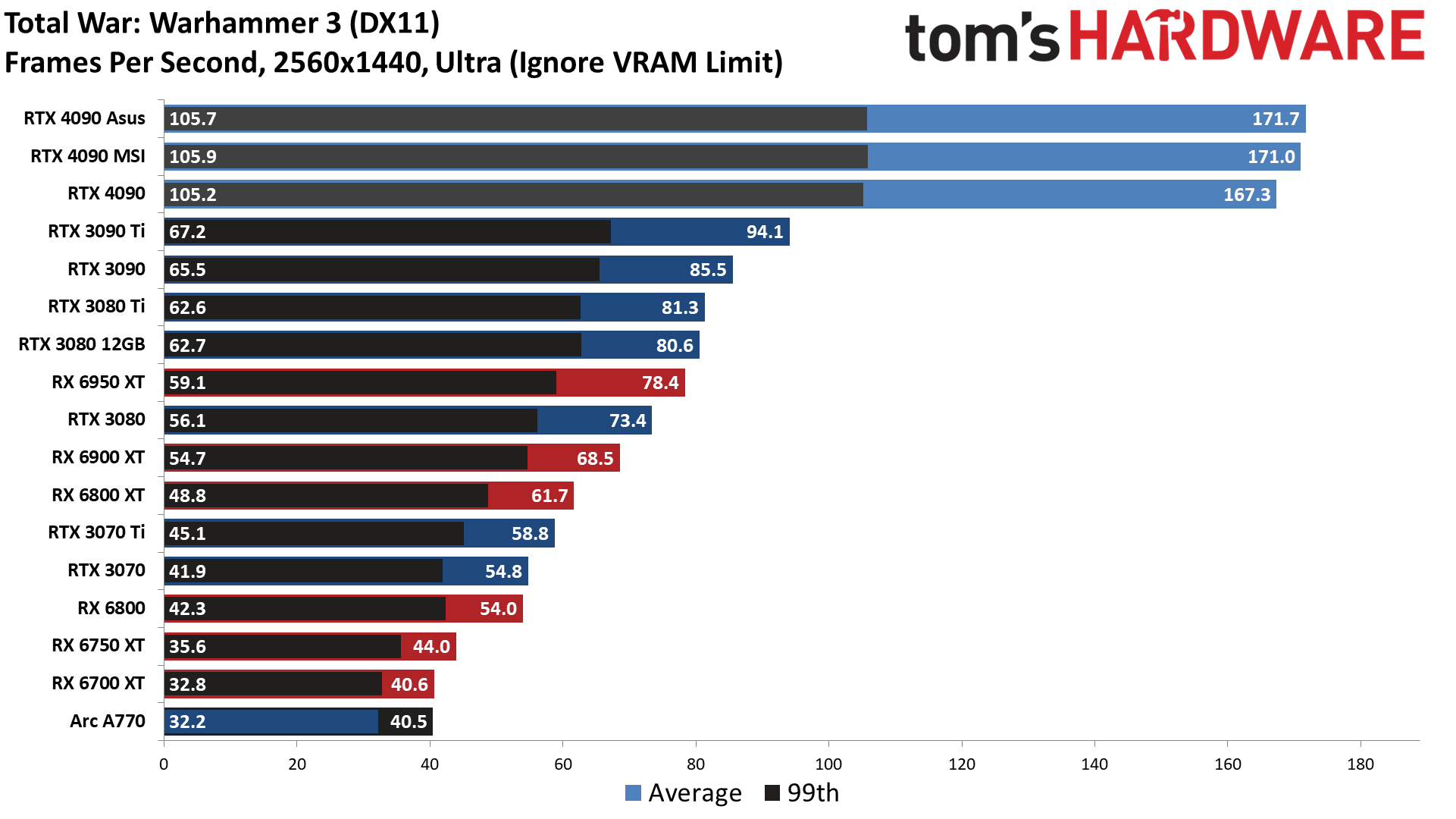
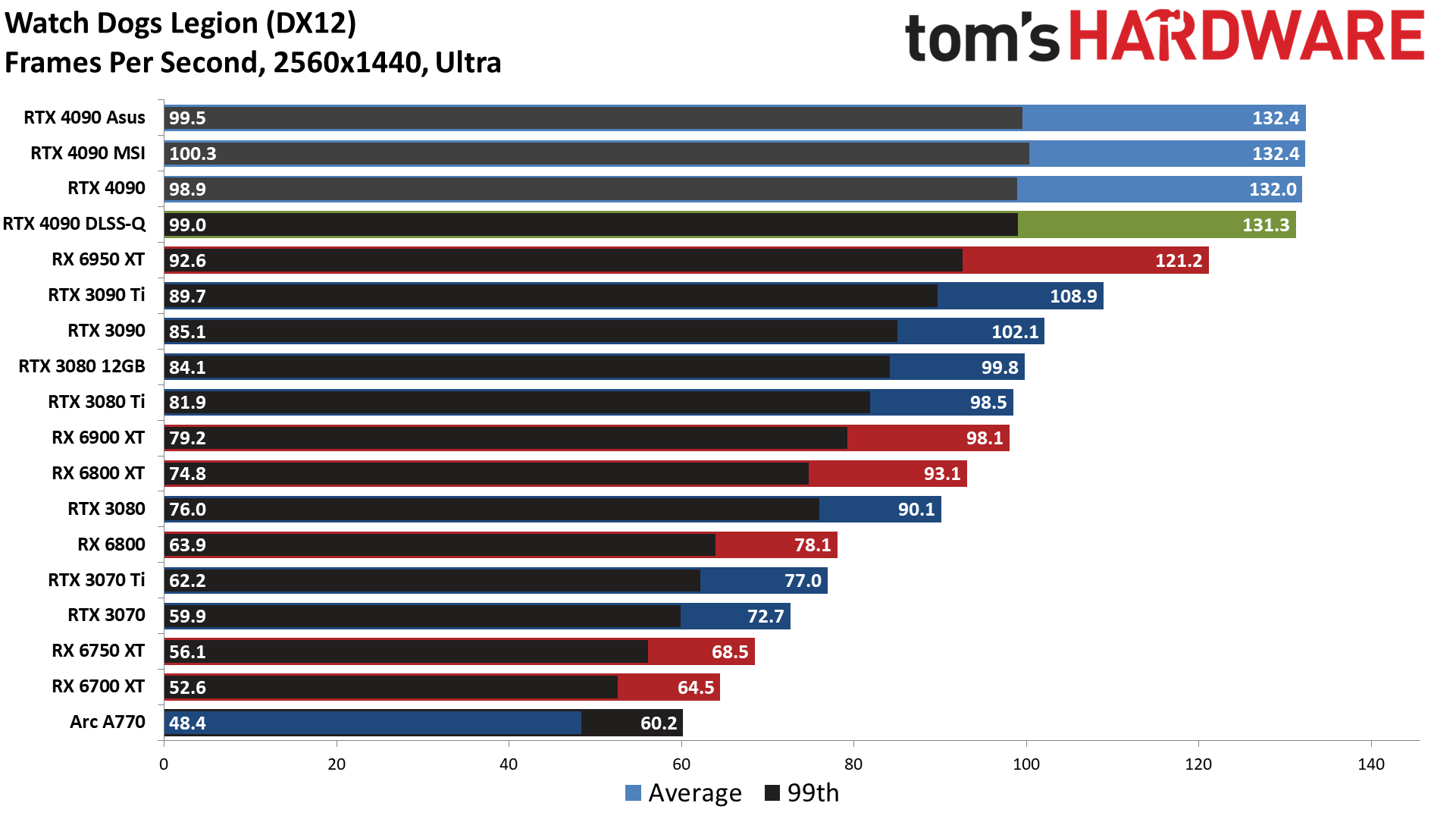
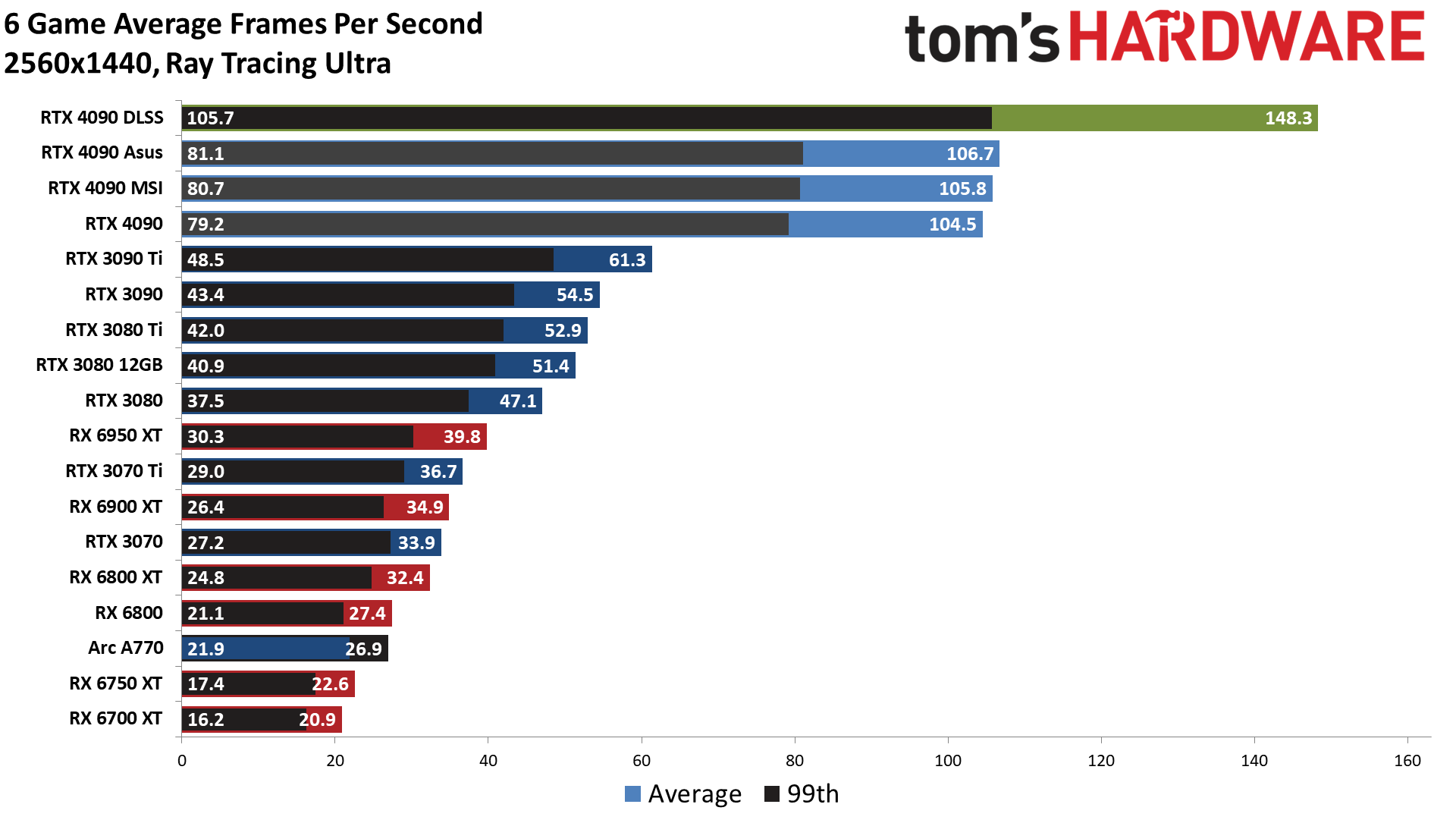
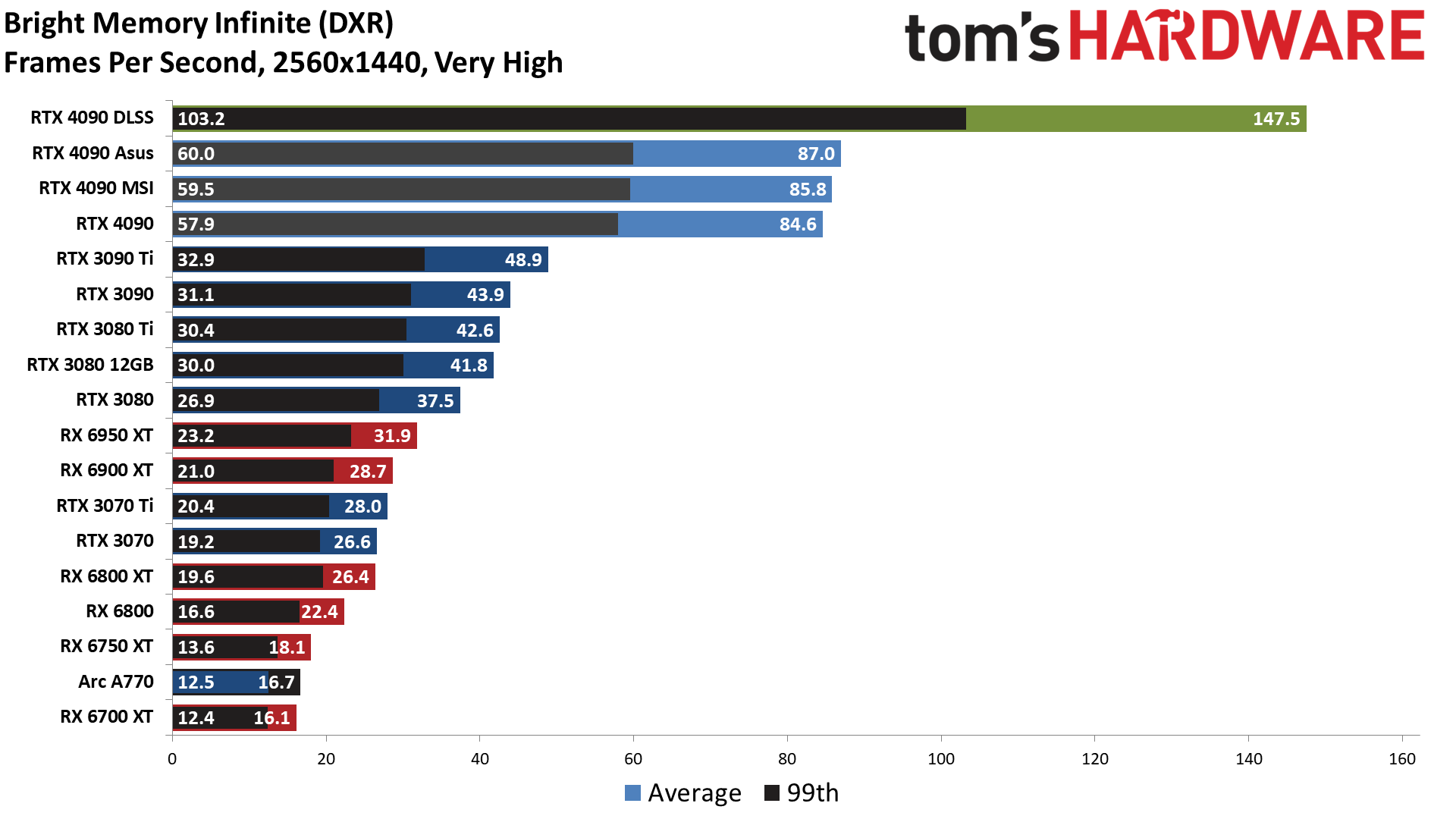
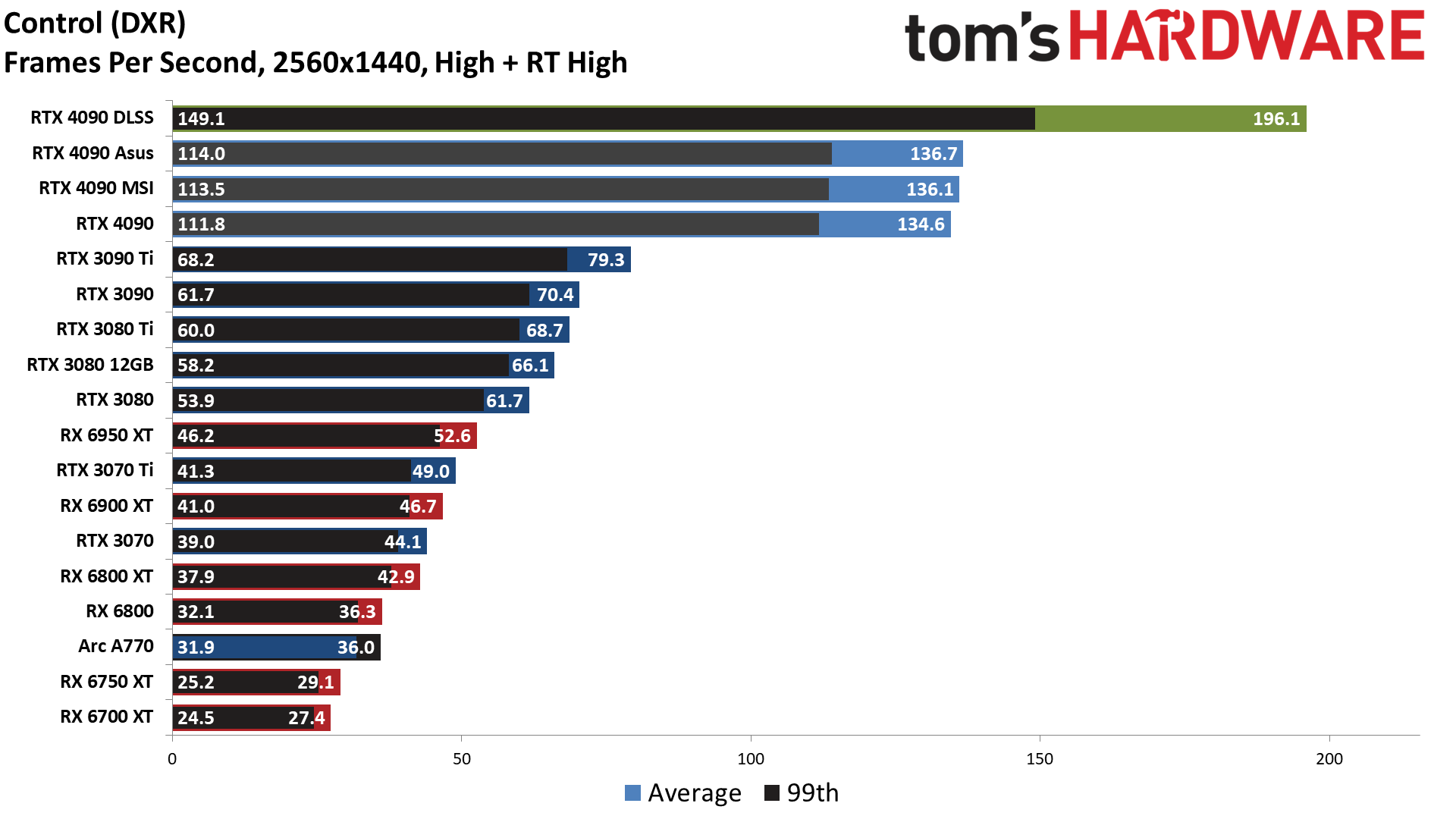
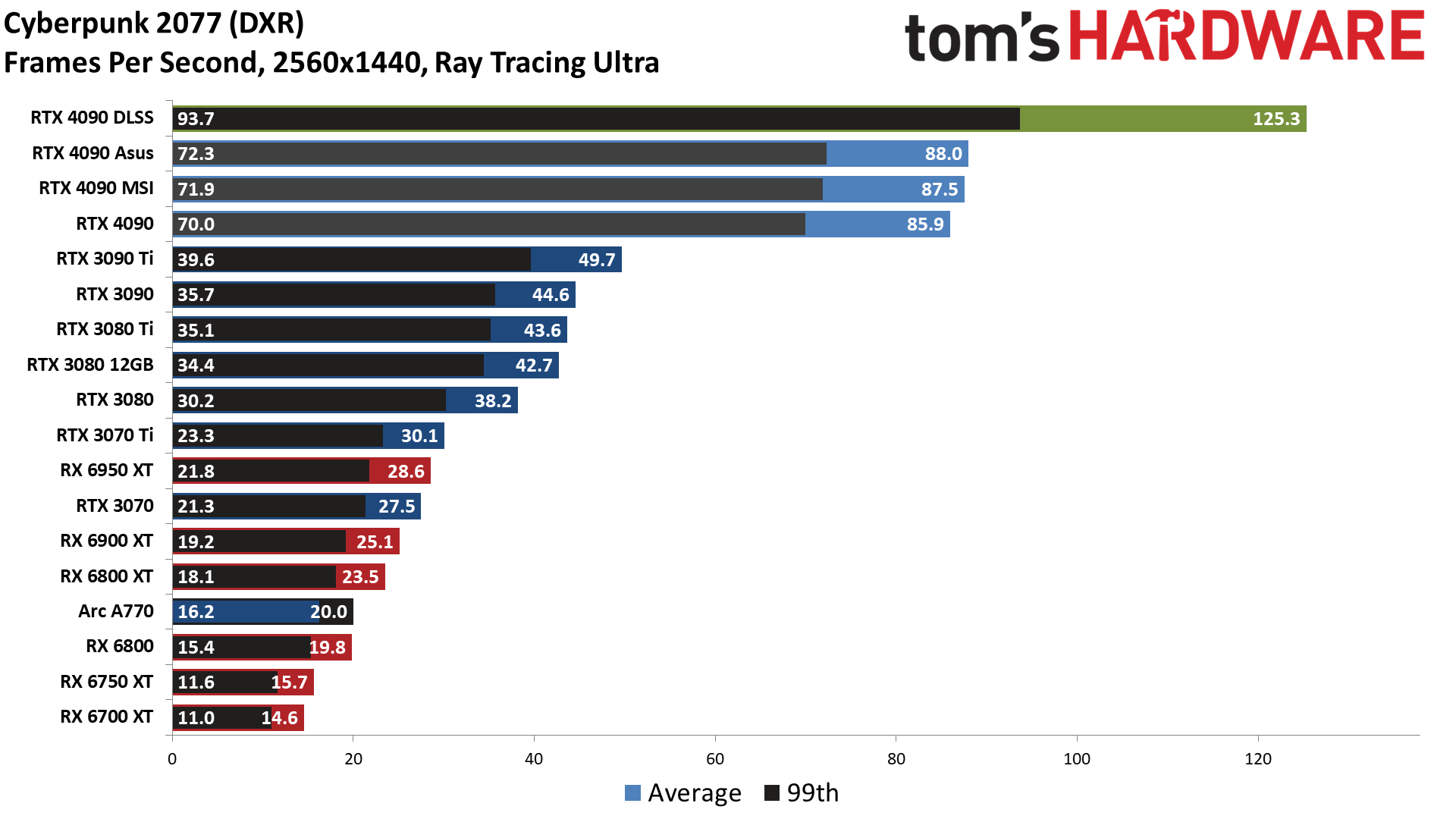
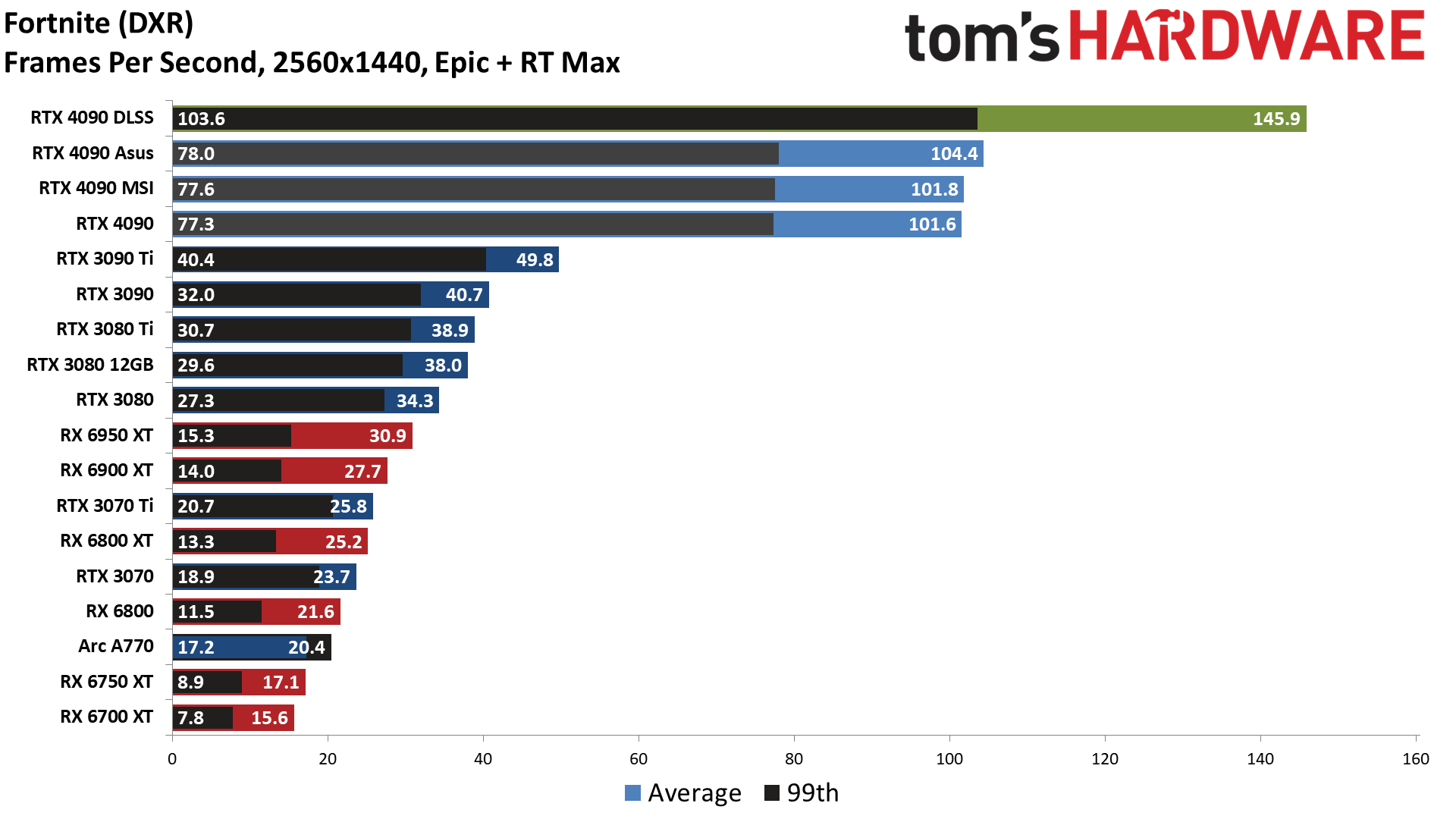
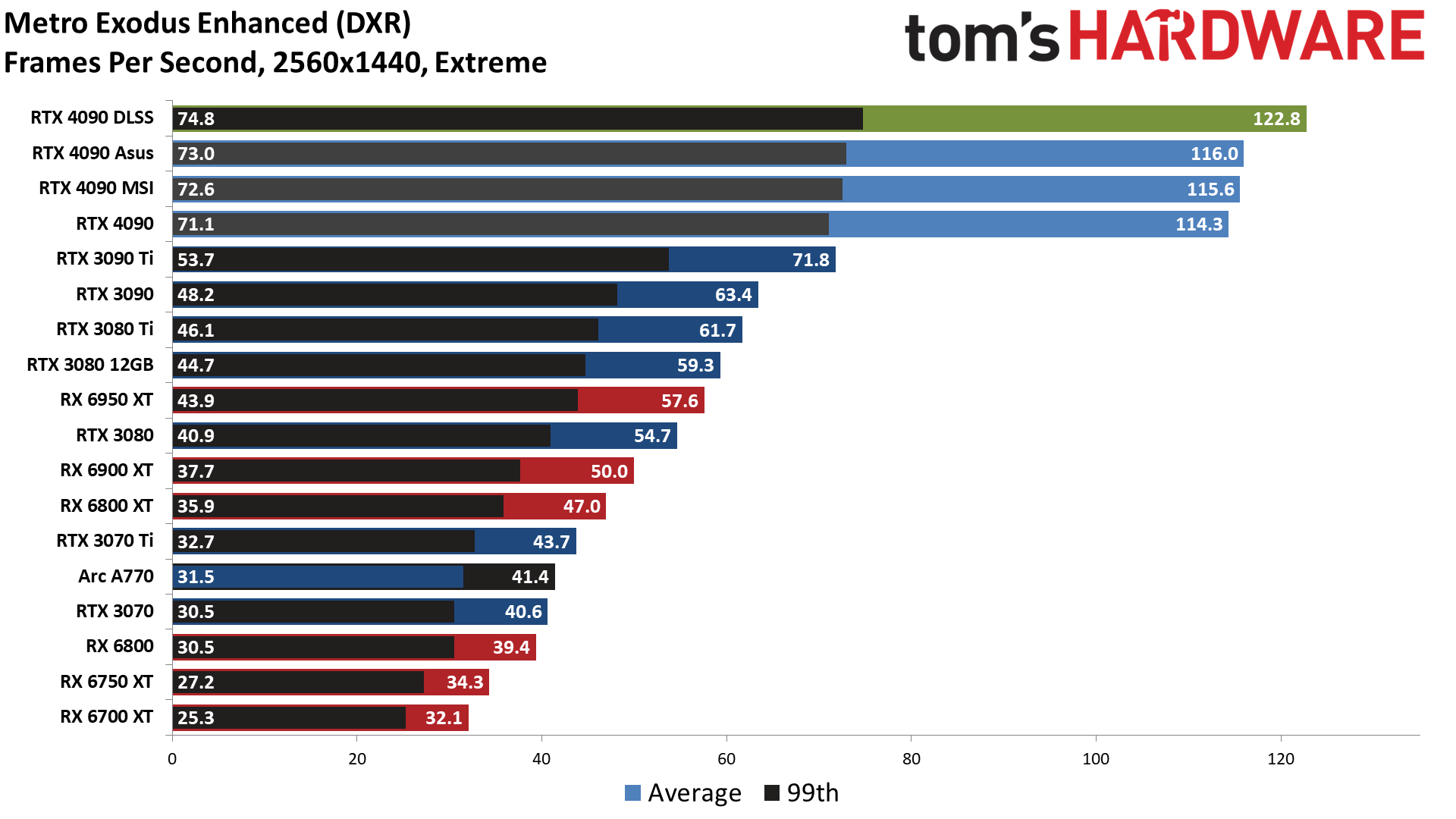
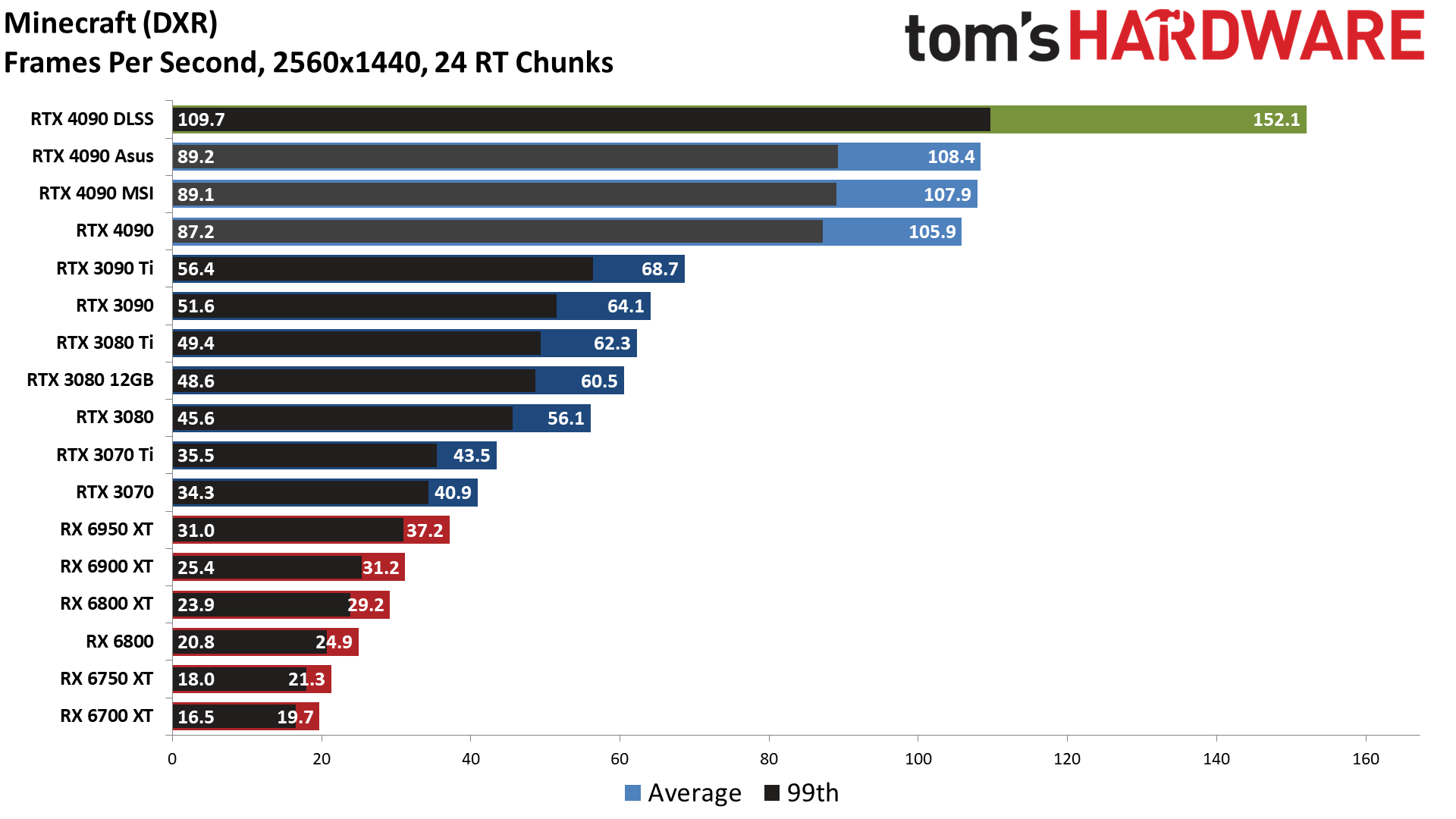
The 1440p testing results echo what we showed above at 4K, so there's not much more to add. Even in ray tracing games, the gaps in performance between the various cards are very limited.
- MORE: Best Graphics Cards
- MORE: GPU Benchmarks and Hierarchy
- MORE: All Graphics Content
Get Tom's Hardware's best news and in-depth reviews, straight to your inbox.
Current page: RTX 4090 Third Party Cards and Overclocking
Prev Page GeForce RTX 4090: Power, Temps, Noise, Etc. Next Page GeForce RTX 4090: Queen Ada Ascends to Her Throne
Jarred Walton is a senior editor at Tom's Hardware focusing on everything GPU. He has been working as a tech journalist since 2004, writing for AnandTech, Maximum PC, and PC Gamer. From the first S3 Virge '3D decelerators' to today's GPUs, Jarred keeps up with all the latest graphics trends and is the one to ask about game performance.
-
-Fran- Shouldn't this be up tomorrow?Reply
EDIT: Nevermind. Looks like it was today! YAY.
Thanks for the review!
Regards. -
brandonjclark Replycolossusrage said:Can finally put 4K 120Hz displays to good use.
I'm still on a 3090, but on my 165hz 1440p display, so it maxes most things just fine. I think I'm going to wait for the 5k series GPU's. I know this is a major bump, but dang it's expensive! I simply can't afford to be making these kind of investments in depreciating assets for FUN. -
JarredWaltonGPU Reply
Yeah, Nvidia almost always does major launches with Founders Edition reviews the day before launch, and partner card reviews the day of launch.-Fran- said:Shouldn't this be up tomorrow?
EDIT: Nevermind. Looks like it was today! YAY.
Thanks for the review!
Regards. -
JarredWaltonGPU Reply
You could still possibly get $800 for the 3090. Then it’s “only” $800 to upgrade! LOL. Of course if you sell on eBay it’s $800 - 15%.brandonjclark said:I'm still on a 3090, but on my 165hz 1440p display, so it maxes most things just fine. I think I'm going to wait for the 5k series GPU's. I know this is a major bump, but dang it's expensive! I simply can't afford to be making these kind of investments in depreciating assets for FUN. -
kiniku A review like this, comparing a 4090 to an expensive sports car we should be in awe and envy of, is a bit misleading. PC Gaming systems don't equate to racing on the track or even the freeway. But the way it's worded in this review if you don't buy this GPU, anything "less" is a compromise. That couldn't be further from the truth. People with "big pockets" aren't fools either, except for maybe the few readers here that have convinced themselves and posted they need one or spend everything they make on their gaming PC's. Most gamers don't want or need a 450 watt sucking, 3 slot, space heater to enjoy an immersive, solid 3D experience.Reply -
spongiemaster Reply
Congrats on stating the obvious. Most gamers have no need for a halo GPU that can be CPU limited sometimes even at 4k. A 50% performance improvement while using the same power as a 3090Ti shows outstanding efficiency gains. Early reports are showing excellent undervolting results. 150W decrease with only a 5% loss to performance.kiniku said:Most gamers don't want or need a 450 watt sucking, 3 slot, space heater to enjoy an immersive, solid 3D experience.
Any chance we could get some 720P benchmarks? -
LastStanding Replythe RTX 4090 still comes with three DisplayPort 1.4a outputs
the PCIe x16 slot sticks with the PCIe 4.0 standard rather than upgrading to PCIe 5.0.
These missing components are selling points now, especially knowing NVIDIA's rival(s?) supports the updated ports, so, IMO, this should have been included as a "con" too.
Another thing, why would enthusiasts only value "average metrics" when "average" barely tells the complete results?! It doesn't show the programs stability, any frame-pacing/hitches issues, etc., so a VERY miss oversight here, IMO.
I also find weird is, the DLSS benchmarks. Why champion the increase for extra fps buuuut... never, EVER, no mention of the awareness of DLSS included awful sharpening-pass?! 😏 What the sense of having faster fps but the results show the imagery smeared, ghosting, and/or artefacts to hades? 🤔
