Philips 326E8FJSB Monitor Review: Jumbo Screen, Beer and Pizza Price
Why you can trust Tom's Hardware
Grayscale, Gamma and Color
The 326E8FJSB offers multiple image modes, but we found the best results with SmartImage turned off, which is the default setting. It promises excellent out-of-box color with little need for calibration.
Grayscale & Gamma Tracking
We describe our grayscale and gamma tests in detailhere.
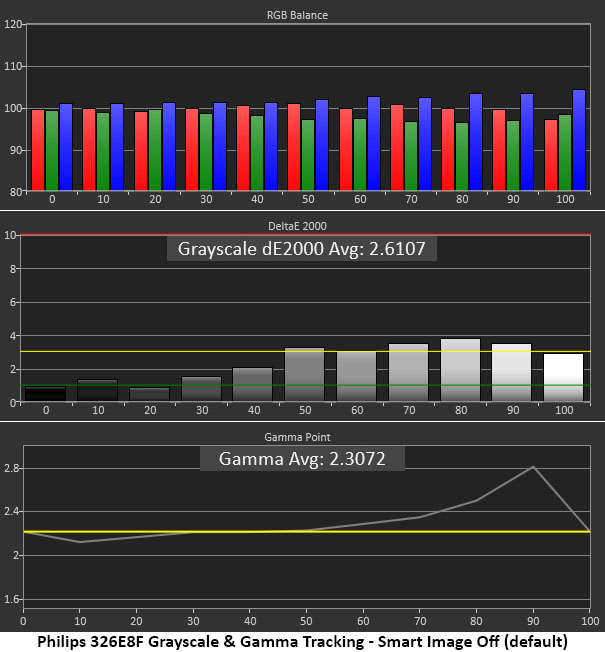
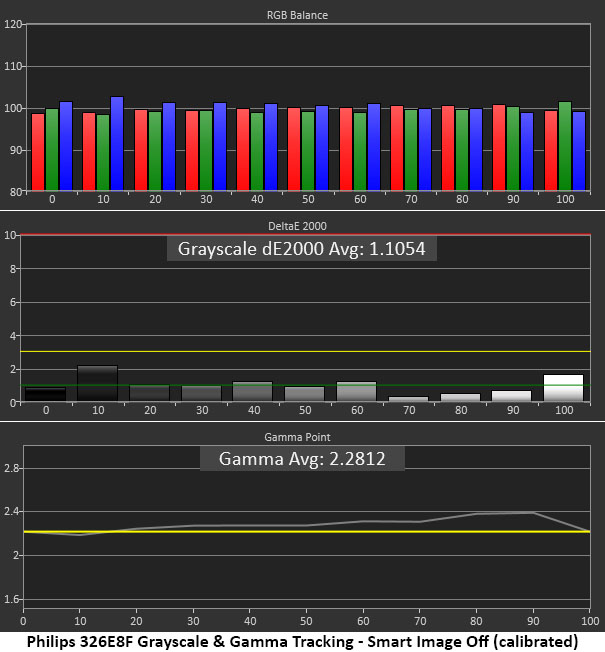
The 326E8FJSB’s grayscale tracking errors remain below 3dE until the 50 percent brightness level, where they just become visible. Most users will be satisfied with the monitor in its default state. The greater concern is with the gamma chart, where there is a distinct rise from 70 to 90 percent. This results in highlights that look flat and bright colors that lack that last bit of vivacity. Luckily, there is an easy fix.
The second charts above were recorded after switching to the User color temp and tweaking the RGB sliders. Grayscale tracking improved to a very high level of accuracy. But more importantly, the gamma error was nearly erased. We changed the preset from 2.2 to 2.4 to get all the luminance values to 2.2 or slightly higher. While it’s not perfect, color became much livelier and brighter in the higher luminance range.
Comparisons
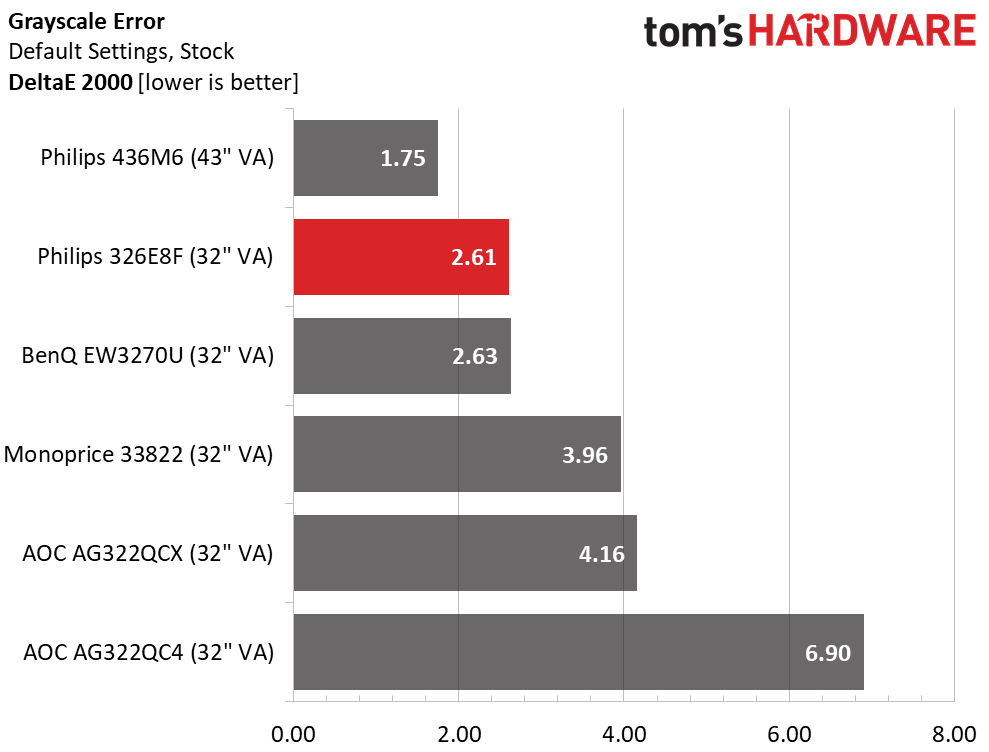
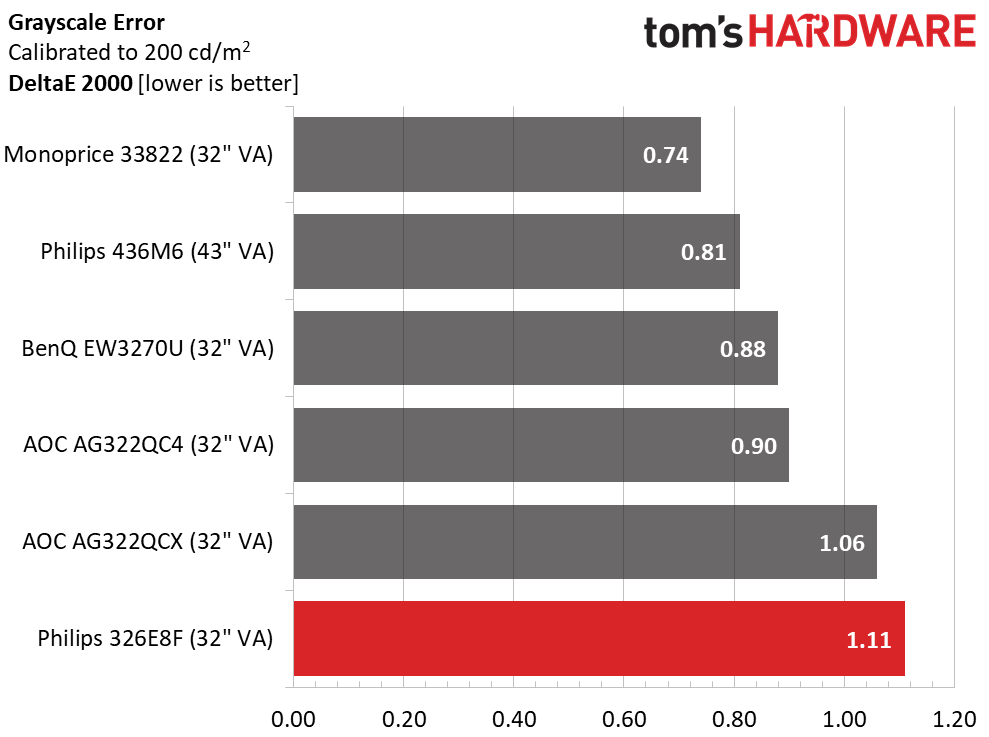
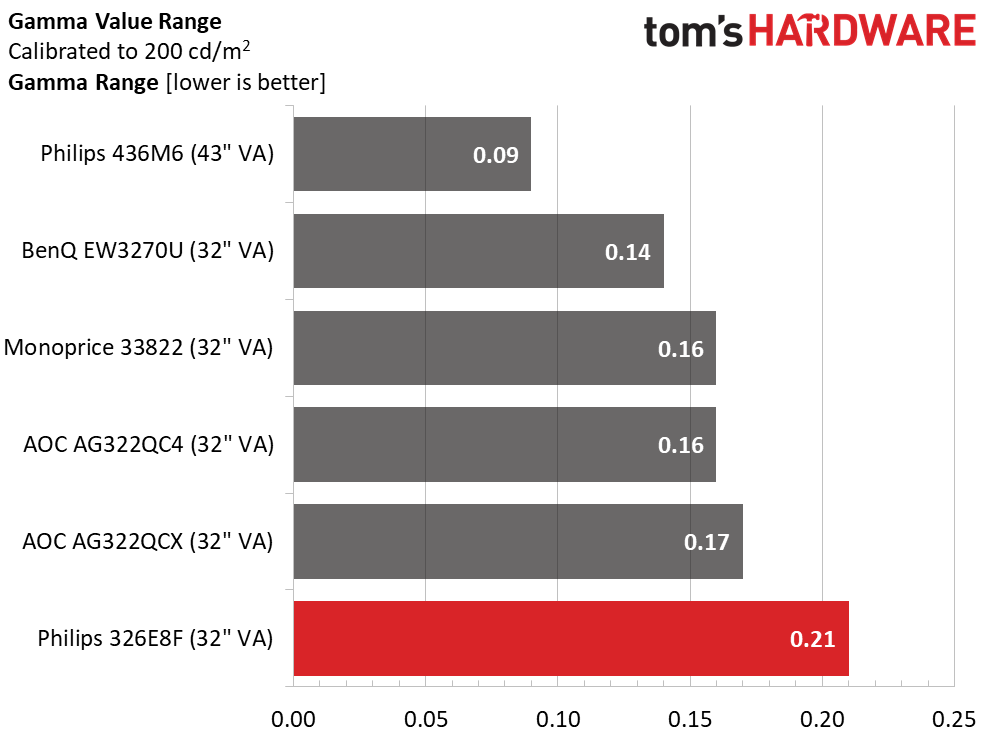
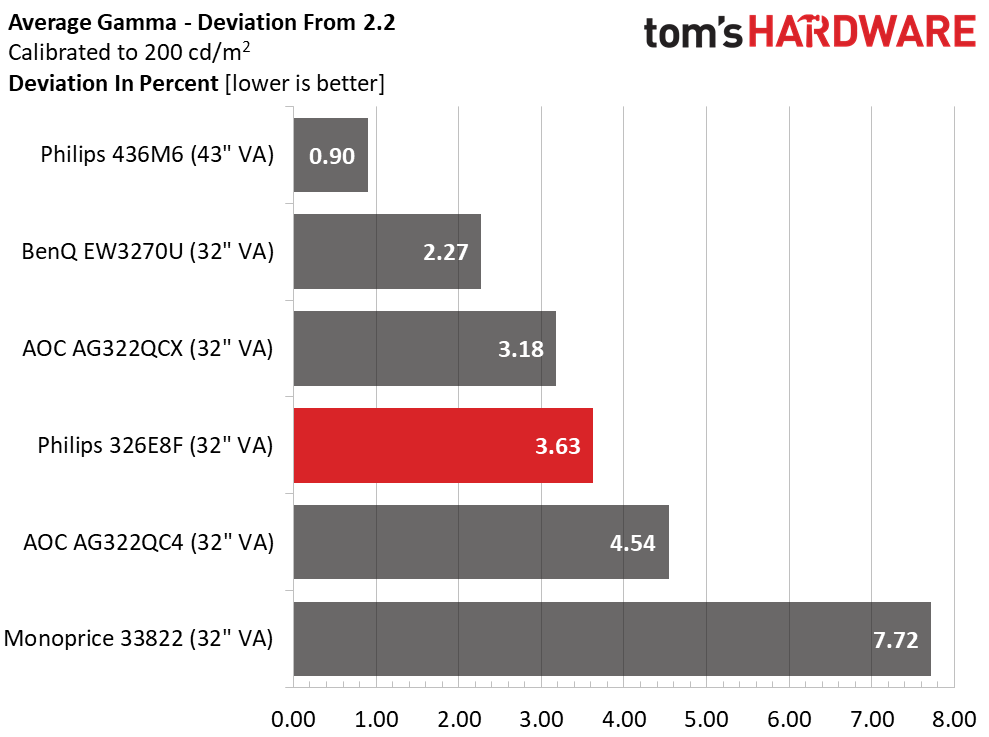
Our calibrations cut the grayscale error down by more than half, so they are worth doing. If you dial in our settings from page one, you’ll see a similar result. Not only is the white point now completely neutral, color is better as well.
The rise in gamma from 70 to 90 percent tainted the range of values a bit, but the 326E8FJSB’s last-place finish in the gamma value range chart is mainly because the other screens are so good. We have no complaints about either the range or the deviation result. The 3.63 percent number represents an average gamma value of 2.28.
Color Gamut Accuracy
For details on our color gamut testing and volume calculations, click here.
Get Tom's Hardware's best news and in-depth reviews, straight to your inbox.
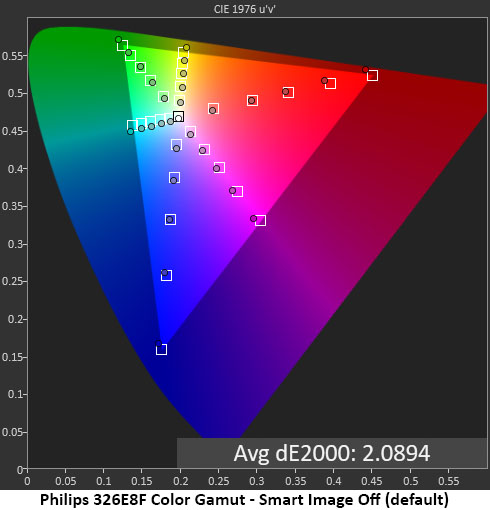
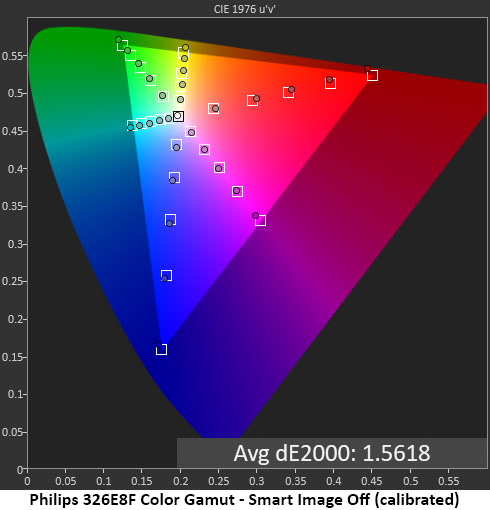
With SmartImage turned off and the color temp set to its default 6500K value, we can see decent color performance from the 326E8FJSB. Red and green are slightly oversaturated but still in contact with their target boxes. Red takes a slight hue shift towards the outer limit of the triangle. That’s the reason for the 326E8FJSB’s large gamut volume, which we’ll talk about in a moment. The cyan secondary is slightly offset towards blue, but it’s still touching the target boxes. With a default average error of just 2.09dE, we think Philips has done a good job here. Remember that this monitor only costs $280.
Calibration brings the average error down to just 1.56dE with a slight increase in the higher saturation levels of 60-80 percent. The grayscale calibration brings the secondary colors right in line with their hue targets as well. The 326E8FJSB is capable of professional-level color accuracy.
Comparisons
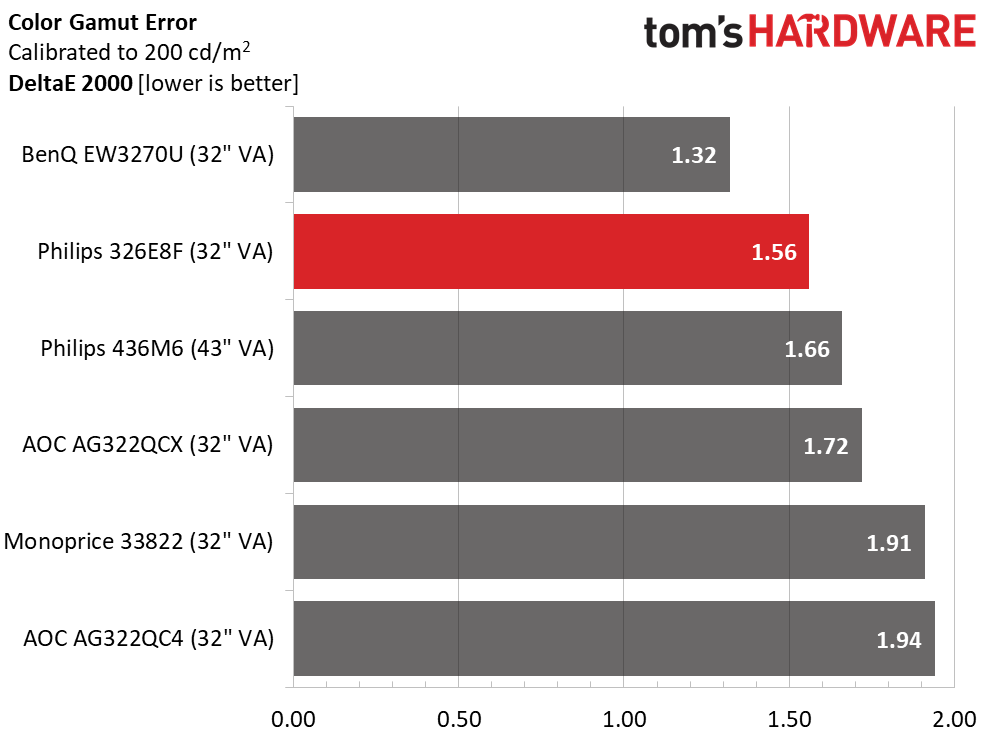
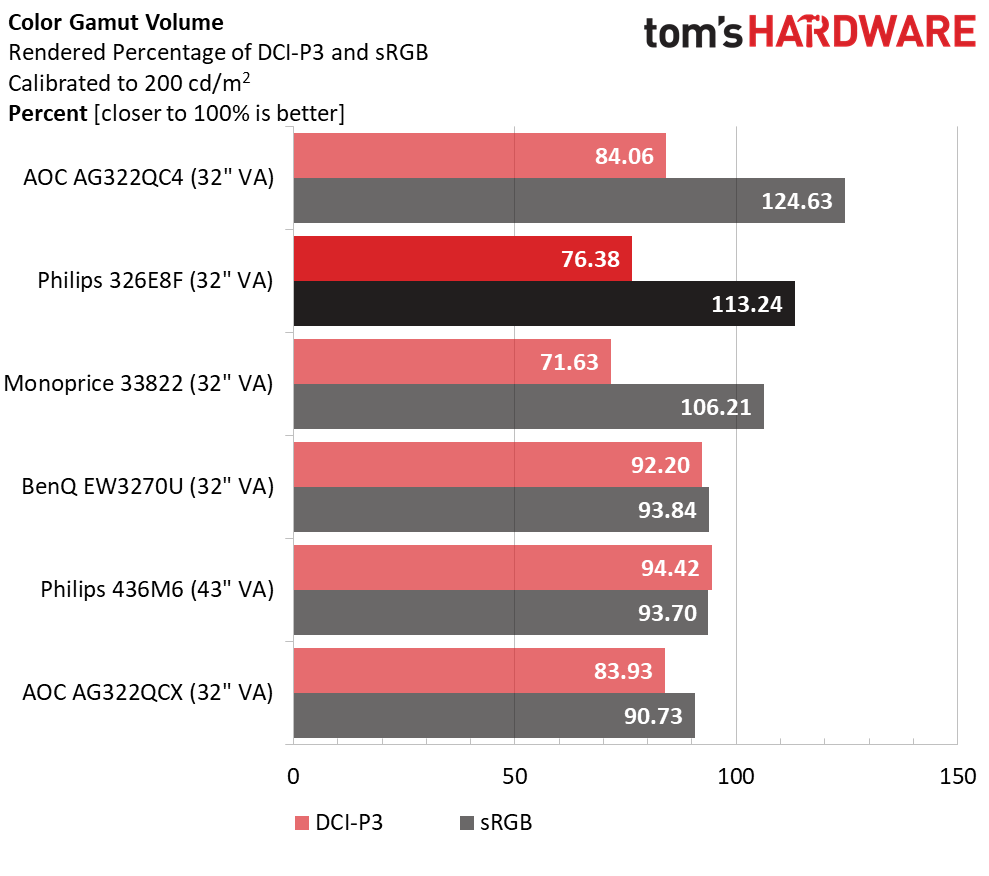
The 326E8FJSB is the least expensive monitor in our comparison group but is closes to having the best color accuracy. Kudos to Philips for not cutting corners there. Gamers will appreciate the natural hues and the bit of bonus saturation. The panel stays within the sRGB spec but pushes the boundaries just a little and in a good way. We liked the bold color and depth of the image. It made gaming more fun and work easier to get through.
While the 326E8FJSB makes no pretense about DCI-P3 color, it managed to deliver 113.2 percent of the sRGB space, thanks to the bonus red and green we mentioned earlier. The monitor is still very accurate but has just enough extra punch to set it above the average sRGB screen. Only the AG322QC4 offers more visibly saturated color. For color-critical work, we suggest a custom profile to ensure the best matching of every part of your image production chain.
MORE: Best Gaming Monitors
MORE: How We Test Monitors
MORE: All Monitor Content
Current page: Grayscale, Gamma and Color
Prev Page Brightness and Contrast Next Page Viewing Angles, Uniformity, Response and Lag
Christian Eberle is a Contributing Editor for Tom's Hardware US. He's a veteran reviewer of A/V equipment, specializing in monitors. Christian began his obsession with tech when he built his first PC in 1991, a 286 running DOS 3.0 at a blazing 12MHz. In 2006, he undertook training from the Imaging Science Foundation in video calibration and testing and thus started a passion for precise imaging that persists to this day. He is also a professional musician with a degree from the New England Conservatory as a classical bassoonist which he used to good effect as a performer with the West Point Army Band from 1987 to 2013. He enjoys watching movies and listening to high-end audio in his custom-built home theater and can be seen riding trails near his home on a race-ready ICE VTX recumbent trike. Christian enjoys the endless summer in Florida where he lives with his wife and Chihuahua and plays with orchestras around the state.