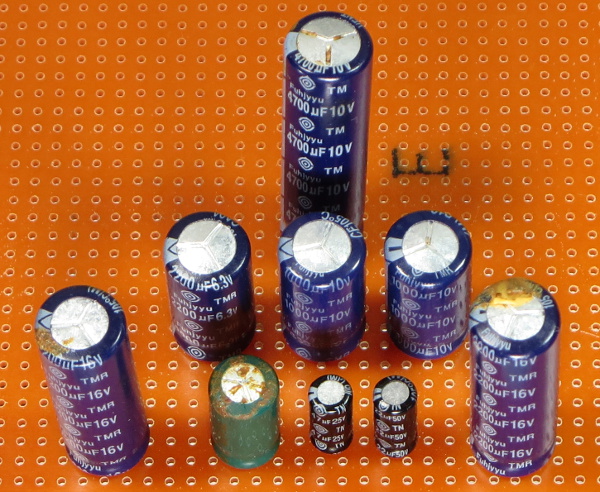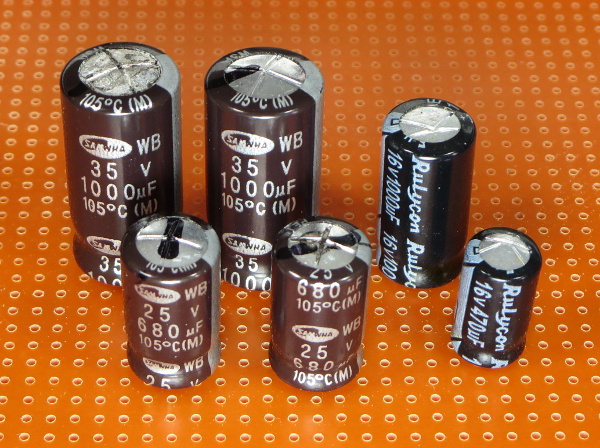PSU Repair: A Case Study
When your PSU won't start, most enthusiasts don't go beyond a paperclip or multimeter check. Today, we'll do a comprehensive repair of Antec's old SL300.
Power Supply Troubleshooting
Foreword
I have never bothered going beyond re-capping output capacitors when repairing power supplies. Most of the time, I fix hardware because I hate throwing stuff away that should have worked for much longer. But now that I have an oscilloscope, I can poke around places I would not have bothered with before. This repair is one I had been meaning to take another stab at for nearly a year. Why bother with a decade-old power supply? Because I can! Should you use a decade-old power supply? Probably not.
Disclaimer
As usual when fiddling inside line-powered equipment (and especially on the primary side), don't try this yourself unless you're a trained professional. You assume all risks for whatever it is you decide to do.
The Basics
Power supply failures can be a nightmare for a variety of reasons. Chances are that if you used any computer for more than a few years without swapping out its power supply for some reason along the way, then you've experienced the joys of owning a senior or defective unit at least once.
The most common and well-known failure that gets heavily criticized in power supply reviews is low-quality output filter capacitors. Many times, though, what this really points to is under-rated capacitors. The same was true in my LCD repair tear-down back in February. In most cases, the symptoms start with random shutdowns or restarts, random crashes, devices misbehaving, failure to turn on and so on. But in some more extreme cases, they can lead to smoke, fire and exploding components, hence our insistence on staying away from bottom-of-the-barrel power supplies if you want to reduce the risk of blowing up your PC or worse. If you have seen some of the tiered PSU lists out there, some of those tier-five units have a reputation for being outright dangerous.
When a power supply failure is due to dying output caps, the cause is often obvious upon opening the unit: you will see many capacitors with bulged tops, possibly covered in dried electrolyte. These supplies can usually be brought back to a perfectly usable state by re-capping them using appropriately-sized and -rated replacements. Other times, the problems run deeper than a basic cap makeover.
In any case, for most people, power supply troubleshooting often starts and ends with a paperclip test that tells them little beyond whether the supply might be completely dead, not responding to PS_ON# or at least sort-of working. A basic multimeter allows you to check what the 5VSB voltage actually is and what the other rail voltages are if the supply is able to turn on.
Sometimes, you also have catastrophic failures with the associated light show, sounds, smoke and smells. In those cases though, repairs do not make much sense, if they're even possible, due to extensive damage to components and the circuit board itself.
Get Tom's Hardware's best news and in-depth reviews, straight to your inbox.
Another limitation of the paperclip test is that the power supply might not behave the same way between in-system and stand-alone due to added board capacitance and load across the rails, so any measurements done in isolation may not be representative of what is causing system issues, further complicating the troubleshooting process by introducing false positives and negatives.
When a paperclip and $8 multimeter are not enough to get to the bottom of the story, people normally call it quits and throw in a new power supply. Fortunately for me, this is just one more excuse to put my oscilloscope to work, hopefully get a usable power supply and write an entertaining story along the way.
MORE: How We Test Power Supplies
MORE: Who's Who In Power Supplies, 2014: Brands Vs. Manufacturers
MORE: All Power Supply Content
MORE: Power Supplies in the Forums
MORE: How To Build A PC: From Component Selection To Installation
Current page: Power Supply Troubleshooting
Next Page Background Story On Today's Patient-
Nuckles_56 An interesting read, it was interesting following the process you used to troubleshoot the problemReply -
Crashman I used to do this for a living :)Reply
Don't tell my boss, I've managed to convince him that I'm only an expert at running benchmarks and writing about the results :) -
epsiloneri Disclaimers won't help. The people who will likely hurt themselves trying this are the same who lack the reading comprehension and self awareness to understand those disclaimers are directed at them. I admire you courage in publishing this.Reply
-
beetlejuicegr the truth is the paper clip and multimeter is all i can go in to psus. after all i haven't studied electricity or circuits or whatever.Reply
However i do hate to throw stuff earlier than it should, like you. -
C12Friedman I like this article and I fully agree with the conclusion. I've repaired a few PSU's but, for the most part I scavenge them anymore since I can't put them in a new system (nor would I want to) IMO they aren't really worth anything other than for on a test bench.Reply -
Mr A Daniel, I know next to nothing about electronics, and yet I could not stop reading this article. Fascinating! Thanks very much!Reply -
Urzu1000 This was a great article! It was informative, as well as interesting. Personally, I've only had one PSU fail on me so far. My brother-in-law's self-built computer had a really low-end Thermaltake PSU. 800W Bronze, and oh man, did that thing go out in a blaze of glory. Very loud popping, and smoke, and funny smells. When I ripped it out of the computer, there were burns inside the case. Miraculously, the other components remained unharmed, so I slapped in a new PSU (750W Gold Seasonic) and fired it up.Reply
Still working good, but I get black soot on my hands every time I open up that case. It's a black case, so it's hard to clean it off properly. -
Interesting article. I would have simply replaced the entire unit. You saw how to fix the failure, but how many units were damaged that you didn't see? A ticking time bomb that will eventually send some spike to your much more valuable hardware than a 10 year old PSU. Wasteful, yes. I get it. I don't like to waste either. And if it's on marginal hardware, fine. But on primary systems I'm not willing to take the risk. I'd rather throw away a 200$ part that has a 0.05$ repair solution, than risk frying 800$+ hardware.Reply
-
kalmquist "Antec's manufacturer (Channelwell in this case) got the live and neutral wires backwards, which means that in the “off” position, the neutral line gets opened and everything on the primary side becomes live instead of neutral."Reply
That's really bad--I doubt it is even legal to sell a power supply wired like that. I've never bought a CWT (Channelwell) power supply, and based on this I wouldn't buy one, except perhaps for a high end model where you might gamble that the company would exercise a bit more care.