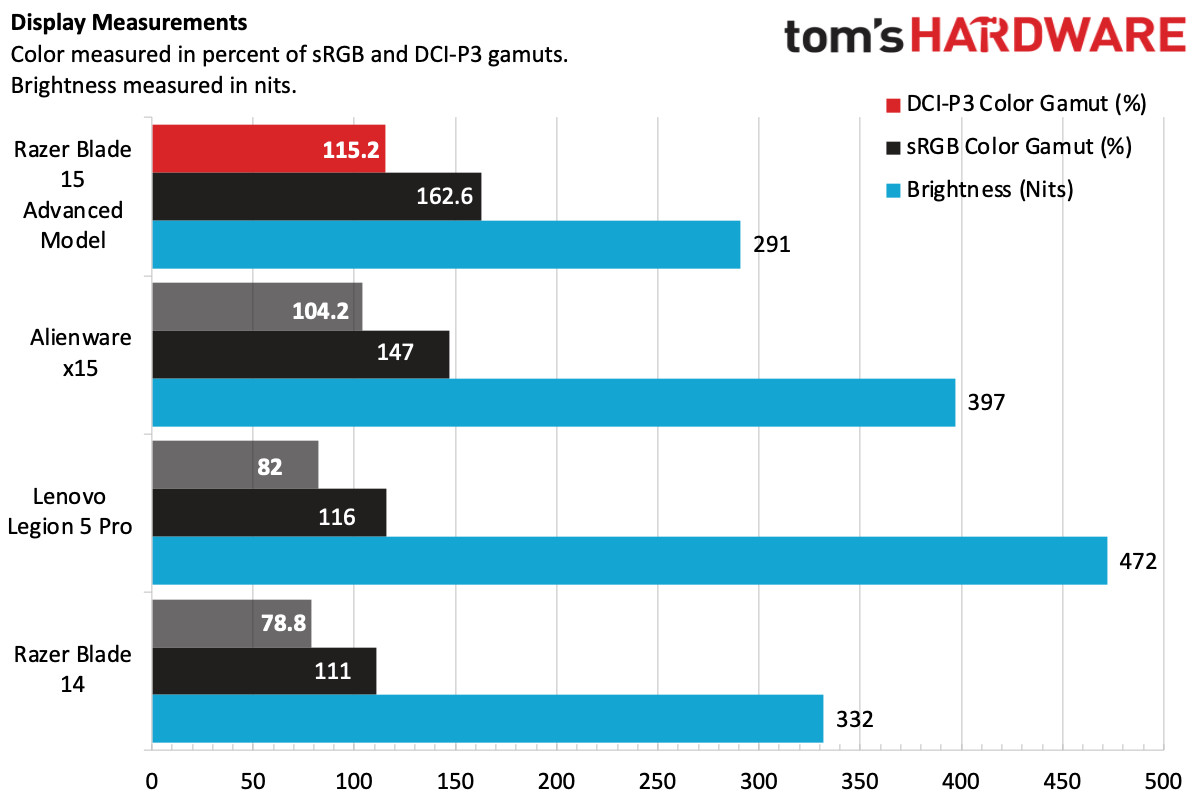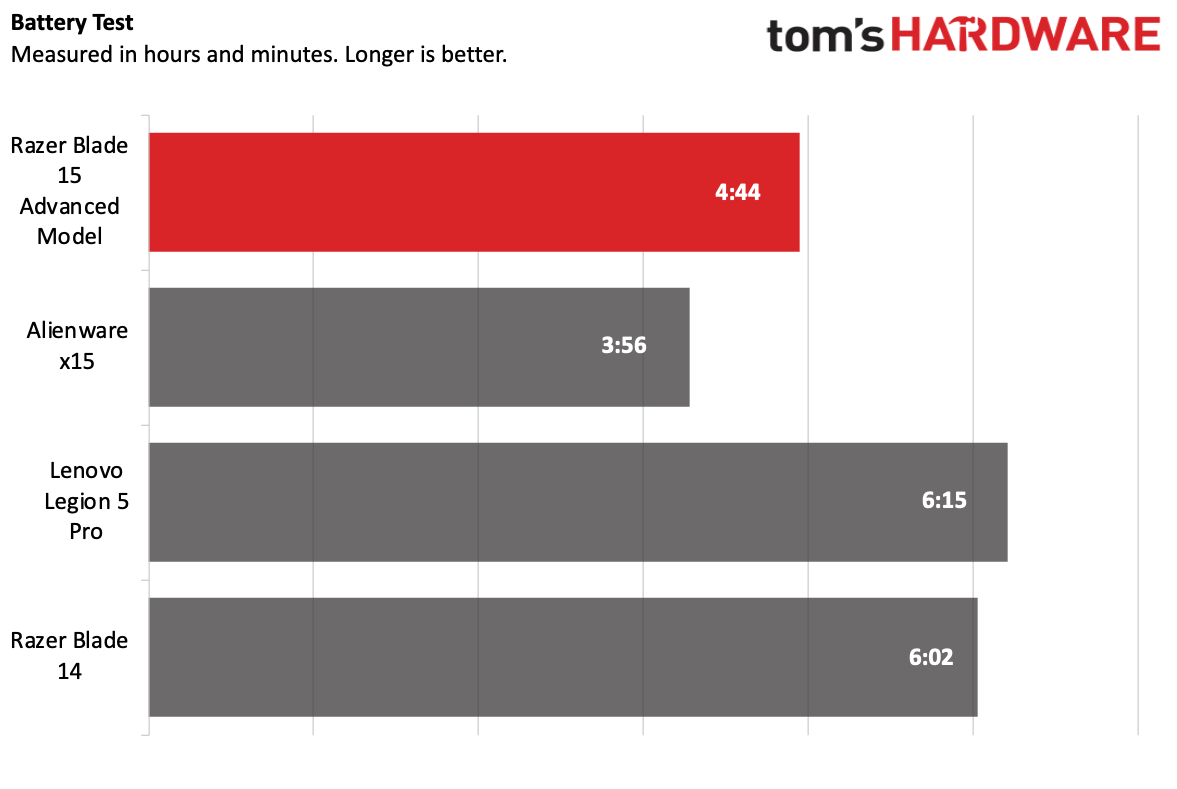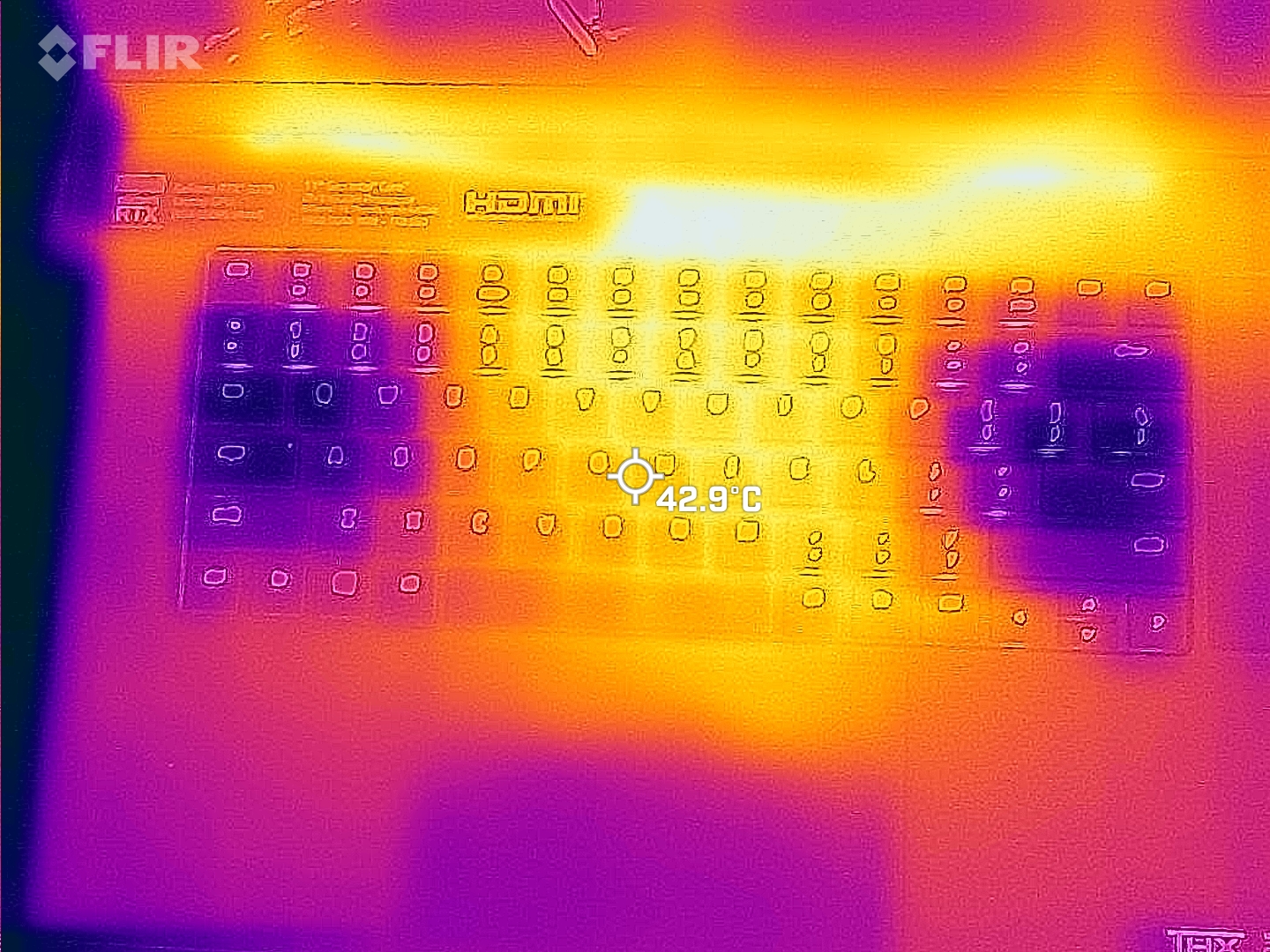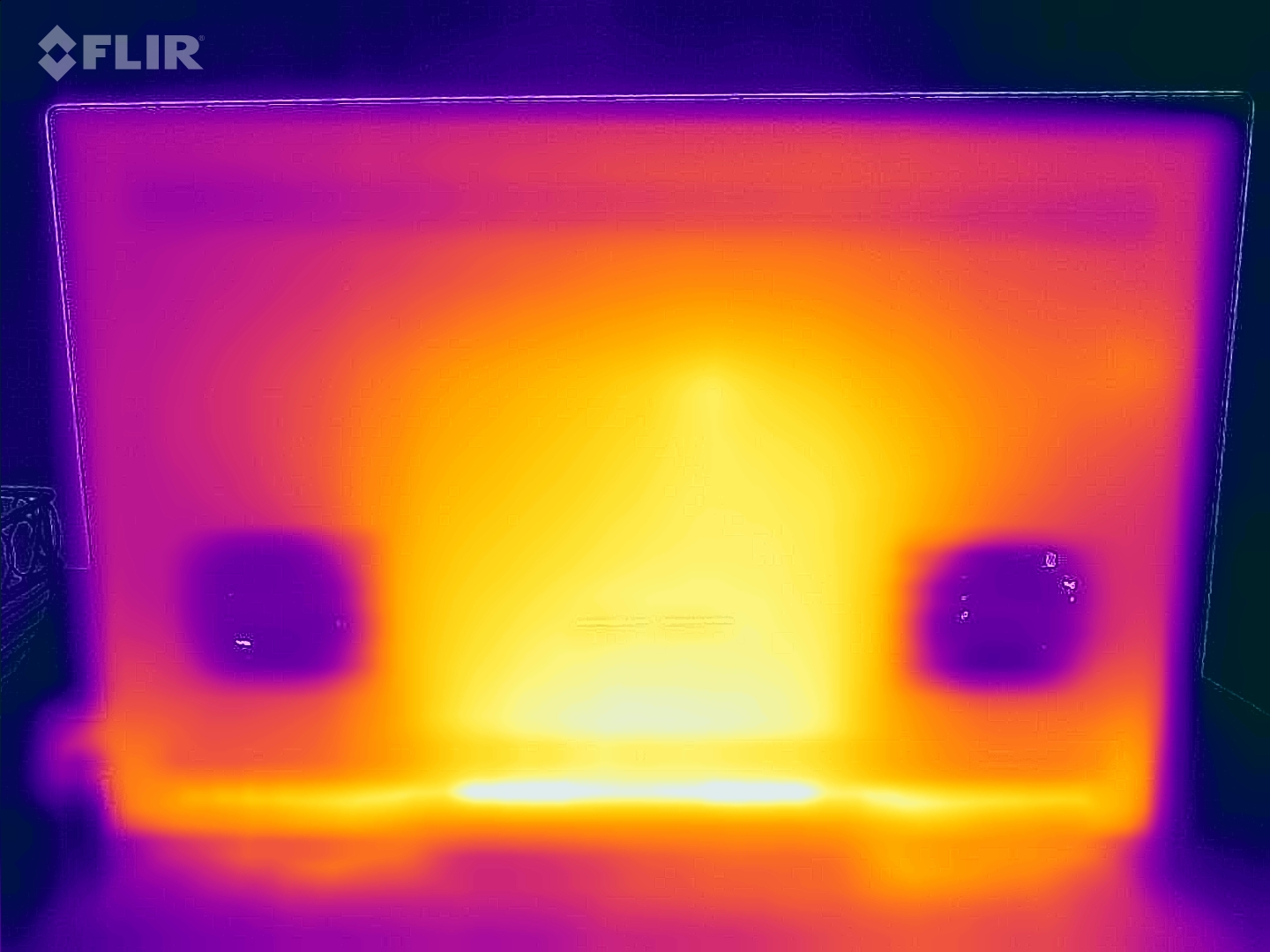Tom's Hardware Verdict
Razer's incremental improvements to the Blade 15 add up. It offers strong gaming performance and lots of ports, while the 1080p webcam is a strong addition. Productivity performance, however, could use a boost.
Pros
- +
+ Thin and well-built
- +
+ Strong gaming performance
- +
+ QHD resolution
- +
+ Lots of ports
- +
+ 1080p webcam
Cons
- -
Lower productivity performance than competitors
- -
Shallow keyboard
- -
Pricey
Why you can trust Tom's Hardware
Many laptops are re-released with similar designs year over year. Oftentimes, those iterative changes aren't exciting. But in some cases, they add up.
The Razer Blade 15 Advanced model, ($2,699.99 as tested) is one of those instances. The upgrade to 11th Gen Intel and an Nvidia GeForce RTX 3070 along with quality of life updates like a 1080p webcam make a difference for work and play. The best gaming laptops are often used for both.
This thin, premium notebook is among the first we've tested with Windows 11, though some configurations still come with Windows 10. Keep that in mind when checking out our testing, especially as competitors were tested with the older OS.
Design of the Razer Blade 15 Advanced Model
It's been a bit since Razer has made any significant changes to the Blade 15, so we're treading familiar territory here. Razer is often considered — both by customers and itself — to be a sort of Apple of the PC gaming world. That's still on full display here. The black, aluminum chassis is sleek but blocky with slightly rounded edges. It's still a fingerprint magnet, though it appears there may be a slight improvement over the last time I saw it. Or maybe my fingers are just less oily now. The biggest difference is that this is technically Razer's thinnest 15-inch Blade, but only by fractions of a millimeter.


One element I'll never get over is Razer's logo. I've ragged on the tri-headed snake logo, referring to it as the "the lower-back tattoo of gaming icons," and it still looks like something I'd see on the cover of a Sublime album back when I was too young to know what Sublime was. Point being, it cheapens an otherwise premium machine. In this case, it's green and covered in plastic, which lets you see it light up. If I'm stuck with this emblem, I prefer the tone-on-tone version the company opted for on the Razer Book 13.
At least when you're using the laptop, only others will be subject to that eyesore. With the laptop open, you return to Razer's minimalist aesthetic. The bezels around the 15.7-inch display are thin on the sides, acceptable on top and a little large on bottom. Razer has stuck with a 16:9 aspect ratio, which I think is starting to age its lineup a bit, though it's far from alone in gaming laptops that haven't bumped up to 16:10 yet.
The keyboard deck is more anodized aluminum, including an RGB-backlit keyboard and a sizable trackpad, as well as speakers on both sides. The power button is hidden in the right-hand speaker grille. There's no fingerprint embedded. If you want a biometric login, you'll have to go with the IR camera.
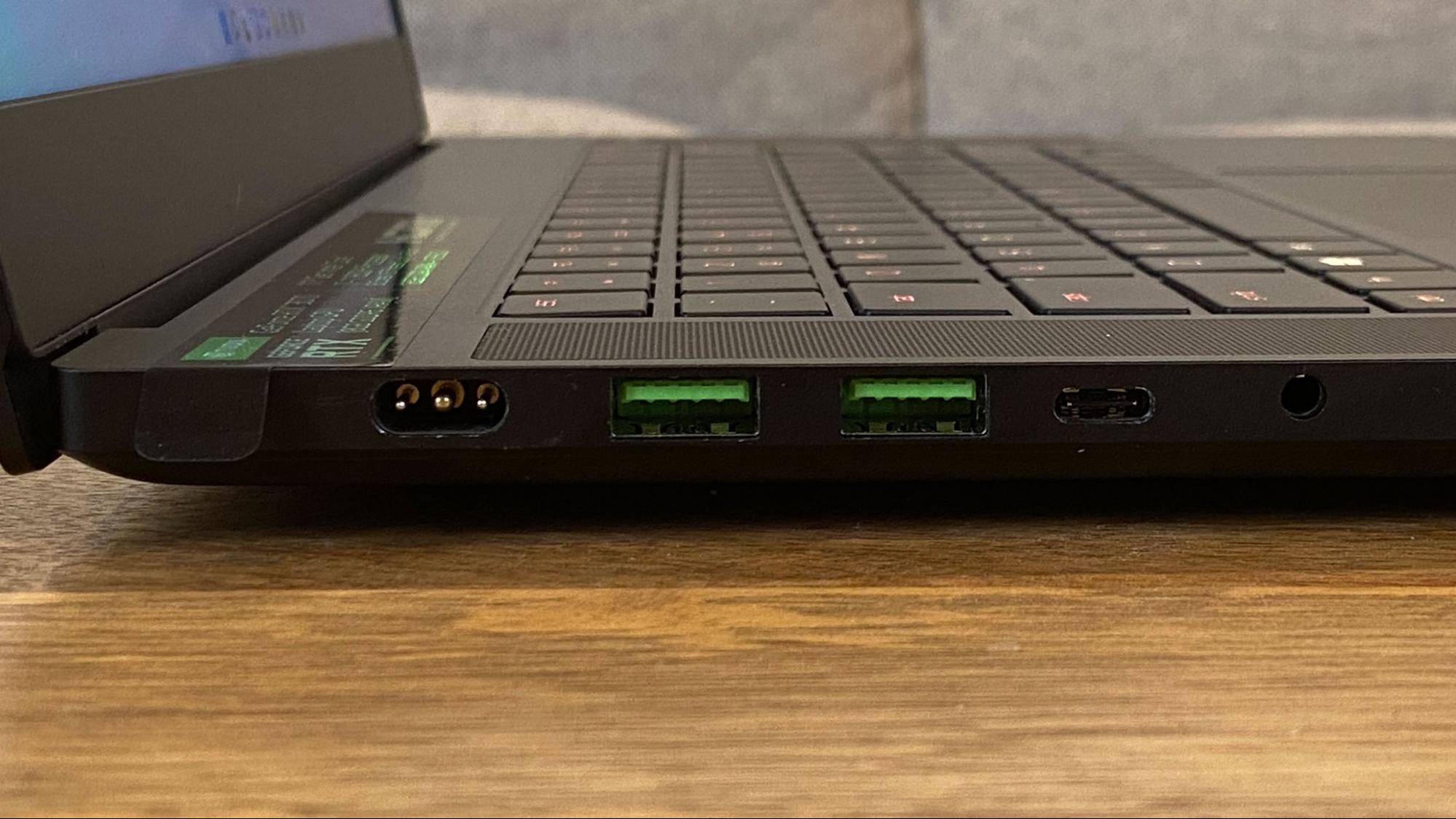

Razer doesn't skimp on ports. On the left side, there's a power jack, two USB Type-A ports, a Thunderbolt 4 port and the headphone jack, while the right side has an SD card slot, additional USB-A and Thunderbolt 4 ports, as well as an HDMI 2.1 output and a Kensington lock slot. Notably, these are similar to Apple's newly released MacBook Pros, though Razer has a newer HDMI standard and faster SD card reader, and Apple doesn't use USB Type-A. The only other thing some gamers might want here is an Ethernet port, but you could always take a trip to dongletown for that one.
At 13.98 x 9.25 x 0.67 inches, the Blade is still among the thinner 15-inch gaming notebooks out there, and weighing in 4.4 pounds, it's light as well. The Alienware x15 is 14.16 x 10.92 x 0.63 inches and a noticeably heftier 5.2 pounds. Lenovo's Legion 5 Pro is 14.02 x 10.41 x 1.07 inches and 5.4 pounds, going both thicker and heavier. Razer's AMD option, the Razer Blade 14, is unsurprisingly smaller at 12.59 x 8.66 x 0.66 inches and 3.92 pounds.
Razer Blade 15 Advanced Model Specifications
| CPU | Intel Core i7-11800H |
| Graphics | Nvidia GeForce RTX 3070 Laptop GPU (8GB GDDR6, Max-Q, 105 W Max graphics power, 1,290 MHz boost clock) |
| Memory | 16GB DDR4-3200 |
| Storage | 1TB M.2 PCIe NVMe SSD |
| Display | 15.6 inches, 2560 x 1440, 240 Hz |
| Networking | Intel Wi-Fi 6E AX210, Bluetooth 5.2 |
| Ports | 3x USB 3.2 Gen 2 Type-A, 2x Thunderbolt 4 over USB Type-C, HDMI 2.1, UHS-III SD card reader, 3.5 mm headphone jack, Kensington lock slot |
| Camera | 1080p, IR for Windows Hello |
| Battery | 80 Wh |
| Power Adapter | 230 W |
| Operating System | Windows 11 Home |
| Dimensions(WxDxH) | 13.98 x 9.25 x 0.67 inches / 355 x 235 x 16.99 mm |
| Weight | 4.4 pounds / 2.01 kg |
| Price (as configured) | $2,699.99 |
Gaming and Graphics on the Razer Blade 15 Advanced Model
Our review unit of the Razer Blade 15 came with an Nvidia GeForce RTX 3070 Max-Q with 8GB of RAM, 105W max graphics power and a boost clock of up to 1,290 MHz. Paired with an 11th Gen intel Core i7, it proved to be a largely potent combination in our testing. It traded blows with other RTX 3070 notebooks, both with Intel and AMD processors.
Get Tom's Hardware's best news and in-depth reviews, straight to your inbox.
First, I took Deathloop for a spin to try to see what it's like to play on the Blade 15. At 1080p on ultra settings, I sneaked and fought my way through the Karl's Bay level in the morning. The PC typically stuck to around 73 frames per second, though there were some dips in combat and some increases in parts of the level without much texture. When I ran through the same level at native 2560 x 1440, I lost about 10 frames. The game typically ran a bit over 60 fps, though it did occasionally dip as far as 53 fps.
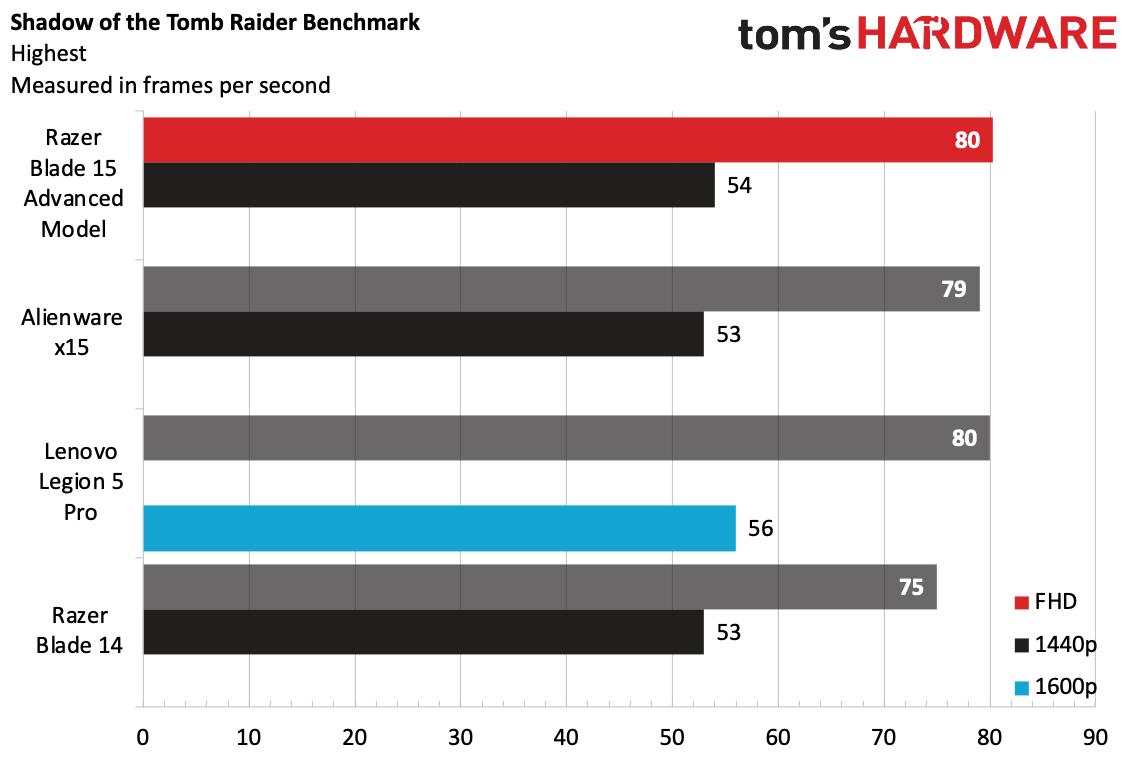
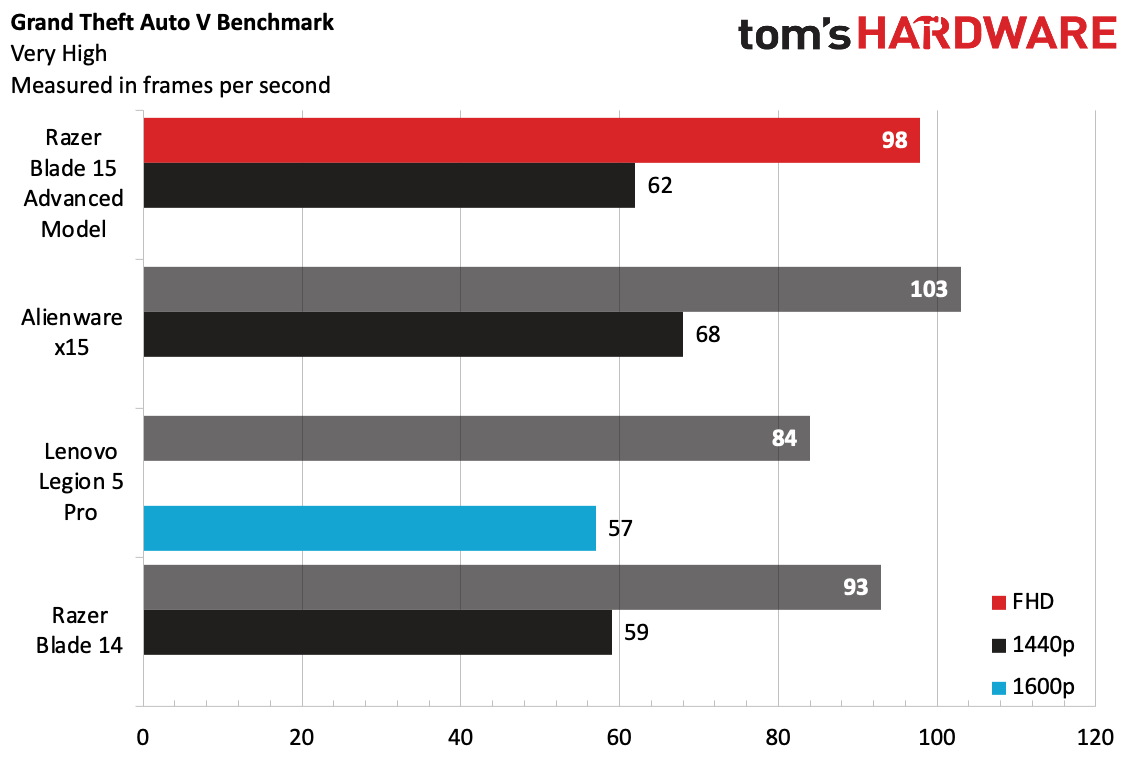
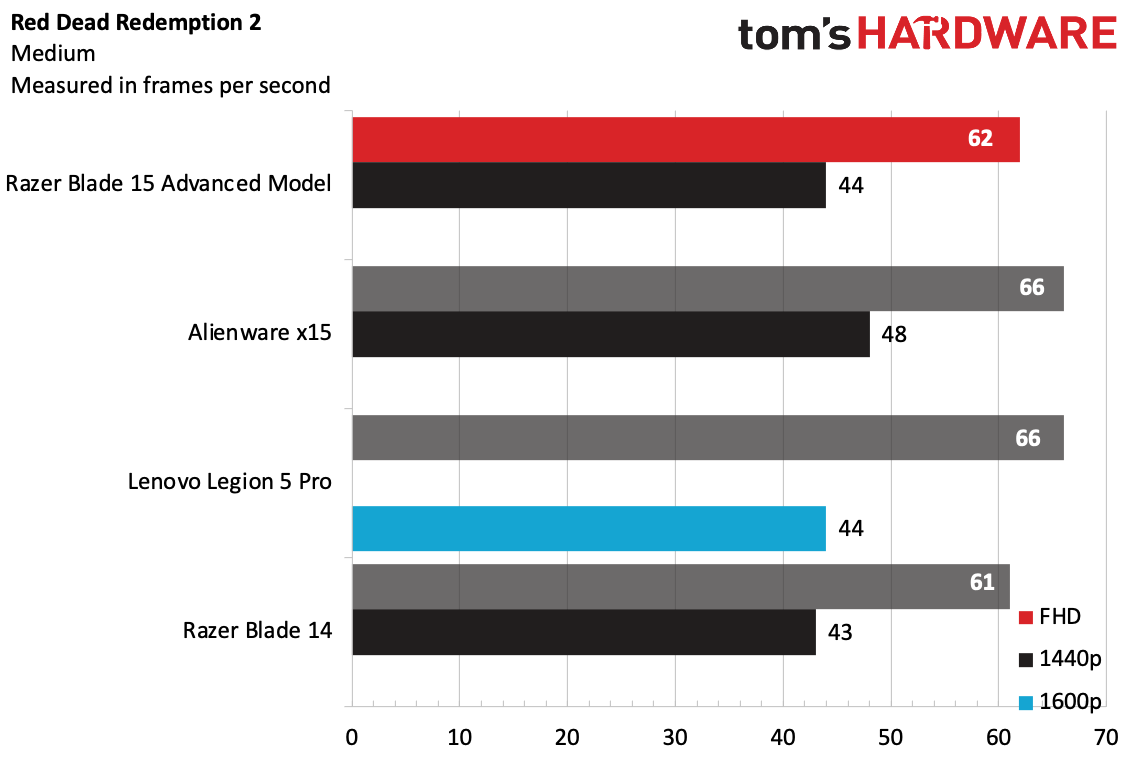
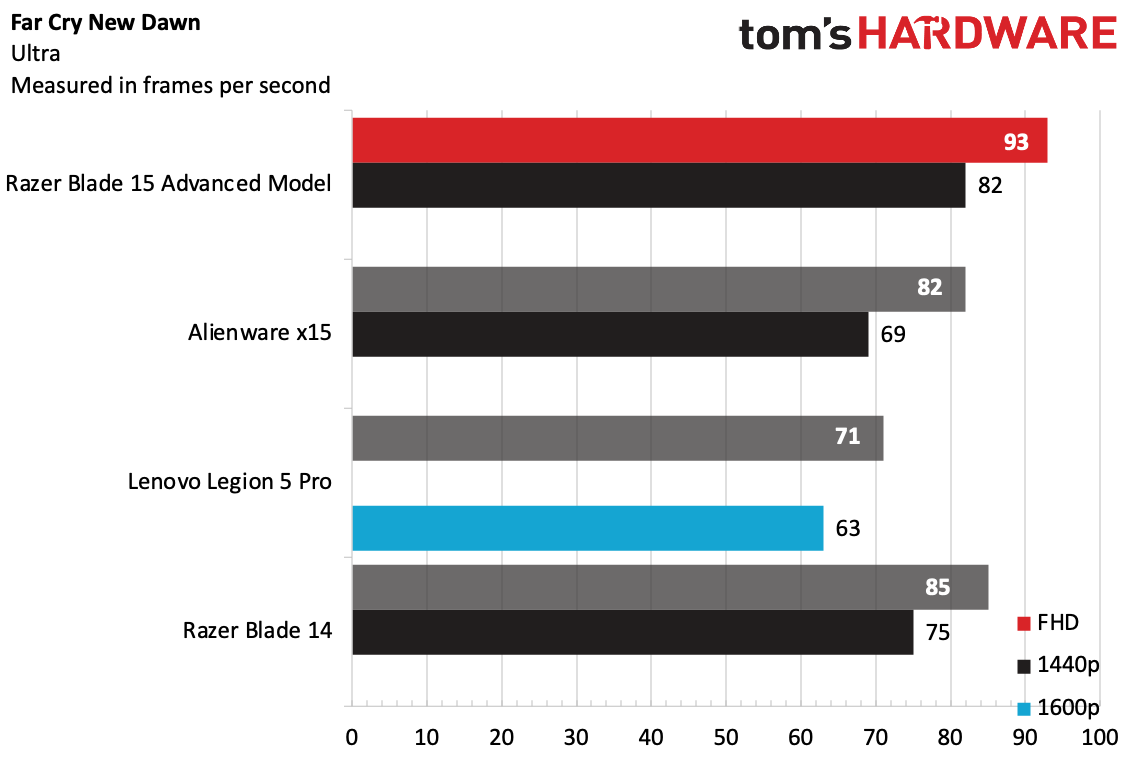
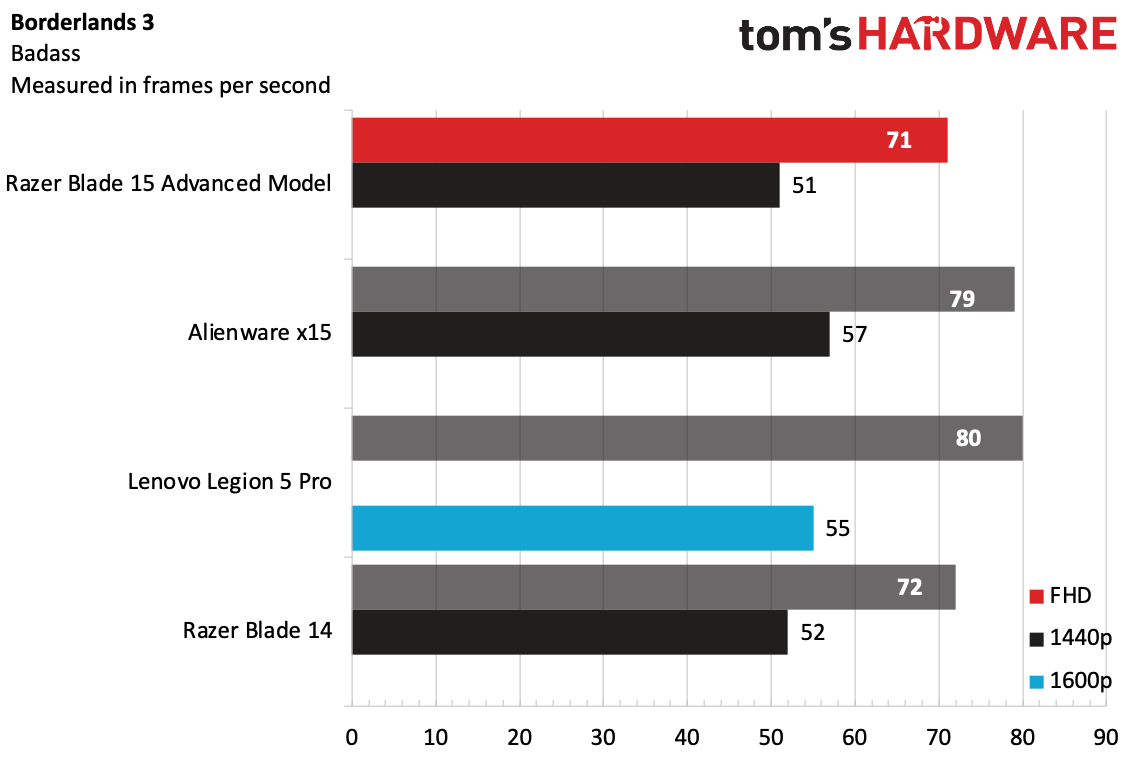
On the Shadow of the Tomb Raider benchmark (highest settings), the Blade pushed 80 fps at 1080p and 54 fps at 1440p. The Lenovo Legion 5 Pro was on par at both 1080p and at its native 2560 x 1600 resolution, and the Alienware x15 was barely behind. The Razer Blade 14 was slightly slower at 1080p.
But it was the Alienware that excelled on the Grand Theft Auto V benchmark on very high settings. While the blade reached 98 fps at FHD and 62 fps at 1440p, the Alienware hit 103 fps and 68 fps, respectively. The Legion 5 Pro faltered here, and the Blade 14 came in just a few frames behind.
On Far Cry New Dawn (ultra settings), the Blade took the lead again at 98 fps at 1080p and 82 fps at 4K. That was more than 10 frames ahead of anything else in FHD and still faster than the rest of the group at 1440p.
On the benchmark for Red Dead Redemption 2 (medium settings), every laptop passed 60 fps at 1080p, with the Blade 15 hitting 62 fps at that resolution and 44 fps at 1440p. Both the Alienware and Legion hit 66 fps at 1080p, with the Alienware getting a slight boost at 1440p.
We saw a similar pattern on Borderlands 3 (badass settings), with the Alienware and Legion beating out the Razer Blade 15's 71 fps at 1080p and 51 fps at 1400p by a few frames. The Razer Blade 14 was just a frame ahead in each resolution.
On gaming laptops, we run a stress test with the Metro Exodus benchmark. We put it through 15 runs, simulating about half an hour of playtime. The Blade 15 put up an average frame rate of 52.8 fps, which was fairly consistent throughout our gauntlet. The CPU ran at an average of 3.83 GHz and measured 82.88 degrees Celsius (181.18 degrees Fahrenheit) with just slight, occasional throttling. The GPU ran at 1,142/36 MHz with an average temperature of 73.25 degrees Celsius (163.85 degrees Fahrenheit).
Productivity Performance on the Razer Blade 15 Advanced Model
With Intel's Core i7-11800H, 16GB of RAM and a 1TB SSD, the Blade 15, on paper, has the specs to be a strong productivity machine, not just a gaming one. While in my fairly simple use cases, it did just fine, we noticed a pattern of lower scores in some cases. (It's interesting to note that we tested the Blade 15 with Windows 11, while our previous scores here used Windows 10. It's unclear if that made a significant difference.)
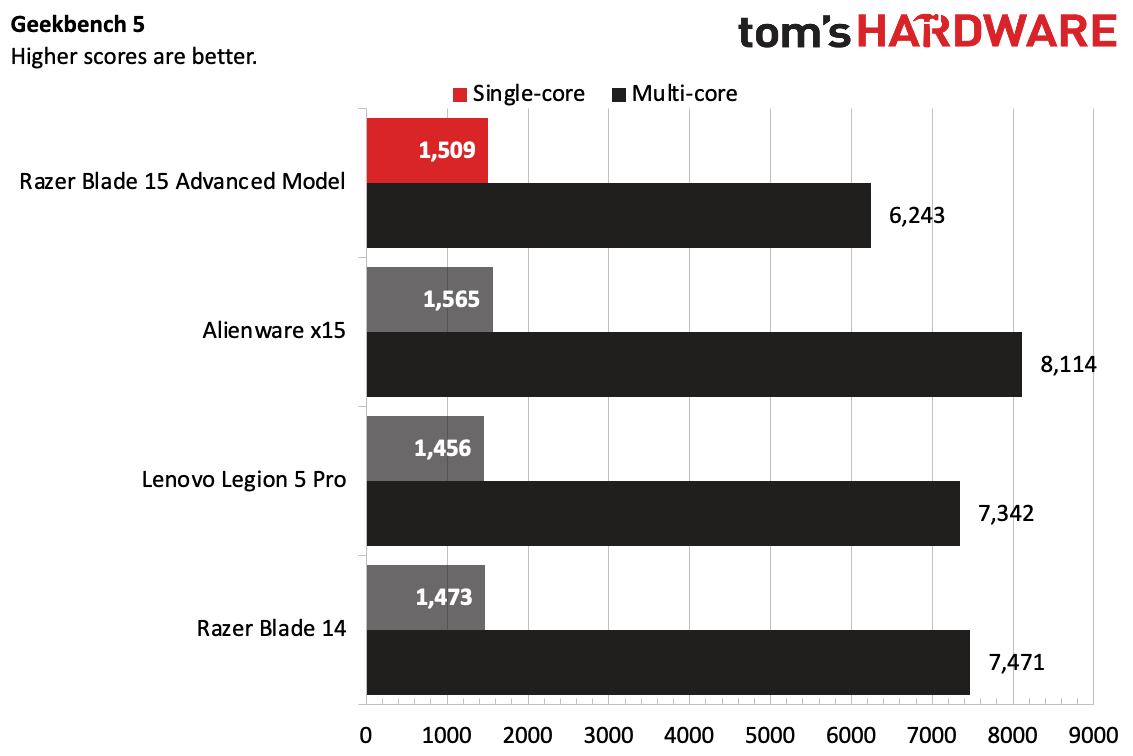
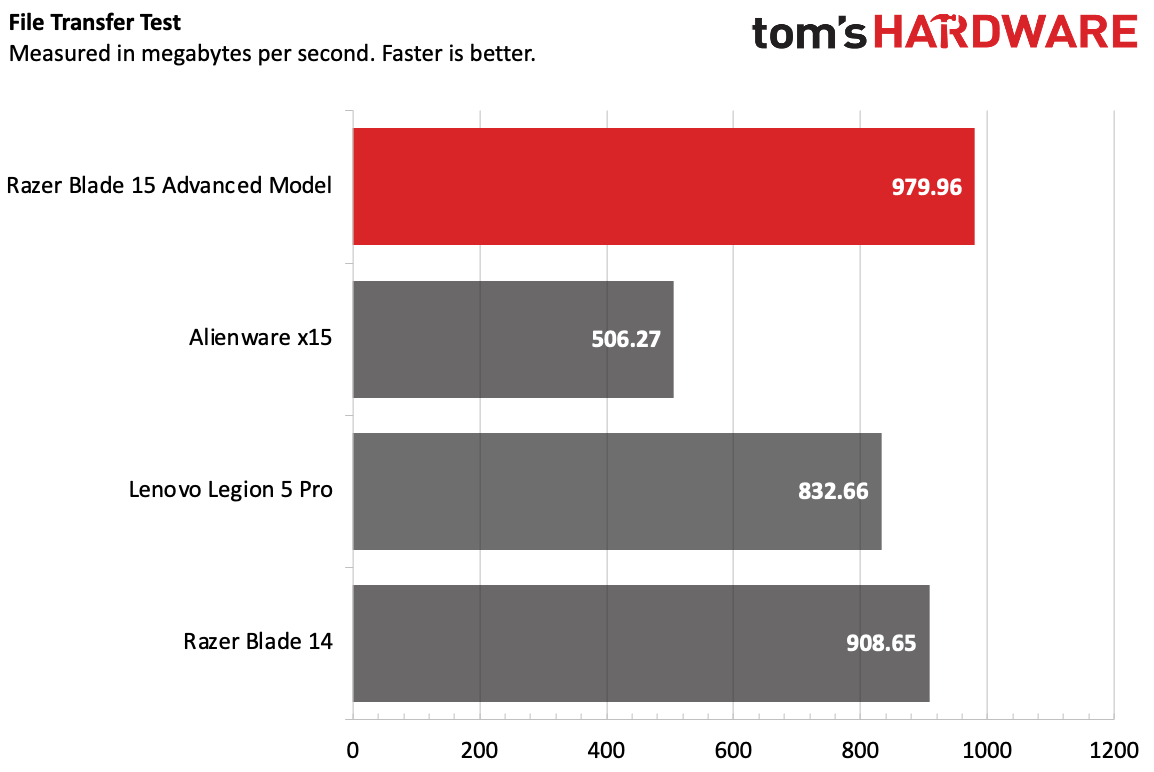
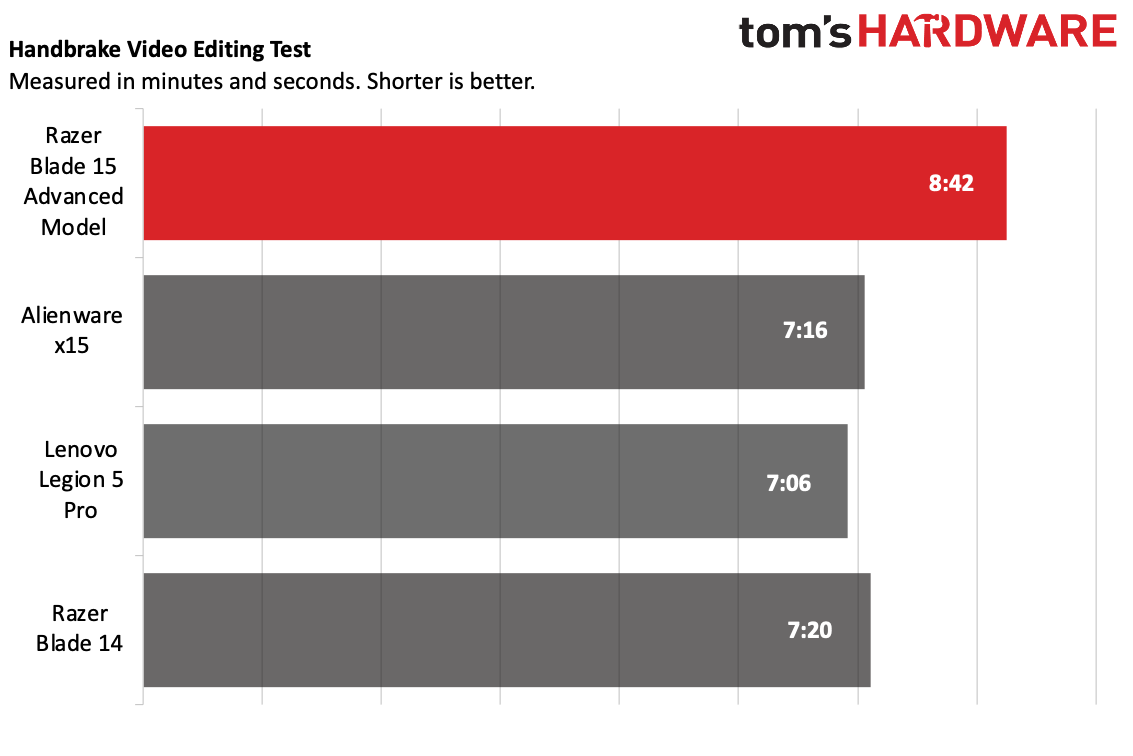
On Geekbench 5, the Blade 15 notched a single-core score of 1,509 and a multi-core score of 6,243. While that single-core score is second to only the Alienware x15 (1,565), it was the lowest of all of the multi-core scores in the test group, with the highest being the Alienare (8,115) while the next lowest was the Legion 5 Pro (7,342).
On our file transfer test, in which we have machines copy about 25GB of data, the Blade hit a rate of 979.96 MBps, beating the Razer Blade 14 (908.65 MBps) and the rest of the field, which was slower. In comparison, the Alienware x15 was sluggish at a meager 506.27 MBps.
The Razer fell behind on Handbrake, taking 8 minutes and 42 seconds to transcode a 4K video to 1080p. Every other laptop was at least a minute faster, with the Lenovo Legion 5 Pro leading the pack at 7:06.
Display on the Razer Blade 15 Advanced Model
Razer's display is the most colorful in the test pool, but it doesn't get as bright as the competition.
In my own usage, I found the 15.6-inch, 2560 x 1440 screen to be luminous enough. The trailer for Morbius is a unique challenge, as it's very dark and not terribly vibrant. And while I couldn't make out the full facial features of a few throwaway characters looking around on a dark boat, the trailer otherwise looked pretty decent. (In terms of screen quality, anway. No promises about the movie.)
When I played Deathloop, the game's colors looked great, though here I do think a tad more brightness would have done the Blade favors, as the game may have appeared more vivid.
The screen goes up to 240 Hz, though to do that you'll either need to play games that aren't very intensive, like some esports, or be willing to turn down your settings. Or both!
The Blade 15's panel covered 115.2% of the DCI-P3 color gamut and 162.6% of the sRGB gamut. The Alienware x15 came closest, also surpassing 100%, while the Legion 5 Pro and Razer's 14-incher were both subpar in comparison.
But our test laptop only hit an average brightness of 291 nits, falling far below the Legion 5 Pro's 472 nits as well as the Alienware x15 at 397 nits.
Keyboard and Touchpad on the Razer Blade 15 Advanced Model
The keyboard on the Blade 15 is a mixed bag. The layout is solid (though I would prefer an inverted T for the arrow keys) and Razer has full-sized function keys (the kind we all just praised Apple for putting on its MacBook Pros).
But the key travel just feels too short for my liking (Razer says it’s 1 mm), and I missed keys as I got used to it. On the 10fastfingers.com typing test, I hit 111 words per minute, which is pretty average for me, but my error rate was at 3%, which is just a bit higher than my usual. It's not a dealbreaker, but I do believe Razer can do better here.
It wouldn't be a Razer notebook without Chroma backlighting. The keyboard on our pricey review model offers per-key RGB lighting, though some cheaper models may have full-keyboard backlighting.
Razer's 5.1 x 3.1-inch touchpad trackpad is a nice size, especially for a gaming laptop, which often don't focus on them because most people play games with a mouse. There was plenty of room to use Windows 11 gestures, which all worked on the first try.
One would hope that Razer, owner of THX, would have laptops with incredible sound. The Blade 15 does a good job, but it's only slightly better than other gaming notebooks, and only when you fiddle with settings.
When I listened to Mäneskin's "Beggin'," the vocals were crystal clear, as were the snappy drums. The guitars sometimes got drowned in the voice-forward mix, and I could only make out a hint of bass.
In the THX Spatial Audio app, I found that it all evened out a bit when I turned Spatial Audio off and switched to Stereo, though I preferred the richness to spatial audio and would be willing to give up that balance. There's also an equalizer that you can tinker with, as well as presets for music, cinema, gaming and voice calls.
When I played Deathloop, spatial audio made far more sense, as I could hear gunshots from angry Eternalists' ringing out when they spotted Colt sneaking through Blackreef.
Upgradeability of the Razer Blade 15 Advanced Model
The Blade 15's bottom cover is held on by 10 Torx screws (we used a T5 head). They're tiny, so be sure to put them somewhere safe. After that, it comes off pretty simply with a pick.
Razer's cooling apparatus is huge and uses a vapor chamber (on cheaper "base" models, this isn't the case). But more important is that you can immediately access both sticks of RAM, the battery, Wi-Fi card and the SSD.
In our system there's a second slot to stack another SSD on top of the drive it comes with. That's a great addition in a tight chassis to add more storage later on. It's only available in Blades with an RTX 3070 or higher, however.
The existing SSD has a heatsink on top of it, and is held in with three Phillips head screws, one of which uses a sticker that will let Razer know if it was replaced. There are similar stickers on the screw holding in the Wi-Fi card and on some holding in the cooling system.
Battery Life on the Razer Blade 15 Advanced Model
If you take the Razer Blade 15 with you anywhere, you'll probably want to bring the 230 watt power adapter, too. That adds a bit of bulk.
That's because Razer's 15-inch gaming laptop ran for 4 hours and 44 minutes on our battery test, which continuously browses the web, streams video and runs OpenGL tests while connected to Wi-Fi with the screen at 150 nits of brightness.
That's longer than the Alienware x15 (3:56), but the AMD-based Lenovo Legion 5 Pro and Razer Blade 14 both lasted over six hours on the same test.
Heat on the Razer Blade 15 Advanced Model
To see how hot to the touch the Blade 15 gets while gaming, we took skin temperatures while running the Metro Exodus benchmark 15 times in a row.
The center of the keyboard, between the G and H keys, measured 42.9 degrees Celsius or 109.9 degrees Fahrenheit. That's toasty, but not crazy for gaming notebooks. While I played Deathloop, my fingers were never too hot.
The hottest point on the bottom of the laptop, as is usually the case, was the vent, measuring 45.9 degrees Celsius (114.6 degrees Fahrenheit).
Webcam on the Razer Blade 15 Advanced Model
There's a 1080p webcam on the Razer Blade 15, which is a welcome addition. Higher resolution doesn't always mean higher quality, but in 2021, there's no excuse not to be hitting full HD.
Razer's camera is pretty solid. It's color accurate, catching the exact shade of my red t-shirt and the blue in my eyes, even with significant lighting. It was a bit oversensitive to lighting coming from bulbs and windows, but not to a distracting amount.However, you can get even better image quality with one of the best webcams.
There's also an IR camera to let you log in with your face with Windows Hello. Microsoft has built this into the Windows 11 setup flow, so it's pretty easy to get started with it.
Software and Warranty on the Razer Blade 15 Advanced Model
Razer limits its preinstalled software to two apps: Razer Synapse and THX Spatial Audio. The former is a bit of an omnibus program that lets you customize Razer's Chroma lighting, create macros, change performance modes and more.
THX Spatial Audio is an equalizer app for the speakers (see the "audio" section above).
Otherwise, the big change here is Windows 11. This is the first gaming laptop we've tested that came with Microsoft's latest out of the box. (See our impressions of Windows 11 at launch.)
Windows 11 doesn't get rid of bloatware in the Start Menu. Ours included Spotify, Disney Plus, Amazon Prime Video, TikTok and Instagram.
Razer sells the Blade 15 with a 1-year warranty.
Razer Blade 15 Advanced Model Configurations
We tested a $2,699.99 configuration of the Razer Blade 15 Advanced Model, with an Intel Core i7-11800H, an Nvidia GeForce RTX 3070 with Max-Q, 16GB of RAM, a 1TB SSD and a QHD ( 2560 x 1440) display with a 240 Hz refresh rate.
This is where things get confusing. Razer breaks the Blade 15 down to the "Advanced Model," which we're reviewing here, and the "Base Model." Oftentimes, their specs intermingle.
The Base Model starts at $1,699.99 with a last-gen Intel Core-17-10750H, a 1080p, 144 hz display, an Nvidia GeForce RTX 3060, 16GB of RAM and a 512GB SSD. For $1,799.99, you can bump up to the same processor in our unit, the Core i7-11800H, while for $2,099.99, you can also get an RTX 3070. The top-end base model, at $2,299.99, also boosts the display's refresh rate to 165 Hz.
The Advanced tier starts at $2,299.99, bringing you back to an RTX 3060, but giving you 1TB of RAM and a 240 Hz, QHD display. It tops out at $3,399.99 with an Intel Core i9-11900H, a 4K, 60 Hz OLED touch screen, 32GB of RAM, an Nvidia GeForce RTX 3080 and 1TB SSD. There are several options in between.
Most of these laptops are still shipping with Windows 10 Home. In fact, ours is one of two configurations that uses Windows 11 Home. That being said, every single one of these meets the Windows 11 requirements should you want to upgrade once you get your laptop.
Bottom Line
Among 15-inch gaming laptops, the Razer Blade 15 continues to prove itself worthy. It's thin, premium and has plenty of ports.
While Razer's improvements are small, they're noticeable. While I could take or leave the slight reduction in thickness, a 1080p webcam and more 2560 x 1440 configurations are definite benefits. Razer should, however, streamline the number of configurations and eliminate the confusion between "base" and "advanced" models.
Razer charges a premium price. When we priced out the Lenovo Legion 5 Pro, a 16-inch notebook with similar specs (though it uses a Ryzen 7 5800H), it cost $2,064.99. You lose the per-key RGB and only get a 165 Hz screen, but you get even higher resolution. Lenovo's device is also far heavier. Alienware, which also offers more of a premium design and a 240 Hz display, charges $2,596.99 for a similarly specced x15.
For those willing to pay extra for the ultra-premium design, Razer's improvements, though iterative, keep the Blade 15 a strong contender.

Andrew E. Freedman is a senior editor at Tom's Hardware focusing on laptops, desktops and gaming. He also keeps up with the latest news. A lover of all things gaming and tech, his previous work has shown up in Tom's Guide, Laptop Mag, Kotaku, PCMag and Complex, among others. Follow him on Threads @FreedmanAE and BlueSky @andrewfreedman.net. You can send him tips on Signal: andrewfreedman.01
-
helper800 Another laptop with a 240hz panel that cannot get 100+ fps in most titles. I feel like they could cut costs on the panel by getting a 120/165hz 1440p panel and it will be just as useful. The marketing devil inside me says, "B-But my hertz!!!"Reply -
_dawn_chorus_ "While you where looking for a thin gaming laptop, I was studying the Blade." - I lol'd.Reply -
coloradoblah Reply
Yeah at least make it 16x10 screen, look at all that bezel!helper800 said:Another laptop with a 240hz panel that cannot get 100+ fps in most titles. I feel like they could cut costs on the panel by getting a 120/165hz 1440p panel and it will be just as useful. The marketing devil inside me says, "B-But my hertz!!!" -
Old Molases Reply
Couldnt agree more with what you have said here.helper800 said:Another laptop with a 240hz panel that cannot get 100+ fps in most titles. I feel like they could cut costs on the panel by getting a 120/165hz 1440p panel and it will be just as useful. The marketing devil inside me says, "B-But my hertz!!!"