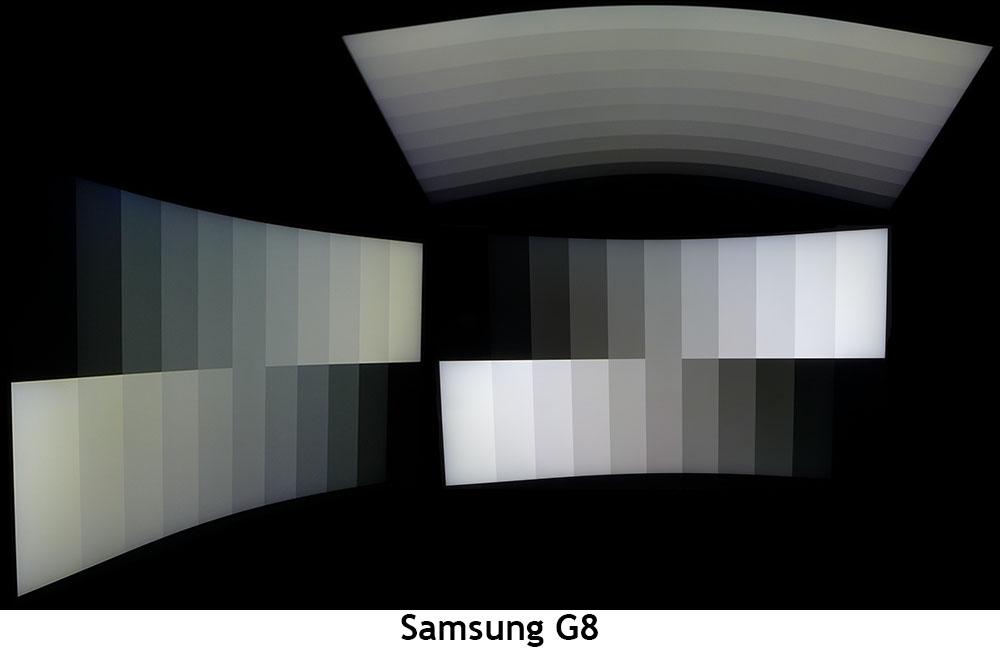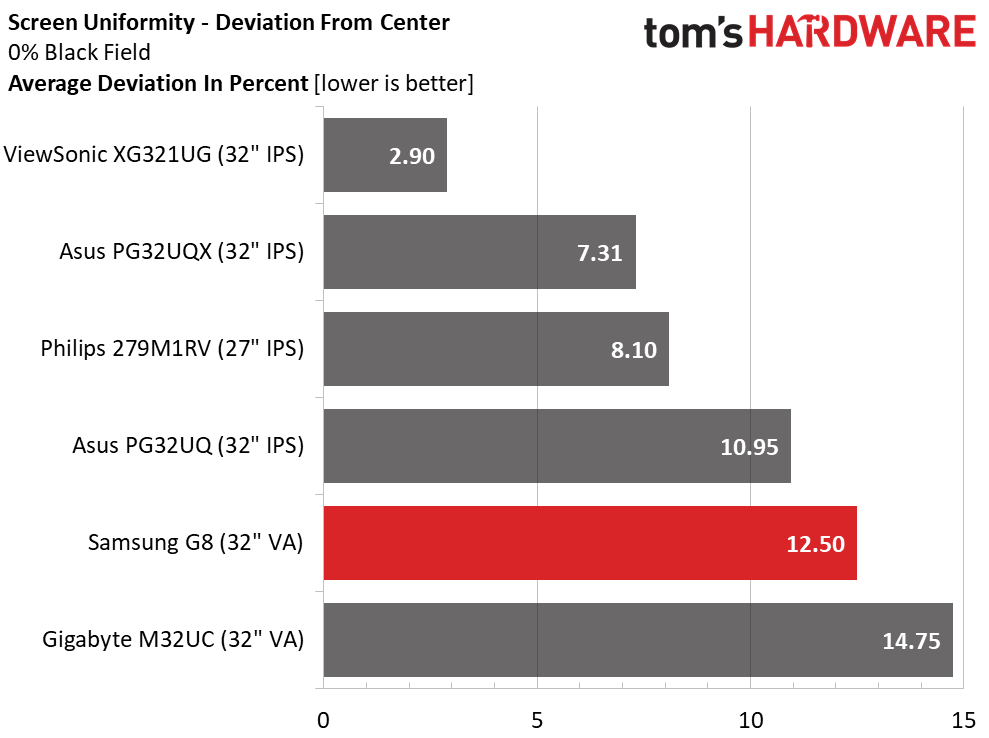Why you can trust Tom's Hardware
At this time, the Samsung Odyssey Neo G8 has no peer in the speed department compared to other 4K monitors. Aside from Asus’ PG32UQ, which can run at 155 Hz, all its competitors top out at 144 Hz. For this group, I’ve included the Asus, plus Gigabyte’s M32UC, Philips’ 279M1RV, ViewSonic’s XG321UG and Asus’ PG32UQX. The last two screens also use a Mini LED backlight.
Pixel Response and Input Lag
Click here to read up on our pixel response and input lag testing procedures.
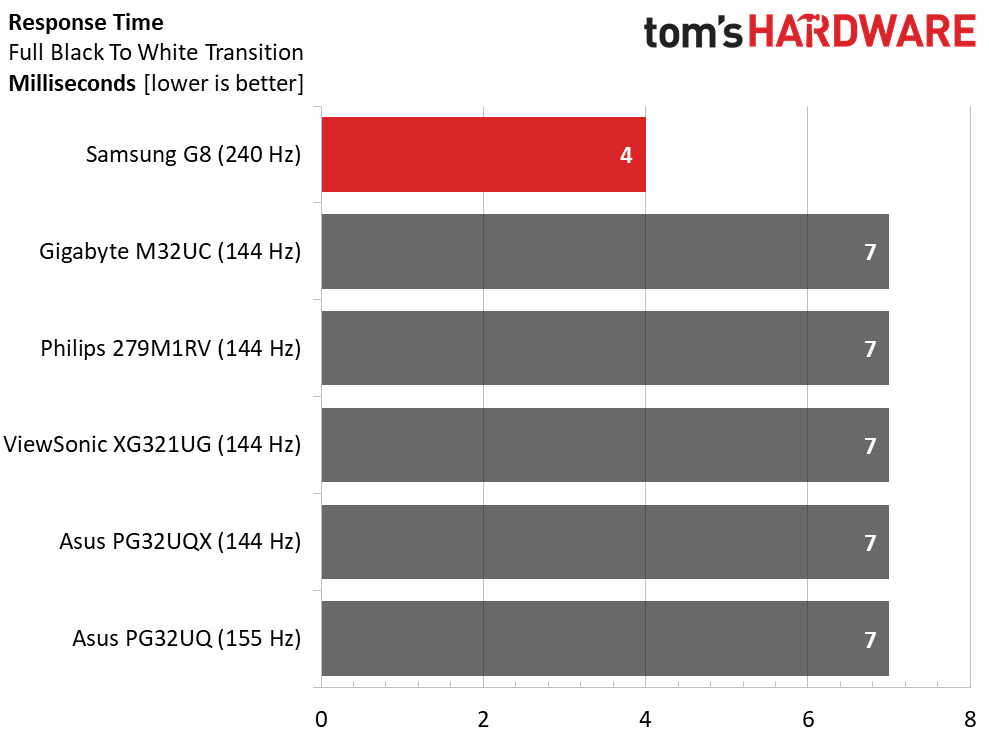
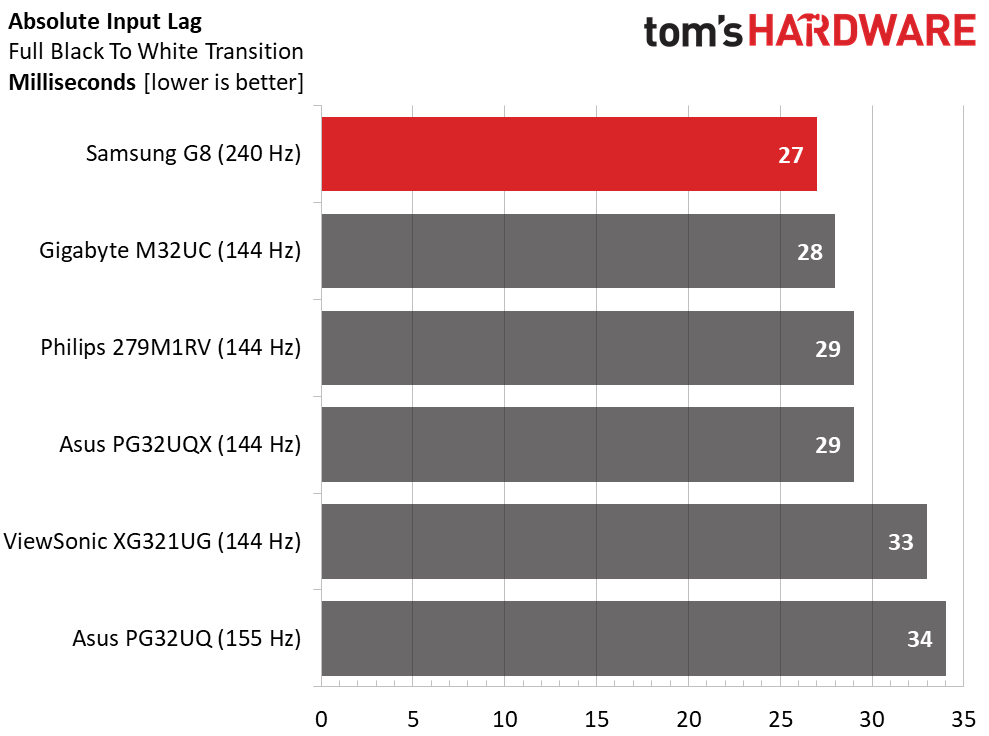
Nearly all the 240 Hz monitors I’ve tested, both FHD and QHD, draw a full white field in 4ms. The G8 does the same. I can’t stress enough what a difference this makes to motion clarity. But there’s a caveat. To run at 240 fps at 4K you either need a high-end GPU or the game’s detail level must be turned down. The GeForce RTX 3090 in my test PC can run full detail in most games at around 120 fps. In Tomb Raider, I could run at 240 fps on High.
Overall control lag is slightly quicker than the 144 Hz screens. 30ms is a practical average for 4K so the G8 is comfortably ahead of the curve. The decision comes down to whether you want to pay more for 4K resolution since you can get a similar feel from a QHD/240 Hz screen. But the G8 offers a glimpse of the future. It’s inevitable that there will someday be a graphics card that can run 4K at 240 fps in full detail mode.
Viewing Angles
The G8’s viewing angles are hampered a bit by its VA panel but given the extreme 1000R curve, I doubt too many of these will be shared. This is a single-user monitor and for that, it is fit for purpose. The image darkens by about 40% at 45 degrees to the side and takes on a cooler tone. The top view is washed out with light reduced by about 60%.
Screen Uniformity
To learn how we measure screen uniformity, click here.
My G8 sample had a slight glow in the bottom third of the screen that I could just see in a black field pattern with the room lights off. Any ambient light will hide this minor flaw. There were no issues in any other color or white level patterns, and I never observed any hotspots or blotches.
Get Tom's Hardware's best news and in-depth reviews, straight to your inbox.
MORE: Best Gaming Monitors
MORE: How We Test PC Monitors
MORE: How to Buy a PC Monitor: A 2022 Guide
MORE: How to Choose the Best HDR Monitor
Current page: Response, Input Lag, Viewing Angles and Uniformity
Prev Page Features and Specifications Next Page Brightness and Contrast
Christian Eberle is a Contributing Editor for Tom's Hardware US. He's a veteran reviewer of A/V equipment, specializing in monitors. Christian began his obsession with tech when he built his first PC in 1991, a 286 running DOS 3.0 at a blazing 12MHz. In 2006, he undertook training from the Imaging Science Foundation in video calibration and testing and thus started a passion for precise imaging that persists to this day. He is also a professional musician with a degree from the New England Conservatory as a classical bassoonist which he used to good effect as a performer with the West Point Army Band from 1987 to 2013. He enjoys watching movies and listening to high-end audio in his custom-built home theater and can be seen riding trails near his home on a race-ready ICE VTX recumbent trike. Christian enjoys the endless summer in Florida where he lives with his wife and Chihuahua and plays with orchestras around the state.
-
Dantte I've read multiple reviews on this monitor and every single one has said the same thing except this one:Reply
SCANLINES SCANLINES SCANLINES are so bad on the G8, one review put it on their "do not buy" list
Buying Samsung is like playing the lottery, some will get a good one and most will get a bad one
The Neo G7 beats the G8 in every aspect except speed, but seriously you are buying this monitor for image quality and there isnt a graphics card on the planet that can push 4K@240FPS, so do yourselves a favor and get the better Neo G7 165Hz version. -
helper800 Reply
Game choice and settings will get most things to 4k 240 easily.Dantte said:I've read multiple reviews on this monitor and every single one has said the same thing except this one:
SCANLINES SCANLINES SCANLINES are so bad on the G8, one review put it on their "do not buy" list
Buying Samsung is like playing the lottery, some will get a good one and most will get a bad one
The Neo G7 beats the G8 in every aspect except speed, but seriously you are buying this monitor for image quality and there isnt a graphics card on the planet that can push 4K@240FPS, so do yourselves a favor and get the better Neo G7 165Hz version. -
CaptRiker WHY only DP 1.4 ?!?! you'll only be able to hit 240 hz at 4k with HDMI 2.1Reply
a mega monitor this new should have included the latest DP spec. sigh -
colossusrage Reply
Don't know about "easily" but definitely dependent on the game.helper800 said:Game choice and settings will get most things to 4k 240 easily. -
drivinfast247 Reply
Curious as to what games and what PC specs for you to say "4k 240 easily"?helper800 said:Game choice and settings will get most things to 4k 240 easily. -
helper800 Reply
A 3060 with an 11 series 11400 will get you 4k 240 in all esports titles with med settings or lower. Non-engine locked older titles will do it as well with 4k support.drivinfast247 said:Curious as to what games and what PC specs for you to say "4k 240 easily"? -
truerock ReplyCaptRiker said:WHY only DP 1.4 ?!?! you'll only be able to hit 240 hz at 4k with HDMI 2.1
a mega monitor this new should have included the latest DP spec. sigh
Display Port 2.0 (and USB 4 v2) are not available on any Nvidia graphics card.
I'm very glad Samsung has stepped up and delivered a monitor with these specs.
There is definitely a chicken-and-egg situation in play regarding 4k, 10-bit, 120Hz monitors, graphics cards and games. -
drivinfast247 Reply
Why on planet earth would ANYONE spend twice the cost of their PC on a monitor to play CS:GO @ 4k low?helper800 said:A 3060 with an 11 series 11400 will get you 4k 240 in all esports titles with med settings or lower. Non-engine locked older titles will do it as well with 4k support. -
helper800 Reply
Why would anyone buy an esports monitor to get esports fps in an esports game for as cheap as possible? Even if not, my argument was not that someone would do it (they do), it was that its simply possible. Here is a quick and dirty comparison, can even play at med to high in esports games at 4k 240.drivinfast247 said:Why on planet earth would ANYONE spend twice the cost of their PC on a monitor to play CS:GO @ 4k low?