Why you can trust Tom's Hardware
Our HDR benchmarking uses Portrait Displays’ Calman software. To learn about our HDR testing, see our breakdown of how we test PC monitors.
The G8 switches to HDR mode automatically when an HDR10 signal is input. It also supports HDR10+, but I was not able to test this mode. Like any HDR standard, you’ll need compatible content to reap its benefits.
I noted that all picture modes were available for HDR content. Custom is still the best choice. Leave the color temp on Normal and gamma on Mode 1. If you find the picture too bright, the brightness slider is also available.
HDR Brightness and Contrast
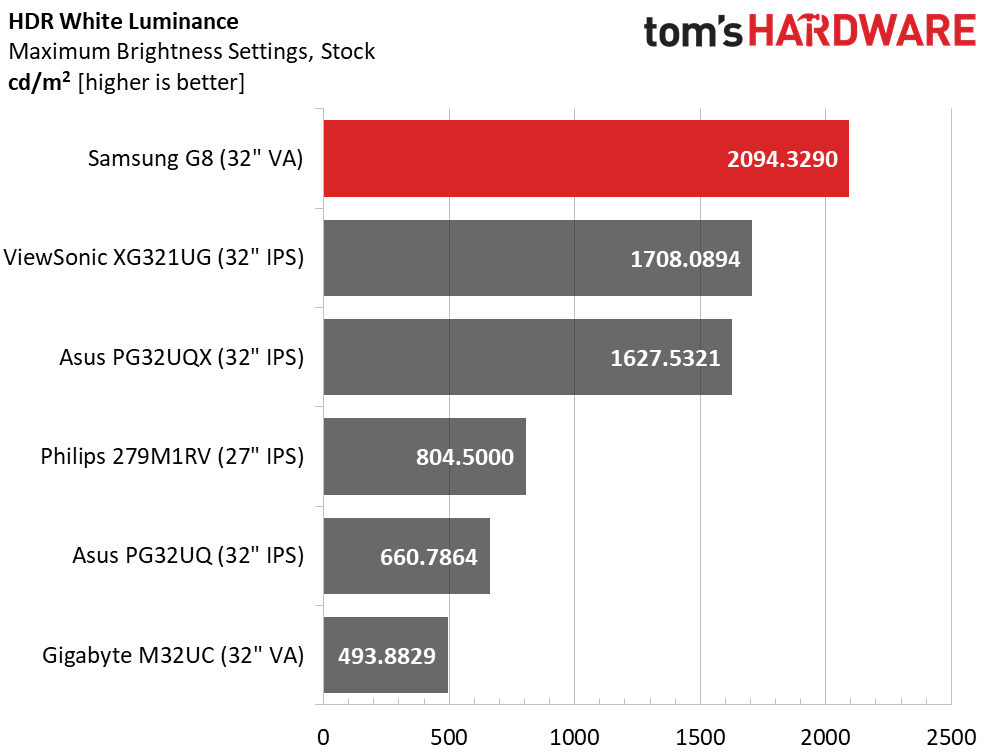
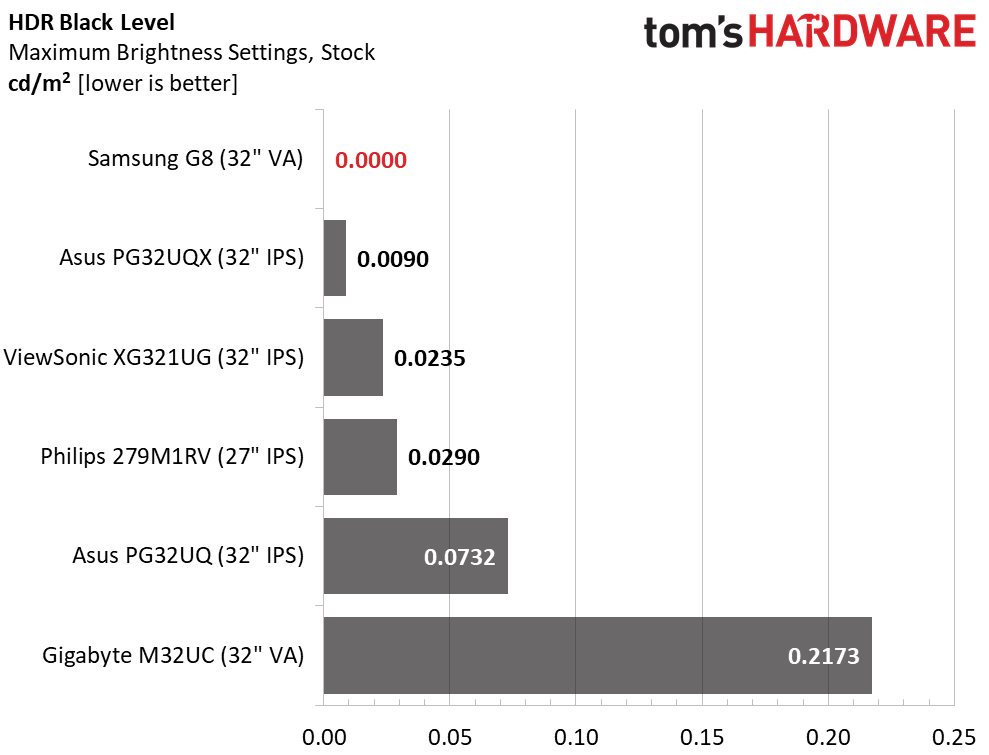
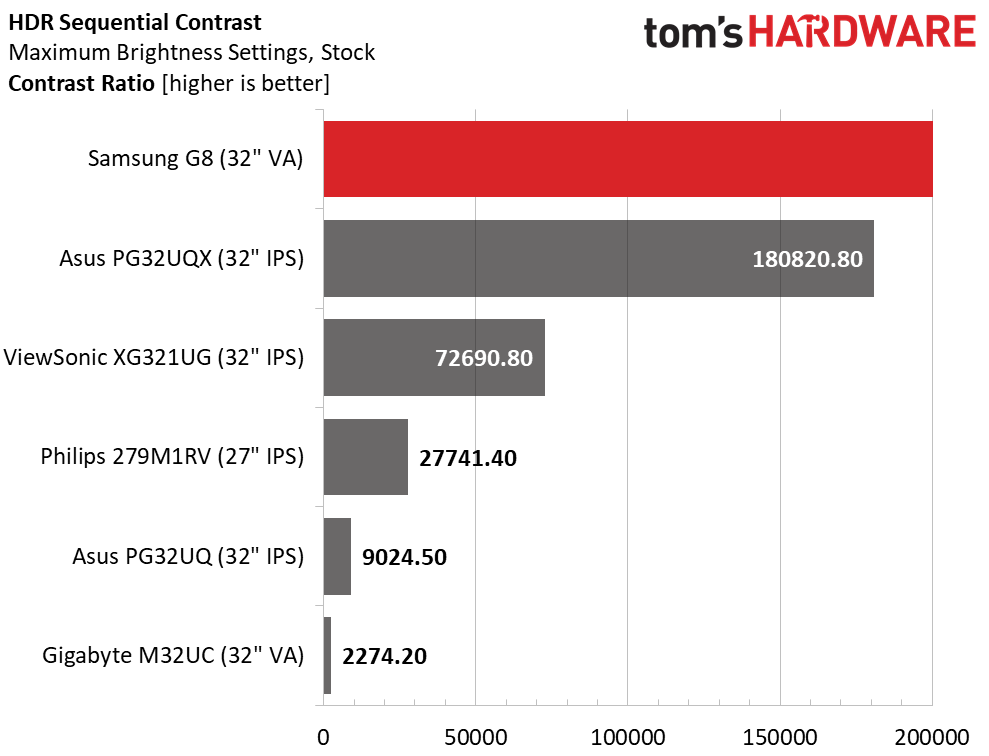
The Samsung Odyssey Neo G8 can top 2,000 nits in HDR mode if you measure a tiny portion of the screen. I used a 1% window pattern. Larger windows are less bright. By 25%, the peak output was down to 1,203 nits, which is still impressive. To say that the G8 produces bright highlights would be an understatement. The HDR image leaps from the screen. Coupled with an unmeasurable black level, the contrast ratio is infinite. Though I didn’t have the Asus PG32UQX on hand for a visual comparison, the G8 was equal in impact to my LG 65GX OLED TV showing the same content.
Grayscale, EOTF and Color
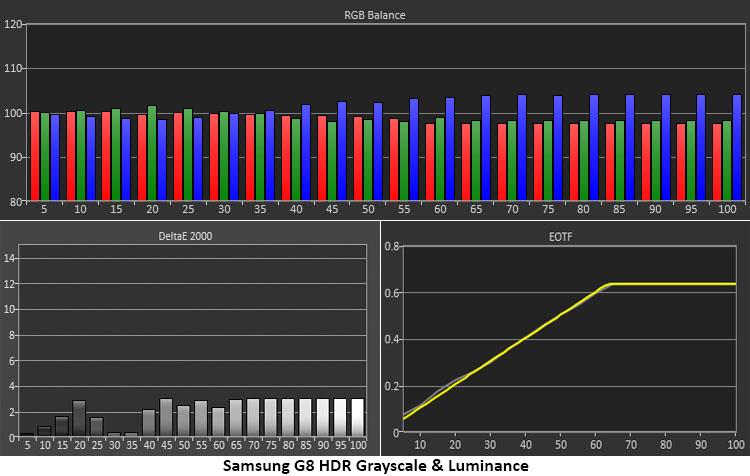
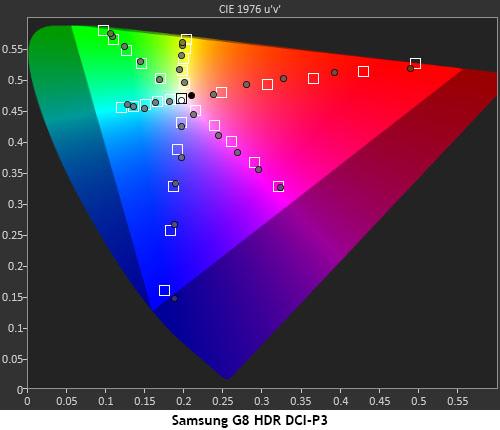
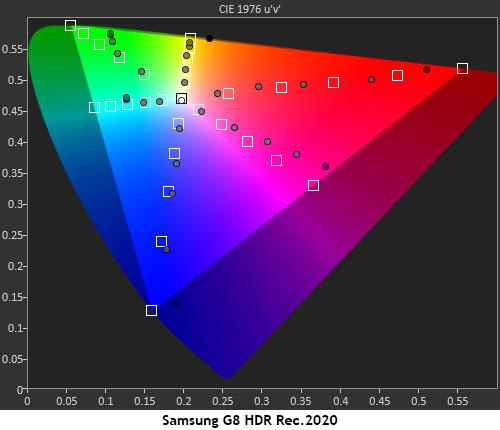
Custom mode provides the best HDR grayscale tracking with no visible errors. The EOTF also tracks perfectly with a tone-map transition at 65%. This is textbook right here.
In the HDR color tests, I noted the same red under-saturation with on-target performance for the other colors. The G8 covers all of DCI-P3 except for a bit of green. There are no hue errors to speak of. Rec.2020 performance is excellent except for the same red under-saturation. Honestly, given the G8’s phenomenal contrast, there is exactly no one who will notice any color issues. The HDR image is stunning in every way.
MORE: Best Gaming Monitors
Get Tom's Hardware's best news and in-depth reviews, straight to your inbox.
MORE: How We Test PC Monitors
MORE: How to Buy a PC Monitor: A 2022 Guide
MORE: How to Choose the Best HDR Monitor

Christian Eberle is a Contributing Editor for Tom's Hardware US. He's a veteran reviewer of A/V equipment, specializing in monitors. Christian began his obsession with tech when he built his first PC in 1991, a 286 running DOS 3.0 at a blazing 12MHz. In 2006, he undertook training from the Imaging Science Foundation in video calibration and testing and thus started a passion for precise imaging that persists to this day. He is also a professional musician with a degree from the New England Conservatory as a classical bassoonist which he used to good effect as a performer with the West Point Army Band from 1987 to 2013. He enjoys watching movies and listening to high-end audio in his custom-built home theater and can be seen riding trails near his home on a race-ready ICE VTX recumbent trike. Christian enjoys the endless summer in Florida where he lives with his wife and Chihuahua and plays with orchestras around the state.
-
Dantte I've read multiple reviews on this monitor and every single one has said the same thing except this one:Reply
SCANLINES SCANLINES SCANLINES are so bad on the G8, one review put it on their "do not buy" list
Buying Samsung is like playing the lottery, some will get a good one and most will get a bad one
The Neo G7 beats the G8 in every aspect except speed, but seriously you are buying this monitor for image quality and there isnt a graphics card on the planet that can push 4K@240FPS, so do yourselves a favor and get the better Neo G7 165Hz version. -
helper800 Reply
Game choice and settings will get most things to 4k 240 easily.Dantte said:I've read multiple reviews on this monitor and every single one has said the same thing except this one:
SCANLINES SCANLINES SCANLINES are so bad on the G8, one review put it on their "do not buy" list
Buying Samsung is like playing the lottery, some will get a good one and most will get a bad one
The Neo G7 beats the G8 in every aspect except speed, but seriously you are buying this monitor for image quality and there isnt a graphics card on the planet that can push 4K@240FPS, so do yourselves a favor and get the better Neo G7 165Hz version. -
CaptRiker WHY only DP 1.4 ?!?! you'll only be able to hit 240 hz at 4k with HDMI 2.1Reply
a mega monitor this new should have included the latest DP spec. sigh -
colossusrage Reply
Don't know about "easily" but definitely dependent on the game.helper800 said:Game choice and settings will get most things to 4k 240 easily. -
drivinfast247 Reply
Curious as to what games and what PC specs for you to say "4k 240 easily"?helper800 said:Game choice and settings will get most things to 4k 240 easily. -
helper800 Reply
A 3060 with an 11 series 11400 will get you 4k 240 in all esports titles with med settings or lower. Non-engine locked older titles will do it as well with 4k support.drivinfast247 said:Curious as to what games and what PC specs for you to say "4k 240 easily"? -
truerock ReplyCaptRiker said:WHY only DP 1.4 ?!?! you'll only be able to hit 240 hz at 4k with HDMI 2.1
a mega monitor this new should have included the latest DP spec. sigh
Display Port 2.0 (and USB 4 v2) are not available on any Nvidia graphics card.
I'm very glad Samsung has stepped up and delivered a monitor with these specs.
There is definitely a chicken-and-egg situation in play regarding 4k, 10-bit, 120Hz monitors, graphics cards and games. -
drivinfast247 Reply
Why on planet earth would ANYONE spend twice the cost of their PC on a monitor to play CS:GO @ 4k low?helper800 said:A 3060 with an 11 series 11400 will get you 4k 240 in all esports titles with med settings or lower. Non-engine locked older titles will do it as well with 4k support. -
helper800 Reply
Why would anyone buy an esports monitor to get esports fps in an esports game for as cheap as possible? Even if not, my argument was not that someone would do it (they do), it was that its simply possible. Here is a quick and dirty comparison, can even play at med to high in esports games at 4k 240.drivinfast247 said:Why on planet earth would ANYONE spend twice the cost of their PC on a monitor to play CS:GO @ 4k low?
