Why you can trust Tom's Hardware
The G8 can be enjoyed without calibration in its Custom mode, or sRGB if you need the smaller gamut. A bit of tweaking produces better numbers but no visible change in quality.
Grayscale and Gamma Tracking
Our grayscale and gamma tests use Calman calibration software from Portrait Displays. We describe our grayscale and gamma tests in detail here.
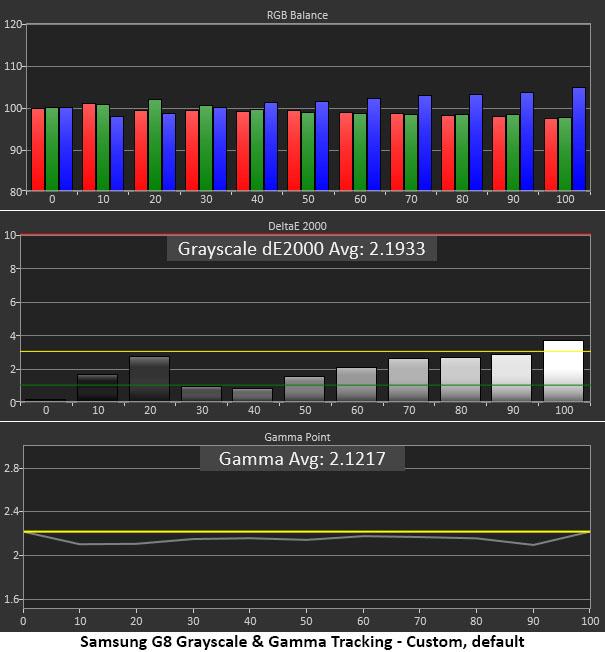
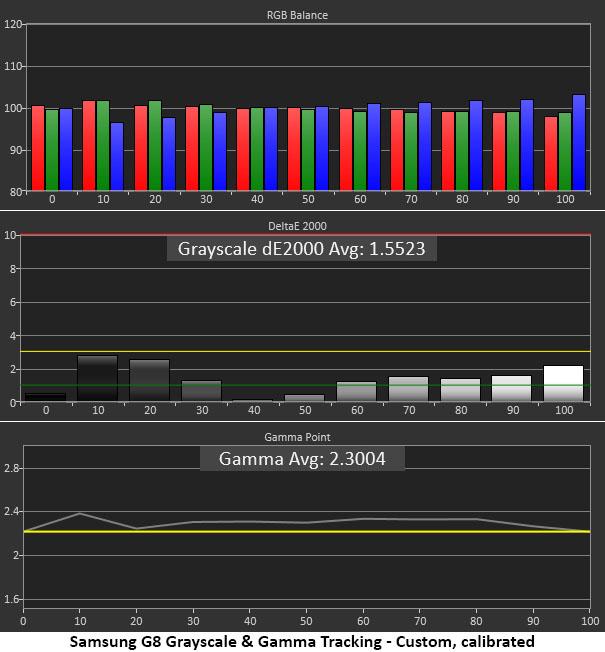
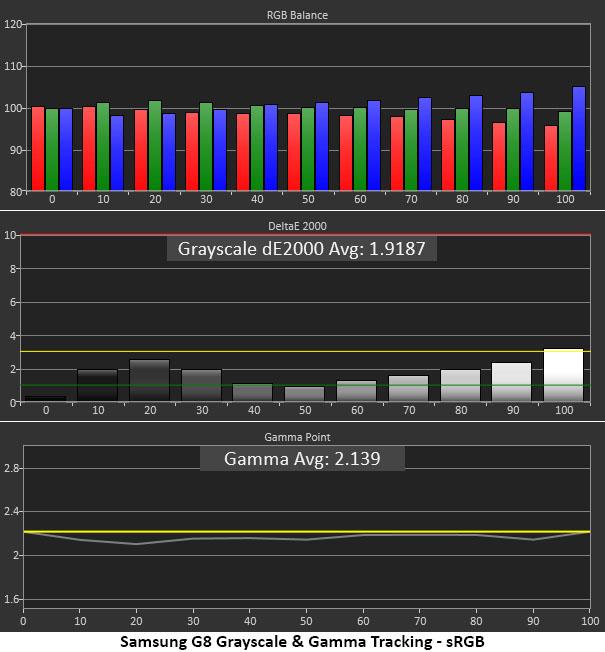
The only visible error in the G8’s default grayscale measurement run is at 100% brightness. This will be nearly impossible to spot in real-world content. Gamma runs a tad light, but this is minor.
My calibration required some compromise. I adjusted the RGB sliders to dial in the 80% step, but that introduced a visible green error in the darker steps. By adding in a click of blue, I got all errors under 3dE. The visual difference is minute. Gamma proved to be a choice of either too light or too dark. After viewing familiar content, I settled on the latter because it had superior color saturation.
sRGB grayscale and gamma tracking are nearly perfect, with no visible errors. You can make the same choice in gamma if you wish. Mode 1 is what’s shown above. Mode 2 is lighter yet and Mode 3 is darker.
Comparisons
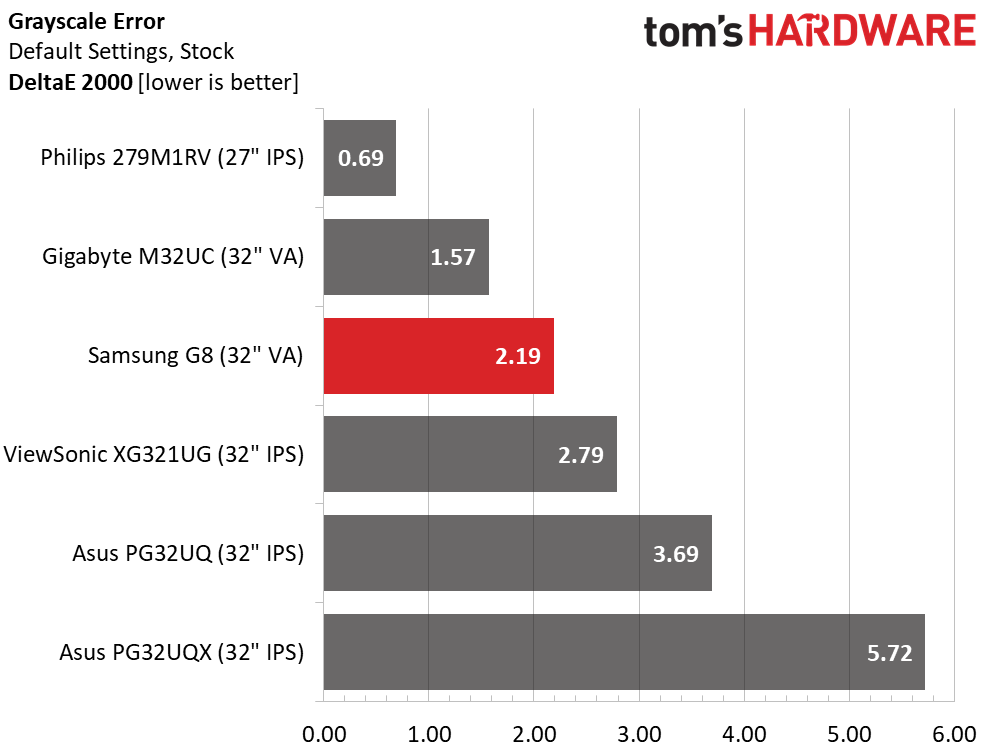
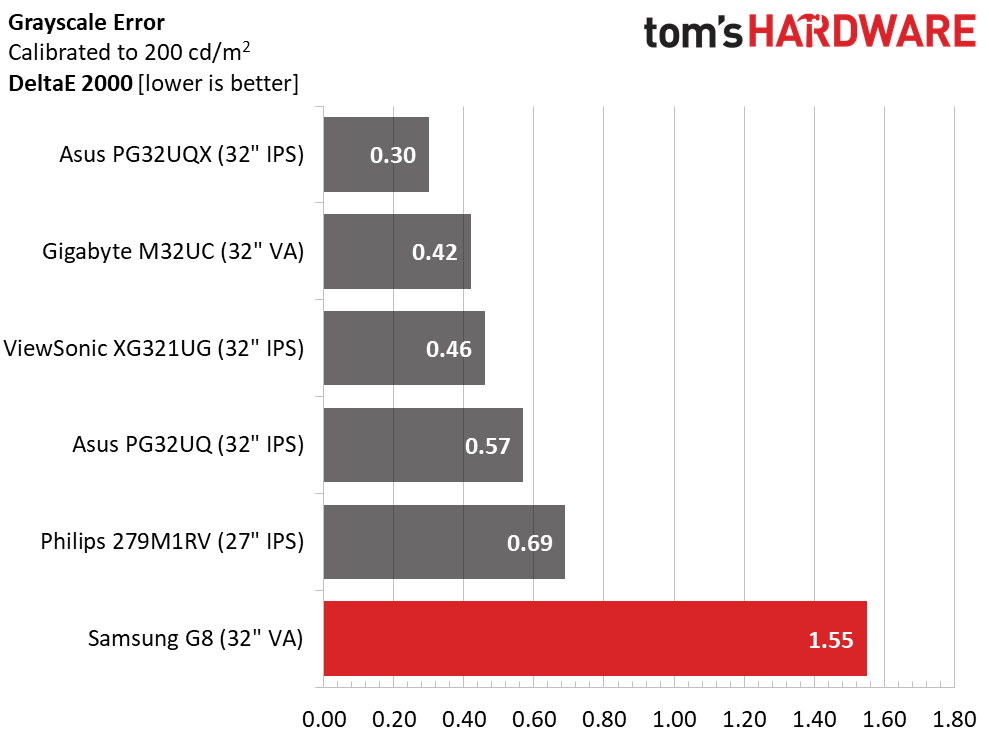
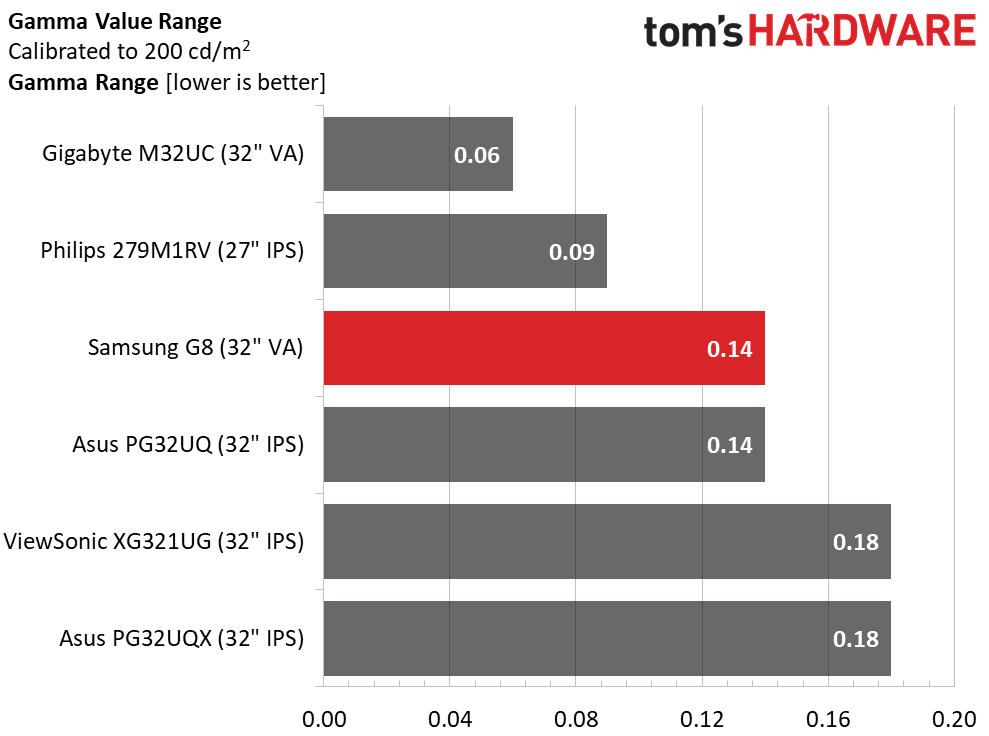
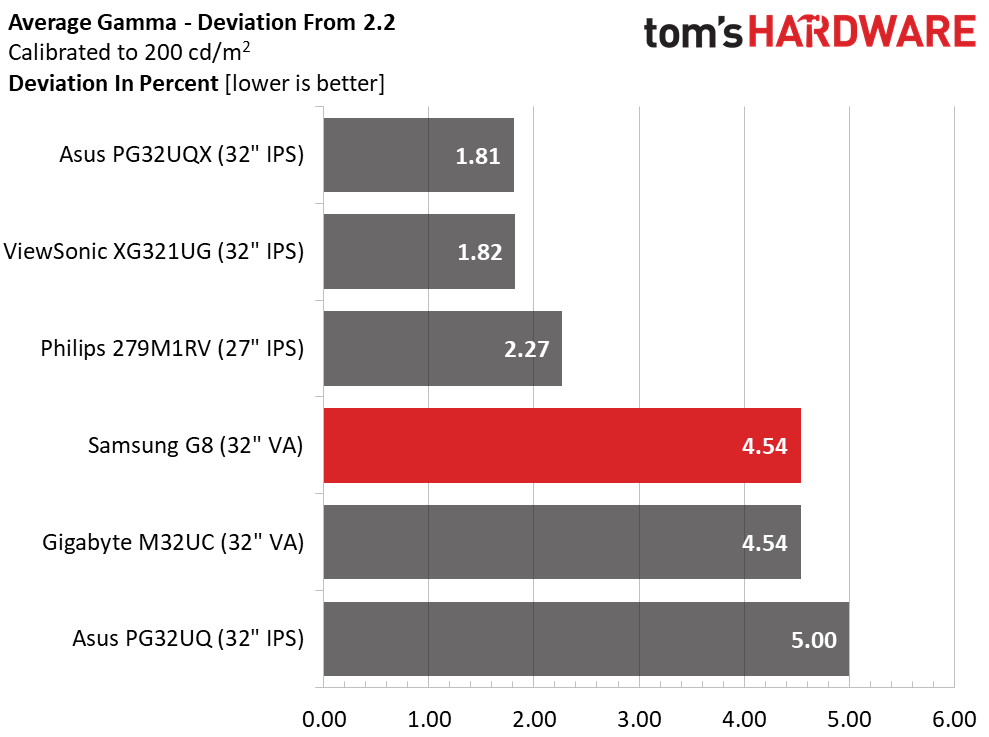
The G8 compares well in the pre-calibration test with a 2.19dE average error. Calibration makes little difference, so it slips to last place. But the errors are still invisible, so all the monitors look the same in practice.
The gamma tests show the G8 to have average luminance tracking accuracy with a reasonably tight 0.14 range of values and a 4.54% deviation from 2.2. That’s on Mode 3 with an actual value of 2.30. On Mode 1, the actual average is 2.13 (3.18% deviation), so it’s a little closer to spec. But I prefer the image at Mode 3 for its superior color saturation.
Get Tom's Hardware's best news and in-depth reviews, straight to your inbox.
Color Gamut Accuracy
Our color gamut and volume testing use Portrait Displays’ Calman software. For details on our color gamut testing and volume calculations, click here.
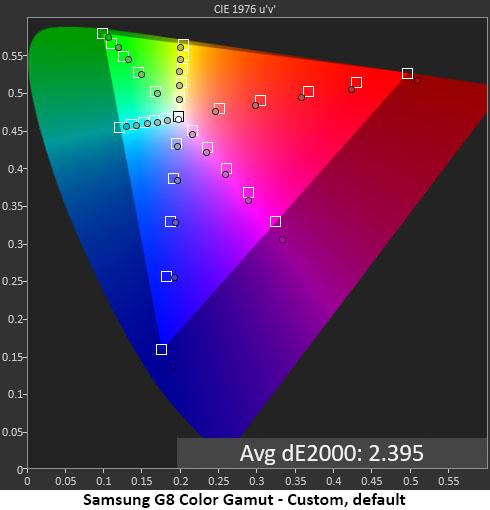
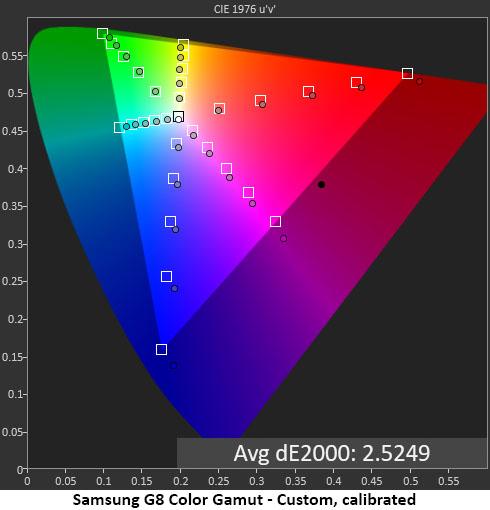
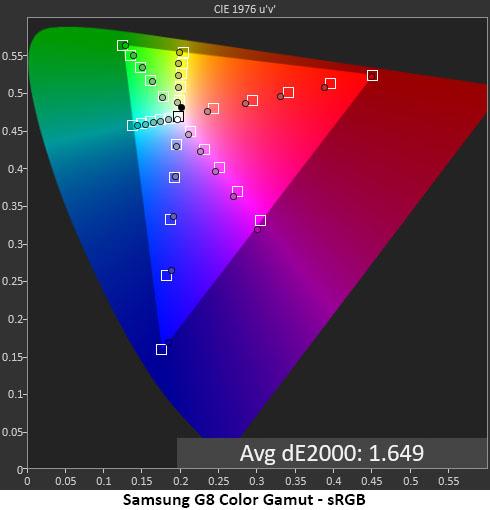
At the G8’s default settings, the gamut is mostly on-point with a slight red under-saturation. Green is under as well, which is typical of extended color screens. After calibration, the chart looks much the same, but by choosing gamma Mode 3, there is greater saturation in red and magenta. This makes a visible difference. The average error is slightly lower (2.35dE) on Mode 1, but again, the picture looks better on Mode 3.
sRGB has a little under-saturation in red and a hue error in magenta but overall, it is on spec with a low 1.65dE average. This mode is perfectly viable for color-critical work.
Comparisons
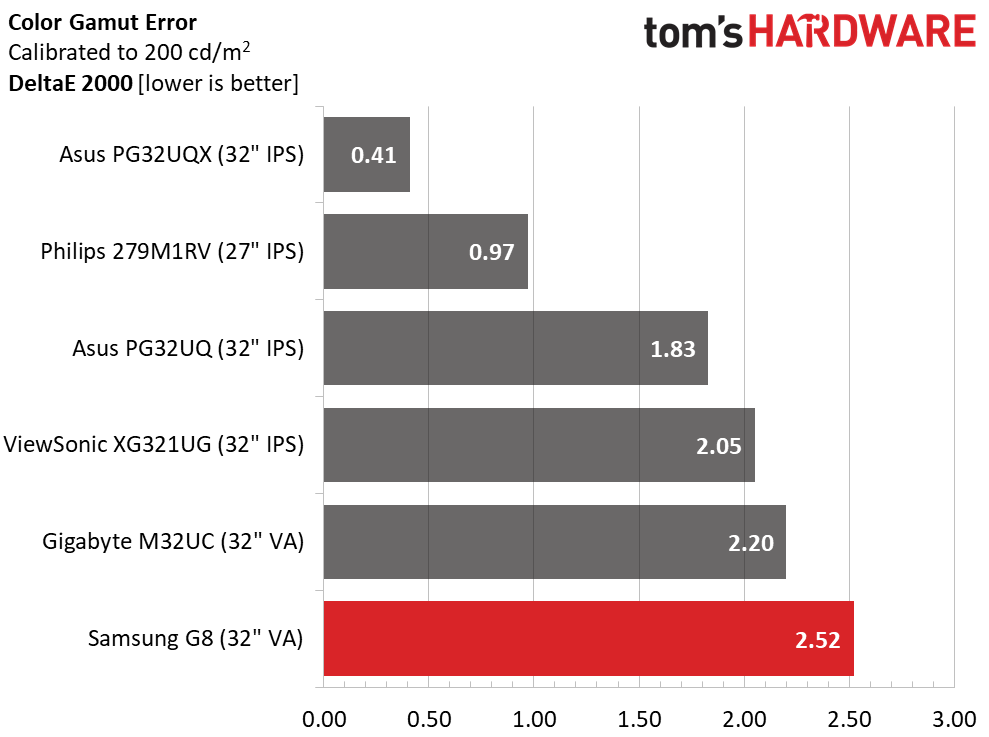
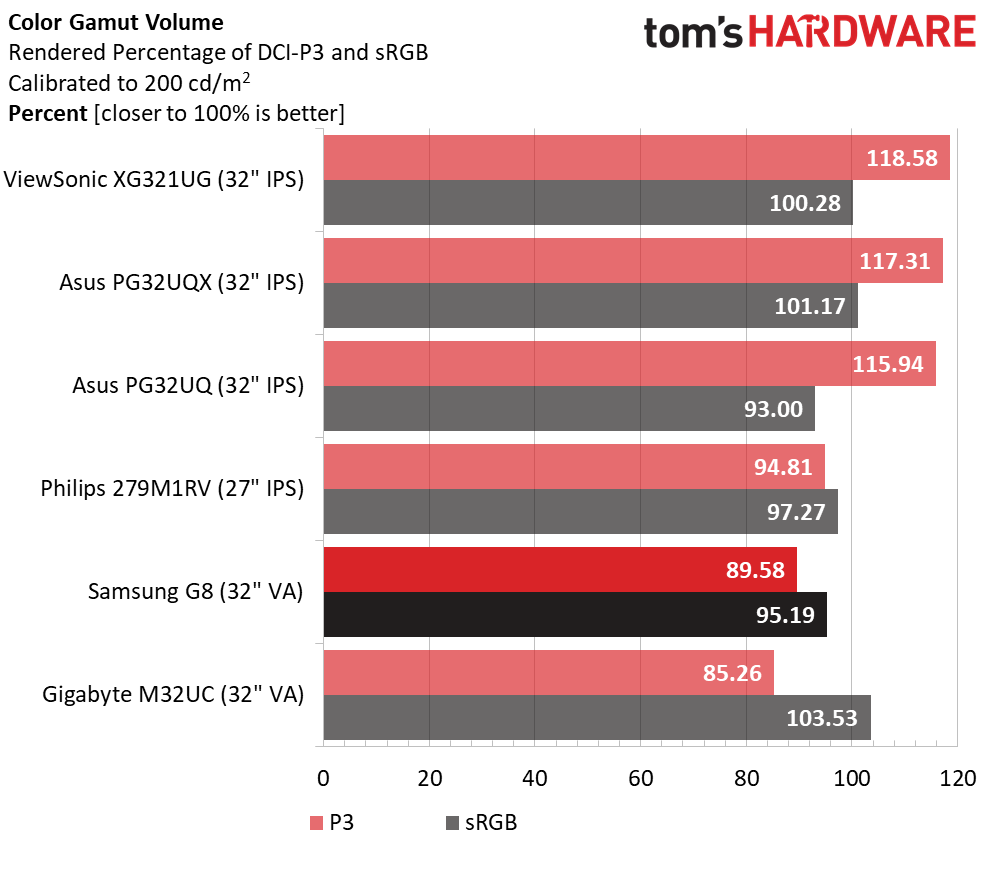
Since I chose the Odyssey Neo G8’s gamma Mode 3, the color error is slightly higher than where I started. But because red saturation is increased, the picture is better. This is an example of compromise within the specification. No matter which way you go, the errors are below 3dE. And you can choose either gamma while remaining accurate. It’s nice to have two choices that are both good. I cannot fault the G8’s color fidelity.
I had expected a little more color volume from the G8’s Quantum Dot backlight, but 89.58% coverage of DCI-P3 is still respectable. If color volume is a priority for you, there are monitors with more, like the ViewSonic, which is an overachiever. But, for gaming, the G8 will satisfy. Its sRGB volume is nearly ideal, with only a slight under-saturation in the red primary.
MORE: Best Gaming Monitors
MORE: How We Test PC Monitors
MORE: How to Buy a PC Monitor: A 2022 Guide
MORE: How to Choose the Best HDR Monitor
Current page: Grayscale, Gamma and Color
Prev Page Brightness and Contrast Next Page HDR Performance
Christian Eberle is a Contributing Editor for Tom's Hardware US. He's a veteran reviewer of A/V equipment, specializing in monitors. Christian began his obsession with tech when he built his first PC in 1991, a 286 running DOS 3.0 at a blazing 12MHz. In 2006, he undertook training from the Imaging Science Foundation in video calibration and testing and thus started a passion for precise imaging that persists to this day. He is also a professional musician with a degree from the New England Conservatory as a classical bassoonist which he used to good effect as a performer with the West Point Army Band from 1987 to 2013. He enjoys watching movies and listening to high-end audio in his custom-built home theater and can be seen riding trails near his home on a race-ready ICE VTX recumbent trike. Christian enjoys the endless summer in Florida where he lives with his wife and Chihuahua and plays with orchestras around the state.
