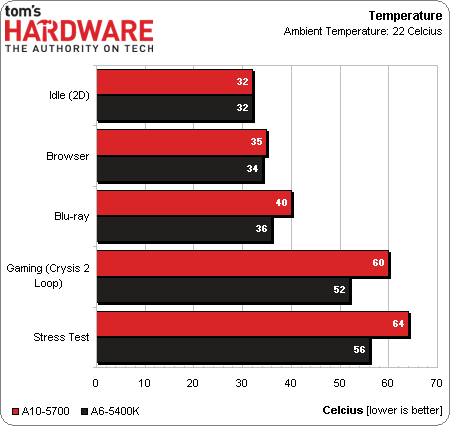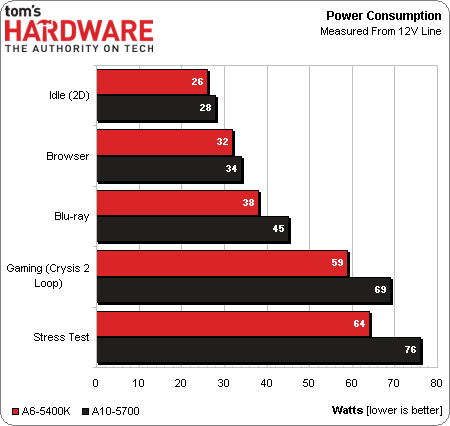Silent, But Deadly: Build Your Own Gaming-Ready 0 dB PC
For many folks, the most beautiful sound that a PC can make is no sound at all. How close can Tom's Hardware get to a zero-decibel configuration and still lend up with a compact, functional machine capable of mainstream gaming, without breaking the bank?
Operation, Benchmark, And Bottom Line
Operation and Benchmark
The system is completely quiet. Once you push its power button, the only thing telling you if the installation was successful is a picture on your monitor.
We benchmarked the machine's power consumption and temperatures after burning in the APU for two hours. Power was measured with a current clamp on the 12 V line. Interestingly, the temperatures for the CPU and GPU, especially under load, were so close after two hours that the remaining difference was probably just due to the benchmark procedure. Because of this, we rounded all the numbers to the next full number. The ambient temperature was 22 degrees Celsius.
The outcome of the benchmarks was somewhat surprising. AMD's A6-5400K managed to stay within its thermal limit, but the A10-5700 exceeded it by 4 W in games and 11 W under a full load. This is still within reason, but needs to be taken into account when deciding the final system specs.
Under full load, the AMD A10-5700’s temperature jumps to 69 degrees Celsius if the ambient temperature increases to 30 degrees, which we simulated with an improvised hotbox. Even though 69 degrees is still within the APU's recommended range, and we didn’t see it throttle after four hours of testing, we still wouldn’t recommend running it at such a high temperature for long periods of time.
Case Evaluation: SilverStone Temjin TJ08-E
The reverse-mounted motherboard and the unusual PSU placement work out perfectly. SilverStone took a risk when it strayed from conventional wisdom as it placed this case's internals, and the gamble paid off. The advantages for our passive build are plain to see.
Get Tom's Hardware's best news and in-depth reviews, straight to your inbox.
The quality of the case construction and materials is high. This includes an aluminum front that puts all of those plastic-faced panels out there to shame. On the inside, the CPU cooler holder is a nice and very practical addition, and the ability to easily remove a lot of parts gives you enough flexibility to utilize the TJ08-E for completely different builds. Even the one thing that annoyed us about this case is fairly minor. The supplied silver screws just don’t look good in the otherwise completely black case. Nonetheless, the Temjin TJ08-E and its included accessories are certainly worth the $110 price of admission.
Motherboard Evaluation: MSI FM2-A75IA-E53
Mini-ITX motherboards can be hard to find. MSI's FM2-A75IA-E53 FM2 mini-ITX board offers onboard Wi-Fi, Bluetooth, and a very good firmware that hosts a nice variety of interesting settings and overclocking features. All of this sells for $90, which is about par for the course in the mini-ITX market.
APU Evaluation: AMD A6-5400K and AMD A10-5700
Our game performance numbers, along with integrated versus discrete benchmarks, are spread across the following pages. Suffice it to say, we already know that the x86 cores in AMD's APUs are adequate. Fortunately, the faster A10 doesn't seem to slow down mainstream GPUs like AMD's Radeon HD 7750. In fact, the A10-5700 is quick enough for a quick game break after work, and it’s certainly fast enough for the productivity work while you're on the clock.
We have a harder time recommending the A6-5400K. It’s a reasonable choice for HTPCs, but that’s about it. The APU’s graphics engine just isn’t good enough for gaming. Performance comparable to a Radeon HD 5450 doesn’t cut it anymore, even when you take low power consumption into account. If you're building without a discrete GPU in mind, AMD's A10-5700 is the clear winner between the two APUs.
Cooler Evaluation: SilverStone Heligon HE02
Weighing in at more than two pounds, the Heligon HE02 is no lightweight. Neither is its $65 price tag. However, the cooler's passive cooling performance and installation flexibility (due to its asymmetrical design) help us get over the one-two punch of weight and price. There are few, if any, equal or better alternatives in this price range.
Installation can be a bit of a challenge if the cooler sits on top of connectors, but this can be overcome with some thought and planning. Overall, the SilverStone Heligon HE02 is a choice we're glad we made.
Thermal Paste Evaluation: Cooler Master X1
In the end, even the Cooler Master X1 can’t overcome physics. But it offers excellent performance after the proper burn-in period. Its viscosity could be a bit more toward the liquid side of the spectrum, but the blob application method yields a good outcome without resorting to a putty knife. The brand-new Cooler Master X1 is a nice addition to the market.
PSU Evaluation: SilverStone Nightjar 400 Watt Zero dBA
The SilverStone Nightjar 400 Watt Zero dBA offers passive cooling, 80 PLUS Bronze certification, and an ErP off-mode power consumption that’s a little under the mandatory 0.5 W. Its $160 price is a bit on the high side, but the ST40NF, and its larger sibling, the ST50NF, are built by Seventeam. This technology is tried and true, and these new versions are a good replacement for Etasis’ ST30NF. It would have been nice if modular cable management had been included at this price, which would have made the SilverStone Nightjar 400 Watt Zero dBA a better value. Nevertheless, cable lengths and build quality are good.
Bottom Line
As long as you aren't expecting high-end performance, it's possible to build a decent passively-cooled system powerful enough for light gaming. And you don't need to mount everything in a massive chassis, either. The A10-5700’s graphics performance is about on par with that of a discrete AMD Radeon HD 6570, which isn’t bad for this kind of build. It can compete with the inexpensive Nvidia GeForce GT 520-, 630-, or 640-based systems offered by the big-box stores, and it does so without making a sound. I actually use this PC in my office. It’s on 24/7, and I even wrote this story on it.
But That’s Not All…
You thought that was it? Not so fast! Read on to find out what happens if a passively-cooled Radeon HD 6670 is added, yielding a Dual Graphics configuration in conjunction with AMD's APU. We're even able to compare that setup to a passively-cooled Radeon HD 7750. Of course, as thermal output increases, we want to have a backup plan for evacuating heat from the case. We round out the build with a switch that controls an extremely quiet Noiseblocker Multiframe fan running at a barely-audible 750 RPM.
Current page: Operation, Benchmark, And Bottom Line
Prev Page Motherboard: A Challenging Installation Next Page Adding Some Graphics Power
Igor Wallossek wrote a wide variety of hardware articles for Tom's Hardware, with a strong focus on technical analysis and in-depth reviews. His contributions have spanned a broad spectrum of PC components, including GPUs, CPUs, workstations, and PC builds. His insightful articles provide readers with detailed knowledge to make informed decisions in the ever-evolving tech landscape
-
azathoth I was disappointed there wasn't actual stress test temperature results of the APU for the passive cooling solution.Reply
But otherwise it's a neat article, personally I would sacrifice dead silence to use a cheaper HDD and perhaps more of those silent fans if I were to build one myself. -
Nintendo Maniac 64 As someone that also uses a semi-passive PC (fan only turns on when needed), I'm disappointed that you guys left out a few big things:Reply
1. undervolting the CPU and GPU
2. underclocking and farther undervolting the GPU for 2D mode
3. hybrid cooling setup for GPUs where the fan only turns on at a high temperature (may require GPU BIOS editing depending on GPU model)
OPTIONAL (due to risk): removal of CPU IHS -
Madn3ss795 Pentium G2120 + Sapphire Ultimate HD7750 would have been a better choice. And you can pay extra for a low-power Core i5 instead since it's not that expensive compared to the rest of this build.Reply -
ivyanev When i hear gaming from the TH I really expect to see something in the realm of 500$ SBM machine or at least something close. What I see here is realy nice office pc.Reply -
Nintendo Maniac 64 Reply
The main issue is the GPU, and that would require a hybrid passive-active cooling solution much like was done for the CPU, but for some reason they didn't even try such a thing...10589934 said:When i hear gaming from the TH I really expect to see something in the realm of 500$ SBM machine or at least something close. What I see here is realy nice office pc. -
twelve25 I wonder about an i5 or i7 S or T model and crossfire 7750's. You might need a bigger case and a longer motherboard that allows gaps between cards.Reply