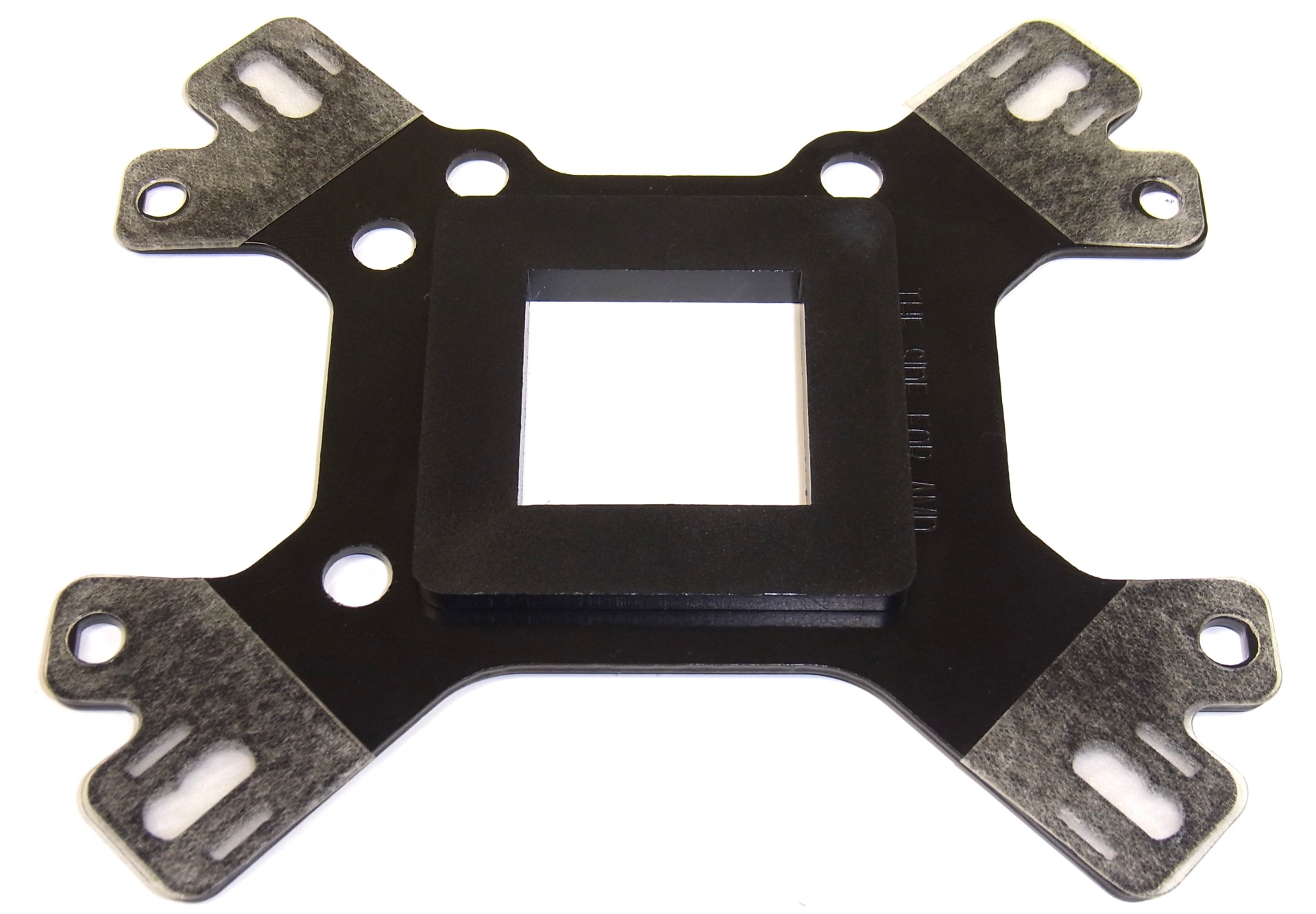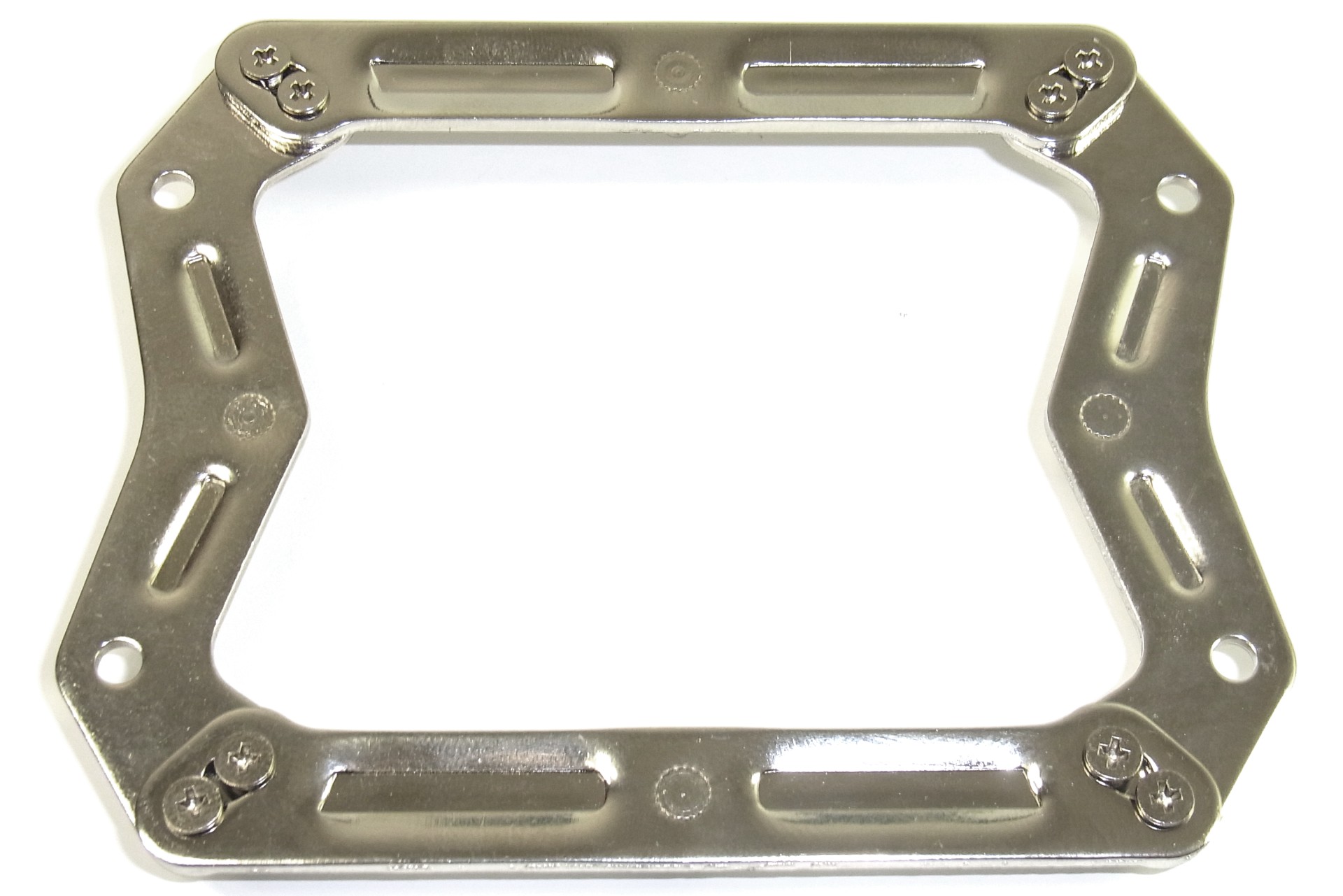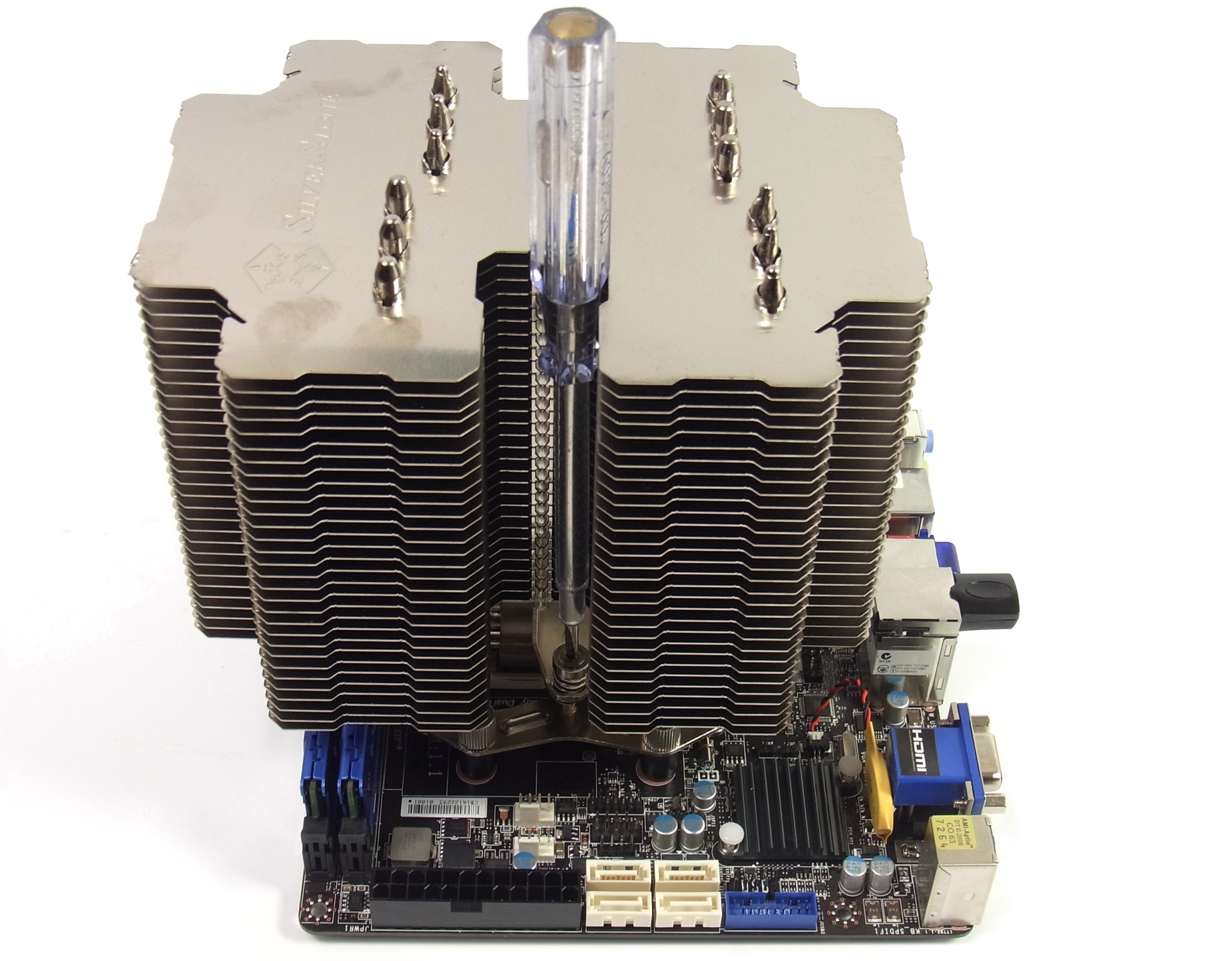Silent, But Deadly: Build Your Own Gaming-Ready 0 dB PC
For many folks, the most beautiful sound that a PC can make is no sound at all. How close can Tom's Hardware get to a zero-decibel configuration and still lend up with a compact, functional machine capable of mainstream gaming, without breaking the bank?
CPU Cooler: Assembly And Installation
CPU Cooler Assembly
If you're looking to recreate this build, we strongly recommend reading the section on AMD-specific parts in SilverStone's manual very carefully! The backplate has an Intel side and an AMD side. First, the four preinstalled plastic Intel spacers need to be taken off. This isn’t mentioned in the manual. Then, an AMD cap needs to be added in the middle. Finally, four pieces of tape for electrical isolation have to be attached to the side facing the motherboard. Seriously.
The four installation pins that get pushed through the backplate are flattened to keep them from spinning when they’re screwed in from the other side.
The whole contraption is screwed together with thumb screws. Be careful that the installation frame sits very securely; after all, this cooler weighs more than two pounds.
The Right Thermal Paste: Cooler Master X1
Cooler Master’s X1 thermal paste is a really good product, but there are a few things to note about its application. The X1's 9.5 W/mK is at the very top end of current thermal pastes’ conductivity, which is ideal for passive cooling. Apply it as a small blob, rather than using the bundled putty knife. This isn’t the thickest solution on the market, but it’s not as viscous as Arctic’s MX-2 either. After a processor-friendly two-hour burn-in period, performance is measurably better than with normal pastes.
In a passive build, every degree of effectiveness counts. The best choice is really your only choice. We didn’t mess with any liquid metal thermal pastes, though, because you only get one try for correct cooler positioning. SilverStone's Heligon HE02 is large and not that easy to handle, so it might take two or three attempts until the cooler sits just right.
Get Tom's Hardware's best news and in-depth reviews, straight to your inbox.
The picture shows the orientation we chose for the cooler, with the longer side over our memory modules (naturally, that means you have to install RAM before the heat sink). This allows the air to pass through the cooler from the bottom to the top, leaving some space between the Heligon and the back wall of the case, which could be used for something like an ultra-silent fan.
Current page: CPU Cooler: Assembly And Installation
Prev Page CPU Cooler: SilverStone Heligon HE02 Next Page Motherboard: A Challenging Installation
Igor Wallossek wrote a wide variety of hardware articles for Tom's Hardware, with a strong focus on technical analysis and in-depth reviews. His contributions have spanned a broad spectrum of PC components, including GPUs, CPUs, workstations, and PC builds. His insightful articles provide readers with detailed knowledge to make informed decisions in the ever-evolving tech landscape
-
azathoth I was disappointed there wasn't actual stress test temperature results of the APU for the passive cooling solution.Reply
But otherwise it's a neat article, personally I would sacrifice dead silence to use a cheaper HDD and perhaps more of those silent fans if I were to build one myself. -
Nintendo Maniac 64 As someone that also uses a semi-passive PC (fan only turns on when needed), I'm disappointed that you guys left out a few big things:Reply
1. undervolting the CPU and GPU
2. underclocking and farther undervolting the GPU for 2D mode
3. hybrid cooling setup for GPUs where the fan only turns on at a high temperature (may require GPU BIOS editing depending on GPU model)
OPTIONAL (due to risk): removal of CPU IHS -
Madn3ss795 Pentium G2120 + Sapphire Ultimate HD7750 would have been a better choice. And you can pay extra for a low-power Core i5 instead since it's not that expensive compared to the rest of this build.Reply -
ivyanev When i hear gaming from the TH I really expect to see something in the realm of 500$ SBM machine or at least something close. What I see here is realy nice office pc.Reply -
Nintendo Maniac 64 Reply
The main issue is the GPU, and that would require a hybrid passive-active cooling solution much like was done for the CPU, but for some reason they didn't even try such a thing...10589934 said:When i hear gaming from the TH I really expect to see something in the realm of 500$ SBM machine or at least something close. What I see here is realy nice office pc. -
twelve25 I wonder about an i5 or i7 S or T model and crossfire 7750's. You might need a bigger case and a longer motherboard that allows gaps between cards.Reply