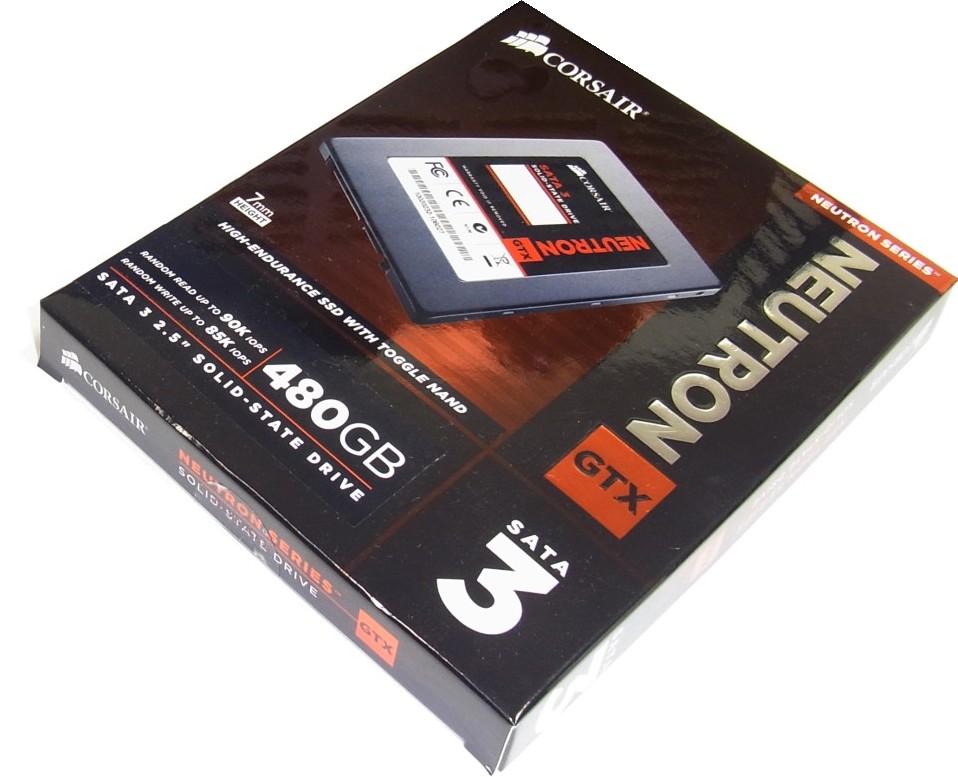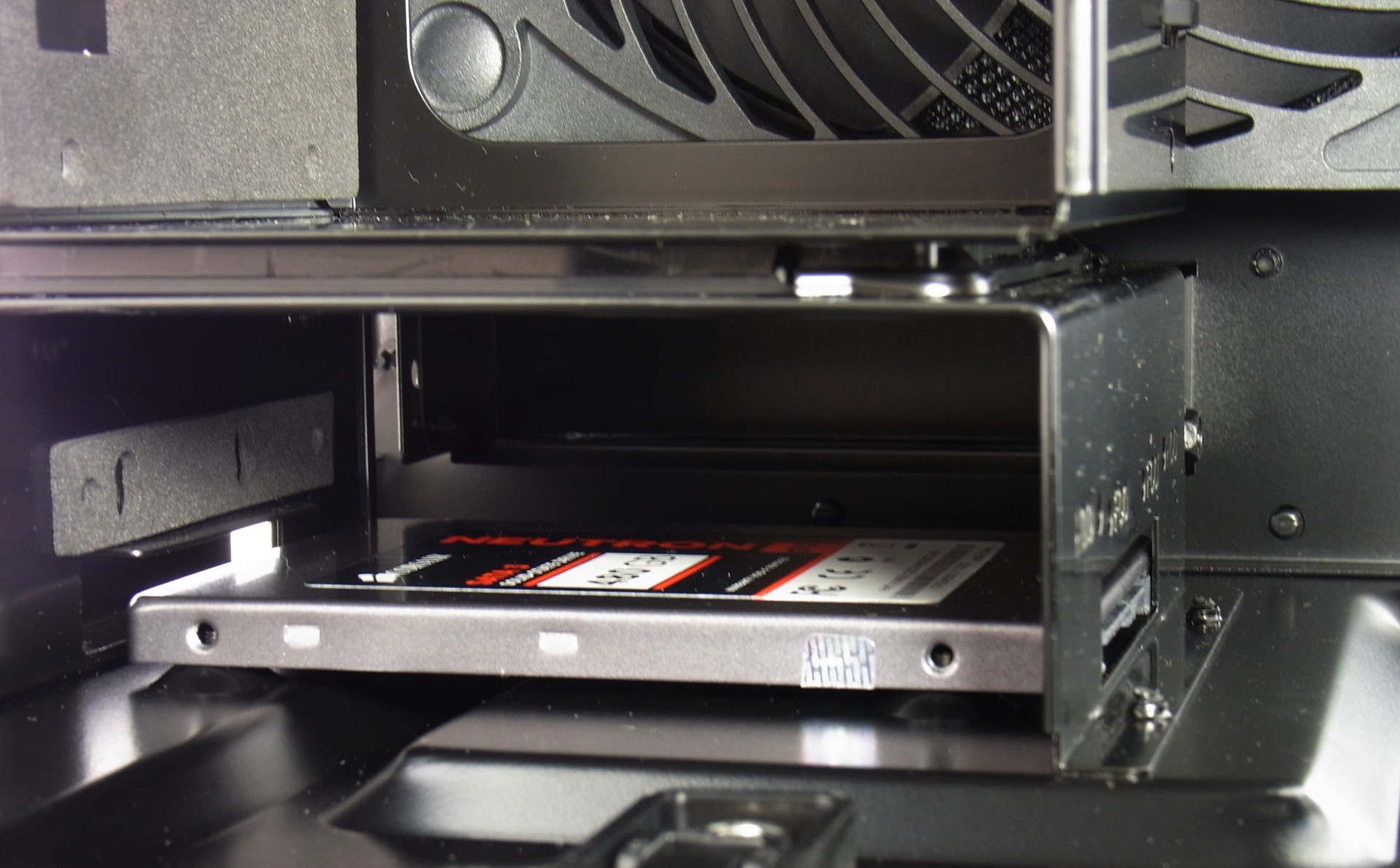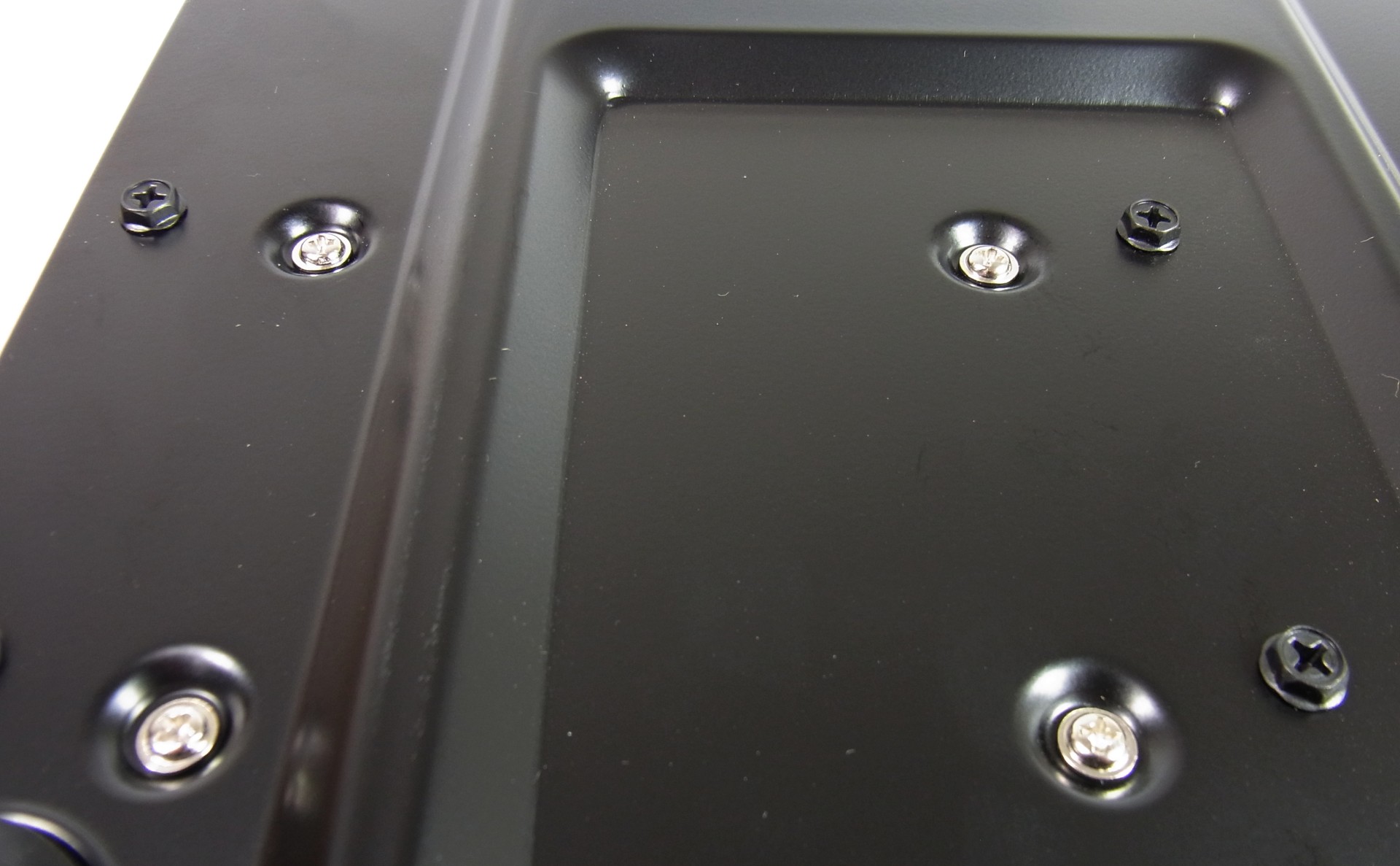Silent, But Deadly: Build Your Own Gaming-Ready 0 dB PC
For many folks, the most beautiful sound that a PC can make is no sound at all. How close can Tom's Hardware get to a zero-decibel configuration and still lend up with a compact, functional machine capable of mainstream gaming, without breaking the bank?
Drives: Corsair Neutron GTX 480 GB
A Silent System Drive: Corsair Neutron GTX 480 GB
Large SSDs aren’t exactly cheap, but nobody said building a completely silent PC was easy. If only to satisfy our curiosity, we decided to use the 480 GB Corsair Neutron GTX. Our team in Germany hadn't used an SSD based on Link_A_Media Devices' LM87800AA controller yet.
As we know, Corsair buys the controller logic and flash memory used in its SSDs. This isn’t necessarily a bad thing, as long as the components work well together so that the finished product is solid. The GTX version employs MLC NAND with a Toggle-mode interface, which is the highest-end enthusiast-oriented flash we've tested.
Installation: Finger Exercise
The picture below does a good job of showing that the SSD needs to be screwed in very close to the bottom of the case. It’s located underneath the external 3.5” drive bay and still leaves enough room to install a 3.5” mechanical hard drive. Capacity-wise, 480 GB is enough for what we're doing, but it's still nice to have the option to add another drive. You could even use that space to install a second SSD using a 3.5”-to-2.5” adapter. Coincidentally, Corsair's Neutron GTX 480 GB comes bundled with one.
The screws on the very bottom of the case present more of a challenge when it comes to installing the SSD. We found that it’s easiest to turn the case upside down and hold the plate. You might even want to wedge a dry sponge in the 3.5” bay to pin the SSD in place.
We're still just a little put off by the combination of black and silver screws. Moving on, though, the installed SSD's connectors point toward the back of the case. So long as they're angled upward, SATA power connectors should fit. Fortunately, we found that the Nightjar's cables work well, so you won't need an adapter.
Get Tom's Hardware's best news and in-depth reviews, straight to your inbox.
Current page: Drives: Corsair Neutron GTX 480 GB
Prev Page Drives: Blu-ray Drive Installation Next Page Hard Choices: Motherboard And CPU
Igor Wallossek wrote a wide variety of hardware articles for Tom's Hardware, with a strong focus on technical analysis and in-depth reviews. His contributions have spanned a broad spectrum of PC components, including GPUs, CPUs, workstations, and PC builds. His insightful articles provide readers with detailed knowledge to make informed decisions in the ever-evolving tech landscape
-
azathoth I was disappointed there wasn't actual stress test temperature results of the APU for the passive cooling solution.Reply
But otherwise it's a neat article, personally I would sacrifice dead silence to use a cheaper HDD and perhaps more of those silent fans if I were to build one myself. -
Nintendo Maniac 64 As someone that also uses a semi-passive PC (fan only turns on when needed), I'm disappointed that you guys left out a few big things:Reply
1. undervolting the CPU and GPU
2. underclocking and farther undervolting the GPU for 2D mode
3. hybrid cooling setup for GPUs where the fan only turns on at a high temperature (may require GPU BIOS editing depending on GPU model)
OPTIONAL (due to risk): removal of CPU IHS -
Madn3ss795 Pentium G2120 + Sapphire Ultimate HD7750 would have been a better choice. And you can pay extra for a low-power Core i5 instead since it's not that expensive compared to the rest of this build.Reply -
ivyanev When i hear gaming from the TH I really expect to see something in the realm of 500$ SBM machine or at least something close. What I see here is realy nice office pc.Reply -
Nintendo Maniac 64 Reply
The main issue is the GPU, and that would require a hybrid passive-active cooling solution much like was done for the CPU, but for some reason they didn't even try such a thing...10589934 said:When i hear gaming from the TH I really expect to see something in the realm of 500$ SBM machine or at least something close. What I see here is realy nice office pc. -
twelve25 I wonder about an i5 or i7 S or T model and crossfire 7750's. You might need a bigger case and a longer motherboard that allows gaps between cards.Reply