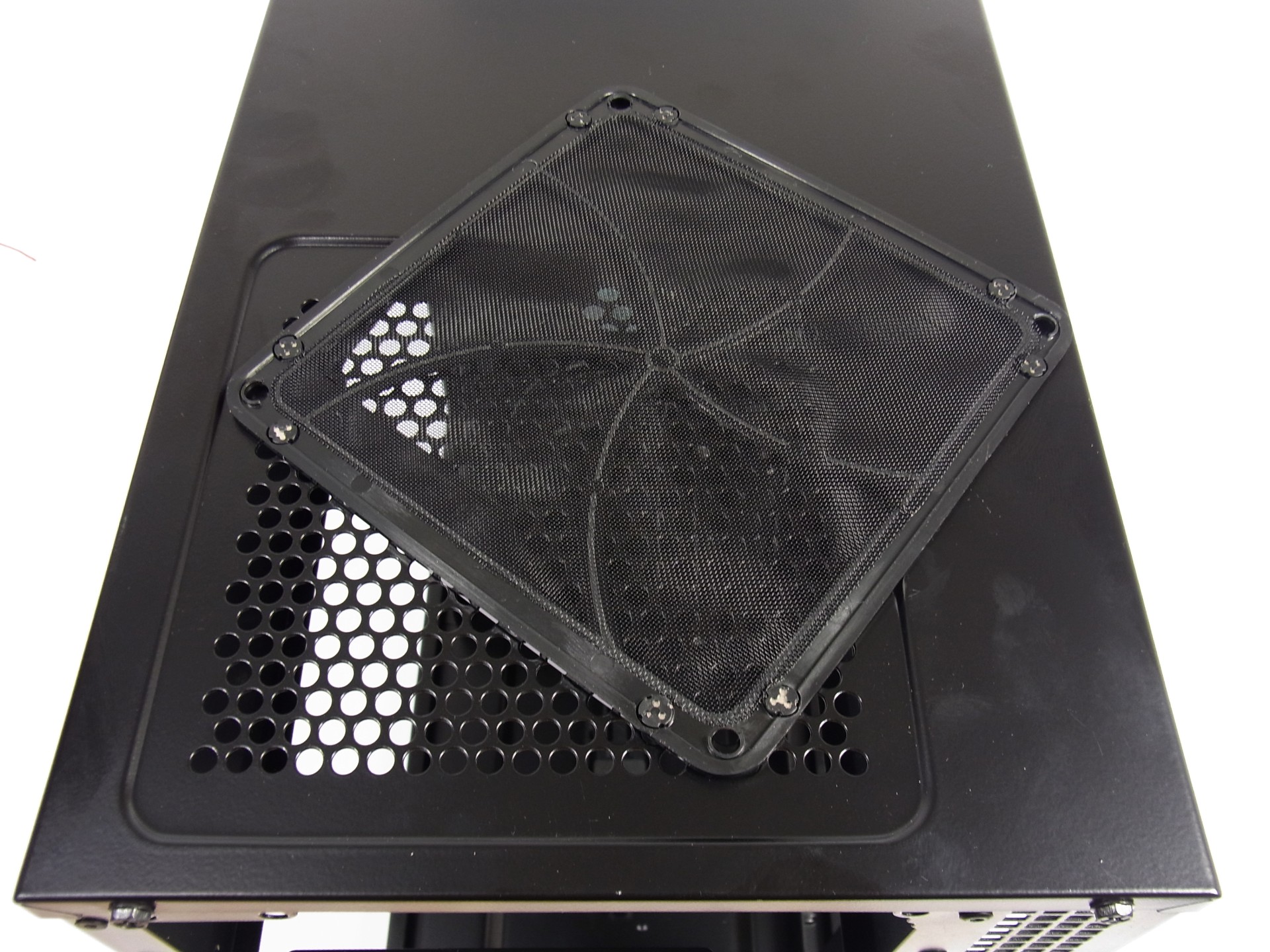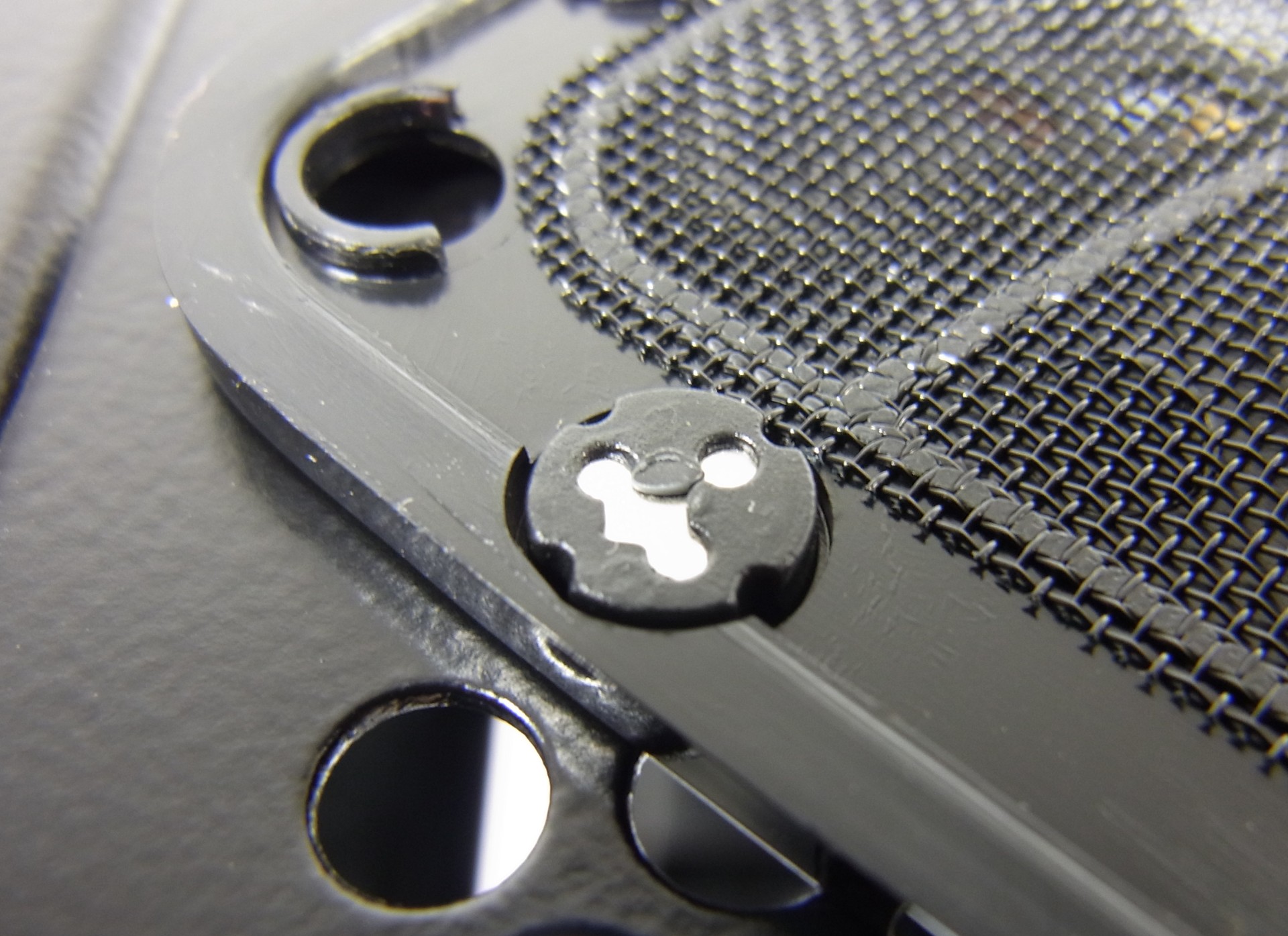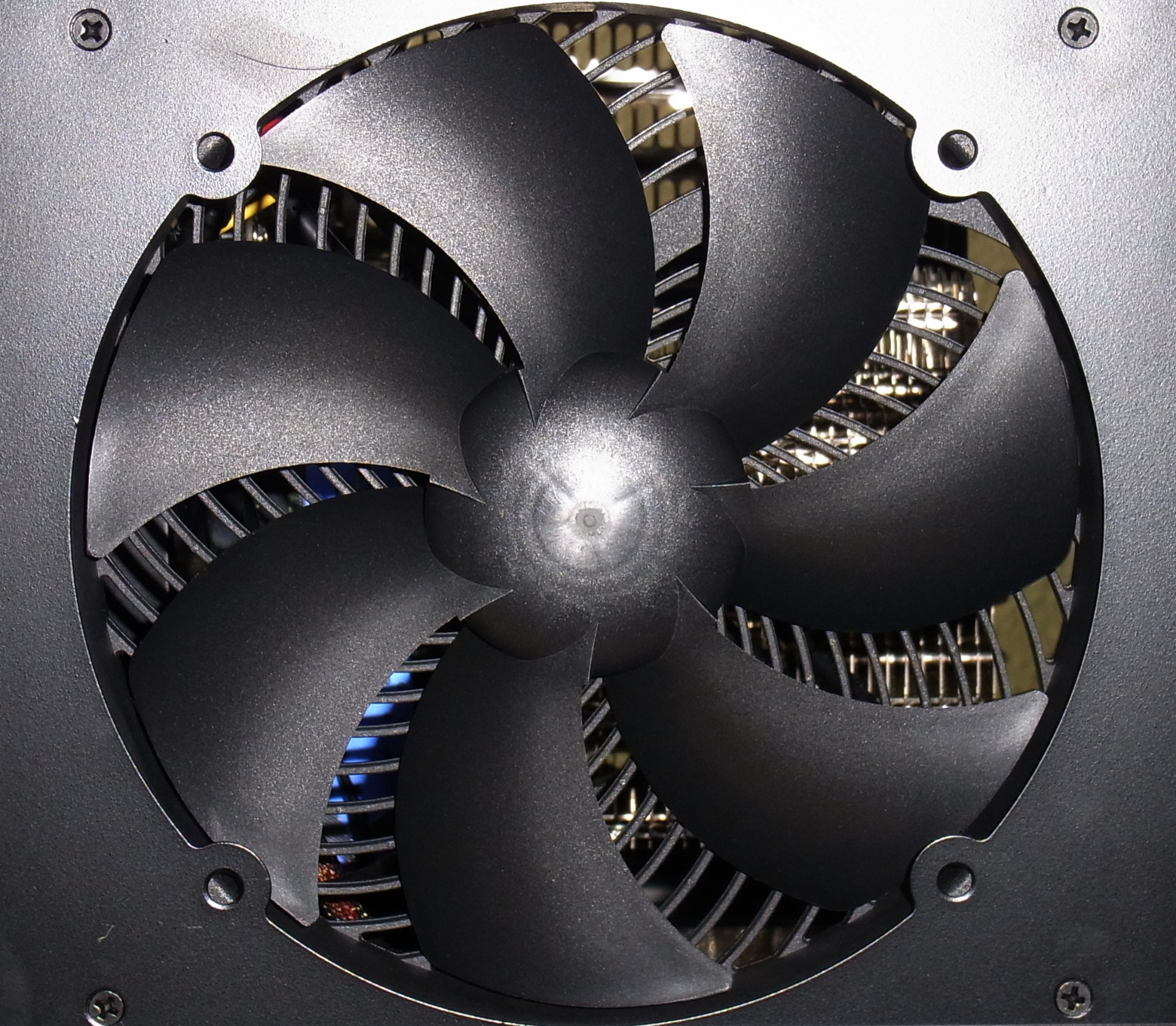Silent, But Deadly: Build Your Own Gaming-Ready 0 dB PC
For many folks, the most beautiful sound that a PC can make is no sound at all. How close can Tom's Hardware get to a zero-decibel configuration and still lend up with a compact, functional machine capable of mainstream gaming, without breaking the bank?
Case: Technical Specifications And Features
Technical Specifications
Before we take a closer look at the case through a ton of pictures, here’s an overview of the SilverStone Temjin TJ08-E’s technical specifications:
| SilverStone Temjin TJ08-E Technical Specifications | ||
|---|---|---|
| Model | SST-TJ08-E | |
| Material | Front | Aluminum |
| Body and Sides | 0.6 mm Steel | |
| Form Factor | MicroATX, Mini-ITX, DTX | |
| Drive Bays | External | 5.25" x 23.5" x 1 |
| Internal | 3.5" x 42.5" x 1 | |
| Fans | Front | 1 x 180 mm (AP181) 700/1200 RPM with Switch18/34 dB(A) (Downward Compatible, Holes for 140 mm Fans) |
| Rear | 1 x 120 mm (Optional) | |
| Expansion Slots | 4 | |
| Front I/O Ports | USB 3.0 x 2 (USB 2.0 with included adapter)Audio x 1Mic x 1 | |
| Power Supply Unit (PSU) | Standard ATX up to 160 mm Length (180 mm Maximum) | |
| Maximum Graphics Card Length | 335 mm (with Drive Cage Taken Out) | |
| Maximum Fan Height | 165 mm | |
| Weight (without packaging) | 11.7 lbs | |
| Dimensions | Width | 210 mm |
| Height | 374 mm | |
| Depth | 385 mm | |
| Volume | 30.2 L |
Front Panel
The case's front panel hosts the usual power and reset buttons, along with peripheral and audio I/O. SilverStone also exposes a switch for the 180 mm front fan's speed that's hidden somewhat on the right side. The fan moves a lot of air. However, it's anything but quiet, making it unusable for this build.
Dust Filter
SilverStone's Temjin TJ08-E has two dust filters: one in the front and one up top. The uppermost dust filter is held in place by magnets. This works well. It stays in place even if the case is turned upside down, but it’s easy enough to take off and put back on for cleaning.
Nestled inside the face panel, the front dust filter is not as easy to access (unless you have really long fingernails, that is). If you don’t, you’ll need some kind of thin tool to get it out far enough to grab on with your hands. Some kind of small handle would have been good here.
Get Tom's Hardware's best news and in-depth reviews, straight to your inbox.
Current page: Case: Technical Specifications And Features
Prev Page Case: SilverStone Temjin TJ08-E Next Page Case: Picture Gallery
Igor Wallossek wrote a wide variety of hardware articles for Tom's Hardware, with a strong focus on technical analysis and in-depth reviews. His contributions have spanned a broad spectrum of PC components, including GPUs, CPUs, workstations, and PC builds. His insightful articles provide readers with detailed knowledge to make informed decisions in the ever-evolving tech landscape
-
azathoth I was disappointed there wasn't actual stress test temperature results of the APU for the passive cooling solution.Reply
But otherwise it's a neat article, personally I would sacrifice dead silence to use a cheaper HDD and perhaps more of those silent fans if I were to build one myself. -
Nintendo Maniac 64 As someone that also uses a semi-passive PC (fan only turns on when needed), I'm disappointed that you guys left out a few big things:Reply
1. undervolting the CPU and GPU
2. underclocking and farther undervolting the GPU for 2D mode
3. hybrid cooling setup for GPUs where the fan only turns on at a high temperature (may require GPU BIOS editing depending on GPU model)
OPTIONAL (due to risk): removal of CPU IHS -
Madn3ss795 Pentium G2120 + Sapphire Ultimate HD7750 would have been a better choice. And you can pay extra for a low-power Core i5 instead since it's not that expensive compared to the rest of this build.Reply -
ivyanev When i hear gaming from the TH I really expect to see something in the realm of 500$ SBM machine or at least something close. What I see here is realy nice office pc.Reply -
Nintendo Maniac 64 Reply
The main issue is the GPU, and that would require a hybrid passive-active cooling solution much like was done for the CPU, but for some reason they didn't even try such a thing...10589934 said:When i hear gaming from the TH I really expect to see something in the realm of 500$ SBM machine or at least something close. What I see here is realy nice office pc. -
twelve25 I wonder about an i5 or i7 S or T model and crossfire 7750's. You might need a bigger case and a longer motherboard that allows gaps between cards.Reply