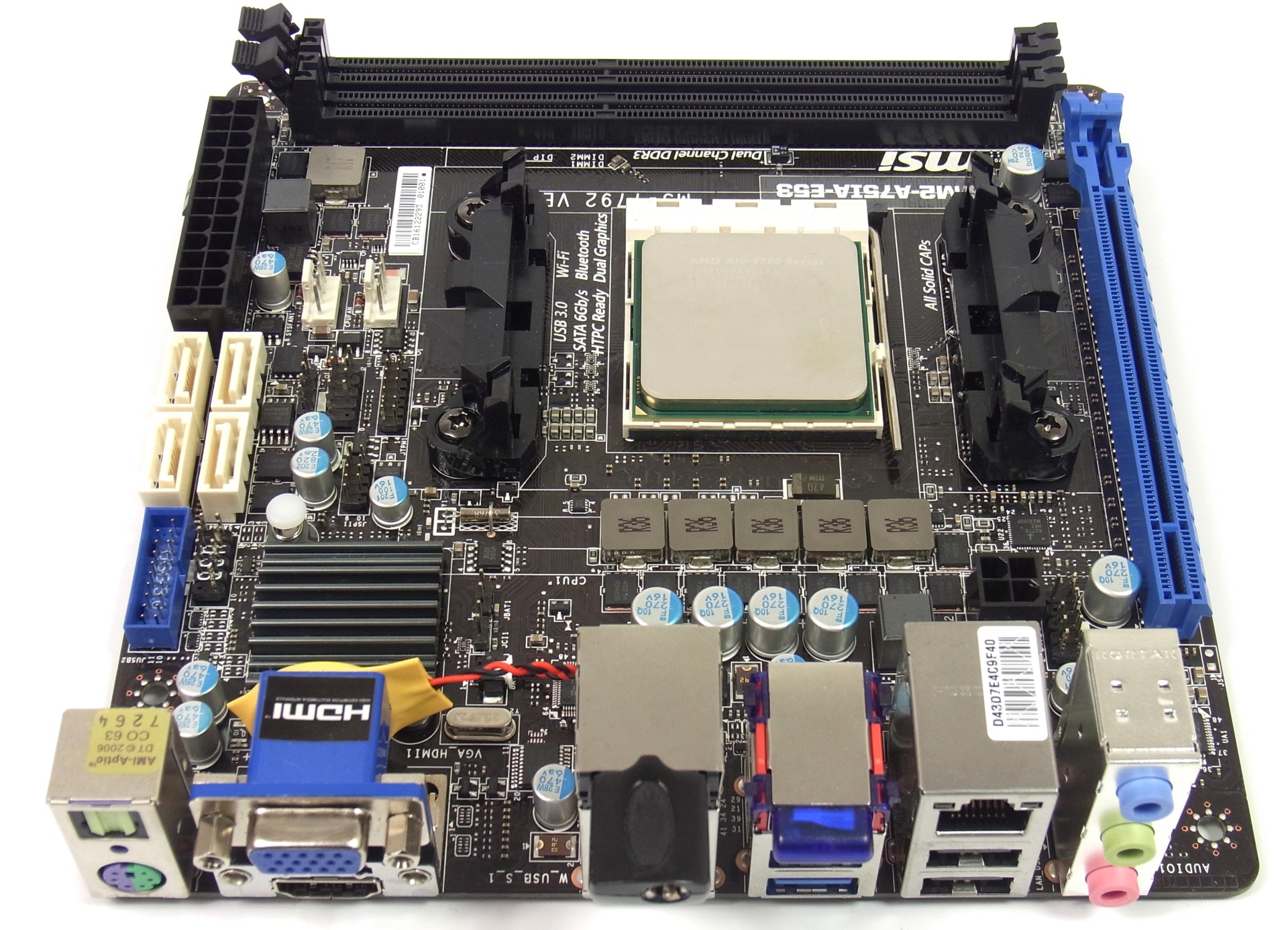Silent, But Deadly: Build Your Own Gaming-Ready 0 dB PC
For many folks, the most beautiful sound that a PC can make is no sound at all. How close can Tom's Hardware get to a zero-decibel configuration and still lend up with a compact, functional machine capable of mainstream gaming, without breaking the bank?
Hard Choices: Motherboard And CPU
Choosing a Motherboard and CPU
We narrowed our choices down to two AMD Trinity-based APUs and a Socket FM2 motherboard. The APUs proved to give us the best balance between an all-around build intended to handle a variety of tasks, including light gaming. We did try an Ivy Bridge-based Pentium on one of Zotac's motherboards, expecting efficiency to seal the deal. However, graphics performance simply wasn't ample for what we wanted to do.
Thus, APUs were our only remaining option, so we picked the A6-5400K and A10-5700. According to AMD's specifications, both chips have 66 W thermal ceilings. In reality, though, the A6-5400K never reaches 66 W. The A10-5700 does, making a noticeable difference in trying to keep our system cooled passively. In the end, we're able to get both APUs cooled without a fan, but the A10-5700 cuts it close.
You may decide the A10 isn't the best choice, particularly in a warmer climate. If you do want one, we recommend adding a fan that kicks in when it's needed (we'll talk more about that shortly). First, though, let’s see how our two picks slot into AMD’s current line-up of desktop APUs:
| APU | Cores | Base Clock Frequency | Max. Turbo Core Frequency | GPU | Shaders | GPU Clock Frequency | L2 Cache | TDP |
|---|---|---|---|---|---|---|---|---|
| A10-5800K | 4 | 3.8 GHz | 4.2 GHz | HD 7660D | 384 | 800 MHz | 4 MB | 100 W |
| A10-5700 | 4 | 3.4 GHz | 4.0 GHz | HD 7660D | 384 | 760 MHz | 4 MB | 65 W |
| A8-5600K | 4 | 3.6 GHz | 3.9 GHz | HD 7560D | 256 | 760 MHz | 4 MB | 100 W |
| A8-5500 | 4 | 3.2 GHz | 3.7 GHz | HD 7560D | 256 | 760 MHz | 4 MB | 65 W |
| A6-5400K | 2 | 3.6 GHz | 3.8 GHz | HD 7540D | 192 | 760 MHz | 1 MB | 65 W |
| A4-5300 | 2 | 3.4 GHz | 3.6 GHz | HD 7480D | 128 | 723 MHz | 1 MB | 65 W |
Motherboard: MSI FM2-A75IA-E53
We picked a mini-ITX motherboard instead of an mATX board on purpose. Mainly, a smaller form factor keeps the case's insides as open as possible.
The enormous CPU cooler we're using makes connecting all of the cables somewhat of a challenge, though. In a couple of pages, we'll give you a brief guide for installing the motherboard; doing this in the right order is important.
Get Tom's Hardware's best news and in-depth reviews, straight to your inbox.
| MSI FM2-A75IA-E53 Technical Specifications | |
|---|---|
| Socket | FM2 |
| CPU (Maximum Supported) | AMD A10/A8/A6/A4 Series |
| Chipset | AMD A75 |
| DDR3 Memory | DDR3 1066/1333/1600/1866/2133 |
| Memory Channels | 2 |
| DIMM Slots | 2 |
| Memory (Maximum Supported) | 32 GB |
| PCIe x16 | 1 |
| PCIe Generation | Second-Gen (1x16) |
| SATA 6Gb/s | 4 |
| RAID | 0/1/10 |
| LAN | 10/100/1000 |
| Trusted Platform Module (TPM) | 1 |
| USB 3.0 Ports (Rear Panel) | 2 |
| USB 2.0 Ports (Read Panel) | 4 |
| Audio Ports (Rear Panel) | 3+Optical SPDIF |
| eSATA | 1 |
| VGA | 1 |
| HDMI | 1 |
| VGA Maximum Shared Memory (MB) | 2 GB |
| DirectX | 11 |
| Form Factor | Mini-ITX |
| Dual Graphics Support | Yes (HD 6570, 6670) |
Current page: Hard Choices: Motherboard And CPU
Prev Page Drives: Corsair Neutron GTX 480 GB Next Page CPU Cooler: SilverStone Heligon HE02
Igor Wallossek wrote a wide variety of hardware articles for Tom's Hardware, with a strong focus on technical analysis and in-depth reviews. His contributions have spanned a broad spectrum of PC components, including GPUs, CPUs, workstations, and PC builds. His insightful articles provide readers with detailed knowledge to make informed decisions in the ever-evolving tech landscape
-
azathoth I was disappointed there wasn't actual stress test temperature results of the APU for the passive cooling solution.Reply
But otherwise it's a neat article, personally I would sacrifice dead silence to use a cheaper HDD and perhaps more of those silent fans if I were to build one myself. -
Nintendo Maniac 64 As someone that also uses a semi-passive PC (fan only turns on when needed), I'm disappointed that you guys left out a few big things:Reply
1. undervolting the CPU and GPU
2. underclocking and farther undervolting the GPU for 2D mode
3. hybrid cooling setup for GPUs where the fan only turns on at a high temperature (may require GPU BIOS editing depending on GPU model)
OPTIONAL (due to risk): removal of CPU IHS -
Madn3ss795 Pentium G2120 + Sapphire Ultimate HD7750 would have been a better choice. And you can pay extra for a low-power Core i5 instead since it's not that expensive compared to the rest of this build.Reply -
ivyanev When i hear gaming from the TH I really expect to see something in the realm of 500$ SBM machine or at least something close. What I see here is realy nice office pc.Reply -
Nintendo Maniac 64 Reply
The main issue is the GPU, and that would require a hybrid passive-active cooling solution much like was done for the CPU, but for some reason they didn't even try such a thing...10589934 said:When i hear gaming from the TH I really expect to see something in the realm of 500$ SBM machine or at least something close. What I see here is realy nice office pc. -
twelve25 I wonder about an i5 or i7 S or T model and crossfire 7750's. You might need a bigger case and a longer motherboard that allows gaps between cards.Reply