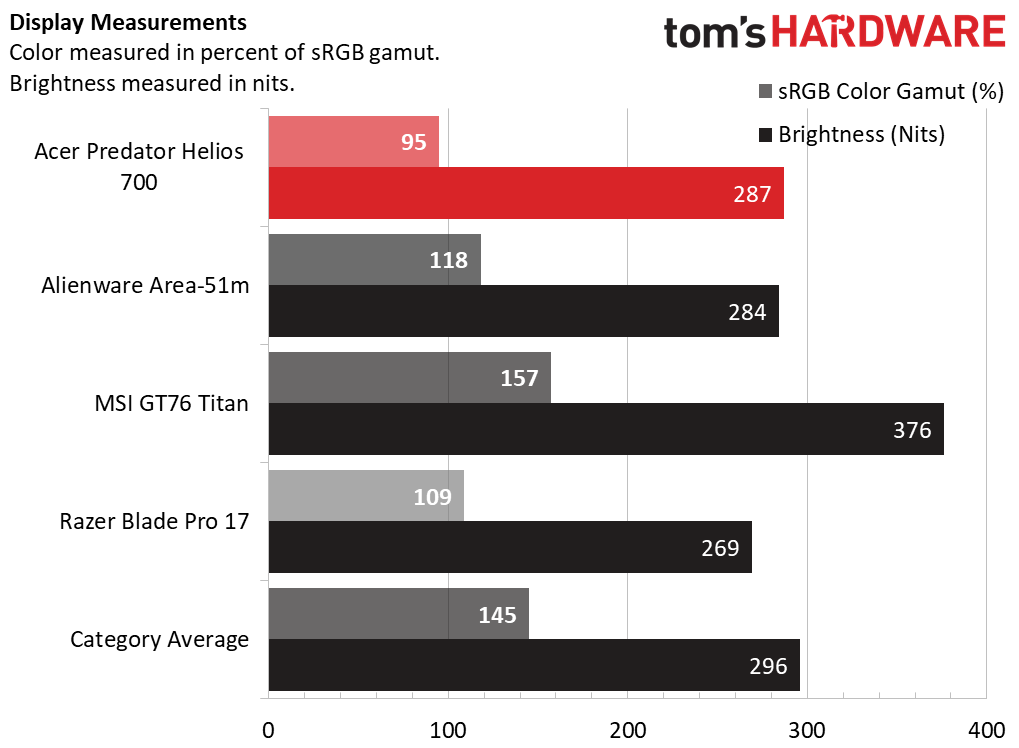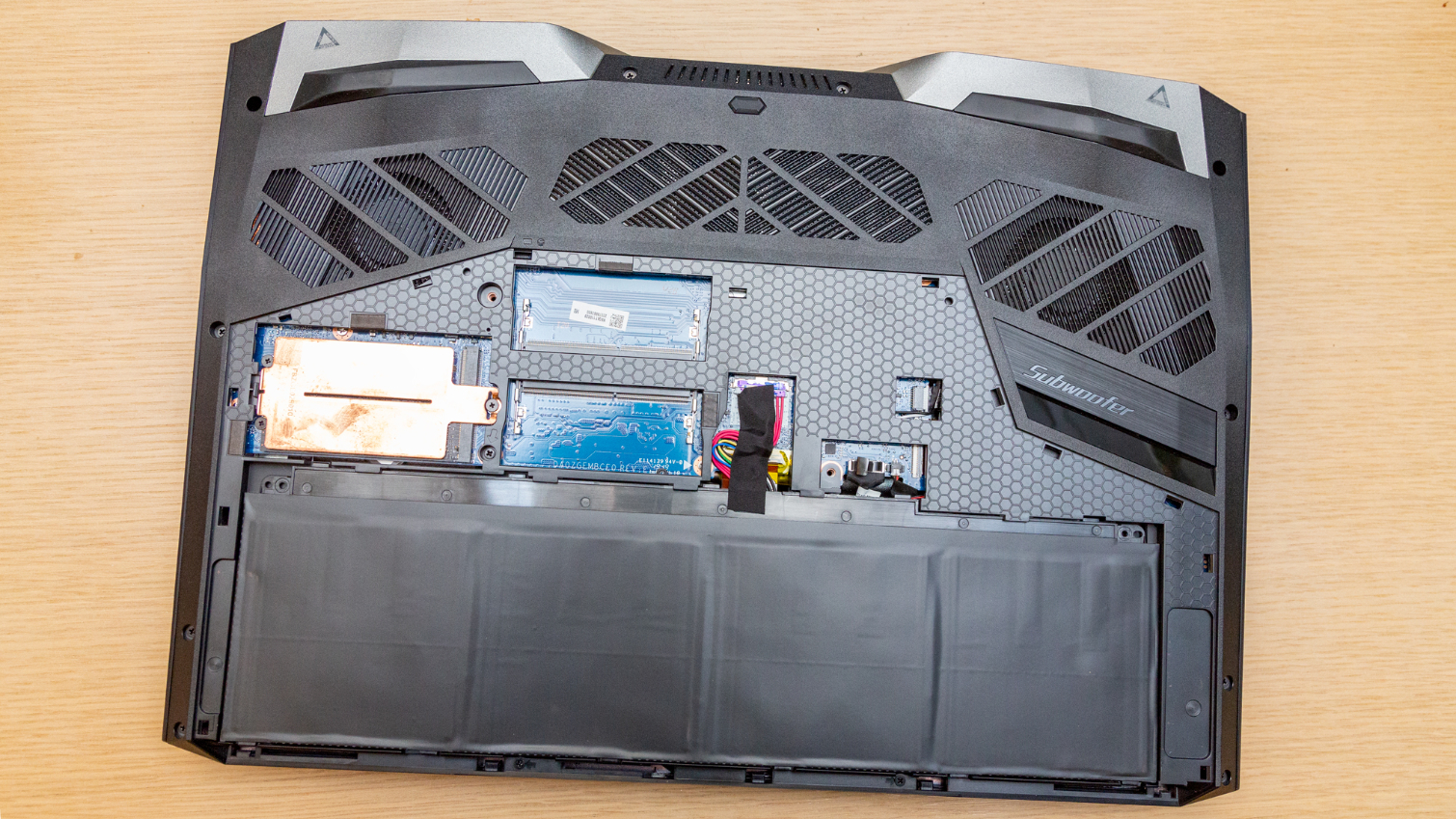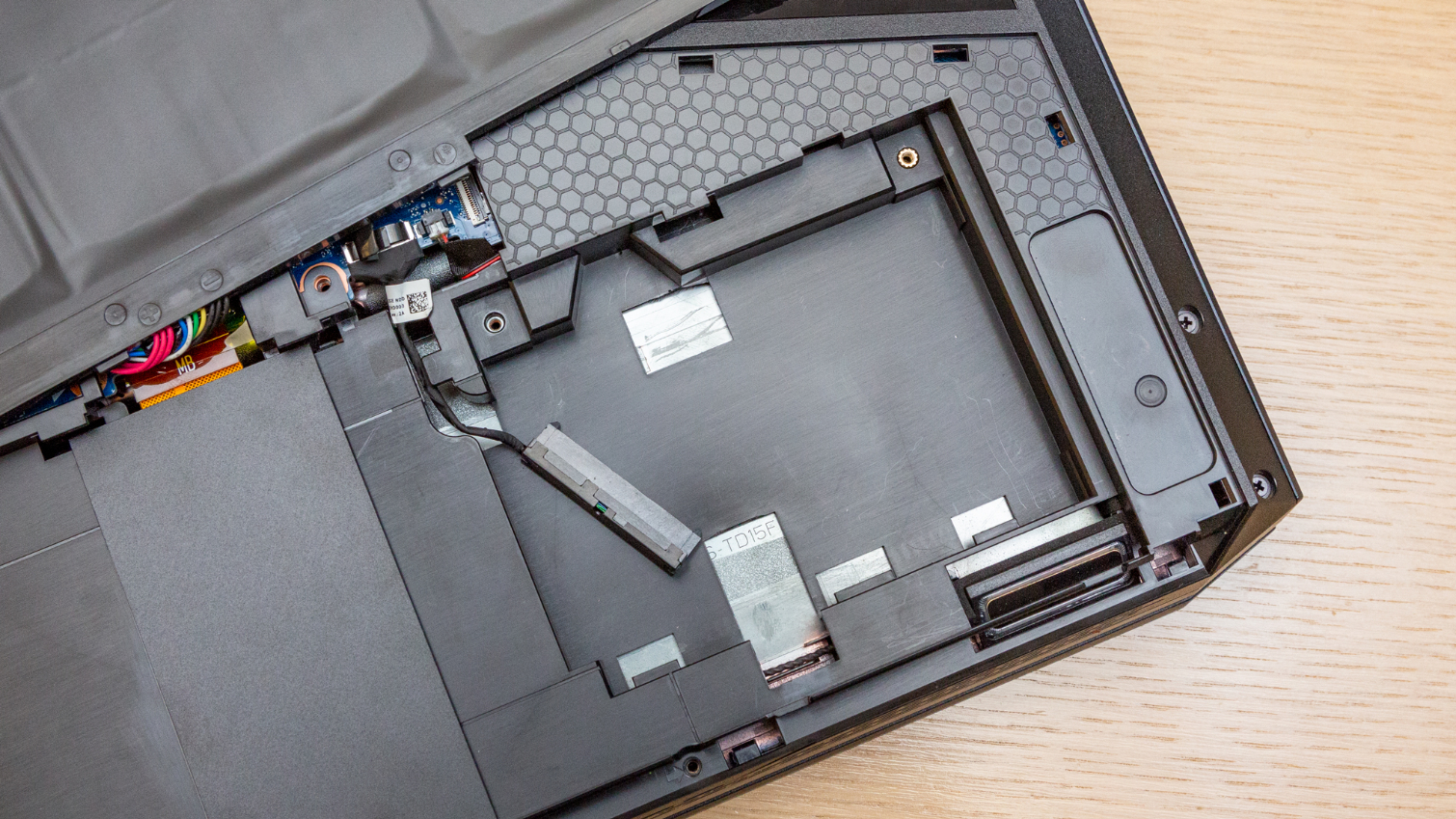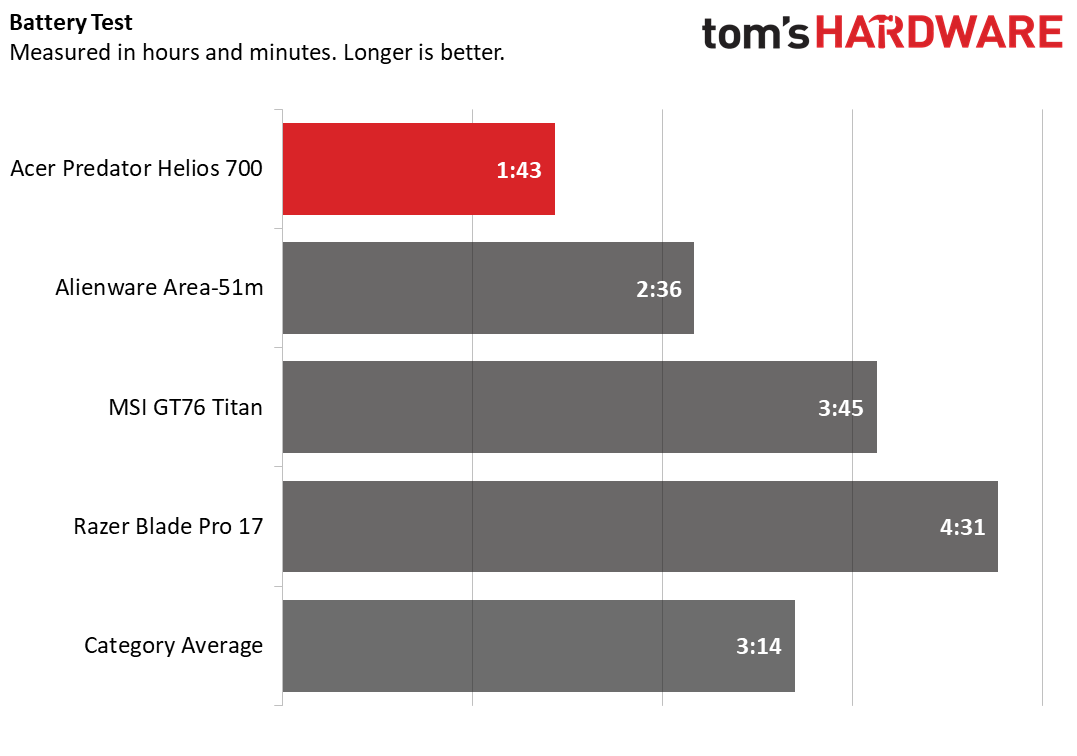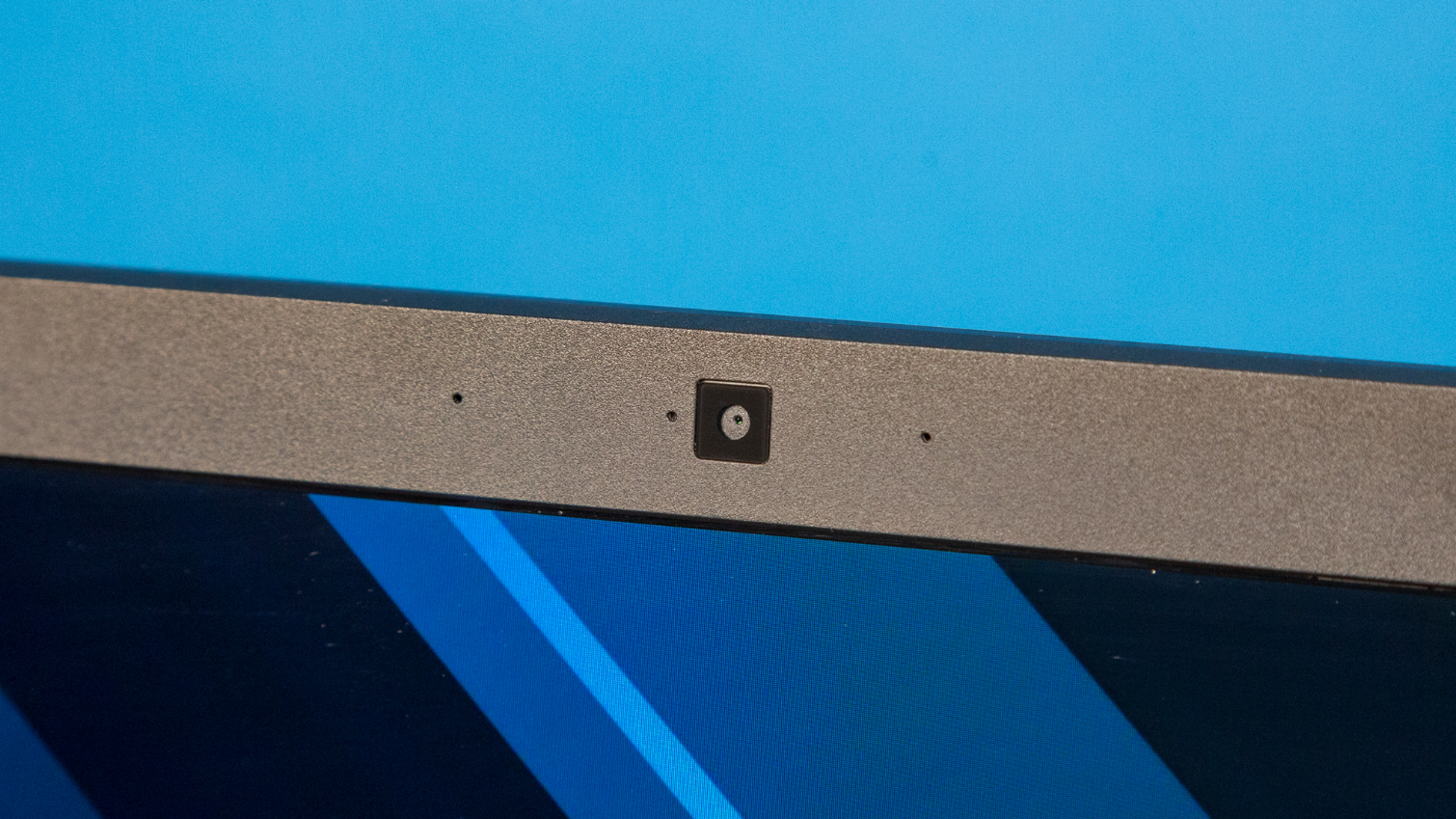Tom's Hardware Verdict
The Acer Predator Helios uses an innovative sliding keyboard to enable extra cooling, which leads to strong performance, but it sure is heavy.
Pros
- +
Strong performance
- +
2-year warranty
- +
Effective cooling
Cons
- -
Lackluster audio
- -
Heavy
- -
Fans are very loud
- -
Display below average
Why you can trust Tom's Hardware
I don’t know if you can overclock a Transformer, but if you could, it would be something like the Acer Predator Helios 700 ($3,999.99 as tested, $2,199.99 to start). OK, fine. This laptop doesn't turn into a truck. But its keyboard and deck slide out to reveal extra air intakes to cool down the components, an Intel Core i9-9900K and Nvidia GeForce RTX 2080 while overclocking.
But the result is a heavy, thick laptop, and the fans are very loud. There’s a question of how much of this is innovation and how it is a solution in search of a problem.
Design
If you had a purely top-down view of a closed Acer Predator Helios 700, you might think that this was any other Predator laptop from the last year. But no, this thing is drastically different, and, as we like to say these days, thicc.


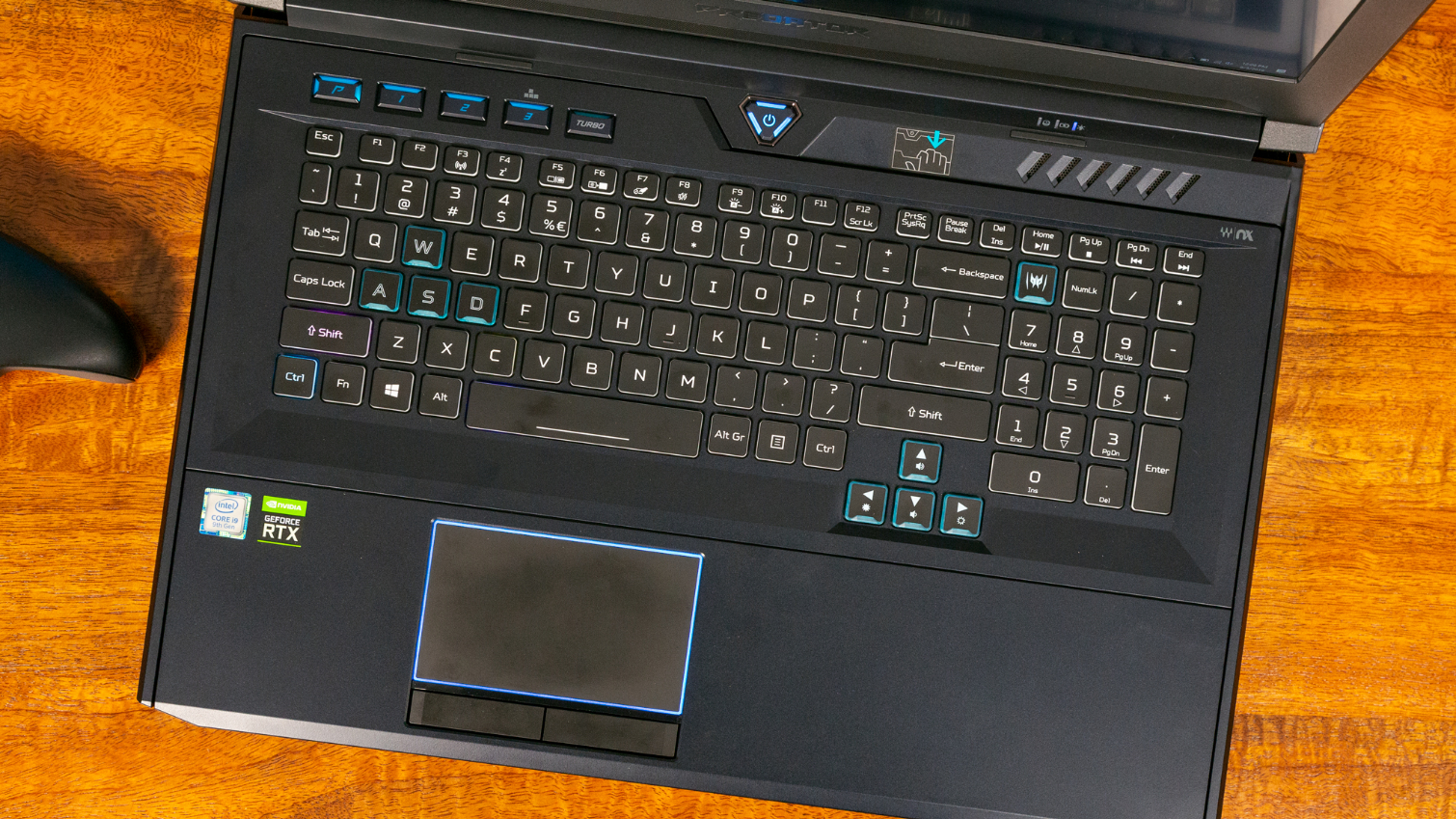




The lid is black with the Transformers-style Predator logo surrounded by blue lighting (this can’t be changed to another color). Two angled blue lines to either side of the logo add some visual flare. The lines are clear and look as if they should light up but do not.
Lifting the lid doesn’t immediately reveal why this laptop is such a chunker. It has a 17.3-inch display with a thick bezel, a backlit keyboard and a black plastic deck.
But a small sticker next to the power button has a secret that explains why this machine is down with the thickness. It shows a hand pulling down on the keyboard. When you do, the keyboard slides down to the end of the chassis, and the deck and touchpad becomes a wrist rest. Acer calls this its “HyperDrift” keyboard, and when the keyboard is undocked from the computer it also allows for an increase in airflow. Undocking the keyboard also reveals an extra intake and outtake fan and some decorative lighting over the heatpipes. We’ll get more into how each of these perform below.
The Acer Predator Helios 700’s size doesn’t mean you’ll get more ports than other gaming laptops. On the left side are an Ethernet jack and a pair of USB 3.1 Type-A ports, along with headphone and microphone jacks. On the right is another Type-A port, as well as a USB Type-C and Thunderbolt 3 port. HDMI and DisplayPort are located on the back.
Get Tom's Hardware's best news and in-depth reviews, straight to your inbox.
The Predator is 10.5 pounds (4.8 kg) and 16.9 x 11.8 x 1.6 inches (429.3 x 299.7 x 40.6mm). Some high-performance laptops with desktop processors, like the Alienware Area-51m (8.5 pounds, 1.7 inches thick) and MSI GT76 Titan (9.2 pounds, 1.8 inches thick) are of a similar size, but this one is using a mobile processor, so the size is due to its unique design (and a ton of cooling).
Specifications
| Display | 17.3-inch, 1080p, 144 Hz, IPS, G-Sync |
| CPU | Intel Core i7-9880HK |
| Graphics | Nvidia GeForce RTX 2080 (8GB GDDR6) |
| Memory | 32GB DDR4-2666 |
| SSD | 1TB PCIe NVMe SSD |
| HDD | ✗ |
| Networking | Ethernet port, 802.11ac Wi-Fi, Bluetooth 5 |
| Video Ports | HDMI 2.0, DisplayPort |
| USB Ports | 3x USB 3.1 Gen 2 Type-A ports, 1x USB Type-C, 1x Thunderbolt 3, Ethernet, Microphone jack, Headphone jack, Lock slot |
| Audio | 5 speakers and 1 subwoofer |
| Camera | 1080p |
| Battery | 4-cell, 71.9 Wh Li-ion |
| Power Adapter | 330W |
| Dimensions | 16.9 x 11.8 x 1.6 inches / 429.3 x 299.7 x 40.6mm |
| Weight | 5.2 pounds / 2.36kg |
| Price (as configured) | $3,999.99 |
Gaming, Graphics and VR
The Predator is armed with an Nvidia GeForce RTX 2080 GPU with 8GB of GDDR6 that should be able to easily handle most games at their highest settings. When I played Battlefield V, the game hovered around 60 frames per second (fps) with high settings, including ray tracing; although, there were definitely some visual oddities. For instance, parts of the environment popped in abruptly as I approached them.
Because the Predator automatically overclocks when you slide out the keyboard, we tested the laptop both in docked (standard laptop) and undocked (with the keyboard slid out) positions. For overclocking, the Predator needs to be plugged in with at least 40% battery life.
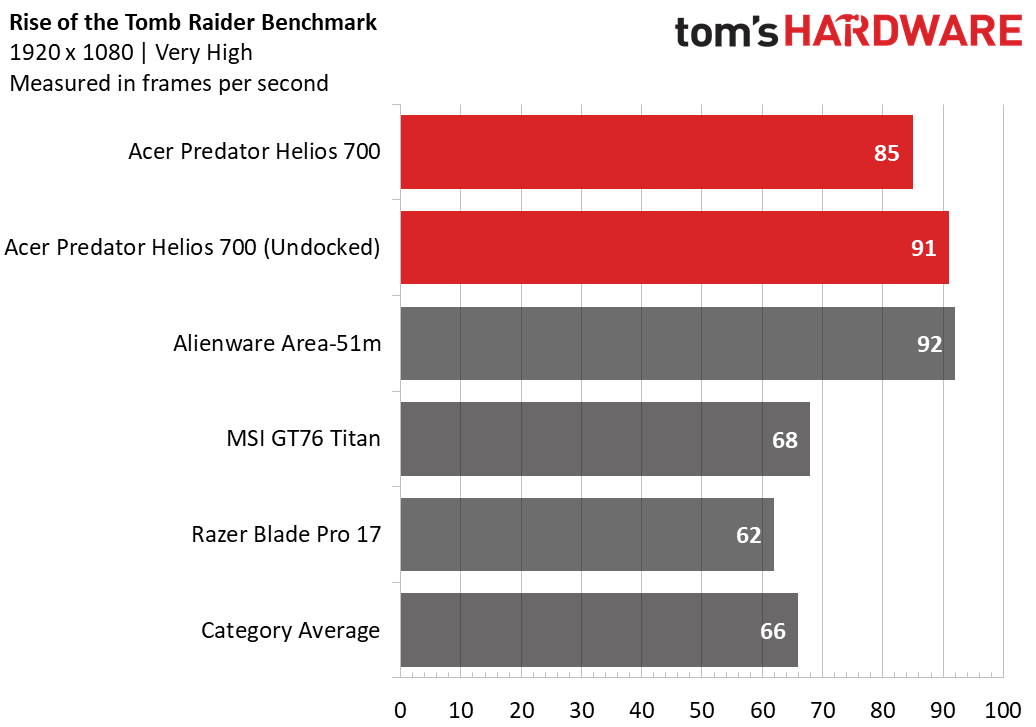
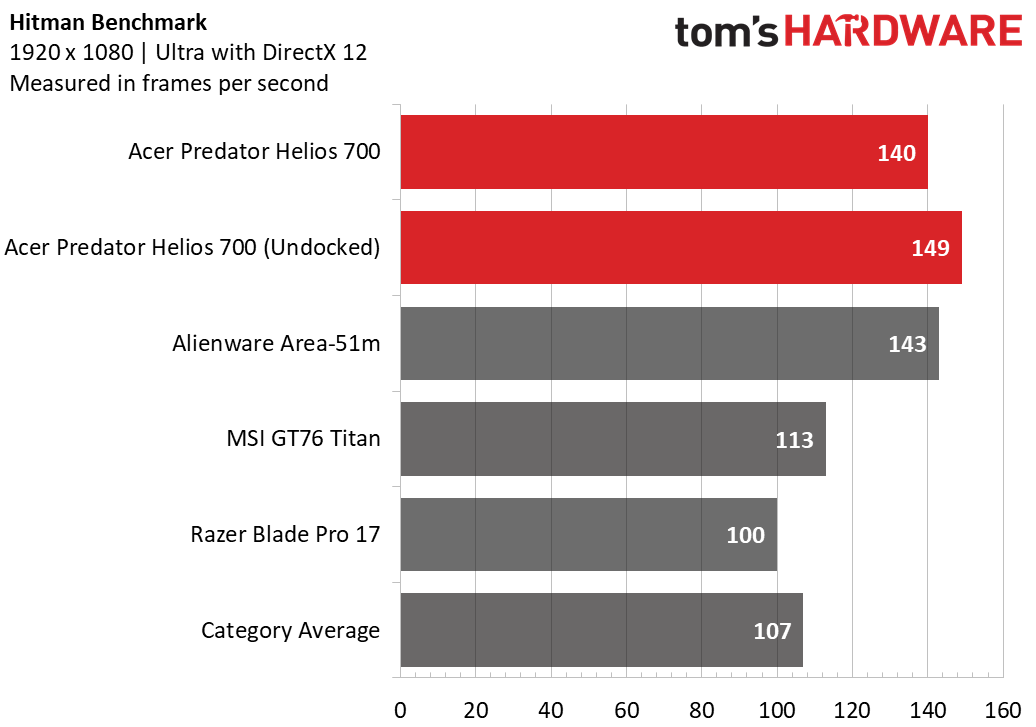
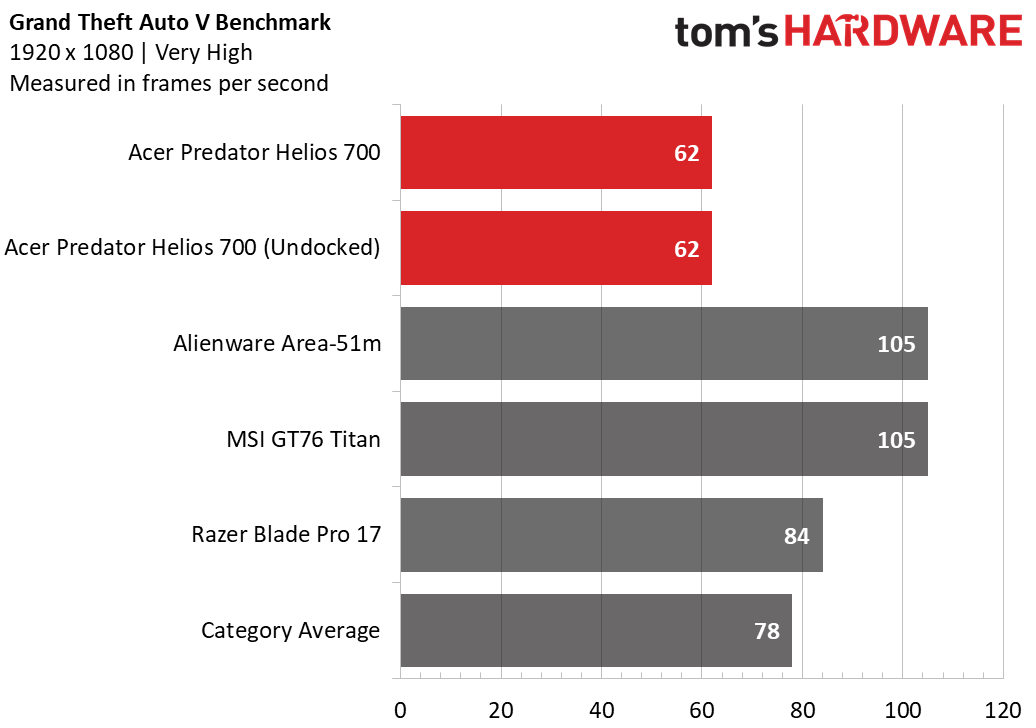
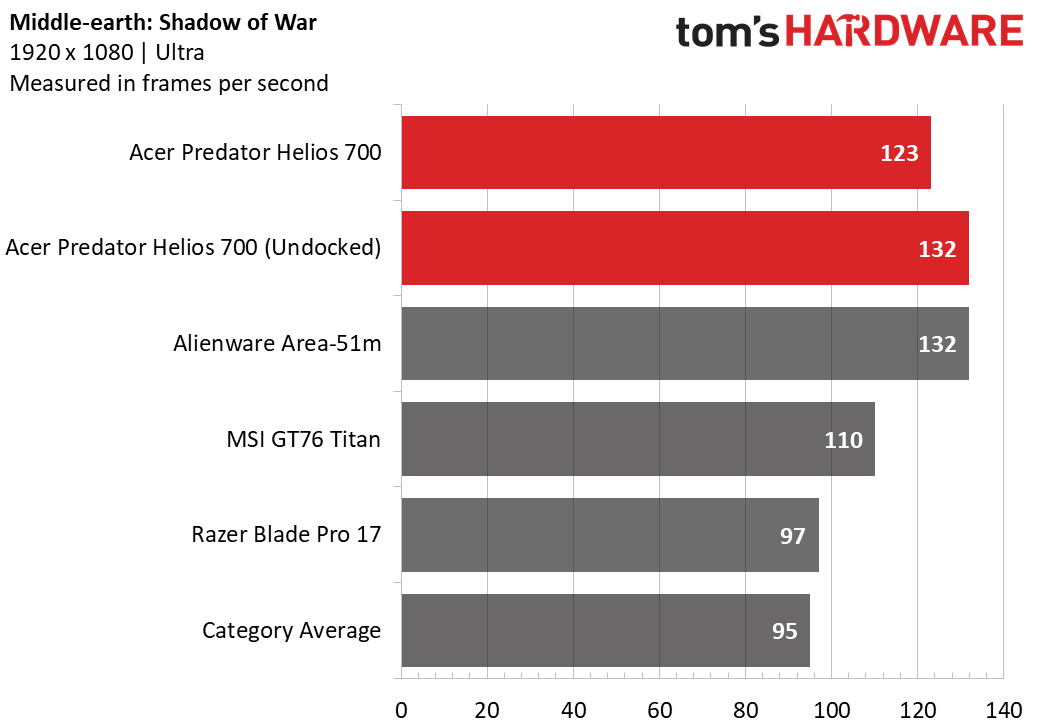
On the Rise of the Tomb Raider benchmark (1920 x 1080, very high), the Helios reached 85 fps docked and 91 fps undocked. Each are higher than the premium gaming average (66) fps and both the GT76 Titan (RTX 2080) and Razer Blade Pro 17 (RTX 2070 Max-Q). The Alienware (RTX 2080/Intel UHD Graphics 630) was faster at 92 fps.
When we ran the Hitman benchmark (1920 x 1080, ultra), the Predator played at 140 fps docked and 149 fps undocked. Both are far higher than the 107-fps average and all of the rest of the field, except for the Alienware (143 fps).
On Grand Theft Auto V (1920 x 1080, very high), Acer’s laptop ran the game at 62 fps in both positions. That’s lower than average (78 fps) and the rest of the field.
Lastly, on the Middle-earth: Shadow of War benchmark, the Predator achieved an average of 123 fps docked and 132 fps undocked. That’s far higher than the 95-fps average, and the overclocked Predator tied the Alienware Area 51-m.
To stress test the machine in both docked and undocked positions, I ran the Metro Exodus test on a loop 15 times on RTX settings. With the laptop in docked mode, the CPU ran at an average clock speed of 4.2 GHz and measured an average of 87 degrees Celsius (188.6 degrees Fahrenheit). The GPU ran at an average of 1.6 GHz and 65.5 degrees Celsius (149.9 degrees Fahrenheit).
With the laptop pulled out in undocked mode, which overclocks the CPU and increases thermals, it ran at an average of 4.3 GHz at 78 degrees Celsius (172.4 degrees Fahrenheit). The GPU ran at 1.6 GHz and measured 55.5 degrees Celsius (131.9 degrees Fahrenheit).
Productivity Performance
Our review unit of the Helios is armed with an Intel Core i9-9980HK, 32GB of DDR4-2666 RAM and a 1TB PCIe-NVMe SSD. For browsing the web, it’s overkill, though it could definitely power creatives who also want to play games (though they may need more storage. See the Upgradeability section below).
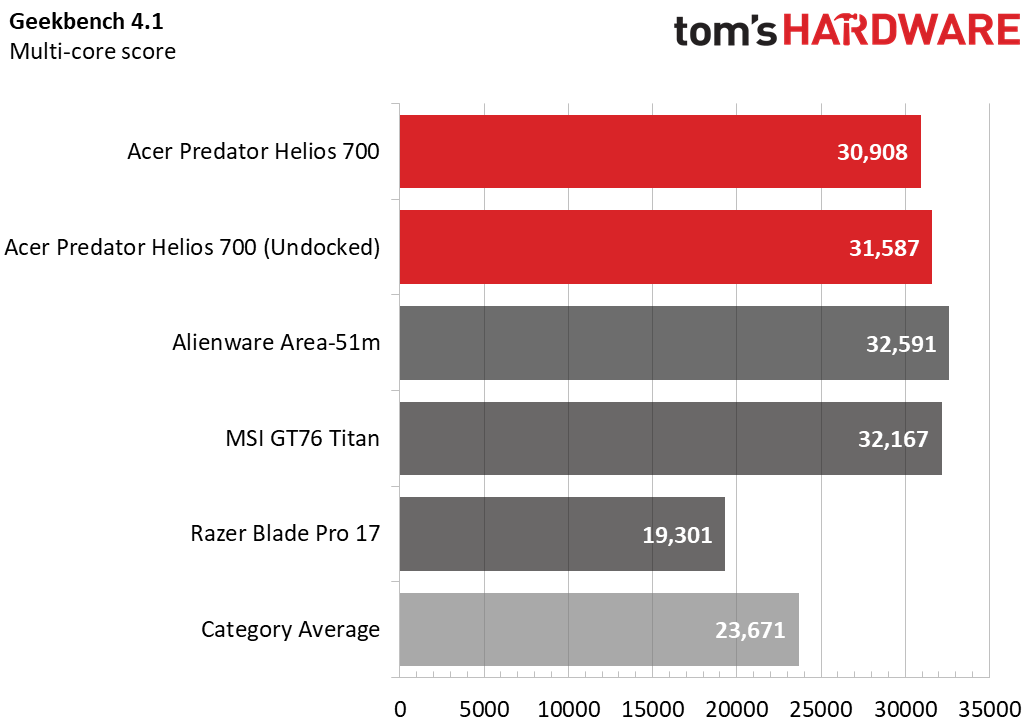
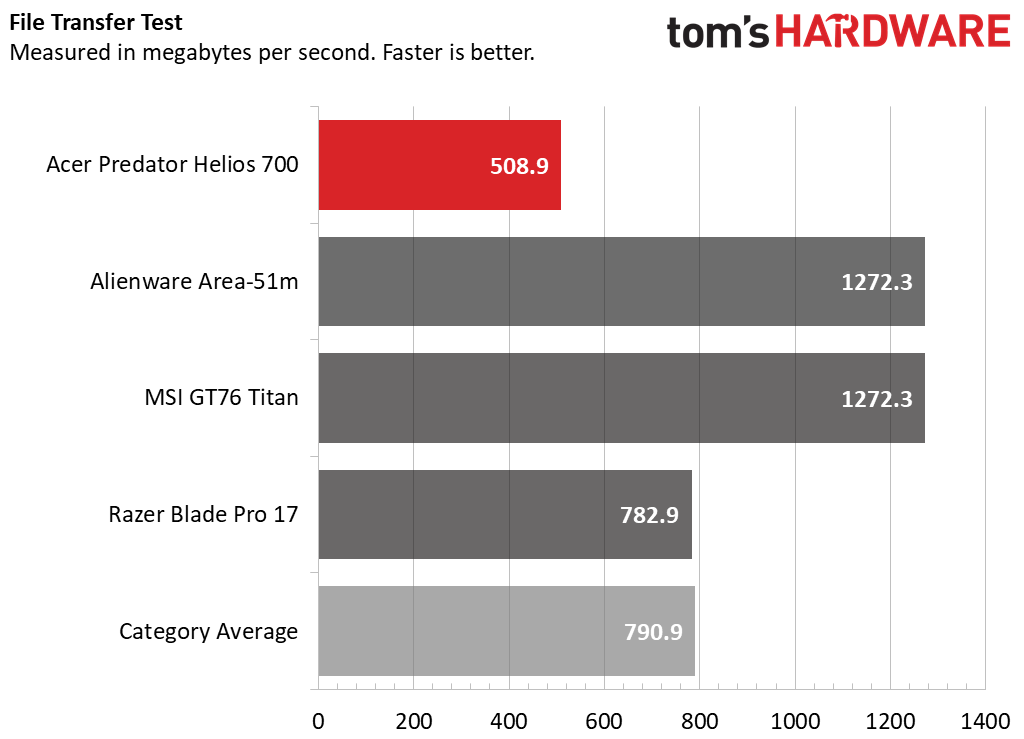
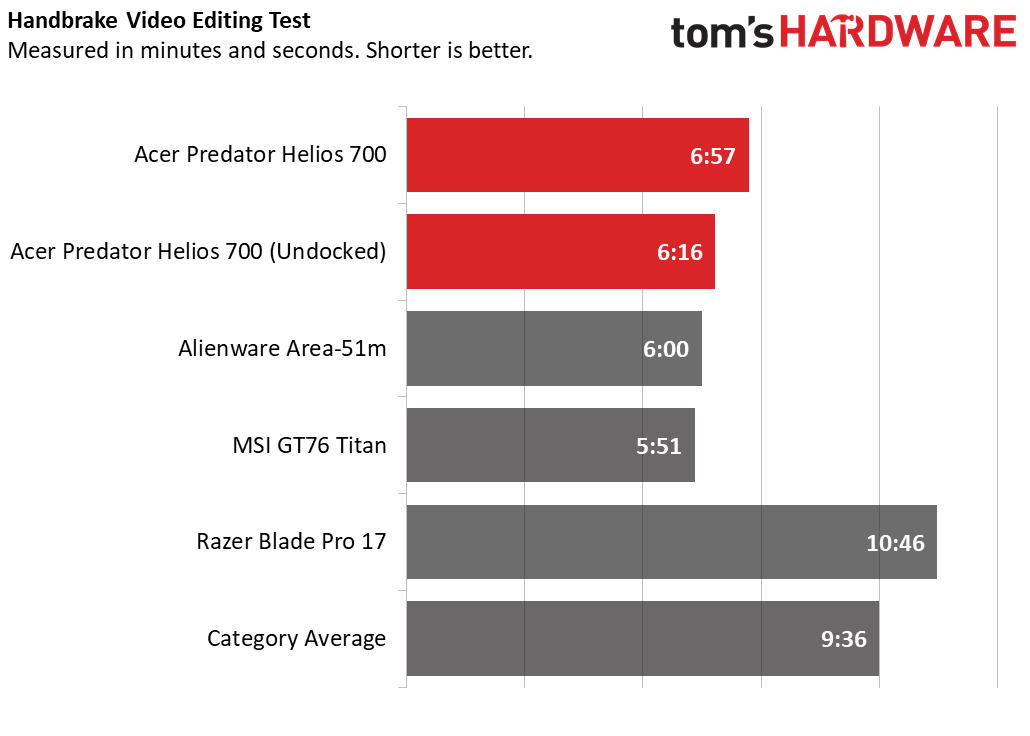
On the Geekbench 4.1 overall performance test, the Predator notched a score of 30,908 in docked mode and 31,587 undocked. That’s higher than the premium gaming laptop average (23,671) but below both the Alienware Area 51-m (32,591) and MSI GT76 Titan (32,167), both of which use a desktop Intel Core i9-9900K.
It took the Predator 10 seconds to copy 4.97GB of files, a rate of 508.9 MBps. That’s slower than the premium gaming laptop average of 790.9 MBps, as well as every other laptop in the field.
The Predator fared decently on our Handbrake video editing test, in which laptops transcode a 4K resolution video to 1080p. It took 6 minutes and 57 seconds docked and 6:16 while undocked. Both are far faster than the premium gaming average (9:36), but both the Alienware and the Titan, with their desktop processors, were speedier. At over 10 minutes, the Razer Blade Pro fell behind.
Display
The 17.3-inch, 144 Hz panel on the Predator Helios offers G-Sync for smooth, tear-free gameplay, but it’s not as bright or as colorful as some of its competitors. It’s still usable, though when I watched the trailer for Mulan, I found myself wishing I could turn the brightness up just a little more.
The colorful clothing that Mulan’s family wears in the trailer wasn’t as vivid as on other displays, with the exception of a red kimono that really popped against the gray sky. When I played Battlefield V, green grass and blue skies were vivid, but all of the browns in the dirt of a battlefield were muddled together.
Acer’s panel covers 95% of the sRGB color gamut, falling far short of the premium laptop category average (145%), as well as every other laptop in the field.
The Predators’ display measured an average of 287 nits of brightness, beating the Blade and Alienware, but behind the 296-nit average and the great panel on the MSI GT76 Titan (376 nits).
Keyboard and Touchpad
The key feature of the Helios 700 is that the “Hyperdrift” keyboard and touchpad slide out (or “undock,” in Acer’s parlance) to reveal extra air intakes to cool the processor while overclocking. When you do that, the wrist rest slides down at an angle, and the keyboard is at the edge of the laptop. I do worry a bit about how long this will last, but I didn’t have any problems during my testing.
By the way, whenever you slide the keyboard open, the keys blink blue and the speakers produce a futuristic spaceship sound. You can turn that off in the PredatorSense software.
The keyboard offers a deep 2.2mm of travel with 70 grams of actuation required to press the keys. It’s comfortable, albeit a little squishy. On the 10fastfingers.com typing test, I reached 107 words per minute, which is average for me, with my standard 2% error rate.
For gaming, Acer includes what it calls “MagForce” WASD keys. The laptop's WASD caps pop off with an included key puller and take part of the key with them. You can then replace them with the MagForce options, which are spring-loaded with linear switches. Acer claims that this enables more precise measurement of game mechanics with partial actuation. The company likens it to the joystick on a controller.


The MagForce keys don’t simply work, though. You have to go into the PredatorSense software, which also controls overclocking, lighting and fan control, and tick the box that says you have them installed. From there, you can choose analog curves for a linear click, racing or FPS games. You can’t make your own curves.
I found that MagForce works while sneaking around in games like Rise of the Tomb Raider. But I don’t think it’s a replacement for games that may be better played with a controller, like some action and racing titles.
The 2.3 x 4.1-inch touchpad is extremely responsive with Windows precision drivers. But with all of the room on the deck, I wish Acer decided to make it wider.
You can customize the RGB lighting in PredatorSense, too. The keyboard can be customized on a per-key basis, except for the macro keys, which are always blue. Additionally, you can only turn the blue light around the touchpad on or off, but you can’t change colors.
Audio
At best, the audio on the Predator is passable. I tend to expect big honking gaming machines to have better speakers than ultrabooks. In this case, the sound was a bit distorted when I listened to Dashboard Confessional’s “Vindicated” in a large conference room. It got plenty loud, but there was little bass. When I moved the laptop to undocked mode, the wrist rest blocked the speakers, muffling it. That’s not something you can fix with the included Waves MaxxAudio software, which didn’t make much difference in my listening.
The Predator Helios 700’s sound was slightly better while gaming, with gunfire ringing in my ears while I played Battlefield V, but voices were still muffled, thanks to the wrist rest.
Upgradeability
With the removal of just two Phillips-head screws, a small panel on the bottom of the Predator slides off, revealing two empty SODIMM slots and the PCIe-NVME SSD slots under a copper heat shield.
The empty slots means our 32GB of RAM is on the other side of the board, so you would need to take the thing apart if you wanted to change the RAM that's already in there. Our model also had an extra PCIe-NVME SSD slot available, so it would be easy to add more storage.
If you remove two more screws, you can take out the battery, where there’s a spot for a traditional 2.5-inch HDD (drive rails come in the package). You’ll have to remove yet another two screws to remove the plastic placeholder to put the drive in.
Battery Life
The Predator Helios 700 is portable only in the sense that you could move it from room to room, but don’t expect to do productivity work on it unplugged. It lasted only 1 hour and 43 minutes on our battery test, which continuously browses the web over Wi-Fi, streams video and runs OpenGL tests, all at 150 nits of brightness.
While gaming laptops aren’t exactly known for their battery life, the premium gaming laptop average is 3:14, and both the MSI GT76 Titan (3:45) and Razer Blade Pro (4:31) exceeded that time.
Heat
During our stress testing with Metro Exodus, we also took skin temperatures in both open and closed positions.
With the keyboard docked like a normal laptop, the keyboard hit 32.1 degrees Celsius (89.8 degrees Fahrenheit), while the trackpad measured 33.5 degrees Celsius (92.3 degrees Fahrenheit). The bottom, at its hottest spot, was 48.8 degrees Celsius (119.8 degrees Fahrenheit).

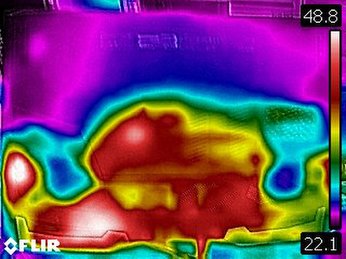
Despite running overclocked, the extra airflow helped with skin temperatures during the same test. The keyboard was 29.5 degrees Celsius (85.1 degrees Fahrenheit), the touchpad hit 30.3 degrees Celsius (86.5 degrees Fahrenheit) and the bottom measured 40.8 degrees Celsius (105.4 degrees Fahrenheit).
Note that in the thermal image below, I had to hold the keyboard in its undocked position with my left hand. In undocked mode, the fans ran extremely loud. You’ll want a pair of headphones to consider not gaming in undocked mode when family is around -- it may annoy people nearby.
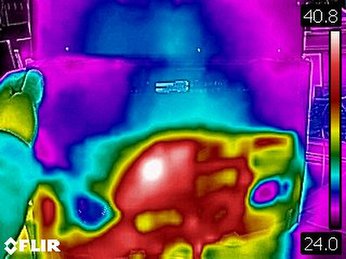

Webcam
The 1920 x 1080 webcam on the Predator takes detailed, colorful imagery. When I shot a photo at my desk, colors, like a pink koosh ball behind me were vivid, and details on my face, like my beard and dimple, were sharp and crisp. Light coming through the window, however, blew out part of the image more than expected.
Software and Warranty
The Predator has some bloatware on it, but Acer has gone with a lighter touch than I have seen on many of its more recent laptops.
Firefox is still preinstalled with an affiliate code when you load it, and a security app called GoTrustID for mobile login is already preloaded. Additionally, the Acer Collection is just links to downloads from partners like Facebook and Fitbit. But we’re not seeing links to Amazon on the taskbar with this machine.
It also has PowerDirector and PhotoDirector, though hardcore creatives may want something with a bit more prowess.
Otherwise, the rest is the usual bloat that comes with Windows 10, like Bubble Witch 3 Saga, Candy Crush Friends and Hotspot Shield Free VPN.
Acer sells the Predator Helios 700 with a 2-year warranty.
Configurations
Our $3,999.99 review unit of the Acer Predator Helios 700 is maxxed out with an Intel Core i9-9900K, Nvidia GeForce RTX 2080, 32GB of RAM, a 1TB SSD and 17.3-inch, 1080p, 144 Hz display.
For $2,499.99, you get an i7-9750H and 512GB SSD, but the display and GPU are the same.
The base model is $2,199, with an i7-9750H, RTX 2070, 16GB of RAM and 512GB of storage.
Bottom Line
The Acer Predator Helios 700 is an oddity of a laptop that straddles the line between yesteryear’s desktop replacements with a mobile chip and newer waves of bolder designs attempting to cram desktop chips in massively thick notebooks. Its sliding keyboard, which allows for more cooling to overclock, is an interesting technological concept, but I’m not sure what problem it solves.
If you’re looking for a higher level of performance from a gaming laptop and don’t mind something chonky, something like the Alienware Area-51m or MSI GT76 Titan will both get you really strong performance without the odd form factor and better displays.
As of this writing, a Titan with an i7-9750H, 4K display, 32GB of RAM and an RTX 2070 is $3,600, but an i9-9900K and RTX 20870 will push you to $4,600. Meanwhile, the Alienware starts at $2,049.99 with an i7-9700 that you can’t overclock and a lesser RTX 2060. For $3,099, you can get an i7-9700K, RTX 2070 and 16GB of RAM. But maxxing that out to a 9900K, 64GB of RAM and an RTX 2080 costs over $5,000.
That means the best reason to get something like the Helios is to save some money on a high-specced laptop by sticking with a mobile chipset. And if you happen to like something that looks and acts a bit like a Transformer, that’s cool, too.
Photo Credits: Tom's Hardware
MORE: Best Gaming Laptops
MORE: Laptop Reviews
MORE: All Laptop Content

Andrew E. Freedman is a senior editor at Tom's Hardware focusing on laptops, desktops and gaming. He also keeps up with the latest news. A lover of all things gaming and tech, his previous work has shown up in Tom's Guide, Laptop Mag, Kotaku, PCMag and Complex, among others. Follow him on Threads @FreedmanAE and BlueSky @andrewfreedman.net. You can send him tips on Signal: andrewfreedman.01