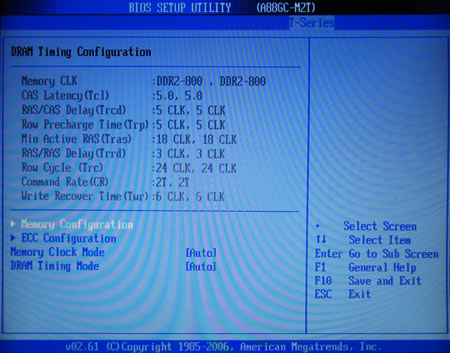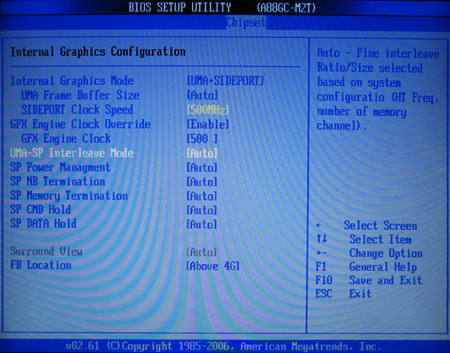Seven AMD 785G-Based Motherboards Rounded Up
Biostar TA785GE 128M: BIOS And Overclocking
A list of voltage and frequency ranges can be found on page 21 of this review.


Biostar's TA785GE had solid control over the most important configurable settings. The two conspicuous absences were a PCIe clock adjustment (something I personally wouldn't miss) and the CPU multiplier (this is a big one for enthusiasts, especially owners of Black Edition CPUs). There is a BIOS settings profile that can be saved, which is nice.
The board boasts DDR2-1066 compatibility, and would indeed boot at this setting using our ADATA 800+ MHz-rated RAM, but it wouldn't complete a 3DMark run at this setting. Admittedly, the RAM was running at an overclocked signaling rate, but we did manage to get it to pass a 3DMark run on the Foxconn motherboard at 1,066 MHz.
Turning on AMD's ACC feature would unfortunately crash the system with both our Phenom II X2 550 and Phenom II X3 705e CPU samples. The strange part is that the 705e’s fourth CPU core can be unlocked on other boards.
Interestingly, the Biostar TA785GE 128M was only one of two products in our roundup that would accept a SidePort memory overclock. We were able to push the SidePort memory to 1,066 MHz from the 1,000 MHz default clock. This is not a game-changing accomplishment, but it's notable among most of the competing boards that would immediately display screen corruption with the slightest SidePort tweak.
The integrated graphics didn't disappoint, with a stable 900 MHz overclock when the northbridge voltage was upped to 1.35 V in the BIOS. That's 400 MHz faster than the 500 MHz stock speed.
Get Tom's Hardware's best news and in-depth reviews, straight to your inbox.
Current page: Biostar TA785GE 128M: BIOS And Overclocking
Prev Page Biostar TA785GE 128M: Features And Hardware Next Page Foxconn Cinema Premium: Features And HardwareDon Woligroski was a former senior hardware editor for Tom's Hardware. He has covered a wide range of PC hardware topics, including CPUs, GPUs, system building, and emerging technologies.
-
JohnnyLucky Very informative article. Nice to see there are motherboards with different features for different users/tasks.Reply -
bpdski Great article, I think this shows pretty conclusively that there is no benefit to upgrading to an AM3 based system. If you already have an AM2+ system, you can easily just drop in a new CPU and you system will be every bit as good as a brand new system with DDR3. You just need to make sure your motherboard supports the power requirements of whatever you want to drop in.Reply -
jonpaul37 Hooray AMD for having cheap solutions in these hard-economic times!Reply
Boo @ Intel! i like the product, but my wallet & Girl do not like the cost! -
jonpaul37Hooray AMD for having cheap solutions in these hard-economic times!Boo @ Intel! i like the product, but my wallet & Girl do not like the cost!+1Reply
Girl has more money for clothes! -
ominous prime Well bpdski there is no point upgrading if you're AM2, but if you're building a new PC AM3 is the way to go in terms of your computers longevity. Very informative article.Reply -
sonofliberty08 thanks alot for the info , my first choice was allways asus , but now i now what i need when im going to unlock core , and now i saw the benefits of sideport memory .Reply -
duzcizgi ReplyWe were successful in achieving a 900 MHz stable overclock with the integrated graphics chipset by setting the BIOS to increase northbridge voltage by +.210mV.
Well, .210 mV = 210 microvolt. I don't think it would make much of a change. Maybe it is 210 mV or, .210 V. :) -
doron "Now we're seeing another benefit for the AM2+/DDR2 boards: both the Foxconn Cinema Premium and Biostar TA785GE 128M are drawing less power than their AM3/DDR3 counterparts."Reply
How comes? Didn't we all agree a long time ago that ddr3 supposed to be more energy efficient out of the two? (Lower voltage and stuff?) -
DarkMantle Great article, this will help a lot of people to make their AMD budget motherboard choice easier, thank you Don.Reply