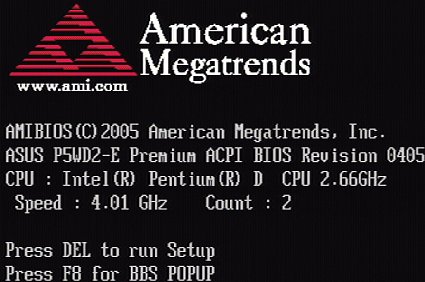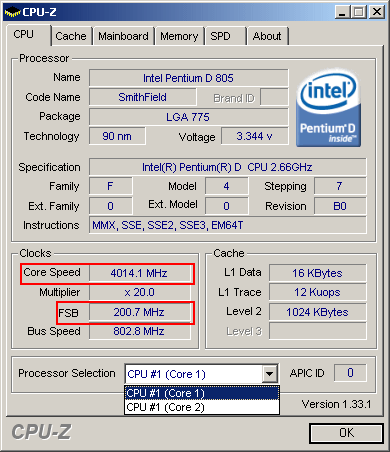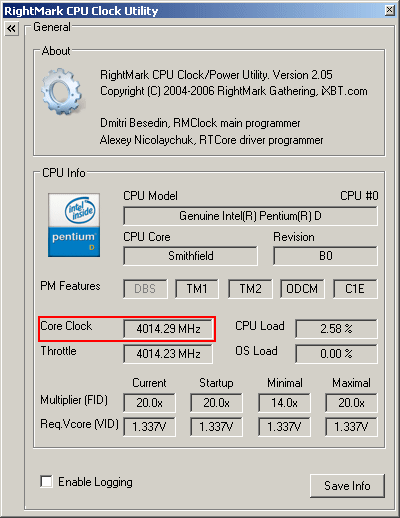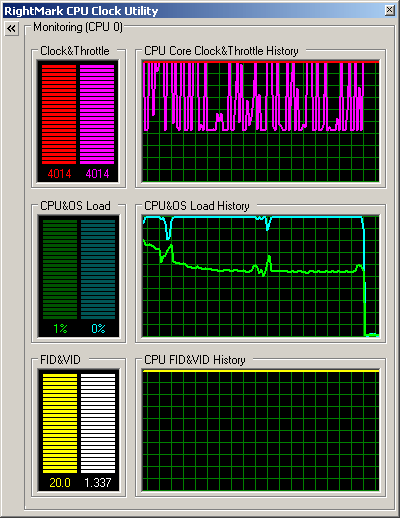A 4.1 GHz Dual Core at $130 - Can it be True?
Water Cooling Is Recommended For 4.0 GHz
3.8 GHz is all well and good, but 4.0 GHz lets you tackle and beat the current Pentium Extreme Edition 965 (even though it's not yet available at retail outlets). To this end, we boosted the FSB clock rate to a full 200 MHz.
Overclocking by 50 percent shows this 2.66 GHz processor booting at slightly over 4 GHz
To keep the system stable at a 50 percent overclocking level, we had to increase the core CPU voltage yet again. We took the same incremental approach described in the preceding section. Finally, when the voltage was increased by 0.2875 V, the system continued to be stable at 4 GHz, even at maximum load!
At 4014 MHz the Pentium D 805 remains absolutely stable and is thus overclocked by about 50 percent.
Although the Pentium D 805 offers only a 1 MB L2 cache, its CPU clock is also 276 MHz faster than the top-of-the-line Pentium EE 965 (equipped with 2 MB L2 cache); this enables the 805 to outperform the pricier chip.
CPU Rightmark also shows a CPU clock rate of 4 GHz.
This is where the Zalman cooler begins to show signs of stress. In fact, its maximum fan rotation speed isn't enough to handle the terrific levels of heat produced; the CPU gets too hot, and begins to throttle back its speed.
Get Tom's Hardware's best news and in-depth reviews, straight to your inbox.
The violet line clearly shows that when loaded, the CPU begins to throttle back through the intervention of Thermal Monitor 2. Though this prevents the CPU from burning up, it also slows things down.
Current page: Water Cooling Is Recommended For 4.0 GHz
Prev Page At 3.8 GHz Some Minor Voltage Increases Become Necessary Next Page Water Cooling Is Recommended For 4.0 GHz, ContinuedTom's Hardware is the leading destination for hardcore computer enthusiasts. We cover everything from processors to 3D printers, single-board computers, SSDs and high-end gaming rigs, empowering readers to make the most of the tech they love, keep up on the latest developments and buy the right gear. Our staff has more than 100 years of combined experience covering news, solving tech problems and reviewing components and systems.
-
Tnias I am quite interested in your post regarding the D 805. Considering that it is now available for around $60.00 (03/20/09), it still sounds like a steal. We just upgraded our Adobe CS2 software to the new CS4 Master Suite, which caused the need for a graphics card upgrade. We have an nVidia GeForce GTX 260, but haven't installed it because our computer is a HP Media Center PCm7350n computers each with a 2.8 GHz CPU on a ASUS P5LP-LE mobo. Your article seemed to imply that there is software available that might adjust the clock from inside windows and we are wondering if it can on that mobo or if we will have to get a different mobo. If so, we are wondering what might be our most cost effective but stable options. We are certainly going to need a new power supply for the GTX 260, which requires 525 Watts. We are looking at just putting in PC Power & Cooling’s, Silencer 610 EPS12V power supplyand letting it go at that, but we are also thinking about upgrading the CPU and mobo if necessary.Reply
Of course, we would like to keep the cost down as much as possible.
We have no idea where the best bang for the buck will be. For us a stable system is more important than blazing speed. Thus, the HP's worked fine for what we originally got them for; it’s just that our graphics and video production software are forcing upgrades in speed and power.
The D850 chip sounds incredible and the power supply we already have to get will handle overclocking that chip. It even sounds like that chip will work in the existing mobo if we can find a way to change the clock speed from inside windows instead of from the BIOS. HP BIOS does not allow adjusting the clock speed in the BIOS but can't BIOS just be changed as well; isn't it just an EPROM?
Anyway, even if we opt for changing out the mobo for another case compatible Asus mobo, we still have to answer the question of which board and chip combination will give us the most stable service for the least cost.
Any ideas that might help us plan the most appropriate upgrade and the least cost? -
amnotanoobie TniasAny ideas that might help us plan the most appropriate upgrade and the least cost?Reply
With the price of components that you need to make this run stable, and the amount of electricity that this would use, a cheap Core 2 and motherboard and DDR2 memory would cost you less in the long run.
Example:
Intel Pentium Dual Core E5200
Kingston DDR2 2x2GB 800MHz
Gigabyte G31M-ES2C
This should cost less than $200.