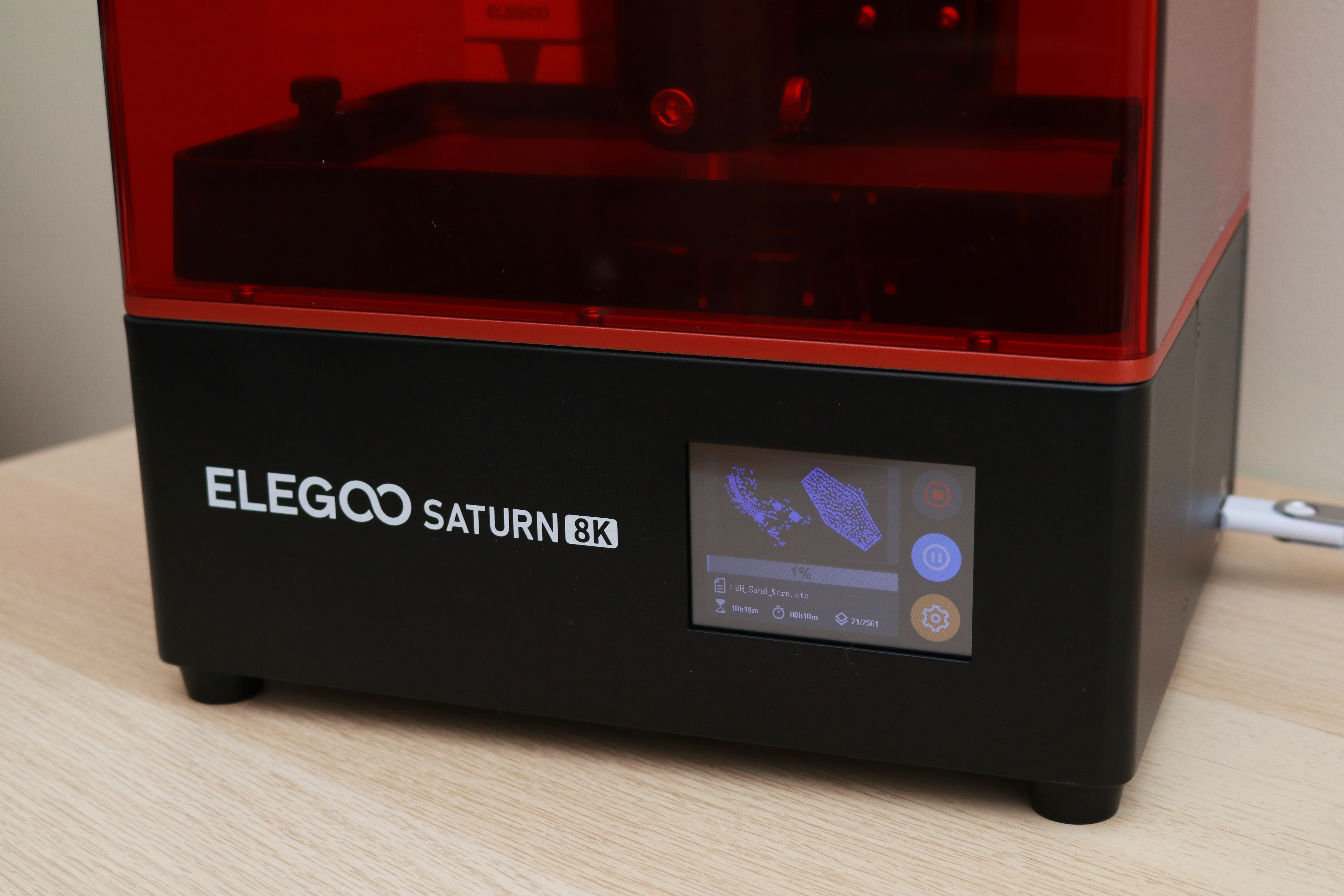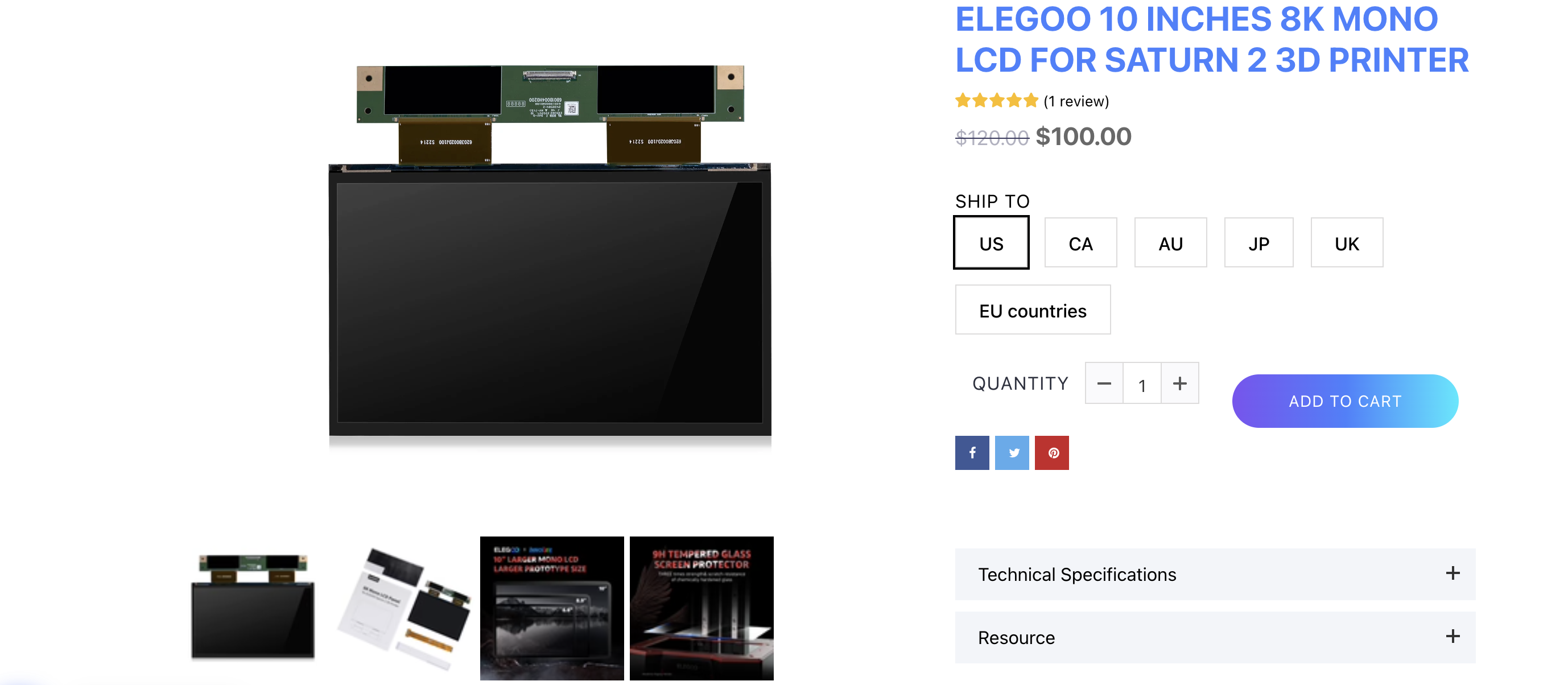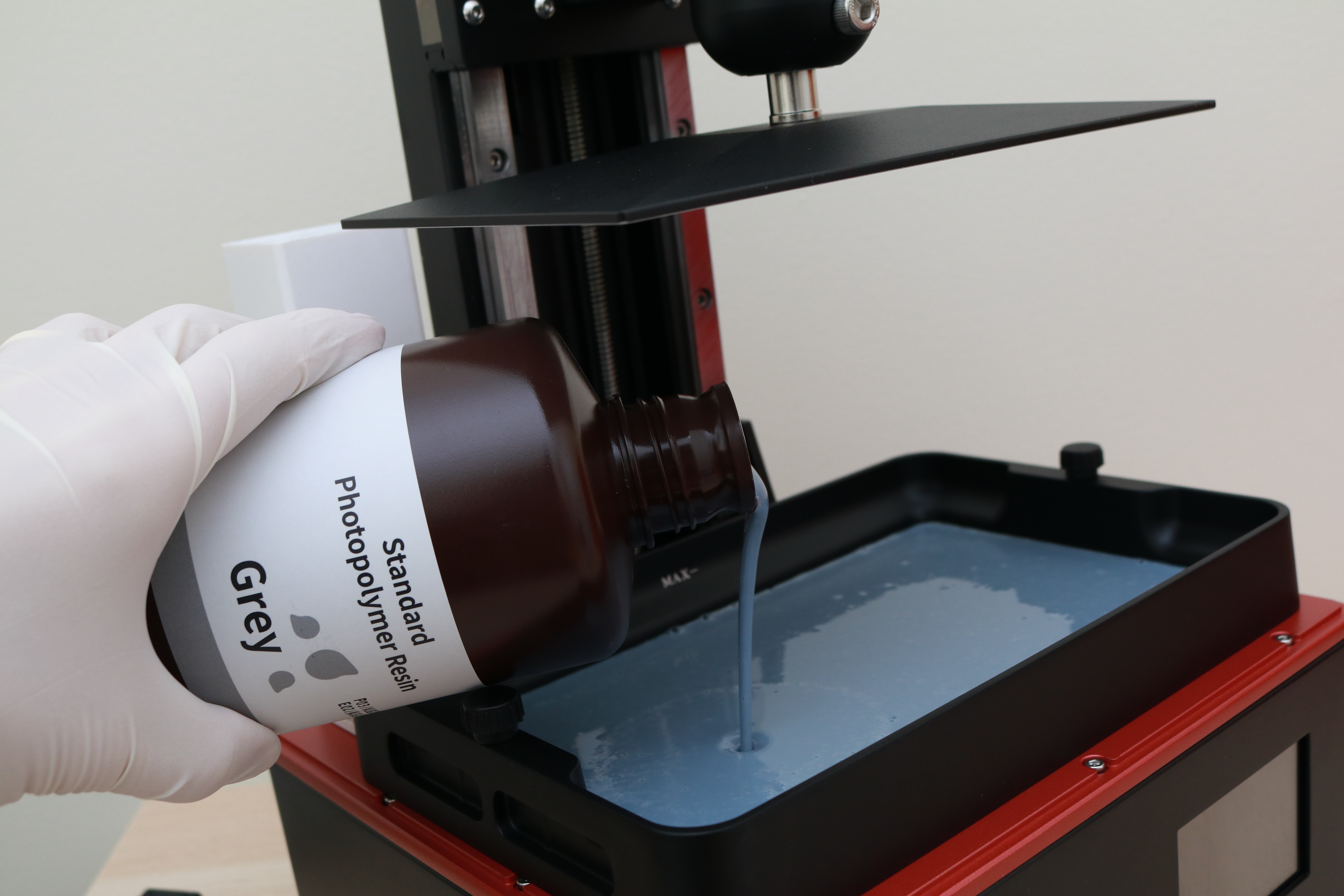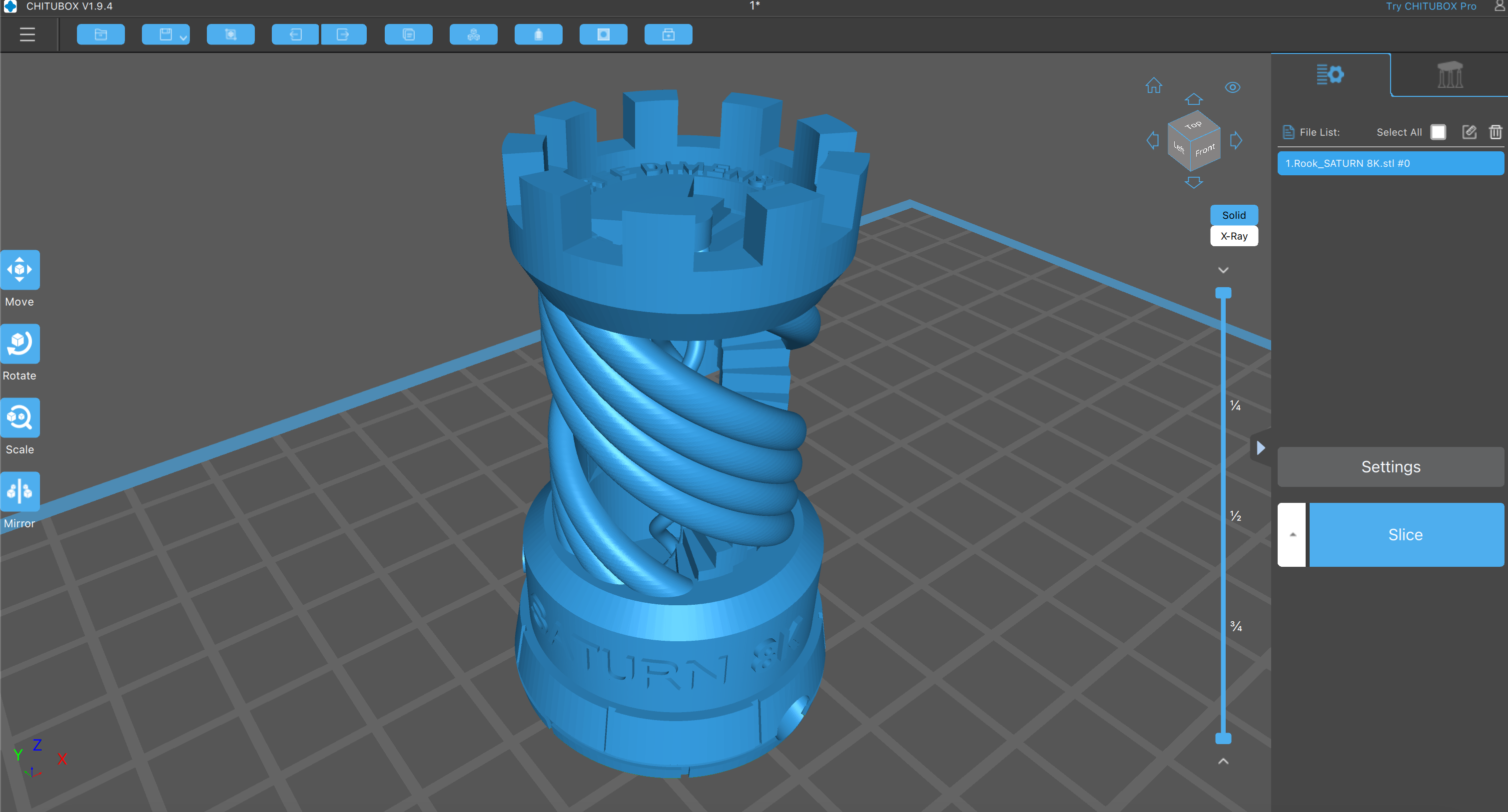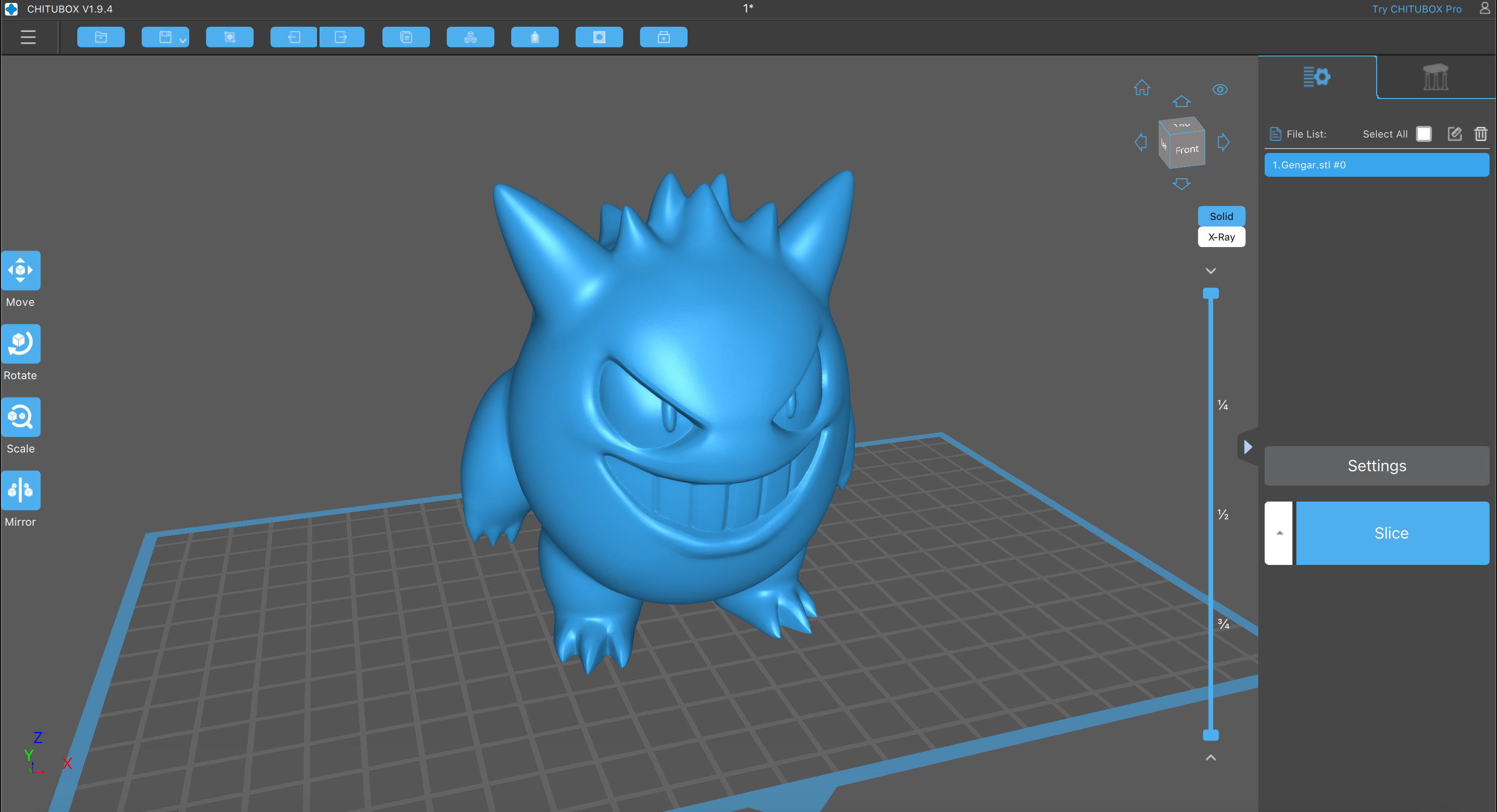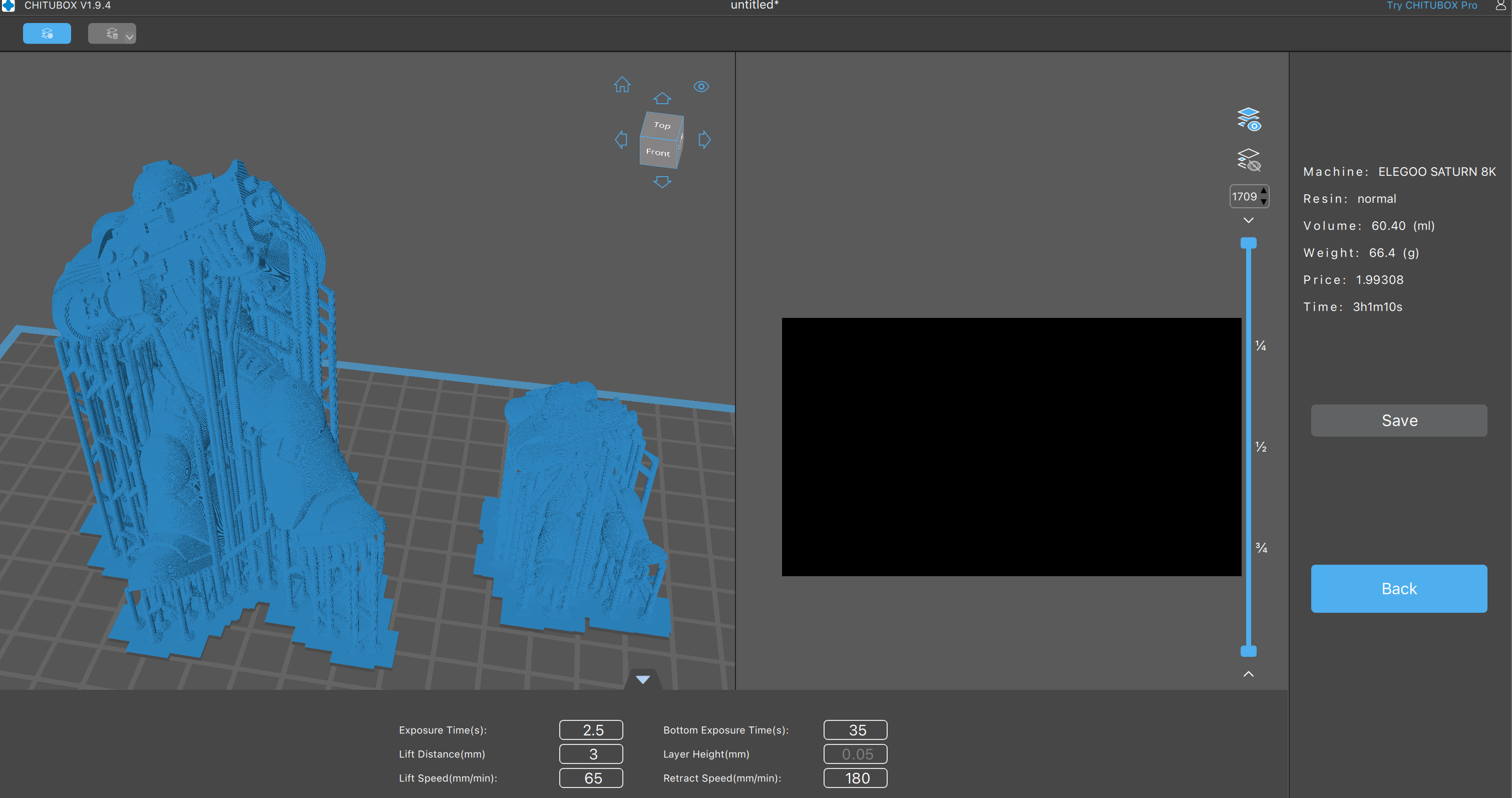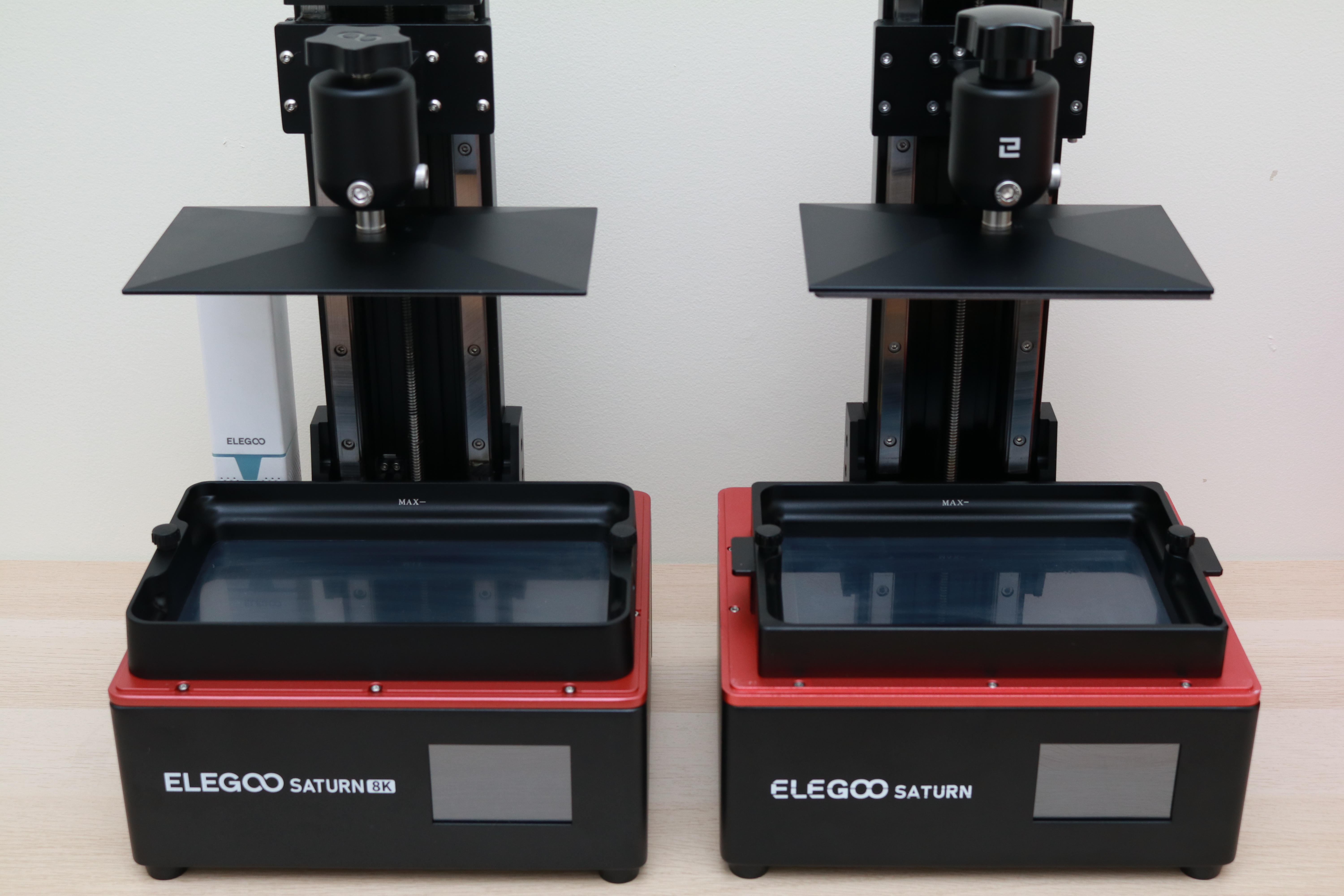Tom's Hardware Verdict
The Elegoo Saturn 8K offers a microscopic 0.0285mm XY resolution and a generous build volume for printing large and highly detailed parts, but a more powerful model costs only a little more.
Pros
- +
Integrated air filter
- +
Inexpensive 8K resolution
- +
Large build volume
- +
Two-bolt build platform leveling
Cons
- -
Resin vat doesn’t have a pour spout, making resin changes potentially messy
- -
Difficult value proposition compared to the Elegoo Saturn 2
- -
Frustrating demo model
Why you can trust Tom's Hardware
The Elegoo Saturn 8K is a middle child in the Saturn line of printers that offers 8K resolution with an XY accuracy of 0.0285mm as well as a generous build volume of 219mm x 123mm x 210mm. An integrated air filter allows for reduced odor during printing, and the simple two-bolt build platform leveling process means even rookie users are unlikely to run into problems with their very first print. The Saturn 8K created impressive prints during our review, but the similarities to the original Saturn and availability of the Elegoo Saturn 2 make this printer a difficult one to recommend.
Priced at $490 on the Elegoo site and $499.99 on Amazon, the Elegoo Saturn 8K is an affordable entry into the world of 8K printing for anyone interested in taking their 3D prints to the next level of realism.
Elegoo Saturn 8K Specifications
| Machine Footprint | 11.02" x 9.45" x 18.21" (280mm x 240mm x 463mm) |
| Build Volume | 8.62" x 4.85" x 8.26" (219mm x 123mm x 210mm) |
| Resin | Standard, Water-Washable, and ABS-like UV Resin |
| UV Light | 28 UV LED Parallel Matrix |
| Masking LCD Resolution | 7680 x 4320 px (8K) |
| Masking LCD Size | 10-inch |
| Interface | 3.5-inch LCD Touchscreen |
| XY Resolution | .0285mm |
Included in the Box of Elegoo Saturn 8K
The Elegoo Saturn 8K comes pre-assembled, like other printers in the Saturn and Mars family from Elegoo. In addition to the tools required to calibrate the printer, the Saturn 8K also includes consumables like paper funnels for straining resin and gloves for safely handling parts before curing. If you’re familiar with resin printers, unboxing and preparing the Saturn 8K for printing is a quick and easy process and can comfortably be completed in about 10 minutes.
If you’re new to resin printers, Elegoo has you covered with detailed instructions in the paper manual as well as numbered stickers that guide you through the unboxing and calibration process. The attention to detail on the printer instructions means that set up only requires following the instructions and removing the protective film from the vat and screen.
Design of Elegoo Saturn 8K
From a distance, it’s difficult to tell the Elegoo Saturn 8K apart from the original Saturn model released in 2020. The distinctive red UV lid, short and sturdy black base, and right-aligned LCD touchscreen UI are all hallmarks of the original Saturn that are also present on the newly released Saturn 8K. The differences between the Saturn and the Saturn 8K are almost exclusively inside the base of the machine, with the sole exceptions being the integrated air filter, exhaust port on the UV lid, and the logo printed on the machine.
The 3.5-inch LCD interface on the Saturn 8K feels a little small and a little cramped, especially when compared with the larger display of the similarly-featured Anycubic Photon M3 Premium. While this probably won’t be a deal-breaker for most users, it does show that the Saturn 8K shares more in common with the original Saturn than not.
The Saturn 8K includes an air filter that is integrated into the base of the unit which automatically turns on when a print is running and turns off when the print is complete. This activated carbon filter is designed to reduce the overall amount of odor created during printing, and I found that it worked exactly as advertised. I’ve used the aftermarket external air filters from Elegoo in the past and found they worked very well, so having a unit integrated directly into the printer is a feature that many will appreciate.
Get Tom's Hardware's best news and in-depth reviews, straight to your inbox.
In addition to the integrated air filter, the Saturn 8K has an external exhaust port integrated into the UV lid. This exhaust port has a cover screwed on, but it can be removed to reveal a circular hole that can be hooked to an exhaust port for actively removing air from the enclosure. Thingiverse user jeremycobert designed an adapter that allows users to hook up a standard dryer exhaust to the printer, something that can be found easily at most hardware stores.
The Saturn 8K uses a tempered glass screen protector that is integrated into the base of the printer, above the masking LCD. Elegoo advertises this protector as having “9H Hardness”, which places it in the same advertised category as a scratch-proof screen protector for a cell phone. In theory, this means the screen can resist all but the most intense scratches (such as from a diamond) but in reality, the biggest benefit is that it’s easy to clean without risking damaging the masking LCD underneath.
With a price tag of around $100, the masking LCD is one of the more expensive consumable components on a resin 3D printer and protecting it is vital to its longevity. If spilled resin comes in contact with the masking LCD and cures, it can be difficult to remove without marring or damaging the surface.
The resin vat on the Saturn 8K uses four bolts as alignment features which serve two purposes: aligning the vat with the base and keeping the vat above the surface on which it is placed. The PFA liner (which Elegoo sometimes refers to as FEP 2.0) is a thin and delicate surface which is very easily damaged and deformed and can cause print failures as well as large messes if punctured. Adding these four bolts allows the vat to keep the film suspended in air, so you’re less likely to place it on an uneven surface that could cause defects.
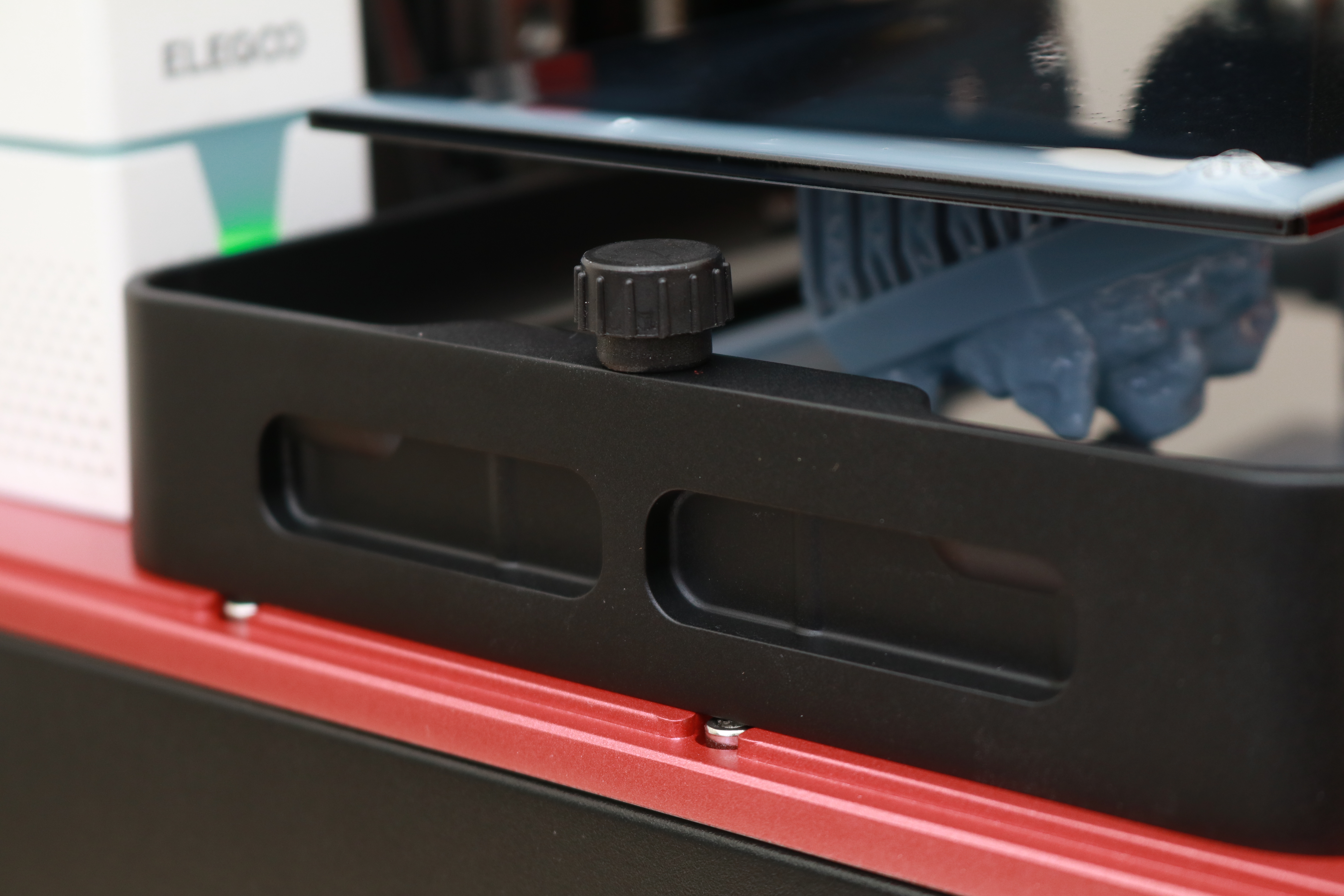

The resin vat features all-metal construction, and the recessed handles on either side make it easy to pick up and lift out of the printer. This is a nice touch that I particularly liked, as it can be difficult to grip a full vat when wearing gloves while trying to transport it without spilling. The vat itself is held down by two thumbscrews; one located on each side of the vat. Unfortunately, the vat doesn’t have a pour spout integrated into the frame, which means changing resin can create a large mess if you’re not very careful. Considering the original Saturn had a pour spout integrated into the vat (pictured above) and the Saturn 8K is designed to hold a larger volume of resin, this seems like a strange oversight.
Leveling the Build Platform on Elegoo Saturn 8K
Elegoo has perfected the leveling process for resin 3D printers, and the Elegoo Saturn 8K continues this tradition by using the same two-bolt process used on the original Saturn, the Mars 2 Pro, the Mars 3 Pro, and the Saturn 2. This process involves loosening the two bolts at the top of the build platform, lowering the platform down to a piece of paper over the masking LCD, and retightening the bolts.
This two-bolt process is as simple as can be, and beginners won’t need to struggle trying to ensure that their platform is perfectly planar with the masking LCD. In addition to being easy to level, the build platform on the Saturn 8K is easy to clean and can be wiped down easily. The build platform doesn’t contain any upward-facing bolt heads that can trap resin like those seen on the platform of the Anycubic Photon M3 Premium, so swapping resin is a quick process.
Printing Safety with Elegoo Saturn 8K
The Elegoo Saturn 8K uses 405nm UV resin, a material that you need to handle safely when in an uncured state to avoid injury. The resin can be harmful when making contact with skin, so make sure to wear gloves when pouring, cleaning up, or handling uncured resin. I also make sure I’m wearing gloves when removing the build platform after a print, as the resin tends to pool on top of the platform and can drip off while the platform is being removed.
Make sure you use the Saturn 8K in a well-ventilated room to minimize the danger from inhaling fumes. Any spills or uncured resin stuck to a surface should be cleaned using 99% Isopropyl Alcohol and the container for the resin should be kept closed and secured when not actively pouring material.
Printing the Included Test Print on the Elegoo Saturn 8K
The Elegoo Saturn 8K includes the same test print that is included on every single Elegoo resin printer I’ve reviewed (six and counting). Without fail, I’ve noted this benchmark falls short of what it should accomplish (testing the printer) and instead is a difficult and frustrating process for first-time users of resin printers.
The test print (titled Rook_SATURN 8K.ctb) is a pair of rooks, with some intricate detail included inside and on the exterior of the part. These models print directly on the platform, and are very difficult to remove without the use of tools, force, and lots of patience. If you want to learn more about why this benchmark is so cumbersome, you can read about it in depth in my review of the Elegoo Mars 3 and in my review of the original Saturn. More importantly, these prints do not show any detail that wouldn’t be present on the lowest-resolution Elegoo printer.


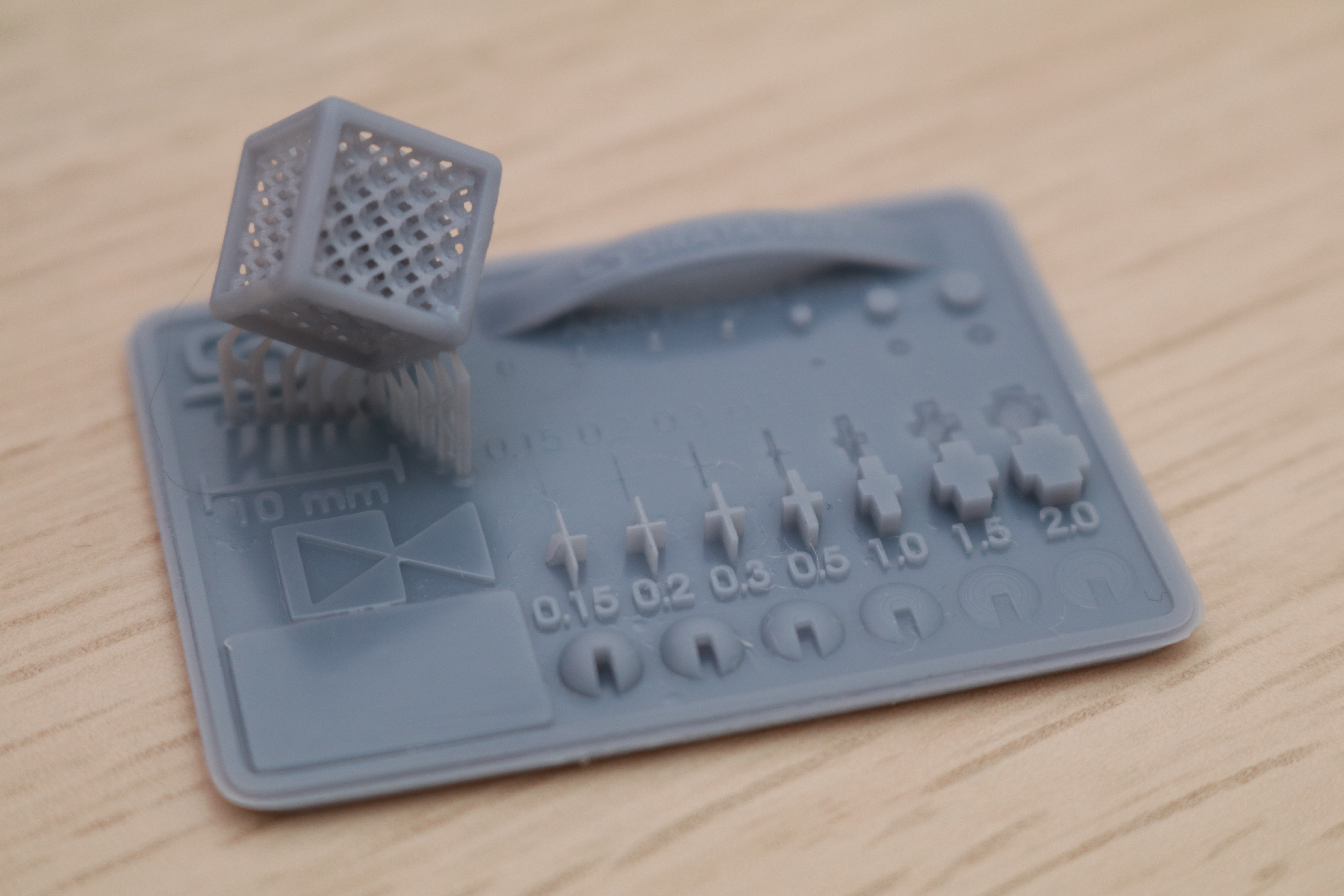
If you’re interested in testing your printer to see how well the calibration and exposure settings are dialed in, I would instead recommend printing the Siraya Tech Test Model. This model contains various features and areas that make it easy to understand where your printer is printing as expected and also reveal areas that may need to be addressed. With a variety of overhangs, small features, and dimensional accuracy checks, the Siraya Tech Test Model is superior in virtually every aspect than the test model included with the Saturn 8K.


The Saturn 8K excelled at this benchmark print, with fine detail visible throughout the test print as well as measurement features being printed with dimensional accuracy. The negative features have some resin pooled inside the slots, which can be difficult to fully evacuate before curing. The positive features are clean and precise, and the measurement test measured 9.95mm, a difference of 0.05mm (about two pixel widths) from the nominal measurement.
Printing with Elegoo Saturn 8K
The Elegoo Saturn 8K ships with Chitubox 1.9.4 loaded on the USB drive for MacOS, Windows, and Linux. Chitubox is my favorite slicer app, and it strikes a near-perfect balance between features and usability. Chitubox is able to rotate, scale, and auto-arrange models and also perform advanced functions like hollow models, punch holes for drainage, and generate supports both manually and automatically.
As I noted in my review of the Anycubic Photon M3 Premium, adding support material in Chitubox is fast and easy and typically takes less than a minute to generate. For this model of Gengar by Printed Obsession, I manually rotated the model and generated the supports in Chitubox using the default settings for Medium supports. I noticed that there were a few areas that could potentially benefit from additional support structures, so I manually added those in one at a time.
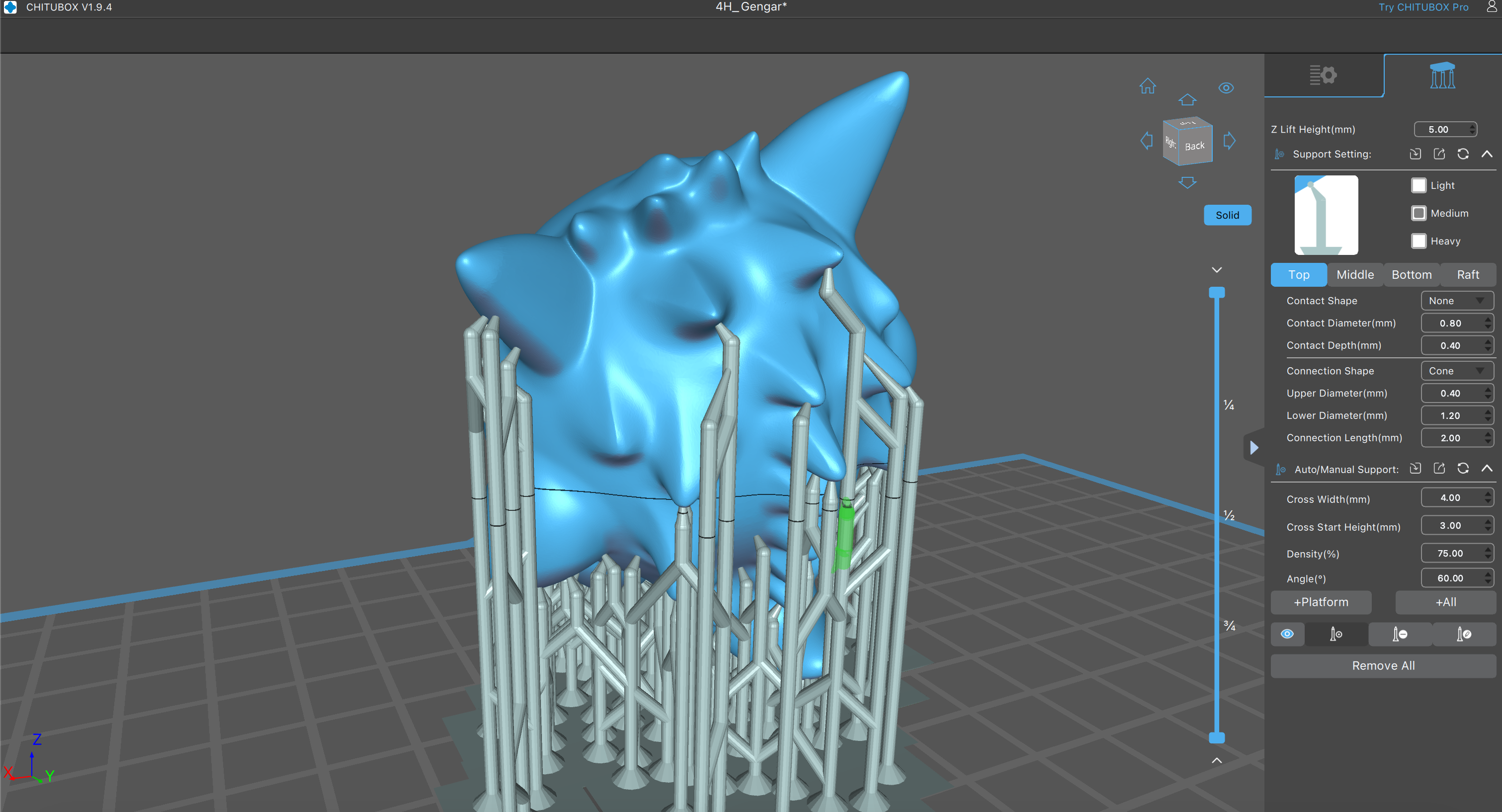
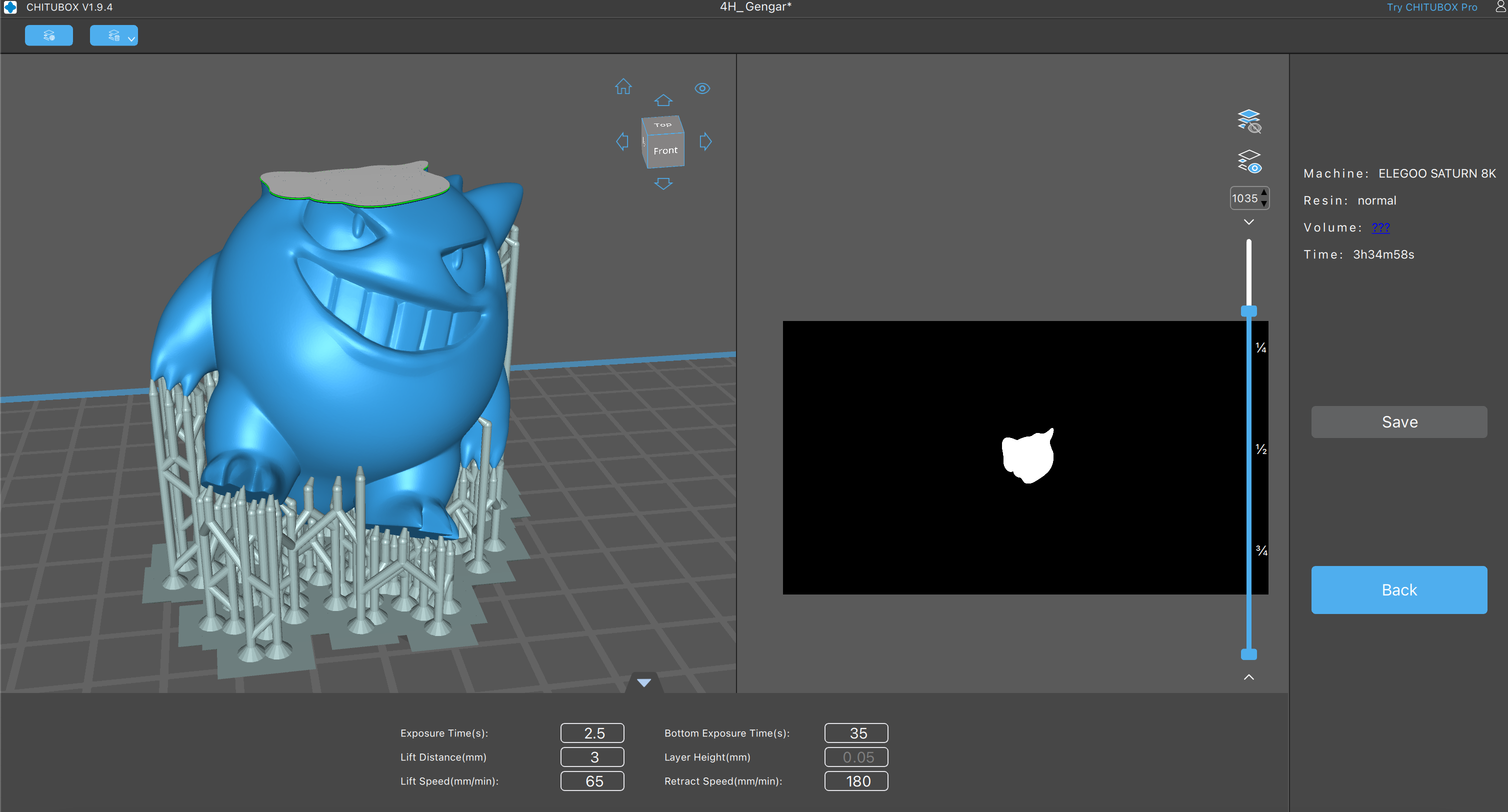
Once the supports have been generated, the model is converted into a stack of images that will be displayed on the masking LCD to selectively block and allow light through, curing the model one layer at a time. Chitubox offers a slice preview, which is a useful tool for understanding if the model has any islands, or areas that are isolated and don’t have any connection to the rest of the model. Chitubox is able to not only detect these islands but it’s also capable of erasing them, which increases the chances of print success.
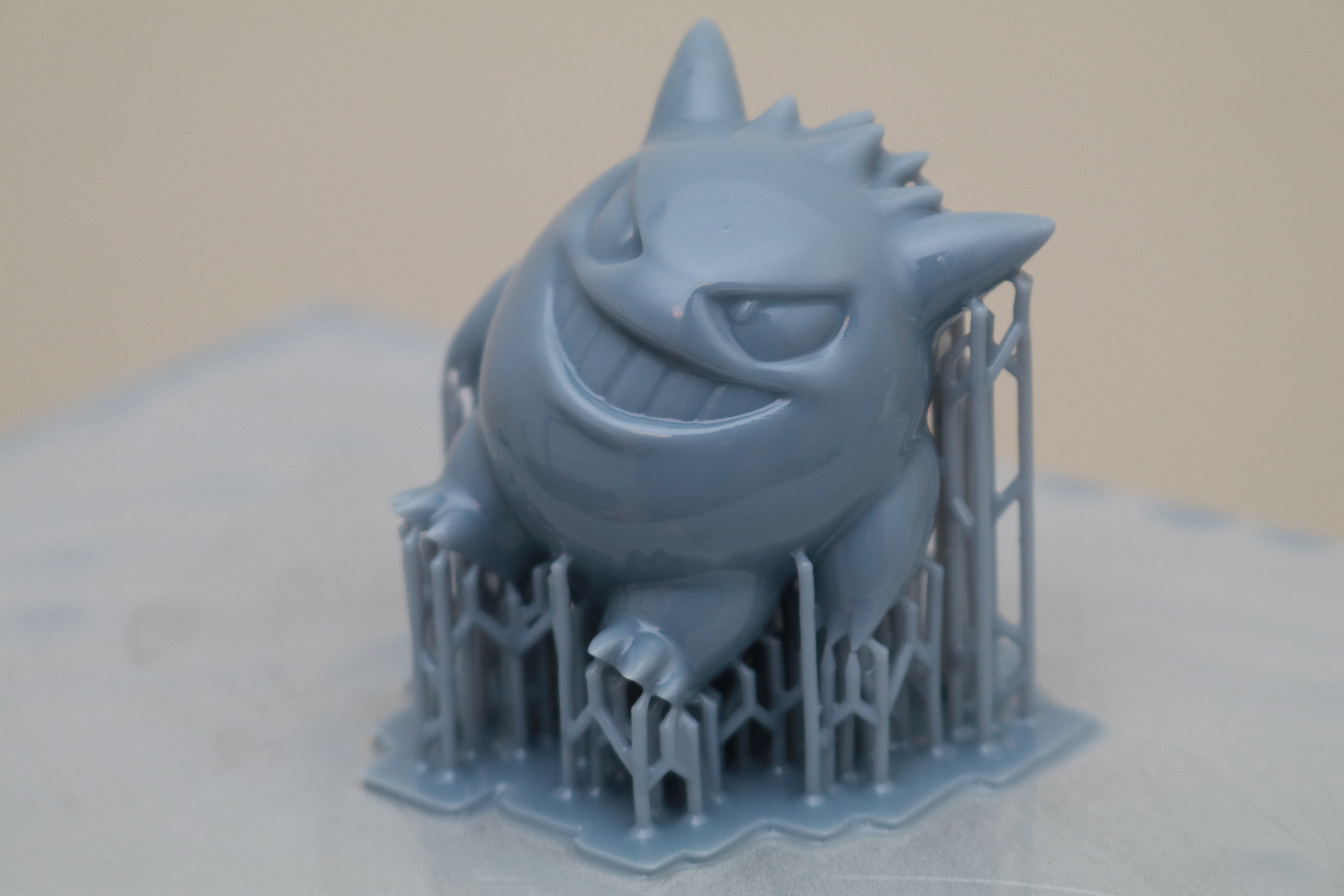


The supports detached easily and didn’t leave much of a mark, and the 8K resolution resulted in a smooth and consistent surface on the front of the model when printed with Elegoo Standard Photopolymer Resin in Grey. The stair-stepping typically associated with spherical shapes is barely visible, and I could only see them with the help of a macro lens and a close-up photo.
Printing Detailed Models on the Elegoo Saturn 8K
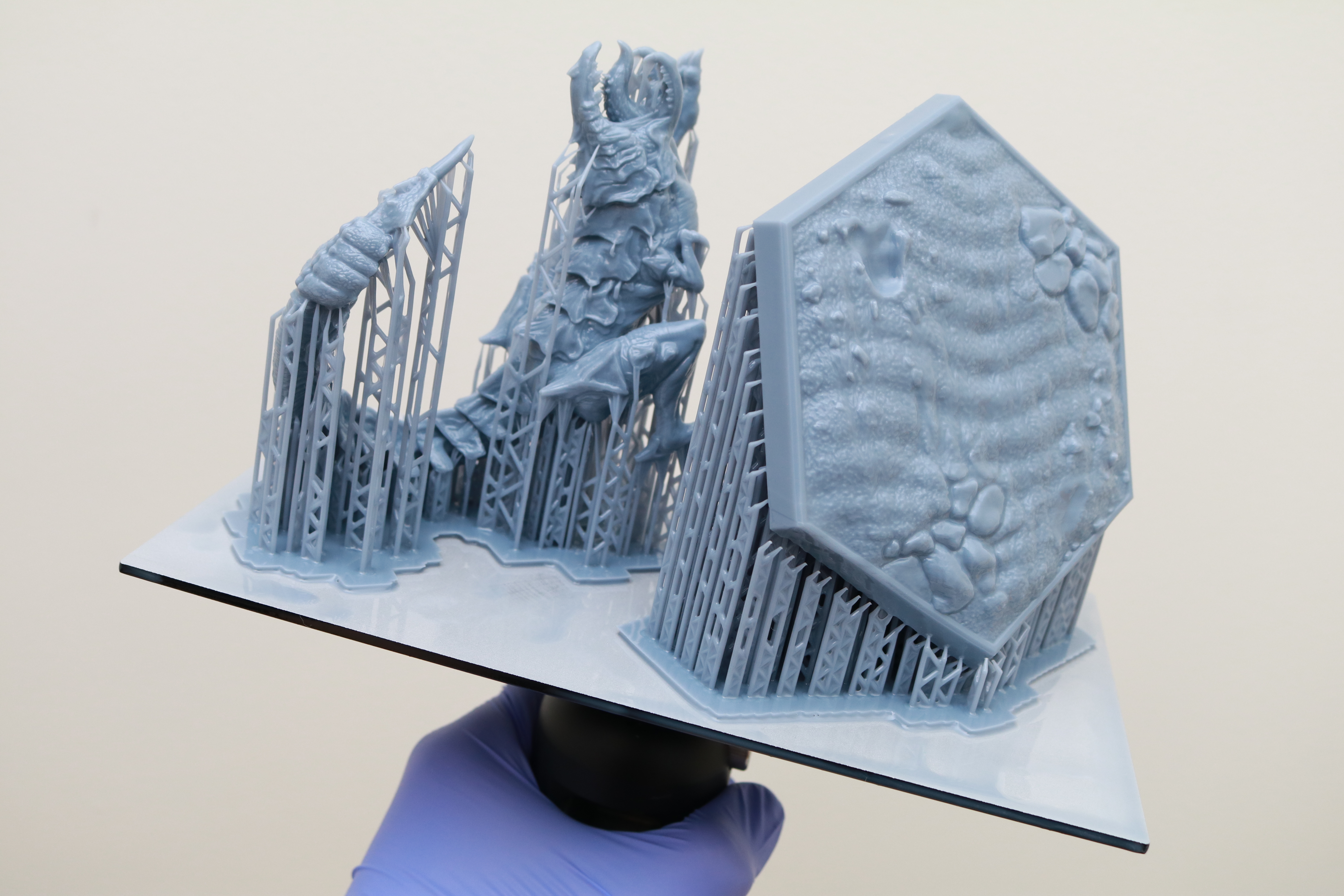

As the masking LCD resolution of a resin 3D printer increases, so does its ability to reproduce organic textures like skin, leather, and wood without the appearance of layer lines or blocky visible pixels. With a staggering 33,177,600 pixels spread across the 10-inch masking LCD, the Elegoo Saturn 8K is able to effortlessly create fine textures with a minimal amount of print-related artifacts.
The Armapion Desert Worm by Loot Studios is a perfect example of a model that doesn’t seem intuitively printable, and contains enough thin, fine features to challenge most printers and printer operators. There is no planar surface to start the print, no way to orient without support material, and the large sand-textured base is wide enough to barely fit on smaller resin printers.


Using the pre-supported download from Loot Studios, the model printed on the Saturn 8K with no loss of detail from the original sculpt. Even the individual teeth resolved without breaking off when removing the support material, an impressive feat. The scaly skin of the model has an organic and life-like appearance, and individual grains of sand and small rocks can be discerned on the textured base.
Equally impressive is the fearsome Battle Troll bust by Fotis Mint. This 4.5-inch bust prints in two parts with a pre-generated support structure, and is hollowed, perforated, and ready to print straight from your Downloads folder.

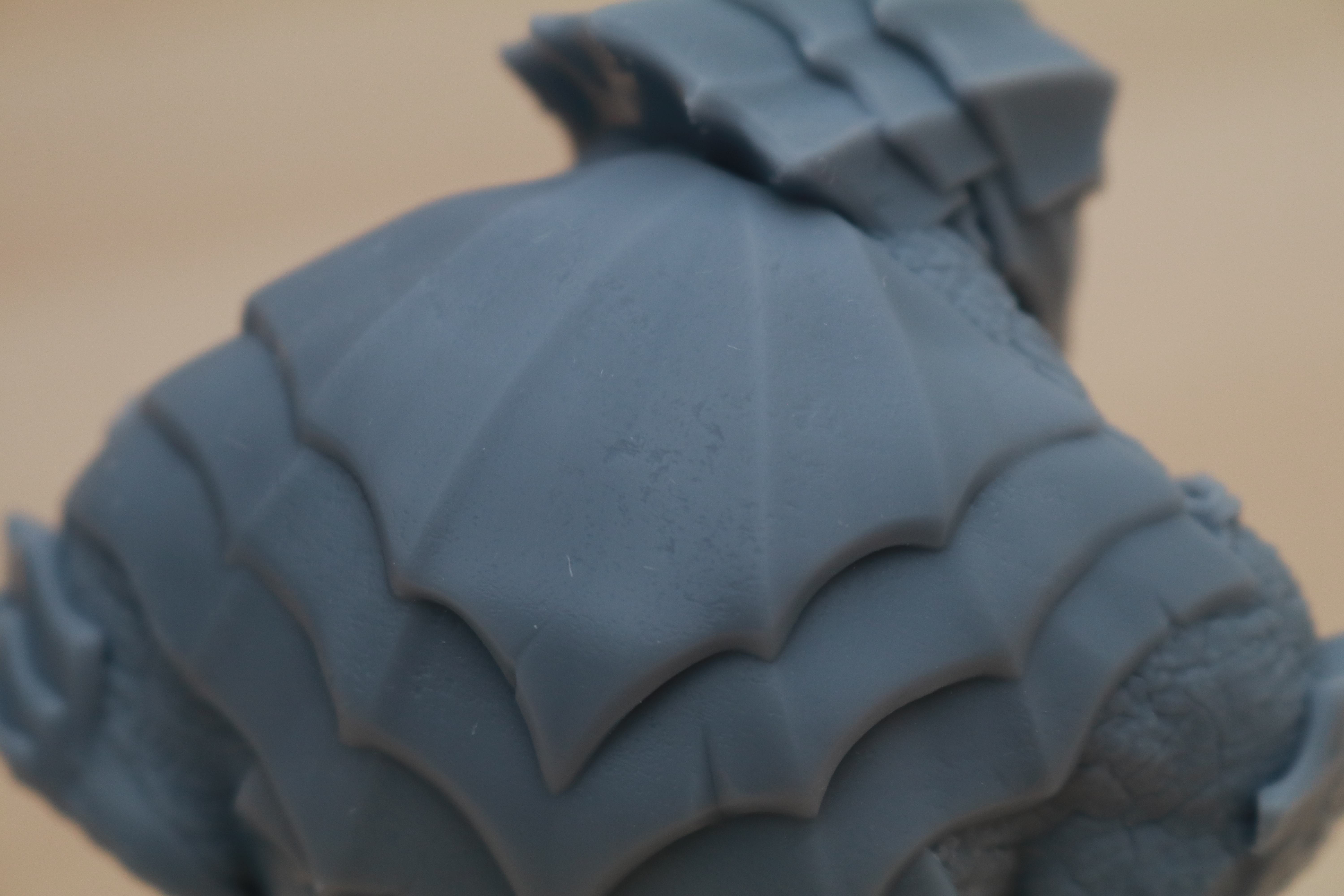
The metal plating on the back of the model has a rusted, patchy texture that is realistic and identifiable. The individual links on the chains can be made out, and the leathery texture of the skin has an organic appearance. This level of realism on a printed model is typically difficult to achieve, but the Saturn 8K is able to accomplish it without even breaking a sweat.
Scaling up detailed models on the Elegoo Saturn 8K
The 8K resolution of the Elegoo Saturn 8K unlocks many potential applications, including printing intricately detailed small models while preserving the overall amount of detail present. Wargaming miniatures, like the Raven Soldiers for Grimdark Future by Udo's 3D World, are a perfect example of this type of model. Intricate single-piece models like this typically require a lot of manual work to generate a support structure, but I was able to prepare them in Chitubox by simply angling them back slightly and using automatic support generation.
I printed this miniature at both 100% scale and also a larger 200% scale model to compare the overall level of detail. Using Elegoo Standard Photopolymer Grey Resin, these models printed in 3 hours using the conservative default settings:
- 0.050mm Layer Height
- 2.5 second Per-Layer Exposure Time
- 35 second Bottom Exposure Time
- 65mm/min Lift Speed
- 3mm Lift Distance
- 180mm/min Retract Speed
The default scale model looks comparable to an injection molded miniature, with sharp edges visible and sub-millimeter features like the hole in the barrel of the gun clearly visible and resolved. This is where the 8K resolution of the Saturn 8K really comes into play; a printer with a lower masking LCD resolution (like the 854 x 400 px Longer Orange 10) would not be able to reproduce this fine detail. The model has a generally “soft” appearance, and techniques like using a contrast paint (as demonstrated in this video) are typically used to bring out the detail in the model and provide a higher level of detail.
These features are even more evident on the model that was scaled to 200%. The scaled up model has deeper recesses and taller features, which allow for more contrast when taking a photo. This also gives the model a “harder” appearance with much more in-focus geometry, no contrast paint required.
Comparison of the Elegoo Saturn 8K vs. Elegoo Saturn
The fourth printer in the Saturn line, the Elegoo Saturn 8K fills a very narrow gap between the Saturn S and the Saturn 2. The original Saturn was a game-changing printer when released that brought large format 3D printing to the sub-$1,000 price point, and was frequently sold out and difficult to find for sale (it also received our Editor’s Choice award). The Elegoo Saturn S was an incremental improvement with a slightly larger masking LCD and build volume, and the Saturn 2 was a leap into 8K resolution.
| Header Cell - Column 0 | Elegoo Saturn | Elegoo Saturn S | Elegoo Saturn 8K | Elegoo Saturn 2 |
|---|---|---|---|---|
| Masking LCD Resolution (px) | 3840 x 2400 | 4098 x 2560 | 7680 x 4320 | 7680 x 4320 |
| XY Resolution (mm) | 0.05 | 0.048 | 0.0285 | 0.0285 |
| Build Dimensions (in.) | 7.55 x 4.72 x 7.87 | 7.71 x 4.80 x 8.26 | 8.62 x 4.85 x 8.26 | 8.62 x 4.85 x 9.84 |
| Build Volume (in^3) | 280.46 | 305.68 | 345.33 | 411.38 |
| Masking LCD Size (in.) | 8.9-inch | 9.1-inch | 10-inch | 10-inch |
| UV Light Source | 28 Parallel LED Matrix | 54 Parallel LED Matrix | 28 Parallel LED Matrix | 48 Parallel LED Matrix |
| Price (retail) | $480 | $500 | $500 | $600 |
| Price (sale) as of 11/7/22 | $329 | $399 | $490 | $550 |
This means the Saturn 8K is in an awkward place in the Saturn line of printers. With a retail price of $500, the Saturn 8K feels overpriced when compared to the Saturn 2, which features a larger build volume, more powerful UV LED assembly, and updated form factor. Users interested in a budget large volume printer can find the original Saturn on sale for around $300 on Amazon, and it’s hard to find a compelling reason to choose the Saturn 8K over the Saturn 2 considering the cost difference.
Bottom Line
The Elegoo Saturn 8K is one of the highest resolution MSLA desktop resin 3D printers on the market, but it’s hard to recommend it when Elegoo currently offers both the Saturn 2 8K for only $60 more and the 4K Saturn S for nearly $100 less on the Elegoo direct site. Anyone interested in the latest and greatest would be well-advised to go with the Saturn 2 8K, while the more budget-friendly options of the Saturn S or original Saturn are still on sale and can be regularly found for under $400. However, who knows if a sale could at some point make the Saturn 8K much cheaper than the Saturn 2 8K?
If you’re looking for an alternative to the Elegoo Saturn 8K, the Anycubic Photon M3 Premium (one of the best resin 3D printers) has a similar build volume and resolution, with a slightly higher price tag of $639. The larger Elegoo Jupiter offers a larger build volume, but with a price tag of $1400, it may be hard to justify over the $490 Saturn 8K.
MORE: Best 3D Printers
MORE: Best Resin 3D Printers
MORE: Best Filaments for 3D Printing

Andrew Sink first used a 3D printer in 2012, and has been enthusiastically involved in the 3D printing industry ever since. Having printed everything from a scan of his own brain to a peanut butter and jelly sandwich, he continues to dive ever more deeply into the endless applications of additive technology. He is always working on new experiments, designs, and reviews and sharing his results on Tom's Hardware, YouTube, and more.