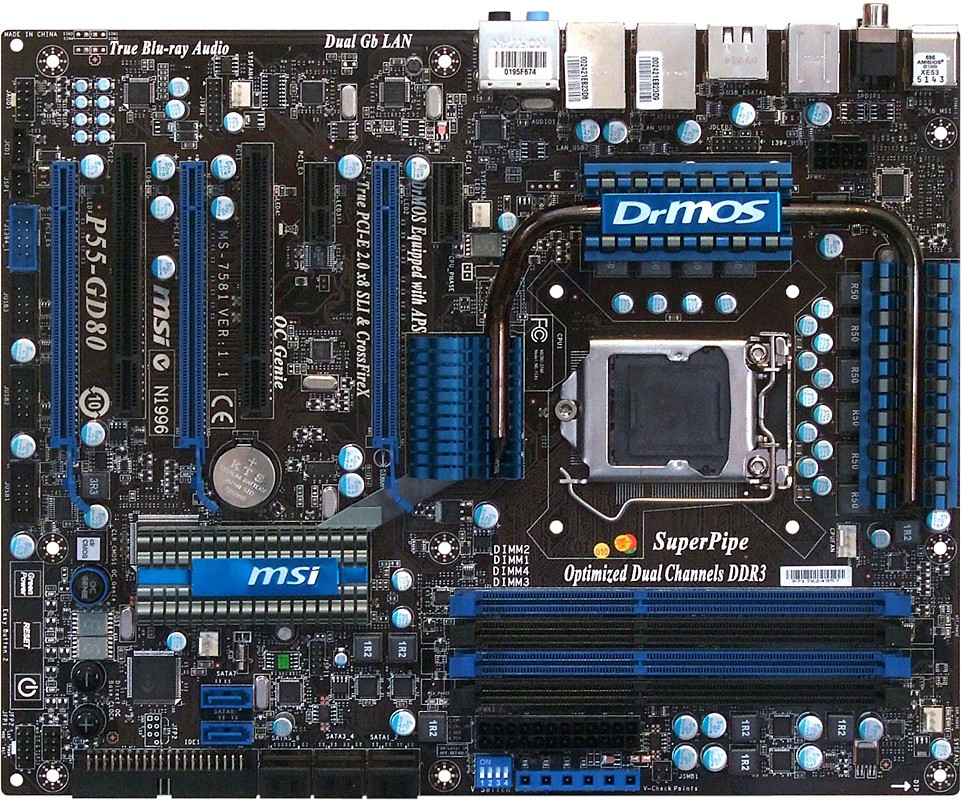P55 On Boost: Five LGA 1156 Boards Between $200 And $250
MSI P55-GD80
The top dog in MSI’s LGA 1156 fight, the $210 P55-GD80 is also a contender for best value with a $30 instant rebate at one of our favorite sellers that puts it well below this comparison’s $200 lower limit.
The P55-GD80 includes all the features we expect in a $200+ enthusiast motherboard, such as dual-network ports, eSATA, additional internal SATA connections, and three x16-length PCIe slots with automatic mode switching from x16/x1/x4 to x8/x8/x4 pathways.
MSI also sticks with its improved-value philosophy concerning CPU voltage regulation, with 10 high-current phases competing against up to 24 mid-capacity phases its competitors offer. A row of plugs at the front edge of the board allows tuners to keep an eye on its voltage levels using their own voltmeters.
MSI includes the on-board power and reset feature of its competitors, but makes its own version unique by using touch-sensitive film rather than mechanical buttons. Buttons are supplied for the CLR_CMOS and OC-Genie controls, the later competing with Asus’ external TurboV remote.
Similarities to Asus motherboard don’t end there, as MSI is the only other board in today’s roundup to use a single 2.5 Gb/s PCIe pathway to supply up to three 3.0 Gb/s SATA and two Ultra ATA 133 drives via a combination of JMicron’s JMB363 controller and JMB322 port multiplier. The port multiplier is able to set RAID 0, 1, or JBOD modes for its two drives and present these as a single drive to the JMB363 controller, requiring no additional OS drivers.
Yet the P55-GD80 isn’t a knock-off of an Asus product, and its slot arrangement is identical to that of its rival Gigabyte. By placing its uppermost PCIe x16 slot in the second position but still providing additional space between it and the second x16-length slot for added graphics cooling, MSI forces its third x16-length slot to the bottom of the board. That excludes the third long slot from supporting double-slot graphics cards in most cases but, due to chipset limitations, the third slot’s four 2.5 Gb/s lanes are only adequate for supplying tertiary graphics or medium-bandwidth expansion cards anyway.
Also like Gigabyte's offering is the length restriction for PCIe cards in the top x1 slot, only MSI’s limit is a somewhat more forgiving 3.75.”
Get Tom's Hardware's best news and in-depth reviews, straight to your inbox.
With no serious issues concerning the overall layout and features of the P55-GD80, we might consider a few less-significant items, such as the front-panel audio and IEEE-1394 connections that MSI stuffed into its bottom-rear corner. Installing the associated cables in tower cases that have top-mounted or upper-bay jacks can be difficult or impossible, depending on cable length.
BIOS
MSI packs its cell menu with enough controls to consume nearly three pages of scrolling. These include several CPU features its competitors have moved to submenus, most clock speed and ratio controls, basic voltage controls, and DRAM reference-voltage settings.



One must scroll through three more pages to cover the complete set of DRAM timings, since MSI places separate controls for both channels on the same Advanced DRAM Configuration submenu. There is no method to set both channels simultaneously, so users who do want to change a few basic settings are required to remember to do so twice. However, automatically detected values that are retained as base values when switching to manual configuration ease the process.



With so many items on the main menu, we question why MSI moved only its CPU and PCIe amplitude controls to the ClockGen Tuner submenu.


The P55-GD80 supports saving up to six custom-BIOS configurations as user profiles.
Accessories
An instant rebate at one major seller might have made the P55-GD80 the least expensive product of today’s competitors, but that doesn’t mean MSI has to go cheap on the installation kit. Six SATA cables, three SLI bridges, and a single CrossFire bridge top all of today’s competitors.
-
liquidsnake718 Always the question in mind. Is it possible for the manufacturers to make a P55 with FULL SLI 16x 16x? I wouldn’t know. I do know tests have proven that the difference in a 8x, 8x isnt all that bad but If I were going to invest next year on a motherboard Id want the best possible one for the best possible "upgradability".Reply
Also for just $50 more one could get a reasonable X58 board and the core i7 920 would be a great buy. The only motherboard here that would be a "smart" buy with "long term" in mind would be the Gigabyte UD6 since it at least sports USB3.0 AND Sata 6.0. One would not need to purchase any expansion card for this feature as it will be used in the years to come. Also knowing that X58 will be used for 6core chips way ahead is comforting as these boards then will still be around and mainstream by the time those processors will even be relevant for avid/regular PC users.
I just have a few questions you may be able to answer, do you guys also choose motherboards from other countries? I have seen Foxconn and Emaxx in some reviews but I also know that they may not be the best quality boards but it would be great to compare those boards as well. Its also good that you placed a reference Intel P55 so people would know the standard in which to compare with. Also how come we still dont have a P55 or X58 XFX board? Has XFX stopped making mb's and only started to focus on GPU's?
-
nerrawg liquidsnake718"Is it possible for the manufacturers to make a P55 with FULL SLI 16x 16x? I wouldn’t know."Reply
In the article first page:" Can any LGA 1156 system truly be considered high-end? After all, there’s no practical way to supply two graphics cards with a full 16 lanes of bandwidth. However, only the most expensive graphics cards need more than eight PCIe 2.0 lanes, and not every high-end buyer wants a gaming system."
The reason for this is the GPU - CPU bridge on core i5 systems, which in previously intel boards was part of the southbridge chipset, is now integrated onto the CPU. Therefore it isn't the boards that limit GPU lanes to a maximum of x16 lanes total, but it is the p55 core i5 & i7 CPUs that do this.
Check this link for more on the CPU-motherboard layout:
http://www.tweaktown.com/articles/2920/intel_s_p55_express_lynnfield_chipset_overview/index2.html -
I not quite agree with Gigabytes UD6 being the best choice with "long term" in mind. If using USB3.0 or SATA3, your VGA will run at 8x PCIe 2.0 instead of 16x. That might not be a problem with mainstreamcards, but would you rather have your high end GTX295, R5870 or R5970 run at 8x or 16x? I know what I want when buying a topdog card.Reply
Also see this artice on VR-Zone which explains the pitfalls of Gigabytes USB3/SATA3 implementation: http://vr-zone.com/articles/gigabyte-p55a-boards-usb3-sata3-issues-analysis/8158.html -
tacoslave the 8x pci was the only thing that kept me from buying an i5 but instead i got a phenom II 955 and never looked back and i got a great deal with a bundle from newegg. gotta love em.Reply -
kumaiti I would like to suggest a little more depth on the software features of each board. Performance tests are nice and everything but the differences are so small that often the features are the main deciding factor on getting a Mobo. It would be nice to know, for example, which boards support Dolby Digital Live.Reply -
Crashman kumaitiI would like to suggest a little more depth on the software features of each board. Performance tests are nice and everything but the differences are so small that often the features are the main deciding factor on getting a Mobo. It would be nice to know, for example, which boards support Dolby Digital Live.Reply
Good point, perhaps the features comparison chart could be expanded a little. -
apache_lives 1156 platform is mid-range, if you want the full 16x + 16x you go for 1366 its that simple, and nativly there are not enough lanes for dual 16x slots btw and nvidia chips can open them up to almost 16 16 but no real benifit anyhowReply
who would buy a Phenom II rig to get 16 16? not comparing AMD but you would see better performance from a high model i5 with 8 8 lol good one -
donkeykong2009 It will be great to see the performance impact on the Games for the Gigabyte board when USB 3.0 and SATA 3 is enabled.Reply -
Crashman donkeykong2009It will be great to see the performance impact on the Games for the Gigabyte board when USB 3.0 and SATA 3 is enabled.Reply
You can't enable USB 3.0 and SATA 6.0 Gb/s at the same time. -
I'm not talking about full speed CrossFireX or SLI at two times 16x PCIe speed. I'm talking about single VGA solutions. I want my HD5970 to run at fullspeed 16x PCIe express and that's not happening if I connect a USB3 or SATA3 device. Even in single VGA setups, the speed will be cut in half on my PCIe 16x slot to 8x.Reply
I'd rather have the ASUS or MSI (GD85) solution who use an additional PLX chip. The question was about being future proof and the Gigabyte solution is not as future proof as it seems.
Unfortunately Intel seems to be steering away from the X58 platform. There are more and more P55 motherboards coming out which have high end features. The top end Lynnfield CPUs have no problem outrunning the lower end Bloomfield CPUs. So saying a 1156 is midrange... that's giving it less credit than it deserves.
Btw, there are P55 mainboards from ASUS, MSI and EVGA with an NF200 chipset which do offer fullspeed dual CrossFire/SLI at 16/16. And those definitely don't have midrange prices. :o