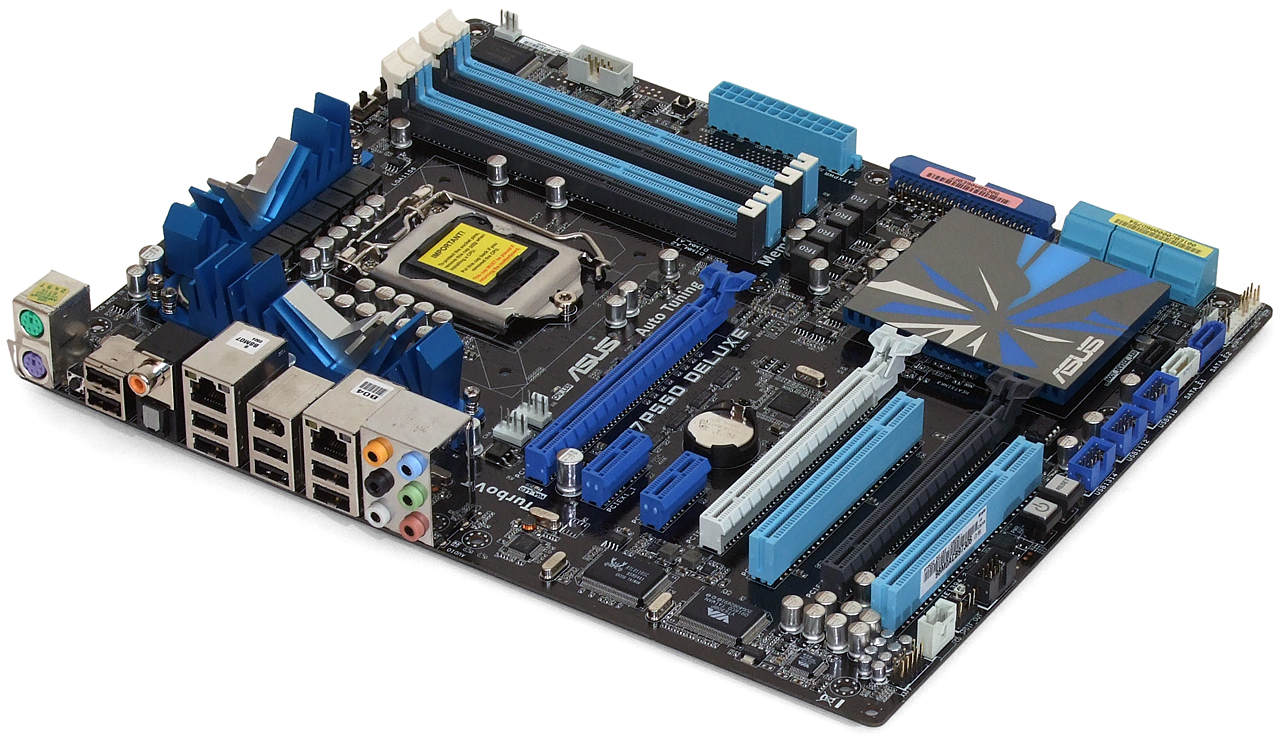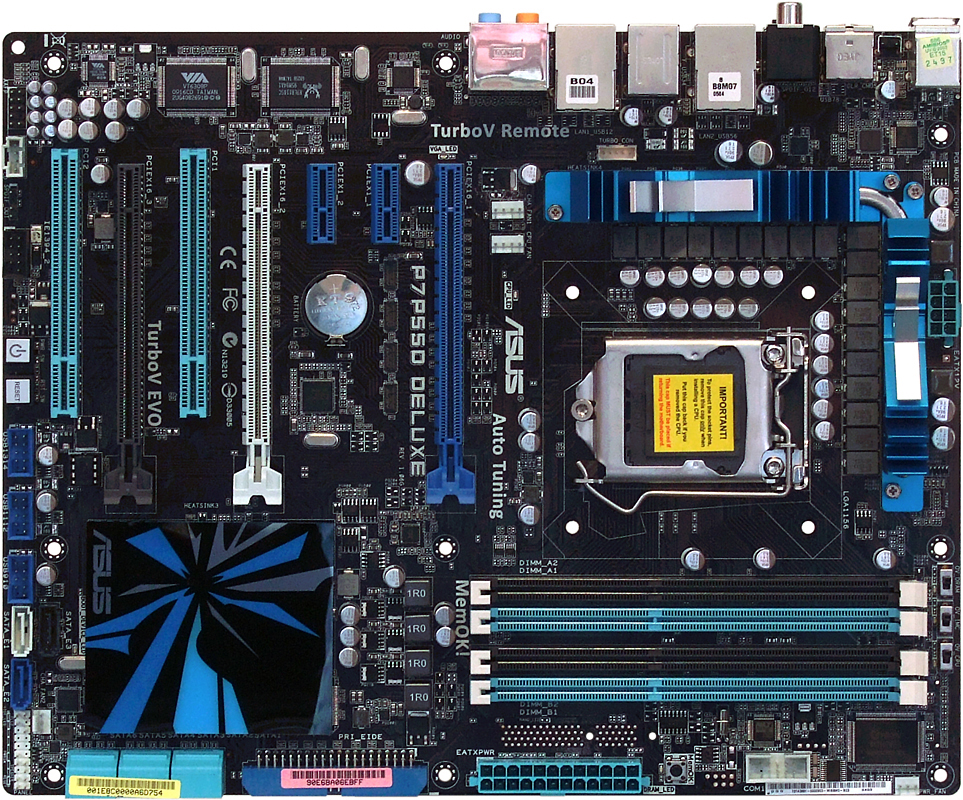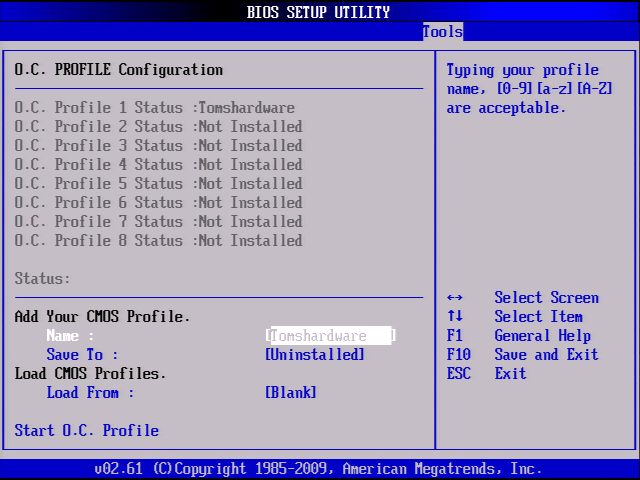P55 On Boost: Five LGA 1156 Boards Between $200 And $250
Asus P7P55D Deluxe
Previously representing Asus’ top parts, its Deluxe product line now falls second only behind its Premium offerings in features. The P7P55D Deluxe follows this trend with a 19-phase CPU voltage regulator, dual-gigabit network controllers, automatic lane switching from PCI Express (PCIe) x16 to dual x8 pathways for enhanced CrossFire and SLI performance, a third x16-style slot with x4 pathways for tertiary graphics cards or other high-bandwidth peripherals, and an I/O panel CLR_CMOS button to ease recovery from failed overclocks.
Asus also adds its TurboV remote, a hardware overclocking tool that works without the assistance of an operating system. This type of device could be especially useful to competitive overclockers, although connecting it through the I/O panel to the top side of the motherboard makes its cable somewhat vulnerable to accidental damage.
A button next to the power connector labeled “MemOK” can make problematic modules bootable by setting lower-than-SPD speeds and/or timings. This is a feature that’s most likely to be needed on “factory overclocked” memory that hasn’t been programmed properly to boot at default voltage. In such circumstances, forcing the memory to lower speeds or timings to make it bootable gives builders the chance to enter the BIOS and manually set the required voltage increase.
Three added SATA connections (for a total of nine) and an Ultra ATA interface use JMicron’s JMB363 controller located under the P55 Express chipset sink, with a JMB322 SATA port multiplier dividing one of the controller’s ports into two. Called Drive Xpert by Asus, the JMB322 port multiplier appears as a single drive to the JMB363 controller, adding hardware RAID 1 and Level 0 modes that are transparent to the operating system and require no additional drivers. Asus calls the JMB322’s Level 0 mode SuperSpeed and has named its RAID 1 mode EZ Backup, yet the term SuperSpeed sounds ironic since all drives supported by the JMB363 controller must share a single 250 MB/s PCIe link to the chipset (easily saturated by the best SSDs). However, the mirroring function really is easy, so its branding receives no such criticism.
The P7P55D Deluxe has a nearly perfect slot layout, with three spaces from the top to second PCIe slot allowing extra airflow to the top card in CrossFire, SLI, or other dual-card configurations. The third slot is only two spaces beneath the second, but this narrower spacing was required to allow a card with a double-slot cooler to fit into a standard seven-slot case.
Having the graphics card in the uppermost slot position normally crowds DIMM latches, but Asus solves the problem with slots that are latched on only one side. The top is the edge from which gravity tends to pull modules out, so the method should keep memory secure even in rough transit, so long as the system is carried upright. However, the lack of clips on one does prevent many clip-on memory cooling fans from fitting securely.
Asus uses the upper-range VIA VT2020 10-channel audio codec, a part that some listeners claim has a mellower tone than competing Realtek parts. Features include DTS Surround Sensation and BD audio-layer protection. The codec can also multi-stream different sources to front- and rear-panel jacks. Our only complaint is the location of its front-panel audio connector, which in the traditional bottom-rear corner, causes cabling nightmares in most modern ATX tower cases.
Get Tom's Hardware's best news and in-depth reviews, straight to your inbox.
Other case-related issues include an IEEE-1394 connector near the bottom-rear corner and six forward-facing SATA ports from the P55 Express controller. Many modern cases are designed with added clearance for forward-facing SATA ports, but the hard drive cages of some are too close to the forward edge of the motherboard to allow cable insertion. Forward-facing ports are used by most high-end motherboards to allow cable ends to fit under long graphics cards, so builders must choose their cases carefully.
BIOS
The Ai Tweaker menu allows overclockers to adjust P7P55D Deluxe frequencies and ratios from an easy scroll-down menu. Asus adds amplitude, skew, and DRAM reference voltage to the list of standard settings. It refers to CPU Uncore as IMC (integrated memory controller) voltage, and includes a load-line calibration setting to minimize core voltage fluctuation under load.


The DRAM Timing Control submenu is detailed enough for most elaborate tuners, yet has automatic settings for individual timings to make less-elaborate adjustments easier.


Asus O.C. Profile allows up to eight custom BIOS configurations to be stored as user profiles, and also has a utility for exporting configuration files to a flash drive.
Accessories
Noticeably lacking from the P7P55D Deluxe were any eSATA ports on the I/O Panel, likely because Asus believes most users prefer the front-panel jacks available on many cases. The P7P55D does include an eSATA breakout plate for users who still want rear-access, although only a single port is supported.
-
liquidsnake718 Always the question in mind. Is it possible for the manufacturers to make a P55 with FULL SLI 16x 16x? I wouldn’t know. I do know tests have proven that the difference in a 8x, 8x isnt all that bad but If I were going to invest next year on a motherboard Id want the best possible one for the best possible "upgradability".Reply
Also for just $50 more one could get a reasonable X58 board and the core i7 920 would be a great buy. The only motherboard here that would be a "smart" buy with "long term" in mind would be the Gigabyte UD6 since it at least sports USB3.0 AND Sata 6.0. One would not need to purchase any expansion card for this feature as it will be used in the years to come. Also knowing that X58 will be used for 6core chips way ahead is comforting as these boards then will still be around and mainstream by the time those processors will even be relevant for avid/regular PC users.
I just have a few questions you may be able to answer, do you guys also choose motherboards from other countries? I have seen Foxconn and Emaxx in some reviews but I also know that they may not be the best quality boards but it would be great to compare those boards as well. Its also good that you placed a reference Intel P55 so people would know the standard in which to compare with. Also how come we still dont have a P55 or X58 XFX board? Has XFX stopped making mb's and only started to focus on GPU's?
-
nerrawg liquidsnake718"Is it possible for the manufacturers to make a P55 with FULL SLI 16x 16x? I wouldn’t know."Reply
In the article first page:" Can any LGA 1156 system truly be considered high-end? After all, there’s no practical way to supply two graphics cards with a full 16 lanes of bandwidth. However, only the most expensive graphics cards need more than eight PCIe 2.0 lanes, and not every high-end buyer wants a gaming system."
The reason for this is the GPU - CPU bridge on core i5 systems, which in previously intel boards was part of the southbridge chipset, is now integrated onto the CPU. Therefore it isn't the boards that limit GPU lanes to a maximum of x16 lanes total, but it is the p55 core i5 & i7 CPUs that do this.
Check this link for more on the CPU-motherboard layout:
http://www.tweaktown.com/articles/2920/intel_s_p55_express_lynnfield_chipset_overview/index2.html -
I not quite agree with Gigabytes UD6 being the best choice with "long term" in mind. If using USB3.0 or SATA3, your VGA will run at 8x PCIe 2.0 instead of 16x. That might not be a problem with mainstreamcards, but would you rather have your high end GTX295, R5870 or R5970 run at 8x or 16x? I know what I want when buying a topdog card.Reply
Also see this artice on VR-Zone which explains the pitfalls of Gigabytes USB3/SATA3 implementation: http://vr-zone.com/articles/gigabyte-p55a-boards-usb3-sata3-issues-analysis/8158.html -
tacoslave the 8x pci was the only thing that kept me from buying an i5 but instead i got a phenom II 955 and never looked back and i got a great deal with a bundle from newegg. gotta love em.Reply -
kumaiti I would like to suggest a little more depth on the software features of each board. Performance tests are nice and everything but the differences are so small that often the features are the main deciding factor on getting a Mobo. It would be nice to know, for example, which boards support Dolby Digital Live.Reply -
Crashman kumaitiI would like to suggest a little more depth on the software features of each board. Performance tests are nice and everything but the differences are so small that often the features are the main deciding factor on getting a Mobo. It would be nice to know, for example, which boards support Dolby Digital Live.Reply
Good point, perhaps the features comparison chart could be expanded a little. -
apache_lives 1156 platform is mid-range, if you want the full 16x + 16x you go for 1366 its that simple, and nativly there are not enough lanes for dual 16x slots btw and nvidia chips can open them up to almost 16 16 but no real benifit anyhowReply
who would buy a Phenom II rig to get 16 16? not comparing AMD but you would see better performance from a high model i5 with 8 8 lol good one -
donkeykong2009 It will be great to see the performance impact on the Games for the Gigabyte board when USB 3.0 and SATA 3 is enabled.Reply -
Crashman donkeykong2009It will be great to see the performance impact on the Games for the Gigabyte board when USB 3.0 and SATA 3 is enabled.Reply
You can't enable USB 3.0 and SATA 6.0 Gb/s at the same time. -
I'm not talking about full speed CrossFireX or SLI at two times 16x PCIe speed. I'm talking about single VGA solutions. I want my HD5970 to run at fullspeed 16x PCIe express and that's not happening if I connect a USB3 or SATA3 device. Even in single VGA setups, the speed will be cut in half on my PCIe 16x slot to 8x.Reply
I'd rather have the ASUS or MSI (GD85) solution who use an additional PLX chip. The question was about being future proof and the Gigabyte solution is not as future proof as it seems.
Unfortunately Intel seems to be steering away from the X58 platform. There are more and more P55 motherboards coming out which have high end features. The top end Lynnfield CPUs have no problem outrunning the lower end Bloomfield CPUs. So saying a 1156 is midrange... that's giving it less credit than it deserves.
Btw, there are P55 mainboards from ASUS, MSI and EVGA with an NF200 chipset which do offer fullspeed dual CrossFire/SLI at 16/16. And those definitely don't have midrange prices. :o